2014 FORD FUSION (AMERICAS) door lock
[x] Cancel search: door lockPage 5 of 458

Wipers and Washers
Windshield Wipers.........................................67
Autowipers........................................................67
Windshield Washers.....................................68
Lighting
Lighting Control..............................................69
Autolamps........................................................69
Instrument Lighting Dimmer.....................70
Headlamp Exit Delay......................................71
Daytime Running Lamps..............................71
Automatic High Beam Control...................71
Front Fog Lamps.............................................72
Direction Indicators........................................73
Interior Lamps..................................................73
Ambient Lighting............................................74
Windows and Mirrors
Power Windows..............................................75
Global Opening and Closing......................76
Exterior Mirrors................................................76
Interior Mirror....................................................77
Sun Visors.........................................................78
Moonroof...........................................................78
Instrument Cluster
Gauges...............................................................80
Warning Lamps and Indicators.................82
Audible Warnings and Indicators.............86
Information Displays
General Information......................................87
Information Messages.................................95
Climate Control
Manual Climate Control.............................110
Automatic Climate Control.........................111
Automatic Climate Control........................113
Automatic Climate Control........................115
Hints on Controlling the InteriorClimate..........................................................117
Heated Windows and Mirrors...................119
Cabin Air Filter................................................119
Remote Start.................................................120
Seats
Sitting in the Correct Position...................121
Head Restraints..............................................121
Manual Seats.................................................123
Power Seats....................................................123
Memory Function.........................................124
Rear Seats.......................................................126
Heated Seats..................................................127
Ventilated Seats............................................127
Rear Seat Armrest........................................127
Universal Garage DoorOpener
Universal Garage Door Opener...............129
Auxiliary Power Points
Auxiliary Power Points................................133
Storage Compartments
Center Console..............................................135
Overhead Console........................................135
Starting and Stopping theEngine
General Information....................................136
Ignition Switch...............................................136
Keyless Starting............................................136
Starting a Gasoline Engine........................137
Engine Block Heater....................................140
Unique Driving Character-istics
Auto-Start-Stop...........................................142
2Fusion (CC7) , enUSATable of Contents
Page 11 of 458

Battery
Battery acid
Brake fluid - non petroleumbased
Brake system
Cabin air filter
Check fuel cap
Child safety door lock or unlock
Child seat lower anchor
Child seat tether anchor
Cruise control
Do not open when hot
Engine air filter
Engine coolant
Engine coolant temperature
Engine oil
Explosive gas
Fan warning
Fasten safety belt
Front airbag
Front fog lamps
Fuel pump reset
Fuse compartment
Hazard warning flashers
Heated rear window
Heated windshield
Interior luggage compartmentrelease
Jack
Keep out of reach of children
Lighting control
8Fusion (CC7) , enUSAIntroduction E71340 E91392 E161353
Page 26 of 458
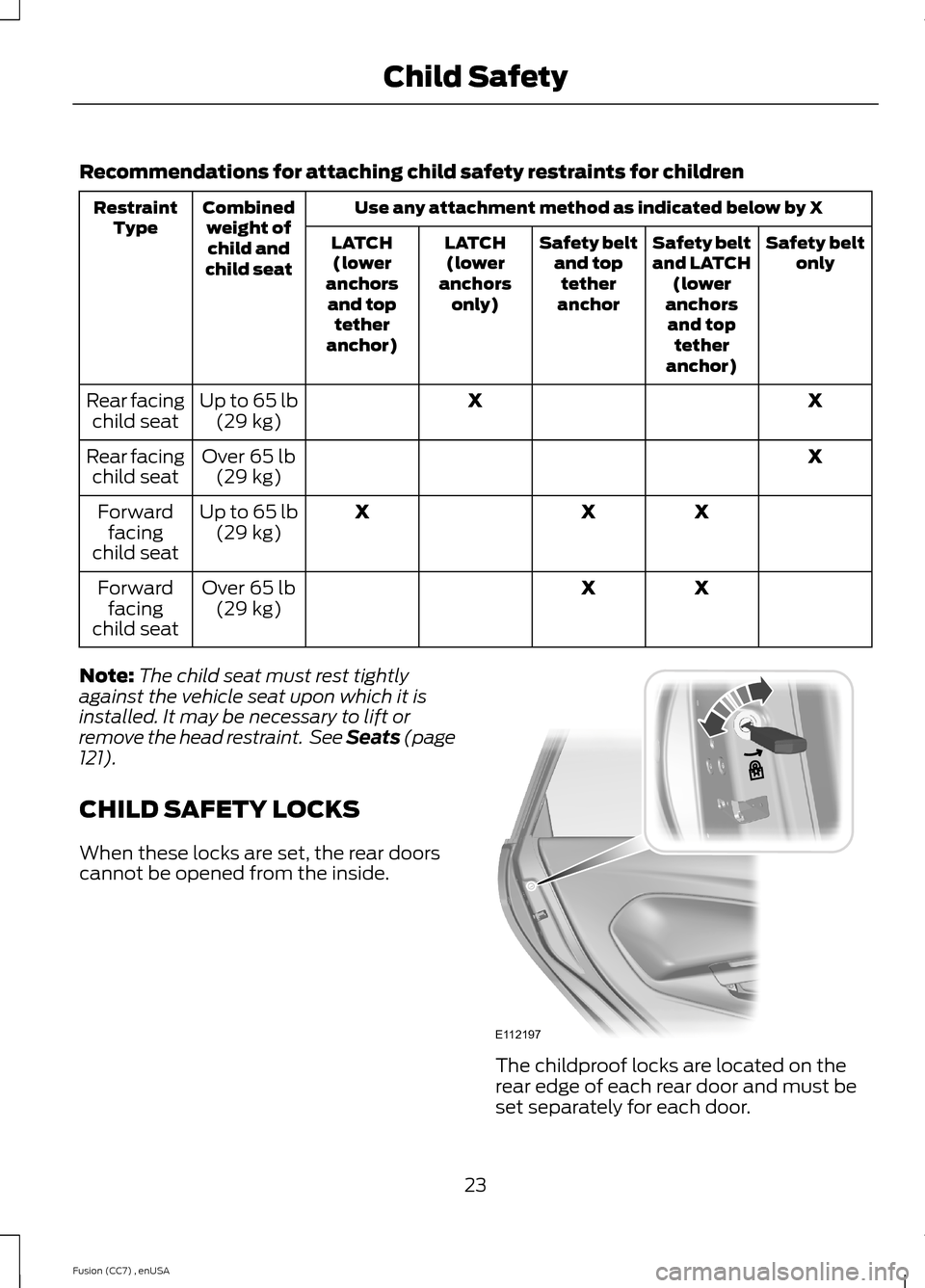
Recommendations for attaching child safety restraints for children
Use any attachment method as indicated below by XCombinedweight ofchild andchild seat
RestraintTypeSafety beltonlySafety beltand LATCH(loweranchorsand toptetheranchor)
Safety beltand toptetheranchor
LATCH(loweranchorsonly)
LATCH(loweranchorsand toptetheranchor)
XXUp to 65 lb(29 kg)Rear facingchild seat
XOver 65 lb(29 kg)Rear facingchild seat
XXXUp to 65 lb(29 kg)Forwardfacingchild seat
XXOver 65 lb(29 kg)Forwardfacingchild seat
Note:The child seat must rest tightlyagainst the vehicle seat upon which it isinstalled. It may be necessary to lift orremove the head restraint. See Seats (page121).
CHILD SAFETY LOCKS
When these locks are set, the rear doorscannot be opened from the inside.
The childproof locks are located on therear edge of each rear door and must beset separately for each door.
23Fusion (CC7) , enUSAChild SafetyE112197
Page 47 of 458

GENERAL INFORMATION ON
RADIO FREQUENCIES
This device complies with Part 15 of theFCC Rules and with Industry Canadalicense-exempt RSS standard(s).Operation is subject to the following twoconditions: (1) This device may not causeharmful interference, and (2) This devicemust accept any interference received,including interference that may causeundesired operation.
Note:Changes or modifications notexpressively approved by the partyresponsible for compliance could void theuser's authority to operate the equipment.The term IC before the radio certificationnumber only signifies that Industry Canadatechnical specifications were met.
The typical operating range for yourtransmitter is approximately 33 feet (10meters). Vehicles with the remote startfeature will have a greater range. One ofthe following could cause a decrease inoperating range:
•weather conditions
•nearby radio towers
•structures around the vehicle
•other vehicles parked next to yourvehicle
The radio frequency used by your remotecontrol can also be used by other shortdistance radio transmissions, for exampleamateur radios, medical equipment,wireless headphones, remote controls andalarm systems. If the frequencies arejammed, you will not be able to use yourremote control. You can lock and unlockthe doors with the key.
Note:Make sure to lock your vehicle beforeleaving it unattended.
Note:If you are in range, the remote controlwill operate if you press any buttonunintentionally.
Intelligent Access (If Equipped)
The system uses a radio frequency signalto communicate with your vehicle andauthorize your vehicle to unlock when oneof the following conditions are met:
•You touch the inside of the frontexterior door handle.
•You press the luggage compartmentbutton.
•You press a button on the transmitter.
If excessive radio frequency interferenceis present in the area or if the transmitterbattery is low, you may need tomechanically unlock your door. You canuse the mechanical key blade in yourintelligent access key to open the driverdoor in this situation. See RemoteControl (page 44).
REMOTE CONTROL
Integrated Keyhead Transmitters
(If Equipped)
Use the key blade to start your vehicle andunlock or lock the driver door from outsideyour vehicle. The transmitter portionfunctions as the remote control.
Press the button to release the key. Pressand hold the button to fold the key backin when not in use.
44Fusion (CC7) , enUSAKeys and Remote ControlsE151797
Page 48 of 458

Note:Your vehicle’s keys came with asecurity tag that provides important vehiclekey cut information. Keep the tag in a safeplace for future reference.
Intelligent Access Key (If Equipped)
Your intelligent access keys operate thepower locks and the remote start system.The key must be in your vehicle to activatethe push-button start system.
Removable Key Blade
The intelligent access key also contains aremovable mechanical key blade that youcan use to unlock the driver door.
Slide the release on the back of the remotecontrol and pivot the cover off to accessthe key blade.
Note:Your vehicle’s backup keys came witha security tag that provides importantvehicle key cut information. Keep the tag ina safe place for future reference.
Using the Key Blade
The key cylinder is under a cap on the driverdoor handle.
To remove the cap:
45Fusion (CC7) , enUSAKeys and Remote ControlsE151795 E144506 E151796 E151795 E151956
Page 52 of 458

The tag with your transmitter details thestarting procedure.
To remote start your vehicle:
1.Press the lock button to lock all thedoors.
2.Press the remote start button twice.The exterior lamps will flash twice.
The horn will sound if the system fails tostart, unless quiet start is on. Quiet startwill run the blower fan at a slower speedto reduce noise. It can be switched on oroff in the information display. See GeneralInformation (page 87).
Note:If the vehicle has been remote startedwith an integrated keyhead transmitter, youmust switch the ignition on before drivingyour vehicle. With an intelligent accesstransmitter, you must press theSTART/STOP button on the instrumentpanel once while applying the brake pedalbefore driving your vehicle.
The power windows will not work duringthe remote start and the radio will not turnon automatically.
The parking lamps will remain on and thevehicle will run for 5, 10, or 15 minutes,depending on the setting.
Extending the Vehicle Run Time
Repeat Steps 1 and 2 with the vehicle stillrunning to extend the run time for anotherremote start duration. If you programmedthe duration to last 10 minutes, the second10 minutes will begin after what is left ofthe first activation time. For example, if thevehicle had been running from the firstremote start for five minutes, the vehiclewill continue to run now for a total of 15minutes. You can extend the remote startup to a maximum of 35 minutes.
Wait at least five seconds before remotestarting after a vehicle shutdown.
Turning the Vehicle Off After RemoteStarting
Press the button once. Theparking lamps will turn off.
You may have to be closer to thevehicle than when starting due to groundreflection and the added noise of therunning vehicle.
You can disable or enable the remote startsystem through the information display.See General Information (page 87).
REPLACING A LOST KEY OR
REMOTE CONTROL
Replacement keys or remote controls canbe purchased from an authorized dealer.Authorized dealers can program remotecontrols for your vehicle. See PassiveAnti-Theft System (page 61).
To re-program the passive anti-theftsystem see an authorized dealer.
49Fusion (CC7) , enUSAKeys and Remote ControlsE138626 E138625
Page 57 of 458

LOCKING AND UNLOCKING
You can use the power door lock controlor the remote control to lock and unlockthe vehicle.
Power Door Locks
The power door lock control is on the driverand front passenger door panels.
UnlockA
LockB
Door Lock Indicator
An LED on each door window trim will lightwhen you lock the door. It will remain lit forup to 10 minutes after you switch off theignition.
Switch Inhibitor
When you electronically lock your vehicle,the power door lock switch will no longeroperate after 20 seconds. You must unlockyour vehicle with the remote control orkeyless keypad, or switch the ignition on,to restore function to these switches. Youcan switch this feature on or off in theinformation display. See GeneralInformation (page 87).
Rear Door Unlocking and Opening
Pull the interior door release handle twiceto unlock and open the rear door. The firstpull unlocks the door and the second pullwill unlatch the door.
Remote Control
You can use the remote control at anytime. The luggage compartment releasebutton will only work when the vehiclespeed is less than 5 mph (8 km/h).
Unlocking the Doors (Two-StageUnlock)
Press the button to unlock thedriver door.
Press the button again withinthree seconds to unlock all doors. The turnsignals will flash.
Press and hold both the lock and unlockbuttons on the remote control for threeseconds to change between driver door orall doors unlock mode. The turn signals willflash twice to indicate a change to theunlocking mode. Driver door unlock modewill only unlock the driver door when theunlock button is pressed once. All doorunlock mode will unlock all doors with onepress of the unlock button. The unlockingmode applies to the remote control,keyless entry keypad and intelligentaccess. You can also change the mode inthe information display. See GeneralInformation (page 87).
Locking the Doors
Press the button to lock all thedoors. The turn signals willilluminate.
Press the button again within threeseconds to confirm that all the doors areclosed. The doors will lock again, the hornwill sound and the turn signals willilluminate if all the doors and the luggagecompartment are closed.
54Fusion (CC7) , enUSALocksE138628 E138629 E138623
Page 58 of 458

Mislock
If any door or the luggage compartment isopen, or if the hood is open on vehicleswith an anti-theft alarm or remote start,the horn will sound twice and the lampswill not flash. You can enable or disablethis feature in the information display. SeeGeneral Information (page 87).
Opening the Luggage Compartment
Press twice within three secondsto open the luggagecompartment.
Make sure to close and latch the luggagecompartment before driving your vehicle.An unlatched luggage compartment maycause objects to fall out or block your view.
Activating Intelligent Access (If
Equipped)
You must have the intelligent access keywithin 3 feet (1 meter) of your vehicle.
At a Door
Pull an exterior door handle to unlock andopen the door. Make sure not to touch thelock sensor on top of the handle.
Touch the top of the door handle to lockyour vehicle. There will be a brief delaybefore you can unlock your vehicle again.
Note:Keep the door handle surface cleanto avoid issues with operation.
At the Luggage Compartment
Press the exterior release button hiddenabove the license plate.
Smart Unlocks For IntegratedKeyhead Transmitter
This feature helps to prevent you fromlocking yourself out of your vehicle if yourkey is still in the ignition.
When you open one of the front doors andlock the vehicle with the power door lockcontrol, all the doors will lock then unlockand the horn will sound twice if your key isstill in the ignition.
You can still lock your vehicle with the keyin the ignition. To do this, use the keylessentry keypad with the driver door closed,or press the lock button on the transmittereven if the doors are not closed.
If both front doors are closed, you can lockyour vehicle by any method, regardless ofwhether the key is in the ignition or not.
Smart Unlocks For IntelligentAccess Keys (If Equipped)
This feature helps to prevent you fromunintentionally locking your intelligentaccess key inside your vehicle’s passengercompartment or rear cargo area.
55Fusion (CC7) , enUSALocksE138630 E157085 E144402