2014 FORD FUSION (AMERICAS) check engine
[x] Cancel search: check enginePage 7 of 458

Ordering Additional Owner'sLiterature....................................................224
Reporting Safety Defects (U.S.Only).............................................................224
Reporting Safety Defects (CanadaOnly).............................................................225
Fuses
Fuse Specification Chart..........................226
Changing a Fuse...........................................235
Maintenance
General Information...................................236
Opening and Closing the Hood..............236
Under Hood Overview - 1.5L EcoBoost™/1.6L EcoBoost™.......................................238
Under Hood Overview - 2.0LEcoBoost™................................................239
Under Hood Overview - 2.5L..................240
Engine Oil Dipstick - 1.5L EcoBoost™/1.6L EcoBoost™........................................241
Engine Oil Dipstick - 2.0L EcoBoost™/2.5L................................................................241
Engine Oil Check...........................................241
Oil Change Indicator Reset......................242
Engine Coolant Check................................242
Automatic Transmission FluidCheck...........................................................245
Brake and Clutch Fluid Check.................245
Power Steering Fluid Check.....................245
Washer Fluid Check....................................245
Fuel Filter........................................................245
Changing the 12V Battery.........................245
Checking the Wiper Blades......................247
Changing the Wiper Blades.....................247
Adjusting the Headlamps........................248
Removing a Headlamp.............................249
Changing a Bulb............................................251
Bulb Specification Chart...........................253
Changing the Engine Air Filter.................255
Vehicle Care
General Information...................................256
Cleaning Products.......................................256
Cleaning the Exterior..................................256
Waxing..............................................................257
Cleaning the Engine....................................257
Cleaning the Windows and WiperBlades..........................................................258
Cleaning the Interior...................................258
Cleaning the Instrument Panel andInstrument Cluster Lens.......................258
Cleaning Leather Seats.............................259
Repairing Minor Paint Damage..............260
Cleaning the Alloy Wheels.......................260
Vehicle Storage............................................260
Wheels and Tires
Tire Care..........................................................263
Using Snow Chains.....................................278
Tire Pressure Monitoring System...........279
Changing a Road Wheel...........................282
Technical Specifications..........................286
Capacities and Specific-ations
Engine Specifications.................................287
Motorcraft Parts..........................................288
Vehicle Identification Number...............289
Vehicle Certification Label.......................289
Transmission Code Designation............290
Technical Specifications............................291
Audio System
General Information...................................294
Audio unit - Vehicles With: AM/FM/CD/SYNC/Satellite Radio............................295
Audio unit - Vehicles With: Premium AM/FM/CD..........................................................297
Audio unit - Vehicles With: Sony AM/FM/CD.................................................................299
4Fusion (CC7) , enUSATable of Contents
Page 11 of 458

Battery
Battery acid
Brake fluid - non petroleumbased
Brake system
Cabin air filter
Check fuel cap
Child safety door lock or unlock
Child seat lower anchor
Child seat tether anchor
Cruise control
Do not open when hot
Engine air filter
Engine coolant
Engine coolant temperature
Engine oil
Explosive gas
Fan warning
Fasten safety belt
Front airbag
Front fog lamps
Fuel pump reset
Fuse compartment
Hazard warning flashers
Heated rear window
Heated windshield
Interior luggage compartmentrelease
Jack
Keep out of reach of children
Lighting control
8Fusion (CC7) , enUSAIntroduction E71340 E91392 E161353
Page 51 of 458

5.Reinstall the housing and cover.
Car Finder
Press the button twice withinthree seconds. The horn willsound and the turn signals willflash. We recommend you use this methodto locate your vehicle, rather than usingthe panic alarm.
Sounding a Panic Alarm
Note:The panic alarm will only operatewhen the ignition is off.
Press the button to activate thealarm. Press the button again orswitch the ignition on todeactivate.
Remote Start (If Equipped)
WARNING
To avoid exhaust fumes, do not useremote start if your vehicle is parkedindoors or areas that are not wellventilated.
Note:Do not use remote start if your vehicleis low on fuel.
The remote start button is on thetransmitter.
This feature allows you to start yourvehicle from outside the vehicle. Thetransmitter has an extended operatingrange.
Vehicles with automatic climate controlcan be configured to operate when thevehicle is remote started. See ClimateControl (page 110). A manual climatecontrol system will run at the setting it wasset to when you switched the vehicle off.
Many states and provinces haverestrictions for the use of remote start.Check your local and state or provinciallaws for specific requirements regardingremote start systems.
The remote start system will not work if:
•the ignition is on
•the alarm system triggered
•you disable the feature
•the hood is open
•the transmission is not in P
•the vehicle battery voltage is too low
•the service engine soon light is on.
Remote Control Feedback
An LED on the remote control providesstatus feedback of remote start or stopcommands.
StatusLED
Remote start orextensionsuccessful
Solid green
Remote stopsuccessful; engineoff
Solid red
Remote start orstop failedBlinking red
Waiting for statusupdateBlinking green
Remote Starting the Vehicle
Note:You must press each button withinthree seconds of each other. Your vehiclewill not remote start if you do not follow thissequence.
48Fusion (CC7) , enUSAKeys and Remote ControlsE138623 E138624 E138625
Page 54 of 458

CREATING A MYKEY
Use the information display to create aMyKey:
1. Insert the key you want to program intothe ignition. If your vehicle is equipped witha push-button start, place the intelligentaccess key fob into the backup slot. Thelocation of your backup slot is in anotherchapter. See Starting and Stopping theEngine (page 136).
2. Switch the ignition on.
3. Access the main menu on theinformation display controls, and selectSettings then MyKey by pressing OK orthe > button.
4. Press OK or the > button to selectCreate MyKey.
5. When prompted, hold the OK buttonuntil you see a message informing you tolabel this key as a MyKey. The key will berestricted at the next start.
MyKey is successfully created. Make sureyou label it so you can distinguish it fromthe admin keys.
You can also program configurablesettings for the key(s). SeeProgramming/Changing ConfigurableSettings.
Programming/ChangingConfigurable Settings
Use the information display to access yourconfigurable MyKey settings.
1.Switch the ignition on using an adminkey or fob.
2.Access the main menu on theinformation display controls, and selectSettings, then MyKey by pressing OKor > button.
3.Use the arrow buttons to get to afeature.
4.Press OK or > to make a selection.
Note:You can clear or change your MyKeysettings at any time during the same keycycle as you created the MyKey. Once youhave switched the vehicle off, however, youwill need an admin key to change or clearyour MyKey settings.
CLEARING ALL MYKEYS
You can clear all MyKeys within the samekey cycle as you created the MyKey. If youswitch your ignition off, however, you willneed to use an admin key to clear yourMyKeys.
Note:When you clear your MyKeys, youremove all restrictions and return all MyKeysto their original admin key status at once.
To clear all MyKeys of all MyKey settings,use the information display to do thefollowing:
1.Access the main menu and selectSettings, then MyKey.
2.Scroll to Clear MyKey and press theOK button.
3.Hold the OK button until ALLMYKEYS CLEARED displays.
CHECKING MYKEY SYSTEM
STATUS
You can find information about yourprogrammed MyKeys by using theinformation display.
MYKEY DISTANCE
Tracks the distance when drivers use aMyKey. The only way to delete theaccumulated distance is by using an adminkey to clear your MyKey. If the distancedoes not accumulate as expected, thenthe intended user is not using the MyKey,or an admin key user recently cleared andthen recreated a MyKey.
51Fusion (CC7) , enUSAMyKey™
Page 86 of 458
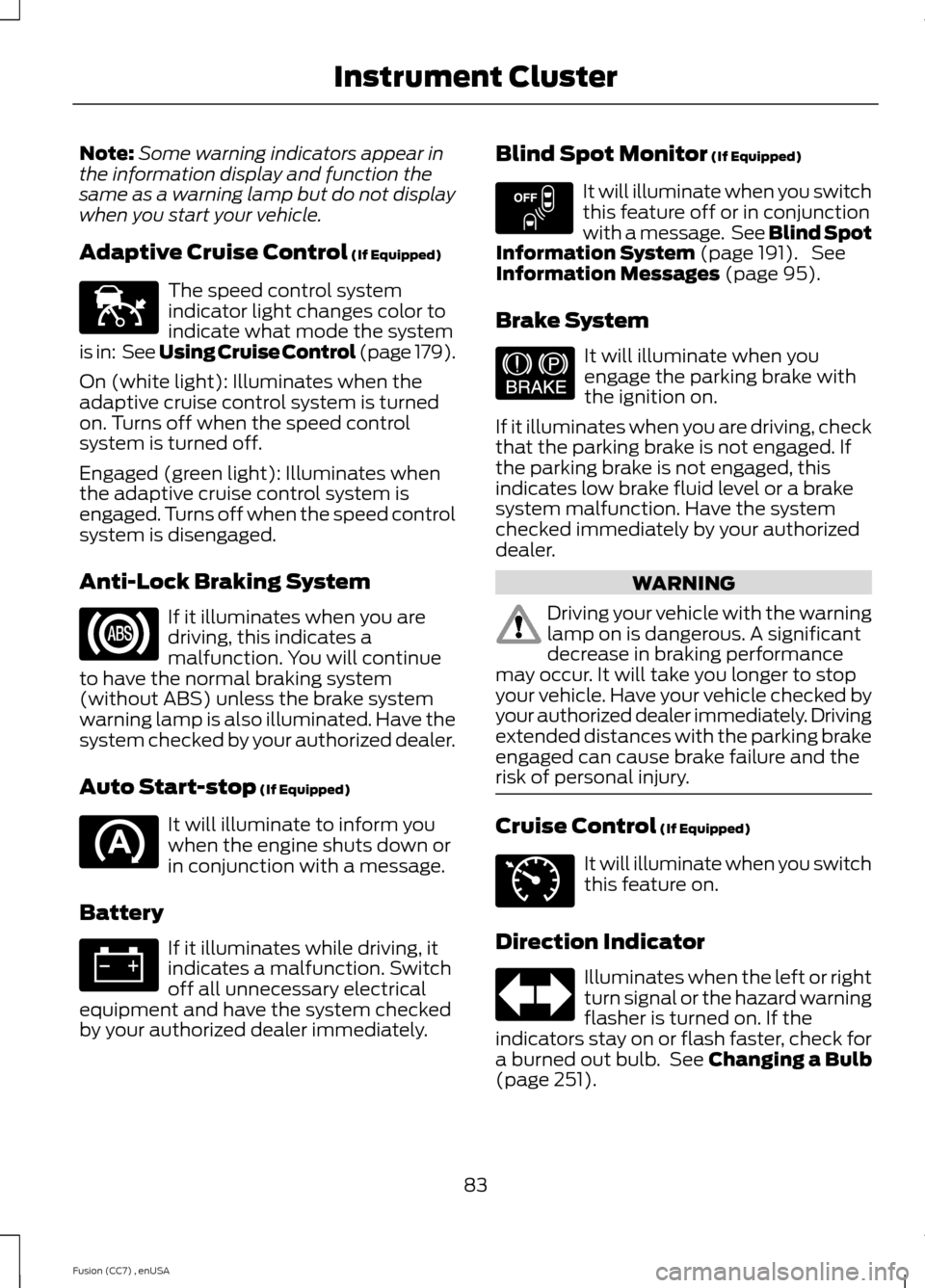
Note:Some warning indicators appear inthe information display and function thesame as a warning lamp but do not displaywhen you start your vehicle.
Adaptive Cruise Control (If Equipped)
The speed control systemindicator light changes color toindicate what mode the systemis in: See Using Cruise Control (page 179).
On (white light): Illuminates when theadaptive cruise control system is turnedon. Turns off when the speed controlsystem is turned off.
Engaged (green light): Illuminates whenthe adaptive cruise control system isengaged. Turns off when the speed controlsystem is disengaged.
Anti-Lock Braking System
If it illuminates when you aredriving, this indicates amalfunction. You will continueto have the normal braking system(without ABS) unless the brake systemwarning lamp is also illuminated. Have thesystem checked by your authorized dealer.
Auto Start-stop (If Equipped)
It will illuminate to inform youwhen the engine shuts down orin conjunction with a message.
Battery
If it illuminates while driving, itindicates a malfunction. Switchoff all unnecessary electricalequipment and have the system checkedby your authorized dealer immediately.
Blind Spot Monitor (If Equipped)
It will illuminate when you switchthis feature off or in conjunctionwith a message. See Blind SpotInformation System (page 191). SeeInformation Messages (page 95).
Brake System
It will illuminate when youengage the parking brake withthe ignition on.
If it illuminates when you are driving, checkthat the parking brake is not engaged. Ifthe parking brake is not engaged, thisindicates low brake fluid level or a brakesystem malfunction. Have the systemchecked immediately by your authorizeddealer.
WARNING
Driving your vehicle with the warninglamp on is dangerous. A significantdecrease in braking performancemay occur. It will take you longer to stopyour vehicle. Have your vehicle checked byyour authorized dealer immediately. Drivingextended distances with the parking brakeengaged can cause brake failure and therisk of personal injury.
Cruise Control (If Equipped)
It will illuminate when you switchthis feature on.
Direction Indicator
Illuminates when the left or rightturn signal or the hazard warningflasher is turned on. If theindicators stay on or flash faster, check fora burned out bulb. See Changing a Bulb(page 251).
83Fusion (CC7) , enUSAInstrument ClusterE144524 E151262 E144522 E71340
Page 87 of 458

Door Ajar
Displays when the ignition is onand any door is not completelyclosed.
Electric Park Brake
It will illuminate when theelectric parking brake has amalfunction.
Engine Coolant Temperature
Illuminates when the enginecoolant temperature is high.Stop the vehicle as soon aspossible, switch off the engine and let cool.
Engine Oil
If it illuminates with the enginerunning or when you are driving,this indicates a malfunction.Stop your vehicle as soon as it is safe todo so and switch the engine off. Check theengine oil level. See Engine Oil Check(page 241).
Note:Do not resume your journey if itilluminates despite the level being correct.Have the system checked by your authorizeddealer immediately.
Fasten Safety Belt
It will illuminate and a chime willsound to remind you to fastenyour safety belt. See SafetyBelt Minder (page 31).
Front Airbag
If it fails to illuminate when youstart your vehicle, continues toflash or remains on, it indicatesa malfunction. Have the system checkedby your authorized dealer.
Front Fog Lamps (If Equipped)
It will illuminate when you switchthe front fog lamps on.
Heads Up Display (If Equipped)
A red beam of lights willilluminate on the windshield incertain instances when usingadaptive cruise control and/or the collisionwarning system. It will also illuminatemomentarily when you start your vehicleto make sure the display works.
High Beam
It will illuminate when you switchthe high beam headlamps on. Itwill flash when you use theheadlamp flasher.
Hood Ajar
Displays when the ignition is onand the hood is not completelyclosed.
Lane Keeping Aid (If Equipped)
Illuminates when the lanekeeping system is activated.
Low Fuel Level
It will illuminate when the fuellevel is low or the fuel tank isnearly empty. Refuel as soon aspossible.
Low Tire Pressure Warning
It will illuminate when your tirepressure is low. If the lampremains on with the enginerunning or when driving, checkyour tire pressure as soon as possible.
84Fusion (CC7) , enUSAInstrument Cluster E146190 E156133 E159324 E144813
Page 88 of 458

It will also illuminate momentarily whenyou switch the ignition on to confirm thelamp is functional. If it does not illuminatewhen you switch the ignition on, or beginsto flash at any time, have the systemchecked by your authorized dealer.
Parking Lamps
It will illuminate when you switchthe parking lamps on.
Powertrain Fault
Illuminates when a powertrainor an AWD fault has beendetected. Contact yourauthorized dealer as soon as possible.
Service Engine Soon
If the service engine soonindicator light stays illuminatedafter the engine is started, itindicates that the On Board Diagnosticssystem (OBD) has detected a malfunctionof the vehicle emissions control system.Refer to On board diagnostics (OBD) inthe Fuel and Refueling chapter for moreinformation about having your vehicleserviced. See Emission Control System(page 150).
If the light is blinking, engine misfire isoccurring which could damage yourcatalytic converter. Drive in a moderatefashion (avoid heavy acceleration anddeceleration) and have your vehicleserviced immediately.
Note:Under engine misfire conditions,excessive exhaust temperatures coulddamage the catalytic converter or othervehicle components.
The service engine soon indicator lightilluminates when the ignition is first turnedon prior to engine start to check the bulband to indicate whether the vehicle is readyfor Inspection/Maintenance (I/M) testing.
Normally, the service engine soon light willstay on until the engine is cranked, thenturn itself off if no malfunctions arepresent. However, if after 15 seconds theservice engine soon light blinks eight times,it means that the vehicle is not ready forI/M testing. See Emission ControlSystem (page 150).
Stability Control
It will flash when the system isactive. If it remains illuminatedor does not illuminate when youswitch the ignition on, this indicates amalfunction. During a malfunction thesystem will switch off. Have the systemchecked by your authorized dealerimmediately. See Using StabilityControl (page 169).
Stability Control Off
It will illuminate when you switchthe system off. It will go outwhen you switch the systemback on or when you switch the ignitionoff. See Using Stability Control (page169).
Trunk Ajar
Displays when the ignition is onand the trunk is not completelyclosed.
85Fusion (CC7) , enUSAInstrument Cluster E138639 E159323
Page 92 of 458
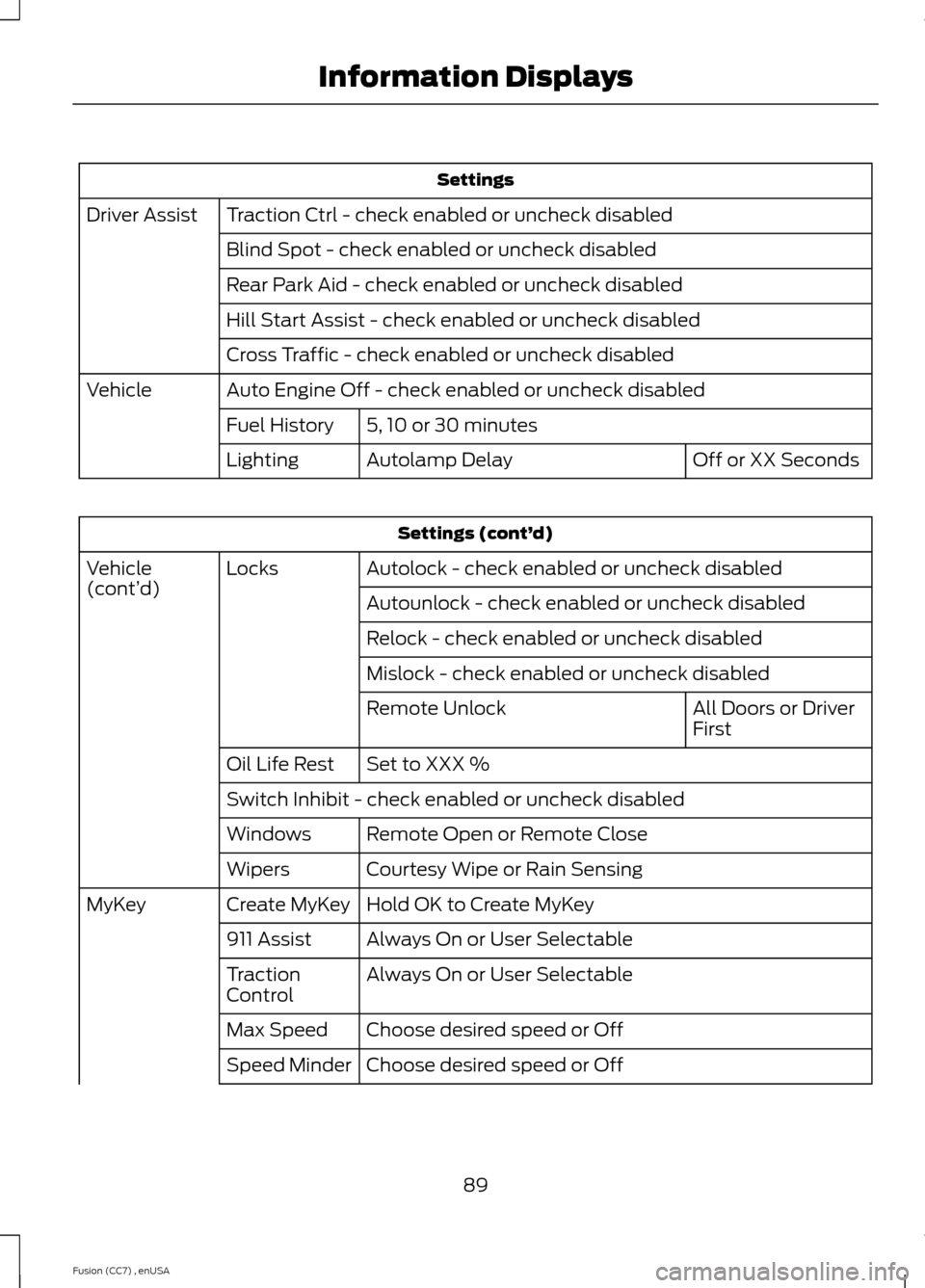
Settings
Traction Ctrl - check enabled or uncheck disabledDriver Assist
Blind Spot - check enabled or uncheck disabled
Rear Park Aid - check enabled or uncheck disabled
Hill Start Assist - check enabled or uncheck disabled
Cross Traffic - check enabled or uncheck disabled
Auto Engine Off - check enabled or uncheck disabledVehicle
5, 10 or 30 minutesFuel History
Off or XX SecondsAutolamp DelayLighting
Settings (cont’d)
Autolock - check enabled or uncheck disabledLocksVehicle(cont’d)Autounlock - check enabled or uncheck disabled
Relock - check enabled or uncheck disabled
Mislock - check enabled or uncheck disabled
All Doors or DriverFirstRemote Unlock
Set to XXX %Oil Life Rest
Switch Inhibit - check enabled or uncheck disabled
Remote Open or Remote CloseWindows
Courtesy Wipe or Rain SensingWipers
Hold OK to Create MyKeyCreate MyKeyMyKey
Always On or User Selectable911 Assist
Always On or User SelectableTractionControl
Choose desired speed or OffMax Speed
Choose desired speed or OffSpeed Minder
89Fusion (CC7) , enUSAInformation Displays