2014 FORD FUSION (AMERICAS) traction control
[x] Cancel search: traction controlPage 6 of 458

Fuel and Refueling
Safety Precautions......................................144
Fuel Quality....................................................145
Running Out of Fuel....................................146
Refueling..........................................................147
Fuel Consumption.......................................149
Emission Control System..........................150
Transmission
Manual Transmission..................................153
Automatic Transmission............................154
All-Wheel Drive
Using All-Wheel Drive................................158
Brakes
General Information....................................163
Hints on Driving With Anti-LockBrakes...........................................................163
Electric Parking Brake.................................164
Hill Start Assist.............................................166
Traction Control
Principle of Operation................................168
Using Traction Control...............................168
Stability Control
Principle of Operation................................169
Using Stability Control...............................169
Parking Aids
Parking Aid......................................................170
Active Park Assist..........................................172
Rear View Camera........................................175
Cruise Control
Principle of Operation.................................179
Using Cruise Control....................................179
Using Adaptive Cruise Control................180
Driving Aids
Driver Alert......................................................186
Lane Keeping System.................................187
Blind Spot Information System...............191
Steering............................................................195
Collision Warning System.........................196
Load Carrying
Load Limit.......................................................199
Towing
Towing a Trailer............................................207
Recommended Towing Weights...........208
Essential Towing Checks..........................209
Transporting the Vehicle.............................211
Towing the Vehicle on Four Wheels.......211
Driving Hints
Breaking-In......................................................213
Economical Driving......................................213
Driving Through Water................................213
Floor Mats........................................................214
Roadside Emergencies
Roadside Assistance...................................215
Hazard Warning Flashers..........................216
Fuel Shutoff....................................................216
Jump Starting the Vehicle.........................216
Post-Crash Alert System...........................218
Customer Assistance
Getting the Services You Need...............220
In California (U.S. Only)..............................221
The Better Business Bureau (BBB) AutoLine Program (U.S. Only)......................222
Utilizing the Mediation/ArbitrationProgram (Canada Only)........................222
Getting Assistance Outside the U.S. andCanada........................................................223
3Fusion (CC7) , enUSATable of Contents
Page 92 of 458
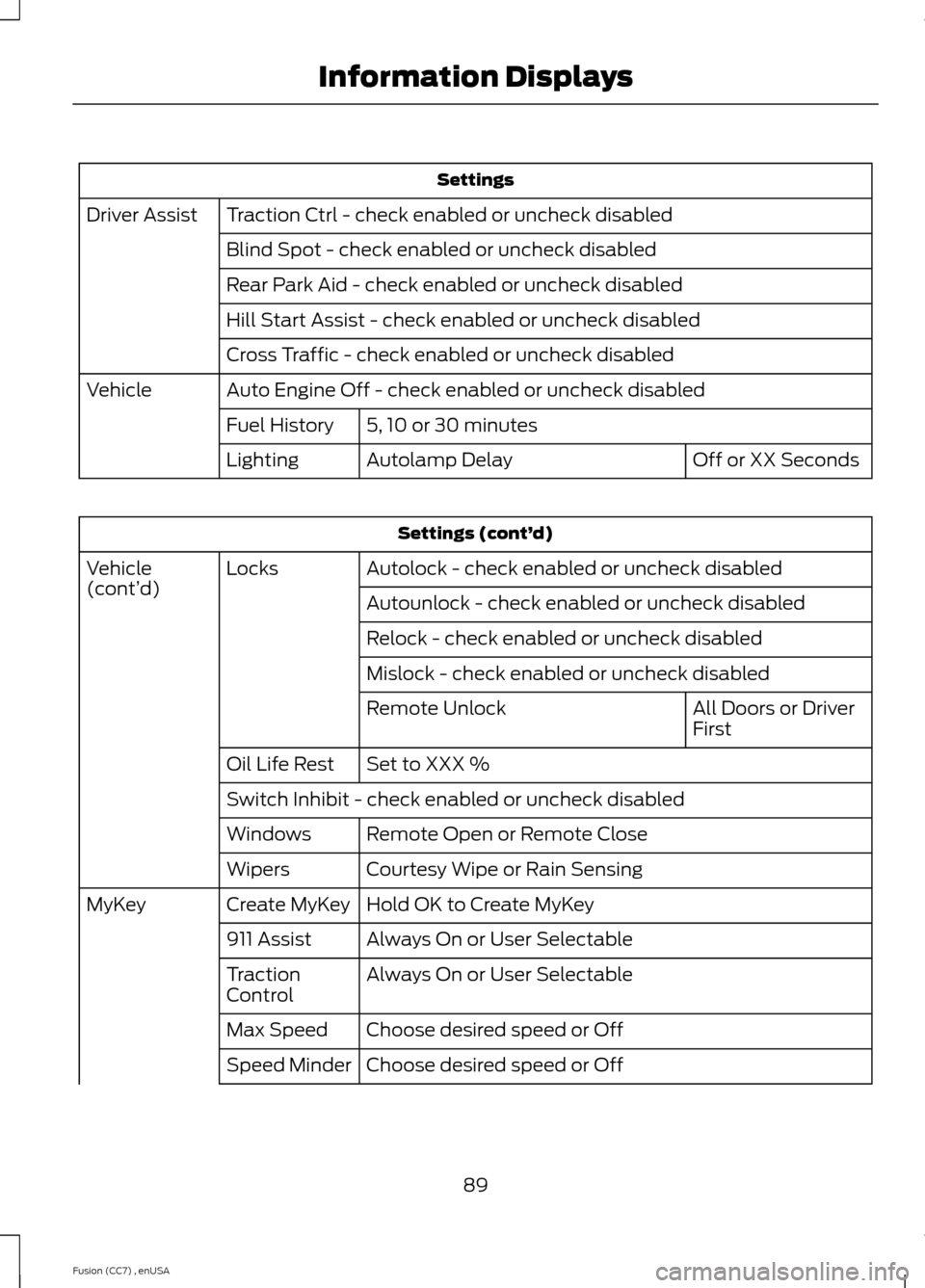
Settings
Traction Ctrl - check enabled or uncheck disabledDriver Assist
Blind Spot - check enabled or uncheck disabled
Rear Park Aid - check enabled or uncheck disabled
Hill Start Assist - check enabled or uncheck disabled
Cross Traffic - check enabled or uncheck disabled
Auto Engine Off - check enabled or uncheck disabledVehicle
5, 10 or 30 minutesFuel History
Off or XX SecondsAutolamp DelayLighting
Settings (cont’d)
Autolock - check enabled or uncheck disabledLocksVehicle(cont’d)Autounlock - check enabled or uncheck disabled
Relock - check enabled or uncheck disabled
Mislock - check enabled or uncheck disabled
All Doors or DriverFirstRemote Unlock
Set to XXX %Oil Life Rest
Switch Inhibit - check enabled or uncheck disabled
Remote Open or Remote CloseWindows
Courtesy Wipe or Rain SensingWipers
Hold OK to Create MyKeyCreate MyKeyMyKey
Always On or User Selectable911 Assist
Always On or User SelectableTractionControl
Choose desired speed or OffMax Speed
Choose desired speed or OffSpeed Minder
89Fusion (CC7) , enUSAInformation Displays
Page 96 of 458
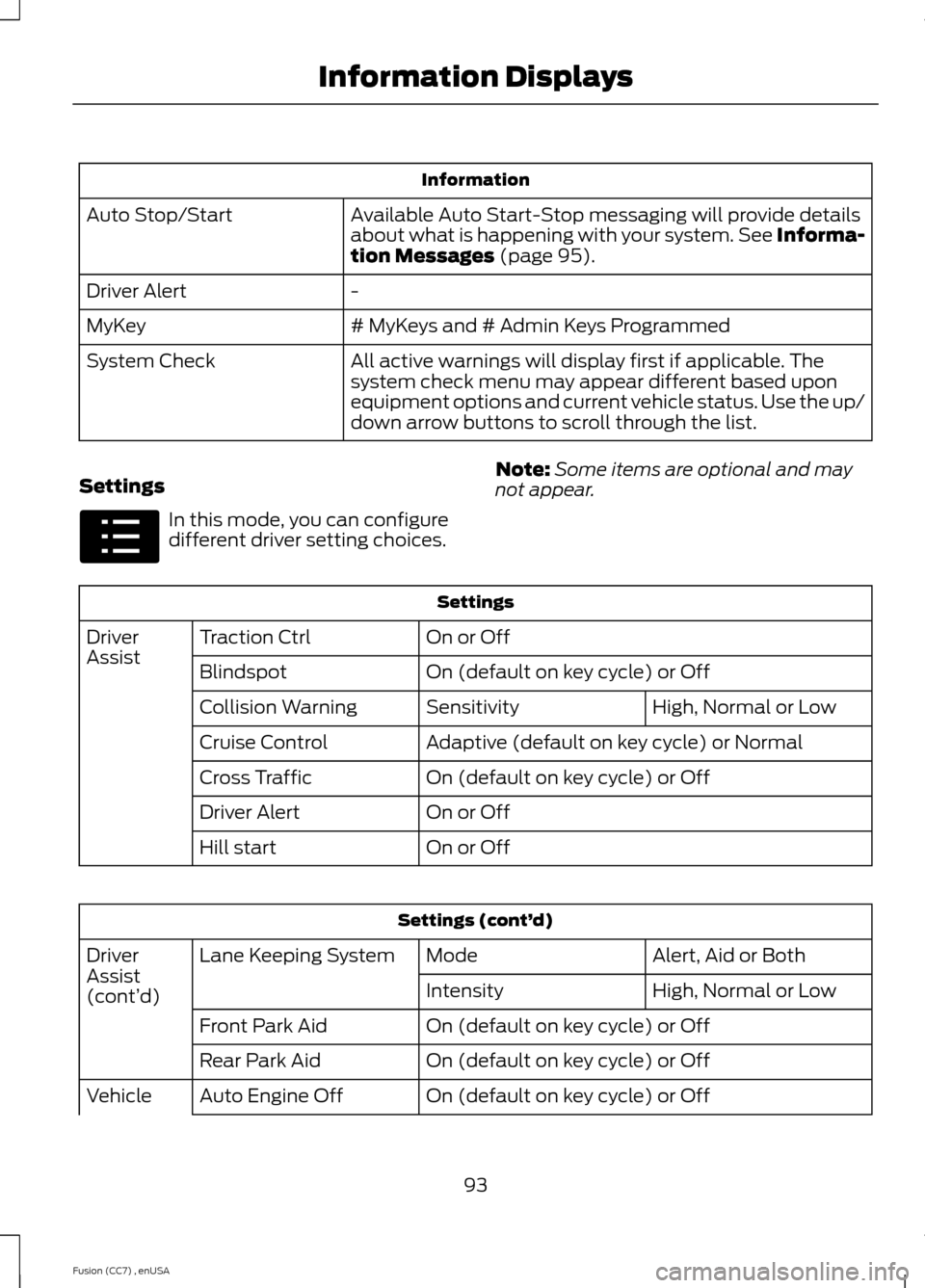
Information
Available Auto Start-Stop messaging will provide detailsabout what is happening with your system. See Informa-tion Messages (page 95).
Auto Stop/Start
-Driver Alert
# MyKeys and # Admin Keys ProgrammedMyKey
All active warnings will display first if applicable. Thesystem check menu may appear different based uponequipment options and current vehicle status. Use the up/down arrow buttons to scroll through the list.
System Check
Settings
In this mode, you can configuredifferent driver setting choices.
Note:Some items are optional and maynot appear.
Settings
On or OffTraction CtrlDriverAssistOn (default on key cycle) or OffBlindspot
High, Normal or LowSensitivityCollision Warning
Adaptive (default on key cycle) or NormalCruise Control
On (default on key cycle) or OffCross Traffic
On or OffDriver Alert
On or OffHill start
Settings (cont’d)
Alert, Aid or BothModeLane Keeping SystemDriverAssist(cont’d)High, Normal or LowIntensity
On (default on key cycle) or OffFront Park Aid
On (default on key cycle) or OffRear Park Aid
On (default on key cycle) or OffAuto Engine OffVehicle
93Fusion (CC7) , enUSAInformation DisplaysE100023
Page 98 of 458

Settings (cont’d)
On or OffRain Sensing
Hold OK to Create MyKeyCreate MyKeyMyKey
Always On or User Selectable911 Assist
Always On or User SelectableTraction Control
Choose desired speed or offMax Speed
Choose desired speed or offSpeed Minder
On or OffVolume Limiter
Always On or User SelectableDo Not Disturb
Hold OK to Clear All MyKeysClear MyKeys
Choose your applicable setting - hold OK to SetLanguageDisplay
Choose your applicablesettingDistanceUnits
Choose your applicablesettingTemperature
Fuel Gauge or Fuel + TachGauge Display
INFORMATION MESSAGES
Note:Depending on the vehicle optionsequipped with your vehicle, not all of themessages will display or be available.Certain messages may be abbreviated orshortened depending upon which clustertype you have.
Press the OK button to acknowledge andremove some messages from theinformation display. Other messages willbe removed automatically after a shorttime.
Certain messages need to be confirmedbefore you can access the menus.
95Fusion (CC7) , enUSAInformation DisplaysE144636
Page 100 of 458

AdvanceTrac®
ActionMessage
Displays when the system detects a malfunction due to ablocked sensor.Service AdvanceTrac
Displayed when the traction control has been disabled orenabled by the driver.AdvanceTrac Off On
Airbag
ActionMessage
Displays when the system detects a malfunction due to ablocked sensor.Occupant SensorBLOCKED RemoveObjects Near PassengerSeat
Alarm
ActionMessage
Displays when the alarm has been triggered due to unauthor-ized entry. See Anti-Theft Alarm (page 63).Vehicle Alarm to StopAlarm, Start Vehicle
Auto Start-Stop
ActionMessage
The engine needs to be restarted, press the brake pedal tostart.Auto StartStop PressBrake to Start Engine
The engine needs to be restarted, press the brake pedal harderto start.Auto StartStop PressBrake Harder to Activate
The engine needs to be restarted, press the clutch pedal tostart.Auto StartStop PressClutch to Start Engine
The engine needs to be restarted, press any pedal to start.Auto StartStop PressAny Pedal
Select neutral for the system to restart the engine.Auto StartStop SelectNeutral To Start Engine
97Fusion (CC7) , enUSAInformation Displays
Page 108 of 458

ActionMessage
Displays when the engine has reduced power in order to helpreduce high coolant temperatures.Power Reduced toLower Engine Temp
Displays to indicate that the vehicle is still in Transport orFactory mode. This may not allow some features to operateproperly. See your authorized dealer.
Transport / FactoryMode
Informs the driver that the powertrain needs service due to apowertrain malfunction.See Manual
MyKey
ActionMessage
Displayed during key programming when MyKey cannot beprogrammed.MyKey Not Created
Displays when MyKey is active.MyKey Active DriveSafely
Displays when starting the vehicle and MyKey is in use andthe MyKey speed limit is on.Speed Limited to XXMPH/km/h
Displays when a MyKey is in use and the MyKey speed limit ison and the vehicle speed is approaching 80 mph (130 km/h).Near Vehicle Top Speed
Displays when a MyKey is in use and the MyKey speed limit isreached.Vehicle at Top Speed ofMyKey Setting
Displays when MyKey is active.Check Speed DriveSafely
Displays when a MyKey is in use and Belt-Minder is activated.Buckle Up to UnmuteAudio
Displays when a MyKey is in use and AdvanceTrac is activated.AdvanceTrac On -MyKey Setting
Displays when a MyKey is in use and Traction control isactivated.Traction Control On -MyKey Setting
Displays when a MyKey is in use and park aid is activated.MyKey Park Aid Cannotbe Deactivated
Displayed when the lane keeping aid is on per MyKey settings.Lane Keeping Alert OnMyKey Setting
105Fusion (CC7) , enUSAInformation Displays
Page 111 of 458

Starting System
ActionMessage
Displays when starting the vehicle as a reminder to apply thebrake.Press Brake to Start
Displays when the starter is attempting to start the vehicle.Engine Start PendingPlease Wait
Displays when the pending start has been cancelled.Pending Start Cancelled
Displays when the starter has exceeded its cranking time inattempting to start the vehicle.Cranking Time Exceeded
Tire Pressure Monitoring System
ActionMessage
Displays when one or more tires on your vehicle have low tirepressure. See Tire Pressure Monitoring System (page 279).LOW Tire Pressure
Displays when the tire pressure monitoring system ismalfunctioning. If the warning stays on or continues to comeon, contact your authorized dealer. See Tire PressureMonitoring System (page 279).
Tire Pressure MonitorFault
Displayed when a tire pressure sensor is malfunctioning, oryour spare tire is in use. For more information on how thesystem operates under these conditions, See Tire PressureMonitoring System (page 279). If the warning stays on orcontinues to come on, contact your authorized dealer as soonas possible.
Tire Pressure SensorFault
Traction Control
ActionMessage
Displays when the traction control system has been switchedoff or on. See Using Traction Control (page 168).Traction Control Off /Traction Control On
Displays when a spinout has occurred and the hazard areactivated.Spinout DetectedHazards Activated
108Fusion (CC7) , enUSAInformation Displays
Page 163 of 458
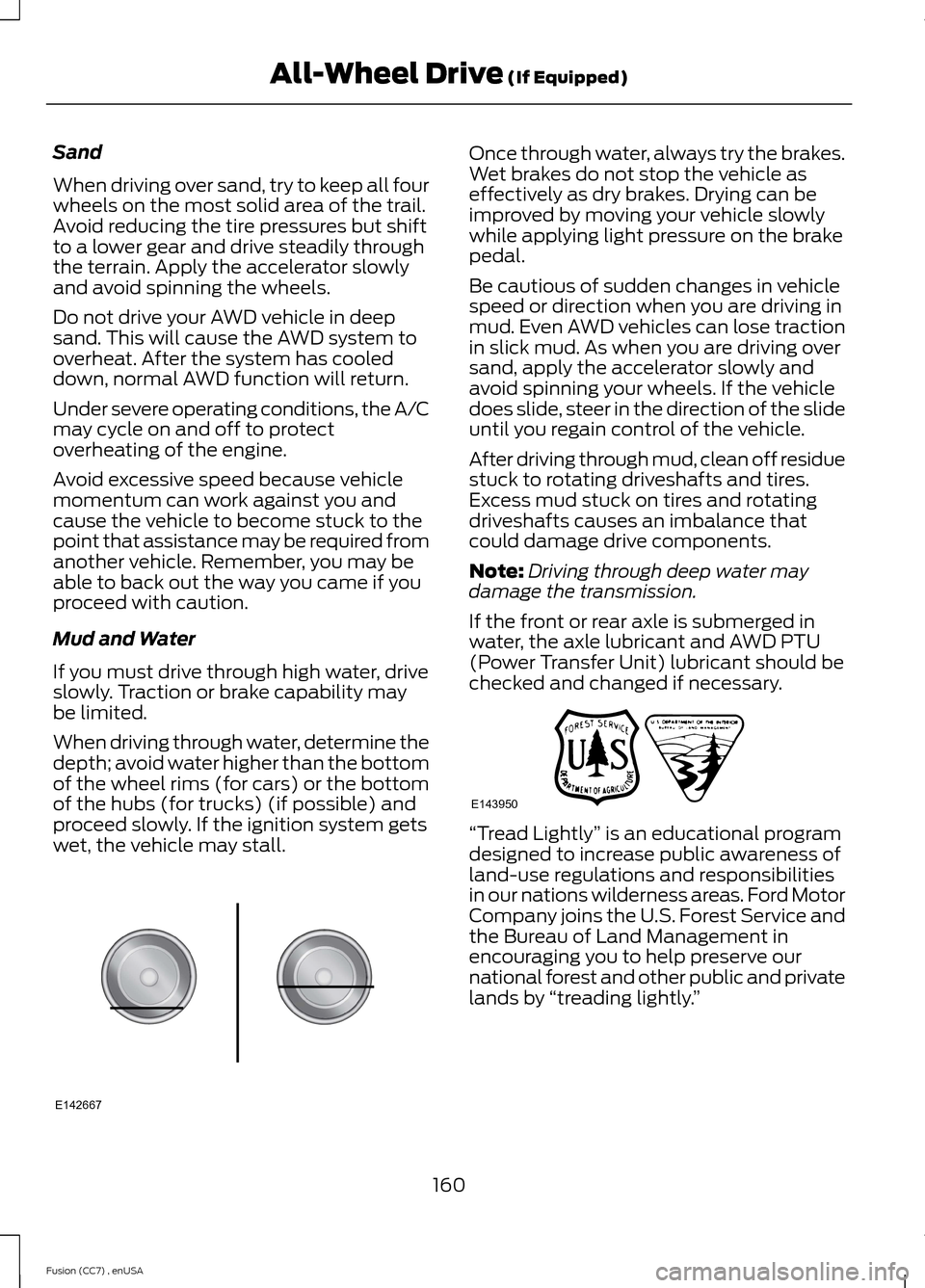
Sand
When driving over sand, try to keep all fourwheels on the most solid area of the trail.Avoid reducing the tire pressures but shiftto a lower gear and drive steadily throughthe terrain. Apply the accelerator slowlyand avoid spinning the wheels.
Do not drive your AWD vehicle in deepsand. This will cause the AWD system tooverheat. After the system has cooleddown, normal AWD function will return.
Under severe operating conditions, the A/Cmay cycle on and off to protectoverheating of the engine.
Avoid excessive speed because vehiclemomentum can work against you andcause the vehicle to become stuck to thepoint that assistance may be required fromanother vehicle. Remember, you may beable to back out the way you came if youproceed with caution.
Mud and Water
If you must drive through high water, driveslowly. Traction or brake capability maybe limited.
When driving through water, determine thedepth; avoid water higher than the bottomof the wheel rims (for cars) or the bottomof the hubs (for trucks) (if possible) andproceed slowly. If the ignition system getswet, the vehicle may stall.
Once through water, always try the brakes.Wet brakes do not stop the vehicle aseffectively as dry brakes. Drying can beimproved by moving your vehicle slowlywhile applying light pressure on the brakepedal.
Be cautious of sudden changes in vehiclespeed or direction when you are driving inmud. Even AWD vehicles can lose tractionin slick mud. As when you are driving oversand, apply the accelerator slowly andavoid spinning your wheels. If the vehicledoes slide, steer in the direction of the slideuntil you regain control of the vehicle.
After driving through mud, clean off residuestuck to rotating driveshafts and tires.Excess mud stuck on tires and rotatingdriveshafts causes an imbalance thatcould damage drive components.
Note:Driving through deep water maydamage the transmission.
If the front or rear axle is submerged inwater, the axle lubricant and AWD PTU(Power Transfer Unit) lubricant should bechecked and changed if necessary.
“Tread Lightly” is an educational programdesigned to increase public awareness ofland-use regulations and responsibilitiesin our nations wilderness areas. Ford MotorCompany joins the U.S. Forest Service andthe Bureau of Land Management inencouraging you to help preserve ournational forest and other public and privatelands by “treading lightly.”
160Fusion (CC7) , enUSAAll-Wheel Drive (If Equipped)E142667 E143950