2014 FORD FUSION (AMERICAS) traction control
[x] Cancel search: traction controlPage 281 of 458

All vehicles with directional tires(front tires on the left side of thediagram)
Sometimes irregular tire wear canbe corrected by rotating the tires.
Summer Tires
Your Ford vehicle may beequipped with summer tires to
provide superior performance onwet and dry roads. Summer tiresdo not have the Mud and Snow(M+S or M/S) tire traction ratingon the tire side wall. Sincesummer tires do not have thesame traction performance asAll-season or Snow tires, Forddoes not recommend usingsummer tires when temperaturesdrop to approximately 40°F (5°C)or below (depending on tire wearand environmental conditions) orin snow and ice conditions. Likeany tire, summer tire performanceis affected by tire wear andenvironmental conditions. If youmust drive in those conditions,Ford recommends using Mud andSnow (M+S, M/S), All-season orSnow tires.
USING SNOW CHAINS
WARNING
Snow tires must be the same size,load index, speed rating as thoseoriginally provided by Ford. Use ofany tire or wheel not recommended byFord can affect the safety andperformance of your vehicle, which couldresult in an increased risk of loss of vehiclecontrol, vehicle rollover, personal injury anddeath. Additionally, the use ofnon-recommended tires and wheels couldcause steering, suspension, axle, transfercase or power transfer unit failure.
The tires on your vehicle may haveall-weather treads to provide traction inrain and snow. However, in some climates,you may need to use snow tires and cables.If you need to use cables, it isrecommended that steel wheels (of thesame size and specifications) be used, ascables may chip aluminum wheels.
Follow these guidelines when using snowtires and traction devices
•If possible, avoid fully loading yourvehicle
•Purchase chains or cables from amanufacturer that clearly labels bodyto tire dimension restrictions.
•Use no larger than 15 mm cables orchains ONLY on front axle with215/60R16 tires. Do not use chains orcables on any other size tires.
•The snow chains or cables must bemounted in pairs on the front axle.
•When driving with tire cables do notexceed 30 mph (48 km/h) or themaximum speed recommended by thechain manufacturer, whichever is less.
278Fusion (CC7) , enUSAWheels and TiresE147237
Page 419 of 458
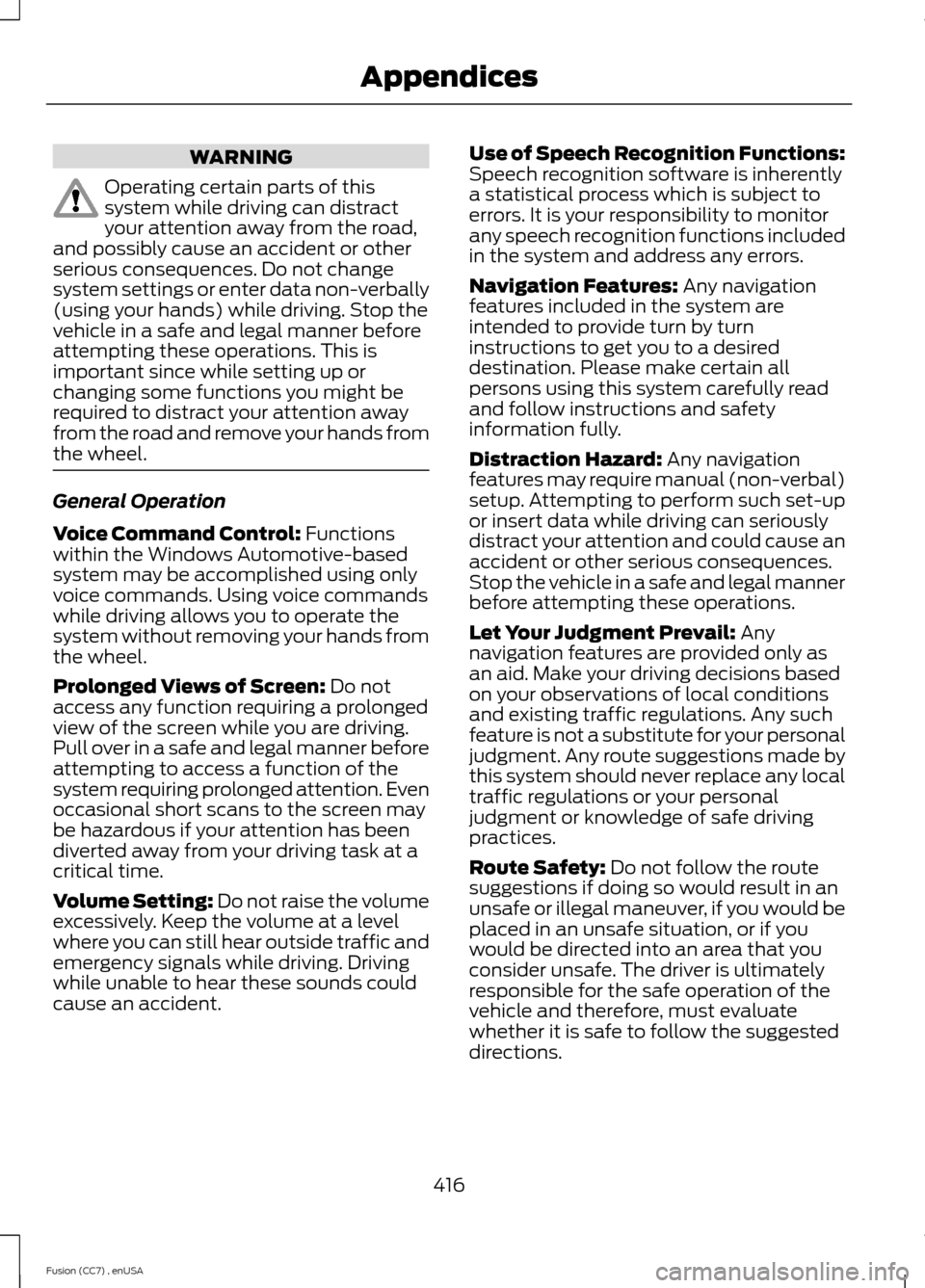
WARNING
Operating certain parts of thissystem while driving can distractyour attention away from the road,and possibly cause an accident or otherserious consequences. Do not changesystem settings or enter data non-verbally(using your hands) while driving. Stop thevehicle in a safe and legal manner beforeattempting these operations. This isimportant since while setting up orchanging some functions you might berequired to distract your attention awayfrom the road and remove your hands fromthe wheel.
General Operation
Voice Command Control: Functionswithin the Windows Automotive-basedsystem may be accomplished using onlyvoice commands. Using voice commandswhile driving allows you to operate thesystem without removing your hands fromthe wheel.
Prolonged Views of Screen: Do notaccess any function requiring a prolongedview of the screen while you are driving.Pull over in a safe and legal manner beforeattempting to access a function of thesystem requiring prolonged attention. Evenoccasional short scans to the screen maybe hazardous if your attention has beendiverted away from your driving task at acritical time.
Volume Setting: Do not raise the volumeexcessively. Keep the volume at a levelwhere you can still hear outside traffic andemergency signals while driving. Drivingwhile unable to hear these sounds couldcause an accident.
Use of Speech Recognition Functions:Speech recognition software is inherentlya statistical process which is subject toerrors. It is your responsibility to monitorany speech recognition functions includedin the system and address any errors.
Navigation Features: Any navigationfeatures included in the system areintended to provide turn by turninstructions to get you to a desireddestination. Please make certain allpersons using this system carefully readand follow instructions and safetyinformation fully.
Distraction Hazard: Any navigationfeatures may require manual (non-verbal)setup. Attempting to perform such set-upor insert data while driving can seriouslydistract your attention and could cause anaccident or other serious consequences.Stop the vehicle in a safe and legal mannerbefore attempting these operations.
Let Your Judgment Prevail: Anynavigation features are provided only asan aid. Make your driving decisions basedon your observations of local conditionsand existing traffic regulations. Any suchfeature is not a substitute for your personaljudgment. Any route suggestions made bythis system should never replace any localtraffic regulations or your personaljudgment or knowledge of safe drivingpractices.
Route Safety: Do not follow the routesuggestions if doing so would result in anunsafe or illegal maneuver, if you would beplaced in an unsafe situation, or if youwould be directed into an area that youconsider unsafe. The driver is ultimatelyresponsible for the safe operation of thevehicle and therefore, must evaluatewhether it is safe to follow the suggesteddirections.
416Fusion (CC7) , enUSAAppendices
Page 452 of 458

Information....................................................387911 Assist...............................................................393Alerts......................................................................393Calendar................................................................393Sirius Travel Link.................................................391SYNC Services (If Equipped, United StatesOnly).................................................................388Vehicle Health Report......................................395Information Messages.................................95Active Park..............................................................96Adaptive Cruise Control....................................96AdvanceTrac®.......................................................97Airbag........................................................................97Alarm.........................................................................97Automatic Engine Shutdown..........................99Auto Start-Stop....................................................97AWD........................................................................100Battery and Charging System.......................100Blind Spot Information and Cross TrafficAlert System.....................................................101Collision Warning System................................101Doors and Locks.................................................102Driver Alert............................................................102Fuel..........................................................................102Hill Start Assist....................................................102Keys and Intelligent Access............................103Lane Keeping System.......................................104Maintenance........................................................104MyKey.....................................................................105Park Aid..................................................................106Park Brake.............................................................106Power Steering....................................................107Remote Start........................................................107Seats........................................................................107Starting System .................................................108Tire Pressure Monitoring System.................108Traction Control..................................................108Transmission........................................................109Installing Child Seats.....................................14Child Seats...............................................................14Using Lap and Shoulder Belts..........................15Using Lower Anchors and Tethers forCHildren (LATCH).............................................17Using Tether Straps..............................................19Instrument Cluster........................................80Instrument Lighting Dimmer.....................70Vehicles With Front Fog Lamps......................70Vehicles Without Front Fog Lamps...............70
Interior Lamps..................................................73Front Interior Lamp..............................................73Rear Interior Lamp................................................73Interior Luggage CompartmentRelease...........................................................60Interior Mirror....................................................77Auto-Dimming Mirror..........................................78Introduction.........................................................7
J
Jump Starting the Vehicle.........................216Connecting the Jumper Cables......................217Jump Starting.......................................................218Preparing Your Vehicle......................................217Removing the Jumper Cables........................218
K
Keyless Entry....................................................57SECURICODE™ KEYLESS ENTRYKEYPAD...............................................................57Keyless Starting............................................136Ignition Modes......................................................137Keys and Remote Controls.........................44
L
Lane Keeping System.................................187Switching the System On and Off................187Lighting Control..............................................69Headlamp Flasher...............................................69High Beams............................................................69Lighting..............................................................69Load Carrying.................................................199Load Limit.......................................................199Vehicle Loading - with and without aTrailer.................................................................199
449Fusion (CC7) , enUSAIndex
Page 455 of 458

Security...............................................................61Settings...........................................................354Clock.......................................................................355Display...................................................................355Settings..................................................................357Sound.....................................................................356Vehicle...................................................................356Side Airbags.....................................................39Side Curtain Airbags.....................................40Sitting in the Correct Position...................121Snow ChainsSee: Using Snow Chains.................................278Special Notices................................................12New Vehicle Limited Warranty.........................12Special Instructions..............................................12Special Operating Conditions ScheduledMaintenance..............................................434Exceptions............................................................436Speed ControlSee: Cruise Control.............................................179Stability Control............................................169Principle of Operation......................................169Starter SwitchSee: Ignition Switch...........................................136Starting a Gasoline Engine........................137Automatic Engine Shutdown.........................138Failure to Start.....................................................138Guarding Against Exhaust Fumes...............140Important Ventilating Information..............140Stopping the Engine When Your Vehicle isMoving...............................................................139Stopping the Engine When Your Vehicle isStationary.........................................................139Vehicles with an Ignition Key..........................137Vehicles with Keyless Start.............................138Starting and Stopping the Engine..........136General Information..........................................136Steering............................................................195Electric Power Steering....................................195Steering Wheel...............................................64Storage Compartments.............................135SunroofSee: Moonroof.......................................................78Sun Visors.........................................................78Illuminated Vanity Mirror...................................78Supplementary Restraints System.........35Principle of Operation.........................................35Symbols Glossary.............................................7
SYNC™ Applications andServices........................................................325911 Assist...............................................................325SYNC AppLink......................................................331SYNC Services: Traffic, Directions &Information (TDI) (If Equipped, UnitesStates Only)....................................................328Vehicle Health Report.......................................327SYNC™...........................................................309General Information.........................................309SYNC™ Troubleshooting.........................340
T
Technical SpecificationsSee: Capacities and Specifications............287The Better Business Bureau (BBB) AutoLine Program (U.S. Only).......................222Tire Care..........................................................263Glossary of Tire Terminology........................264Information About Uniform Tire QualityGrading.............................................................263Information Contained on the TireSidewall...........................................................265Temperature A B C............................................264Traction AA A B C..............................................264Treadwear.............................................................263Tire Pressure Monitoring System...........279Changing Tires With a Tire PressureMonitoring System.......................................280Understanding Your Tire PressureMonitoring System ......................................280TiresSee: Wheels and Tires.....................................263Towing a Trailer.............................................207Load Placement.................................................207Towing the Vehicle on Four Wheels.......211Emergency Towing..............................................211Recreational Towing..........................................212Towing..............................................................207Traction Control............................................168Principle of Operation......................................168Transmission Code Designation............290Transmission..................................................153TransmissionSee: Transmission..............................................153Transporting the Vehicle.............................211
452Fusion (CC7) , enUSAIndex
Page 456 of 458

U
Under Hood Overview - 1.5L EcoBoost™/1.6L EcoBoost™........................................238Under Hood Overview - 2.0LEcoBoost™.................................................239Under Hood Overview - 2.5L...................240Unique Driving Characteristics................142Universal Garage Door Opener...............129HomeLink Wireless Control System............129USB Port.........................................................308Using Adaptive Cruise Control................180Blocked Sensor...................................................184Changing the Set Speed..................................183Detection Issues..................................................183Disengaging the System..................................182Following a Vehicle.............................................181Hilly Condition Usage........................................183Low Speed Automatic Cancellation...........183Overriding the System......................................182Resuming the Set Speed.................................183Setting a Speed..................................................180Setting the Gap Distance.................................181Switching the System Off...............................183Switching the System On...............................180Switching to Normal Cruise Control...........185System Not Available.......................................184Using All-Wheel Drive................................158Driving In Special Conditions WithAll-Wheel Drive (AWD)...............................158Using Cruise Control....................................179Switching Cruise Control Off..........................179Switching Cruise Control On...........................179Using MyKey With Remote StartSystems..........................................................52Using Snow Chains.....................................278Using Stability Control...............................169AdvanceTrac® ....................................................169Using SYNC™ With Your MediaPlayer.............................................................332Accessing Your Play Menu.............................336Connecting Your Digital Media Player to theUSB Port...........................................................332Media Menu Features.......................................335Media Voice Commands.................................333System Settings.................................................338What's Playing?.................................................333
Using SYNC™ With Your Phone.............313Accessing Features through the PhoneMenu...................................................................317Accessing Your Phone Settings...................320Making Calls.........................................................316Pairing a Phone for the First Time................314Pairing Subsequent Phones...........................314Phone Options during an Active Call..........316Phone Voice Commands.................................314Receiving Calls.....................................................316System Settings.................................................322Text Messaging....................................................319Using Traction Control...............................168Switching the System Off Using aSwitch................................................................168Switching the System Off Using theInformation Display Controls....................168System Indicator Lights andMessages..........................................................168Using Voice Recognition.............................311Initiating a Voice Session..................................311System Interaction and Feedback...............312Utilizing the Mediation/ArbitrationProgram (Canada Only).........................222
V
Vehicle Care...................................................256General Information.........................................256Vehicle Certification Label.......................289Vehicle Identification Number...............289Vehicle Storage............................................260Battery....................................................................261Body.......................................................................260Brakes.....................................................................261Cooling system....................................................261Engine.....................................................................261Fuel system...........................................................261General..................................................................260Miscellaneous......................................................261Removing Vehicle From Storage..................261Tires.........................................................................261Ventilated Seats............................................127Heated and ventilated seat air filterreplacement (if equipped).........................127VentilationSee: Climate Control..........................................110
453Fusion (CC7) , enUSAIndex