2014 FORD FUSION (AMERICAS) towing
[x] Cancel search: towingPage 6 of 458

Fuel and Refueling
Safety Precautions......................................144
Fuel Quality....................................................145
Running Out of Fuel....................................146
Refueling..........................................................147
Fuel Consumption.......................................149
Emission Control System..........................150
Transmission
Manual Transmission..................................153
Automatic Transmission............................154
All-Wheel Drive
Using All-Wheel Drive................................158
Brakes
General Information....................................163
Hints on Driving With Anti-LockBrakes...........................................................163
Electric Parking Brake.................................164
Hill Start Assist.............................................166
Traction Control
Principle of Operation................................168
Using Traction Control...............................168
Stability Control
Principle of Operation................................169
Using Stability Control...............................169
Parking Aids
Parking Aid......................................................170
Active Park Assist..........................................172
Rear View Camera........................................175
Cruise Control
Principle of Operation.................................179
Using Cruise Control....................................179
Using Adaptive Cruise Control................180
Driving Aids
Driver Alert......................................................186
Lane Keeping System.................................187
Blind Spot Information System...............191
Steering............................................................195
Collision Warning System.........................196
Load Carrying
Load Limit.......................................................199
Towing
Towing a Trailer............................................207
Recommended Towing Weights...........208
Essential Towing Checks..........................209
Transporting the Vehicle.............................211
Towing the Vehicle on Four Wheels.......211
Driving Hints
Breaking-In......................................................213
Economical Driving......................................213
Driving Through Water................................213
Floor Mats........................................................214
Roadside Emergencies
Roadside Assistance...................................215
Hazard Warning Flashers..........................216
Fuel Shutoff....................................................216
Jump Starting the Vehicle.........................216
Post-Crash Alert System...........................218
Customer Assistance
Getting the Services You Need...............220
In California (U.S. Only)..............................221
The Better Business Bureau (BBB) AutoLine Program (U.S. Only)......................222
Utilizing the Mediation/ArbitrationProgram (Canada Only)........................222
Getting Assistance Outside the U.S. andCanada........................................................223
3Fusion (CC7) , enUSATable of Contents
Page 84 of 458

Vehicle Settings and Personalization
See General Information (page 87).
Engine Coolant TemperatureGauge
Shows the temperature of the enginecoolant. At normal operating temperature,the needle will remain in the center section.If the needle enters the red section, theengine is overheating. Stop the engine,switch the ignition off and determine thecause once the engine has cooled down.
Note:Do not restart the engine until thecause of overheating has been resolved.
WARNING
Never remove the coolant reservoircap while the engine is running or hot.
Fuel Gauge
Note:The fuel gauge may vary slightlywhen your vehicle is moving or on a gradient.
Switch the ignition on. The fuel gauge willindicate approximately how much fuel isleft in the fuel tank. The arrow adjacent tothe fuel pump symbol indicates on whichside of your vehicle the fuel filler door islocated.
The needle should move toward F whenyou refuel your vehicle. If the needle pointsto E after adding fuel, this indicates yourvehicle needs service soon.
After refueling some variability in needleposition is normal:
•It may take a short time for the needleto reach F after leaving the gas station.This is normal and depends upon theslope of pavement at the gas station.
•The fuel amount dispensed into thetank is a little less or more than thegauge indicated. This is normal anddepends upon the slope of pavementat the gas station.
•If the gas station nozzle shuts offbefore the tank is full, try a differentgas pump nozzle.
Low Fuel Reminder
A low fuel reminder triggers when the fuelgauge needle is at 1/16th.
Variations:
Distance-to-emptyFuel gauge positionDriving type (fuel economyconditions)
35 miles to 80 miles (56 kmto 129 km)1/16thHighway driving
35 miles (56km)1/16thSevere duty driving (trailertowing, extended idle)
81Fusion (CC7) , enUSAInstrument Cluster
Page 179 of 458
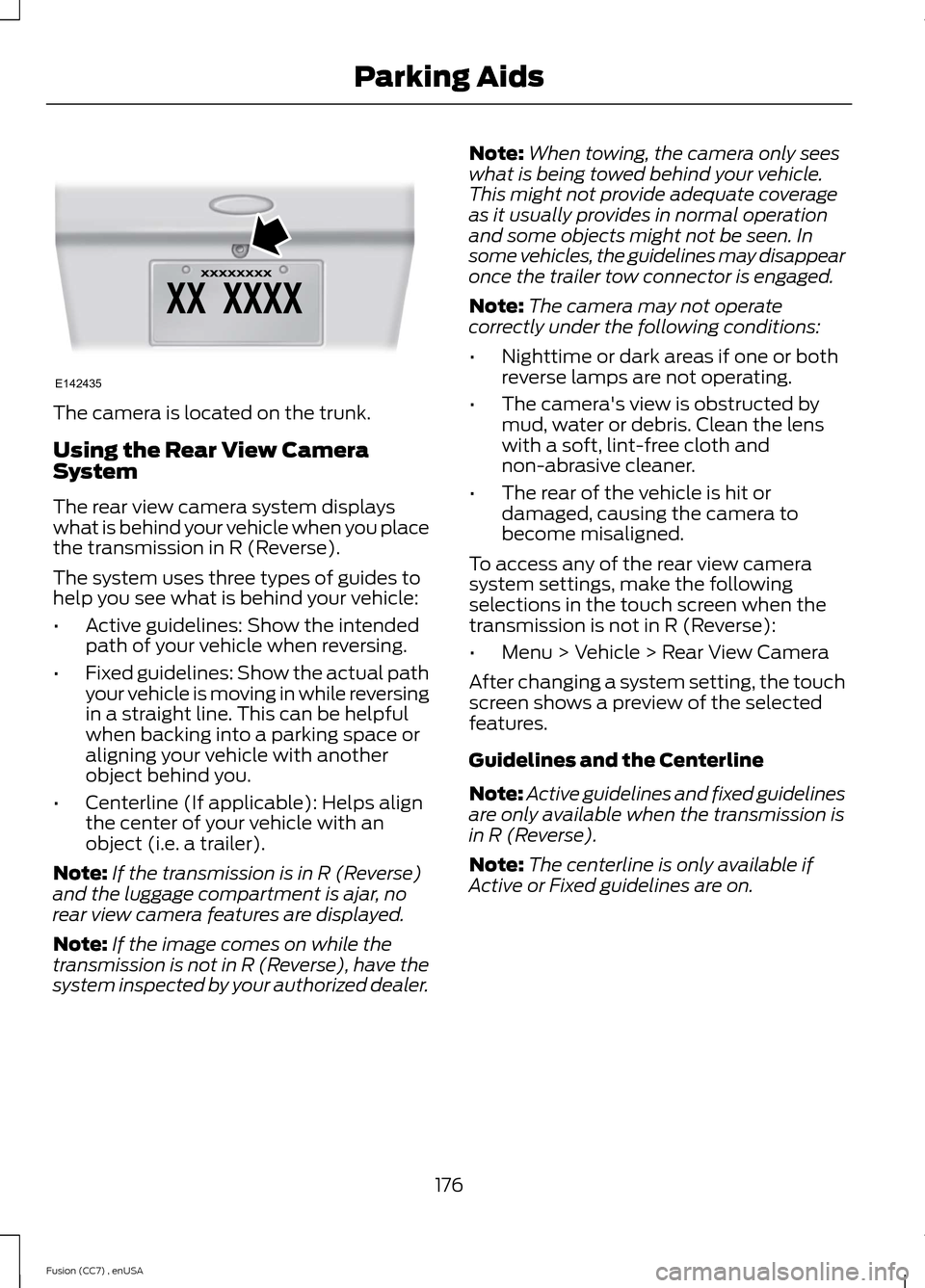
The camera is located on the trunk.
Using the Rear View CameraSystem
The rear view camera system displayswhat is behind your vehicle when you placethe transmission in R (Reverse).
The system uses three types of guides tohelp you see what is behind your vehicle:
•Active guidelines: Show the intendedpath of your vehicle when reversing.
•Fixed guidelines: Show the actual pathyour vehicle is moving in while reversingin a straight line. This can be helpfulwhen backing into a parking space oraligning your vehicle with anotherobject behind you.
•Centerline (If applicable): Helps alignthe center of your vehicle with anobject (i.e. a trailer).
Note:If the transmission is in R (Reverse)and the luggage compartment is ajar, norear view camera features are displayed.
Note:If the image comes on while thetransmission is not in R (Reverse), have thesystem inspected by your authorized dealer.
Note:When towing, the camera only seeswhat is being towed behind your vehicle.This might not provide adequate coverageas it usually provides in normal operationand some objects might not be seen. Insome vehicles, the guidelines may disappearonce the trailer tow connector is engaged.
Note:The camera may not operatecorrectly under the following conditions:
•Nighttime or dark areas if one or bothreverse lamps are not operating.
•The camera's view is obstructed bymud, water or debris. Clean the lenswith a soft, lint-free cloth andnon-abrasive cleaner.
•The rear of the vehicle is hit ordamaged, causing the camera tobecome misaligned.
To access any of the rear view camerasystem settings, make the followingselections in the touch screen when thetransmission is not in R (Reverse):
•Menu > Vehicle > Rear View Camera
After changing a system setting, the touchscreen shows a preview of the selectedfeatures.
Guidelines and the Centerline
Note:Active guidelines and fixed guidelinesare only available when the transmission isin R (Reverse).
Note:The centerline is only available ifActive or Fixed guidelines are on.
176Fusion (CC7) , enUSAParking AidsE142435
Page 187 of 458

Detection issues can occur:
When driving on a different linethan the vehicle in front.A
With vehicles that edge into yourlane. The system can only detectthese vehicles once they movefully into your lane.
B
There may be issues with thedetection of vehicles in frontwhen driving into and coming outof a bend or curve in the road.
C
In these cases the system may brake lateor unexpectedly. The driver should stayalert and intervene when necessary.
If something hits the front end of yourvehicle or damage occurs, theradar-sensing zone may change. This couldcause missed or false vehicle detections.See an authorized dealer to have the radarchecked for proper coverage andoperation.
System Not Available
Conditions that can cause the system todeactivate or prevent the system fromactivating when requested include:
•a blocked sensor
•high brake temperature
•a failure in the system or a relatedsystem.
Blocked Sensor
WARNINGS
Do not use the system when towinga trailer with brake controls.Aftermarket trailer brakes will notfunction properly when you switch thesystem on because the brakes areelectronically controlled. Failing to do somay result in loss of vehicle control, whichcould result in serious injury.
Do not use tire sizes other than thoserecommended because this canaffect the normal operation of thesystem. Failing to do so may result in a lossof vehicle control, which could result inserious injury.
184Fusion (CC7) , enUSACruise ControlE71621 E145632
Page 198 of 458

•Driving in reverse faster than 5 mph(8 km/h).
•Backing out of an angled parking spot.
False Alerts
Note:If your vehicle has a factory equippedtow bar and it is towing a trailer, the sensorswill detect the trailer and turn the Blind SpotInformation and Cross Traffic Alert systemsoff to avoid false alerts. For non-factoryequipped tow bars, you may want to turnthe Blind Spot Information System offmanually.
There may be certain instances when thereis a false alert by either the Blind SpotInformation or the Cross Traffic Alertsystems that illuminates the alert indicatorwith no vehicle in the coverage zone. Someamount of false alerts are normal; they aretemporary and self-correct.
System Errors
If either system senses a problem with theleft or right sensor, the Blind SpotInformation System telltale will illuminateand a message will appear in theinformation display.
All other system faults will display onlywith a message in the information display.See Information Messages (page 95).
Switching the Systems Off and On
You can temporarily switch off one or bothsystems in the information display. SeeGeneral Information (page 87). Whenyou switch off the Blind Spot InformationSystem, you will not receive alerts and theinformation display will display a systemoff message. The system switches backon whenever you switch the ignition on.
Note:The Cross Traffic Alert system alwaysswitches on whenever the ignition isswitched on. However, the Blind SpotInformation System will remember the lastselected on or off setting.
One or both systems cannot be switchedoff when MyKey is used. See Principle ofOperation (page 50).
You can also have one or both systemsswitched off permanently at an authorizeddealer. Once switched off, the system canonly be switched back on at an authorizeddealer.
STEERING
Electric Power Steering
WARNINGS
The electric power steering systemhas diagnostic checks thatcontinuously monitor the system toensure proper operation. When a systemerror is detected a steering message willappear in the information display.
The electric power steering systemhas diagnostic checks thatcontinuously monitor the system toensure proper operation of the electronicsystem. When an electronic error isdetected, a message will be displayed inthe information display. If this happens,stop the vehicle in a safe place, and turnoff the engine. After at least 10 seconds,reset the system by restarting the engine,and watch the information display for asteering message. If a steering messagereturns, or returns while driving, take thevehicle to your dealer to have it checked.
Obtain immediate service if a systemerror is detected. You may not noticeany difference in the feel of yoursteering, but a serious condition may exist.Failure to do so may result in loss ofsteering control.
Your vehicle is equipped with an electricpower-assisted steering system. There isno fluid reservoir to check or fill.
195Fusion (CC7) , enUSADriving Aids
Page 204 of 458
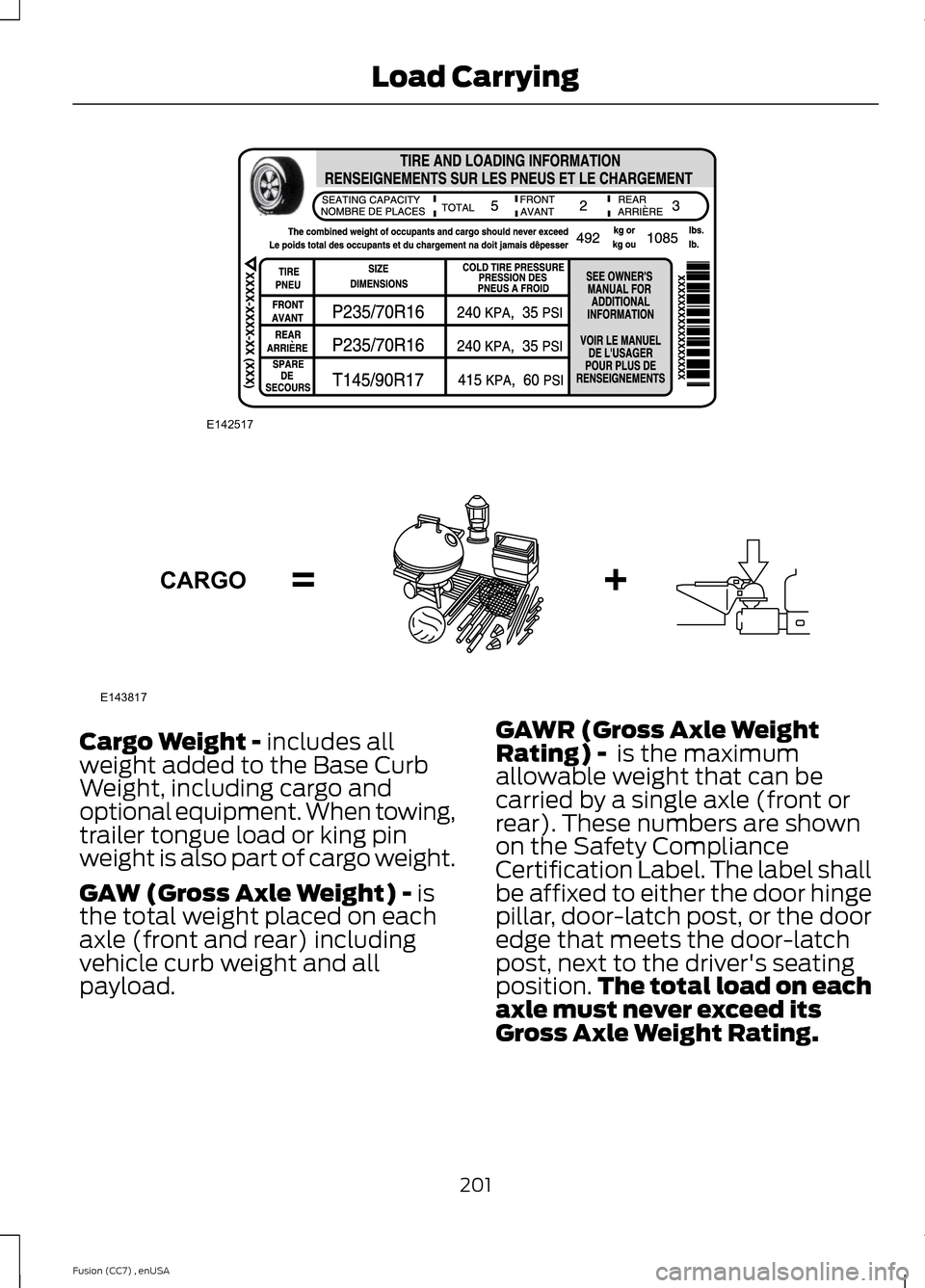
Cargo Weight - includes allweight added to the Base CurbWeight, including cargo andoptional equipment. When towing,trailer tongue load or king pinweight is also part of cargo weight.
GAW (Gross Axle Weight) - isthe total weight placed on eachaxle (front and rear) includingvehicle curb weight and allpayload.
GAWR (Gross Axle WeightRating) - is the maximumallowable weight that can becarried by a single axle (front orrear). These numbers are shownon the Safety ComplianceCertification Label. The label shallbe affixed to either the door hingepillar, door-latch post, or the dooredge that meets the door-latchpost, next to the driver's seatingposition.The total load on eachaxle must never exceed itsGross Axle Weight Rating.
201Fusion (CC7) , enUSALoad CarryingE142517 E143817CARGO
Page 205 of 458
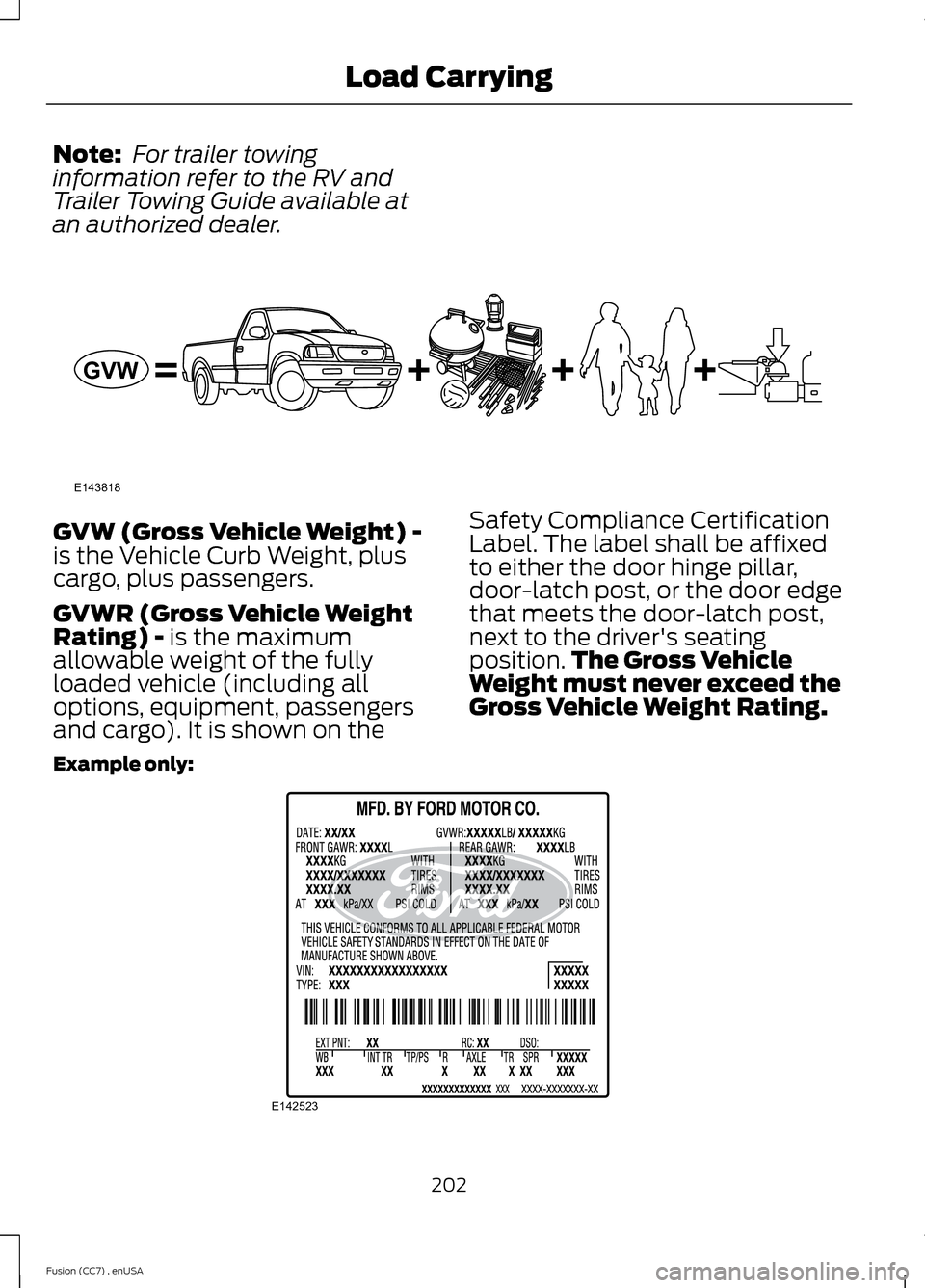
Note: For trailer towinginformation refer to the RV andTrailer Towing Guide available atan authorized dealer.
GVW (Gross Vehicle Weight) -is the Vehicle Curb Weight, pluscargo, plus passengers.
GVWR (Gross Vehicle WeightRating) - is the maximumallowable weight of the fullyloaded vehicle (including alloptions, equipment, passengersand cargo). It is shown on the
Safety Compliance CertificationLabel. The label shall be affixedto either the door hinge pillar,door-latch post, or the door edgethat meets the door-latch post,next to the driver's seatingposition.The Gross VehicleWeight must never exceed theGross Vehicle Weight Rating.
Example only:
202Fusion (CC7) , enUSALoad CarryingE143818GVW E142523
Page 206 of 458
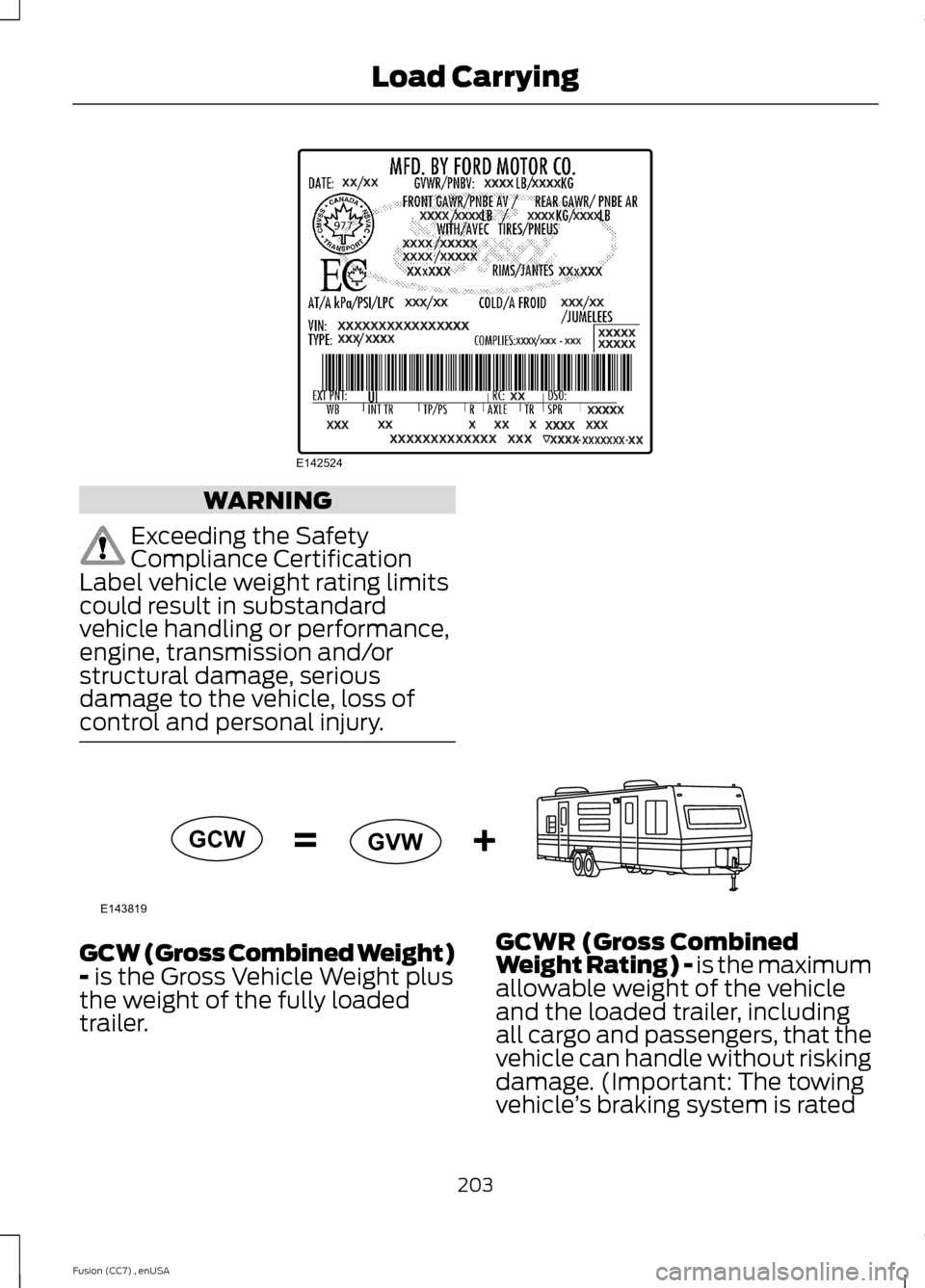
WARNING
Exceeding the SafetyCompliance CertificationLabel vehicle weight rating limitscould result in substandardvehicle handling or performance,engine, transmission and/orstructural damage, seriousdamage to the vehicle, loss ofcontrol and personal injury.
GCW (Gross Combined Weight)- is the Gross Vehicle Weight plusthe weight of the fully loadedtrailer.
GCWR (Gross CombinedWeight Rating) - is the maximumallowable weight of the vehicleand the loaded trailer, includingall cargo and passengers, that thevehicle can handle without riskingdamage. (Important: The towingvehicle’s braking system is rated
203Fusion (CC7) , enUSALoad CarryingE142524 E143819GCWGVW