2014 FORD FUSION (AMERICAS) power steering fluid
[x] Cancel search: power steering fluidPage 7 of 458

Ordering Additional Owner'sLiterature....................................................224
Reporting Safety Defects (U.S.Only).............................................................224
Reporting Safety Defects (CanadaOnly).............................................................225
Fuses
Fuse Specification Chart..........................226
Changing a Fuse...........................................235
Maintenance
General Information...................................236
Opening and Closing the Hood..............236
Under Hood Overview - 1.5L EcoBoost™/1.6L EcoBoost™.......................................238
Under Hood Overview - 2.0LEcoBoost™................................................239
Under Hood Overview - 2.5L..................240
Engine Oil Dipstick - 1.5L EcoBoost™/1.6L EcoBoost™........................................241
Engine Oil Dipstick - 2.0L EcoBoost™/2.5L................................................................241
Engine Oil Check...........................................241
Oil Change Indicator Reset......................242
Engine Coolant Check................................242
Automatic Transmission FluidCheck...........................................................245
Brake and Clutch Fluid Check.................245
Power Steering Fluid Check.....................245
Washer Fluid Check....................................245
Fuel Filter........................................................245
Changing the 12V Battery.........................245
Checking the Wiper Blades......................247
Changing the Wiper Blades.....................247
Adjusting the Headlamps........................248
Removing a Headlamp.............................249
Changing a Bulb............................................251
Bulb Specification Chart...........................253
Changing the Engine Air Filter.................255
Vehicle Care
General Information...................................256
Cleaning Products.......................................256
Cleaning the Exterior..................................256
Waxing..............................................................257
Cleaning the Engine....................................257
Cleaning the Windows and WiperBlades..........................................................258
Cleaning the Interior...................................258
Cleaning the Instrument Panel andInstrument Cluster Lens.......................258
Cleaning Leather Seats.............................259
Repairing Minor Paint Damage..............260
Cleaning the Alloy Wheels.......................260
Vehicle Storage............................................260
Wheels and Tires
Tire Care..........................................................263
Using Snow Chains.....................................278
Tire Pressure Monitoring System...........279
Changing a Road Wheel...........................282
Technical Specifications..........................286
Capacities and Specific-ations
Engine Specifications.................................287
Motorcraft Parts..........................................288
Vehicle Identification Number...............289
Vehicle Certification Label.......................289
Transmission Code Designation............290
Technical Specifications............................291
Audio System
General Information...................................294
Audio unit - Vehicles With: AM/FM/CD/SYNC/Satellite Radio............................295
Audio unit - Vehicles With: Premium AM/FM/CD..........................................................297
Audio unit - Vehicles With: Sony AM/FM/CD.................................................................299
4Fusion (CC7) , enUSATable of Contents
Page 12 of 458

Low tire pressure warning
Maintain correct fluid level
Note operating instructions
Panic alarm
Parking aid
Parking brake
Power steering fluid
Power windows front/rear
Power window lockout
Service engine soon
Side airbag
Shield the eyes
Stability control
Windshield wash and wipe
DATA RECORDING
Service Data Recording
Service data recorders in your vehicle arecapable of collecting and storingdiagnostic information about your vehicle.This potentially includes information aboutthe performance or status of varioussystems and modules in the vehicle, suchas engine, throttle, steering or brakesystems. In order to properly diagnose andservice your vehicle, Ford Motor Company,Ford of Canada, and service and repairfacilities may access or share among themvehicle diagnostic information receivedthrough a direct connection to your vehiclewhen diagnosing or servicing your vehicle.Additionally, when your vehicle is in forservice or repair, Ford Motor Company,Ford of Canada, and service and repairfacilities may access or share among themdata for vehicle improvement purposes.For U.S. only (if equipped), if you chooseto use the SYNC Vehicle Health Report,you consent that certain diagnosticinformation may also be accessedelectronically by Ford Motor Company andFord authorized service facilities, and thatthe diagnostic information may be usedfor any purpose. See SYNC™ (page 309).
Event Data Recording
This vehicle is equipped with an eventdata recorder. The main purpose of anevent data recorder is to record, incertain crash or near crash-likesituations, such as an airbagdeployment or hitting a road obstacle;this data will assist in understandinghow a vehicle’s systems performed.The event data recorder is designed torecord data related to vehicle dynamicsand safety systems for a short periodof time, typically 30 seconds or less.
9Fusion (CC7) , enUSAIntroduction E139213 E167012
Page 198 of 458

•Driving in reverse faster than 5 mph(8 km/h).
•Backing out of an angled parking spot.
False Alerts
Note:If your vehicle has a factory equippedtow bar and it is towing a trailer, the sensorswill detect the trailer and turn the Blind SpotInformation and Cross Traffic Alert systemsoff to avoid false alerts. For non-factoryequipped tow bars, you may want to turnthe Blind Spot Information System offmanually.
There may be certain instances when thereis a false alert by either the Blind SpotInformation or the Cross Traffic Alertsystems that illuminates the alert indicatorwith no vehicle in the coverage zone. Someamount of false alerts are normal; they aretemporary and self-correct.
System Errors
If either system senses a problem with theleft or right sensor, the Blind SpotInformation System telltale will illuminateand a message will appear in theinformation display.
All other system faults will display onlywith a message in the information display.See Information Messages (page 95).
Switching the Systems Off and On
You can temporarily switch off one or bothsystems in the information display. SeeGeneral Information (page 87). Whenyou switch off the Blind Spot InformationSystem, you will not receive alerts and theinformation display will display a systemoff message. The system switches backon whenever you switch the ignition on.
Note:The Cross Traffic Alert system alwaysswitches on whenever the ignition isswitched on. However, the Blind SpotInformation System will remember the lastselected on or off setting.
One or both systems cannot be switchedoff when MyKey is used. See Principle ofOperation (page 50).
You can also have one or both systemsswitched off permanently at an authorizeddealer. Once switched off, the system canonly be switched back on at an authorizeddealer.
STEERING
Electric Power Steering
WARNINGS
The electric power steering systemhas diagnostic checks thatcontinuously monitor the system toensure proper operation. When a systemerror is detected a steering message willappear in the information display.
The electric power steering systemhas diagnostic checks thatcontinuously monitor the system toensure proper operation of the electronicsystem. When an electronic error isdetected, a message will be displayed inthe information display. If this happens,stop the vehicle in a safe place, and turnoff the engine. After at least 10 seconds,reset the system by restarting the engine,and watch the information display for asteering message. If a steering messagereturns, or returns while driving, take thevehicle to your dealer to have it checked.
Obtain immediate service if a systemerror is detected. You may not noticeany difference in the feel of yoursteering, but a serious condition may exist.Failure to do so may result in loss ofsteering control.
Your vehicle is equipped with an electricpower-assisted steering system. There isno fluid reservoir to check or fill.
195Fusion (CC7) , enUSADriving Aids
Page 248 of 458
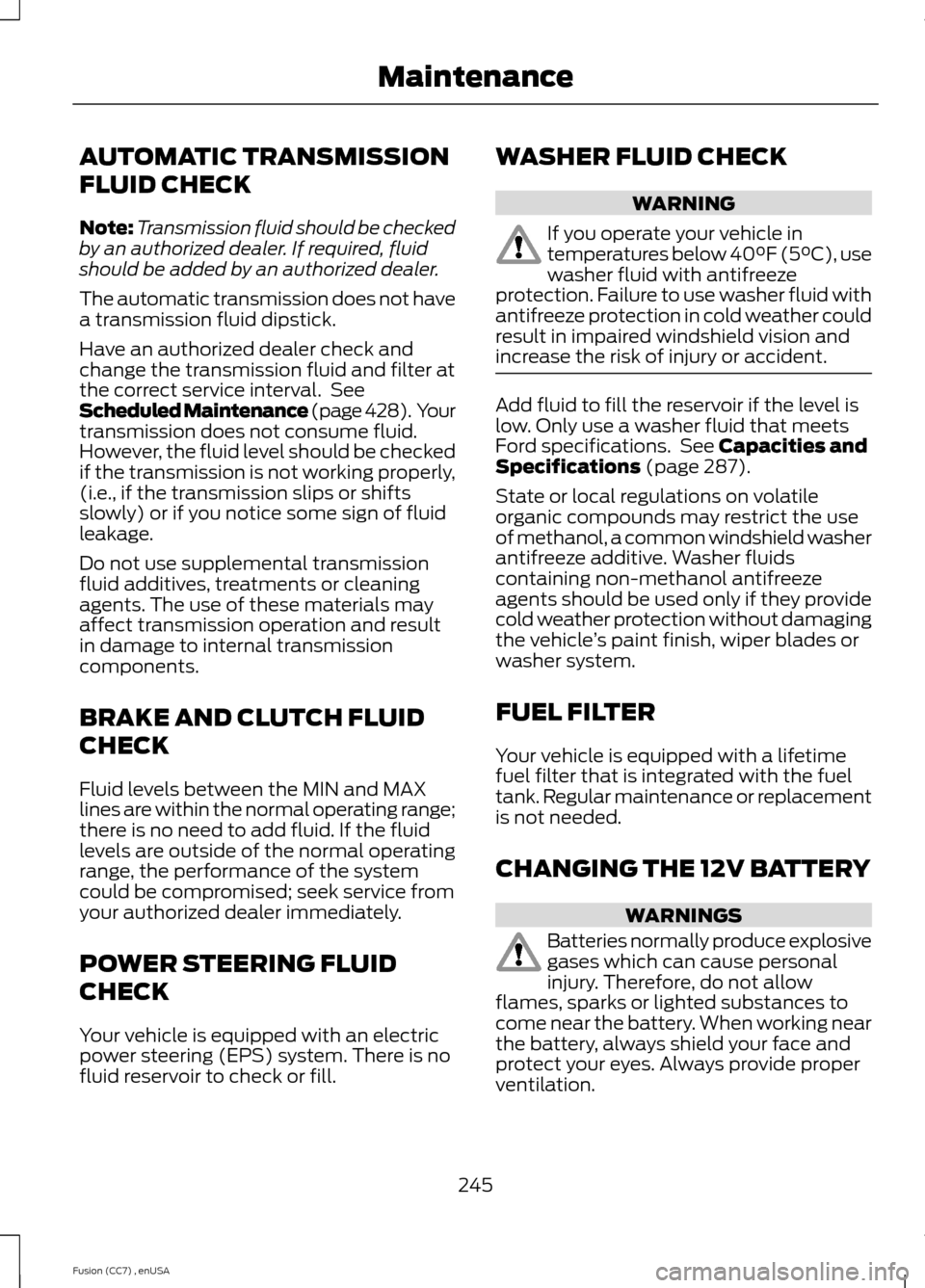
AUTOMATIC TRANSMISSION
FLUID CHECK
Note:Transmission fluid should be checkedby an authorized dealer. If required, fluidshould be added by an authorized dealer.
The automatic transmission does not havea transmission fluid dipstick.
Have an authorized dealer check andchange the transmission fluid and filter atthe correct service interval. SeeScheduled Maintenance (page 428). Yourtransmission does not consume fluid.However, the fluid level should be checkedif the transmission is not working properly,(i.e., if the transmission slips or shiftsslowly) or if you notice some sign of fluidleakage.
Do not use supplemental transmissionfluid additives, treatments or cleaningagents. The use of these materials mayaffect transmission operation and resultin damage to internal transmissioncomponents.
BRAKE AND CLUTCH FLUID
CHECK
Fluid levels between the MIN and MAXlines are within the normal operating range;there is no need to add fluid. If the fluidlevels are outside of the normal operatingrange, the performance of the systemcould be compromised; seek service fromyour authorized dealer immediately.
POWER STEERING FLUID
CHECK
Your vehicle is equipped with an electricpower steering (EPS) system. There is nofluid reservoir to check or fill.
WASHER FLUID CHECK
WARNING
If you operate your vehicle intemperatures below 40°F (5°C), usewasher fluid with antifreezeprotection. Failure to use washer fluid withantifreeze protection in cold weather couldresult in impaired windshield vision andincrease the risk of injury or accident.
Add fluid to fill the reservoir if the level islow. Only use a washer fluid that meetsFord specifications. See Capacities andSpecifications (page 287).
State or local regulations on volatileorganic compounds may restrict the useof methanol, a common windshield washerantifreeze additive. Washer fluidscontaining non-methanol antifreezeagents should be used only if they providecold weather protection without damagingthe vehicle’s paint finish, wiper blades orwasher system.
FUEL FILTER
Your vehicle is equipped with a lifetimefuel filter that is integrated with the fueltank. Regular maintenance or replacementis not needed.
CHANGING THE 12V BATTERY
WARNINGS
Batteries normally produce explosivegases which can cause personalinjury. Therefore, do not allowflames, sparks or lighted substances tocome near the battery. When working nearthe battery, always shield your face andprotect your eyes. Always provide properventilation.
245Fusion (CC7) , enUSAMaintenance
Page 261 of 458
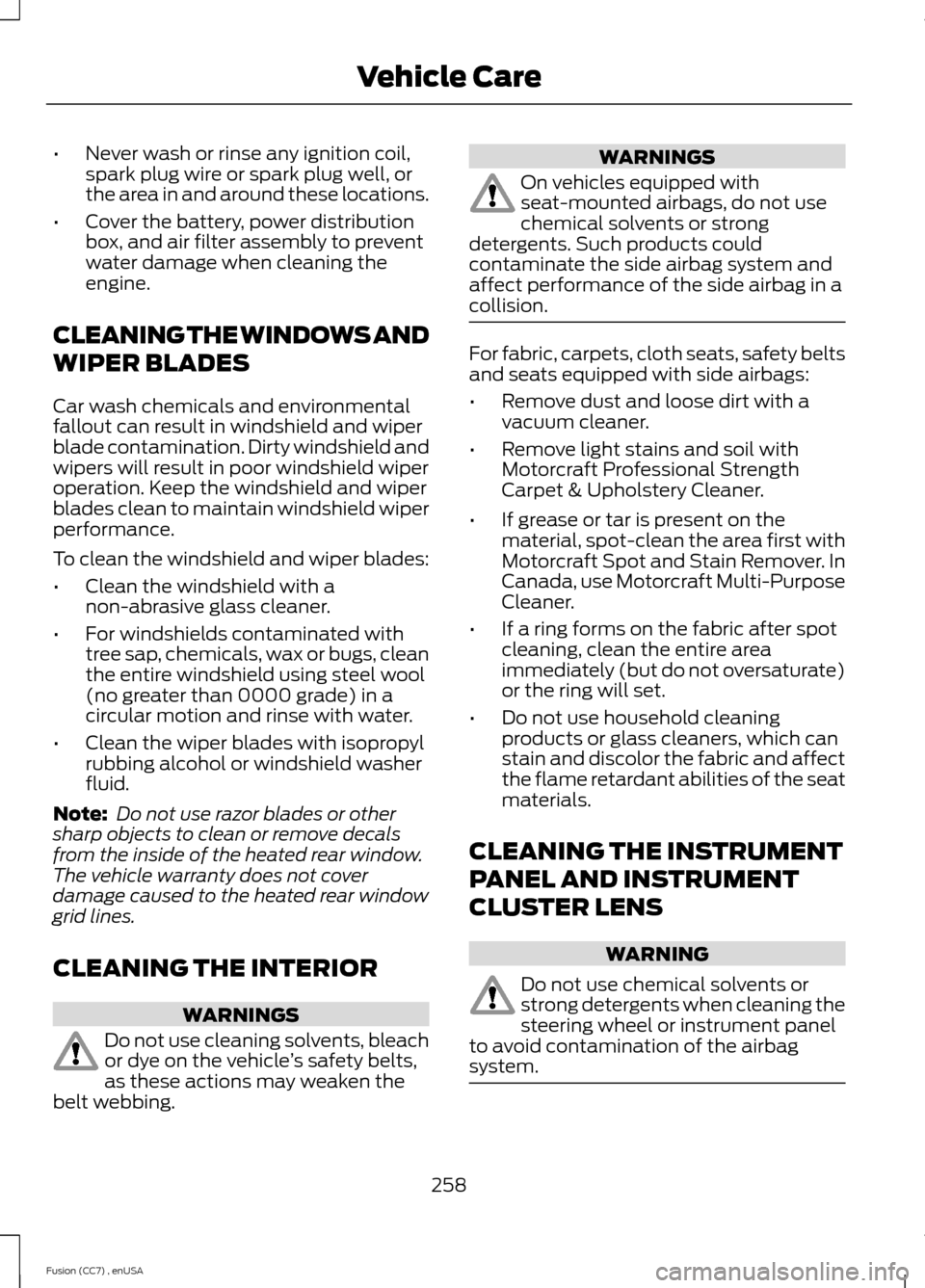
•Never wash or rinse any ignition coil,spark plug wire or spark plug well, orthe area in and around these locations.
•Cover the battery, power distributionbox, and air filter assembly to preventwater damage when cleaning theengine.
CLEANING THE WINDOWS AND
WIPER BLADES
Car wash chemicals and environmentalfallout can result in windshield and wiperblade contamination. Dirty windshield andwipers will result in poor windshield wiperoperation. Keep the windshield and wiperblades clean to maintain windshield wiperperformance.
To clean the windshield and wiper blades:
•Clean the windshield with anon-abrasive glass cleaner.
•For windshields contaminated withtree sap, chemicals, wax or bugs, cleanthe entire windshield using steel wool(no greater than 0000 grade) in acircular motion and rinse with water.
•Clean the wiper blades with isopropylrubbing alcohol or windshield washerfluid.
Note: Do not use razor blades or othersharp objects to clean or remove decalsfrom the inside of the heated rear window.The vehicle warranty does not coverdamage caused to the heated rear windowgrid lines.
CLEANING THE INTERIOR
WARNINGS
Do not use cleaning solvents, bleachor dye on the vehicle’s safety belts,as these actions may weaken thebelt webbing.
WARNINGS
On vehicles equipped withseat-mounted airbags, do not usechemical solvents or strongdetergents. Such products couldcontaminate the side airbag system andaffect performance of the side airbag in acollision.
For fabric, carpets, cloth seats, safety beltsand seats equipped with side airbags:
•Remove dust and loose dirt with avacuum cleaner.
•Remove light stains and soil withMotorcraft Professional StrengthCarpet & Upholstery Cleaner.
•If grease or tar is present on thematerial, spot-clean the area first withMotorcraft Spot and Stain Remover. InCanada, use Motorcraft Multi-PurposeCleaner.
•If a ring forms on the fabric after spotcleaning, clean the entire areaimmediately (but do not oversaturate)or the ring will set.
•Do not use household cleaningproducts or glass cleaners, which canstain and discolor the fabric and affectthe flame retardant abilities of the seatmaterials.
CLEANING THE INSTRUMENT
PANEL AND INSTRUMENT
CLUSTER LENS
WARNING
Do not use chemical solvents orstrong detergents when cleaning thesteering wheel or instrument panelto avoid contamination of the airbagsystem.
258Fusion (CC7) , enUSAVehicle Care
Page 448 of 458

A
A/CSee: Climate Control..........................................110About This Manual...........................................7Protecting the Environment................................7ABSSee: Brakes............................................................163ABS driving hintsSee: Hints on Driving With Anti-LockBrakes................................................................163Accessories...................................................409Exterior style.......................................................409Interior style........................................................409Lifestyle................................................................409Peace of mind....................................................409AccessoriesSee: Replacement PartsRecommendation.............................................11ACCSee: Using Adaptive Cruise Control............180Active Park Assist..........................................172Automatic Steering into ParkingSpace..................................................................173Deactivating the Park Assist Feature..........174Troubleshooting the System..........................174Using Active Park Assist...................................172Adjusting the Headlamps........................248Horizontal Aim Adjustment...........................249Vertical Aim Adjustment................................248Adjusting the Steering Wheel...................64Airbag Disposal...............................................43Air ConditioningSee: Climate Control..........................................110AlarmSee: Anti-Theft Alarm........................................63All-Wheel Drive.............................................158Ambient Lighting............................................74Anti-Theft Alarm............................................63Arming the Alarm.................................................63Disarming the Alarm...........................................63Appendices......................................................411Audible Warnings and Indicators.............86Headlamps On Warning Chime.....................86Key in Ignition Warning Chime........................86Keyless Warning Alert........................................86Parking Brake On Warning Chime.................86
Audio Control..................................................64MEDIA.......................................................................64Seek, Next or Previous.......................................64Audio Input Jack...........................................307Audio System................................................294General Information.........................................294Audio unit - Vehicles With: AM/FM/CD/SYNC/Satellite Radio.............................295Audio unit - Vehicles With: Premium AM/FM/CD...........................................................297Audio unit - Vehicles With: Sony AM/FM/CD...................................................................299Menu Structure..................................................300Autolamps........................................................69Automatic Climate Control.........................111Automatic High Beam Control...................71Activating the System.........................................72Manually Overriding the System.....................72Automatic Transmission............................154Automatic Transmission AdaptiveLearning.............................................................157Brake-Shift Interlock.........................................156If Your Vehicle Gets Stuck In Mud orSnow...................................................................157SelectShift Automatic™Transmission...................................................155Understanding the Positions of YourAutomatic Transmission.............................154Automatic Transmission FluidCheck.............................................................245Auto-Start-Stop............................................142Disabling Auto StartStop................................143Enabling Auto StartStop..................................142Autowipers........................................................67Auxiliary Power Points................................133110 Volt AC Power Point....................................13312 Volt DC Power Point.....................................133Locations................................................................133AWDSee: All-Wheel Drive.........................................158
B
Blind Spot Information System...............191Blind Spot Information System (BLIS®)with Cross Traffic Alert.................................191Bonnet LockSee: Opening and Closing the Hood..........236
445Fusion (CC7) , enUSAIndex
Page 454 of 458

Phone...............................................................382Making Calls........................................................383Pairing Subsequent Phones..........................383Pairing Your Phone for the First Time........383Phone Menu Options.......................................384Phone Settings...................................................385Phone Voice Commands...............................386Receiving Calls...................................................384Text Messaging..................................................384Post-Crash Alert System...........................218Spinout Detection..............................................218Power Door LocksSee: Locking and Unlocking.............................54Power Seats....................................................123Power Lumbar.....................................................124Power Steering Fluid Check.....................245Power Windows..............................................75Accessory Delay....................................................75Bounce-Back..........................................................75One-Touch Down.................................................75One-Touch Up.......................................................75Window Lock..........................................................75
R
Rear Seat Armrest.........................................127Rear Seats.......................................................126Rear View Camera........................................175Using the Rear View Camera System.........176Rear View CameraSee: Rear View Camera....................................175Recommended Towing Weights...........208Refueling..........................................................147Easy Fuel™ Capless Fuel System................148Remote Control..............................................44Car Finder................................................................48Integrated Keyhead Transmitters .................44Intelligent Access Key.........................................45Remote Start ........................................................48Replacing the Battery.........................................46Sounding a Panic Alarm....................................48Using the Key Blade............................................45Remote Start.................................................120Automatic Settings............................................120Removing a Headlamp..............................249Repairing Minor Paint Damage..............260
Replacement PartsRecommendation.........................................11Collision Repairs.....................................................11Scheduled Maintenance and MechanicalRepairs...................................................................11Warranty on Replacement Parts.....................12Replacing a Lost Key or RemoteControl............................................................49Reporting Safety Defects (CanadaOnly)..............................................................225Reporting Safety Defects (U.S.Only)..............................................................224Roadside Assistance...................................215Vehicles Sold In Canada : Getting RoadsideAssistance........................................................215Vehicles Sold In Canada : Using RoadsideAssistance........................................................215Vehicles Sold In The U.S.: Getting RoadsideAssistance........................................................215Vehicles Sold In The U.S. : Using RoadsideAssistance........................................................215Roadside Emergencies...............................215Running-InSee: Breaking-In..................................................213Running Out of Fuel....................................146Refilling With a Portable FuelContainer..........................................................146
S
Safety Belt Height Adjustment................30Safety Belt Minder..........................................31Belt-Minder®..........................................................31Safety Belts......................................................25Principle of Operation.........................................25Safety Belt Warning Lamp and IndicatorChime..............................................................30Conditions of operation.....................................30Safety Precautions......................................144Satellite Radio..............................................305Satellite Radio Electronic Serial Number(ESN)................................................................306Satellite Radio Reception Factors..............305SIRIUS® Satellite Radio Service.................305Troubleshooting................................................306Scheduled Maintenance Record...........436Scheduled Maintenance..........................428Seats...................................................................121
451Fusion (CC7) , enUSAIndex