2014 FORD F150 set clock
[x] Cancel search: set clockPage 370 of 472
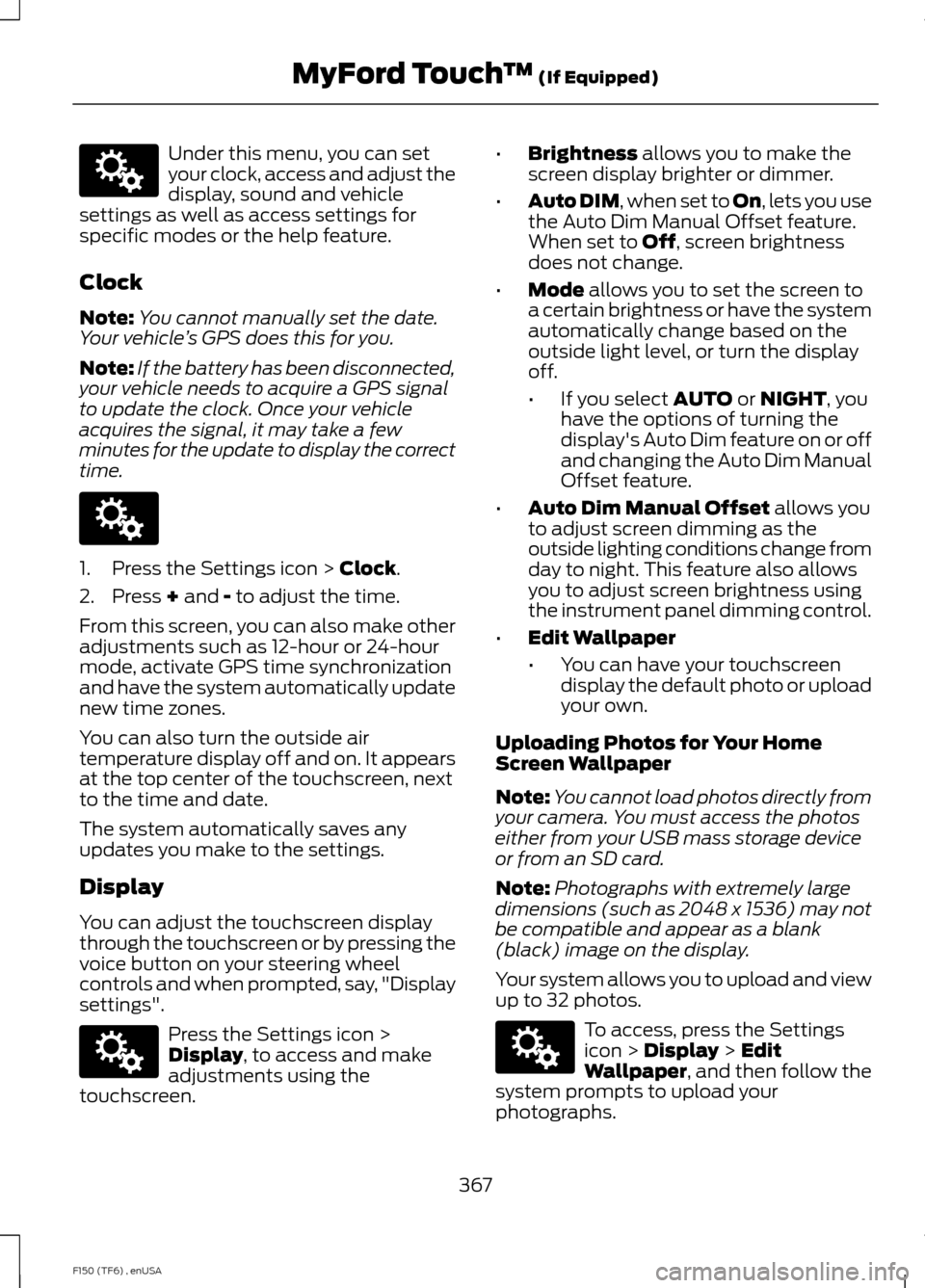
Under this menu, you can set
your clock, access and adjust the
display, sound and vehicle
settings as well as access settings for
specific modes or the help feature.
Clock
Note: You cannot manually set the date.
Your vehicle ’s GPS does this for you.
Note: If the battery has been disconnected,
your vehicle needs to acquire a GPS signal
to update the clock. Once your vehicle
acquires the signal, it may take a few
minutes for the update to display the correct
time. 1. Press the Settings icon > Clock.
2. Press
+ and - to adjust the time.
From this screen, you can also make other
adjustments such as 12-hour or 24-hour
mode, activate GPS time synchronization
and have the system automatically update
new time zones.
You can also turn the outside air
temperature display off and on. It appears
at the top center of the touchscreen, next
to the time and date.
The system automatically saves any
updates you make to the settings.
Display
You can adjust the touchscreen display
through the touchscreen or by pressing the
voice button on your steering wheel
controls and when prompted, say, "Display
settings". Press the Settings icon >
Display
, to access and make
adjustments using the
touchscreen. •
Brightness
allows you to make the
screen display brighter or dimmer.
• Auto DIM
, when set to On, lets you use
the Auto Dim Manual Offset feature.
When set to
Off, screen brightness
does not change.
• Mode
allows you to set the screen to
a certain brightness or have the system
automatically change based on the
outside light level, or turn the display
off.
• If you select
AUTO or NIGHT, you
have the options of turning the
display's Auto Dim feature on or off
and changing the Auto Dim Manual
Offset feature.
• Auto Dim Manual Offset
allows you
to adjust screen dimming as the
outside lighting conditions change from
day to night. This feature also allows
you to adjust screen brightness using
the instrument panel dimming control.
• Edit Wallpaper
•You can have your touchscreen
display the default photo or upload
your own.
Uploading Photos for Your Home
Screen Wallpaper
Note: You cannot load photos directly from
your camera. You must access the photos
either from your USB mass storage device
or from an SD card.
Note: Photographs with extremely large
dimensions (such as 2048 x 1536) may not
be compatible and appear as a blank
(black) image on the display.
Your system allows you to upload and view
up to 32 photos. To access, press the Settings
icon >
Display > Edit
Wallpaper, and then follow the
system prompts to upload your
photographs.
367
F150 (TF6) , enUSA MyFord Touch
™
(If Equipped)E142607 E142607 E142607 E142607
Page 468 of 472

Power Windows..............................................75
Accessory Delay.................................................... 76
Bounce-Back.......................................................... 75
One-Touch Up or Down..................................... 75
Power Sliding Back Window............................ 76
Window Lock.......................................................... 76
R
Rear Axle...........................................................161
Rear Seat Armrest........................................123
Rear Seats
........................................................119
Folding up the Rear Seat Cushion (Super
Crew)................................................................... 119
Returning the Seat to the Seating Position............................................................... 119
Rear View Camera........................................173 Using the Rear View Camera System..........173
Rear View Camera See: Rear View Camera.................................... 173
Recommended Towing Weights............192 Calculating the Maximum Loaded Trailer
Weight for Your Vehicle.............................. 200
Refueling..........................................................142 Easy Fuel ™ Capless Fuel System................142
Remote Control
..............................................49
Car Finder................................................................ 50
Integrated Keyhead Transmitters .................49
Memory Feature................................................... 50
Remote Start ......................................................... 51
Replacing the Battery......................................... 49
Sounding a Panic Alarm..................................... 51
Remote Start
...................................................113
Automatic Settings............................................. 113
Removing a Headlamp
...............................251
Replacing Halogen Headlamp Bulbs (If
Equipped)......................................................... 251
Replacing HID Headlamp Bulbs (If Equipped)........................................................ 252
Repairing Minor Paint Damage
..............263
Replacement Parts Recommendation.........................................11
Collision Repairs..................................................... 11
Scheduled Maintenance and Mechanical Repairs................................................................... 11
Warranty on Replacement Parts..................... 12
Replacing a Lost Key or Remote Control.............................................................52 Reporting Safety Defects (Canada
Only)..............................................................224
Reporting Safety Defects (U.S. Only)
..............................................................223
Roadside Assistance...................................215 Vehicles Sold In Canada : Getting Roadside
Assistance........................................................ 215
Vehicles Sold In Canada : Using Roadside Assistance........................................................ 215
Vehicles Sold In The U.S.: Getting Roadside Assistance........................................................ 215
Vehicles Sold In The U.S. : Using Roadside Assistance........................................................ 215
Roadside Emergencies
...............................215
Running-In See: Breaking-In.................................................. 210
Running Out of Fuel
......................................141
Refilling With a Portable Fuel
Container........................................................... 141
S
Safety Belt Height Adjustment
.................34
Safety Belt Minder.........................................35
Belt-Minder™........................................................ 35
Safety Belts......................................................30 Principle of Operation........................................ 30
Safety Belt Warning Lamp and Indicator Chime..............................................................34
Conditions of operation..................................... 35
Safety Canopy ™
............................................46
Safety Precautions.......................................139
Satellite Radio
...............................................318
Satellite Radio Electronic Serial Number
(ESN)................................................................ 320
Satellite Radio Reception Factors...............319
SIRIUS® Satellite Radio Service................... 319
Troubleshooting................................................. 320
Scheduled Maintenance Record............451
Scheduled Maintenance..........................438
Seats
...................................................................114
Security...............................................................61
Settings...........................................................366 Clock....................................................................... 367
Display.................................................................... 367
Settings................................................................. 369
Sound.................................................................... 368
Vehicle................................................................... 368
465
F150 (TF6) , enUSA Index