Page 365 of 440
Use the following indicators to tell when the vehicle is being powered electrically:
�x Tachometer for the combustion engine shows zero engine revolutions.
�x Instrument cluster display.
�x Infotainment System screen.
Extended electro-mode drive (E-Mode)
By pressing the E-MODE button ⇒ fig. 251, the driver can extend the normal limits of electrical motor
drive so that the electric motor powers the vehicle whenever possible (given the battery charge level
and the way you are driving). In this mode, the vehicle is propelled by the electric motor as much as
possible.
Extended electro-mode drive can be activated only if all of the following conditions apply:
�x The high-voltage battery must have an adequate charge.
�x The driver must accelerate gently.
�x The speed must be low.
If extended electro-mode drive is not possible, a message appears in the instrument cluster display.
Die activation of the extended electro-mode drive will be indicated by the symbol �%�
Page 366 of 440
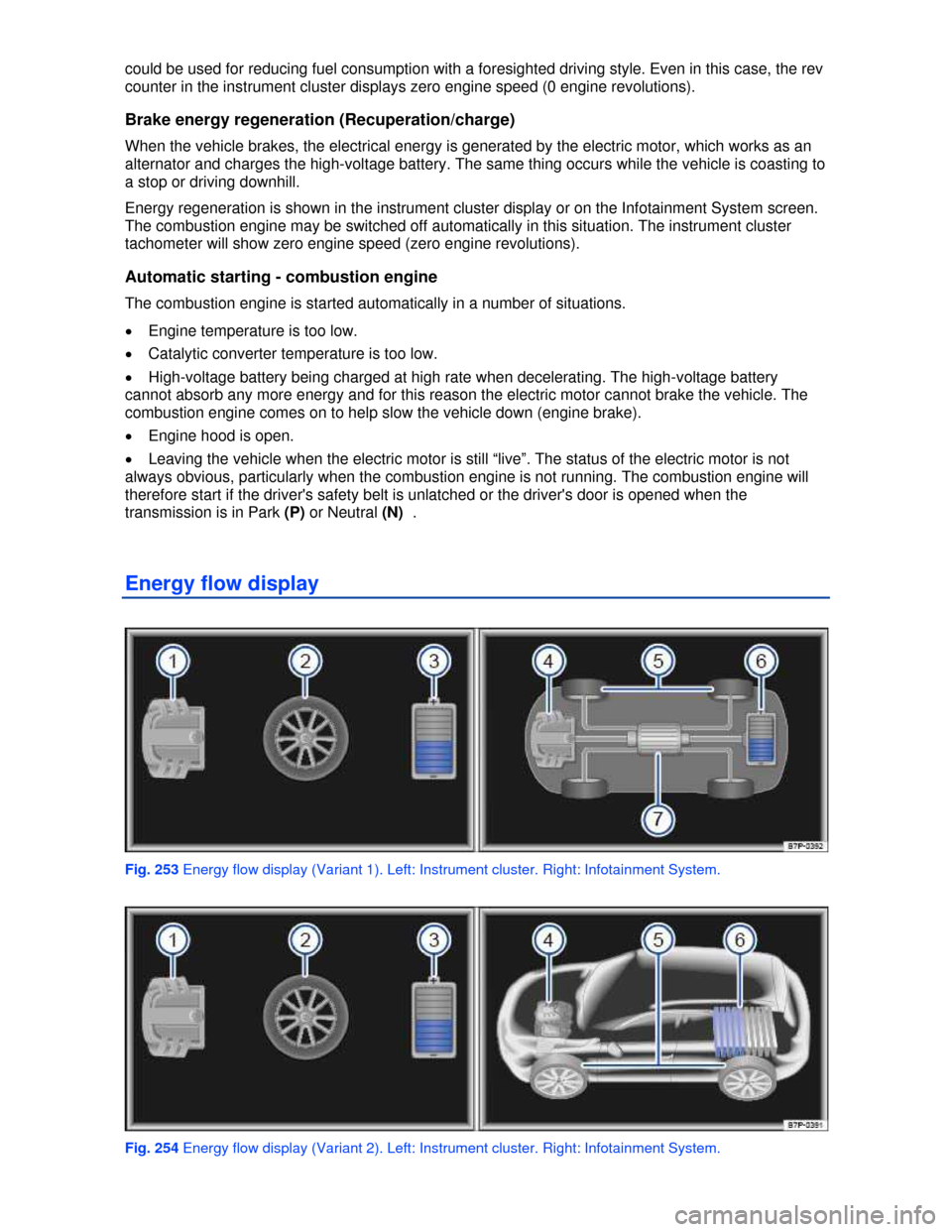
could be used for reducing fuel consumption with a foresighted driving style. Even in this case, the rev
counter in the instrument cluster displays zero engine speed (0 engine revolutions).
Brake energy regeneration (Recuperation/charge)
When the vehicle brakes, the electrical energy is generated by the electric motor, which works as an
alternator and charges the high-voltage battery. The same thing occurs while the vehicle is coasting to
a stop or driving downhill.
Energy regeneration is shown in the instrument cluster display or on the Infotainment System screen.
The combustion engine may be switched off automatically in this situation. The instrument cluster
tachometer will show zero engine speed (zero engine revolutions).
Automatic starting - combustion engine
The combustion engine is started automatically in a number of situations.
�x Engine temperature is too low.
�x Catalytic converter temperature is too low.
�x High-voltage battery being charged at high rate when decelerating. The high-voltage battery
cannot absorb any more energy and for this reason the electric motor cannot brake the vehicle. The
combustion engine comes on to help slow the vehicle down (engine brake).
�x Engine hood is open.
�x Leaving the vehicle when the electric motor is still “live”. The status of the electric motor is not
always obvious, particularly when the combustion engine is not running. The combustion engine will
therefore start if the driver's safety belt is unlatched or the driver's door is opened when the
transmission is in Park (P) or Neutral (N) .
Energy flow display
Fig. 253 Energy flow display (Variant 1). Left: Instrument cluster. Right: Infotainment System.
Fig. 254 Energy flow display (Variant 2). Left: Instrument cluster. Right: Infotainment System.
Page 379 of 440
Optical Parking System (OPS)
Fig. 262 OPS screen display: Small-screen display.
Fig. 263 OPS screen display: Full-screen display.
.�
Page 380 of 440
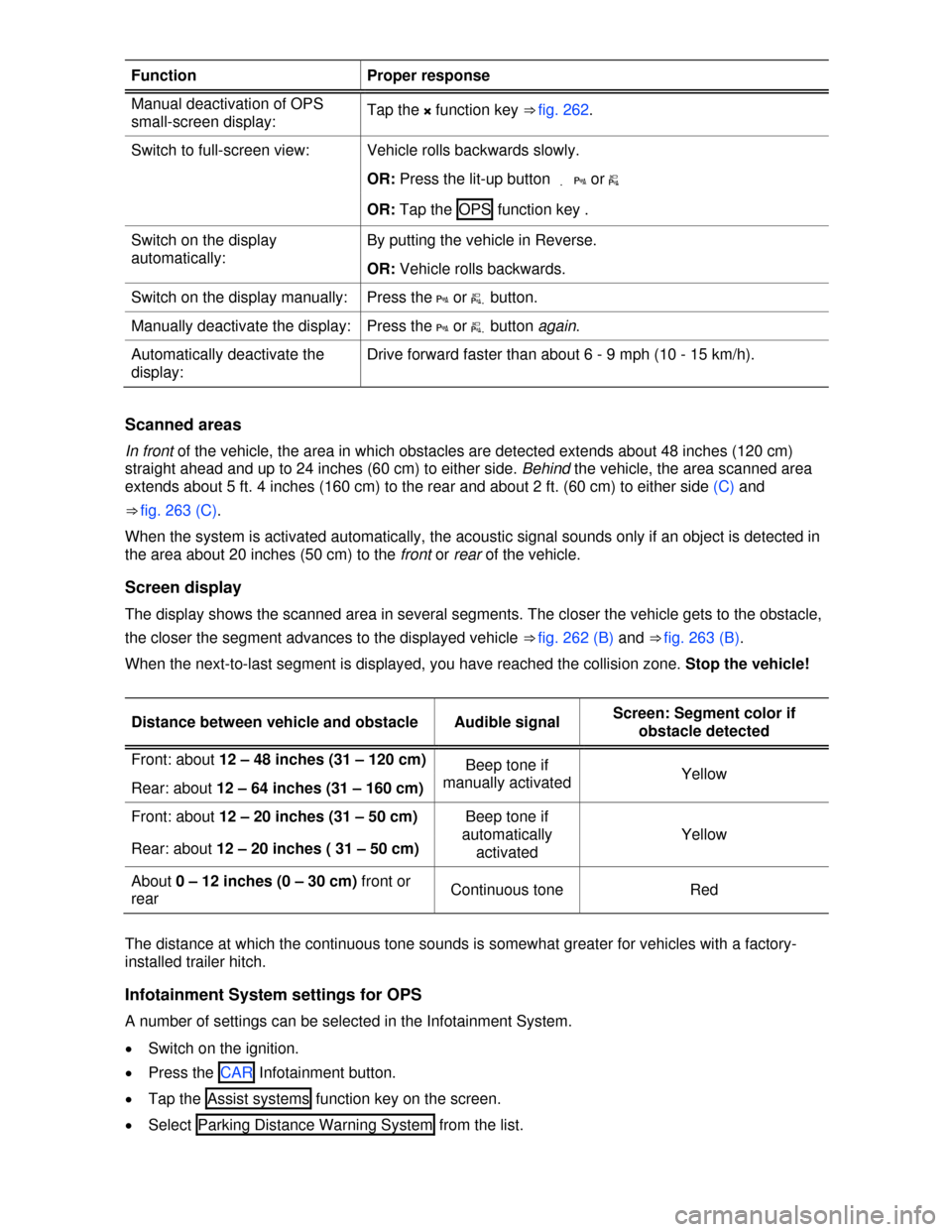
Function Proper response
Manual deactivation of OPS
small-screen display: Tap the �O function key ⇒ fig. 262.
Switch to full-screen view: Vehicle rolls backwards slowly.
OR: Press the lit-up button . �� or ∗
OR: Tap the OPS function key .
Switch on the display
automatically:
By putting the vehicle in Reverse.
OR: Vehicle rolls backwards.
Switch on the display manually: Press the �� or ∗.button.
Manually deactivate the display: Press the �� or ∗.button again.
Automatically deactivate the
display:
Drive forward faster than about 6 - 9 mph (10 - 15 km/h).
Scanned areas
In front of the vehicle, the area in which obstacles are detected extends about 48 inches (120 cm)
straight ahead and up to 24 inches (60 cm) to either side. Behind the vehicle, the area scanned area
extends about 5 ft. 4 inches (160 cm) to the rear and about 2 ft. (60 cm) to either side (C) and
⇒ fig. 263 (C).
When the system is activated automatically, the acoustic signal sounds only if an object is detected in
the area about 20 inches (50 cm) to the front or rear of the vehicle.
Screen display
The display shows the scanned area in several segments. The closer the vehicle gets to the obstacle,
the closer the segment advances to the displayed vehicle ⇒ fig. 262 (B) and ⇒ fig. 263 (B).
When the next-to-last segment is displayed, you have reached the collision zone. Stop the vehicle!
Distance between vehicle and obstacle Audible signal Screen: Segment color if
obstacle detected
Front: about 12 – 48 inches (31 – 120 cm)Beep tone if
manually activatedYellow Rear: about 12 – 64 inches (31 – 160 cm)
Front: about 12 – 20 inches (31 – 50 cm) Beep tone if
automatically
activated
Yellow Rear: about 12 – 20 inches ( 31 – 50 cm)
About 0 – 12 inches (0 – 30 cm) front or
rear Continuous tone Red
The distance at which the continuous tone sounds is somewhat greater for vehicles with a factory-
installed trailer hitch.
Infotainment System settings for OPS
A number of settings can be selected in the Infotainment System.
�x Switch on the ignition.
�x Press the CAR Infotainment button.
�x Tap the Assist systems function key on the screen.
�x Select Parking Distance Warning System from the list.
Page 381 of 440

Function key: Actions
Front volume/tone level : Different volume and pitches can be separately selected for front by
tapping the - or + function keys or by moving the slider.
Rear volume/tone level : Different volume and pitches can be separately selected for rear by tapping
the - or + function keys or by moving the slider.
Reduced audio volume : Different volume and pitches can be separately selected for front and rear
by tapping the - or + function keys or by moving the slider.
Automatic activation of mini-OPS : If the check box in the function key is checked �= ,the small
screen OPS display is automatically switched on when you slowly approach an obstacle. To switch
off this feature, tap Automatic activation of mini-OPS . After deactivation, there will not be any
warning when you approach an obstacle.
Reset settings : Resets all settings to the factory settings.
When towing a trailer
On vehicles with a factory-installed trailer hitch and an electrically connected trailer, a corresponding
graphic is displayed on the screen. Distance values behind the vehicles will not be displayed.
Muting Park Distance Control
The acoustical PDC warnings can be muted by tapping the �� function key in the Infotainment System.
You must tap the function key again to reactivate the acoustic warnings.
Muting is cancelled by switching Park Distance Control back on after it was switched off. The warning
messages cannot be switched off.
.WARNING
Never rely completely on the OPS for information about people and objects that might be in
the way of the vehicle and could be struck by the vehicle causing serious personal injury.
�x The OPS sensors have blind spots where they cannot detect persons or objects.
�x Never pay so much attention to the OPS and the graphics shown on the screen that you
fail to notice what is going on around you.
�x Always watch for people, especially small children and animals, because the sensors may
not always be able to detect them.
.NOTICE
Automatic activation of OPS when approaching an obstacle works only when your speed falls
below a threshold of about 6 - 9 mph (10 - 15 km/h). If you then close the display, you must
either switch the ignition off and back on or exceed the speed threshold and then reduce
speed to under the threshold a second time in order for it to activate automatically again.
.Volkswagen recommends practice parking with Park Distance Control on a parking lot or other
place where there is little traffic to get used to how the system works.
Page 383 of 440
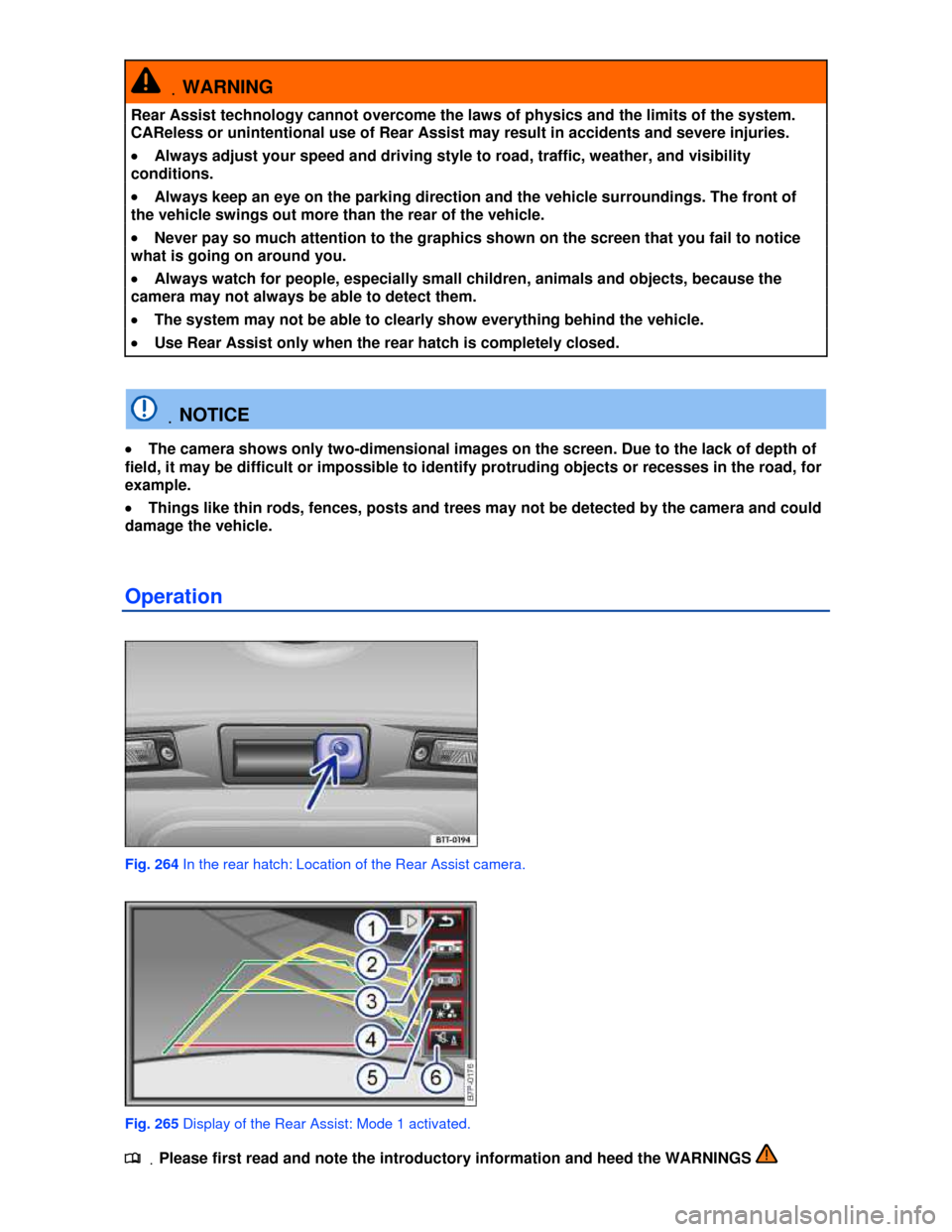
.WARNING
Rear Assist technology cannot overcome the laws of physics and the limits of the system.
CAReless or unintentional use of Rear Assist may result in accidents and severe injuries.
�x Always adjust your speed and driving style to road, traffic, weather, and visibility
conditions.
�x Always keep an eye on the parking direction and the vehicle surroundings. The front of
the vehicle swings out more than the rear of the vehicle.
�x Never pay so much attention to the graphics shown on the screen that you fail to notice
what is going on around you.
�x Always watch for people, especially small children, animals and objects, because the
camera may not always be able to detect them.
�x The system may not be able to clearly show everything behind the vehicle.
�x Use Rear Assist only when the rear hatch is completely closed.
.NOTICE
�x The camera shows only two-dimensional images on the screen. Due to the lack of depth of
field, it may be difficult or impossible to identify protruding objects or recesses in the road, for
example.
�x Things like thin rods, fences, posts and trees may not be detected by the camera and could
damage the vehicle.
Operation
Fig. 264 In the rear hatch: Location of the Rear Assist camera.
Fig. 265 Display of the Rear Assist: Mode 1 activated.
.�
Page 384 of 440
Function buttons on the screen ⇒ fig. 265
(1) Display the menu (�) or hide the menu (�
Page 387 of 440

Orientation lines overview
Meaning of the orientation lines and areas projected on screen ⇒ fig. 267. All distances of the
orientation lines refer to a vehicle on a level surface.
(1) Safety distance: Area up to about 16 inches (40 cm) behind the vehicle on the road.
(2) Vehicle's width limits.
(3) Point to change steering angle.
When the yellow line touches the curb or any other parking space boundary, the steering wheel
must be turned in the opposite direction (close-up view).
(4) The parking area parallel to the vehicle which is needed for parking. The area shown must fit
completely into the parking space.
(5) Parked vehicle at the curb.
Parking
�x Position the vehicle about 3 feet (1 meter) away from and parallel to the parking space and shift
into reverse.
�x On the screen of the navigation system, activate Mode 2 for parallel parking.
�x Back up slowly and steer the vehicle so that the yellow surface on the screen is flush with the side
boundary of the parking space (such as the curb) and stops short of any obstacle (5), such as another
vehicle.
�x Turn the steering wheel as far as it will go into the direction of the parking space and slowly back
up.
�x Once the yellow line (3) touches the side boundary of the parking space, such as a painted line or
a curb (close-up view), turn the steering wheel as far as it will go in the opposite direction.
�x Continue backing up until the vehicles is positioned in the parking space parallel to the roadway. If
necessary, correct the parking position.
.It may take up to 5 seconds for the area detected by the sensors to be displayed on the factory-
installed radio or navigation screen.