Page 1 of 440
Side view
Fig. 1 Vehicle side overview.
Key to fig. 1:
(1) Fuel filler flap
(2) Side window with window diversity antenna for:
– Radio
– Central locking
(3) Roof antenna for:
– Cell phone
– Navigation
(4) Roof rack
(5) Outside door handle
(6) Outside mirror
– Additional turn signal light
(7) Lift points for the jack
(8) Receiver for the trailer hitch
Page 3 of 440
Rear view
Fig. 3 Vehicle rear overview.
Key to fig. 3:
(1) Roof antenna for:
– Cell phone
– Navigation
(2) High-mounted brake light
(3) Rear window
– Rear window defroster
(4) Rear window wiper
(5) Taillights
(6) Area of:
– Button to open the rear hatch
– Camera of the Rear Assist
– License plate lighting
(7) Rear license plate bracket
(8) Sensors for rear Park Distance Control
(9) Rear towing eye mount behind a cover
(10) Receiver for the trailer hitch
Page 5 of 440
Driver side overview
Fig. 5 Driver side overview.
Key to fig. 5:
(1) Air vents �z
(2) Lever for:
– High beams ��
– Headlight flasher ��
– Turn signal lights ��
(3) Multi-function steering wheel controls :
– Volume setting for radio, navigation system notifications, or telephone calls (if applicable)
.�& – �'
– Mute switching for radio or activation of voice control (if applicable) ��
– Display Phone main menu or accept telephone calls �-
– Audio, Navigation .Ì – �
Page 7 of 440
Upper front center console
Fig. 6 Overview of upper front center console.
Key to fig. 6:
(1) Air vent for indirect ventilation
(2) Storage compartment
(3) Air vents �z
(4) Radio or Radio & Navigation system (factory installed)
(5) Controls for:
– Climatronic
– Seat heating switch button �A
(6) Located here:
– Switch for emergency flashers ��
– PASSENGER AIR BAG �/�&�& �� light (front airbag for front seat passenger)
– Park Distance Control system button ∗ or ∗
Page 19 of 440
▪ Display since start
▪ Display since refuel
▪ Display long-term
▪ Digital speed (digital speed display).
▪ Alt. speed display (alternative speed display On/Off)
Navigation
Audio
▪ Source list
– DAB
– FM
– AM
– Radio memory
– HDD
– SD
– DVD
– USB
– Bluetooth
– TV tuner
– TV station memory
– External AV source
Telephone
▪ Directory
▪ Dialed numbers
▪ Missed calls
▪ Received calls
Using the instrument cluster menus
Fig. 14 Right side of the multi-function steering wheel: Controls for the menus in the instrument cluster.
�
Page 25 of 440
�d Are engine oil and other operating fluids that meet Volkswagen quality and performance require-
ments available where you will be driving? For more information, please see ⇒ Booklet Warranty
and Maintenance.
�d Does the factory installed navigation system work in the countries where you will be driving, and is
navigation data available?
�d Are special or heavy-duty tires necessary for the kind of driving expected?
.NOTICE
Volkswagen is not responsible for mechanical damage that may result from substandard fuel
or service or the unavailability of Genuine Volkswagen parts.
Driving through water on roads
�
Page 173 of 440
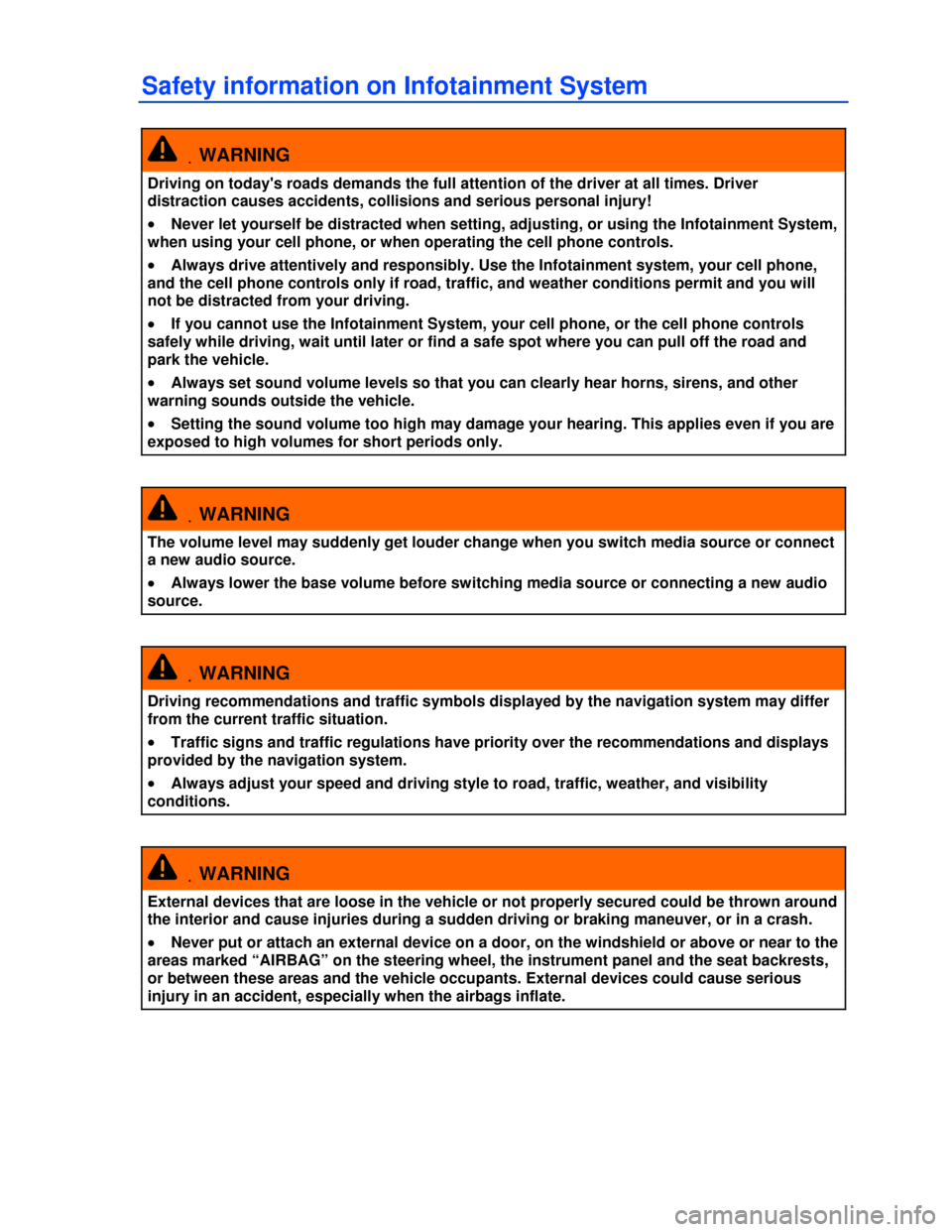
Safety information on Infotainment System
.WARNING
Driving on today's roads demands the full attention of the driver at all times. Driver
distraction causes accidents, collisions and serious personal injury!
�x Never let yourself be distracted when setting, adjusting, or using the Infotainment System,
when using your cell phone, or when operating the cell phone controls.
�x Always drive attentively and responsibly. Use the Infotainment system, your cell phone,
and the cell phone controls only if road, traffic, and weather conditions permit and you will
not be distracted from your driving.
�x If you cannot use the Infotainment System, your cell phone, or the cell phone controls
safely while driving, wait until later or find a safe spot where you can pull off the road and
park the vehicle.
�x Always set sound volume levels so that you can clearly hear horns, sirens, and other
warning sounds outside the vehicle.
�x Setting the sound volume too high may damage your hearing. This applies even if you are
exposed to high volumes for short periods only.
.WARNING
The volume level may suddenly get louder change when you switch media source or connect
a new audio source.
�x Always lower the base volume before switching media source or connecting a new audio
source.
.WARNING
Driving recommendations and traffic symbols displayed by the navigation system may differ
from the current traffic situation.
�x Traffic signs and traffic regulations have priority over the recommendations and displays
provided by the navigation system.
�x Always adjust your speed and driving style to road, traffic, weather, and visibility
conditions.
.WARNING
External devices that are loose in the vehicle or not properly secured could be thrown around
the interior and cause injuries during a sudden driving or braking maneuver, or in a crash.
�x Never put or attach an external device on a door, on the windshield or above or near to the
areas marked “AIRBAG” on the steering wheel, the instrument panel and the seat backrests,
or between these areas and the vehicle occupants. External devices could cause serious
injury in an accident, especially when the airbags inflate.
Page 178 of 440
.WARNING
The volume may suddenly get louder when you switch media source or connect a new audio
source.
�x Always lower the volume before switching media source or connecting a new audio
source.
.NOTICE
Excessively loud or distorted playback can damage the vehicle speakers.
If the base volume on the Infotainment System has been considerably increased to play a certain
audio source, lower the volume again before switching to another audio source.
Function keys on screen
Fig. 124 Setup main menu (SETUP).
Fig. 125 Navigation settings.
.�