Page 174 of 440
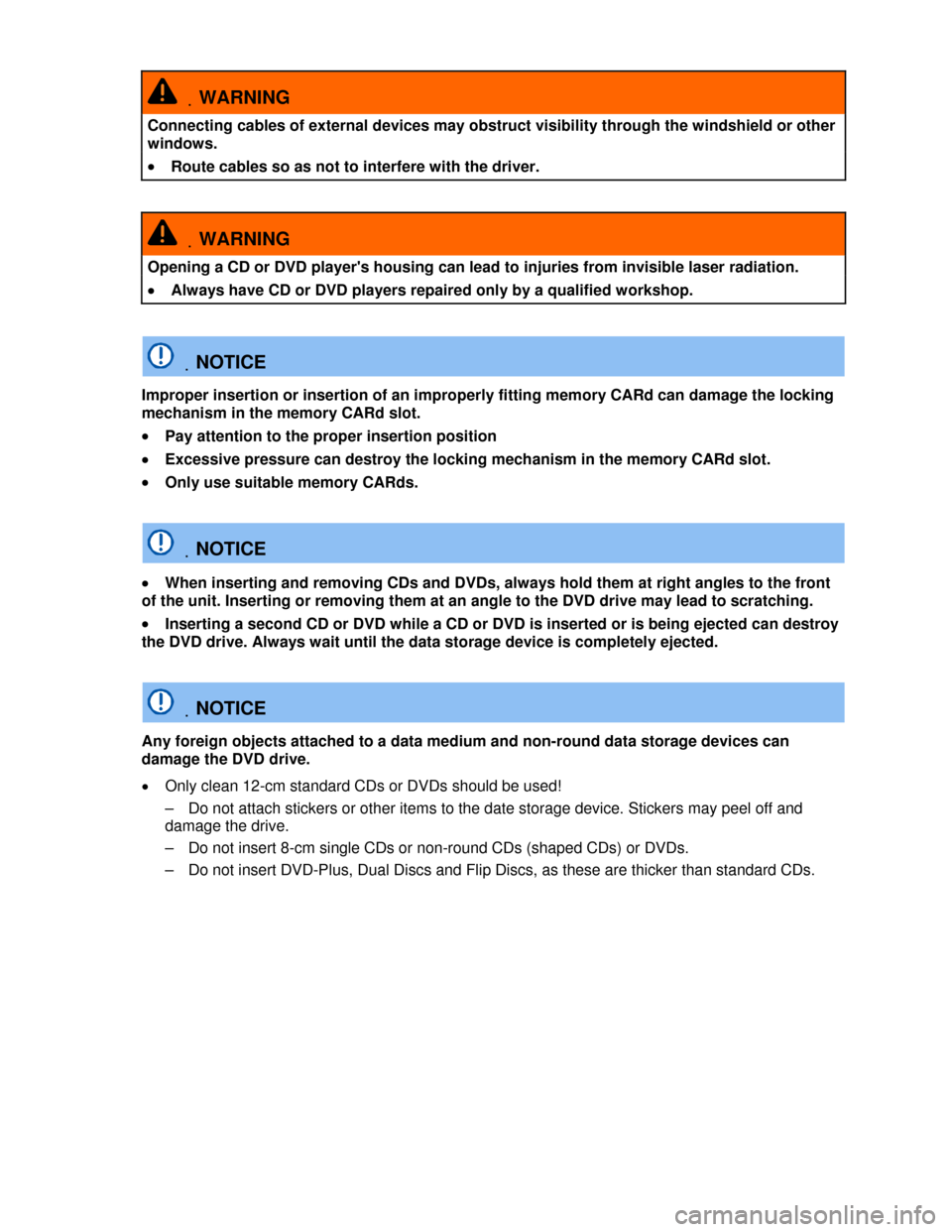
.WARNING
Connecting cables of external devices may obstruct visibility through the windshield or other
windows.
�x Route cables so as not to interfere with the driver.
.WARNING
Opening a CD or DVD player's housing can lead to injuries from invisible laser radiation.
�x Always have CD or DVD players repaired only by a qualified workshop.
.NOTICE
Improper insertion or insertion of an improperly fitting memory CARd can damage the locking
mechanism in the memory CARd slot.
�x Pay attention to the proper insertion position
�x Excessive pressure can destroy the locking mechanism in the memory CARd slot.
�x Only use suitable memory CARds.
.NOTICE
�x When inserting and removing CDs and DVDs, always hold them at right angles to the front
of the unit. Inserting or removing them at an angle to the DVD drive may lead to scratching.
�x Inserting a second CD or DVD while a CD or DVD is inserted or is being ejected can destroy
the DVD drive. Always wait until the data storage device is completely ejected.
.NOTICE
Any foreign objects attached to a data medium and non-round data storage devices can
damage the DVD drive.
�x Only clean 12-cm standard CDs or DVDs should be used!
– Do not attach stickers or other items to the date storage device. Stickers may peel off and
damage the drive.
– Do not insert 8-cm single CDs or non-round CDs (shaped CDs) or DVDs.
– Do not insert DVD-Plus, Dual Discs and Flip Discs, as these are thicker than standard CDs.
Page 182 of 440
Input windows with on-screen keyboard
Fig. 130 General view of an input window with on-screen keyboard.
�
Page 183 of 440
Function keys Action and effect
�y
Pressing briefly highlights all function keys for which special
characters are available.
Press a function key to open the pop-up window to select a special
character.
�: Press to switch between upper and lower case.
�; Press to open the input window for numbers and special characters or
to go back to the letter input window. OR: A-Z
. . Press to enter a space.
Ë and £ Press to move the cursor to the left or right in the input line.
OK Press to accept the suggestion in the input line and close the input
window.
$ Press to delete characters in the input line from right to left.
C Press to open the list of remaining items that match the text you have
entered.
* (or here: 14) Displays the number and opens the list of entries that are still
available corresponding to the specifications.
¿ Press to close the input window.
Additional displays and display options
�
Page 186 of 440
�x Speak at a normal volume without exaggeration or long pauses.
�x Avoid background noise, such as conversations in the vehicle. Close all windows, doors and the
sun roof.
�x Do not point the flow of air from the vents towards the vehicle roof.
�x Speak a little louder at higher speeds.
Voice operation settings
�
Page 209 of 440

Data media Conditions for playback
Audio files Video files
i Audio CDs (up to 80 min).
i Standard video DVD and DVD-
compatible DVD audio.
i CD-ROM-, CD-R-, CD-RW audio
data CD up to max. 700 MB
(Megabyte) in the data system ISO
9660 Level 1 and 2, Joliet or UDF
1.02, 1.5, 2.01, 2.5
i DVD+/-R/RW up to 4.7 GB and
dual layer DVDs up to 8.5 GB in the
Joliet file system (single-session
only); UDF.
Þ SDHC memory CARds up
to 32 GB. Þ SD- and MMC memory
CARds in the data system FAT12,
FAT16, FAT32 or VFAT up to
max. 2 GB (Gigabyte) and SDHC
memory CARds up to max. 32 GB.
– Digital audio specification
!.
– Bit rates from 160 kbit/s
(recommended) up to
320 kbit/s and 48 kHz
sampling frequency.
– Format: MPEG layers 1, 2,
and 3 (.MP3).
– Format: .Windows Media
Audio 8 and 9 (.wma, .asf).
– Format: MPEG layers 2
and 4 (.m4a, .m4b, .mp4,
.aac).
– Bit rates up to 2000 kbit/s.
– Maximum resolution
720 x 576 pixel.
– Format: MPEG layers 1 and -
2 (.mpg, .mpeg).
– Format: ISO-MPEG4; DivX 3,
4 and 5 Xvid (.avi).
– Format: ISO-MPEG4 H.264
(.mp4, .m4v, .mov).
– Format: Windows Media
Video 9 (.wmv, .asf).
– Playlists supported in formats M3U, PLS and WPL (not
supported by the media center (HDD)).
– Limit of 4 partitions.
– On DVD limit of 1000 files per medium and directory.
– On memory CARds limit of 4000 files and limit of 1000 files
per directory.
– Limit of 3000 files in the media center (HDD).
Requirements for using external data media via the MEDIA-IN multimedia jack .
Restrictions and notes
Windows Media Audio 9 Voice, Lossless and Professional as well as DRM-protected files are not
supported. Other data media with copy protection and multi-session CDs and DVDs can sometimes
not be played back or only with limitations.
Dirt, high temperatures and mechanical damage can render a data medium unusable. Please observe
data medium manufacturer information.
Quality differences between data media of different manufacturers can cause problems during
playback.
The data medium configuration or the devices or programs used for recording can cause individual
tracks or data medium to be unreadable. Information can be found on the Internet on the best ways to
create audio files, video files and data media (compression rate, ID3 tag etc.).
Due to the larger quantity of data, it takes longer to read a data medium containing compressed audio
files (such as MP3, WMA) than a “normal” audio CD. Complex directory structures can also the delay
the reading process. If possible, only use data media with readable audio and video files.
Play lists only define a certain playback sequence. Play lists do not save any files. Play lists cannot
be played if the files on the data medium are not saved in the location to which the play list is referring
(relative data path). Play lists cannot be copied to the media center (HDD).
.NOTICE
Do not use memory CARd adapters.
.No liability can be accepted for damaged or lost files on the data media.
Page 219 of 440
�x Press the �F function key to open the current folder's parent folder (for example : .F1).
The audio source and the folder currently opened are displayed in the title bar (in .: SD CARd and
folder F1.1).
Pressing the �F function key several times switches from one folder to another until you reach the top
selection level of the data media.
If only the name of a data medium is displayed in the title bar, this means the root directory of the data
media is opened ⇒ fig. 153.
Changing playback mode
Fig. 151 Extras pop-up window for audio mode.
�
Page 221 of 440
Checking hard disk capacity of Media center
�x In the Audio menu, press the Extrasfunction key ⇒ fig. 151.
�x In the pop-up window, press the HDD capacity function key.
The HDD capacity menu shows how much hard drive memory space is used and how much is still
available for storage.
�x Press the �
Page 232 of 440
�x Press the desired chapter to select it from the list.
Film playback continues from the beginning of the selected chapter.
Changing aspect ratio
The aspect ratio, in which a film is played, can be adapted to the aspect ratio of the screen.
�x In the Video DVD menu, press the Extrasfunction key.
�x In the pop-up window, press the function key with the set aspect ratio to switch through the
available aspect ratios one after the other.
For further information on possible aspect ratios .
DVD settings
Fig. 159 Menu: Video settings.
.�