Page 164 of 440
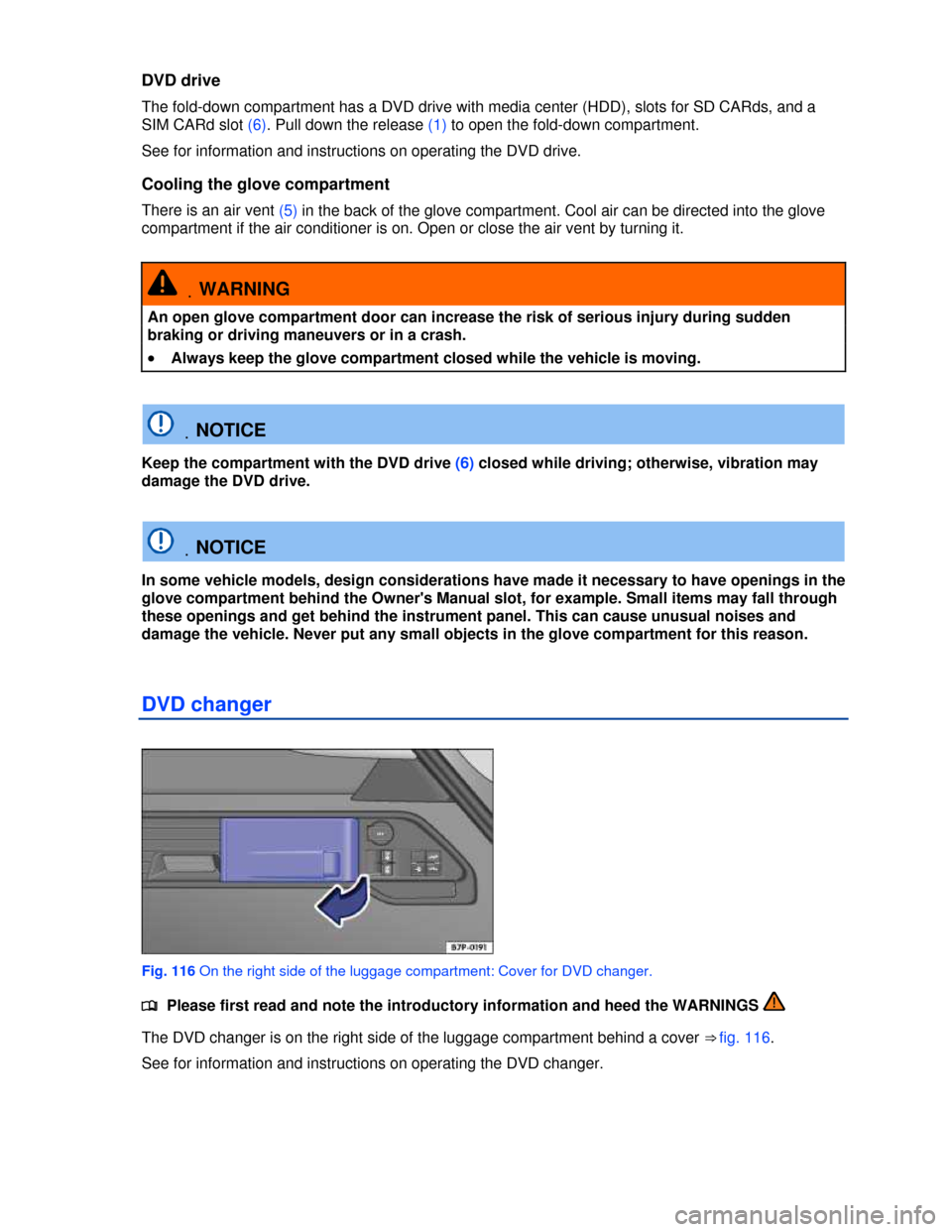
DVD drive
The fold-down compartment has a DVD drive with media center (HDD), slots for SD CARds, and a
SIM CARd slot (6). Pull down the release (1) to open the fold-down compartment.
See for information and instructions on operating the DVD drive.
Cooling the glove compartment
There is an air vent (5) in the back of the glove compartment. Cool air can be directed into the glove
compartment if the air conditioner is on. Open or close the air vent by turning it.
.WARNING
An open glove compartment door can increase the risk of serious injury during sudden
braking or driving maneuvers or in a crash.
�x Always keep the glove compartment closed while the vehicle is moving.
.NOTICE
Keep the compartment with the DVD drive (6) closed while driving; otherwise, vibration may
damage the DVD drive.
.NOTICE
In some vehicle models, design considerations have made it necessary to have openings in the
glove compartment behind the Owner's Manual slot, for example. Small items may fall through
these openings and get behind the instrument panel. This can cause unusual noises and
damage the vehicle. Never put any small objects in the glove compartment for this reason.
DVD changer
Fig. 116 On the right side of the luggage compartment: Cover for DVD changer.
�
Page 211 of 440
.WARNING
Inserting data media when the vehicle is moving can distract you from the road and lead to
accidents. Always keep the storage compartment closed when the vehicle is moving.
.NOTICE
The memory CARd slot's locking mechanism and the memory CARd can be damaged by
incorrect insertion of a memory CARd or by inserting a incompatible memory CARd!
�x When inserting a CARd, make sure it is correctly positioned.
�x Excessive pressure can destroy the locking mechanism in the memory CARd slot.
�x Only use suitable memory CARds .
.If you insert a number of different CDs and DVDs and receive the message Drive error
every time, contact a qualified workshop.
Loading external DVD changer
�
Page 212 of 440
.NOTICE
Only insert or remove CDs or DVDs if the LEDs on the DVD slot are flashing green.
.NOTICE
Before closing the side compartment in the luggage compartment, check whether the CD or
DVD has been drawn in or removed completely. The DVD changer or the data medium might
otherwise be damaged.
.Playlists in the format cannot be played in the external DVD changer.
Open MEDIA main menu
Fig. 144 MEDIA main menu: Audio menu.
Fig. 145 MEDIA main menu: Video DVD menu.
�