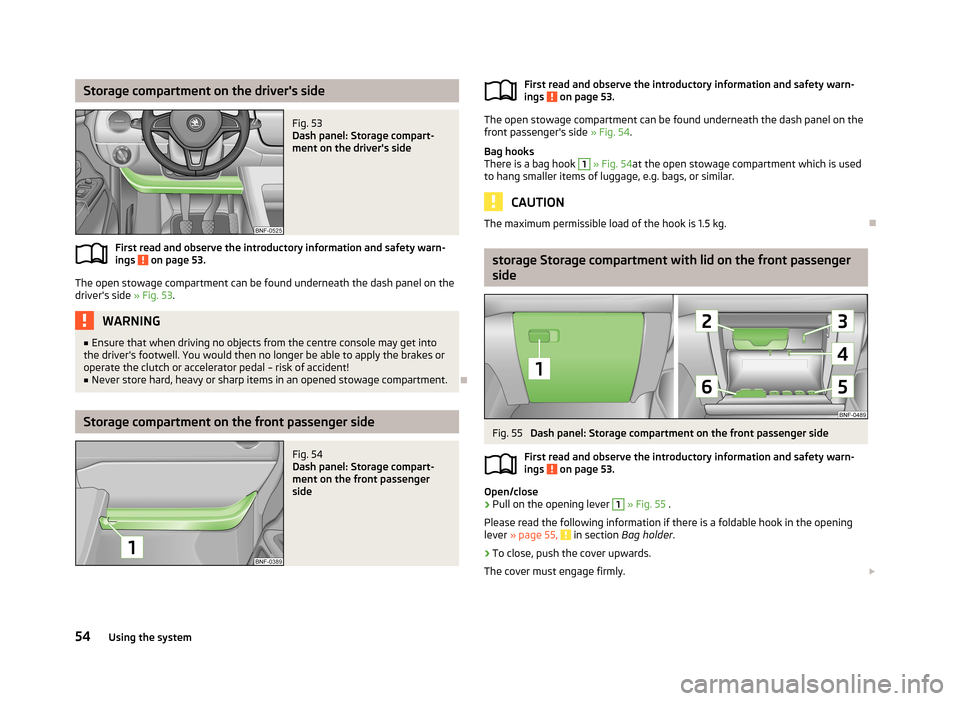Page 57 of 176
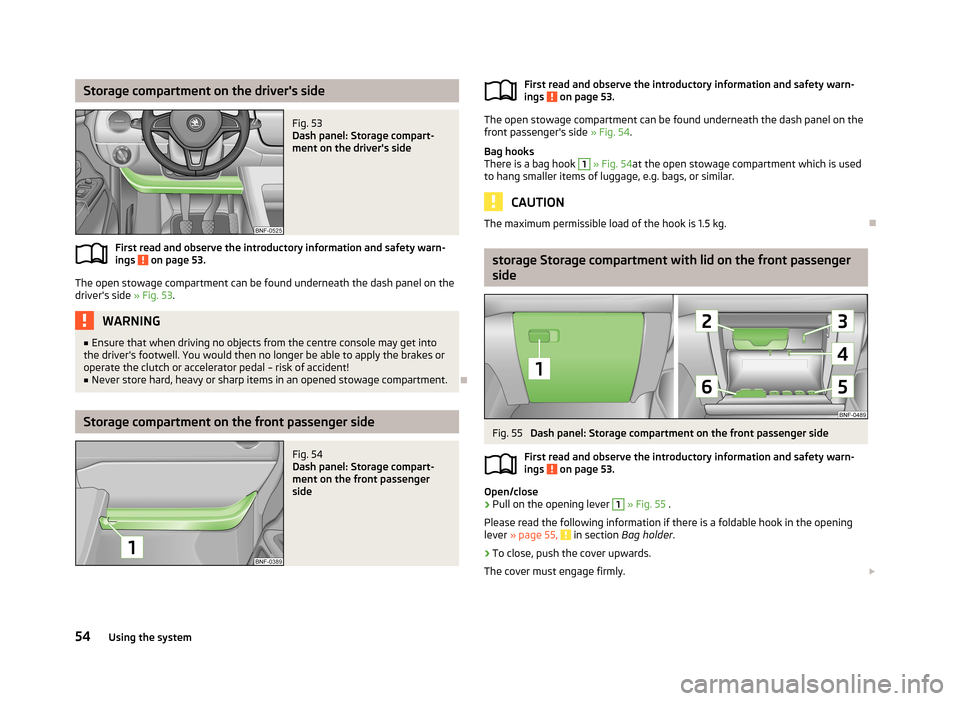
Storage compartment on the driver's sideFig. 53
Dash panel: Storage compart-
ment on the driver's side
First read and observe the introductory information and safety warn-
ings on page 53.
The open stowage compartment can be found underneath the dash panel on the
driver's side » Fig. 53.
WARNING■
Ensure that when driving no objects from the centre console may get into
the driver's footwell. You would then no longer be able to apply the brakes or
operate the clutch or accelerator pedal – risk of accident!■
Never store hard, heavy or sharp items in an opened stowage compartment.
Storage compartment on the front passenger side
Fig. 54
Dash panel: Storage compart-
ment on the front passenger
sideFirst read and observe the introductory information and safety warn-
ings on page 53.
The open stowage compartment can be found underneath the dash panel on the
front passenger's side » Fig. 54.
Bag hooks
There is a bag hook
1
» Fig. 54 at the open stowage compartment which is used
to hang smaller items of luggage, e.g. bags, or similar.
CAUTION
The maximum permissible load of the hook is 1.5 kg.
storage Storage compartment with lid on the front passenger
side
Fig. 55
Dash panel: Storage compartment on the front passenger side
First read and observe the introductory information and safety warn-
ings
on page 53.
Open/close
›
Pull on the opening lever
1
» Fig. 55 .
Please read the following information if there is a foldable hook in the opening
lever » page 55,
in section Bag holder .
›
To close, push the cover upwards.
The cover must engage firmly.
54Using the system
Page 58 of 176

Overview of the stowage compartment:Opening lever
Glasses storage box
Notepad holder
Pen holder
Coin holder
Card holderWARNINGThe storage compartment must always be closed when driving for safety rea-
sons.
Bag holder
Fig. 56
Dash panel: folding hooks
First read and observe the introductory information and safety warn-
ings on page 53.
There is a foldable hook in the opening lever of the storage compartment on the
front passenger's side » Fig. 56, which is used to suspend smaller items of lug-
gage, e.g. bags, etc.
CAUTION
■ The maximum permissible load of the hook is 1.5 kg.■When the hook is folded forward, it folds back automatically when the storage
compartment is opened.■
We recommend detaching suspended luggage from the hook before the stor-
age compartment lid is opened.
123456Photo holderFig. 57
Dash panel: Photo holder
First read and observe the introductory information and safety warn- ings on page 53.
The middle part of the dashboard has a holder » Fig. 57which is used to fasten
e.g. photos, notes, etc.
CAUTION
Do not damage the holders when handling them.
Storage compartment in the front centre console
Fig. 58
Front centre console: Stowage
compartment
First read and observe the introductory information and safety warn-
ings on page 53.
The open stowage compartment in the centre console » Fig. 58.
55Seats and stowing
Page 59 of 176

Multimedia holderFig. 59
Front centre console: Multimedia
holder
First read and observe the introductory information and safety warn-
ings on page 53.
The multimedia holder can be found in the stowage compartment of the front
centre console » Fig. 59.
You can use this holder to store e.g. a mobile phone, MP3 player or similar devi-
ces.
WARNINGNever use the multimedia holder as an ashtray or for storing flammable ob-
jects – risk of fire!
Meshed pockets on the front seat rests
Fig. 60
Front seat rests: Meshed pockets
First read and observe the introductory information and safety warn- ings on page 53.
The insides of the front seat rests have meshed pockets » Fig. 60.
These meshed pockets are designed for small, light objects, such as a mobile phone or MP3 player.
WARNINGYou can use the meshed pockets to store items with a gross weight of up to
150 g. Heavy objects are not secured sufficiently – risk of injury!
CAUTION
Never put large objects into the meshed pockets, e.g. bottles or objects with
sharp edges – risk of damaging the meshed pockets.
Storage compartments in front of the rear seats
Fig. 61
In front of the rear seats: Stow-
age compartment
First read and observe the introductory information and safety warn-
ings on page 53.
There are open stowage compartments located in front of the rear seats » Fig. 61.
56Using the system
Page 60 of 176

Heating and air-conditioning
Heating, ventilation and cooling
Introduction
This chapter contains information on the following subjects:
Air outlet vents
57
The heating effect is dependent upon the coolant temperature, thus full heat output only occurs when the engine has reached its operating temperature.
If the cooling system is switched on, the temperature and air humidity drops in
the vehicle. The cooling system prevents the windows from misting up during
winter months.
It is possible to briefly activate recirculated air mode to enhance the cooling ef-
fect.
Please refer to the information regarding the recalculated air mode for air-condi-
tioning » page 61 .
WARNINGFor your own safety and that of other road users, ensure that all the windows
are free of ice, snow and misting. Please familiarize yourself about how to cor- rectly operate the heating and ventilation systems, how to demist and defrost
the windows, as well as with the cooling mode.
CAUTION
■ The air inlet in front of the windscreen must be free from ice, snow or leaves,
for example, to ensure that the heating and cooling system works properly.■
After switching on the cooling Condensation from the evaporator of the air con-
ditioning may drip down and form a puddle below the vehicle. This is not a leak!
Note■ The used air streams out through the vents in the luggage compartment.■We recommend that you do not smoke in the vehicle when the recirculating air
mode is operating since the smoke which is drawn at the evaporator from the in-
terior of the vehicle forms deposits in the evaporator of the air conditioning sys- tem. This produces a permanent odour when the air conditioning system is oper-ating which can only be eliminated through considerable effort and expense (re-
placement of compressor).
Air outlet vents
Fig. 62
Air outlet vents
First read and observe the introductory information and safety warn-
ings
on page 57.
Warmed, not warmed fresh or cooled air will flow out of the opened air outlet
vents according to the setting of the control dial and the outside atmospheric
conditions.
Opening
›
To open the air outlet vents
1
» Fig. 62 , press on the air outlet vent.
Closing
›
To close the air outlet vents
1
» Fig. 62 , fold the fins back.
Changing the air flow direction
›
Adjust the flow direction by turning the fins.
57Heating and air-conditioning
Page 61 of 176
NoteDo not cover the air outlet vents with objects of any kind.
Heating
Introduction
This chapter contains information on the following subjects:
Control elements
58
Setting
59
Control elements
Fig. 63
Heating: Control elements
First read and observe the introductory information given on page 58.
Functions of the individual controls » Fig. 63 :
Set the temperature (turn to the left: to reduce the temperature: turn to the
right: to increase temperature)
Set the blower stage (stage 0: Fan out, stage 4: the highest blower speed) Set the direction of the air outlet » page 57
Controls
A
and
C
can be set at any position in between.
WARNINGThe blower should always be on to prevent the windows from misting up.
ABC58Using the system
Page 62 of 176

SettingFirst read and observe the introductory information given on page 58.
Recommended basic settings of the heating controls.
Set-upSetting the regulator » Fig. 63 on page 58Air outlet vents 1 » Fig. 62 on page 57ABCDefrosting the windscreen and side windowsTo the right up to the stop3Open and align with the side windowFree windscreen and side windows from mistDesired temperature2 or 3
Open and align with the side windowThe fastest heatingTo the right up to the stop3OpeningComfortable heatingDesired temperature2 or 3
OpeningFresh air mode – ventilationTo the left up to the stopDesired positionOpeningNoteIf the air distribution is positioned towards the windows, the total amount of air is
used to defrost the windows and thus no air will be fed to the footwell. This can
lead to restriction of the heating comfort.
Air conditioning system
Introduction
This chapter contains information on the following subjects:
Control elements
60
Setting the air conditioning system
61
Recirculated air mode
61
Using the air conditioning system economically
62
Operational problems
62The cooling system only operates if the following conditions are met. The cooling system is switched on » page 60.
The engine is running.
The outside temperature is above approx. +2 °C.
The blower switch is switched on (positions 1-4).
The cooling system is switched off at a high coolant temperature in order to pro-
vide cooling at a high load of the engine.
CAUTION
■ Under certain circumstances, air at a temperature of about 5 °C can flow out of
the vents when the cooling system is switched on.■
Lengthy and uneven distribution of the air flow out of the vents (especially
around the feet) and large differences in temperature, for example, when getting
out of the vehicle, can cause susceptible individuals to catch a cold.
59Heating and air-conditioning
Page 63 of 176

NoteWe recommend that you have the air conditioning system cleaned by a specialist
garage once every year.
Control elements
Fig. 64
The air conditioning system: Control elements
First read and observe the introductory information and safety warn- ings
on page 59.
Functions of the individual controls » Fig. 64 :
Set the temperature (turn to the left: to reduce the temperature: turn to the right: to increase temperature)
Set the blower stage (stage 0: Fan out, stage 4: the highest blower speed)
Set the direction of the air outlet » page 57
Switch recirculation on / off » page 61
Switching the cooling system on/off
ABCDENote■ If the air distribution is positioned towards the windows, the total amount of air
is used to defrost the windows and thus no air will be fed to the footwell. This can lead to restriction of the heating comfort.■
The warning light in the button ( » Fig. 64, Pos.
E
) lights after activation,
even if not all of the conditions for the function of the cooling system have been met » page 59 . As a result, the readiness for cooling is signalled when all condi-
tions are satisfied » page 59.
60Using the system
Page 64 of 176

Setting the air conditioning systemFirst read and observe the introductory information and safety warnings
on page 59.
Recommended basic settings of the air conditioning controls.
Set-upSetting the regulator » Fig. 64 on page 60Button » Fig. 64 on
page 60Air outlet vents 1 » Fig. 62
on page 57ABCDEDefrost/defog windscreen and
side windows a)Desired tempera-
ture3 or 4ActivatedOpen and align with the side window
The fastest heatingTo the right up tothe stop3Short ,
then Switched offOpeningComfortable heatingDesired tempera-
ture2 or 3
Switched offOpeningThe fastest coolingTo the left up to
the stopbriefly 4, then 2 or 3Short ,
then ActivatedOpeningComfortable coolingDesired tempera-
ture1, 2 or 3ActivatedOpen and align to the roofFresh air mode – ventilationTo the left up tothe stopDesired positionSwitched offOpeninga)
We recommend that you do not use this setting in countries with high humidity levels. This can result in heavy cooling of the window glass and the following fogging from outside.
Recirculated air mode
First read and observe the introductory information and safety warn-ings
on page 59.
Recirculated air mode mostly prevents polluted air outside the vehicle from get-ting into the vehicle, for example when driving through a tunnel or when standing in a traffic jam.
Switching on
›
Move the sliding regulator
D
» Fig. 64 on page 60 into position .
Switching off›Move the sliding regulator D » Fig. 64 on page 60 into position .WARNINGDo not leave recirculated air mode on over a longer period of time, as “stale”
air can cause fatigue of the driver and passengers, reduce attention levels and
also cause the windows to mist up. The risk of having an accident increases.
Switch off recirculated air mode as soon as the windows start to mist up.
61Heating and air-conditioning
 1
1 2
2 3
3 4
4 5
5 6
6 7
7 8
8 9
9 10
10 11
11 12
12 13
13 14
14 15
15 16
16 17
17 18
18 19
19 20
20 21
21 22
22 23
23 24
24 25
25 26
26 27
27 28
28 29
29 30
30 31
31 32
32 33
33 34
34 35
35 36
36 37
37 38
38 39
39 40
40 41
41 42
42 43
43 44
44 45
45 46
46 47
47 48
48 49
49 50
50 51
51 52
52 53
53 54
54 55
55 56
56 57
57 58
58 59
59 60
60 61
61 62
62 63
63 64
64 65
65 66
66 67
67 68
68 69
69 70
70 71
71 72
72 73
73 74
74 75
75 76
76 77
77 78
78 79
79 80
80 81
81 82
82 83
83 84
84 85
85 86
86 87
87 88
88 89
89 90
90 91
91 92
92 93
93 94
94 95
95 96
96 97
97 98
98 99
99 100
100 101
101 102
102 103
103 104
104 105
105 106
106 107
107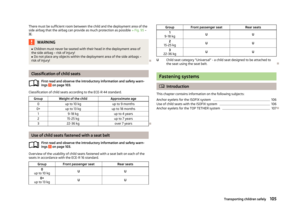 108
108 109
109 110
110 111
111 112
112 113
113 114
114 115
115 116
116 117
117 118
118 119
119 120
120 121
121 122
122 123
123 124
124 125
125 126
126 127
127 128
128 129
129 130
130 131
131 132
132 133
133 134
134 135
135 136
136 137
137 138
138 139
139 140
140 141
141 142
142 143
143 144
144 145
145 146
146 147
147 148
148 149
149 150
150 151
151 152
152 153
153 154
154 155
155 156
156 157
157 158
158 159
159 160
160 161
161 162
162 163
163 164
164 165
165 166
166 167
167 168
168 169
169 170
170 171
171 172
172 173
173 174
174 175
175