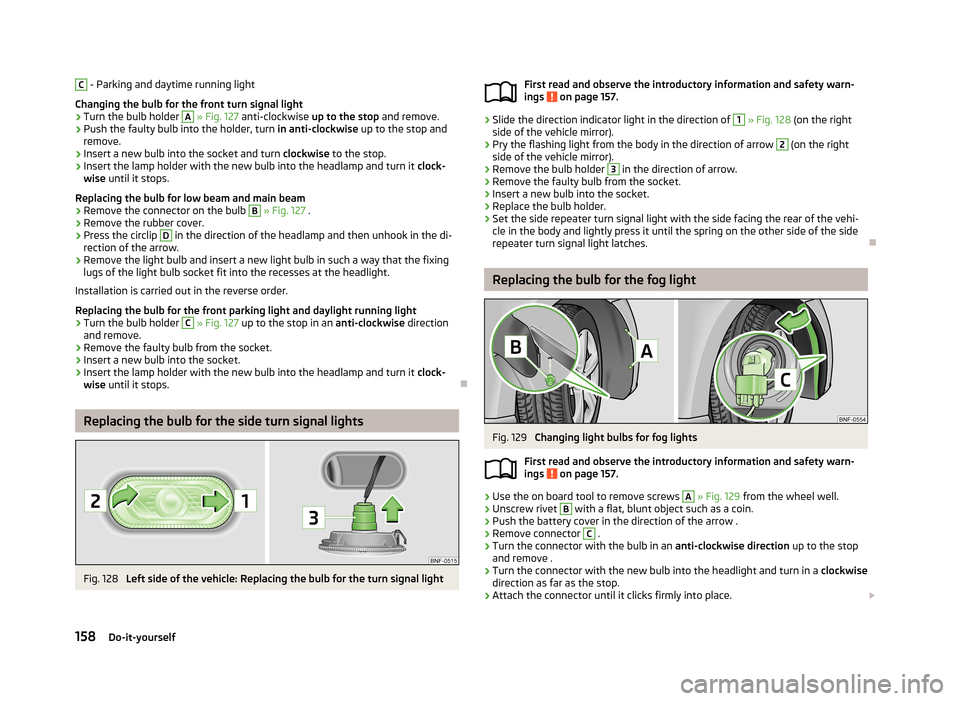Page 161 of 176
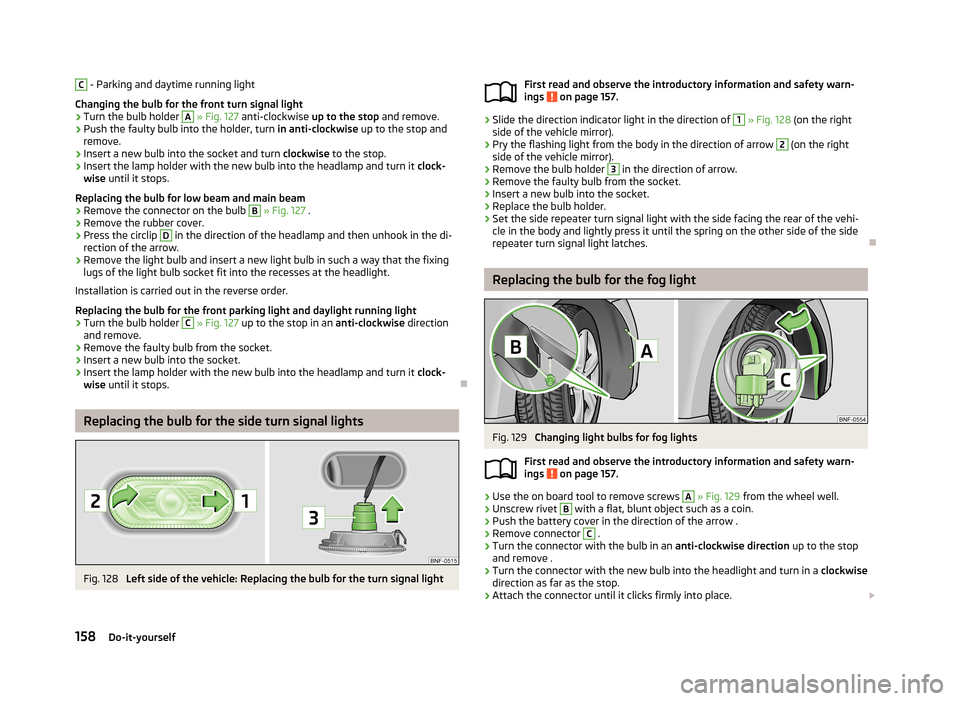
C - Parking and daytime running light
Changing the bulb for the front turn signal light›
Turn the bulb holder
A
» Fig. 127 anti-clockwise up to the stop and remove.
›
Push the faulty bulb into the holder, turn in anti-clockwise up to the stop and
remove.
›
Insert a new bulb into the socket and turn clockwise to the stop.
›
Insert the lamp holder with the new bulb into the headlamp and turn it clock-
wise until it stops.
Replacing the bulb for low beam and main beam
›
Remove the connector on the bulb
B
» Fig. 127 .
›
Remove the rubber cover.
›
Press the circlip
D
in the direction of the headlamp and then unhook in the di-
rection of the arrow.
›
Remove the light bulb and insert a new light bulb in such a way that the fixing lugs of the light bulb socket fit into the recesses at the headlight.
Installation is carried out in the reverse order.
Replacing the bulb for the front parking light and daylight running light
›
Turn the bulb holder
C
» Fig. 127 up to the stop in an anti-clockwise direction
and remove.
›
Remove the faulty bulb from the socket.
›
Insert a new bulb into the socket.
›
Insert the lamp holder with the new bulb into the headlamp and turn it clock-
wise until it stops.
Replacing the bulb for the side turn signal lights
Fig. 128
Left side of the vehicle: Replacing the bulb for the turn signal light
First read and observe the introductory information and safety warn-
ings on page 157.›
Slide the direction indicator light in the direction of
1
» Fig. 128 (on the right
side of the vehicle mirror).
›
Pry the flashing light from the body in the direction of arrow
2
(on the right
side of the vehicle mirror).
›
Remove the bulb holder
3
in the direction of arrow.
›
Remove the faulty bulb from the socket.
›
Insert a new bulb into the socket.
›
Replace the bulb holder.
›
Set the side repeater turn signal light with the side facing the rear of the vehi- cle in the body and lightly press it until the spring on the other side of the side
repeater turn signal light latches.
Replacing the bulb for the fog light
Fig. 129
Changing light bulbs for fog lights
First read and observe the introductory information and safety warn- ings
on page 157.
›
Use the on board tool to remove screws
A
» Fig. 129 from the wheel well.
›
Unscrew rivet
B
with a flat, blunt object such as a coin.
›
Push the battery cover in the direction of the arrow .
›
Remove connector
C
.
›
Turn the connector with the bulb in an anti-clockwise direction up to the stop
and remove .
›
Turn the connector with the new bulb into the headlight and turn in a clockwise
direction as far as the stop.
›
Attach the connector until it clicks firmly into place.
158Do-it-yourself
Page 162 of 176

›Fold the wheel house trim back.›Insert the expanding rivet B again and screw in.›
Firmly tighten the two attachment bolts
A
with the screwdriver.
Replacing the bulb for the licence plate light
Fig. 130
Changing the bulb for the licence plate light
First read and observe the introductory information and safety warn- ings
on page 157.
›
Insert a suitable thin object, e.g. a screwdriver into the recess in the region of the arrow and carefully prise the number plate light out of the bumper » Fig. 130
-
.
›
Remove the lamp from the bumper.
›
Turn the bulb holder anti-clockwise and remove in the direction of the ar-
row » Fig. 130 -
.
›
Remove the faulty bulb from the socket.
›
Insert a new bulb into the socket.
›
Insert the bulb holder into the number plate light and turn clockwise as far as
the stop.
›
Insert the number plate light into the opening of the bumper at the left edge.
Lightly press it until the spring latches.
CAUTION
When removing and installing the number plate light and tail light make sure that
the paintwork of the vehicle and the tail light are not damaged.
Tail lightFig. 131
Removing the tail lamp assembly
Fig. 132
Tail light assembly: Replacing bulbs
First read and observe the introductory information and safety warn-
ings
on page 157.
Removing
›
Open the boot lid.
›
Fold the rear seat backrest forward » page 45, Folding the rear seats forward .
›
Remove the boot cover » page 48.
›
Pry off cover
1
» Fig. 131 in the arrow area.
›
Below locking edge
3
, insert the screwdriver » page 144, Vehicle tool kit and
pull the locking on connector
2
in the direction of the arrow.
›
Press the locking mechanism
4
and remove the connector
2
.
›
Hold the tail light assembly in the installation position with one hand, and re- move the plastic nut
5
with the other.
159Fuses and light bulbs
Page 163 of 176
›Carefully remove the tail light from the body and place it on a clean, smooth sur-
face.›
Unlock the bulb holder using the locking latches » Fig. 132 - and remove the
holder from the tail lamp.
Installing
›
Insert the bulb holder in the tail lamp assembly.
All locking mechanisms must audibly snap into place.
›
Carefully place the tail light assembly in the opening in the body.
›
Hold the tail light assembly with one hand, and attach and tighten the plastic nuts
5
with the other hand.
›
Insert the connector
2
on the lamp holder and press the locking mechanism
towards the tail light.
›
Fold back the cover
1
.
›
Install the luggage compartment cover and close the tailgate.
›
Fold the rear seat backrest back.
Replacing the bulbs in the tail lamp assembly
›
Push the faulty bulb into the holder, turn anti-clockwise up to the stop and re-
move » Fig. 132 -
.
›
Insert a new bulb into the socket and turn clockwise to the stop.
160Do-it-yourself
Page 164 of 176

Technical data
Technical data
Vehicle data
Introduction
This chapter contains information on the following subjects:
Vehicle identification data
161
Dimensions
162
Vehicle-specific information depending on engine type
163
The details given in the vehicle's technical documentation always take prece-
dence over the details in the Owner's Manual.
The listed performance values were determined without performance-reducing
equipment, e.g. air conditioning system.
Vehicle identification data
Fig. 133
Vehicle data sticker/type plate
First read and observe the introductory information given on page 161.
Vehicle data sticker
The vehicle data sticker » Fig. 133 - is located under the floor in the luggage
compartment.
The vehicle data sticker contains the following data: Vehicle identification number (VIN)
Vehicle type, engine power, transmission, paint number
Engine and gearbox code
Partial vehicle description
Operating weight (in kg) Fuel consumption (in ltr./100 km) - intra-urban/extra-urban/combinedCO 2 emission levels - combined (in g/km)
The indicated positions
5
,
6
and
7
on the vehicle data sticker are only valid for
some countries.
Type plate
The type plate » Fig. 133
is visible at the bottom of the door frame after open-
ing the driver's door.
The type plate lists the following weights: Maximum permissible gross weight
Maximum permissible front axle load
Maximum permissible rear axle load
Vehicle identification number (VIN)
The vehicle identification number - VIN (vehicle body number) is stamped into the
engine compartment on the right hand suspension strut dome. This number is al-
so located on a sign on the lower left hand edge below the windscreen (together
with a VIN bar code).
Engine number
The engine number (three-digit code letter and serial number) is stamped on the
engine block.
Operating weight
The specified operating weight is for orientation purposes only. This value repre- sents the minimum operating weight without additional weight-increasing equip-ment such as air conditioning system, spare wheel, or trailer hitch.
12345678910161Technical data
Page 165 of 176

The operating weight also contains the weight of the driver (75 kg), the weight ofthe operating fluids, the tool kit, and a fuel tank filled to 90 % capacity.
It is possible to calculate the approximate loading capacity from the differencebetween the permissible total weight and the operating weight »
.
The payload consists of the following components: › Passengers
› All items of luggage and other loads
› Roof load including roof rack system
› Equipment not included in the operating weight.
Fuel consumption and CO 2 emissions according to ECE standards and EU
directives
The measurement of the intra-urban cycle begins with a cold start of the engine.
Afterwards standard urban driving is simulated.
In the extra-urban driving cycle, the vehicle is accelerated and decelerated in all gears, corresponding to daily routine driving conditions. The driving speed variesbetween 0 and 120 km/h.
The calculation of the combined fuel consumption considers a weighting of about 37 % for the intra-urban cycle and 63 % for the extra-urban cycle.
WARNINGDo not exceed the specified maximum permissible weights – risk of accident
and damage!
Note
■ If required, you can find out the precise weight of your vehicle at a specialist ga-
rage.■
The fuel consumption and emission values have been determined in accordance
with rules and under conditions set out by legal or technical requirements for de-
termining operational and technical data for motor vehicles.
■
Depending on the range of equipment, style of driving, traffic situation, weather
influences and vehicle condition, consumption values may deviate from the indi-
cated values.
Dimensions
First read and observe the introductory information given on page 161.
Vehicle dimensions (mm)
Length3563Width1641/1645 a)Width including exterior mirror1910Height1478/1463 b)
/1480 c)Clearance136/121 b)
/134 c)Wheel base2420/2421 c)Track gauge front/rear1428/1424a)
Valid for vehicles with rear side doors.
b)
Applies to vehicles with a Green-tec package.
c)
Valid for vehicles with CNG operation.
162Technical data
Page 166 of 176

Vehicle-specific information depending on engine typeFirst read and observe the introductory information given on page 161.The specified values have been determined in accordance with rules and under conditions set out by legal or technical requirements for determining operational and
technical data for motor vehicles.
1.0 ltr./44 kW engine
Output (kW per rpm)Max. torque (Nm at rpm)Number of cylinders/Displacement (cm 3
)44/5000-600095/3000-43003/999 PerformancesMGASGTop speed (km/h)160/161 a)160Acceleration 0-100 km/h (s)14.415.3a)
Applies to vehicles with a Green-tec package.
1.0 ltr./55 kW engine
Output (kW per rpm)Max. torque (Nm at rpm)Number of cylinders/Displacement (cm 3
)55/620095/3000-43003/999 PerformancesMGASGTop speed (km/h)171/172 a)171Acceleration 0-100 km/h (s)13.213.9a)
Applies to vehicles with a Green-tec package.
1.0 l/50 kW Engine - CNG
Output (kW per rpm)Max. torque (Nm at rpm)Number of cylinders/Displacement (cm 3
)50/620090/30003/999 PerformancesMGTop speed (km/h)164Acceleration 0-100 km/h (s)16.3
163Technical data
Page 167 of 176

Index
Numbers and Symbols
12-volt power socket
52
A
Abroad Driving abroad
79
Unleaded petrol79
ABS81
Warning light19
Accessories110
Adjusting Exterior mirrors
41
Interior mirror40
Seat43
Steering wheel66
Adjusting the seats91
Aerial114
Air-conditioning system Air outlet vents
57
Airbag98
Deactivating101
Deactivating the front passenger airbag102
Deployment98
Front airbag99
Modifications and damage to the airbag system112
Side airbag Head-Thorax100
Airbag system98
Air conditioning system59
Control elements60
Recirculated air mode61
Air outlet vents57
Antilock Braking System81
Artificial leather120
Ash tray51
Assist systems80
ABS19, 81
City Safe Drive86
Cruise Control System83
EDS81
ESC18, 80
Parking aid81
START-STOP85
TC81
Traction Control System (TCS)19
Visual parking system82
Automated transmission71
Lever control71
Automatic gearbox Operational faults
73
Tiptronic72
Automatic load deactivation137
Automatic transmission Kick-down
72
Starting-off and driving72
Avoiding damage to the vehicle Driving through water
78
Avoiding damage to your vehicle78
B
Bag hooks
47
Belts94
Belt tensioners97
Bonnet Closing
128
Opening128
Boot Class N1 vehicles
47
Boot lid Automatic locking
29
Brake assist80
Brake booster69
Brake fluid133
Changing134
Checking133
Brakes Brake assist systems80
Brake booster69
Brake fluid133
Handbrake70
Running in74
Warning lights16
Braking Information on braking
69
Breakdown kit149
Bulbs In the tail light
159
Replacing157
Button in the driver's door Electrical power windows
30
C
Car computer see multifunction display
13
Carrier49
Cavity protection117
Central locking button27
Central locking system25
lock26
unlock26
Changing Brake fluid
134
Engine oil131
Fuses on the underside of the dash panel154
Wheels145
Changing a wheel Follow-up work
146
Preliminary work145
Remove and attaching a wheel146
Charging a vehicle battery136
Checking Battery electrolyte level
135
Brake fluid133
Coolant132
Engine oil131
164Index
Page 168 of 176

Oil level131
Windscreen washer fluid129
Children and safety103
Child safety Side airbag
104
Child safety lock23
Child seat Classification
105
ISOFIX106
on the front passenger seat104
TOP TETHER107
Use of child seats105
Use of ISOFIX child seats106
Chrome parts refer to Taking care of your vehicle
116
Cigarette lighter52
City Safe Drive86
Warning light21
Cleaning108
Alcantara120
Artificial leather120
cloths120
Covers of electrically heated seats120
Headlight lenses117
Natural leather119
Plastic parts116
Wheels118
Clock14
Clothes hooks53
CNG123
Checking125
Fuel gauge11
Labels126
Natural gas as fuel125
Quality126
Refuelling124
Safe fuel126
Switching from CNG to petrol mode125
Cockpit 12-volt power socket
52
Ash tray51
Cigarette lighter52
Cup holder51
General view9
Light36, 37
Storage compartments53
Compartments53
Compressed natural gas See CNG
123
Computer see multifunction display
13
Coolant132
Checking132
Replenishing133
Warning light18
Correct seated position91
Driver92
Front passenger92
Instructions92
Rear seats92
Counter for distance driven12
Cruise Control System83
Cup holder51
D
DAY LIGHT Daytime running light
34
Daytime running light34
Deactivating an airbag101
Decorative films116
Defrosting rear window37
Delayed locking of the boot lid see Boot lid
29
Digital clock14
Dipstick131
Disconnecting and reconnecting vehicle battery
137
Display Service interval
12
Distance driven12
Door Child safety lock23
Closing24
Opening24
Door opening lever locking of
24
Door opening leverl unlocking of
24
Doors Emergency locking
25
Driving Abroad
79
Driving through water on streets78
Emissions161
Fuel consumption161
Trailer operation113
Driving economically Economical gear changing
75
Driving through water78
E
Economical and environmentally friendly driving
74
Economical driving Ballast
76
Driving at full throttle75
Idling75
Looking ahead75
Regular maintenance76
Saving energy77
Short distances76
Tyre inflation pressure76
EDS81
Electrical power windows Button in the driver's door
30
Electronic Differential Lock81
Electronic immobilizer68
Emergency Changing a wheel
145
Hazard warning light system36
jump-starting151
165Index
 1
1 2
2 3
3 4
4 5
5 6
6 7
7 8
8 9
9 10
10 11
11 12
12 13
13 14
14 15
15 16
16 17
17 18
18 19
19 20
20 21
21 22
22 23
23 24
24 25
25 26
26 27
27 28
28 29
29 30
30 31
31 32
32 33
33 34
34 35
35 36
36 37
37 38
38 39
39 40
40 41
41 42
42 43
43 44
44 45
45 46
46 47
47 48
48 49
49 50
50 51
51 52
52 53
53 54
54 55
55 56
56 57
57 58
58 59
59 60
60 61
61 62
62 63
63 64
64 65
65 66
66 67
67 68
68 69
69 70
70 71
71 72
72 73
73 74
74 75
75 76
76 77
77 78
78 79
79 80
80 81
81 82
82 83
83 84
84 85
85 86
86 87
87 88
88 89
89 90
90 91
91 92
92 93
93 94
94 95
95 96
96 97
97 98
98 99
99 100
100 101
101 102
102 103
103 104
104 105
105 106
106 107
107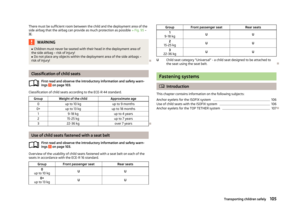 108
108 109
109 110
110 111
111 112
112 113
113 114
114 115
115 116
116 117
117 118
118 119
119 120
120 121
121 122
122 123
123 124
124 125
125 126
126 127
127 128
128 129
129 130
130 131
131 132
132 133
133 134
134 135
135 136
136 137
137 138
138 139
139 140
140 141
141 142
142 143
143 144
144 145
145 146
146 147
147 148
148 149
149 150
150 151
151 152
152 153
153 154
154 155
155 156
156 157
157 158
158 159
159 160
160 161
161 162
162 163
163 164
164 165
165 166
166 167
167 168
168 169
169 170
170 171
171 172
172 173
173 174
174 175
175