2013 LINCOLN MKZ HYBRID wheel
[x] Cancel search: wheelPage 327 of 475
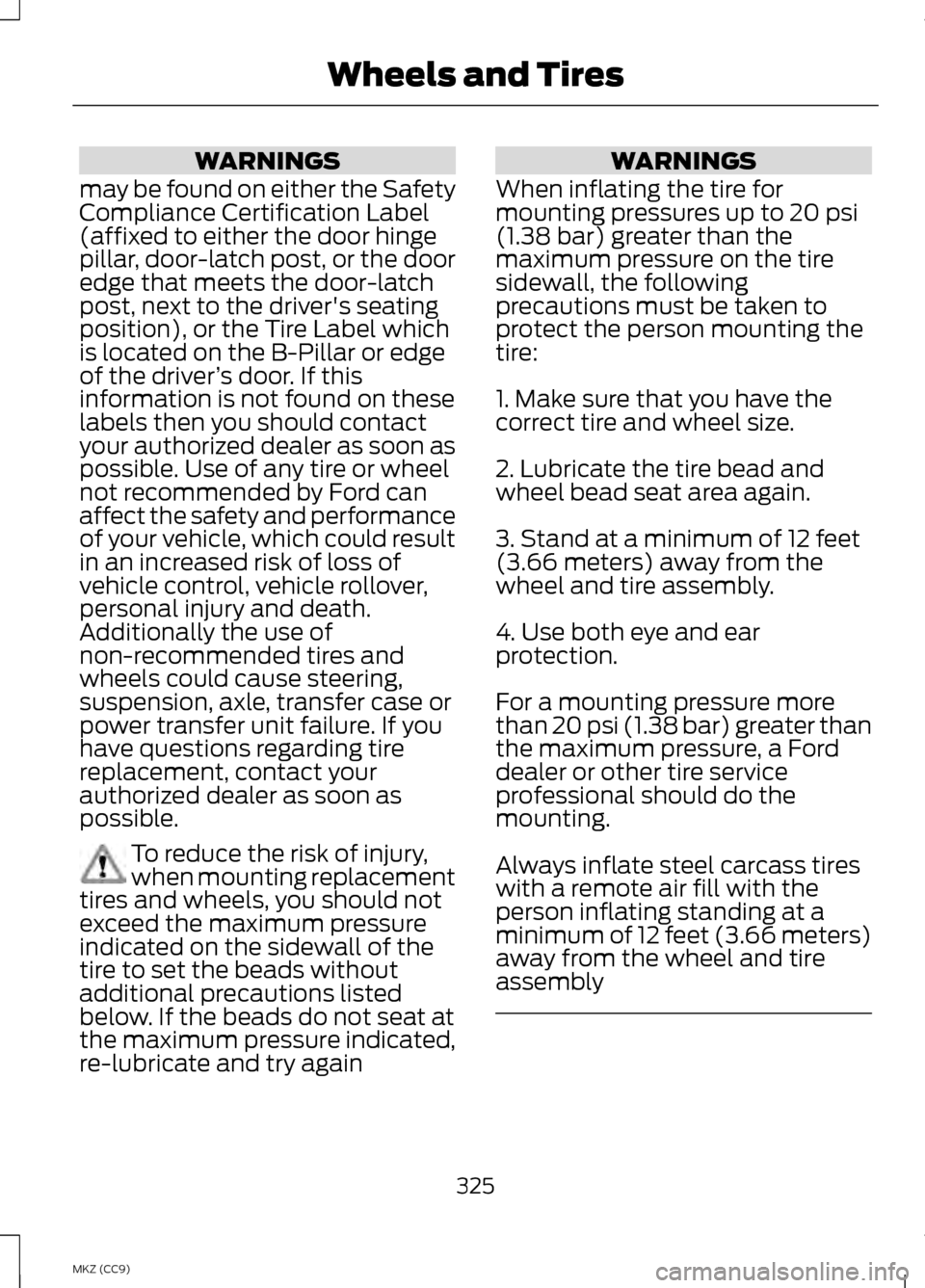
WARNINGS
may be found on either the Safety
Compliance Certification Label
(affixed to either the door hinge
pillar, door-latch post, or the door
edge that meets the door-latch
post, next to the driver's seating
position), or the Tire Label which
is located on the B-Pillar or edge
of the driver ’s door. If this
information is not found on these
labels then you should contact
your authorized dealer as soon as
possible. Use of any tire or wheel
not recommended by Ford can
affect the safety and performance
of your vehicle, which could result
in an increased risk of loss of
vehicle control, vehicle rollover,
personal injury and death.
Additionally the use of
non-recommended tires and
wheels could cause steering,
suspension, axle, transfer case or
power transfer unit failure. If you
have questions regarding tire
replacement, contact your
authorized dealer as soon as
possible. To reduce the risk of injury,
when mounting replacement
tires and wheels, you should not
exceed the maximum pressure
indicated on the sidewall of the
tire to set the beads without
additional precautions listed
below. If the beads do not seat at
the maximum pressure indicated,
re-lubricate and try again WARNINGS
When inflating the tire for
mounting pressures up to 20 psi
(1.38 bar) greater than the
maximum pressure on the tire
sidewall, the following
precautions must be taken to
protect the person mounting the
tire:
1. Make sure that you have the
correct tire and wheel size.
2. Lubricate the tire bead and
wheel bead seat area again.
3. Stand at a minimum of 12 feet
(3.66 meters) away from the
wheel and tire assembly.
4. Use both eye and ear
protection.
For a mounting pressure more
than 20 psi (1.38 bar) greater than
the maximum pressure, a Ford
dealer or other tire service
professional should do the
mounting.
Always inflate steel carcass tires
with a remote air fill with the
person inflating standing at a
minimum of 12 feet (3.66 meters)
away from the wheel and tire
assembly 325
MKZ (CC9) Wheels and Tires
Page 328 of 475

Important: Remember to replace
the wheel valve stems when the
road tires are replaced on your
vehicle
It is recommended that the two
front tires or two rear tires
generally be replaced as a pair.
The tire pressure sensors mounted
in the wheels (originally installed
on your vehicle) are not designed
to be used in aftermarket wheels.
The use of wheels or tires not
recommended by Ford Motor
Company may affect the
operation of your tire pressure
monitoring system.
If the TPMS indicator is flashing,
your TPMS is malfunctioning. Your
replacement tire might be
incompatible with your TPMS, or
some component of the TPMS
may be damaged.
Safety Practices
WARNINGS
If your vehicle is stuck in
snow, mud or sand, do not
rapidly spin the tires; spinning the
tires can tear the tire and cause
an explosion. A tire can explode in
as little as three to five seconds. Do not spin the wheels at
over 35 mph (56 km/h). The
tires may fail and injure a
passenger or bystander. Driving habits have a great deal to
do with your tire mileage and
safety.
•
Observe posted speed limits
• Avoid fast starts, stops and
turns
• Avoid potholes and objects on
the road
• Do not run over curbs or hit the
tire against a curb when
parking
Highway Hazards
No matter how carefully you drive
there ’s always the possibility that
you may eventually have a flat tire
on the highway. Drive slowly to the
closest safe area out of traffic.
This may further damage the flat
tire, but your safety is more
important.
If you feel a sudden vibration or
ride disturbance while driving, or
you suspect your tire or vehicle
has been damaged, immediately
reduce your speed. Drive with
caution until you can safely pull
off the road. Stop and inspect the
tires for damage. If you cannot
detect a cause, have the vehicle
towed to the nearest repair facility
or tire dealer to have the vehicle
inspected.
326
MKZ (CC9) Wheels and Tires
Page 329 of 475
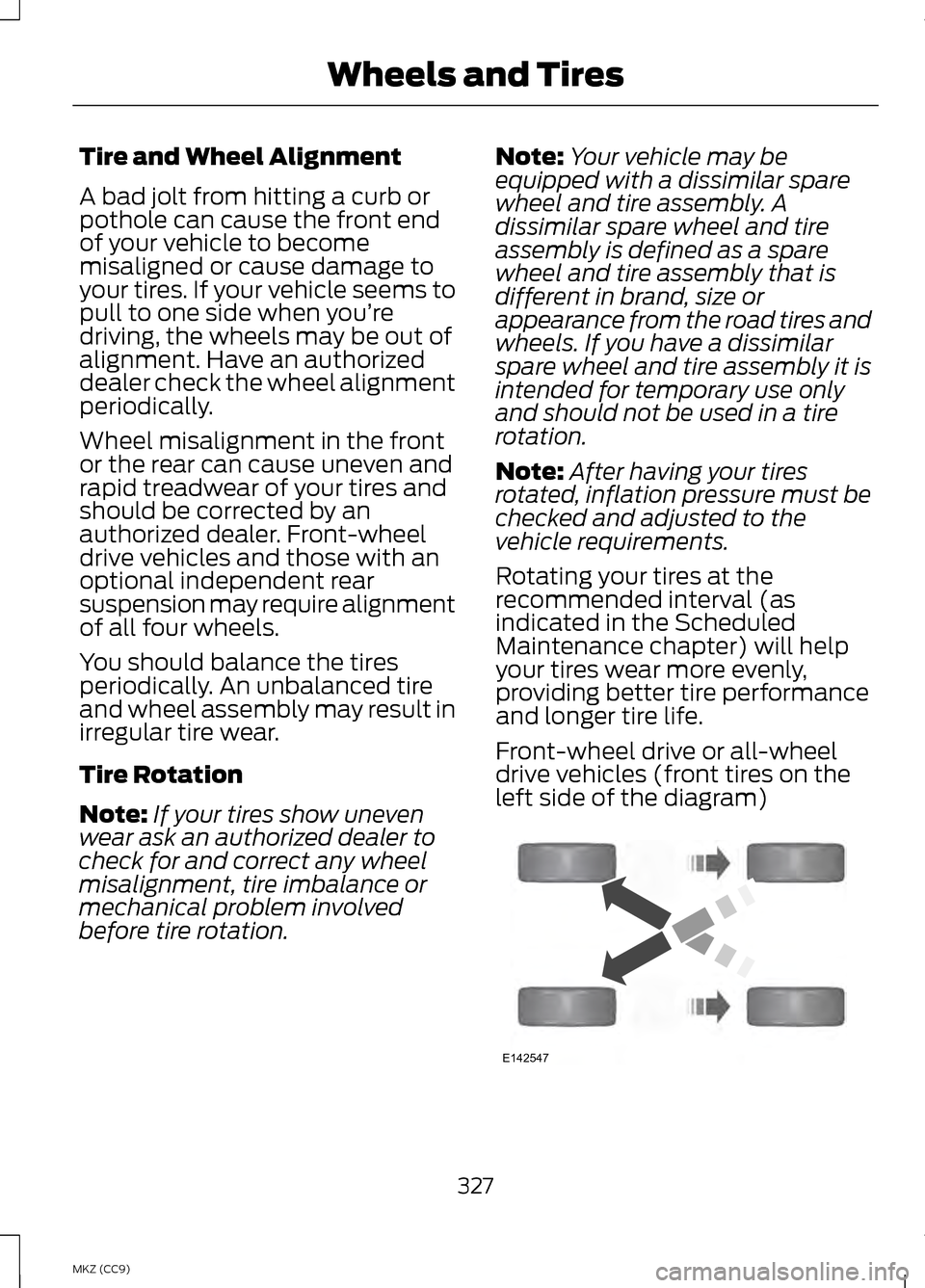
Tire and Wheel Alignment
A bad jolt from hitting a curb or
pothole can cause the front end
of your vehicle to become
misaligned or cause damage to
your tires. If your vehicle seems to
pull to one side when you’re
driving, the wheels may be out of
alignment. Have an authorized
dealer check the wheel alignment
periodically.
Wheel misalignment in the front
or the rear can cause uneven and
rapid treadwear of your tires and
should be corrected by an
authorized dealer. Front-wheel
drive vehicles and those with an
optional independent rear
suspension may require alignment
of all four wheels.
You should balance the tires
periodically. An unbalanced tire
and wheel assembly may result in
irregular tire wear.
Tire Rotation
Note:
If your tires show uneven
wear ask an authorized dealer to
check for and correct any wheel
misalignment, tire imbalance or
mechanical problem involved
before tire rotation. Note:
Your vehicle may be
equipped with a dissimilar spare
wheel and tire assembly. A
dissimilar spare wheel and tire
assembly is defined as a spare
wheel and tire assembly that is
different in brand, size or
appearance from the road tires and
wheels. If you have a dissimilar
spare wheel and tire assembly it is
intended for temporary use only
and should not be used in a tire
rotation.
Note: After having your tires
rotated, inflation pressure must be
checked and adjusted to the
vehicle requirements.
Rotating your tires at the
recommended interval (as
indicated in the Scheduled
Maintenance chapter) will help
your tires wear more evenly,
providing better tire performance
and longer tire life.
Front-wheel drive or all-wheel
drive vehicles (front tires on the
left side of the diagram) 327
MKZ (CC9) Wheels and TiresE142547
Page 330 of 475

All vehicles with directional tires
(front tires on the left side of the
diagram)
Sometimes irregular tire wear can
be corrected by rotating the tires.
Summer Tires
Your Ford vehicle may be
equipped with summer tires to
provide superior performance on
wet and dry roads. Summer tires
do not have the Mud and Snow
(M+S or M/S) tire traction rating
on the tire side wall. Since
summer tires do not have the
same traction performance as
All-season or Snow tires, Ford
does not recommend using
summer tires when temperatures
drop to approximately 40°F (5°C)
or below (depending on tire wear
and environmental conditions) or
in snow and ice conditions. Like
any tire, summer tire performance is affected by tire wear and
environmental conditions. If you
must drive in those conditions,
Ford recommends using Mud and
Snow (M+S, M/S), All-season or
Snow tires.
USING SNOW CHAINS WARNINGS
If you choose to install snow tires
on your vehicle, they must be the
same size, construction, and load
range as the original tires listed on the
tire placard, and they must be
installed on all four wheels. Mixing
tires of different size or construction
on your vehicle can adversely affect
your vehicle's handling and braking,
and may lead to loss of vehicle
control. Do not use snow chains or cables
on this vehicle as they may cause
damage to your vehicle which may
lead to loss of vehicle control. Snow chains have not been approved
for use on your vehicle.
The original equipment tires on your
vehicle may have an all-weather tread
design to provide traction, handling,
and braking performance in
year-round driving. You may install
snow tires for improved traction when
driving in areas with sustained periods
of snow or icy driving conditions.
328
MKZ (CC9) Wheels and TiresE147237
Page 331 of 475

TECHNICAL SPECIFICATIONS
Wheel Lug Nut Torque Specifications
WARNING
When a wheel is installed, always remove any corrosion, dirt or foreign
materials present on the mounting surfaces of the wheel or the surface
of the wheel hub, brake drum or brake disc that contacts the wheel. Make sure
that any fasteners that attach the rotor to the hub are secured so they do not
interfere with the mounting surfaces of the wheel. Installing wheels without
correct metal-to-metal contact at the wheel mounting surfaces can cause the
wheel nuts to loosen and the wheel to come off while your vehicle is in motion,
resulting in loss of control. Ib-ft (Nm)
*
Bolt size
100 (135)
M12 x 1.5
* Torque specifications are for nut and bolt threads free of dirt and rust. Use only
Ford recommended replacement fasteners.
Retighten the lug nuts to the specified torque within 100 miles (160 kilometers)
after any wheel disturbance (such as tire rotation, changing a flat tire, wheel
removal). Wheel pilot bore
A
Inspect the wheel pilot bore and
mounting surface prior to
installation. Remove any visible
corrosion or loose particles.
329
MKZ (CC9) Wheels and TiresE145950
Page 340 of 475

For a complete listing of the
accessories that are available for your
vehicle, please contact an authorized
dealer or visit our online store at
Accessories.Lincoln.com (United
States only).
Lincoln Custom Accessories are
available for your vehicle through an
authorized Lincoln dealer. Lincoln
Motor Company will repair or replace
any properly authorized
dealer-installed Lincoln Custom
Accessories found to be defective in
factory-supplied materials or
workmanship during the warranty
period, as well as any component
damaged by the defective
accessories.
Lincoln Motor Company will warrant
your vehicle through the warranty that
provides the greatest benefit:
• 12 months or 12000 miles (20000
kilometers) (whichever occurs
first).
• The remainder of your new vehicle
limited warranty.
Contact an authorized dealer for
details and a copy of the warranty.
Exterior style
• Hood deflectors
• Side-window deflectors
• Wheels
• Bumper protectors Interior style
•
All-weather floor mats
• Rear seat entertainment*
• Premium carpeted floor mats
Lifestyle
• Ash cup (smoker's packages)
• Cargo area protector
• Cargo net
• Cargo organizer
• Roof racks and carriers*
Peace of mind
• Car cover*
• Wheel locks
• Bumper mounted parking sensor*
• Locking fuel plug for capless fuel
system
*The accessory manufacturer designs,
develops and therefore warrants
Lincoln Licensed Accessories, and
does not design or test these
accessories to Lincoln Motor
Company engineering requirements.
Contact an authorized Lincoln dealer
for the manufacturer's limited
warranty details and request a copy
of the Lincoln Licensed Accessories
product limited warranty from the
accessory manufacturer.
338
MKZ (CC9) Accessories
Page 351 of 475

access the information independently
of Ford Motor Company and Ford of
Canada. For further privacy
information, see the sections on 911
Assist, Vehicle Health Report, and
Traffic, Directions and Information.
Accessing and Adjusting Modes Through Your Vehicle Information
Display The display is located on the right side
of your instrument cluster (A). You
can use your steering wheel controls
to view and make minor adjustments
to active modes without taking your
hands off the wheel. For example:
•
In Entertainment mode, you can
view what is now playing, change
the audio source, select memory
presets and make some
adjustments.
• In Phone mode, you can accept or
reject an incoming call. •
If your vehicle is equipped with
Navigation, you can view the
current route or activate a route.
• In Efficiency Leaves mode, you can
learn how your vehicle informs you
of your driving efficiency. Press OK
to exit the menu. Use the OK and arrow buttons on the
right side of your steering wheel to
scroll through the available modes:
349
MKZ (CC9) MyLincoln Touch
™E145459 E145982
Page 352 of 475

Entertainment
Phone
Navigation
You can make selections from the
menu by using the OK button. The
selection menu expands and different
options appear.
• Press the up and down arrows to
scroll through the modes.
• Press the right arrow to enter the
mode.
• Press the left or right arrows to
make adjustments within the
chosen mode.
• Press OK to confirm your selection.
Note: If your vehicle is not equipped
with Navigation, Compass appears in
the display instead of Navigation. If you
press the right arrow to go into the
Compass menu, you can see the
compass graphic. The compass
displays the direction in which the
vehicle is traveling, not true direction
(for example, if the vehicle is traveling
west, the middle of the compass
graphic displays west; north displays
to the left of west though its true
direction is to the right of west). Using Voice Recognition
This system helps you control many
features using voice commands. This
allows you to keep your hands on the
wheel and focus on what is in front of
you. The system provides feedback
through audible tones, prompts,
questions and spoken confirmations
depending on the situation and the
chosen level of interaction (voice
settings).
The system also asks short questions
(confirmation prompts) when it is not
sure of your request or when there are
multiple possible responses to your
request.
When using voice commands, words
and icons may appear in the lower left
status bar indicating the status of the
voice session (such as Listening,
Success, Failed, Paused or Try Again).
How to Use Voice Commands with
Your System
Press the voice icon. After the
tone, speak your command
clearly.
These commands can be said at any
time during a voice session
"Cancel""Exit"
"Go back"
"List of commands" "Main menu"
350
MKZ (CC9) MyLincoln Touch
™E142611 E142609 E142610 E142599