2013 LINCOLN MKZ HYBRID key battery
[x] Cancel search: key batteryPage 5 of 475

Rear Seat Armrest...............................152
Universal Garage Door Opener
Universal Garage Door Opener......153
Auxiliary Power Points
Auxiliary Power Points......................158
Storage Compartments
Center Console....................................160
Overhead Console
..............................160
Starting and Stopping the Engine
General Information............................161
Keyless Starting
....................................161
Starting a Gasoline Engine..............162
Engine Block Heater...........................164
Unique Driving Character- istics
Hybrid Electric Vehicle......................166
Fuel and Refueling
Safety Precautions
..............................172
Fuel Quality
............................................173
Running Out of Fuel............................173
Refueling
.................................................175
Fuel Consumption
..............................178
Emission Control System.................179
High Voltage Battery
General Information...........................182 High Voltage Battery Cut-Off
Switch.................................................183
Transmission
Automatic Transmission
..................185
Hill Start Assist....................................189
Brakes
General Information............................191
Hints on Driving With Anti-Lock Brakes..................................................192
Electric Parking Brake........................192
Traction Control
Principle of Operation
.......................196
Using Traction Control......................196
Stability Control
Principle of Operation........................197
Using Stability Control......................198
Parking Aids
Parking Aid
............................................199
Active Park Assist................................201
Rear View Camera.............................206
Cruise Control
Principle of Operation.......................210
Using Cruise Control..........................210
Using Adaptive Cruise Control........211
Driving Aids
Driver Alert
.............................................219
Lane Keeping System
.......................220
Blind Spot Monitor.............................225
3
MKZ Hybrid (CC9) Table of Contents
Page 54 of 475

GENERAL INFORMATION
ON RADIO FREQUENCIES
This device complies with Part 15 of
the FCC Rules and with Industry
Canada license-exempt RSS
standard(s). Operation is subject to
the following two conditions: (1) This
device may not cause harmful
interference, and (2) This device must
accept any interference received,
including interference that may cause
undesired operation.
Note:
Changes or modifications not
expressively approved by the party
responsible for compliance could void
the user's authority to operate the
equipment. The term IC before the
radio certification number only signifies
that Industry Canada technical
specifications were met.
The typical operating range for your
transmitter is approximately 33 feet
(10 meters). Vehicles with the remote
start feature will have a greater range.
One of the following could cause a
decrease in operating range:
• weather conditions
• nearby radio towers
• structures around the vehicle
• other vehicles parked next to your
vehicle The radio frequency used by your
remote control can also be used by
other short distance radio
transmissions, for example amateur
radios, medical equipment, wireless
headphones, remote controls and
alarm systems. If the frequencies are
jammed, you will not be able to use
your remote control. You can lock and
unlock the doors with the key.
Note:
Make sure to lock your vehicle
before leaving it unattended.
Note: If you are in range, the remote
control will operate if you press any
button unintentionally.
Intelligent Access
The system uses a radio frequency
signal to communicate with your
vehicle and authorize your vehicle to
unlock when one of the following
conditions are met:
• You touch the inside of the front
exterior door handle.
• You press the luggage
compartment button.
• You press a button on the
transmitter.
If excessive radio frequency
interference is present in the area or
if the transmitter battery is low, you
may need to mechanically unlock your
door. You can use the mechanical key
blade in your intelligent access key to
open the driver door in this situation.
See
Remote Control (page 53).
52
MKZ (CC9) Keys and Remote Controls
Page 55 of 475

REMOTE CONTROL
Intelligent Access Key
Your intelligent access keys to operate
the power locks and the remote start
system. The key must be in your
vehicle to activate the push-button
start system.
Removable Key Blade
The intelligent access key also
contains a removable mechanical key
blade that you can use to unlock the
driver door.
Slide the release on the back of the
remote control and pivot the cover off
to access the key blade. Note:
Your vehicle ’s backup keys came
with a security tag that provides
important vehicle key cut information.
Keep the tag in a safe place for future
reference.
Replacing the Battery
Note: Refer to local regulations when
disposing of transmitter batteries.
Note: Do not wipe off any grease on
the battery terminals or on the back
surface of the circuit board.
Note: Replacing the battery will not
delete the transmitter from the vehicle.
The transmitter should operate
normally.
A message will appear in the
information display when the remote
control battery is low. See
Information Messages (page 117).
Intelligent Access Transmitter
The remote control uses two
coin-type three-volt lithium batteries
CR2025 or equivalent.
53
MKZ (CC9) Keys and Remote ControlsE144506 E151796 E151795
Page 57 of 475

This feature allows you to start your
vehicle from outside the vehicle. The
transmitter has an extended operating
range.
Vehicles with automatic climate
control can be configured to operate
when the vehicle is remote started.
See Climate Control (page 138). A
manual climate control system will
run at the setting it was set to when
you switched the vehicle off.
Many states and provinces have
restrictions for the use of remote start.
Check your local and state or
provincial laws for specific
requirements regarding remote start
systems.
The remote start system will not work
if:
• the ignition is on
• the alarm system is triggered
• you disable the feature
• the hood is open
• the transmission is not in
P
• the vehicle battery voltage is too
low
• the service engine soon light is on.
Remote Control Feedback
An LED on the remote control
provides status feedback of remote
start or stop commands. Status
LED
Remote start orextension
successful
Solid green
Remote stopsuccessful;engine off
Solid red
Remote start orstop failed
Blinking red
Waiting for
status update
Blinking green
Remote Starting the Vehicle
Note: You must press each button
within three seconds of each other.
Your vehicle will not remote start if you
do not follow this sequence. The tag with your transmitter details
the starting procedure.
To remote start your vehicle:
1.
Press the lock button to lock all the
doors.
2. Press the remote start button twice. The exterior lamps will flash
twice.
55
MKZ (CC9) Keys and Remote ControlsE138626
Page 68 of 475

Accessory Mode Battery Saver for
Intelligent Access Keys
If you leave your vehicle in the run
ignition state, it will shut off once it
detects a certain amount of battery
drain or after 45 minutes.
Luggage Compartment
From Inside Your Vehicle
Press the button on the
instrument panel to unlatch
the trunk.
With the Remote Control Press twice within three
seconds to unlatch the trunk.
From Outside Your Vehicle Press the release button above the
license plate to unlatch the trunk.
Your vehicle must be unlocked or have
an intelligent access transmitter
within 3 feet (1 meter) of the trunk. Power Decklid (If Equipped) WARNINGS
Make sure all persons are clear
of the power decklid area before
using the power decklid control. Keep keys out of the reach of
children. Do not allow children
to operate the power decklid, or to
play near to an open or moving power
decklid. Note:
Do not drive with the decklid
open unless you disable the power
feature. Make sure you secure the
decklid to you vehicle.
You can enable or disable the power
decklid using the information display.
The remote control and instrument
panel button will still operate the
decklid regardless of the setting.
Opening and Closing the Power
Decklid
Note: You can reverse the decklid
movement. Press the instrument panel
or decklid button again, or press the
remote control button twice.
The decklid will only operate with your
vehicle in P.
If the decklid reverses or starts to
close after an open request, you will
hear a fast continuous chime. This
indicates excessive load on the
decklid or a possible torsion bar
failure. See your authorized dealer if
you still have a fast chime after you
remove the load.
66
MKZ (CC9) LocksE138633 E138630 E164806
Page 69 of 475
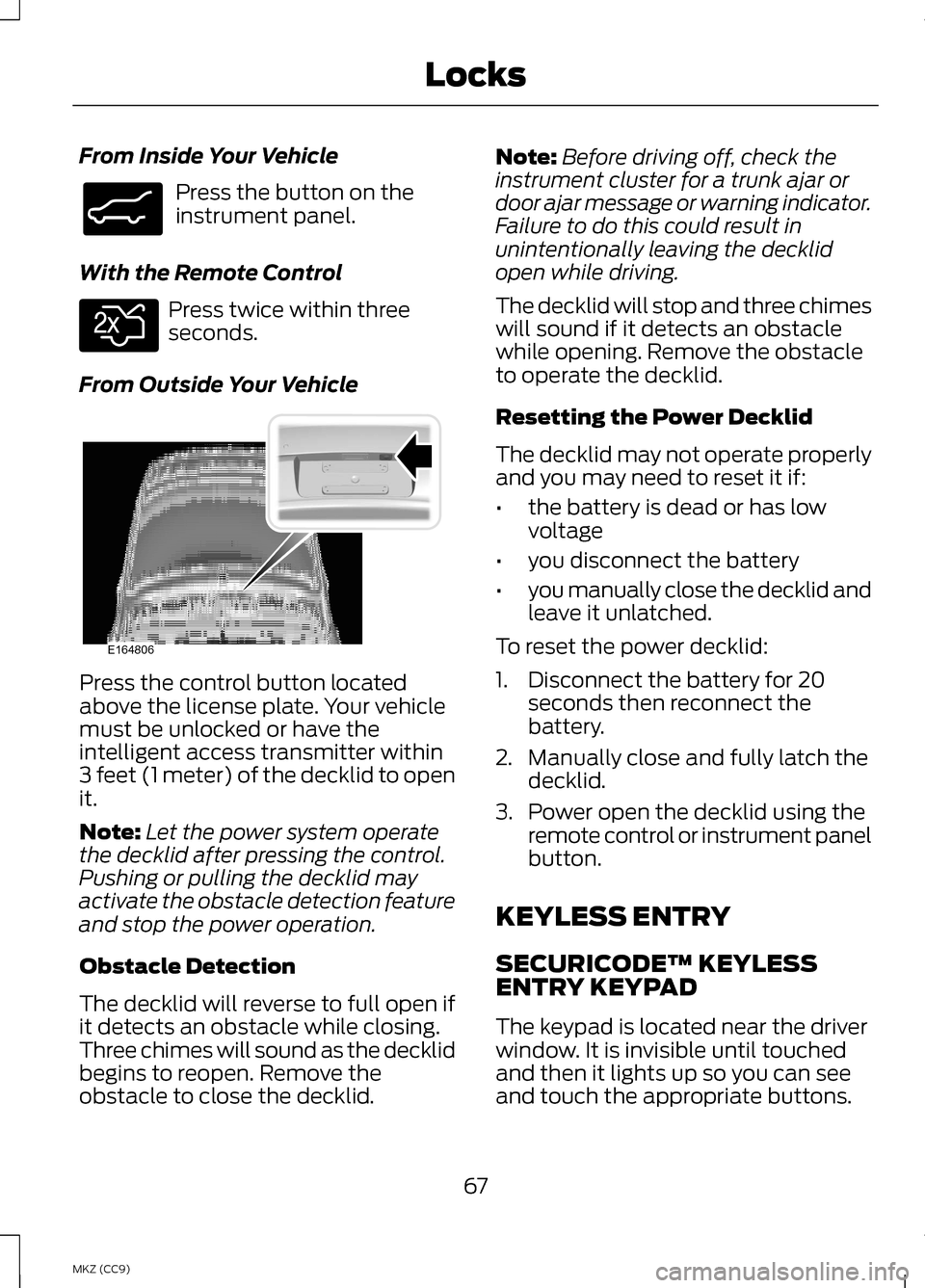
From Inside Your Vehicle
Press the button on the
instrument panel.
With the Remote Control Press twice within three
seconds.
From Outside Your Vehicle Press the control button located
above the license plate. Your vehicle
must be unlocked or have the
intelligent access transmitter within
3 feet (1 meter) of the decklid to open
it.
Note:
Let the power system operate
the decklid after pressing the control.
Pushing or pulling the decklid may
activate the obstacle detection feature
and stop the power operation.
Obstacle Detection
The decklid will reverse to full open if
it detects an obstacle while closing.
Three chimes will sound as the decklid
begins to reopen. Remove the
obstacle to close the decklid. Note:
Before driving off, check the
instrument cluster for a trunk ajar or
door ajar message or warning indicator.
Failure to do this could result in
unintentionally leaving the decklid
open while driving.
The decklid will stop and three chimes
will sound if it detects an obstacle
while opening. Remove the obstacle
to operate the decklid.
Resetting the Power Decklid
The decklid may not operate properly
and you may need to reset it if:
• the battery is dead or has low
voltage
• you disconnect the battery
• you manually close the decklid and
leave it unlatched.
To reset the power decklid:
1. Disconnect the battery for 20 seconds then reconnect the
battery.
2. Manually close and fully latch the decklid.
3. Power open the decklid using the remote control or instrument panel
button.
KEYLESS ENTRY
SECURICODE™ KEYLESS
ENTRY KEYPAD
The keypad is located near the driver
window. It is invisible until touched
and then it lights up so you can see
and touch the appropriate buttons.
67
MKZ (CC9) LocksE138633 E138630 E164806
Page 99 of 475

Fuel Gauge:
The fuel gauge will indicate
approximately how much fuel is left
in the fuel tank. The fuel gauge may
vary slightly when your vehicle is
moving or on a gradient. The arrow
adjacent to the fuel pump symbol
indicates on which side of the vehicle
the fuel filler door is located.
Brake Coach Display:
The Brake Coach appears after the
vehicle has come to a stop. It coaches
you to brake in a manner which
maximizes the amount of energy
returned through the regenerative
braking system. The percent displayed
is an indication of the regenerative
braking efficiency with 100%
representing the maximum amount
of energy recovery.
Trip Summary and Lifetime
Summary:
These will be displayed upon shutting
off the vehicle. Trip Summary will
appear first, then Lifetime Summary
will be displayed. You can toggle
between these displays using the up
and down arrow keys on the left hand
steering wheel controls.
Trip Summary data is from the last
power cycle, while Lifetime Summary
data is cumulative from the last
Lifetime Summary reset done through
the Settings menu in the information
display screen.
Trip Summary:
•
Distance- The total distance
traveled, distance traveled on
battery power only (EV distance)
and Regen distance are displayed.
Regen distance is the estimated
range gained from energy
recaptured through regenerative
braking.
• Energy Use- The average fuel
economy and total fuel used are
displayed.
• Brake Score- The average
percentage of braking energy
recaptured and returned to the
high-voltage battery through
regenerative braking. The brake
score will be shown in blue if
greater than (better than) the
lifetime brake score.
Lifetime Summary:
• Distance- The distance traveled
on battery power only (EV
distance) and Regen distance are
displayed. Regen distance is the
estimated range gained from
energy recaptured through
regenerative braking.
• Energy Use- The average fuel
economy and total fuel used are
displayed.
• Brake Score- The average
percentage of braking energy
recaptured and returned to the
high-voltage battery through
regenerative braking.
97
MKZ (CC9) Instrument Cluster
Page 106 of 475

Display Mode
Use the up or down arrow
buttons to choose between
the following display options.
Note:
The cluster will remember the
menu level 2 state when the individual
key state is changed from the RUN
position to the OFF position. Display Mode
Menu level 5
Menu level 4
Menu level 3
Menu level 2
—
—
Instantaneous
Fuel
Vehicle Range:
Estimated Range + Battery Gauge + Fuel Gauge Apply to all
screens?
Regen Active
Battery Display
Charge Assist Yes / No
Charge Level
Help —
—
Help
—
—
Instantaneous
Fuel
Inform: Avg Fuel
Economy + Battery
Gauge + Fuel Gauge Apply to all
screens?
Regen Active
Battery Display
Charge Assist Yes / No
Charge Level
Help —
—
Help
—
—
Instantaneous
Fuel
Enlighten: Power +
Avg Fuel Economy + Battery Gauge + Fuel Gauge Apply to all
screens?
Regen Active
Battery Display
Charge Assist Yes / No
Charge Level
Help —
—
Help
104
MKZ (CC9) Information DisplaysE144639