2013 LINCOLN MKZ HYBRID engine
[x] Cancel search: enginePage 5 of 475

Rear Seat Armrest...............................152
Universal Garage Door Opener
Universal Garage Door Opener......153
Auxiliary Power Points
Auxiliary Power Points......................158
Storage Compartments
Center Console....................................160
Overhead Console
..............................160
Starting and Stopping the Engine
General Information............................161
Keyless Starting
....................................161
Starting a Gasoline Engine..............162
Engine Block Heater...........................164
Unique Driving Character- istics
Hybrid Electric Vehicle......................166
Fuel and Refueling
Safety Precautions
..............................172
Fuel Quality
............................................173
Running Out of Fuel............................173
Refueling
.................................................175
Fuel Consumption
..............................178
Emission Control System.................179
High Voltage Battery
General Information...........................182 High Voltage Battery Cut-Off
Switch.................................................183
Transmission
Automatic Transmission
..................185
Hill Start Assist....................................189
Brakes
General Information............................191
Hints on Driving With Anti-Lock Brakes..................................................192
Electric Parking Brake........................192
Traction Control
Principle of Operation
.......................196
Using Traction Control......................196
Stability Control
Principle of Operation........................197
Using Stability Control......................198
Parking Aids
Parking Aid
............................................199
Active Park Assist................................201
Rear View Camera.............................206
Cruise Control
Principle of Operation.......................210
Using Cruise Control..........................210
Using Adaptive Cruise Control........211
Driving Aids
Driver Alert
.............................................219
Lane Keeping System
.......................220
Blind Spot Monitor.............................225
3
MKZ Hybrid (CC9) Table of Contents
Page 6 of 475

Collision Warning System...............230
Steering..................................................233
Drive Control........................................234
Load Carrying
Load Limit.............................................236
Towing
Towing a Trailer...................................244
Transporting the Vehicle.................244
Towing the Vehicle on Four Wheels...............................................245
Driving Hints
Breaking-In............................................247
Economical Driving............................247
Driving Through Water
......................247
Floor Mats
.............................................248
Roadside Emergencies
Roadside Assistance........................250
Hazard Warning Flashers
.................251
Jump-Starting the Vehicle...............251
Collision, Damage or Fire Event.....255
Post-Crash Alert System.................257
Customer Assistance
Getting the Services You Need
......258
In California (U.S. Only)...................259
The Better Business Bureau (BBB) Auto Line Program (U.S.
Only)...................................................260
Utilizing the Mediation/Arbitration Program (Canada Only)...............261
Getting Assistance Outside the U.S. and Canada
......................................262 Ordering Additional Owner's
Literature...........................................263
Reporting Safety Defects (U.S. Only)...................................................264
Reporting Safety Defects (Canada Only)...................................................264
Fuses
Changing a Fuse.................................265
Fuse Specification Chart.................266
Maintenance
General Information...........................277
Opening and Closing the Hood......278
Under Hood Overview - 2.0L Hybrid.................................................278
Engine Oil Dipstick............................280
Engine Oil Check................................280
Oil Change Indicator Reset............280
Engine Coolant Check
.......................281
Automatic Transmission Fluid Check.................................................286
Brake Fluid Check
..............................286
Power Steering Fluid Check...........286
Fuel Filter
...............................................287
Washer Fluid Check...........................287
Changing the 12V Battery................287
Checking the Wiper Blades............289
Changing the Wiper Blades...........289
Changing the Engine Air Filter.......290
Adjusting the Headlamps................291
Changing a Bulb.................................292
Bulb Specification Chart.................293
Vehicle Care
General Information
..........................294
4
MKZ Hybrid (CC9) Table of Contents
Page 7 of 475

Cleaning Products.............................294
Cleaning the Exterior........................294
Repairing Minor Paint Damage
......295
Waxing...................................................295
Cleaning the Engine..........................296
Cleaning the Windows and Wiper Blades................................................296
Cleaning the Interior..........................297
Cleaning the Instrument Panel and Instrument Cluster Lens..............298
Cleaning Leather Seats...................298
Cleaning the Alloy Wheels.............299
Vehicle Storage
..................................300
Wheels and Tires
Temporary Mobility Kit
.....................303
Tire Pressure Monitoring System...............................................309
Tire Care..................................................313
Using Snow Chains............................328
Technical Specifications
.................329
Capacities and Specific- ations
Engine Specifications.......................330
Motorcraft Parts
...................................331
Vehicle Identification Number
.......332
Vehicle Certification Label
..............333
Transmission Code Designation......................................333
Technical Specifications..................335
Accessories
Accessories...........................................338 Ford Extended Service
Plan (ESP)
Ford Extended Service Plan (ESP)
..................................................340
MyLincoln Touch ™
General Information
..........................343
Settings..................................................355
Entertainment.....................................367
Phone.....................................................388
Electric Vehicle Information
...........395
Information..........................................400
Climate....................................................412
Navigation..............................................415
Appendices
End User License Agreement........426
Scheduled Maintenance
Scheduled Maintenance
.................444
5
MKZ Hybrid (CC9) Table of Contents
Page 10 of 475

See Owner's Manual
Air conditioning system
Anti-lock braking system
Avoid smoking, flames or
sparks
Battery
Battery acid
Brake fluid - non petroleum
based
Brake system
Cabin air filter
Check fuel cap
Child safety door lock or
unlock
Child seat lower anchor
Child seat tether anchor
Cruise control Do not open when hot
Engine air filter
Engine coolant
Engine coolant temperature
Engine oil
Explosive gas
Fan warning
Fasten safety belt
Front airbag
Front fog lamps
Fuel pump reset
Fuse compartment
Hazard warning flashers
Heated rear window
8
MKZ (CC9) Introduction E162384 E71340
Page 11 of 475
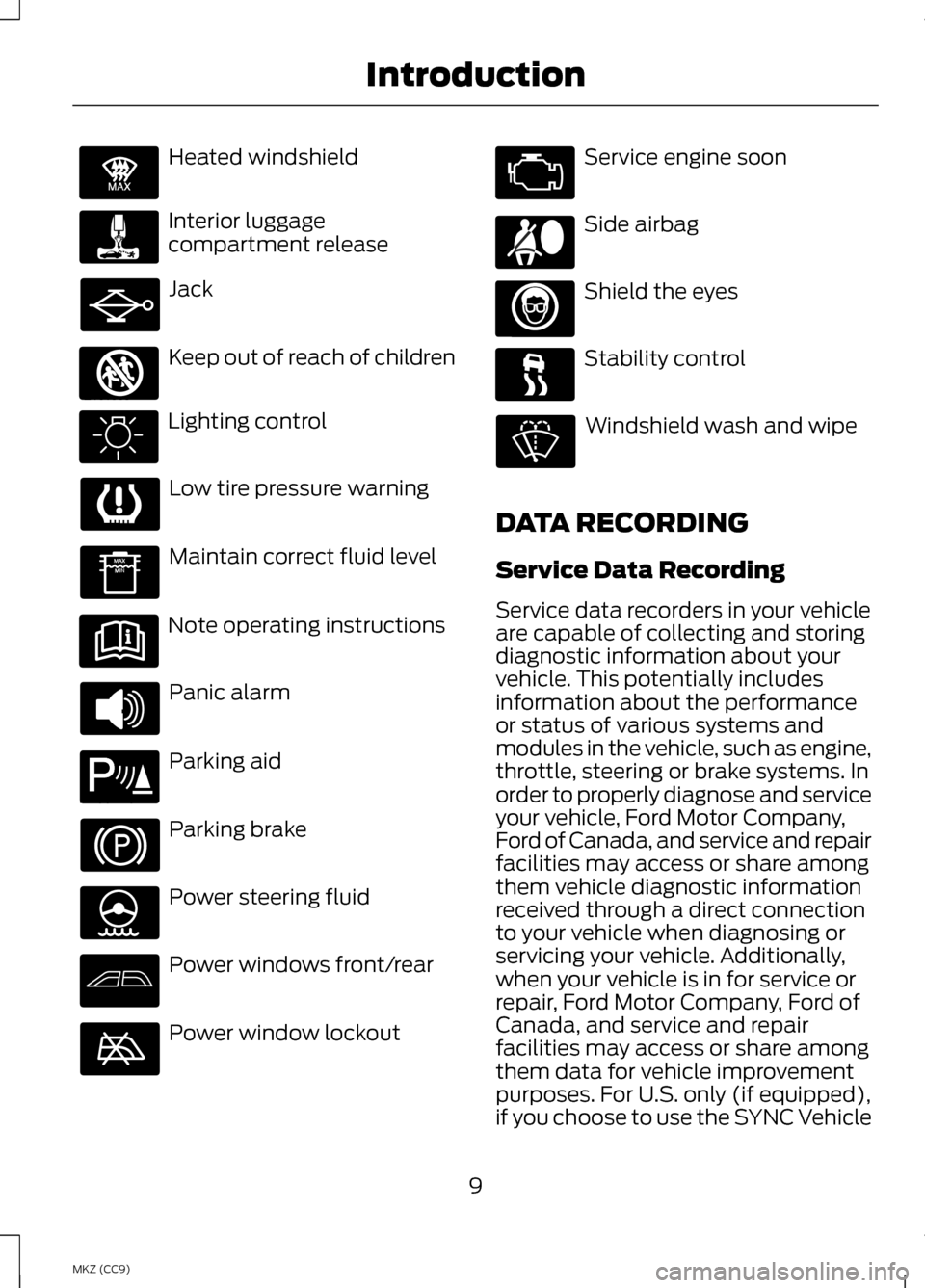
Heated windshield
Interior luggage
compartment release
Jack
Keep out of reach of children
Lighting control
Low tire pressure warning
Maintain correct fluid level
Note operating instructions
Panic alarm
Parking aid
Parking brake
Power steering fluid
Power windows front/rear
Power window lockout Service engine soon
Side airbag
Shield the eyes
Stability control
Windshield wash and wipe
DATA RECORDING
Service Data Recording
Service data recorders in your vehicle
are capable of collecting and storing
diagnostic information about your
vehicle. This potentially includes
information about the performance
or status of various systems and
modules in the vehicle, such as engine,
throttle, steering or brake systems. In
order to properly diagnose and service
your vehicle, Ford Motor Company,
Ford of Canada, and service and repair
facilities may access or share among
them vehicle diagnostic information
received through a direct connection
to your vehicle when diagnosing or
servicing your vehicle. Additionally,
when your vehicle is in for service or
repair, Ford Motor Company, Ford of
Canada, and service and repair
facilities may access or share among
them data for vehicle improvement
purposes. For U.S. only (if equipped),
if you choose to use the SYNC Vehicle
9
MKZ (CC9) IntroductionE91392 E161353 E139213 E167012
Page 13 of 475

authorities or other third parties
acting with lawful authority. Other
parties may seek to access the
information independently of Ford
Motor Company and Ford of
Canada.
Note:
Including to the extent that
any law pertaining to Event Data
Recorders applies to SYNC or its
features, please note the following:
Once 911 Assist (if equipped) is
enabled (set ON), 911 Assist may,
through any paired and connected
cell phone, disclose to emergency
services that the vehicle has been in
a crash involving the deployment of
an airbag or, in certain vehicles, the
activation of the fuel pump shut-off.
Certain versions or updates to 911
Assist may also be capable of being
used to electronically or verbally
provide to 911 operators the vehicle
location (such as latitude and
longitude), and/or other details
about the vehicle or crash or
personal information about the
occupants to assist 911 operators to
provide the most appropriate
emergency services. If you do not
want to disclose this information, do
not activate the 911 Assist feature.
See MyLincoln Touch ™ (page 343).
Additionally, when you connect to
Traffic, Directions and Information
(if equipped, U.S. only), the service
uses GPS technology and
advanced vehicle sensors to
collect the vehicle ’s current
location, travel direction, and
speed (“ vehicle travel
information ”), only to help provide you with the directions, traffic
reports, or business searches that
you request. If you do not want
Ford or its vendors to receive this
information, do not activate the
service. Ford Motor Company and
the vendors it uses to provide you
with this information do not store
your vehicle travel information.
For more information, see Traffic,
Directions and Information, Terms
and Conditions.
See
MyLincoln
Touch ™ (page 343).
CALIFORNIA PROPOSITION
65 WARNING
Some constituents of engine
exhaust, certain vehicle
components, certain fluids contained
in vehicles and certain products of
component wear contain or emit
chemicals known to the State of
California to cause cancer and birth
defects or other reproductive harm. PERCHLORATE
Certain components in your vehicle
such as airbag modules, safety belt
pretensioners and remote control
batteries may contain perchlorate
material. Special handling may apply
for service or vehicle end of life
disposal. For more information visit:
11
MKZ (CC9) Introduction
Page 57 of 475

This feature allows you to start your
vehicle from outside the vehicle. The
transmitter has an extended operating
range.
Vehicles with automatic climate
control can be configured to operate
when the vehicle is remote started.
See Climate Control (page 138). A
manual climate control system will
run at the setting it was set to when
you switched the vehicle off.
Many states and provinces have
restrictions for the use of remote start.
Check your local and state or
provincial laws for specific
requirements regarding remote start
systems.
The remote start system will not work
if:
• the ignition is on
• the alarm system is triggered
• you disable the feature
• the hood is open
• the transmission is not in
P
• the vehicle battery voltage is too
low
• the service engine soon light is on.
Remote Control Feedback
An LED on the remote control
provides status feedback of remote
start or stop commands. Status
LED
Remote start orextension
successful
Solid green
Remote stopsuccessful;engine off
Solid red
Remote start orstop failed
Blinking red
Waiting for
status update
Blinking green
Remote Starting the Vehicle
Note: You must press each button
within three seconds of each other.
Your vehicle will not remote start if you
do not follow this sequence. The tag with your transmitter details
the starting procedure.
To remote start your vehicle:
1.
Press the lock button to lock all the
doors.
2. Press the remote start button twice. The exterior lamps will flash
twice.
55
MKZ (CC9) Keys and Remote ControlsE138626
Page 60 of 475

•
Audio system maximum volume
of 45%. A message will be shown
in the display when you attempt
to exceed the limited volume. Also,
the speed-sensitive or
compensated automatic volume
control will be disabled.
• Always on setting. When this is
selected, you will not be able to
turn off Advance Trac (if your
vehicle is equipped with this
feature).
CREATING A MYKEY
Use the information display to create
a MyKey:
1. Insert the key you want to program
into the ignition. If your vehicle is
equipped with a push-button start,
place the intelligent access key fob
into the backup slot. The location of
your backup slot is in another chapter.
See Starting and Stopping the
Engine (page 161).
2. Switch the ignition on.
3. Access the main menu on the
information display controls, and
select
Settings then MyKey by
pressing OK or the > button.
4. Press
OK or the > button to select
Create MyKey.
5. When prompted, hold the
OK
button until you see a message
informing you to label this key as a
MyKey. The key will be restricted at
the next start. MyKey is successfully created. Make
sure you label it so you can distinguish
it from the admin keys.
You can also program configurable
settings for the key(s). See
Programming/Changing
Configurable Settings
.
Programming/Changing
Configurable Settings
Use the information display to access
your configurable MyKey settings.
1. Switch the ignition on using an admin key or fob.
2. Access the main menu on the information display controls, and
select
Settings, then MyKey by
pressing OK or > button.
3. Use the arrow buttons to get to a feature.
4. Press OK or > to make a selection.
Note: You can clear or change your
MyKey settings at any time during the
same key cycle as you created the
MyKey. Once you have switched the
vehicle off, however, you will need an
admin key to change or clear your
MyKey settings.
CLEARING ALL MYKEYS
You can clear all MyKeys within the
same key cycle as you created the
MyKey. If you switch your ignition off,
however, you will need to use an
admin key to clear your MyKeys.
58
MKZ (CC9) MyKey
™