2013 LINCOLN MKZ HYBRID reset
[x] Cancel search: resetPage 6 of 475

Collision Warning System...............230
Steering..................................................233
Drive Control........................................234
Load Carrying
Load Limit.............................................236
Towing
Towing a Trailer...................................244
Transporting the Vehicle.................244
Towing the Vehicle on Four Wheels...............................................245
Driving Hints
Breaking-In............................................247
Economical Driving............................247
Driving Through Water
......................247
Floor Mats
.............................................248
Roadside Emergencies
Roadside Assistance........................250
Hazard Warning Flashers
.................251
Jump-Starting the Vehicle...............251
Collision, Damage or Fire Event.....255
Post-Crash Alert System.................257
Customer Assistance
Getting the Services You Need
......258
In California (U.S. Only)...................259
The Better Business Bureau (BBB) Auto Line Program (U.S.
Only)...................................................260
Utilizing the Mediation/Arbitration Program (Canada Only)...............261
Getting Assistance Outside the U.S. and Canada
......................................262 Ordering Additional Owner's
Literature...........................................263
Reporting Safety Defects (U.S. Only)...................................................264
Reporting Safety Defects (Canada Only)...................................................264
Fuses
Changing a Fuse.................................265
Fuse Specification Chart.................266
Maintenance
General Information...........................277
Opening and Closing the Hood......278
Under Hood Overview - 2.0L Hybrid.................................................278
Engine Oil Dipstick............................280
Engine Oil Check................................280
Oil Change Indicator Reset............280
Engine Coolant Check
.......................281
Automatic Transmission Fluid Check.................................................286
Brake Fluid Check
..............................286
Power Steering Fluid Check...........286
Fuel Filter
...............................................287
Washer Fluid Check...........................287
Changing the 12V Battery................287
Checking the Wiper Blades............289
Changing the Wiper Blades...........289
Changing the Engine Air Filter.......290
Adjusting the Headlamps................291
Changing a Bulb.................................292
Bulb Specification Chart.................293
Vehicle Care
General Information
..........................294
4
MKZ Hybrid (CC9) Table of Contents
Page 10 of 475

See Owner's Manual
Air conditioning system
Anti-lock braking system
Avoid smoking, flames or
sparks
Battery
Battery acid
Brake fluid - non petroleum
based
Brake system
Cabin air filter
Check fuel cap
Child safety door lock or
unlock
Child seat lower anchor
Child seat tether anchor
Cruise control Do not open when hot
Engine air filter
Engine coolant
Engine coolant temperature
Engine oil
Explosive gas
Fan warning
Fasten safety belt
Front airbag
Front fog lamps
Fuel pump reset
Fuse compartment
Hazard warning flashers
Heated rear window
8
MKZ (CC9) Introduction E162384 E71340
Page 63 of 475

Potential Causes
Condition
· The vehicle has a remote start system
that is recognized as an admin key. Clear
all MyKeys by using the remote start. See
Using MyKey With Remote Start
Systems
(page 59).
I accidentally programmed all keys
as MyKeys.
· The vehicle's system does not recognize
any programmed MyKeys. See Creating
a MyKey (page 58).
·
An unknown key or fob has been created
as a MyKey.
MyKey total includes one additional
key.
·
The vehicle has a remote start system.
See Using MyKey With Remote Start
Systems (page 59).
·
An unknown key or fob has been
programmed to the vehicle as an admin
key.
Admin key total includes one addi-
tional key.
·
The vehicle has a remote start system.
See Using MyKey With Remote Start
Systems (page 59).
·
The MyKey user is not using the MyKey.
MyKey distances do not accumu-
late. · An admin key holder cleared the MyKeys
and created new MyKeys.
·
The key system has been reset.
· An admin fob is present at vehicle start.
No MyKey functions with the Intel-
ligent Access key. ·
No MyKeys are created. See Creating
a MyKey (page 58).
61
MKZ (CC9) MyKey
™
Page 69 of 475
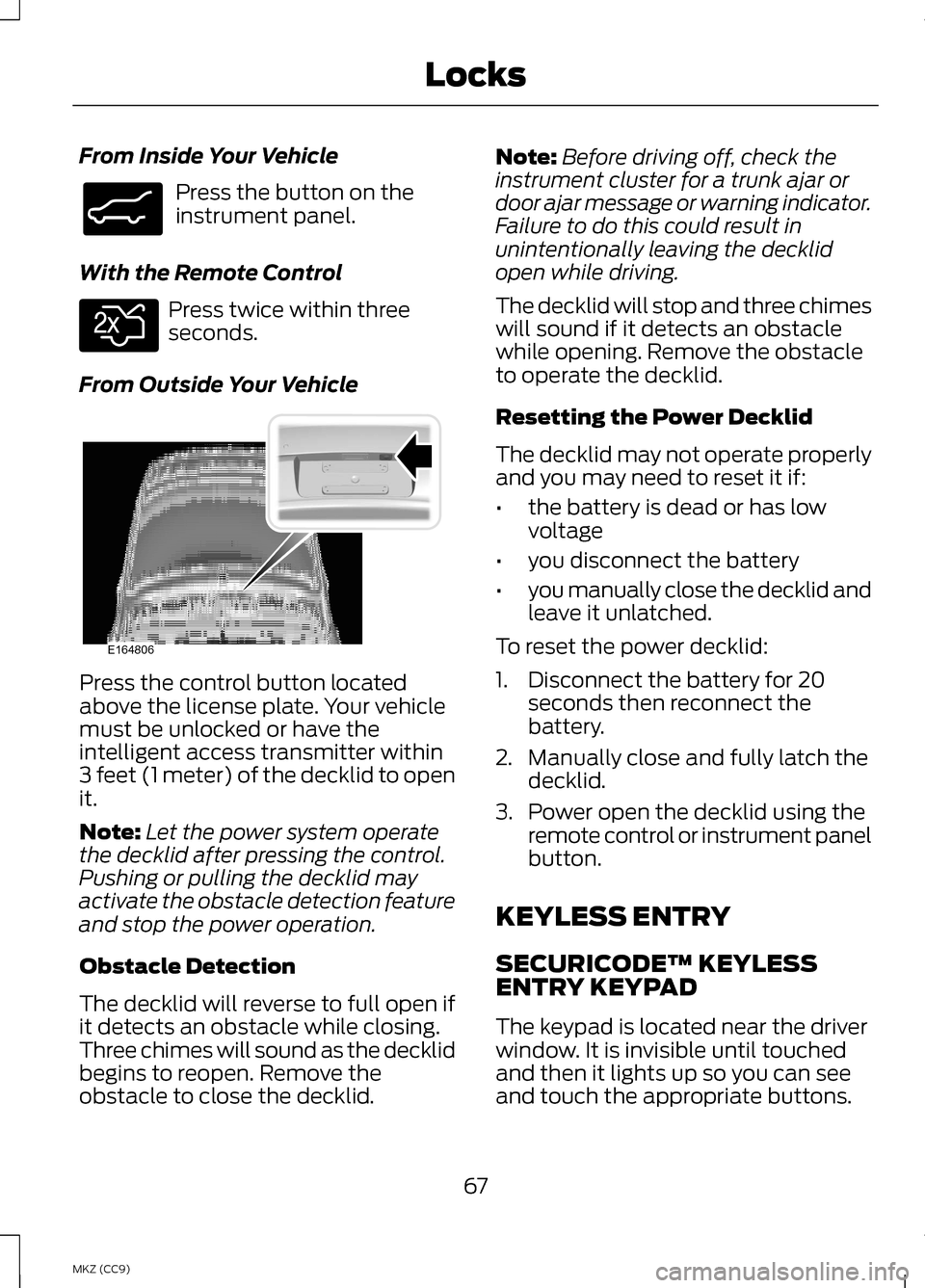
From Inside Your Vehicle
Press the button on the
instrument panel.
With the Remote Control Press twice within three
seconds.
From Outside Your Vehicle Press the control button located
above the license plate. Your vehicle
must be unlocked or have the
intelligent access transmitter within
3 feet (1 meter) of the decklid to open
it.
Note:
Let the power system operate
the decklid after pressing the control.
Pushing or pulling the decklid may
activate the obstacle detection feature
and stop the power operation.
Obstacle Detection
The decklid will reverse to full open if
it detects an obstacle while closing.
Three chimes will sound as the decklid
begins to reopen. Remove the
obstacle to close the decklid. Note:
Before driving off, check the
instrument cluster for a trunk ajar or
door ajar message or warning indicator.
Failure to do this could result in
unintentionally leaving the decklid
open while driving.
The decklid will stop and three chimes
will sound if it detects an obstacle
while opening. Remove the obstacle
to operate the decklid.
Resetting the Power Decklid
The decklid may not operate properly
and you may need to reset it if:
• the battery is dead or has low
voltage
• you disconnect the battery
• you manually close the decklid and
leave it unlatched.
To reset the power decklid:
1. Disconnect the battery for 20 seconds then reconnect the
battery.
2. Manually close and fully latch the decklid.
3. Power open the decklid using the remote control or instrument panel
button.
KEYLESS ENTRY
SECURICODE™ KEYLESS
ENTRY KEYPAD
The keypad is located near the driver
window. It is invisible until touched
and then it lights up so you can see
and touch the appropriate buttons.
67
MKZ (CC9) LocksE138633 E138630 E164806
Page 78 of 475

Easy Entry and Exit Feature
When you switch the ignition off, the
steering column will move to the full
up and forward position to allow extra
room to exit your vehicle. The column
will return to the previous setting
when you switch the ignition on. You
can enable or disable this feature in
the information display. See
Information Displays (page 103).
Memory Feature
The steering column position saves
when you do a memory set function.
You can recall it with the memory
feature. See
Memory Function
(page 147).
Pressing the adjustment control
during memory recall cancels the
operation. The column responds to
the adjustment control.
The steering column sets a stopping
position just short of the end of the
column position to prevent damage
to the steering column. A new
stopping position sets if the steering
column encounters an object when
tilting or telescoping.
To reset the steering column to its
normal stopping position:
1. Press the steering column control again after encountering the new
stopping position.
2. Continue pressing the control until
it reaches the end of the column
position. A new stopping position is set. The
next time you tilt or telescope the
steering column, it will stop just short
of the end of the column position.
AUDIO CONTROL
(IF EQUIPPED)
You can operate the following
functions with the control: Volume up
A
Volume down
B
Seek up or next
C
Seek down or previous
D
MuteE
Seek, Next or Previous
Press the seek button to:
• tune the radio to the next or
previous stored preset
• play the next or the previous track.
Press and hold the seek button to:
• tune the radio to the next station
up or down the frequency band
• seek through a track.
76
MKZ (CC9) Steering WheelE145979
Page 98 of 475

Right Information Display
Efficiency Leaves
Efficiency leaves indicate short term
driving efficiency. The more leaves
and vines that are displayed, the
better your fuel economy. Leaves and
vines will occasionally appear and
disappear to indicate a change in
driving efficiency.
Note:
The efficiency leaves display can
be impacted by your use of brakes,
accelerator and accessories, as well as
environmental conditions such as hills
and weather.
Flowers
Flowers appear on the efficiency
leaves screen in addition to the leaves
and vines. The flowers indicate long
term driving efficiency. The more
flowers that are displayed, the more
efficiently you have driven. Once
earned, the flowers will remain unless
reset. The flowers, along with the
vehicle's lifetime fuel economy, can
be reset through the information
display. See General Information
(page 103).
Common Displays
Note: Battery gauge information can
be individually selected on or off
through Battery Display in the Options
sub-menu. From any main display a
right arrow press on the steering wheel
controls will take you to the options
sub-menu. Battery Gauge:
The high-voltage battery gauge
appears on the right side of the left
information display screen. This
provides Charge Fill (State of Charge),
Charge Assist and Regen Display.
Charge Fill (Hybrid Mode)
The fill level, or State of Charge
indicates the amount of energy stored
in the high-voltage battery as a
percent of total energy capacity. The
level will increase or decrease as the
battery charges and discharges during
normal operation, but the hybrid
system will attempt to control the
level to approximately the middle of
the gauge under most driving
conditions.
Charge Assist
The up and down arrows provide
information about the energy going
into and out of the high-voltage
battery. The up arrow above the
battery indicates battery charging
such as from regenerative braking.
The down arrow below the battery
indicates battery discharging to
provide power for propulsion or
vehicle accessories.
Regen Display
A circular arrow symbol appears in the
center of the Battery Gauge when
energy is being recaptured through
the regenerative braking system.
96
MKZ (CC9) Instrument Cluster
Page 99 of 475

Fuel Gauge:
The fuel gauge will indicate
approximately how much fuel is left
in the fuel tank. The fuel gauge may
vary slightly when your vehicle is
moving or on a gradient. The arrow
adjacent to the fuel pump symbol
indicates on which side of the vehicle
the fuel filler door is located.
Brake Coach Display:
The Brake Coach appears after the
vehicle has come to a stop. It coaches
you to brake in a manner which
maximizes the amount of energy
returned through the regenerative
braking system. The percent displayed
is an indication of the regenerative
braking efficiency with 100%
representing the maximum amount
of energy recovery.
Trip Summary and Lifetime
Summary:
These will be displayed upon shutting
off the vehicle. Trip Summary will
appear first, then Lifetime Summary
will be displayed. You can toggle
between these displays using the up
and down arrow keys on the left hand
steering wheel controls.
Trip Summary data is from the last
power cycle, while Lifetime Summary
data is cumulative from the last
Lifetime Summary reset done through
the Settings menu in the information
display screen.
Trip Summary:
•
Distance- The total distance
traveled, distance traveled on
battery power only (EV distance)
and Regen distance are displayed.
Regen distance is the estimated
range gained from energy
recaptured through regenerative
braking.
• Energy Use- The average fuel
economy and total fuel used are
displayed.
• Brake Score- The average
percentage of braking energy
recaptured and returned to the
high-voltage battery through
regenerative braking. The brake
score will be shown in blue if
greater than (better than) the
lifetime brake score.
Lifetime Summary:
• Distance- The distance traveled
on battery power only (EV
distance) and Regen distance are
displayed. Regen distance is the
estimated range gained from
energy recaptured through
regenerative braking.
• Energy Use- The average fuel
economy and total fuel used are
displayed.
• Brake Score- The average
percentage of braking energy
recaptured and returned to the
high-voltage battery through
regenerative braking.
97
MKZ (CC9) Instrument Cluster
Page 111 of 475

•
Accessory Power — Indicates electrical power demands from your vehicle ’s
accessory systems. Accessories use power but do not contribute to propelling
the vehicle. The gauge separately displays power demand in kilowatts (kW)
for climate and other accessories.
Climate includes the power being used by high voltage climate control
components such as the electric A/C compressor and the electric heater (Energi
vehicles only)
Other includes all power being used by the low voltage accessories (cabin fans,
headlights, heated seats, etc.).
• Coolant Temp – Indicates engine coolant temperature. At normal operating
temperature, the level indicator will be white and will be in the normal range
(between H and C). If the engine coolant temperature exceeds the normal
range, the level indicator will change to red to indicate that the engine is
overheating. Stop the vehicle as soon as safely possible, turn off the vehicle
and let the engine cool.
The thermometer indicator next to the gauge will illuminate in blue or white to
indicate the following:
• Blue thermometer - This indicates that the hybrid system is not warm enough
to allow EV operation. The gasoline engine will typically run continuously
when the indicator is blue.
Note: During silent key start mode, the thermometer indicator will be blue, but
the gasoline engine will not run. This is the result of the vehicle computer allowing
the engine to be cooler during the silent key start period. This is normal operation
and does not indicate a problem with your vehicle. After the first engine start the
indicator will turn white when the gasoline engine is warm enough to turn off.
• White thermometer - This indicates that the hybrid system is warm enough
to allow EV operation. If the vehicle operates on battery power long enough,
it is possible that the gasoline engine may need to run to keep the system
warm. In this case, the thermometer indicator will revert back to blue.
• Tach rpm x 1000 — When the gasoline engine is running, the tachometer
gauge displays the engine speed in revolutions per minute (RPM). When the
vehicle is operating on battery power only with the engine off, EV is displayed
and the tachometer is greyed out.
Note: The trip data, and average fuel economy cannot be reset in MyView.
109
MKZ (CC9) Information Displays