Page 112 of 475
Trip 1 & 2
Use the arrow buttons to
choose between the
following.
Note:
Pressing OK resets the trip data. Trip 1 & 2
Menu level 5
Menu level 4
Menu level 3
Menu level 2
—
Elapsed trip time
Standard
Trip 1 & Trip 2: Trip
Data+Battery
Gauge+Fuel Gauge —
Trip distance
—
EV distance
—
Average fuel
economy
Enhanced
—
Estimated
amount of fuel consumed
Apply to allscreens?
Regen Active
Battery Display
-
Charge AssistYes / No
Charge Level
Help —
—
Help
• Elapsed trip time — timer stops when the vehicle is turned off and restarts
when the vehicle is restarted.
• Trip distance — shows the accumulated trip distance.
• EV distance — shows the distance traveled while operating on battery power
only with the engine off.
• Average fuel economy — shows the average fuel economy for a given trip.
• Estimated amount of fuel consumed — shows the amount of fuel used for
a given trip.
110
MKZ (CC9) Information DisplaysE138660
Page 114 of 475
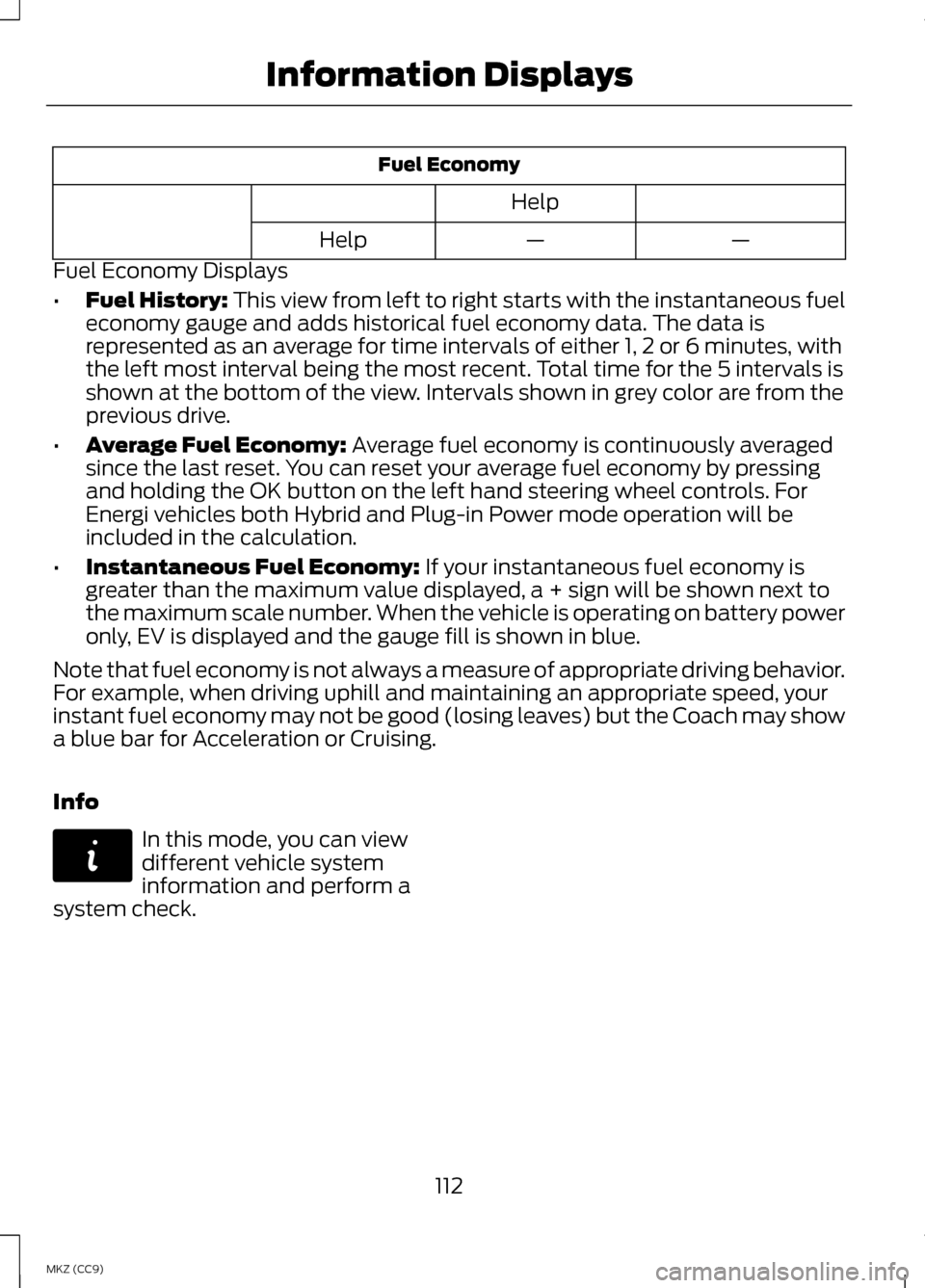
Fuel Economy
Help —
—
Help
Fuel Economy Displays
• Fuel History: This view from left to right starts with the instantaneous fuel
economy gauge and adds historical fuel economy data. The data is
represented as an average for time intervals of either 1, 2 or 6 minutes, with
the left most interval being the most recent. Total time for the 5 intervals is
shown at the bottom of the view. Intervals shown in grey color are from the
previous drive.
• Average Fuel Economy:
Average fuel economy is continuously averaged
since the last reset. You can reset your average fuel economy by pressing
and holding the OK button on the left hand steering wheel controls. For
Energi vehicles both Hybrid and Plug-in Power mode operation will be
included in the calculation.
• Instantaneous Fuel Economy:
If your instantaneous fuel economy is
greater than the maximum value displayed, a + sign will be shown next to
the maximum scale number. When the vehicle is operating on battery power
only, EV is displayed and the gauge fill is shown in blue.
Note that fuel economy is not always a measure of appropriate driving behavior.
For example, when driving uphill and maintaining an appropriate speed, your
instant fuel economy may not be good (losing leaves) but the Coach may show
a blue bar for Acceleration or Cruising.
Info In this mode, you can view
different vehicle system
information and perform a
system check.
112
MKZ (CC9) Information DisplaysE144642
Page 117 of 475
Settings (cont’
d)
Menu level 5
Menu level 4
Menu level 3
Menu level 2
On / Off
Autolock
Locks
Vehicle (cont’ d)
On / Off
Autounlock
On / Off
Mislock
All doors / Driverdoor
Remote Unlocking
Hold Ok to Initialize
Neutral Tow
Set to XXX %
Oil Life Reset
On / Off
Power Deck Lid Settings (cont’
d)
Menu level 5
Menu level 4
Menu level 3
Menu level 2
Heater: – A/C Auto /Last Settings
Climate Control
Remote Start
Vehicle (cont’ d)
Steering Wheel: Auto/ Off
Front Defrost: Auto / Off
Rear Defrost: Auto / Off
Driver Seat: Auto / Off Passenger Seat: Auto / Off
5 / 10 / 15 minutes
Duration
On / Off
Quiet Start
Enable / Disable
System
115
MKZ (CC9) Information Displays
Page 119 of 475

Settings (cont’
d)
Fuel only / Fuel +Electric
Fuel Economy
Fahrenheit (°F) /Celsius (°C)
Temperature
—
On / Off
Brake Coach
Display
—
Lifetime Fuel
Economy, Regen
Miles, Brake Score,
Hold OK to RESET
Liftetime
Summary
• Brake Coach Display: This appears after the vehicle has come to a stop. It
coaches you to brake in a manner which maximizes the amount of energy
returned through the regenerative braking system. The percent displayed is
an indication of the regenerative braking efficiency with 100% representing
the maximum amount of regenerative braking energy recovery.
INFORMATION MESSAGES
Note: Depending on the vehicle
options equipped with your vehicle, not
all of the messages will display or be
available. Certain messages may be
abbreviated or shortened depending
upon which cluster type you have. Press the OK button to acknowledge
and remove some messages from the
information display. Other messages
will be removed automatically after
a short time.
Certain messages need to be
confirmed before you can access the
menus.
117
MKZ (CC9) Information DisplaysE145981
Page 124 of 475
Doors and Locks
Action
Message
Displays when the door(s) listed is not completelyclosed and the vehicle is moving.
X Door Ajar
Displays when the door(s) listed is not completely closed.
Displays when the luggage compartment is not completely closed.
Trunk Ajar
Displays when the door switches have been disabled.
Switches Inhibited
Security Mode
Displays the factory keypad code after the keypad hasbeen reset. See Keyless Entry (page 67).
Factory Keypad Code
XXXXX
Driver Alert Action
Message
Stop and rest as soon as it is safe to do so.
Driver Alert Warning
Rest Now
Take a rest break soon.
Driver Alert Warning
Rest Suggested
Fuel Action
Message
Displayed as an early reminder of a low fuel condition.
Fuel Level Low
Displayed when the fuel fill inlet may not be properly closed.
Check Fuel Fill Inlet
122
MKZ (CC9) Information Displays
Page 153 of 475

Touch the heated seat symbol on the
touchscreen to cycle through the
various heat settings and off. Warmer
settings are indicated by more
indicator lights.
Rear Heated Seats (If Equipped)
WARNING
Persons who are unable to feel
pain to the skin because of
advanced age, chronic illness,
diabetes, spinal cord injury,
medication, alcohol use, exhaustion,
or other physical conditions, must
exercise care when using the seat
heater. The seat heater may cause
burns even at low temperatures,
especially if used for long periods of
time. Do not place anything on the
seat that insulates against heat, such
as a blanket or cushion, because this
may cause the seat heater to
overheat. Do not puncture the seat
with pins, needles, or other pointed
objects because this may damage the
heating element which may cause the
seat heater to overheat. An
overheated seat may cause serious
personal injury. Note:
Do not do the following:
• Place heavy objects on the seat.
• Operate the seat heater if water or
any other liquid is spilled on the
seat. Allow the seat to dry
thoroughly.
The rear seat heat controls are
located on the rear of the center
console. The heated seats only operate when
the ignition is on.
•
Press the heated seat symbol to
cycle through the various heat
settings and off. Warmer settings
are indicated by more indicator
lights.
• Press again to deactivate.
The heated seat module resets at
every ignition run cycle. While the
ignition is on, press the high or low
heated seat switch to enable heating
mode. When activated, they will turn
off automatically when you turn the
engine off.
VENTILATED SEATS
(IF
EQUIPPED)
The ventilated seats will only function
when the engine is running. To operate the ventilated seats:
151
MKZ (CC9) SeatsE146322 E146309
Page 171 of 475

Note:
Frequent destinations are
learned by your vehicle after two to
four weeks of use. You can clear these
destinations with a Driving History reset
through the Settings menu. Note:
The EV+ feature can be turned
on or off through the Driver Assist
section of the Settings menu.
Frequently asked questions Answer
Question
The high voltage battery is electricallyisolated from the rest of the vehicle
when the key is off. When you turn the key to on, high voltage contactors
inside the battery are closed to make
the electricity available to the motor/ generator and enable the vehicle to
drive. The clicks are the sound of these contactors as they close and open during start up and shut down.
What are the series of clicks from the
cargo area when I first turn the key in the ignition?
The vehicle's computer will determine
if an engine start is required at key-on.Silent key start will start the engine if
it is necessary for cabin heating, wind- shield defrost, or if the outside temperature is low.
Why does the engine sometimes start
at key-on?
There are several reasons the enginestays on for an extended amount of time when you first start it. One
common reason is to ensure that the emissions components are warm
enough to minimize tailpipe emissions.
As the climate gets cooler, this engine- on time is extended.
Why does it take a long time before
the engine shuts down?
The engine is required to turn on above
this speed to protect the transmissionhardware.
Why does my engine never shut down
above 85 mph (137 km/h)?
169
MKZ (CC9) Unique Driving Characteristics
Page 179 of 475

Note:
Hold the handle of the fuel filler
nozzle higher while you insert the
nozzle for easier access.
3. Slowly insert the fuel filler nozzle fully into the fuel system to open
both doors. Leave the nozzle fully
inserted until you have stopped
pumping fuel. Note:
Allow about five to ten seconds
after pumping fuel before removing the
fuel filler nozzle. This allows residual
fuel to drain back into the fuel tank and
not spill onto the vehicle.
4. After you have stopped pumping fuel, slowly remove the fuel filler
nozzle.
Note: A fuel spillage concern may
occur if overfilling the fuel tank. Do not
overfill the tank to the point that the
fuel is able to bypass the fuel filler
nozzle. The overfilled fuel may run
down the drain located below and in
front of the fuel filler door.
5. To close the fuel filler door, press the center-rear edge of the fuel
filler door and then release. The
fuel door will latch closed. If the fuel fill inlet did not close
properly, a Check Fuel Fill Inlet
message may appear on the
instrument cluster.
At the next opportunity, do the
following:
1. Safely pull off the road.
2. Put the vehicle in position
P and
switch the ignition off.
3. Open the fuel filler door and remove any visible debris from the
fuel fill opening.
4. Insert the fuel fill nozzle, or the fuel
fill funnel provided with the
vehicle, several times to allow the
inlet to close properly. This will
dislodge any debris preventing the
inlet from sealing.
If this action corrects the problem, the
message may not reset immediately.
It may take several driving cycles for
the message to turn off. A driving
cycle consists of an engine start-up
(after four or more hours with the
engine off) followed by city or
highway driving. Continuing to drive
with the message on may cause the
service engine soon lamp to turn on
as well.
177
MKZ (CC9) Fuel and RefuelingE154765