2013 LINCOLN MKZ HYBRID change wheel
[x] Cancel search: change wheelPage 6 of 475

Collision Warning System...............230
Steering..................................................233
Drive Control........................................234
Load Carrying
Load Limit.............................................236
Towing
Towing a Trailer...................................244
Transporting the Vehicle.................244
Towing the Vehicle on Four Wheels...............................................245
Driving Hints
Breaking-In............................................247
Economical Driving............................247
Driving Through Water
......................247
Floor Mats
.............................................248
Roadside Emergencies
Roadside Assistance........................250
Hazard Warning Flashers
.................251
Jump-Starting the Vehicle...............251
Collision, Damage or Fire Event.....255
Post-Crash Alert System.................257
Customer Assistance
Getting the Services You Need
......258
In California (U.S. Only)...................259
The Better Business Bureau (BBB) Auto Line Program (U.S.
Only)...................................................260
Utilizing the Mediation/Arbitration Program (Canada Only)...............261
Getting Assistance Outside the U.S. and Canada
......................................262 Ordering Additional Owner's
Literature...........................................263
Reporting Safety Defects (U.S. Only)...................................................264
Reporting Safety Defects (Canada Only)...................................................264
Fuses
Changing a Fuse.................................265
Fuse Specification Chart.................266
Maintenance
General Information...........................277
Opening and Closing the Hood......278
Under Hood Overview - 2.0L Hybrid.................................................278
Engine Oil Dipstick............................280
Engine Oil Check................................280
Oil Change Indicator Reset............280
Engine Coolant Check
.......................281
Automatic Transmission Fluid Check.................................................286
Brake Fluid Check
..............................286
Power Steering Fluid Check...........286
Fuel Filter
...............................................287
Washer Fluid Check...........................287
Changing the 12V Battery................287
Checking the Wiper Blades............289
Changing the Wiper Blades...........289
Changing the Engine Air Filter.......290
Adjusting the Headlamps................291
Changing a Bulb.................................292
Bulb Specification Chart.................293
Vehicle Care
General Information
..........................294
4
MKZ Hybrid (CC9) Table of Contents
Page 98 of 475

Right Information Display
Efficiency Leaves
Efficiency leaves indicate short term
driving efficiency. The more leaves
and vines that are displayed, the
better your fuel economy. Leaves and
vines will occasionally appear and
disappear to indicate a change in
driving efficiency.
Note:
The efficiency leaves display can
be impacted by your use of brakes,
accelerator and accessories, as well as
environmental conditions such as hills
and weather.
Flowers
Flowers appear on the efficiency
leaves screen in addition to the leaves
and vines. The flowers indicate long
term driving efficiency. The more
flowers that are displayed, the more
efficiently you have driven. Once
earned, the flowers will remain unless
reset. The flowers, along with the
vehicle's lifetime fuel economy, can
be reset through the information
display. See General Information
(page 103).
Common Displays
Note: Battery gauge information can
be individually selected on or off
through Battery Display in the Options
sub-menu. From any main display a
right arrow press on the steering wheel
controls will take you to the options
sub-menu. Battery Gauge:
The high-voltage battery gauge
appears on the right side of the left
information display screen. This
provides Charge Fill (State of Charge),
Charge Assist and Regen Display.
Charge Fill (Hybrid Mode)
The fill level, or State of Charge
indicates the amount of energy stored
in the high-voltage battery as a
percent of total energy capacity. The
level will increase or decrease as the
battery charges and discharges during
normal operation, but the hybrid
system will attempt to control the
level to approximately the middle of
the gauge under most driving
conditions.
Charge Assist
The up and down arrows provide
information about the energy going
into and out of the high-voltage
battery. The up arrow above the
battery indicates battery charging
such as from regenerative braking.
The down arrow below the battery
indicates battery discharging to
provide power for propulsion or
vehicle accessories.
Regen Display
A circular arrow symbol appears in the
center of the Battery Gauge when
energy is being recaptured through
the regenerative braking system.
96
MKZ (CC9) Instrument Cluster
Page 126 of 475

Action
Message
Displayed during spare key programming when notenough keys have been programmed.
Not Enough Keys
Learned
Displays when the key battery is low. Change thebattery as soon as possible.
Key Battery Low
Replace Soon
Displayed when an attempt is made to program a sparekey using two existing MyKeys.
Could Not Program
Integrated Key
Lane Keeping System Action
Message
The system has malfunctioned. Contact your author-ized dealer as soon as possible.
Lane Keeping Sys.
Malfunction Service Required
The system has detected a condition that has causedthe system to be temporarily unavailable.
Front Camera
Temporarily Not Available
The system has detected a condition that requires thewindshield to be cleaned to operate properly.
Front Camera Low
Visibility Clean Screen
The system has malfunctioned. Contact your author-ized dealer as soon as possible.
Front Camera
Malfunction Service Required
Displayed when the system requests the driver to keeptheir hands on the steering wheel.
Keep Hands on
Steering Wheel
124
MKZ (CC9) Information Displays
Page 173 of 475

Answer
Question
Change the engine oil every 10000
miles (16000 km) under normal oper- ating conditions. See Scheduled
Maintenance (page 444).
What is the engine oil change service
interval?
Your hybrid vehicle can use E15 (15%ethanol, 85% gasoline) fuel, but you may notice slightly reduced fuel
economy because ethanol contains
less energy per gallon than gasoline.
Your hybrid vehicle is not designed to use E85 (85% ethanol).
Can I put E15 or E85 in my vehicle, and
how will it affect my fuel economy?
The high voltage battery system is
designed to last the life of the vehicle and requires no maintenance.
How long will my high voltage battery
last? Does it need maintenance?
There are no provisions for charging
the high voltage battery from a power supply external to the vehicle.
Can you charge the battery with a plug
into an A/C outlet?
Yes. Your hybrid vehicle can be flattowed without modification. See Towing
(page 244).
Can I tow the hybrid behind my motor
home with all four wheels down?
171
MKZ (CC9) Unique Driving Characteristics
Page 194 of 475

Regenerative Braking System
This feature is used to simulate the
engine braking of an internal
combustion engine and assist the
standard brake system while
recovering some of the energy of
motion and storing it in the battery to
improve fuel economy. The standard
brake system is designed to fully stop
the car if regenerative braking is not
available. During regenerative braking,
the motor is spun as a generator to
create electrical current. This
recharges the battery and slows the
vehicle. In effect, once the accelerator
pedal is released, the motor changes
from an energy user to an energy
producer.
When you release the accelerator
pedal or press the brake pedal, the
brake controller automatically detects
the amount of deceleration requested
and optimizes how much of the
deceleration will be produced by
regenerative braking. The remaining
portion is generated by standard
friction braking. When the battery is
almost fully charged, the amount of
regenerative braking is limited to avoid
overcharging, and the requested
deceleration is produced by standard
friction braking alone.
Regenerative braking does not take
the place of the standard friction
brakes; it only assists them.
Regenerative braking has also been
designed to interact with the anti-lock
brake system. Regenerative braking
is disabled when the anti-lock brake
system is activated or the battery is
fully charged.
HINTS ON DRIVING WITH
ANTI-LOCK BRAKES
Note:
When the system is operating,
the brake pedal will pulse and may
travel further. Maintain pressure on the
brake pedal. You may also hear a noise
from the system. This is normal.
The anti-lock braking system will not
eliminate the risks when:
• you drive too closely to the vehicle
in front of you
• your vehicle is hydroplaning
• you take corners too fast
• the road surface is poor.
ELECTRIC PARKING BRAKE
The electric parking brake replaces
the conventional handbrake. The
operating switch is located on the
instrument panel to the left of the
steering wheel. WARNING
Always set the parking brake and
leave your vehicle with the
transmission selector in position P. Note:
When you apply the electric
parking brake in certain conditions, for
example on a steep hill, the electric
parking brake may reapply the brakes
within three to ten minutes.
Note: You may notice various noises
when you apply and release the electric
parking brake. This is normal and no
cause for concern.
192
MKZ (CC9) Brakes
Page 199 of 475

PRINCIPLE OF OPERATION
WARNINGS
Vehicle modifications involving
braking system, aftermarket roof
racks, suspension, steering system,
tire construction and wheel and tire
size may change the handling
characteristics of the vehicle and may
adversely affect the performance of
the AdvanceTrac system. In addition,
installing any stereo loudspeakers
may interfere with and adversely
affect the AdvanceTrac system.
Install any aftermarket stereo
loudspeaker as far as possible from
the front center console, the tunnel,
and the front seats in order to
minimize the risk of interfering with
the AdvanceTrac sensors. Reducing
the effectiveness of the AdvanceTrac
system could lead to an increased risk
of loss of vehicle control, vehicle
rollover, personal injury and death. Remember that even advanced
technology cannot defy the laws
of physics. It’ s always possible to lose
control of a vehicle due to
inappropriate driver input for the
conditions. Aggressive driving on any
road condition can cause you to lose
control of your vehicle increasing the
risk of personal injury or property
damage. Activation of the
AdvanceTrac system is an indication
that at least some of the tires have
exceeded their ability to grip the road; WARNINGS
this could reduce the operator ’s ability
to control the vehicle potentially
resulting in a loss of vehicle control,
vehicle rollover, personal injury and
death. If your AdvanceTrac system
activates, SLOW DOWN. The AdvanceTrac Control system
helps you keep control of your vehicle
when on a slippery surface. The
electronic stability control portion of
the system helps avoid skids and
lateral slides. The traction control
system helps avoid drive wheel spin
and loss of traction. See Using
Traction Control (page 196). Vehicle without
AdvanceTrac skidding off its
intended route.
A
Vehicle with AdvanceTrac
maintaining control on a
slippery surface.
B
197
MKZ (CC9) Stability ControlE72903A
AA
B
BB
B
Page 210 of 475

Active guidelines are only shown with
fixed guidelines. To use active
guidelines, turn the steering wheel to
point the guidelines toward an
intended path. If the steering wheel
position is changed while reversing,
the vehicle might deviate from the
original intended path.
The fixed and active guidelines fade
in and out depending on the steering
wheel position. The active guidelines
are not shown when the steering
wheel position is straight.
Always use caution while reversing.
Objects in the red zone are closest to
your vehicle and objects in the green
zone are farther away. Objects are
getting closer to your vehicle as they
move from the green zone to the
yellow or red zones. Use the side view
mirrors and rear view mirror to get
better coverage on both sides and rear
of the vehicle.
Selectable settings for this feature are
ACTIVE + FIXED, FIXED and OFF.
Visual Park Aid Alert
Note:
Visual park alert is only available
when the transmission is in R
(Reverse).
Note: The reverse sensing system is
not effective at speeds above 3 mph
(5 km/h) and may not detect certain
angular or moving objects. The system uses red, yellow and green
highlights which appear on top of the
video image when an object is
detected by the reverse sensing
system. The alert highlights the
closest object detected. The reverse
sensing alert can be disabled and if
visual park aid alert is enabled,
highlighted areas are still displayed.
Selectable settings for this feature are
ON and OFF.
Manual Zoom
WARNING
When manual zoom is on, the
full area behind the vehicle is not
shown. Be aware of your surroundings
when using the manual zoom feature. Note:
Manual zoom is only available
when the transmission is in R
(Reverse).
Note: When manual zoom is enabled,
only the centerline is shown.
This allows you to get a closer view of
an object behind the vehicle. The
zoomed image keeps the bumper in
the image to provide a reference. The
zoom is only active while the
transmission is in R (Reverse). When
the transmission is shifted out of R
(Reverse), the feature automatically
turns off and must be reset when it is
used again.
Selectable settings for this feature are
ON and OFF.
208
MKZ (CC9) Parking Aids
Page 212 of 475
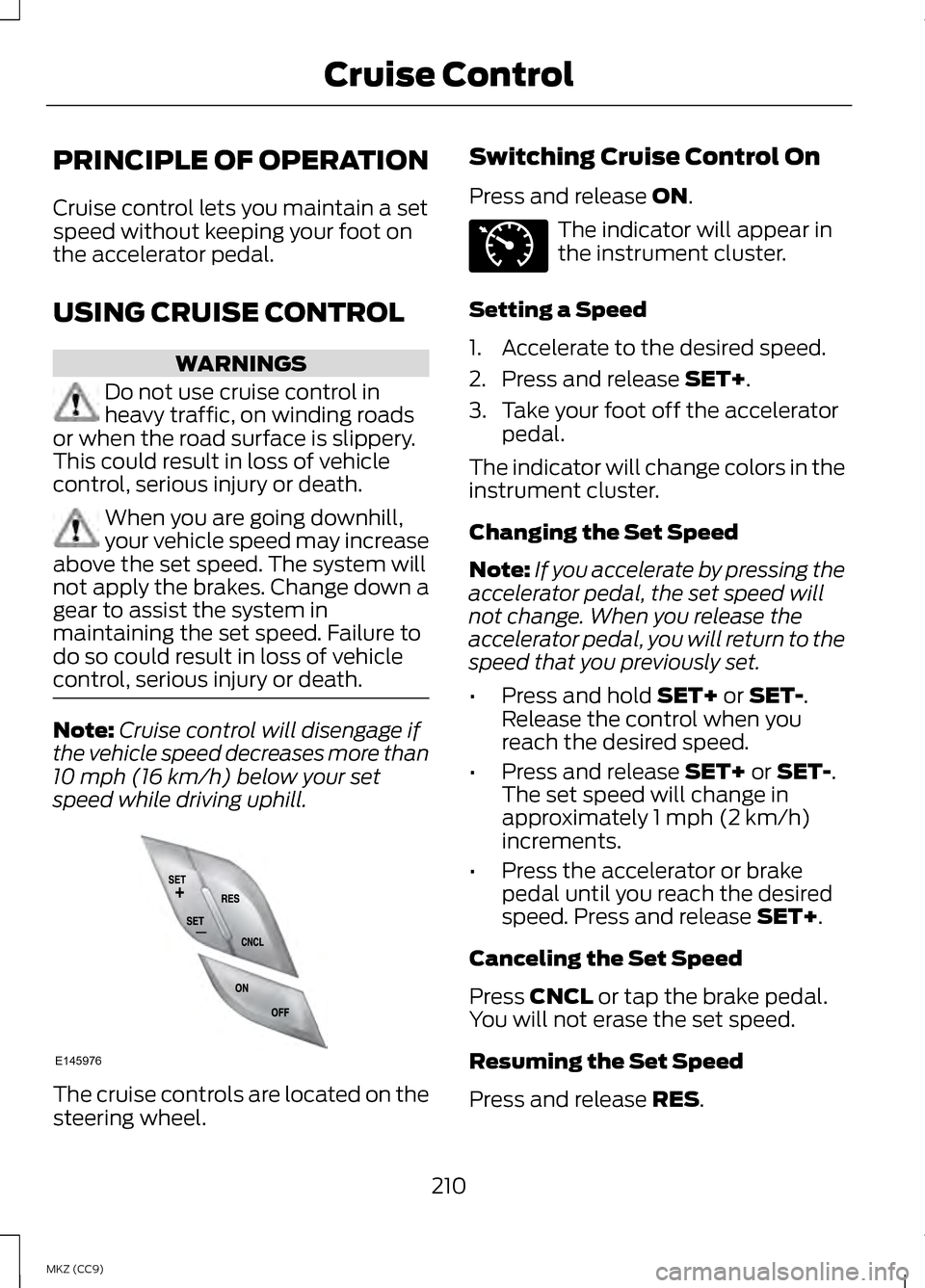
PRINCIPLE OF OPERATION
Cruise control lets you maintain a set
speed without keeping your foot on
the accelerator pedal.
USING CRUISE CONTROL
WARNINGS
Do not use cruise control in
heavy traffic, on winding roads
or when the road surface is slippery.
This could result in loss of vehicle
control, serious injury or death. When you are going downhill,
your vehicle speed may increase
above the set speed. The system will
not apply the brakes. Change down a
gear to assist the system in
maintaining the set speed. Failure to
do so could result in loss of vehicle
control, serious injury or death. Note:
Cruise control will disengage if
the vehicle speed decreases more than
10 mph (16 km/h) below your set
speed while driving uphill. The cruise controls are located on the
steering wheel. Switching Cruise Control On
Press and release ON. The indicator will appear in
the instrument cluster.
Setting a Speed
1. Accelerate to the desired speed.
2. Press and release
SET+.
3. Take your foot off the accelerator pedal.
The indicator will change colors in the
instrument cluster.
Changing the Set Speed
Note: If you accelerate by pressing the
accelerator pedal, the set speed will
not change. When you release the
accelerator pedal, you will return to the
speed that you previously set.
• Press and hold
SET+ or SET-.
Release the control when you
reach the desired speed.
• Press and release
SET+ or SET-.
The set speed will change in
approximately 1 mph (2 km/h)
increments.
• Press the accelerator or brake
pedal until you reach the desired
speed. Press and release
SET+.
Canceling the Set Speed
Press
CNCL or tap the brake pedal.
You will not erase the set speed.
Resuming the Set Speed
Press and release
RES.
210
MKZ (CC9) Cruise ControlE145976 E71340