2013 LINCOLN MKZ HYBRID buttons
[x] Cancel search: buttonsPage 60 of 475

•
Audio system maximum volume
of 45%. A message will be shown
in the display when you attempt
to exceed the limited volume. Also,
the speed-sensitive or
compensated automatic volume
control will be disabled.
• Always on setting. When this is
selected, you will not be able to
turn off Advance Trac (if your
vehicle is equipped with this
feature).
CREATING A MYKEY
Use the information display to create
a MyKey:
1. Insert the key you want to program
into the ignition. If your vehicle is
equipped with a push-button start,
place the intelligent access key fob
into the backup slot. The location of
your backup slot is in another chapter.
See Starting and Stopping the
Engine (page 161).
2. Switch the ignition on.
3. Access the main menu on the
information display controls, and
select
Settings then MyKey by
pressing OK or the > button.
4. Press
OK or the > button to select
Create MyKey.
5. When prompted, hold the
OK
button until you see a message
informing you to label this key as a
MyKey. The key will be restricted at
the next start. MyKey is successfully created. Make
sure you label it so you can distinguish
it from the admin keys.
You can also program configurable
settings for the key(s). See
Programming/Changing
Configurable Settings
.
Programming/Changing
Configurable Settings
Use the information display to access
your configurable MyKey settings.
1. Switch the ignition on using an admin key or fob.
2. Access the main menu on the information display controls, and
select
Settings, then MyKey by
pressing OK or > button.
3. Use the arrow buttons to get to a feature.
4. Press OK or > to make a selection.
Note: You can clear or change your
MyKey settings at any time during the
same key cycle as you created the
MyKey. Once you have switched the
vehicle off, however, you will need an
admin key to change or clear your
MyKey settings.
CLEARING ALL MYKEYS
You can clear all MyKeys within the
same key cycle as you created the
MyKey. If you switch your ignition off,
however, you will need to use an
admin key to clear your MyKeys.
58
MKZ (CC9) MyKey
™
Page 65 of 475

Press and hold both the lock and
unlock buttons on the remote control
for three seconds to change between
driver door or all doors unlock mode.
The turn signals will flash twice to
indicate a change to the unlocking
mode. Driver door unlock mode will
only unlock the driver door when the
unlock button is pressed once. All
door unlock mode unlocks all doors
with one press of the unlock button.
The unlocking mode applies to the
remote control, keyless entry keypad
and intelligent access. You can also
change the mode in the information
display. See General Information
(page 103).
Locking the Doors Press the button to lock all
the doors. The turn signals
will illuminate.
Press the button again within three
seconds to confirm that all the doors
are closed. The doors will lock again,
the horn will sound and the turn
signals will illuminate if all the doors
and the luggage compartment are
closed.
Mislock
If any door or the luggage
compartment is open, or if the hood
is open on vehicles with an anti-theft
alarm or remote start, the horn will
sound twice and the lamps will not
flash. You can enable or disable this
feature in the information display. See
General Information
(page 103). Opening the Luggage
Compartment Press twice within three
seconds to open the luggage
compartment.
Make sure to close and latch the
luggage compartment before driving
your vehicle. An unlatched luggage
compartment may cause objects to
fall out or block your view.
Activating Intelligent Access
You must have the intelligent access
key within 3 feet (1 meter) of your
vehicle.
At a Door
Pull an exterior door handle to unlock
and open the door. Make sure not to
touch the lock sensor on top of the
handle. Touch the top of the door handle to
lock your vehicle. There will be a brief
delay before you can unlock your
vehicle again.
Note:
Keep the door handle surface
clean to avoid issues with operation.
63
MKZ (CC9) LocksE138623 E138630 E146044
Page 69 of 475
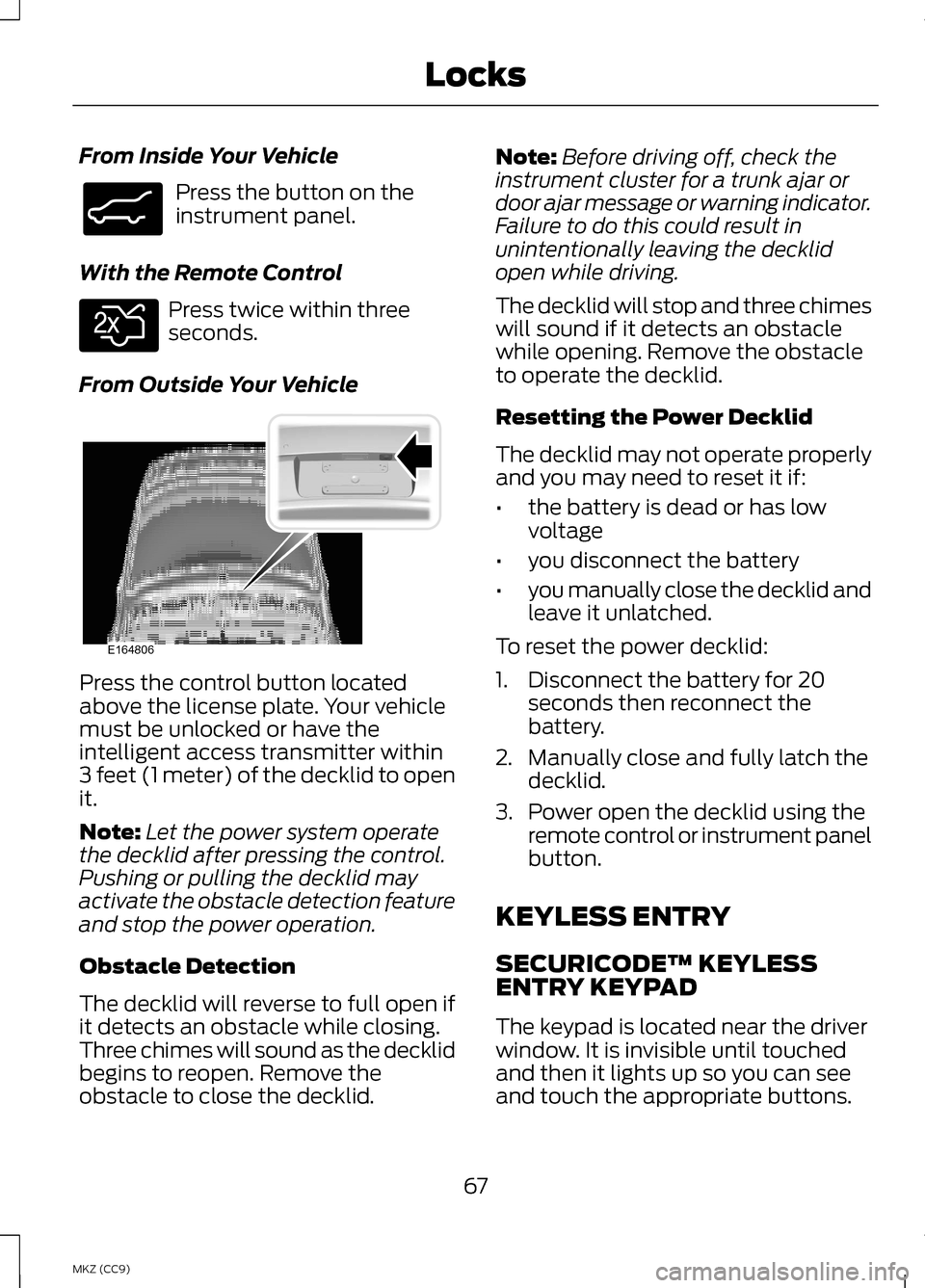
From Inside Your Vehicle
Press the button on the
instrument panel.
With the Remote Control Press twice within three
seconds.
From Outside Your Vehicle Press the control button located
above the license plate. Your vehicle
must be unlocked or have the
intelligent access transmitter within
3 feet (1 meter) of the decklid to open
it.
Note:
Let the power system operate
the decklid after pressing the control.
Pushing or pulling the decklid may
activate the obstacle detection feature
and stop the power operation.
Obstacle Detection
The decklid will reverse to full open if
it detects an obstacle while closing.
Three chimes will sound as the decklid
begins to reopen. Remove the
obstacle to close the decklid. Note:
Before driving off, check the
instrument cluster for a trunk ajar or
door ajar message or warning indicator.
Failure to do this could result in
unintentionally leaving the decklid
open while driving.
The decklid will stop and three chimes
will sound if it detects an obstacle
while opening. Remove the obstacle
to operate the decklid.
Resetting the Power Decklid
The decklid may not operate properly
and you may need to reset it if:
• the battery is dead or has low
voltage
• you disconnect the battery
• you manually close the decklid and
leave it unlatched.
To reset the power decklid:
1. Disconnect the battery for 20 seconds then reconnect the
battery.
2. Manually close and fully latch the decklid.
3. Power open the decklid using the remote control or instrument panel
button.
KEYLESS ENTRY
SECURICODE™ KEYLESS
ENTRY KEYPAD
The keypad is located near the driver
window. It is invisible until touched
and then it lights up so you can see
and touch the appropriate buttons.
67
MKZ (CC9) LocksE138633 E138630 E164806
Page 105 of 475

GENERAL INFORMATION
WARNING
Driving while distracted can
result in loss of vehicle control,
accident and injury. We strongly
recommend that you use extreme
caution when using any device or
feature that may take your focus off
the road. Your primary responsibility
is the safe operation of the vehicle.
We recommend against the use of any
handheld device while driving and that
you comply with all applicable laws. Various systems on your vehicle can
be controlled using the information
display controls on the steering wheel.
Corresponding information is
displayed in the information display.
Information Display Controls •
Press the up and down arrow
buttons to scroll through and
highlight the options within a
menu.
• Press the right arrow button to
enter a sub-menu.
• Press the left arrow button to exit
a menu.
• Press and hold the left arrow
button at any time to return to the
main menu display (escape
button).
• Press the OK button to choose and
confirm settings or messages.
Main menu
From the main menu bar on the left
side of the information display, you
can choose from the following
categories: Display Mode
Trip 1 & 2
Fuel Economy
Information
Settings
Scroll up or down to highlight one of
the categories, and then press the
right arrow key or OK to enter into that
category. Press the left arrow key as
needed to exit back to the main menu.
103
MKZ (CC9) Information DisplaysE146303 E144639 E138660 E144640 E144642 E100023
Page 106 of 475

Display Mode
Use the up or down arrow
buttons to choose between
the following display options.
Note:
The cluster will remember the
menu level 2 state when the individual
key state is changed from the RUN
position to the OFF position. Display Mode
Menu level 5
Menu level 4
Menu level 3
Menu level 2
—
—
Instantaneous
Fuel
Vehicle Range:
Estimated Range + Battery Gauge + Fuel Gauge Apply to all
screens?
Regen Active
Battery Display
Charge Assist Yes / No
Charge Level
Help —
—
Help
—
—
Instantaneous
Fuel
Inform: Avg Fuel
Economy + Battery
Gauge + Fuel Gauge Apply to all
screens?
Regen Active
Battery Display
Charge Assist Yes / No
Charge Level
Help —
—
Help
—
—
Instantaneous
Fuel
Enlighten: Power +
Avg Fuel Economy + Battery Gauge + Fuel Gauge Apply to all
screens?
Regen Active
Battery Display
Charge Assist Yes / No
Charge Level
Help —
—
Help
104
MKZ (CC9) Information DisplaysE144639
Page 112 of 475

Trip 1 & 2
Use the arrow buttons to
choose between the
following.
Note:
Pressing OK resets the trip data. Trip 1 & 2
Menu level 5
Menu level 4
Menu level 3
Menu level 2
—
Elapsed trip time
Standard
Trip 1 & Trip 2: Trip
Data+Battery
Gauge+Fuel Gauge —
Trip distance
—
EV distance
—
Average fuel
economy
Enhanced
—
Estimated
amount of fuel consumed
Apply to allscreens?
Regen Active
Battery Display
-
Charge AssistYes / No
Charge Level
Help —
—
Help
• Elapsed trip time — timer stops when the vehicle is turned off and restarts
when the vehicle is restarted.
• Trip distance — shows the accumulated trip distance.
• EV distance — shows the distance traveled while operating on battery power
only with the engine off.
• Average fuel economy — shows the average fuel economy for a given trip.
• Estimated amount of fuel consumed — shows the amount of fuel used for
a given trip.
110
MKZ (CC9) Information DisplaysE138660
Page 113 of 475

Fuel Economy Use the arrow buttons to
choose the desired energy
display.
Fuel Economy
Menu level 5
Menu level 4
Menu level 3
Menu level 2
—
1, 2, 6 min. Inter-
vals
Interval Time
Fuel History:
Instantaneous
Fuel Economy + Fuel Economy
History + Avg Fuel Economy +
Battery Gauge + Fuel Gauge Apply to all
screens?Yes / No
Regen Active
Battery Display
Charge AssistCharge Level Help —
—
Help
Apply to allscreens?
Regen Active
Battery Display
Coach: Coach +
Battery Gauge+ Fuel Gauge Charge Assist
Yes / No
Charge Level
111
MKZ (CC9) Information DisplaysE144640
Page 115 of 475

Information
Displays a number of different system tutorials.
Use the up or down arrows to scroll through the
tutorials. Then press OK to view.
Tutorial
Warnings
Displays the associated driver alert graphic.
Driver Alert
MyKeys (Number of MyKeys programmed)
MyKey
MyKey Miles (km) (Distance traveled using a
programmed MyKey)
Admin Keys (Number of admin keys)
All active warnings will display first if applicable.
The system check menu may appear different
based upon equipment options and current
vehicle status. Use the up or down arrow buttons
to scroll through the list.
System
Check
Settings In this mode, you can
configure different driver
setting choices.
Note:
Some items are optional and
may not appear. Settings
Menu level 5
Menu level 4
Menu level 3
Menu level 2
—
On / Off
Traction Control
Driver Assist
Sport / Normal /Comfort
Handling in D
Drive Control
Normal / Sport
Handling in S
—
On (default on key
cycle) / Off
Blindspot
High / Normal /Low
Sensitivity
Collision Warn
On / Off
Distance Alert
113
MKZ (CC9) Information DisplaysE100023