2013 LINCOLN MKZ HYBRID buttons
[x] Cancel search: buttonsPage 187 of 475

AUTOMATIC
TRANSMISSION
WARNINGS
Always set the parking brake
fully and make sure the vehicle
is in P (Park). Turn the ignition off
whenever you leave your vehicle. Do not apply the brake pedal and
accelerator pedal
simultaneously. Applying both pedals
simultaneously for more than three
seconds will limit engine rpm, which
may result in difficulty maintaining
speed in traffic and could lead to
serious injury. Push Button Shift
Transmission
Your vehicle is equipped with an
electronic transmission. The shift
buttons are located on the instrument
panel, next to the MyLincoln Touch
™
system. The gears are selected by
pressing and releasing the
PRNDL
buttons. Every time a gear is selected, the
selected button will light up. You will
also see the gear selected appear in
the instrument cluster.
Understanding the Positions of
your Electronic Transmission
Note:
Always come to a complete stop
before putting your vehicle into and out
of
P (Park).
Putting your vehicle in gear:
1. Fully press down the brake pedal.
2. Press and release the button on the instrument panel of the gear
you want to select.
3. The gear shift button you select will illuminate and the instrument
cluster will show the selected gear.
4. Release the brake pedal and your transmission will remain in the
selected gear.
185
MKZ (CC9) TransmissionP
RN
D
L
E146131 E152628
Page 190 of 475

L (Low)
•
Provides maximum engine braking.
• The transmission may be put into
L (Low) at any vehicle speed.
Brake-Shift Interlock Override WARNINGS
Do not drive your vehicle until
you verify that the brake lamps
are working. When doing this procedure, you
will be taking the vehicle out of
park which means the vehicle can roll
freely. To avoid unwanted vehicle
movement, always fully set the
parking brake prior to doing this
procedure. Use wheel chocks if
appropriate. If the parking brake is fully
released, but the brake warning
lamp remains illuminated, the brakes
may not be working properly. See your
authorized dealer. Note:
See your authorized dealer as
soon as possible if this procedure is
used.
Note: For some markets this feature
will be disabled.
Note: This feature will only function if
your 12-volt battery has power. Use the brake-shift interlock override
procedure to put the vehicle in gear in
the event of an electrical malfunction
or if your vehicle has a dead battery.
The brake shift interlock override
button is located inside of the center
console, below media inputs. You will
need a tool (for example a screwdriver
or similar tool) to access the button.
1. Apply the parking brake and turn
the ignition off before performing
this procedure. 2. Locate the brake shifter interlock
access slot. The slot is located
below the media hub, in the front
of the center console storage bin
and it is not labeled
Note: Make sure that you correctly
identify the access hole as not to
damage the media hub.
3. Using a tool, press and hold the brake shift interlock switch. When
the instrument panel buttons
flash, the vehicle is in override
mode.
4. With the override switch still held, press the
N (Neutral button) for
towing, or the desired gear to shift
from Park.
188
MKZ (CC9) TransmissionE152215
Page 292 of 475

2.
Press the locking buttons together.
3. Rotate and remove the wiper blade.
4. Install in the reverse order.
Note: Make sure that the wiper blade
locks into place. Lower the wiper arm
and blade back to the windshield. The
wiper arms will automatically return to
their normal position when the ignition
is turned on.
Replace wiper blades at least once
per year for optimum performance.
Poor wiper quality can be improved
by cleaning the wiper blades and the
windshield.
CHANGING THE ENGINE AIR
FILTER WARNING
To reduce the risk of vehicle
damage and/or personal burn
injuries do not start your engine with
the air cleaner removed and do not
remove it while the engine is running. When changing the air filter element,
use only the air filter element listed.
See Capacities and Specifications
(page 330).
Change the air filter element at the
proper interval. See
Scheduled
Maintenance (page 444).
Note: Failure to use the correct air filter
element may result in severe engine
damage. The customer warranty may
be void for any damage to the engine
if the correct air filter element is not
used. 1. Loosen the 5 bolts on the air
cleaner cover.
2. Remove the air cleaner cover.
3. Remove the engine air filter element from the engine air
cleaner assembly.
4. Wipe any dirt or debris from the air
filter housing and cover to make
sure no dirt gets in the engine and
to make sure you have a good seal.
5. Install the new engine air filter element to the engine air cleaner
assembly.
290
MKZ (CC9) MaintenanceE129990
1
1 2 E146048
Page 347 of 475
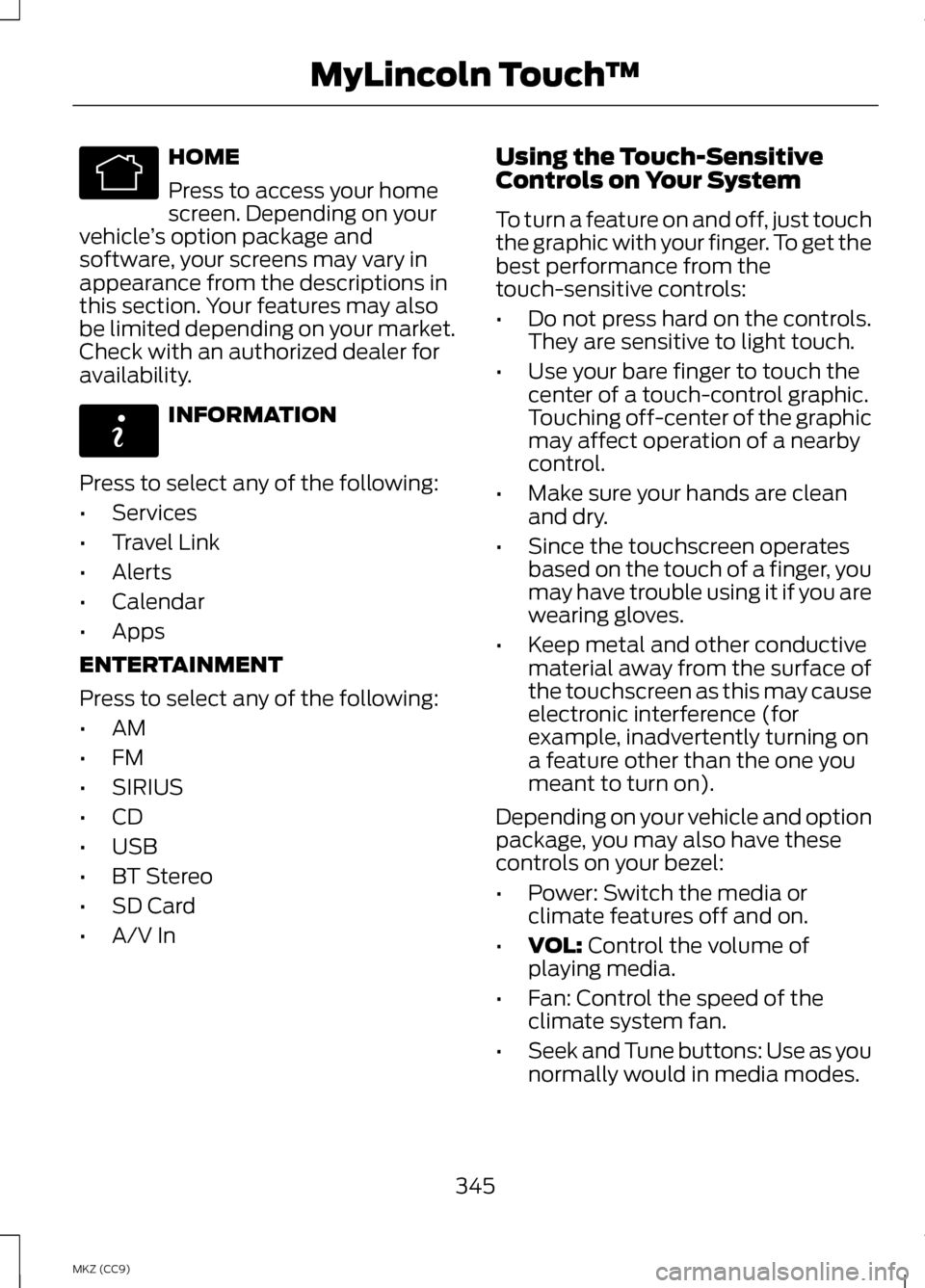
HOME
Press to access your home
screen. Depending on your
vehicle ’s option package and
software, your screens may vary in
appearance from the descriptions in
this section. Your features may also
be limited depending on your market.
Check with an authorized dealer for
availability. INFORMATION
Press to select any of the following:
• Services
• Travel Link
• Alerts
• Calendar
• Apps
ENTERTAINMENT
Press to select any of the following:
• AM
• FM
• SIRIUS
• CD
• USB
• BT Stereo
• SD Card
• A/V In Using the Touch-Sensitive
Controls on Your System
To turn a feature on and off, just touch
the graphic with your finger. To get the
best performance from the
touch-sensitive controls:
•
Do not press hard on the controls.
They are sensitive to light touch.
• Use your bare finger to touch the
center of a touch-control graphic.
Touching off-center of the graphic
may affect operation of a nearby
control.
• Make sure your hands are clean
and dry.
• Since the touchscreen operates
based on the touch of a finger, you
may have trouble using it if you are
wearing gloves.
• Keep metal and other conductive
material away from the surface of
the touchscreen as this may cause
electronic interference (for
example, inadvertently turning on
a feature other than the one you
meant to turn on).
Depending on your vehicle and option
package, you may also have these
controls on your bezel:
• Power: Switch the media or
climate features off and on.
• VOL: Control the volume of
playing media.
• Fan: Control the speed of the
climate system fan.
• Seek and Tune buttons: Use as you
normally would in media modes.
345
MKZ (CC9) MyLincoln Touch
™E142613 E142608
Page 351 of 475

access the information independently
of Ford Motor Company and Ford of
Canada. For further privacy
information, see the sections on 911
Assist, Vehicle Health Report, and
Traffic, Directions and Information.
Accessing and Adjusting Modes Through Your Vehicle Information
Display The display is located on the right side
of your instrument cluster (A). You
can use your steering wheel controls
to view and make minor adjustments
to active modes without taking your
hands off the wheel. For example:
•
In Entertainment mode, you can
view what is now playing, change
the audio source, select memory
presets and make some
adjustments.
• In Phone mode, you can accept or
reject an incoming call. •
If your vehicle is equipped with
Navigation, you can view the
current route or activate a route.
• In Efficiency Leaves mode, you can
learn how your vehicle informs you
of your driving efficiency. Press OK
to exit the menu. Use the OK and arrow buttons on the
right side of your steering wheel to
scroll through the available modes:
349
MKZ (CC9) MyLincoln Touch
™E145459 E145982
Page 355 of 475

Voice settings using voice
commands
"Confirmation prompts off" "Confirmation prompts on"
"Interaction mode advanced" "Interaction mode novice"
"Media candidate lists off" "Media candidate lists on"
"Phone candidate lists off" "Phone candidate lists on" "Help"
Using Voice Commands with the
Touchscreen Options
Your voice system has a dual mode
feature which allows you to switch
between using voice commands and
making on-screen selections. This is
most often available when using
navigation.
Buttons outlined in blue indicate
selections that are part of the dual
mode feature. For example, if while
you are in a voice session, rather than
saying the command "Enter street
name" to change the field, you can
press Street and the voice session
does not end. Instead, the voice
system changes to the
Street field
and asks you to say the street name.
You cannot use the buttons not
outlined in blue as voice commands.
If they are touched during a voice
session, the voice session ends. For example, you can choose from the
following on the Navigation home
screen:
•
My Home
• Favorites
• Previous Destinations
• Point of Interest (POI)
• Emergency
• Street Address
• Intersection
• Cancel Route.
Some of the voice commands that
are available while viewing this screen
are: Destination
"Destination emergency" "Destination favorites"
"Destination intersection" "Destination my home" "Destination POI"
"Destination previous destinations" "Destination street address"
If you choose Street Address from the
navigation screen, you can choose
from the following:
• Number
• City
• Street Name
• State/Prov.
353
MKZ (CC9) MyLincoln Touch
™
Page 368 of 475

Help
View your vehicle's current location, if your vehicle
is equipped with navigation. If your vehicle is not
equipped with navigation, you do not see this
button.
Where Am I?
Touchscreen system serial number
System Information
Your vehicle identification number (VIN)
Touchscreen system software version
Navigation system version
Map database version
Sirius satellite radio ESN
Gracenote Database Information and Library version
View the licenses for any software and applications
installed on your system.
Software Licenses
Certain features are not accessible when your
vehicle is moving.
Driving Restrictions
Turn on and turn off the 911 Assist feature. See
Information (page 400).
911 Assist
In Case of Emergency (ICE) Quick Dial: allows
you to save up to two numbers as ICE contacts for
quick access if there is an emergency. Select
Edit
to access your phonebook and then select the
desired contacts. The numbers then appear as
options on this screen for the ICE 1 and ICE 2 buttons.
The ICE contacts you select appear at the end of
the 911 Assist call process.
View categorized lists of voice commands.
Voice Command List
To access Help using the voice
commands, press the voice button,
then, after the tone, say "Help". The
system provides allowable voice
commands for the current mode.
366
MKZ (CC9) MyLincoln Touch
™
Page 369 of 475
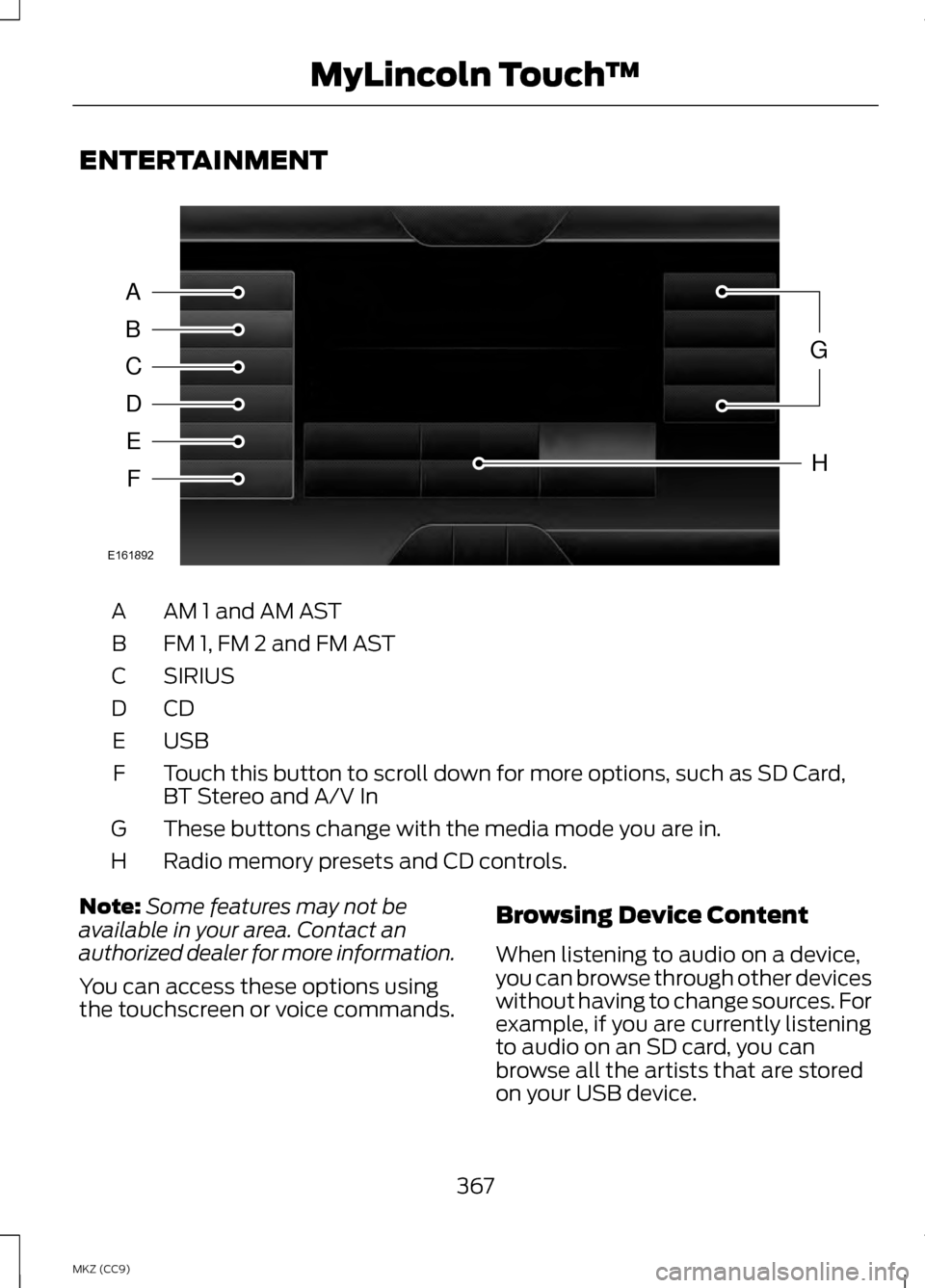
ENTERTAINMENT
AM 1 and AM AST
A
FM 1, FM 2 and FM AST
B
SIRIUS
C
CDD
USBE
Touch this button to scroll down for more options, such as SD Card,
BT Stereo and A/V In
F
These buttons change with the media mode you are in.
G
Radio memory presets and CD controls.
H
Note: Some features may not be
available in your area. Contact an
authorized dealer for more information.
You can access these options using
the touchscreen or voice commands. Browsing Device Content
When listening to audio on a device,
you can browse through other devices
without having to change sources. For
example, if you are currently listening
to audio on an SD card, you can
browse all the artists that are stored
on your USB device.
367
MKZ (CC9) MyLincoln Touch
™A
B
C
D
E
F
G
H
E161892