2013 JEEP GRAND CHEROKEE check engine
[x] Cancel search: check enginePage 184 of 408

Trip A
Shows the total distance traveled for Trip A
since the last reset.
Trip B
Shows the total distance traveled for Trip B
since the last reset.
Elapsed Time
Shows the total elapsed time of travel since the
last reset when the ignition switch is in the ACC
position. Elapsed time will increment when the
ignition switch is in the ON or START position.
To Reset The Display
Reset will only occur while a resettable function
is being displayed. Press and release the SE-
LECT button once to clear the resettable func-
tion being displayed.
UnitsPress and release the UP or DOWN button until
“Units” displays highlighted in the EVIC and
press the SELECT button. The EVIC, odometer,
and navigation system (if equipped) can be
changed between English and Metric units ofmeasure. To make your selection, scroll up or
down until the preferred setting is highlighted,
then press and release the SELECT button until
a check-mark appears next to the setting, show-
ing that the setting has been selected.
Vehicle Info (Customer Information
Features)
Press and release the UP or DOWN button until
“Vehicle Info” displays highlighted in the EVIC
and press the SELECT button. Press the UP
and DOWN button to scroll through the avail-
able information displays, then press SELECT
to display any one of the following choices.
•
Oil Temp (If Equipped)
Displays the actual oil temperature.
• Oil Pressure (If Equipped)
Displays the actual oil pressure.
• Coolant Temp
Displays the actual coolant temperature. •
Trans Temperature
Displays the actual transmission temperature
when the shift lever is in the Drive position.
• Engine Hours
Displays the number of hours of engine operation.
Tire PSI or Tire KPAPress and release the UP or DOWN button until
“Tire PSI” or “Tire KPA” displays highlighted in
the EVIC and press the SELECT button. Press
and release the UP/DOWN buttons until one of
the following System Status messages displays
in the EVIC:
•System OK
• System Warnings Displayed (will display all
currently active System Warnings)
• Tire Pressure Monitor System (shows the
current pressure of all four road tires). For
additional information, refer to “Tire Pressure
Monitor System” in “Starting And Operating”.
180
Page 188 of 408
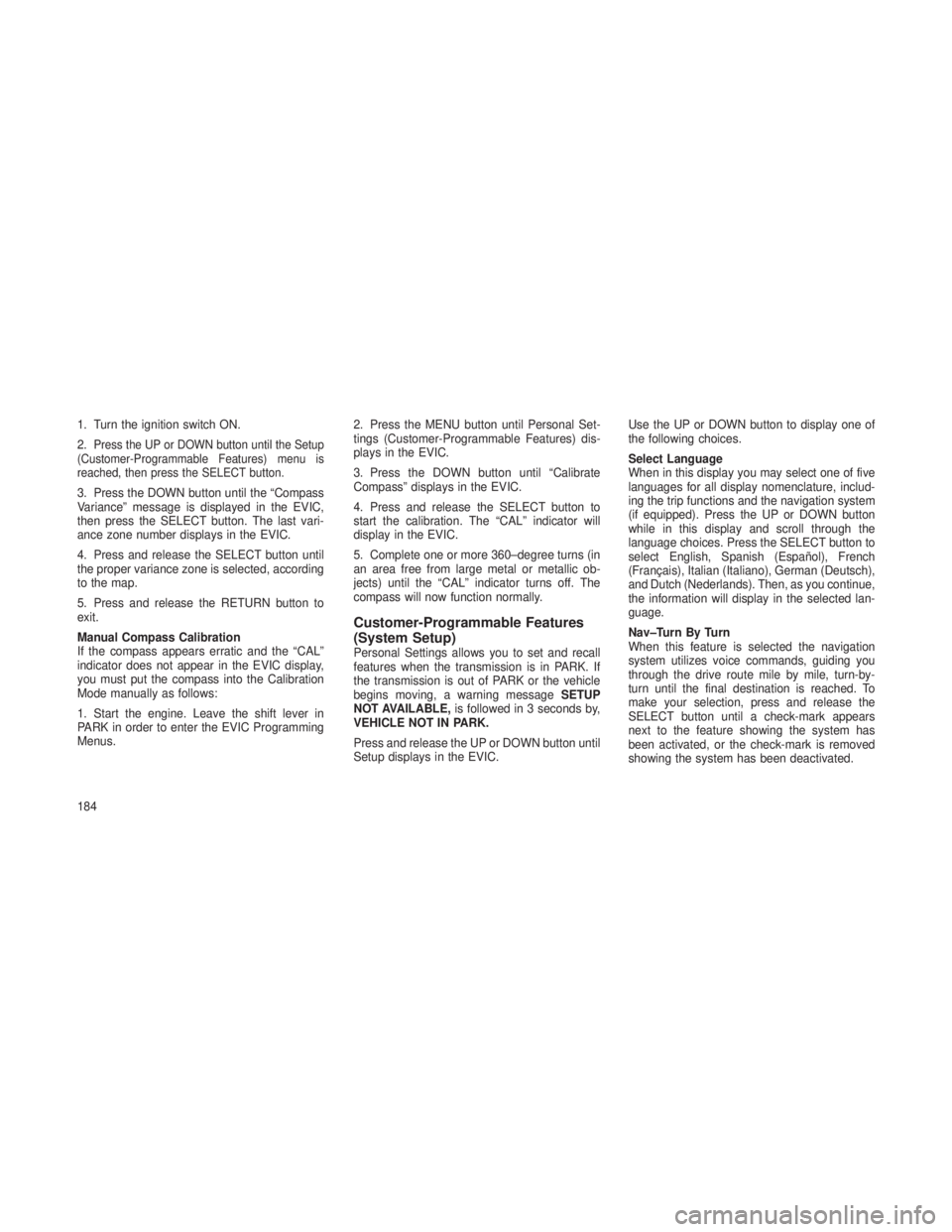
1. Turn the ignition switch ON.
2.
Press the UP or DOWN button until the Setup
(Customer-Programmable Features) menu is
reached, then press the SELECT button.
3. Press the DOWN button until the “Compass
Variance” message is displayed in the EVIC,
then press the SELECT button. The last vari-
ance zone number displays in the EVIC.
4. Press and release the SELECT button until
the proper variance zone is selected, according
to the map.
5. Press and release the RETURN button to
exit.
Manual Compass Calibration
If the compass appears erratic and the “CAL”
indicator does not appear in the EVIC display,
you must put the compass into the Calibration
Mode manually as follows:
1. Start the engine. Leave the shift lever in
PARK in order to enter the EVIC Programming
Menus. 2. Press the MENU button until Personal Set-
tings (Customer-Programmable Features) dis-
plays in the EVIC.
3. Press the DOWN button until “Calibrate
Compass” displays in the EVIC.
4. Press and release the SELECT button to
start the calibration. The “CAL” indicator will
display in the EVIC.
5. Complete one or more 360–degree turns (in
an area free from large metal or metallic ob-
jects) until the “CAL” indicator turns off. The
compass will now function normally.
Customer-Programmable Features
(System Setup)
Personal Settings allows you to set and recall
features when the transmission is in PARK. If
the transmission is out of PARK or the vehicle
begins moving, a warning message
SETUP
NOT AVAILABLE, is followed in 3 seconds by,
VEHICLE NOT IN PARK.
Press and release the UP or DOWN button until
Setup displays in the EVIC. Use the UP or DOWN button to display one of
the following choices.
Select Language
When in this display you may select one of five
languages for all display nomenclature, includ-
ing the trip functions and the navigation system
(if equipped). Press the UP or DOWN button
while in this display and scroll through the
language choices. Press the SELECT button to
select English, Spanish (Español), French
(Français), Italian (Italiano), German (Deutsch),
and Dutch (Nederlands). Then, as you continue,
the information will display in the selected lan-
guage.
Nav–Turn By Turn
When this feature is selected the navigation
system utilizes voice commands, guiding you
through the drive route mile by mile, turn-by-
turn until the final destination is reached. To
make your selection, press and release the
SELECT button until a check-mark appears
next to the feature showing the system has
been activated, or the check-mark is removed
showing the system has been deactivated.
184
Page 220 of 408

•FOUR-WHEEL DRIVE OPERATION ....................237•Quadra-Trac II® Operating Instructions/Precautions .........237
• Shift Positions ............................... .238
• Shifting Procedures ............................ .238
• Quadra-Drive® II System – If Equipped .................240
•SELEC-TERRAIN™ — IF EQUIPPED ...................240•Description ................................. .240
• Electronic Vehicle Information Center (EVIC) Display Messages . .241
•QUADRA-LIFT™ — IF EQUIPPED .....................241•Description ................................. .241
• Electronic Vehicle Information Center (EVIC) Display Messages . .243
• Operation .................................. .243
•ON-ROAD DRIVING TIPS ..........................244
• OFF-ROAD DRIVING TIPS ..........................245
•Quadra-Lift™ – If Equipped ........................245
• When To Use 4WD LOW Range – If Equipped .............245
• Driving Through Water .......................... .245
• Driving In Snow, Mud And Sand .....................246
• Hill Climbing ................................ .246
• Traction Downhill ............................. .247
• After Driving Off-Road .......................... .247
•FUEL SAVER TECHNOLOGY 5.7L ENGINE ONLY – IF
EQUIPPED ....................................248
• POWER STEERING ..............................248
•3.6L And 5.7L Engine ........................... .248
• 3.0L Diesel Engine ............................ .249
• Power Steering Fluid Check ...................... .250
216
Page 231 of 408

The transmission shift lever has only PARK,
REVERSE, NEUTRAL, and DRIVE shift posi-
tions. Manual downshifts can be made using
the Electronic Range Select (ERS) shift control
(refer to “Electronic Range Select (ERS) Opera-
tion” in this section). Moving the shift lever to the
left or right (-/+) while in the DRIVE position will
select the highest available transmission gear,
and will display that gear in the instrument
cluster as 4, 3, 2, 1.Gear RangesDO NOT race the engine when shifting from
PARK or NEUTRAL into another gear range.
NOTE:
•After selecting any gear range, wait a
moment to allow the selected gear to
engage before accelerating. This is espe-
cially important when the engine is cold.
• If there is a need to restart the engine, be
sure to cycle the ignition to the OFF
position before restarting. Transmission
gear engagement may be delayed after
restarting the engine if the key is not
cycled to the OFF position first.
PARK
This range supplements the parking brake by
locking the transmission. The engine can be
started in this range. Never attempt to use
PARK while the vehicle is in motion. Apply the
parking brake when leaving the vehicle in this
range. When parking on a level surface, you may place
the shift lever in PARK first, and then apply the
parking brake.
When parking on a hill, apply the parking brake
before placing the shift lever in PARK, otherwise
the load on the transmission locking mechanism
may make it difficult to move the shift lever out of
PARK. As an added precaution, turn the front
wheels toward the curb on a downhill grade and
away from the curb on an uphill grade.
WARNING!
•
Never use the PARK position as a substi-
tute for the parking brake. Always apply
the parking brake fully when parked to
guard against vehicle movement and pos-
sible injury or damage.
• Your vehicle could move and injure you
and others if it is not completely in PARK.
Check by trying to move the shift lever out
of PARK with the brake pedal released.
Make sure the transmission is in PARK
before leaving the vehicle.
(Continued)
Shift Lever
227
Page 236 of 408

•If there is a need to restart the engine, be
sure to cycle the ignition to the OFF
position before restarting. Transmission
gear engagement may be delayed after
restarting the engine if the key is not
cycled to the OFF position first.
PARK
This range supplements the parking brake by
locking the transmission. The engine can be
started in this range. Never attempt to use
PARK while the vehicle is in motion. Apply the
parking brake when leaving the vehicle in this
range.
When parking on a level surface, you may place
the shift lever in PARK first, and then apply the
parking brake.
When parking on a hill, apply the parking brake
before placing the shift lever in PARK, otherwise
the load on the transmission locking mecha-
nism may make it difficult to move the shift lever
out of PARK. As an added precaution, turn the
front wheels toward the curb on a downhill
grade and away from the curb on an uphill
grade.WARNING!
• Never use the PARK position as a substi-
tute for the parking brake. Always apply
the parking brake fully when parked to
guard against vehicle movement and pos-
sible injury or damage.
• Your vehicle could move and injure you
and others if it is not completely in PARK.
Check by trying to move the shift lever out
of PARK with the brake pedal released.
Make sure the transmission is in PARK
before leaving the vehicle.
• It is dangerous to shift out of PARK or
NEUTRAL if the engine speed is higher
than idle speed. If your foot is not firmly
pressing the brake pedal, the vehicle could
accelerate quickly forward or in reverse.
You could lose control of the vehicle and
hit someone or something. Only shift into
gear when the engine is idling normally
and your foot is firmly pressing the brake
pedal.
(Continued)
WARNING!(Continued)
•Unintended movement of a vehicle could
injure those in or near the vehicle. As with
all vehicles, you should never exit a ve-
hicle while the engine is running. Before
exiting a vehicle, always apply the parking
brake, shift the transmission into PARK
turn the engine OFF, and remove the key
fob. When the ignition is in the LOCK/OFF
position, the shift lever is locked in PARK,
securing the vehicle against unwanted
movement.
• When leaving the vehicle, always remove
the key fob and lock your vehicle.
• Never leave children alone in a vehicle, or
with access to an unlocked vehicle.
• Allowing children to be in a vehicle unat-
tended is dangerous for a number of rea-
sons. A child or others could be seriously
or fatally injured. Children should be
warned not to touch the parking brake,
brake pedal or the shift lever.
(Continued)
232
Page 250 of 408

CAUTION!
When driving through water, do not exceed
5 mph (8 km/h). Always check water depth
before entering, as a precaution, and check all
fluids afterward. Driving through water may
cause damage that may not be covered by the
new vehicle limited warranty.
Driving through water more than a few inches/
centimeters deep will require extra caution to
ensure safety and prevent damage to your
vehicle. If you must drive through water, try to
determine the depth and the bottom condition
(and location of any obstacles) prior to entering.
Proceed with caution and maintain a steady
controlled speed less than 5 mph (8 km/h) in
deep water to minimize wave effects.Flowing Water
If the water is swift flowing and rising (as in
storm run-off), avoid crossing until the water
level recedes and/or the flow rate is reduced. If
you must cross flowing water avoid depths in
excess of 9 inches (23 cm). The flowing water
can erode the streambed, causing your vehicle
to sink into deeper water. Determine exit
point(s) that are downstream of your entry point
to allow for drifting.
Standing Water
Avoid driving in standing water deeper than
20 inches (51 cm), and reduce speed appropri-
ately to minimize wave effects. Maximum speed
in 20 inches (51 cm) of water is less than 5 mph
(8 km/h).
Maintenance
After driving through deep water, inspect your
vehicle fluids and lubricants (engine oil, trans-
mission oil, axle, transfer case) to assure the
fluids have not been contaminated. Contami-
nated fluid (milky, foamy in appearance) should
be flushed/changed as soon as possible to
prevent component damage.
Driving In Snow, Mud And SandIn heavy snow, when pulling a load, or for
additional control at slower speeds, shift the
transmission to a low gear and shift the transfer
case to 4WD LOW if necessary. Refer to “Four-
Wheel Drive Operation” in “Starting and Oper-
ating” for further information. Do not shift to a
lower gear than necessary to maintain forward
motion. Over-revving the engine can spin the
wheels and traction will be lost.
Avoid abrupt downshifts on icy or slippery roads,
because engine braking may cause skidding and
loss of control.
Hill Climbing
NOTE:
Before attempting to climb a hill, determine
the conditions at the crest and/or on the
other side.
Before climbing a steep hill,
shift the trans-
mission to a lower gear and shift the transfer
case to 4WD LOW. Use first gear and 4WD
LOW for very steep hills.
246
Page 251 of 408

If you stall or begin to lose forward motion
while climbing a steep hill, allow your vehicle to
come to a stop and immediately apply the
brakes. Restart the engine, and shift into RE-
VERSE. Back slowly down the hill, allowing the
compression braking of the engine to help regu-
late your speed. If the brakes are required to
control vehicle speed, apply them lightly and
avoid locking or skidding the tires.
WARNING!
If the engine stalls, you lose forward motion,
or cannot make it to the top of a steep hill or
grade, never attempt to turn around. To do so
may result in tipping and rolling the vehicle.
Always back carefully straight down a hill in
REVERSE gear. Never back down a hill in
NEUTRAL using only the brake.Remember, never drive diagonally across a
hill always drive straight up or down.
If the wheels start to slip as you approach the
crest of a hill, ease off the accelerator and
maintain forward motion by turning the front
wheels slowly. This may provide a fresh “bite”
into the surface and will usually provide traction
to complete the climb.Traction DownhillShift the transmission into a low gear, and the
transfer case into 4WD LOW range. Let the
vehicle go slowly down the hill with all four
wheels turning against engine compression
drag. This will permit you to control the vehicle
speed and direction.
When descending mountains or hills, repeated
braking can cause brake fade with loss of
braking control. Avoid repeated heavy braking
by downshifting the transmission whenever
possible.
After Driving Off-RoadOff-road operation puts more stress on your
vehicle than does most on-road driving. After
going off-road, it is always a good idea to check
for damage. That way you can get any problems
taken care of right away and have your vehicle
ready when you need it.
•
Completely inspect the underbody of your ve-
hicle. Check tires, body structure, steering,
suspension, and exhaust system for damage.
•
Inspect the radiator for mud and debris and
clean as required.
• Check threaded fasteners for looseness, par-
ticularly on the chassis, drivetrain compo-
nents, steering, and suspension. Retighten
them, if required, and torque to the values
specified in the Service Manual.
• Check for accumulations of plants or brush.
These things could be a fire hazard. They
might hide damage to fuel lines, brake hoses,
axle pinion seals, and propeller shafts.
247
Page 252 of 408

•After extended operation in mud, sand, wa-
ter, or similar dirty conditions, have the radia-
tor, fan, brake rotors, wheels, brake linings,
and axle yokes inspected and cleaned as
soon as possible.
WARNING!
Abrasive material in any part of the brakes
may cause excessive wear or unpredictable
braking. You might not have full braking
power when you need it to prevent a colli-
sion. If you have been operating your vehicle
in dirty conditions, get your brakes checked
and cleaned as necessary.
• If you experience unusual vibration after driv-
ing in mud, slush or similar conditions, check
the wheels for impacted material. Impacted
material can cause a wheel imbalance and
freeing the wheels of it will correct the
situation.
FUEL SAVER TECHNOLOGY
5.7L ENGINE ONLY – IF
EQUIPPED
This feature offers improved fuel economy by
shutting off four of the engine’s eight cylinders
during light load and cruise conditions. The
system is automatic with no driver inputs or
additional driving skills required.
NOTE:
This system may take some time to return to
full functionality after a battery disconnect.
POWER STEERING
3.6L And 5.7L EngineThe standard power steering system will give
you good vehicle response and increased ease
of maneuverability in tight spaces. The system
will provide mechanical steering capability if
power assist is lost. If for some reason the power assist is inter-
rupted, it will still be possible to steer your
vehicle. Under these conditions, you will ob-
serve a substantial increase in steering effort,
especially at very low vehicle speeds and dur-
ing parking maneuvers.
NOTE:
•
Increased noise levels at the end of the
steering wheel travel are considered nor-
mal and do not indicate that there is a
problem with the power steering system.
• Upon initial start-up in cold weather, the
power steering pump may make noise for
a short amount of time. This is due to the
cold, thick fluid in the steering system.
This noise should be considered normal,
and it does not in any way damage the
steering system.
248