2013 JEEP GRAND CHEROKEE cruise control
[x] Cancel search: cruise controlPage 70 of 408

•ELECTRONIC SPEED CONTROL — IF EQUIPPED ...........117•To Activate ..................................117
• To Set A Desired Speed ..........................118
• To Deactivate .................................118
• To Resume Speed ..............................118
• To Vary The Speed Setting .........................118
• To Accelerate For Passing .........................118
•ADAPTIVE CRUISE CONTROL (ACC) — IF EQUIPPED ........119•Adaptive Cruise Control (ACC) Operation ................120
• Activating Adaptive Cruise Control (ACC) ................121
• To Activate ................................. .121
• To Set A Desired ACC Speed ...................... .121
• To Cancel .................................. .122
• ToTurnOff................................. .122
• To Resume Speed ............................. .123
• To Vary The Speed Setting ........................ .123
• Setting The Following Distance In ACC .................124
• Adaptive Cruise Control (ACC) Menu ..................125
• Display Warnings And Maintenance ...................126
• Precautions While Driving With ACC ...................128
• General Information ........................... .130
• Normal (Fixed Speed) Cruise Control Mode ...............130
• Forward Collision Warning — If Equipped ...............131
•PARKSENSE® FRONT AND REAR PARK ASSIST — IF
EQUIPPED ...................................134
•ParkSense® Sensors ........................... .134
• ParkSense® Warning Display ...................... .134
66
Page 121 of 408

Vehicles Equipped With Remote Start
On models that are equipped with remote start,
the heated steering wheel can be programmed
to come on during a remote start. Refer to
“Remote Starting System — If Equipped” in
“Things to Know Before Starting Your Vehicle”
for further information.
WARNING!
•Persons who are unable to feel pain to the
skin because of advanced age, chronic
illness, diabetes, spinal cord injury, medi-
cation, alcohol use, exhaustion, or other
physical conditions must exercise care
when using the steering wheel heater. It
may cause burns even at low tempera-
tures, especially if used for long periods.
• Do not place anything on the steering
wheel that insulates against heat, such as
a blanket or steering wheel covers of any
type and material. This may cause the
steering wheel heater to overheat.
ELECTRONIC SPEED
CONTROL — IF EQUIPPED
When engaged, the Electronic Speed Control
takes over accelerator operations at speeds
greater than 20 mph (32 km/h).
The Electronic Speed Control buttons are lo-
cated on the right side of the steering wheel. NOTE:
In order to ensure proper operation, the Elec-
tronic Speed Control System has been de-
signed to shut down if multiple Speed Control
functions are operated at the same time. If this
occurs, the Electronic Speed Control System
can be reactivated by pushing the Electronic
Speed Control ON/OFF button and resetting the
desired vehicle set speed.
To ActivatePush the ON/OFF button. The Cruise Indicator
Light in the instrument cluster will illuminate. To turn
the system off, push the ON/OFF button a second
time. The Cruise Indicator Light will turn off. The
system should be turned off when not in use.
WARNING!
Leaving the Electronic Speed Control sys-
tem on when not in use is dangerous. You
could accidentally set the system or cause it
to go faster than you want. You could lose
control and have an accident. Always leave
the system OFF when you are not using it.
Electronic Speed Control Buttons
1 — ON/OFF
2 — RES +
4 — CANCEL 3 — SET -
11 7
Page 123 of 408

ADAPTIVE CRUISE CONTROL
(ACC) — IF EQUIPPED
Adaptive Cruise Control (ACC) increases the
driving convenience provided by cruise control
while traveling on highways and major road-
ways. However, it is not a safety system and not
designed to prevent collisions.
ACC will allow you to keep cruise control en-
gaged in light to moderate traffic conditions
without the constant need to reset your cruise
control. ACC utilizes a radar sensor and a
forward facing camera designed to detect a
vehicle directly ahead of you.
NOTE:
•If the sensor does not detect a vehicle
ahead of you, ACC will maintain a fixed
set speed.
• If the ACC sensor detects a vehicle ahead,
ACC will apply limited braking or accel-
eration (not to exceed the original set
speed) automatically to maintain a preset
following distance, while matching the
speed of the vehicle ahead.
WARNING!
•Adaptive Cruise Control (ACC) is a conve-
nience system. It is not a substitute for
active driving involvement. It is always the
driver’s responsibility to be attentive of
road, traffic, and weather conditions, ve-
hicle speed, distance to the vehicle ahead;
and, most importantly, brake operation to
ensure safe operation of the vehicle under
all road conditions. Your complete atten-
tion is always required while driving to
maintain safe control of your vehicle. Fail-
ure to follow these warnings can result in a
collision and death or serious personal
injury.
• The ACC system:
• Does not react to pedestrians, on-
coming vehicles, and stationary ob-
jects (e.g., a stopped vehicle in a
traffic jam or a disabled vehicle).
(Continued)
WARNING!(Continued)
•Cannot take street, traffic, and
weather conditions into account, and
may be limited upon adverse sight
distance conditions.
• Does not always fully recognize com-
plex driving conditions, which can
result in wrong or missing distance
warnings.
• Can only apply a maximum of 40% of
the vehicle’s braking capability, and
will not bring the vehicle to a com-
plete stop.
11 9
Page 124 of 408
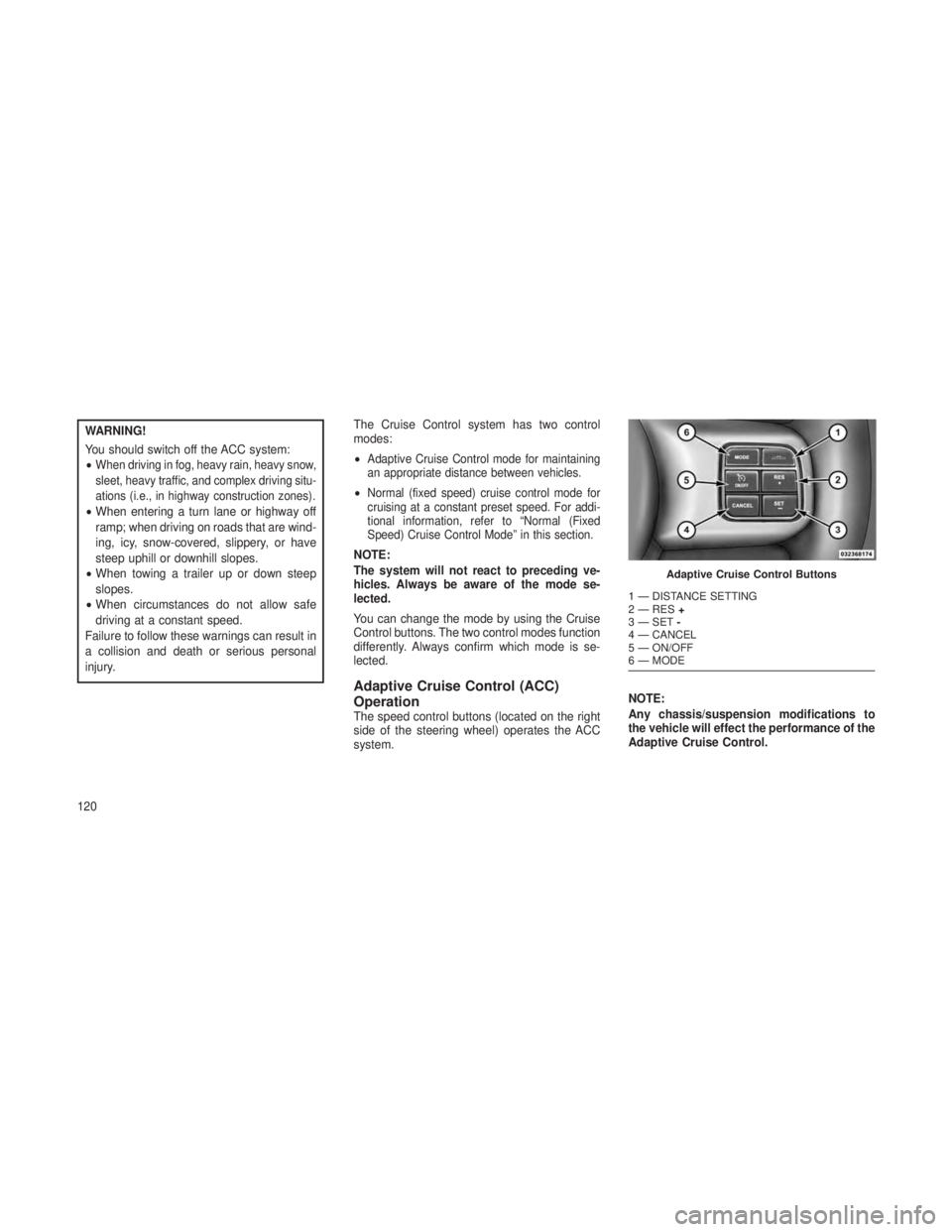
WARNING!
You should switch off the ACC system:
•
When driving in fog, heavy rain, heavy snow,
sleet, heavy traffic, and complex driving situ-
ations (i.e., in highway construction zones).
•When entering a turn lane or highway off
ramp; when driving on roads that are wind-
ing, icy, snow-covered, slippery, or have
steep uphill or downhill slopes.
• When towing a trailer up or down steep
slopes.
• When circumstances do not allow safe
driving at a constant speed.
Failure to follow these warnings can result in
a collision and death or serious personal
injury. The Cruise Control system has two control
modes:
•
Adaptive Cruise Control mode for maintaining
an appropriate distance between vehicles.
•Normal (fixed speed) cruise control mode for
cruising at a constant preset speed. For addi-
tional information, refer to “Normal (Fixed
Speed) Cruise Control Mode” in this section.
NOTE:
The system will not react to preceding ve-
hicles. Always be aware of the mode se-
lected.
You can change the mode by using the Cruise
Control buttons. The two control modes function
differently. Always confirm which mode is se-
lected.
Adaptive Cruise Control (ACC)
Operation
The speed control buttons (located on the right
side of the steering wheel) operates the ACC
system.
NOTE:
Any chassis/suspension modifications to
the vehicle will effect the performance of the
Adaptive Cruise Control.
Adaptive Cruise Control Buttons
1 — DISTANCE SETTING
2 — RES
+
3 — SET -
4 — CANCEL
5 — ON/OFF
6 — MODE
120
Page 125 of 408

Activating Adaptive Cruise
Control (ACC)
You can only activate ACC if the vehicle speed
is above 18 mph (30 km/h).
When the system is turned on and in the
READY state, the Electronic Vehicle Informa-
tion Center (EVIC) displays “Adaptive Cruise
Ready.”
When the system is OFF, the EVIC displays
“Adaptive Cruise Control Off.”
NOTE:
You cannot enable ACC under the following
conditions:
•When in Four-Wheel Drive Low.
• When you apply the brakes.
• When the parking brake is set.
• When the automatic transmission is in
PARK, REVERSE or NEUTRAL.
• When pushing the RES + button without a
previously set speed in memory.
To ActivatePush and release the ON/OFF button. The ACC
menu in the EVIC displays “Adaptive Cruise
Control Ready.”
To turn the system OFF, push and release the
ON/OFF button again. At this time, the system
will turn off and the EVIC will display “Adaptive
Cruise Control Off.”WARNING!
Leaving the Adaptive Cruise Control (ACC)
system on when not in use is dangerous. You
could accidentally set the system or cause it
to go faster than you want. You could lose
control and have a collision. Always leave
the system off when you are not using it.
To Set A Desired ACC SpeedWhen the vehicle reaches the speed desired,
push the SET -button and release. The EVIC
will display the set speed.
Adaptive Cruise Control Ready
ACC Set
121
Page 126 of 408

Remove your foot from the accelerator pedal. If
you do not, the vehicle may continue to accel-
erate beyond the set speed. If this occurs:
•The message “DRIVER OVERRIDE” will dis-
play in the EVIC.
• The system will not be controlling the dis-
tance between your vehicle and the vehicle
ahead. The vehicle speed will only be deter-
mined by the position of the accelerator
pedal.To CancelThe system will disable ACC without erasing the
memory if:
•You softly tap the brake pedal.
• You depress the brake pedal.
• You press the CANCEL switch.
• The speed of the vehicle goes below 15 mph
(25 km/h).
• An Anti-Lock Brake System (ABS) event
occurs.
• A Trailer Sway Control (TSC) event occurs.
• The transmission is shifted into NEUTRAL.
• The Electronic Stability Control/Traction Con-
trol System (ESC/TCS) activates.
NOTE:
If ACC is resumed or set with the ESC/TCS
off, ESC will automatically be re-engaged.
To Turn OffThe system will turn off and erase the set speed
in memory if:
• You push the ON/OFF button.
• You turn OFF the ignition.
• You switch to Four-Wheel Drive Low.
Driver Override
Adaptive Cruise Control Cancelled
122
Page 129 of 408

The maximum braking applied by ACC is lim-
ited; however, the driver can always apply the
brakes manually, if necessary.
NOTE:
The brake lights will illuminate whenever the
ACC system applies the brakes.
A Proximity Warning will alert the driver if ACC
predicts that its maximum braking level is not
sufficient to maintain the set distance. If this
occurs, a visual alert “BRAKE” will flash in the
EVIC and a chime will sound while ACC contin-
ues to apply its maximum braking capacity.
When this occurs, you should immediately ap-
ply the brakes as needed to maintain a safe
distance from the vehicle ahead.
The ACC Systems provides Overtake Aid when
passing on the left hand side only. When driving
with ACC engaged and following a Target ve-
hicle, the system will provide an additional
acceleration based on your current speed. The
acceleration is triggered by indicating a left turn
signal.
Adaptive Cruise Control (ACC) MenuThe EVIC displays the current ACC system
settings. The EVIC is located in the upper part
of the instrument cluster between the speedom-
eter and the tachometer. The information it
displays depends on ACC system status.
Adaptive Cruise Control Off
•When ACC is deactivated, the display will
read “Adaptive Cruise Control Off.” Adaptive Cruise Control Ready
•
When ACC is activated but the vehicle speed
setting has not been selected, the display will
read “Adaptive Cruise Control Ready.”
ACC SET
• When ACC is set, the set speed will display.
• The set speed will continue to display in
place of the odometer reading when chang-
ing the EVIC display while ACC is set.
Brake Alert
Example Only
125
Page 130 of 408

The ACC screen will display once again if any
ACC activity occurs, which may include any of
the following:
•Set Speed Change
• Distance Setting Change
• System Cancel
• Driver Override
• System Off
• ACC Proximity Warning
• ACC Unavailable Warning
• The EVIC will return to the last display se-
lected after five seconds of no ACC display
activity.
Display Warnings And Maintenance
“Clean Radar Sensor In Front Of Vehicle”
Warning
The ACC “Clean Radar Sensor In Front Of Ve-
hicle” warning will display when conditions tem-
porarily limit system performance. This most often
occurs at times of poor visibility, such as in snow
or heavy rain. The ACC system may also become temporarily blinded due to obstructions, such as
mud, dirt or ice. In these cases, the EVIC will
display “Clean Radar Sensor In Front Of Vehicle”
and the system will deactivate.
The “Clean Radar Sensor In Front Of Vehicle”
message can sometimes be displayed while
driving in highly reflective areas (i.e. tunnels
with reflective tiles, or ice and snow). The ACC
system will recover after the vehicle has left
these areas. Under rare conditions, when the
radar is not tracking any vehicles or objects in
its path this warning may temporarily occur.
NOTE:
If the ACC “Clean Radar Sensor In Front Of
Vehicle” warning is active Normal (Fixed
Speed) Cruise Control is still available. For
additional information refer to “Normal
(Fixed Speed) Cruise Control Mode” in this
section.
If weather conditions are not a factor, the driver
should examine the sensor. It may require
cleaning or removal of an obstruction. The
sensor is located in the center of the vehicle
behind the lower grille.
To keep the ACC System operating properly, it
is important to note the following maintenance
items:
•
Always keep the sensor clean. Carefully wipe
the sensor lens with a soft cloth. Be cautious
not to damage the sensor lens.
• Do not remove any screws from the sensor.
Doing so could cause an ACC system mal-
function or failure and require a sensor
realignment.
• If the sensor is damaged due to a collision,
see your authorized dealer for service.
Clean Radar Sensor Warning
126