2013 JEEP GRAND CHEROKEE change wheel
[x] Cancel search: change wheelPage 69 of 408

•Automatic Headlight Leveling — HID Headlights Only ......109
• Headlight Delay ............................ .109
• Parking Lights And Panel Lights ...................109
• Front And Rear Fog Lights — If Equipped .............109
• Interior Lights ............................. .109
• Lights-On Reminder ..........................110
• Battery Saver ..............................110
• Front Map/Reading Lights ......................110
• Courtesy Lights .............................111
• Ambient Light ..............................111
• Multifunction Lever ...........................112
• Turn Signals ...............................112
• Lane Change Assist ..........................112
• Flash-To-Pass ..............................112
• High/Low Beam Switch .........................112
•WINDSHIELD WIPERS AND WASHERS ...............112•Windshield Wiper Operation ......................113
• Intermittent Wiper System ......................113
• Windshield Washer Operation .....................113
• Mist ....................................114
• Rain Sensing Wipers — If Equipped ................114
•TILT/TELESCOPING STEERING COLUMN ..............115
• POWER TILT/TELESCOPING STEERING COLUMN — IF
EQUIPPED .................................116
• HEATED STEERING WHEEL — IF EQUIPPED ...........116
65
Page 101 of 408

Vehicles Equipped with Remote Start
On models that are equipped with remote start,
the driver’s heated seat and heated steering
wheel can be programmed to come on during a
remote start. Refer to “Remote Starting System —
If Equipped” in “Things To Know Before Starting
Your Vehicle” for further information.
Front Heated Seats
There are two heated seat switches that allow
the driver and passenger to operate the seats
independently. The controls for each heater are
located near the bottom center of the instrument
panel (below the climate controls).
You can choose from HIGH, LOW or OFF heat
settings. Amber indicator lights in each switch
indicate the level of heat in use. Two indicator
lights will illuminate for HIGH, one for LOW and
none for OFF.
Press the switch once to select
HIGH-level heating. Press the switch
a second time to select LOW-level
heating. Press the switch a third time
to shut the heating elements OFF.
NOTE:
Once a heat setting is selected, heat will be
felt within two to five minutes.
When the HIGH-level setting is selected, the
heater will provide a boosted heat level during
the first four minutes of operation. Then, the
heat output will drop to the normal HIGH-level. If
the HIGH-level setting is selected, the system
will automatically switch to LOW-level after ap-
proximately 60 minutes of continuous opera-
tion. At that time, the number of illuminated
LEDs changes from two to one, indicating the
change. The LOW-level setting will turn OFF
automatically after approximately 45 minutes.
Rear Heated Seats
On some models, the two outboard seats are
equipped with heated seats. There are two
heated seat switches that allow the rear pas-
sengers to operate the seats independently.
The heated seat switches for each heater are
located on the rear of the center console.You can choose from HIGH, LOW or OFF heat
settings. Amber indicator lights in each switch
indicate the level of heat in use. Two indicator
lights will illuminate for HIGH, one for LOW and
none for OFF.
Press the switch once to select
HIGH-level heating. Press the switch
a second time to select LOW-level
heating. Press the switch a third time
to shut the heating elements OFF.
Rear Heated Seat Switches
97
Page 113 of 408

Automatic Headlight Leveling — HID
Headlights Only
This feature prevents the headlights from inter-
fering with the vision of oncoming drivers.
Headlight leveling automatically adjusts the
height of the headlight beam in reaction to
changes in vehicle pitch.
Headlight DelayTo aid in your exit, your vehicle is equipped with
a headlight delay that will leave the headlights
on for approximately 90 seconds. This delay is
initiated when the ignition is turned OFF while
the headlight switch is on, and then the head-
light switch is cycled off. Headlight delay can be
cancelled by either turning the headlight switch
on then off, or by turning the ignition ON.
The headlight delay time is programmable on
vehicles equipped with an Electronic Vehicle
Information Center (EVIC). Refer to “Electronic
Vehicle Information Center (EVIC)/Customer-
Programmable Features” in “Understanding
Your Instrument Panel” for further information.
Parking Lights And Panel Lights
To turn on the parking lights and instru-
ment panel lights, rotate the headlight
switch clockwise. To turn off the park-
ing lights, rotate the headlight switch back to the
O (Off) position.
Front And Rear Fog Lights — If
Equipped
The front and rear fog lights may be operated as
desired when visibility is poor due to fog. The
fog lights will activate in the following order:
Press the headlight switch once and the front
fog lights come on. Press the switch a second
time and the rear fog lights will come on (front
fog lights stay on). Press the switch a third time
and the rear fog lights turn off (front fog stays
on). Press the switch a fourth times and the
front fog turns off. For vehicles without front fog,
rear fog will activate on the first press.
NOTE:
The headlight switch must first be turned to
the position lights or headlights position
before the fog lamp switch can be pushed in.
Interior LightsCourtesy and dome lights are turned on when the
front doors are opened, when the dimmer control
(rotating wheel on the right side of the headlight
switch) is rotated to the its farthest upward posi-
tion, or if equipped, when the UNLOCK button is
pressed on the Remote Keyless Entry (RKE)
transmitter. When a door is open and the interior
lights are on, rotating the dimmer control all the
way down, to the OFF detent, will cause all the
interior lights to go out. This is also known as the
“Party” mode because it allows the doors to stay
open for extended periods of time without dis-
charging the vehicle’s battery.
Fog Light Operation
109
Page 116 of 408

Multifunction LeverThe multifunction lever is located on the left side
of the steering column.
Turn SignalsMove the multifunction lever up or down and the
arrows on each side of the instrument cluster
flash to show proper operation of the front and
rear turn signal lights.NOTE:
If either light remains on and does not flash,
or there is a very fast flash rate, check for a
defective outside light bulb. If an indicator
fails to light when the lever is moved, it
would suggest that the indicator bulb is
defective.
Lane Change AssistTap the lever up or down once, without moving
beyond the detent, and the turn signal (right or left)
will flash three times then automatically turn off.
Flash-To-PassYou can signal another vehicle with your head-
lights by partially pulling the multifunction lever
toward the steering wheel. This will cause the
high beam headlights to turn on until the lever is
released.
High/Low Beam SwitchPush the multifunction lever toward the instru-
ment panel to switch the headlights to high
beam. Pulling the multifunction back toward the
steering wheel will turn the low beams back on,
or shut the high beams off.
WINDSHIELD WIPERS AND
WASHERS
The windshield wiper/washer controls are lo-
cated on the multifunction lever on the left side
of the steering column. The front wipers are
operated by rotating a switch, located on the
end of the lever. For information on the rear
wiper/washer, refer to “Rear Window Features”
in “Understanding The Features Of Your Ve-
hicle”.
Multifunction Lever
Multifunction Lever
11 2
Page 124 of 408
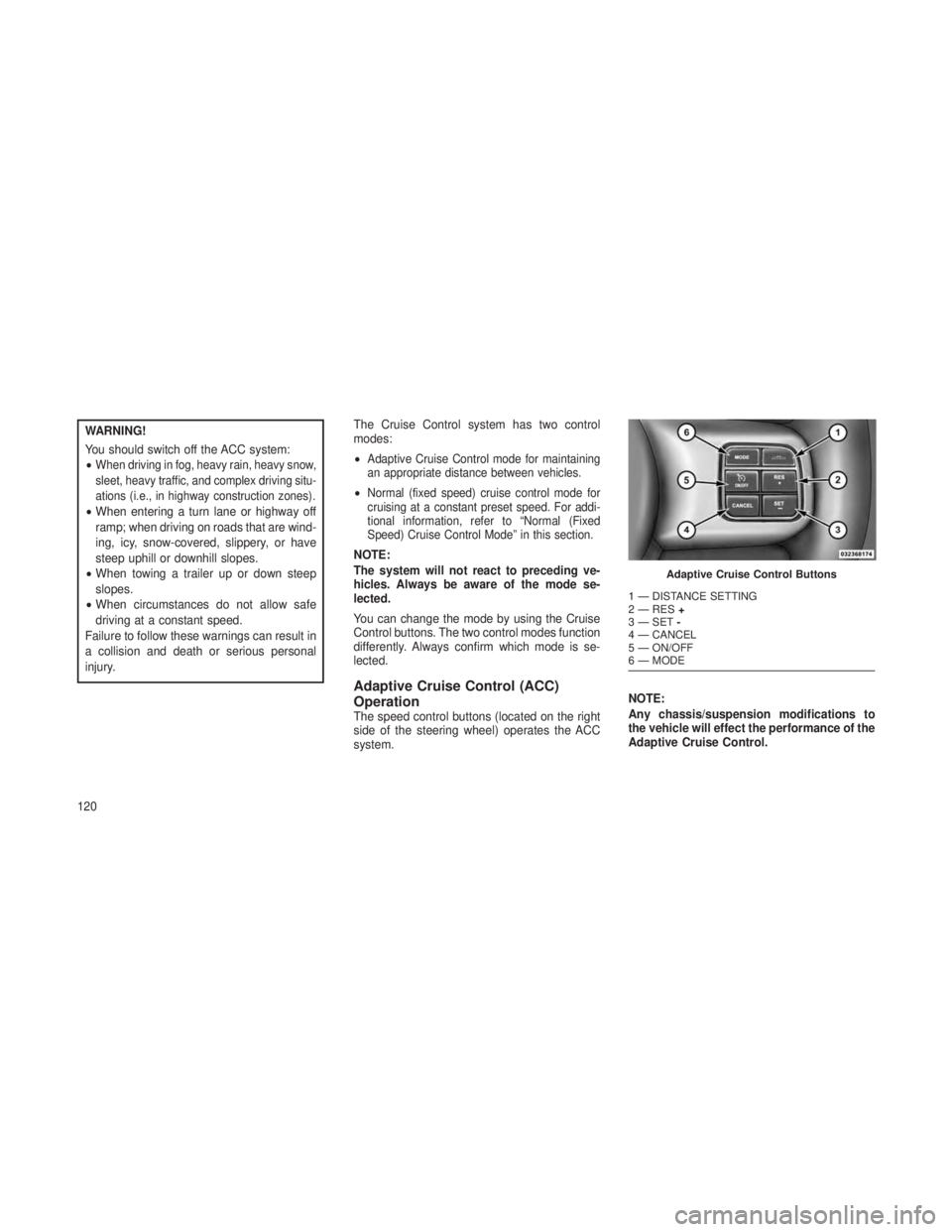
WARNING!
You should switch off the ACC system:
•
When driving in fog, heavy rain, heavy snow,
sleet, heavy traffic, and complex driving situ-
ations (i.e., in highway construction zones).
•When entering a turn lane or highway off
ramp; when driving on roads that are wind-
ing, icy, snow-covered, slippery, or have
steep uphill or downhill slopes.
• When towing a trailer up or down steep
slopes.
• When circumstances do not allow safe
driving at a constant speed.
Failure to follow these warnings can result in
a collision and death or serious personal
injury. The Cruise Control system has two control
modes:
•
Adaptive Cruise Control mode for maintaining
an appropriate distance between vehicles.
•Normal (fixed speed) cruise control mode for
cruising at a constant preset speed. For addi-
tional information, refer to “Normal (Fixed
Speed) Cruise Control Mode” in this section.
NOTE:
The system will not react to preceding ve-
hicles. Always be aware of the mode se-
lected.
You can change the mode by using the Cruise
Control buttons. The two control modes function
differently. Always confirm which mode is se-
lected.
Adaptive Cruise Control (ACC)
Operation
The speed control buttons (located on the right
side of the steering wheel) operates the ACC
system.
NOTE:
Any chassis/suspension modifications to
the vehicle will effect the performance of the
Adaptive Cruise Control.
Adaptive Cruise Control Buttons
1 — DISTANCE SETTING
2 — RES
+
3 — SET -
4 — CANCEL
5 — ON/OFF
6 — MODE
120
Page 135 of 408

To Vary The Speed Setting
There are two ways to change the set speed:
•
Use the accelerator pedal to adjust the vehicle
to the desired speed and press the SET-
button.
•Tap the RES +or SET -button to increase or
decrease the set speed in 1 mph (1.6 km/h)
increments respectively. Hold the RES +or
SET -button for 5 mph (8 km/h) increments.
To Cancel
The system will disable normal Cruise Control
without erasing the memory if:
• You softly tap or depress the brake pedal.
• You press the CANCEL button.
• The Electronic Stability Control/Traction Con-
trol System (ESC/TCS) activates.
To Resume
Press the RES +button and then remove your
foot from the accelerator pedal. The EVIC will
display the last set speed. To Turn Off
The system will turn off and erase the set speed
in memory if:
•
You push the Normal Fixed Speed ON/OFF
button.
• You turn off the ignition.
• You engage Four-Wheel Drive Low.
Forward Collision Warning — If
Equipped
The Forward Collision Warning (FCW) system
provides the driver with audible and visual
warnings (within the EVIC) when it detects a
potential frontal collision. The warnings are in-
tended to provide the driver with enough time to
react and avoid the potential collision.
FCW monitors the information from the forward
looking sensor as well as the Electronic Brake
Controller (EBC), wheel speed sensors, i.e., to
calculate a probable rear-end collision. When the
system determines that a rear-end collision is
probable a warning message (both audible and
visual) will be displayed on the EVIC. When the
system determines a collision with the vehicle in front of you is no longer probable, the warning
message will be deactivated.
NOTE:
•
The minimum speed for FCW activation is
10 mph (16 km/h).
• When entering or driving in a curve, the
FCW alerts may be triggered on objects
other than vehicles such as guard rails or
sign posts based on the course predic-
tion. This is expected and is a part of
normal FCW activation and functionality.
FCW Message
131
Page 163 of 408

•Information Mode Display ...................... .203
• Mode Selection Menu ........................ .204
• Numeric Keypad Menu ........................ .205
• Disc Menu ............................... .205
• Display Settings ............................ .206
• Listening To Audio With The Screen Closed ............206
• Why Does The Screen Mode Change Automatically? .......206
• Auxiliary Inputs ............................ .207
•STEERING WHEEL AUDIO CONTROLS ...............207•Radio Operation ............................ .208
• CD Player ............................... .208
•CD/DVD DISC MAINTENANCE .....................208
• RADIO OPERATION AND MOBILE PHONES ............209
• CLIMATE CONTROLS ..........................209
•Dual-Zone Automatic Temperature Control (ATC) —
If Equipped .............................. .209
• Operating Tips ............................. .213
159
Page 185 of 408

NOTE:
•Tires heat up during normal driving con-
ditions. Heat will cause the tire pressure
to increase from 2 to 6 psi (14 to 41 KPA)
during normal driving conditions. Refer to
“Tires-General Information/Tire Inflation
Pressures” in “Starting And Operating”
for additional information.
• Your system can be set to display pres-
sure units in PSI, KPA.
Messages #Select from Main Menu using the UP or DOWN
buttons. This feature shows the number of
stored warning messages (in the # place
holder). Pressing the SELECT button will allow
you to see what the stored messages are.
Press and release the UP and DOWN buttons if
there is more than one message to step through
the remaining stored messages. Pressing the
BACK button takes you back to the Main Menu.
Turn Menu OFFSelect from Main Menu using the DOWN but-
ton. Pressing the SELECT button blanks the
menu display. Pressing any one of the four
steering wheel buttons brings the menu back.
Keyless Enter-N-Go™ Display — If
Equipped
When the ENGINE START/STOP button is
pressed to change ignition switch positions, the
Keyless Enter-N-Go™ icon momentarily appears
in the lower right corner of the EVIC display
showing the new ignition switch position.
Refer to “Keyless Enter-N-Go™” in “Starting
And Operating” for more information.
NOTE:
Under certain conditions, the display may
be superseded by another display of higher
priority. But when the ignition switch posi-
tion is changed, the display always re-
appears.
Tire Pressure Display
181