2013 JEEP GRAND CHEROKEE reset
[x] Cancel search: resetPage 31 of 408

To open the window part way, press to the first
detent and release it when you want the window
to stop.
Auto Up Feature With Anti-Pinch Protection —
Driver And Front Passenger Door Only
Lift the window switch fully upward to the sec-
ond detent, release, and the window will go up
automatically.
To stop the window from going all the way up
during the Auto Up operation, push down on the
switch briefly.To close the window part way, lift the window
switch to the first detent and release when you
want the window to stop.
NOTE:If the window runs into any obstacle during
Auto Up it will reverse direction and then go
back down. Remove the obstacle and use the
window switch again to close the window. Any
impact due to rough road conditions may
trigger the auto reverse function unexpectedly
during Auto Up. If this happens, pull the
switch lightly to the first detent and hold it to
close the window manually.
WARNING!
There is no anti-pinch protection when the
window is almost closed. Be sure to clear all
objects from the window before closing.
Resetting The Auto Up Feature
Should the Auto Up feature stop working, the
window probably needs to be reset. To reset
Auto Up:
1. Pull the window switch up to close the win-
dow completely and continue to hold the switch
up for an additional two seconds after the
window is closed.
2. Push the window switch down firmly to the
second detent to open the window completely
and continue to hold the switch down for an
additional two seconds after the window is fully
open.
Auto Down Window SwitchesAuto Up Window Switches
27
Page 34 of 408
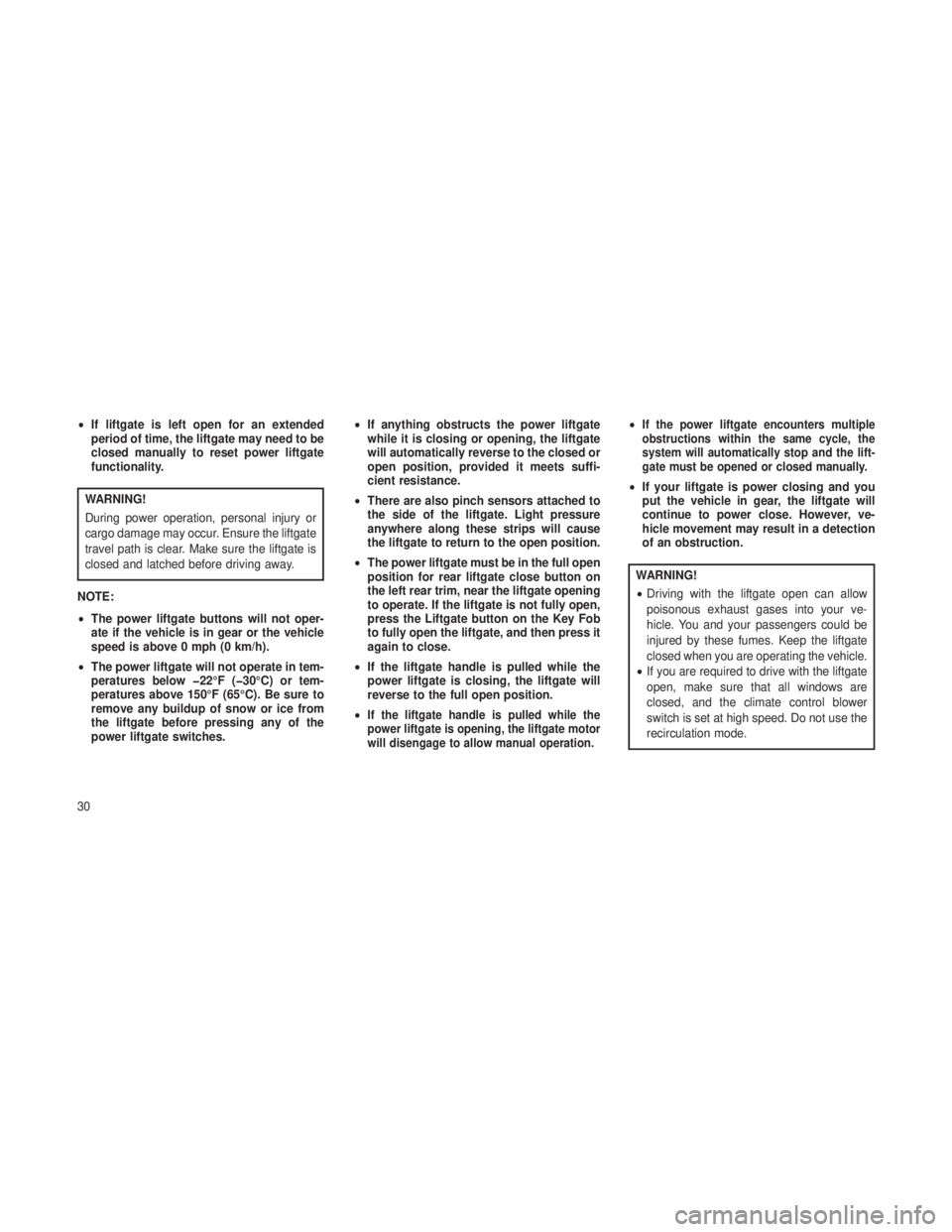
•If liftgate is left open for an extended
period of time, the liftgate may need to be
closed manually to reset power liftgate
functionality.
WARNING!
During power operation, personal injury or
cargo damage may occur. Ensure the liftgate
travel path is clear. Make sure the liftgate is
closed and latched before driving away.
NOTE:
• The power liftgate buttons will not oper-
ate if the vehicle is in gear or the vehicle
speed is above 0 mph (0 km/h).
• The power liftgate will not operate in tem-
peratures below �22°F (�30°C) or tem-
peratures above 150°F (65°C). Be sure to
remove any buildup of snow or ice from
the liftgate before pressing any of the
power liftgate switches. •
If anything obstructs the power liftgate
while it is closing or opening, the liftgate
will automatically reverse to the closed or
open position, provided it meets suffi-
cient resistance.
• There are also pinch sensors attached to
the side of the liftgate. Light pressure
anywhere along these strips will cause
the liftgate to return to the open position.
• The power liftgate must be in the full open
position for rear liftgate close button on
the left rear trim, near the liftgate opening
to operate. If the liftgate is not fully open,
press the Liftgate button on the Key Fob
to fully open the liftgate, and then press it
again to close.
• If the liftgate handle is pulled while the
power liftgate is closing, the liftgate will
reverse to the full open position.
•
If the liftgate handle is pulled while the
power liftgate is opening, the liftgate motor
will disengage to allow manual operation.
•If the power liftgate encounters multiple
obstructions within the same cycle, the
system will automatically stop and the lift-
gate must be opened or closed manually.
• If your liftgate is power closing and you
put the vehicle in gear, the liftgate will
continue to power close. However, ve-
hicle movement may result in a detection
of an obstruction.
WARNING!
•Driving with the liftgate open can allow
poisonous exhaust gases into your ve-
hicle. You and your passengers could be
injured by these fumes. Keep the liftgate
closed when you are operating the vehicle.
• If you are required to drive with the liftgate
open, make sure that all windows are
closed, and the climate control blower
switch is set at high speed. Do not use the
recirculation mode.
30
Page 43 of 408

Resetting Active Head Restraints (AHR)
If the Active Head Restraints are triggered in a
collision, you must reset the head restraint on
the driver’s and front passenger seat. You can
recognize when the Active Head Restraint has
been triggered by the fact that they have moved
forward (as shown in step three of the resetting
procedure).
1. Grasp the deployed AHR from the rear seat.2. Position the hands on the top of the de-
ployed AHR at a comfortable position.
3. Pull
downthenrearward towards the rear of
the vehicle then downto engage the locking
mechanism.
4. The AHR front soft foam and trim half should
lock into the back decorative plastic half.
Hand Positioning Points On AHR
1 — Downward Movement
2 — Rearward Movement
3 — Final Downward Movement To Engage Lock-
ing Mechanism
39
Page 44 of 408

NOTE:
•If you have difficulties or problems reset-
ting the Active Head Restraints, see an
authorized dealer.
• For safety reasons, have the Active Head
Restraints checked by a qualified special-
ist at an authorized dealer.
Enhanced Seat Belt Use Reminder
System (BeltAlert®)
BeltAlert® is a feature intended to remind the
driver and front passenger (if equipped with
front passenger BeltAlert®) to fasten their seat
belts. The feature is active whenever the igni-
tion is on. If the driver or front seat passenger is
unbelted, the Seat Belt Reminder Light will turn
on and remain on until both front seat belts are
fastened.
The BeltAlert® warning sequence begins after
the vehicle speed is over 5 mph (8 km/h), by
blinking the Seat Belt Reminder Light and
sounding an intermittent chime. Once the se-
quence starts, it will continue for the entire
duration or until the respective seatbelts are
fastened. After the sequence completes, the
Seat Belt Reminder Light remains illuminated
until the respective seat belts are fastened. The
driver should instruct all other occupants to
fasten their seat belts. If a front seat belt is
unbuckled while traveling at speeds greater
than 5 mph (8 km/h), BeltAlert® will provide
both audio and visual notification. The front passenger seat BeltAlert® is not ac-
tive when the front passenger seat is unoccu-
pied. BeltAlert® may be triggered when an
animal or heavy object is on the front passenger
seat or when the seat is folded flat (if equipped).
It is recommended that pets be restrained in the
rear seat in pet harnesses or pet carriers that
are secured by seat belts, and cargo is properly
stowed.
BeltAlert® can be enabled or disabled by your
authorized dealer. Chrysler Group LLC does not
recommend deactivating BeltAlert®.
NOTE:
Although BeltAlert® has been deactivated,
the Seat Belt Reminder Light will continue to
illuminate while the driver’s or front passen-
ger (if equipped with BeltAlert®) seat belt
remains unfastened.
Seat Belt Lock OutThe center rear seat belt system has a lock out
feature that will not allow you to extract the
center webbing unless the rear seat upper latch
is engaged.
AHR In Reset Position
40
Page 51 of 408

A quantity of non-toxic gas is generated to
inflate the side curtain air bag. The inflating side
curtain air bag pushes the outside edge of the
headliner out of the way and covers the window.
The air bag inflates in about 30 milliseconds
(about one-quarter of the time that it takes to
blink your eyes) with enough force to injure you
if you are not belted and seated properly, or if
items are positioned in the area where the side
curtain air bag inflates. This especially applies
to children. The side curtain air bag is only
about 3-1/2 in (9 cm) thick when it is inflated.
Because air bag sensors estimate deceleration
over time, vehicle speed and damage are not
good indicators of whether or not an air bag
should have deployed.
NOTE:
In a rollover the pretensioners, and/or SAB
and SABIC air bags may deploy on both
sides of the vehicle.
Front And Side Impact Sensors
In front and side impacts, impact sensors can
aid the ORC in determining appropriate re-
sponse to impact events.Enhanced Accident Response System
In the event of an impact causing air bag
deployment, if the communication network re-
mains intact, and the power remains intact,
depending on the nature of the event the ORC
will determine whether to have the Enhanced
Accident Response System perform the follow-
ing functions:
•
Cut off fuel to the engine.
• Flash hazard lights as long as the battery has
power or until the ignition key is turned off.
• Turn on the interior lights, which remain on as
long as the battery has power or until the
ignition key is removed.
• Unlock the doors automatically.
In order to reset the Enhanced Accident Re-
sponse System functions after an event, the
ignition switch must be changed from IGN ON to
IGN OFF. If A Deployment Occurs
The Advanced Front Air Bags are designed to
deflate immediately after deployment.
NOTE:
In a rollover the pretensioners and/or SAB
and SABIC - if equipped air bags may deploy
on both sides of the vehicle.
If you do have a collision which deploys the air
bags, any or all of the following may occur:
•
The nylon air bag material may sometimes
cause abrasions and/or skin reddening to the
driver and front passenger as the air bags
deploy and unfold. The abrasions are similar
to friction rope burns or those you might get
sliding along a carpet or gymnasium floor.
They are not caused by contact with chemi-
cals. They are not permanent and normally
heal quickly. However, if you haven’t healed
significantly within a few days, or if you have
any blistering, see your doctor immediately.
47
Page 87 of 408
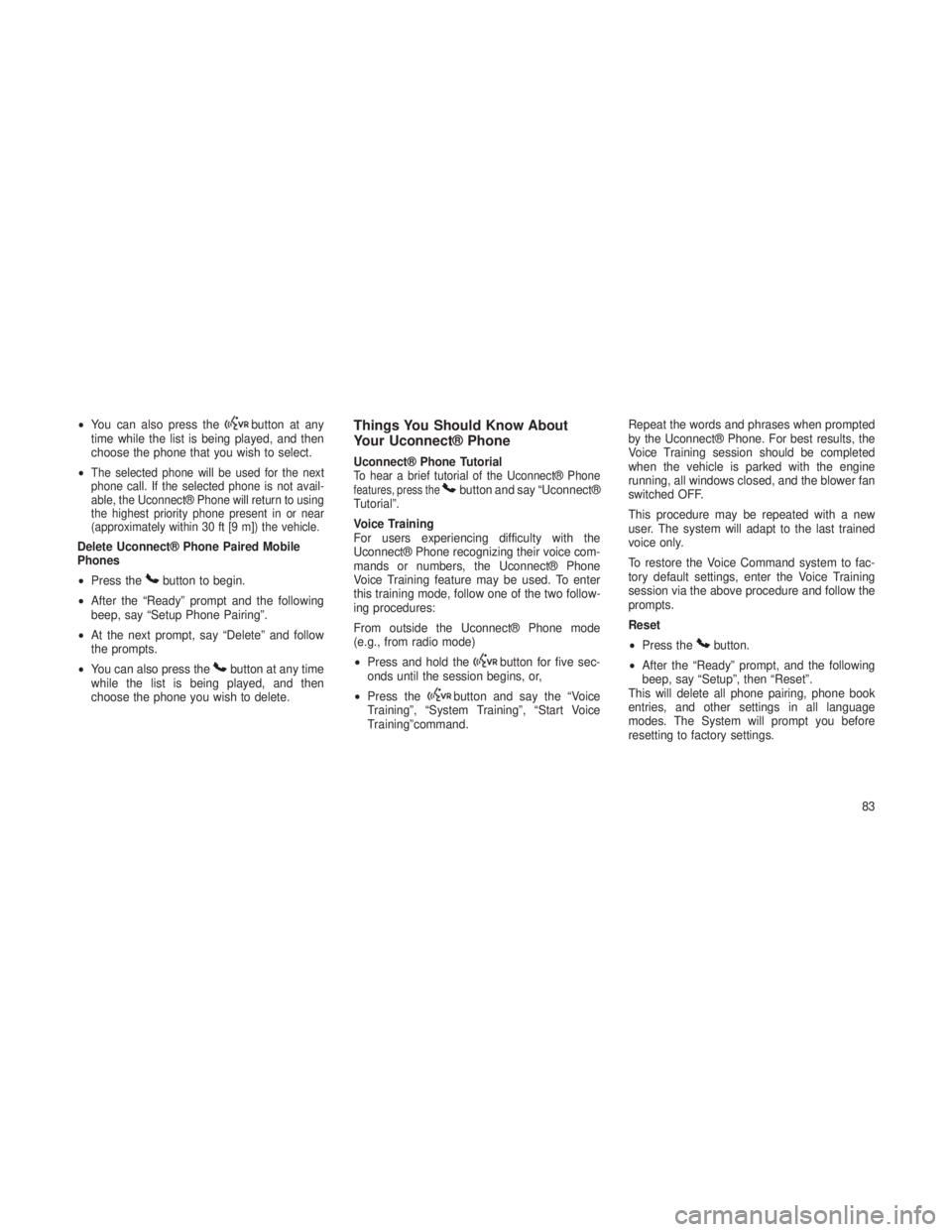
•You can also press thebutton at any
time while the list is being played, and then
choose the phone that you wish to select.
•
The selected phone will be used for the next
phone call. If the selected phone is not avail-
able, the Uconnect® Phone will return to using
the highest priority phone present in or near
(approximately within 30 ft [9 m]) the vehicle.
Delete Uconnect® Phone Paired Mobile
Phones
• Press the
button to begin.
• After the “Ready” prompt and the following
beep, say “Setup Phone Pairing”.
• At the next prompt, say “Delete” and follow
the prompts.
• You can also press the
button at any time
while the list is being played, and then
choose the phone you wish to delete.
Things You Should Know About
Your Uconnect® Phone
Uconnect® Phone TutorialTo hear a brief tutorial of the Uconnect® Phonefeatures, press thebutton and say “Uconnect®
Tutorial”.
Voice Training
For users experiencing difficulty with the
Uconnect® Phone recognizing their voice com-
mands or numbers, the Uconnect® Phone
Voice Training feature may be used. To enter
this training mode, follow one of the two follow-
ing procedures:
From outside the Uconnect® Phone mode
(e.g., from radio mode)
• Press and hold the
button for five sec-
onds until the session begins, or,
• Press the
button and say the “Voice
Training”, “System Training”, “Start Voice
Training”command. Repeat the words and phrases when prompted
by the Uconnect® Phone. For best results, the
Voice Training session should be completed
when the vehicle is parked with the engine
running, all windows closed, and the blower fan
switched OFF.
This procedure may be repeated with a new
user. The system will adapt to the last trained
voice only.
To restore the Voice Command system to fac-
tory default settings, enter the Voice Training
session via the above procedure and follow the
prompts.
Reset
•
Press the
button.
• After the “Ready” prompt, and the following
beep, say “Setup”, then “Reset”.
This will delete all phone pairing, phone book
entries, and other settings in all language
modes. The System will prompt you before
resetting to factory settings.
83
Page 89 of 408
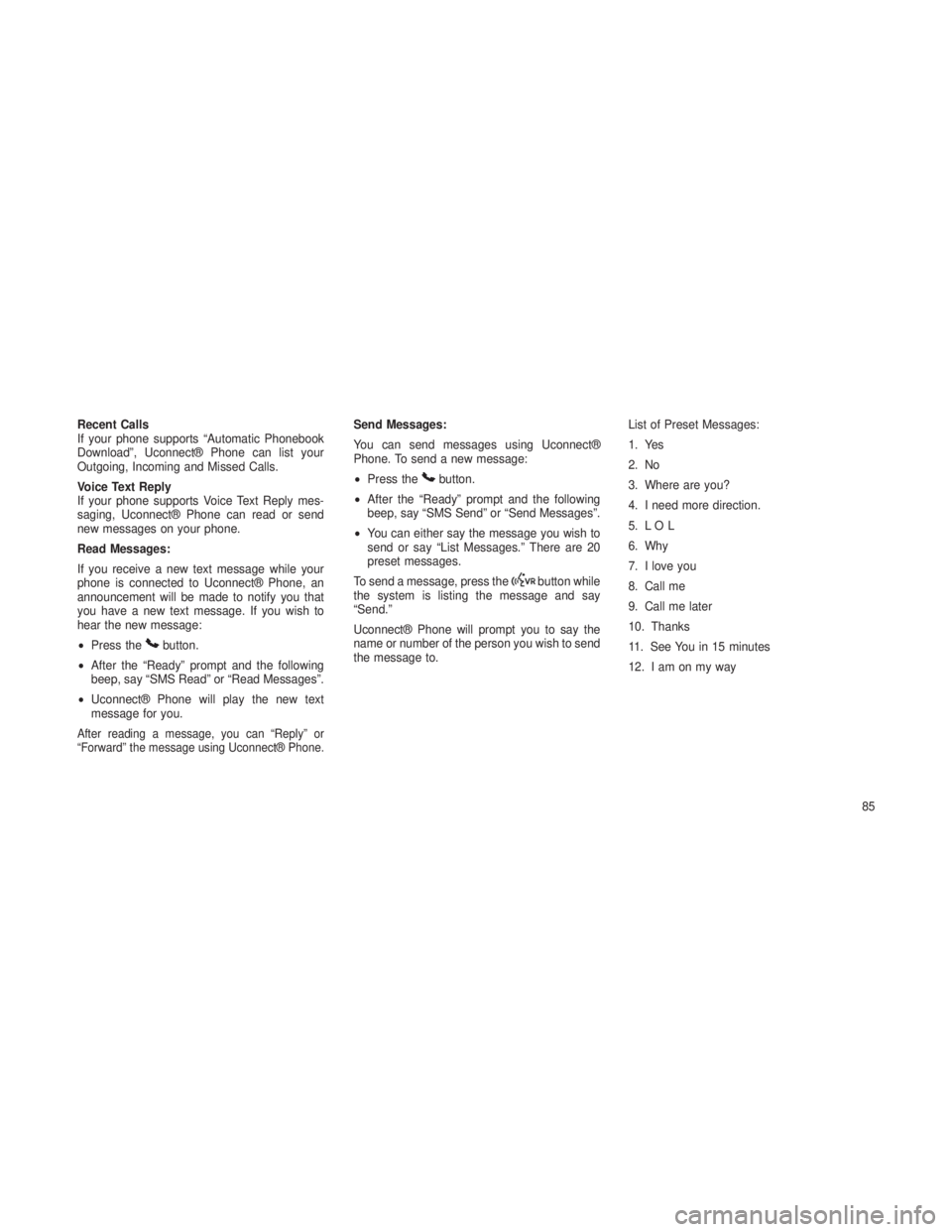
Recent Calls
If your phone supports “Automatic Phonebook
Download”, Uconnect® Phone can list your
Outgoing, Incoming and Missed Calls.
Voice Text Reply
If your phone supports Voice Text Reply mes-
saging, Uconnect® Phone can read or send
new messages on your phone.
Read Messages:
If you receive a new text message while your
phone is connected to Uconnect® Phone, an
announcement will be made to notify you that
you have a new text message. If you wish to
hear the new message:
•Press the
button.
• After the “Ready” prompt and the following
beep, say “SMS Read” or “Read Messages”.
• Uconnect® Phone will play the new text
message for you.
After reading a message, you can “Reply” or
“Forward” the message using Uconnect® Phone.
Send Messages:
You can send messages using Uconnect®
Phone. To send a new message:
•Press the
button.
• After the “Ready” prompt and the following
beep, say “SMS Send” or “Send Messages”.
• You can either say the message you wish to
send or say “List Messages.” There are 20
preset messages.
To send a message, press the
button while
the system is listing the message and say
“Send.”
Uconnect® Phone will prompt you to say the
name or number of the person you wish to send
the message to. List of Preset Messages:
1. Yes
2. No
3. Where are you?
4. I need more direction.
5. L O L
6. Why
7. I love you
8. Call me
9. Call me later
10. Thanks
11. See You in 15 minutes
12. Iamonmyway
85
Page 103 of 408

When AHRs deploy during a rear impact, the
front half of the head restraint extends forward
to minimize the gap between the back of the
occupant’s head and the AHR. This system is
designed to help prevent or reduce the extent of
injuries to the driver and front passenger in
certain types of rear impacts. Refer to “Occu-
pant Restraints” in “Things To Know Before
Starting Your Vehicle” for further information.
To raise the head restraint, pull upward on the
head restraint. To lower the head restraint,
press the push button, located at the base of the
head restraint, and push downward on the head
restraint.For comfort the Active Head Restraints can be
tilted forward and rearward. To tilt the head
restraint closer to the back of your head, pull
forward on the bottom of the head restraint.
Push rearward on the bottom of the head re-
straint to move the head restraint away from
your head.
NOTE:
•The head restraints should only be re-
moved by qualified technicians, for ser-
vice purposes only. If either of the head
restraints require removal, see your au-
thorized dealer.
•
In the event of deployment of an Active Head
Restraint, refer to “Occupant Restraints/
Resetting Active Head Restraints (AHR)” in
“Things to Know Before Starting Your Ve-
hicle” for further information.
Push Button
Active Head Restraint (Normal Position)
Active Head Restraint (Tilted)
99