2013 JEEP GRAND CHEROKEE reset
[x] Cancel search: resetPage 106 of 408

Reclining Rear SeatTo recline the seatback, lift the lever located on
the outboard side of the seat, lean back and
release the lever at the desired position. To
return the seatback, lift the lever, lean forward
and release the lever.
WARNING!
Do not ride with the seatback reclined so that
the shoulder belt is no longer resting against
your chest. In a collision you could slide under
the seat belt, which could result in serious
injury or death.
DRIVER MEMORY SEAT — IF
EQUIPPED
This feature allows the driver to store up to two
different memory profiles for easy recall through
a memory switch. Each memory profile contains
desired position settings for the driver seat, side
mirrors, adjustable pedals (if equipped), and
power tilt and telescopic steering column (if
equipped) and a set of desired radio station
presets. Your Remote Keyless Entry (RKE)
transmitter can also be programmed to recall
the same positions when the UNLOCK button is
pressed.
NOTE:
Your vehicle is equipped with two RKE
transmitters. One RKE transmitter can be
linked to memory position 1 and the other
transmitter can be linked to memory posi-
tion 2.The memory seat switch is located on the
driver’s door trim panel. The switch consists of
three buttons:
•
The (S) button, which is used to activate the
memory save function
• The (1) and (2) buttons which are used to
recall either of two pre-programmed memory
profiles.
Rear Seat Release
Memory Seat Switch
102
Page 107 of 408

Programming The Memory Feature
NOTE:
To create a new memory profile, perform the
following:
Vehicles Equipped With Keyless Enter-N-Go
1. Without pressing the brake pedal, push the
ENGINE START/STOP button and cycle the
ignition to the ON/RUN position (Do not start the
engine).
2. Adjust all memory profile settings to desired
preferences (i.e., seat, side mirror, adjustable
pedals [if equipped], power tilt and telescopic
steering column [if equipped], and radio station
presets).
3. Press and release the S (Set) button on the
memory switch.
4. Within 5 seconds, press and release either
of the memory buttons (1) or (2). The Electronic
Vehicle Information Center (EVIC) will display
which memory position has been set.Vehicles Not Equipped With Keyless
Enter-N-Go
1.
Insert the ignition key fob, and turn the ignition
switch to the ON/RUN position.
2. Adjust all memory profile settings to desired
preferences (i.e., seat, side mirror, adjustable
pedals [if equipped], power tilt and telescopic
steering column [if equipped], and radio station
presets).
3. Press and release the S (Set) button on the
memory switch.
4. Within 5 seconds, press and release either
of the memory buttons (1) or (2). The Electronic
Vehicle Information Center (EVIC) will display
which memory position has been set.
NOTE:
• Memory profiles can be set without the
vehicle in PARK, but the vehicle must be
in PARK to recall a memory profile. •
The Recall Memory with Remote Linked to
Memory feature can be enabled through the
Electronic Vehicle Information Center (EVIC),
refer to “Electronic Vehicle Information Cen-
ter (EVIC)/Customer-Programmable Fea-
tures” in “Understanding Your Instrument
Panel” for further information.
Linking And Unlinking The Remote
Keyless Entry Transmitter To Memory
Your RKE transmitters can be programmed to
recall one of two pre-programmed memory pro-
files by pressing the UNLOCK button on the
RKE transmitter.
NOTE:
Before programming your RKE transmitters
you must select the “Remote Linked to
Memory” feature through the Electronic Vehicle
Information Center (EVIC), refer to “Electronic
Vehicle Information Center (EVIC)/Customer-
Programmable Features” in “Understanding
Your Instrument Panel” for further information.
103
Page 121 of 408

Vehicles Equipped With Remote Start
On models that are equipped with remote start,
the heated steering wheel can be programmed
to come on during a remote start. Refer to
“Remote Starting System — If Equipped” in
“Things to Know Before Starting Your Vehicle”
for further information.
WARNING!
•Persons who are unable to feel pain to the
skin because of advanced age, chronic
illness, diabetes, spinal cord injury, medi-
cation, alcohol use, exhaustion, or other
physical conditions must exercise care
when using the steering wheel heater. It
may cause burns even at low tempera-
tures, especially if used for long periods.
• Do not place anything on the steering
wheel that insulates against heat, such as
a blanket or steering wheel covers of any
type and material. This may cause the
steering wheel heater to overheat.
ELECTRONIC SPEED
CONTROL — IF EQUIPPED
When engaged, the Electronic Speed Control
takes over accelerator operations at speeds
greater than 20 mph (32 km/h).
The Electronic Speed Control buttons are lo-
cated on the right side of the steering wheel. NOTE:
In order to ensure proper operation, the Elec-
tronic Speed Control System has been de-
signed to shut down if multiple Speed Control
functions are operated at the same time. If this
occurs, the Electronic Speed Control System
can be reactivated by pushing the Electronic
Speed Control ON/OFF button and resetting the
desired vehicle set speed.
To ActivatePush the ON/OFF button. The Cruise Indicator
Light in the instrument cluster will illuminate. To turn
the system off, push the ON/OFF button a second
time. The Cruise Indicator Light will turn off. The
system should be turned off when not in use.
WARNING!
Leaving the Electronic Speed Control sys-
tem on when not in use is dangerous. You
could accidentally set the system or cause it
to go faster than you want. You could lose
control and have an accident. Always leave
the system OFF when you are not using it.
Electronic Speed Control Buttons
1 — ON/OFF
2 — RES +
4 — CANCEL 3 — SET -
11 7
Page 123 of 408

ADAPTIVE CRUISE CONTROL
(ACC) — IF EQUIPPED
Adaptive Cruise Control (ACC) increases the
driving convenience provided by cruise control
while traveling on highways and major road-
ways. However, it is not a safety system and not
designed to prevent collisions.
ACC will allow you to keep cruise control en-
gaged in light to moderate traffic conditions
without the constant need to reset your cruise
control. ACC utilizes a radar sensor and a
forward facing camera designed to detect a
vehicle directly ahead of you.
NOTE:
•If the sensor does not detect a vehicle
ahead of you, ACC will maintain a fixed
set speed.
• If the ACC sensor detects a vehicle ahead,
ACC will apply limited braking or accel-
eration (not to exceed the original set
speed) automatically to maintain a preset
following distance, while matching the
speed of the vehicle ahead.
WARNING!
•Adaptive Cruise Control (ACC) is a conve-
nience system. It is not a substitute for
active driving involvement. It is always the
driver’s responsibility to be attentive of
road, traffic, and weather conditions, ve-
hicle speed, distance to the vehicle ahead;
and, most importantly, brake operation to
ensure safe operation of the vehicle under
all road conditions. Your complete atten-
tion is always required while driving to
maintain safe control of your vehicle. Fail-
ure to follow these warnings can result in a
collision and death or serious personal
injury.
• The ACC system:
• Does not react to pedestrians, on-
coming vehicles, and stationary ob-
jects (e.g., a stopped vehicle in a
traffic jam or a disabled vehicle).
(Continued)
WARNING!(Continued)
•Cannot take street, traffic, and
weather conditions into account, and
may be limited upon adverse sight
distance conditions.
• Does not always fully recognize com-
plex driving conditions, which can
result in wrong or missing distance
warnings.
• Can only apply a maximum of 40% of
the vehicle’s braking capability, and
will not bring the vehicle to a com-
plete stop.
11 9
Page 124 of 408
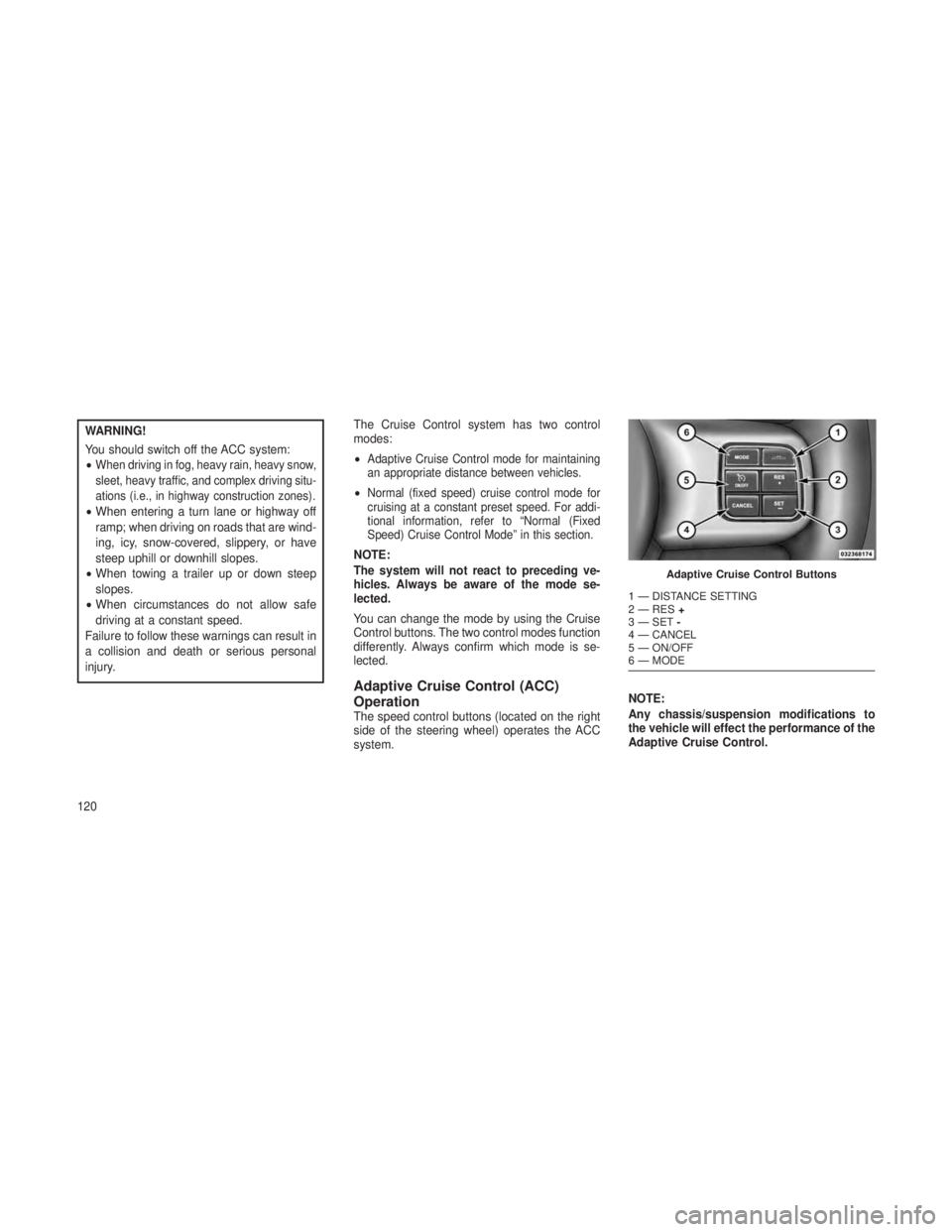
WARNING!
You should switch off the ACC system:
•
When driving in fog, heavy rain, heavy snow,
sleet, heavy traffic, and complex driving situ-
ations (i.e., in highway construction zones).
•When entering a turn lane or highway off
ramp; when driving on roads that are wind-
ing, icy, snow-covered, slippery, or have
steep uphill or downhill slopes.
• When towing a trailer up or down steep
slopes.
• When circumstances do not allow safe
driving at a constant speed.
Failure to follow these warnings can result in
a collision and death or serious personal
injury. The Cruise Control system has two control
modes:
•
Adaptive Cruise Control mode for maintaining
an appropriate distance between vehicles.
•Normal (fixed speed) cruise control mode for
cruising at a constant preset speed. For addi-
tional information, refer to “Normal (Fixed
Speed) Cruise Control Mode” in this section.
NOTE:
The system will not react to preceding ve-
hicles. Always be aware of the mode se-
lected.
You can change the mode by using the Cruise
Control buttons. The two control modes function
differently. Always confirm which mode is se-
lected.
Adaptive Cruise Control (ACC)
Operation
The speed control buttons (located on the right
side of the steering wheel) operates the ACC
system.
NOTE:
Any chassis/suspension modifications to
the vehicle will effect the performance of the
Adaptive Cruise Control.
Adaptive Cruise Control Buttons
1 — DISTANCE SETTING
2 — RES
+
3 — SET -
4 — CANCEL
5 — ON/OFF
6 — MODE
120
Page 173 of 408

UP Button
Press and release the UP button to
scroll upward through the main
menus (Fuel Economy, Vehicle Info,
Tire PSI, Cruise, Messages, Units,
System Setup) and sub-menus.
DOWN ButtonPress and release the DOWN but-
ton to scroll downward through the
main menus and sub-menus.
SELECT Button Press and release the SELECT
button for access to main menus,
sub-menus or to select a personal
setting in the setup menu. Press
and hold the SELECT button to
reset features. BACK Button
Press the BACK button to scroll
back to a previous menu or sub-
menu.Electronic Vehicle Information
Center (EVIC) Displays
The EVIC display consists of three sections:
1. The top line where compass direction,
odometer line and outside temperature are dis-
played.
2. The main display area where the menus and
pop up messages are displayed.
3. The reconfigurable telltales section below
the odometer line.
The main display area will normally display the
main menu or the screens of a selected feature of
the main menu. The main display area also
displays"pop up" messages that consist of ap-
proximately 60 possible warning or information messages. These pop up messages fall into
several categories:
•
Five Second Stored Messages
When the appropriate conditions occur, this
type of message takes control of the main
display area for five seconds and then returns to
the previous screen. Most of the messages of
this type are then stored (as long as the condi-
tion that activated it remains active) and can be
reviewed from the "Messages"main menu item.
As long as there is a stored message, an "i"will
be displayed in the EVIC’s compass/outside
temp line. Examples of this message type are
"Right Front Turn Signal Lamp Out" and"Low
Tire Pressure".
• Unstored Messages
This message type is displayed indefinitely or
until the condition that activated the message is
cleared. Examples of this message type are
"Turn Signal On" (if a turn signal is left on) and
"Lights On" (if driver leaves the vehicle).
169
Page 177 of 408

•Immediate Air Suspension Service/Repair
Required — This is displayed when a fault
has occurred in the system which results in a
complete system shutdown. The system will
be non operational at that point.
• Reduce Speed To Maintain Selected Ride
Height — This message is displayed in ad-
vance warning to the driver that the vehicle
will be moved to the next lower preset posi-
tion unless the speed is reduced.
•
Selected Ride Height Not Permitted — The
vehicle speed is too high to enter one of the
preset levels (Entry/Exit Level/Off Road Ride
Height Level 1/Off Road Ride Height Level 2).
• Air Suspension System Cooling Down –
Please Wait — This message is displayed if
the compressor temperature level is too high.
Level control is suspended until the compres-
sor has cooled down.
• Vehicle Cannot Be Lowered – Door Open —
This message is displayed if a door or the
liftgate is ajar and level control is suspended. •
Air Suspension Temporarily Disabled For
Jacking And Tire Change.
• Aerodynamic Ride Height — This is dis-
played (for five seconds) when the vehicle
has achieved the Aerodynamic Height.
EVIC White Telltale LightsThis area will show reconfigurable white caution
telltales. These telltales include:
•Shift Lever Status
The shift lever status “P,R,N,D,L,5,4,3,2,1” are
displayed indicating the shift lever position. Tell-
tales “5,4,3,2,1” indicate the Electronic Range
Select (ERS) feature has been engaged and the
gear selected is displayed. For further information
on ERS, refer to “Starting And Operating”
•Electronic Speed Control ON
This light will turn on when the elec-
tronic speed control is ON. For fur-
ther information, refer to “Electronic
Speed Control” in “Understanding
The Features Of Your Vehicle.”
•Electronic Speed Control SET
This light will turn on when the elec-
tronic speed control is SET. For fur-
ther information, refer to “Electronic
Speed Control” in “Understanding
The Features Of Your Vehicle.”
•Adaptive Cruise Control (ACC) ON
This light will turn on when the ACC
is ON. For further information, refer
to “Adaptive Cruise Control (ACC)”
in “Understanding The Features Of
Your Vehicle.”
• Adaptive Cruise Control (ACC) SET
This light will turn on when the ACC
is SET. For further information, re-
fer to “Adaptive Cruise Control
(ACC)” in “Understanding The Fea-
tures Of Your Vehicle.”
173
Page 181 of 408

WARNING!
If you continue operating the vehicle when
the Transmission Temperature Warning Light
is illuminated you could cause the fluid to boil
over, come in contact with hot engine or
exhaust components and cause a fire.
Engine Oil Change Indicator System
Oil Change Due — Gasoline Engine
Your vehicle is equipped with an engine oil
change indicator system. The “Oil Change Due”
message will flash in the EVIC display for
approximately 10 seconds after a single chime
has sounded, to indicate the next scheduled oil
change interval. The engine oil change indicator
system is duty cycle based, which means the
engine oil change interval may fluctuate, depen-
dent upon your personal driving style.
Unless reset, this message will continue to
display each time you turn the ignition switch to
the ON/RUN position or cycle the ignition to the
ON/RUN position if equipped with Keyless
Enter-N-Go. To turn off the message temporar-
ily, press and release the MENU button.To reset the oil change indicator system (after
performing the scheduled maintenance) refer to
the following procedure.
Vehicles Equipped With Keyless Enter-N-Go™
1. Without pressing the brake pedal, push the
ENGINE START/STOP button and cycle the
ignition to the ON/RUN position (Do not start the
engine.)
2. Fully depress the accelerator pedal, slowly,
three times within 10 seconds.
3. Without pressing the brake pedal, push the
ENGINE START/STOP button once to return
the ignition to the OFF/LOCK position.
Vehicles Not Equipped With Keyless
Enter-N-Go™
1. Turn the ignition switch to the ON/RUN po-
sition (Do not start the engine.)
2. Fully depress the accelerator pedal, slowly,
three times within 10 seconds.
3. Turn the ignition switch to the OFF/LOCK
position.
NOTE:
If the indicator message illuminates when
you start the vehicle, the oil change indica-
tor system did not reset. If necessary, repeat
this procedure.
Oil Change Due — Diesel Engine
Your vehicle is equipped with an engine oil
change indicator system. The
"Oil Change Due"
message will display in the EVIC for five sec-
onds after a single chime has sounded at the
start of each ignition that an oil change is due.
The engine oil change indicator system is duty
cycle based, which means the engine oil
change interval may fluctuate dependent upon
your personal driving style.
Unless reset, this message will continue to
display each time you cycle the ignition to the
ON/RUN position. To turn off the message
177