2013 JEEP GRAND CHEROKEE turn signal
[x] Cancel search: turn signalPage 18 of 408

WARNING!(Continued)
•Allowing children to be in a vehicle unat-
tended is dangerous for a number of rea-
sons. A child or others could be seriously or
fatally injured. Children should be warned
not to touch the parking brake, brake pedal
or the shift lever.
•Do not leave the Key Fob in or near the
vehicle, or in a location accessible to chil-
dren, and do not leave a vehicle equipped
with Keyless Enter-N-Go™ in the ACC or
ON/RUN mode. A child could operate
power windows, other controls, or move
the vehicle.
• Do not leave children or animals inside
parked vehicles in hot weather. Interior
heat build-up may cause serious injury or
death.
CAUTION!
An unlocked car is an invitation to thieves.
Always remove Key Fob from the ignition
and lock all doors when leaving the vehicle
unattended.
Key-In-Ignition ReminderOpening the driver’s door when the Key Fob is
in the ignition and the ignition switch position is
OFF or ACC, sounds a signal to remind you to
remove the Key Fob.
NOTE:
The Key-In-Ignition reminder only sounds
when the Key Fob is placed in the OFF or
ACC ignition position.
With the Keyless Enter-N-Go™ feature, open-
ing the driver’s door when the vehicle’s ignition
switch is placed in ACC or ON/RUN (engine
stopped) will cause the reminder chime to
sound. Refer to “Starting Procedures” in “Start-
ing And Operating” for further information.
STEERING WHEEL LOCK — IF
EQUIPPED
Your vehicle may be equipped with a passive
electronic steering wheel lock. This lock pre-
vents steering the vehicle without the ignition
key. The steering wheel lock has six positions
(one every 60 degrees). If the steering wheel is
moved to one of these six position with the key
in the off positions, the steering wheel will lock.
To Manually Lock The Steering WheelWith the engine running, rotate the steering
wheel one-half revolution in either direction
(three o’clock or nine o’clock position), turn off
the engine and remove the key. Turn the steer-
ing wheel slightly in either direction until the lock
engages.
14
Page 23 of 408

REMOTE KEYLESS
ENTRY (RKE)
This system allows you to lock or unlock the
doors or liftgate from distances up to approxi-
mately 33 ft (10 m) using a hand-held Key Fob
with RKE transmitter. The RKE transmitter does
not need to be pointed at the vehicle to activate
the system.
NOTE:
Inserting the Key Fob with RKE transmitter
into the ignition switch disables the system
from responding to any button presses from
that RKE transmitter. Driving at speeds
5 mph (8 km/h) and above disables the
system from responding to all RKE transmit-
ter buttons for all RKE transmitters.
To Unlock The DoorsPress and release the UNLOCK button on the
RKE transmitter once to unlock the driver’s door
or twice to unlock all doors. The turn signal lights
will flash to acknowledge the unlock signal. The
illuminated entry system will also turn on.
Refer to “Keyless Enter-N-Go™ — If Equipped”
under “Things To Know Before Starting Your
Vehicle” for further information.Remote Unlock Sequence
This feature lets you program the system to
unlock either the driver’s door or all doors, on
the first press of the UNLOCK button on the
RKE transmitter. To change the current setting,
proceed as follows:
•
For vehicles equipped with the Electronic Ve-
hicle Information Center (EVIC), refer to “Elec-
tronic Vehicle Information Center (EVIC)/
Personal Settings (Customer-Programmable
Features)” in “Understanding Your Instrument
Panel” for further information.
Flash Lamps With Lock
This feature will cause the turn signal lights to
flash when the doors are locked or unlocked
with the RKE transmitter. This feature can be
turned on or off. To change the current setting,
proceed as follows:
•
For vehicles equipped with the Electronic Ve-
hicle Information Center (EVIC), refer to “Elec-
tronic Vehicle Information Center (EVIC)/
Personal Settings (Customer-Programmable
Features)” in “Understanding Your Instrument
Panel” for further information.
Key Fob With RKE Transmitter
19
Page 24 of 408

Illuminated ApproachThis feature activates the headlights for up to 90
seconds when the doors are unlocked with the
RKE transmitter. The time for this feature is
programmable on vehicles equipped with the
Electronic Vehicle Information Center (EVIC). Re-
fer to “Electronic Vehicle Information Center
(EVIC)/Personal Settings (Customer-
Programmable Features)” in “Understanding Your
Instrument Panel” for further information.
To Lock The DoorsPress and release the LOCK button on the RKE
transmitter to lock all doors. The turn signal
lights will flash to acknowledge the signal.
Refer to “Keyless Enter-N-Go™ — If Equipped”
under “Things To Know Before Starting Your
Vehicle” for further information.
Programming Additional
Transmitters
Programming Key Fobs or RKE transmitters
may be performed at an authorized dealer.
Transmitter Battery ReplacementThe recommended replacement battery is one
CR2032 battery.
NOTE:
•Perchlorate Material — special handling
may apply.
• Do not touch the battery terminals that
are on the back housing or the printed
circuit board.
1. Remove the emergency key by sliding the
mechanical latch at the top of the RKE trans-
mitter sideways with your thumb and then pull
the key out with your other hand. 2. Insert the tip of the emergency key or a #2
flat blade screwdriver into the slot and gently pry
the two halves of the RKE transmitter apart.
Make sure not to damage the seal during re-
moval.
Emergency Key Removal
Inserting Emergency Key Into Slot
20
Page 33 of 408

Once the liftgate flipper glass has been opened,
connection to the rear window wiper is inter-
rupted, preventing activation of the rear wiper
blade while the flipper glass is open.
NOTE:
If a malfunction to the liftgate latch should
occur, an emergency liftgate latch release
can be used to open the liftgate. The emer-
gency liftgate latch release can be accessed
through a snap-in cover located on the lift-
gate trim panel.
WARNING!
Driving with the flipper glass open can allow
poisonous exhaust gases into your vehicle.
You and your passengers could be injured by
these fumes. Keep the flipper glass closed
when you are operating the vehicle.
Power Liftgate — If Equipped
The power liftgate may be opened
by pulling up on the liftgate handle
or by pressing the LIFTGATE but-
ton on the Remote Keyless Entry
(RKE) transmitter. Press the LIFT-
GATE button on the RKE transmit-
ter twice within five seconds, to open the power
liftgate. Once the liftgate is open, pressing the
button twice within five seconds a second time
will close the liftgate.
The power liftgate may also be opened or
closed by pressing the LIFTGATE button lo-
cated on the front overhead console, or closed
by pressing the LIFTGATE button located on left rear trim, near the liftgate opening. Pressing the
LIFTGATE button located on left rear trim once
will close the liftgate only, this button cannot be
used to open the liftgate.
To operate the power liftgate manually in the
open direction, pull the liftgate handle once to
initiate a power cycle and then pull the handle a
second time to put liftgate into manual mode.
When the LIFTGATE button on the RKE transmitter
is pressed two times, the turn signals will flash
twice to signal that the liftgate is opening or closing
(if Flash Lamps with Lock is enabled in the EVIC)
and the liftgate chime will be audible. For further
information, refer to
"Customer-Programmable
Features (System Setup)/Electronic Vehicle Infor-
mation Center (EVIC) "in "Understanding Your In-
strument Panel".
NOTE:
• In the event of a power malfunction to the
liftgate, an emergency liftgate latch re-
lease can be used to open the liftgate. The
emergency liftgate latch release can be
accessed through a snap-in cover located
on the liftgate trim panel.
Liftgate Glass Release
29
Page 65 of 408

Floor Mat Safety Information
Always use floor mats designed to fit the foot-
well of your vehicle. Use only floor mats that
leave the pedal area unobstructed and that are
firmly secured so that they cannot slip out of
position and interfere with the pedals or impair
safe operation of your vehicle in other ways.
WARNING!
Pedals that cannot move freely can cause
loss of vehicle control and increase the risk
of serious personal injury.
•
Always make sure that floor mats are prop-
erly attached to the floor mat fasteners.
•Never place or install floor mats or other
floor coverings in the vehicle that cannot
be properly secured to prevent them from
moving and interfering with the pedals or
the ability to control the vehicle.
(Continued)
WARNING!(Continued)
•Never put floor mats or other floor cover-
ings on top of already installed floor mats.
Additional floor mats and other coverings
will reduce the size of the pedal area and
interfere with the pedals.
• Check mounting of mats on a regular
basis. Always properly reinstall and secure
floor mats that have been removed for
cleaning.
• Always make sure that objects cannot fall
into the driver footwell while the vehicle is
moving. Objects can become trapped un-
der the brake pedal and accelerator pedal
causing a loss of vehicle control.
• If required, mounting posts must be prop-
erly installed, if not equipped from the
factory.
Failure to properly follow floor mat installa-
tion or mounting can cause interference with
the brake pedal and accelerator pedal opera-
tion causing loss of control of the vehicle.
Periodic Safety Checks You Should
Make Outside The Vehicle
Tires
Examine tires for excessive tread wear and
uneven wear patterns. Check for stones, nails,
glass, or other objects lodged in the tread or
sidewall. Inspect the tread for cuts and cracks.
Inspect sidewalls for cuts, cracks and bulges.
Check the wheel nuts for tightness. Check the
tires (including spare) for proper cold inflation
pressure.
Lights
Have someone observe the operation of brake
lights and exterior lights while you work the
controls. Check turn signal and high beam
indicator lights on the instrument panel.
Door Latches
Check for positive closing, latching, and locking.
Fluid Leaks
Check area under vehicle after overnight park-
ing for fuel, engine coolant, oil, or other fluid
leaks. Also, if gasoline fumes are detected or if
fuel, power steering fluid, or brake fluid leaks
are suspected, the cause should be located and
corrected immediately.
61
Page 69 of 408

•Automatic Headlight Leveling — HID Headlights Only ......109
• Headlight Delay ............................ .109
• Parking Lights And Panel Lights ...................109
• Front And Rear Fog Lights — If Equipped .............109
• Interior Lights ............................. .109
• Lights-On Reminder ..........................110
• Battery Saver ..............................110
• Front Map/Reading Lights ......................110
• Courtesy Lights .............................111
• Ambient Light ..............................111
• Multifunction Lever ...........................112
• Turn Signals ...............................112
• Lane Change Assist ..........................112
• Flash-To-Pass ..............................112
• High/Low Beam Switch .........................112
•WINDSHIELD WIPERS AND WASHERS ...............112•Windshield Wiper Operation ......................113
• Intermittent Wiper System ......................113
• Windshield Washer Operation .....................113
• Mist ....................................114
• Rain Sensing Wipers — If Equipped ................114
•TILT/TELESCOPING STEERING COLUMN ..............115
• POWER TILT/TELESCOPING STEERING COLUMN — IF
EQUIPPED .................................116
• HEATED STEERING WHEEL — IF EQUIPPED ...........116
65
Page 77 of 408
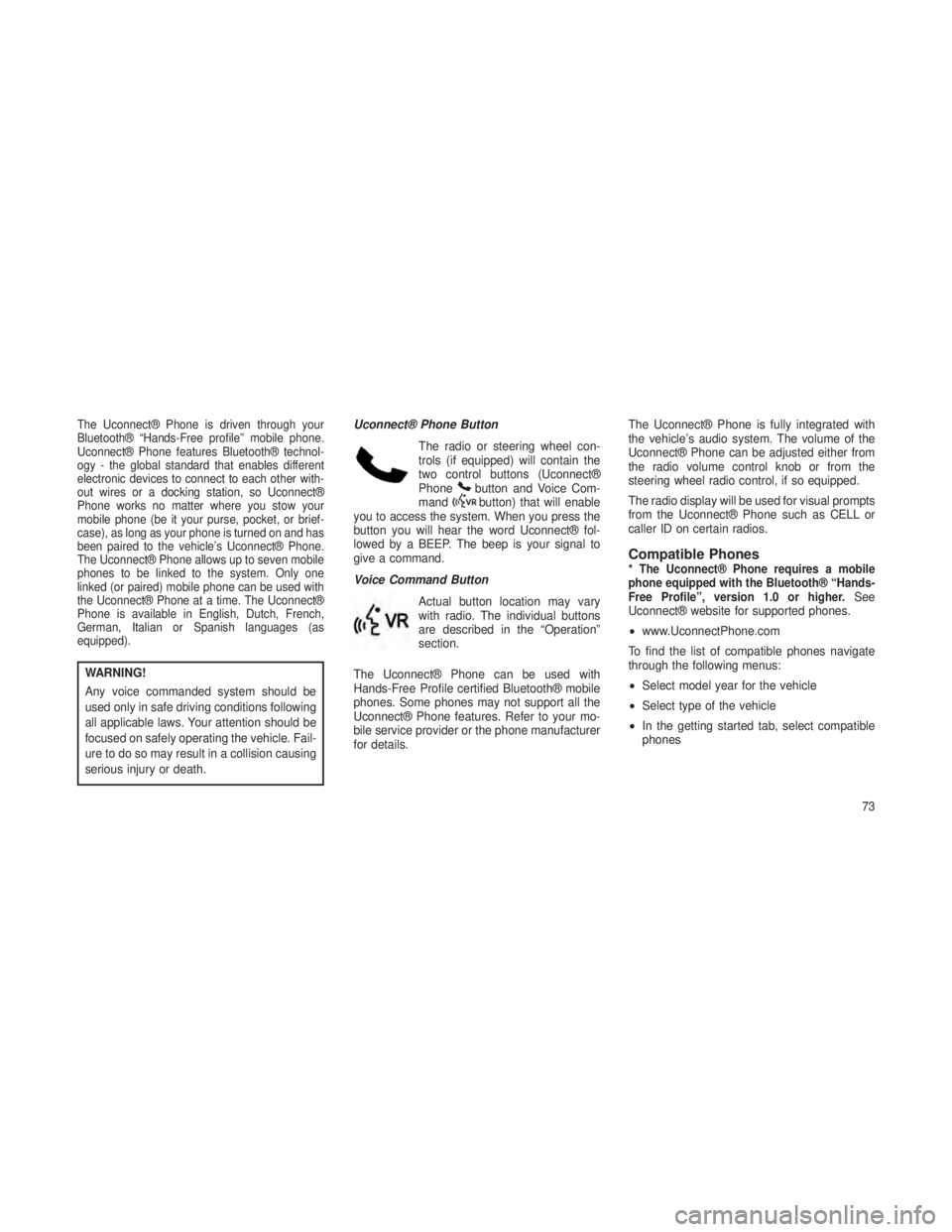
The Uconnect® Phone is driven through your
Bluetooth® “Hands-Free profile” mobile phone.
Uconnect® Phone features Bluetooth® technol-
ogy - the global standard that enables different
electronic devices to connect to each other with-
out wires or a docking station, so Uconnect®
Phone works no matter where you stow your
mobile phone (be it your purse, pocket, or brief-
case), as long as your phone is turned on and has
been paired to the vehicle’s Uconnect® Phone.
The Uconnect® Phone allows up to seven mobile
phones to be linked to the system. Only one
linked (or paired) mobile phone can be used with
the Uconnect® Phone at a time. The Uconnect®
Phone is available in English, Dutch, French,
German, Italian or Spanish languages (as
equipped).
WARNING!
Any voice commanded system should be
used only in safe driving conditions following
all applicable laws. Your attention should be
focused on safely operating the vehicle. Fail-
ure to do so may result in a collision causing
serious injury or death.Uconnect® Phone Button
The radio or steering wheel con-
trols (if equipped) will contain the
two control buttons (Uconnect®
Phone
button and Voice Com-
mandbutton) that will enable
you to access the system. When you press the
button you will hear the word Uconnect® fol-
lowed by a BEEP. The beep is your signal to
give a command.
Voice Command Button
Actual button location may vary
with radio. The individual buttons
are described in the “Operation”
section.
The Uconnect® Phone can be used with
Hands-Free Profile certified Bluetooth® mobile
phones. Some phones may not support all the
Uconnect® Phone features. Refer to your mo-
bile service provider or the phone manufacturer
for details. The Uconnect® Phone is fully integrated with
the vehicle’s audio system. The volume of the
Uconnect® Phone can be adjusted either from
the radio volume control knob or from the
steering wheel radio control, if so equipped.
The radio display will be used for visual prompts
from the Uconnect® Phone such as CELL or
caller ID on certain radios.
Compatible Phones* The Uconnect® Phone requires a mobile
phone equipped with the Bluetooth® “Hands-
Free Profile”, version 1.0 or higher.
See
Uconnect® website for supported phones.
• www.UconnectPhone.com
To find the list of compatible phones navigate
through the following menus:
• Select model year for the vehicle
• Select type of the vehicle
• In the getting started tab, select compatible
phones
73
Page 85 of 408
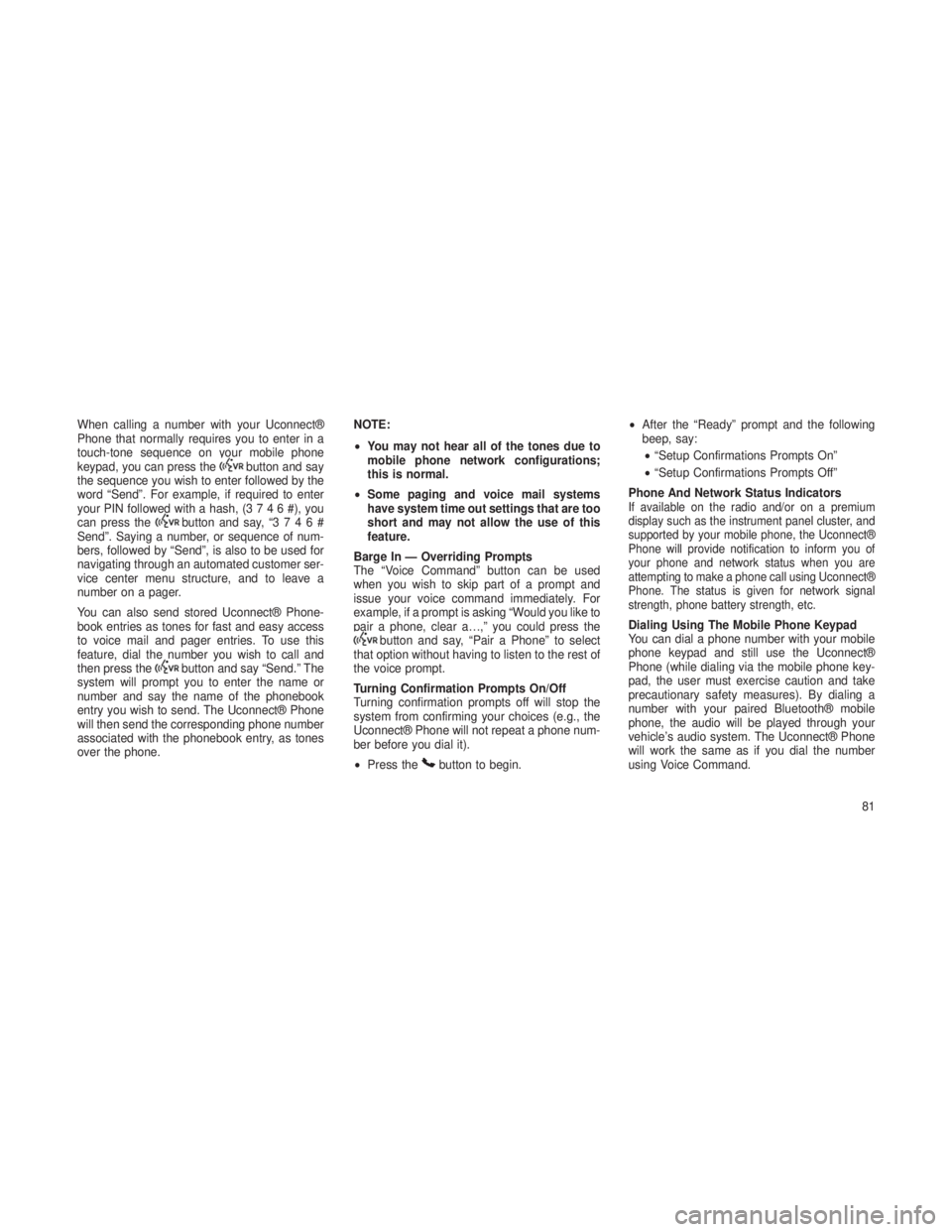
When calling a number with your Uconnect®
Phone that normally requires you to enter in a
touch-tone sequence on your mobile phone
keypad, you can press the
button and say
the sequence you wish to enter followed by the
word “Send”. For example, if required to enter
your PIN followed with a hash, (3746#),you
can press the
button and say, “3746#
Send”. Saying a number, or sequence of num-
bers, followed by “Send”, is also to be used for
navigating through an automated customer ser-
vice center menu structure, and to leave a
number on a pager.
You can also send stored Uconnect® Phone-
book entries as tones for fast and easy access
to voice mail and pager entries. To use this
feature, dial the number you wish to call and
then press the
button and say “Send.” The
system will prompt you to enter the name or
number and say the name of the phonebook
entry you wish to send. The Uconnect® Phone
will then send the corresponding phone number
associated with the phonebook entry, as tones
over the phone. NOTE:
•
You may not hear all of the tones due to
mobile phone network configurations;
this is normal.
• Some paging and voice mail systems
have system time out settings that are too
short and may not allow the use of this
feature.
Barge In — Overriding Prompts
The “Voice Command” button can be used
when you wish to skip part of a prompt and
issue your voice command immediately. For
example, if a prompt is asking “Would you like to
pair a phone, clear a…,” you could press the
button and say, “Pair a Phone” to select
that option without having to listen to the rest of
the voice prompt.
Turning Confirmation Prompts On/Off
Turning confirmation prompts off will stop the
system from confirming your choices (e.g., the
Uconnect® Phone will not repeat a phone num-
ber before you dial it).
• Press the
button to begin. •
After the “Ready” prompt and the following
beep, say:
• “Setup Confirmations Prompts On”
• “Setup Confirmations Prompts Off”
Phone And Network Status Indicators
If available on the radio and/or on a premium
display such as the instrument panel cluster, and
supported by your mobile phone, the Uconnect®
Phone will provide notification to inform you of
your phone and network status when you are
attempting to make a phone call using Uconnect®
Phone. The status is given for network signal
strength, phone battery strength, etc.
Dialing Using The Mobile Phone Keypad
You can dial a phone number with your mobile
phone keypad and still use the Uconnect®
Phone (while dialing via the mobile phone key-
pad, the user must exercise caution and take
precautionary safety measures). By dialing a
number with your paired Bluetooth® mobile
phone, the audio will be played through your
vehicle’s audio system. The Uconnect® Phone
will work the same as if you dial the number
using Voice Command.
81