2013 JEEP GRAND CHEROKEE service reset
[x] Cancel search: service resetPage 177 of 408

•Immediate Air Suspension Service/Repair
Required — This is displayed when a fault
has occurred in the system which results in a
complete system shutdown. The system will
be non operational at that point.
• Reduce Speed To Maintain Selected Ride
Height — This message is displayed in ad-
vance warning to the driver that the vehicle
will be moved to the next lower preset posi-
tion unless the speed is reduced.
•
Selected Ride Height Not Permitted — The
vehicle speed is too high to enter one of the
preset levels (Entry/Exit Level/Off Road Ride
Height Level 1/Off Road Ride Height Level 2).
• Air Suspension System Cooling Down –
Please Wait — This message is displayed if
the compressor temperature level is too high.
Level control is suspended until the compres-
sor has cooled down.
• Vehicle Cannot Be Lowered – Door Open —
This message is displayed if a door or the
liftgate is ajar and level control is suspended. •
Air Suspension Temporarily Disabled For
Jacking And Tire Change.
• Aerodynamic Ride Height — This is dis-
played (for five seconds) when the vehicle
has achieved the Aerodynamic Height.
EVIC White Telltale LightsThis area will show reconfigurable white caution
telltales. These telltales include:
•Shift Lever Status
The shift lever status “P,R,N,D,L,5,4,3,2,1” are
displayed indicating the shift lever position. Tell-
tales “5,4,3,2,1” indicate the Electronic Range
Select (ERS) feature has been engaged and the
gear selected is displayed. For further information
on ERS, refer to “Starting And Operating”
•Electronic Speed Control ON
This light will turn on when the elec-
tronic speed control is ON. For fur-
ther information, refer to “Electronic
Speed Control” in “Understanding
The Features Of Your Vehicle.”
•Electronic Speed Control SET
This light will turn on when the elec-
tronic speed control is SET. For fur-
ther information, refer to “Electronic
Speed Control” in “Understanding
The Features Of Your Vehicle.”
•Adaptive Cruise Control (ACC) ON
This light will turn on when the ACC
is ON. For further information, refer
to “Adaptive Cruise Control (ACC)”
in “Understanding The Features Of
Your Vehicle.”
• Adaptive Cruise Control (ACC) SET
This light will turn on when the ACC
is SET. For further information, re-
fer to “Adaptive Cruise Control
(ACC)” in “Understanding The Fea-
tures Of Your Vehicle.”
173
Page 212 of 408
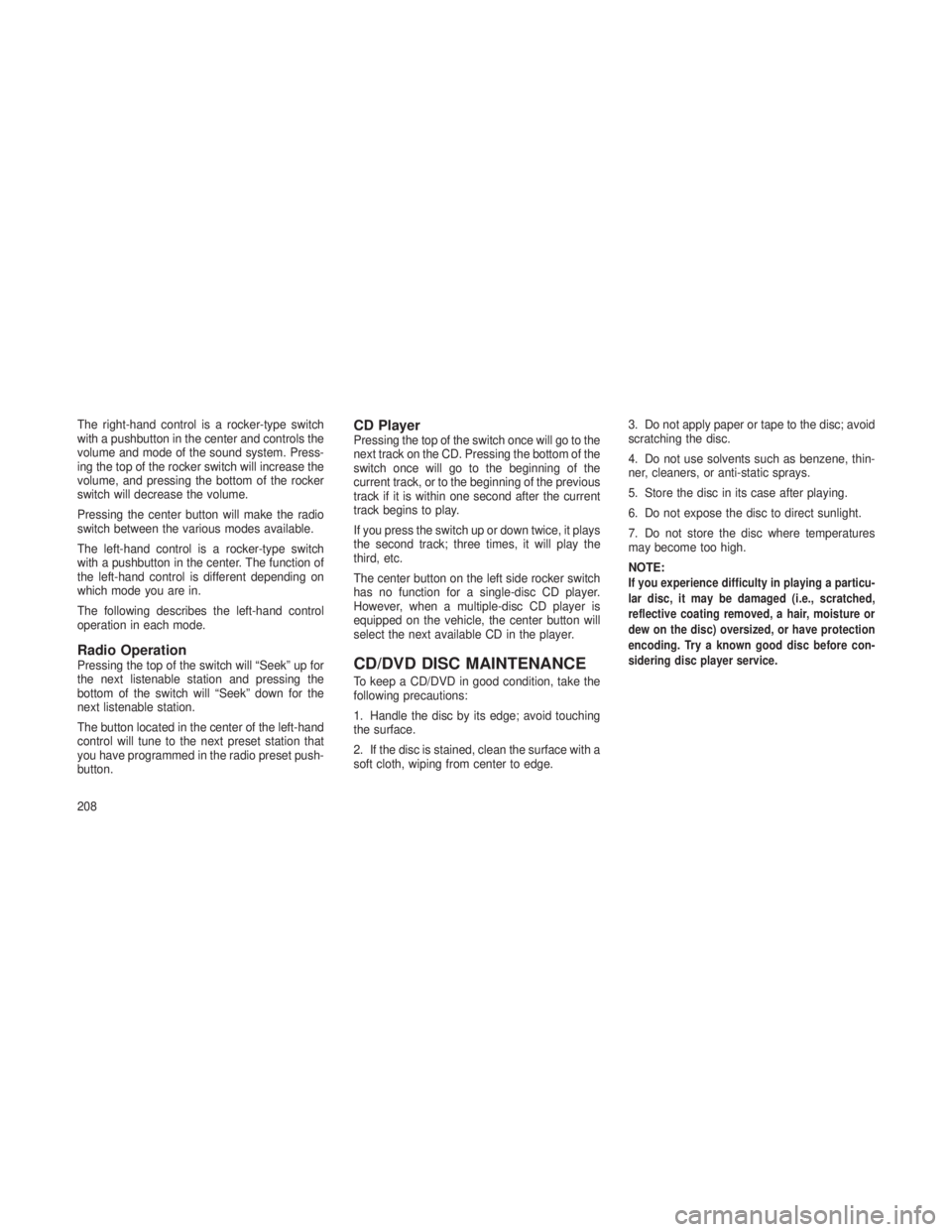
The right-hand control is a rocker-type switch
with a pushbutton in the center and controls the
volume and mode of the sound system. Press-
ing the top of the rocker switch will increase the
volume, and pressing the bottom of the rocker
switch will decrease the volume.
Pressing the center button will make the radio
switch between the various modes available.
The left-hand control is a rocker-type switch
with a pushbutton in the center. The function of
the left-hand control is different depending on
which mode you are in.
The following describes the left-hand control
operation in each mode.
Radio OperationPressing the top of the switch will “Seek” up for
the next listenable station and pressing the
bottom of the switch will “Seek” down for the
next listenable station.
The button located in the center of the left-hand
control will tune to the next preset station that
you have programmed in the radio preset push-
button.
CD PlayerPressing the top of the switch once will go to the
next track on the CD. Pressing the bottom of the
switch once will go to the beginning of the
current track, or to the beginning of the previous
track if it is within one second after the current
track begins to play.
If you press the switch up or down twice, it plays
the second track; three times, it will play the
third, etc.
The center button on the left side rocker switch
has no function for a single-disc CD player.
However, when a multiple-disc CD player is
equipped on the vehicle, the center button will
select the next available CD in the player.
CD/DVD DISC MAINTENANCE
To keep a CD/DVD in good condition, take the
following precautions:
1. Handle the disc by its edge; avoid touching
the surface.
2. If the disc is stained, clean the surface with a
soft cloth, wiping from center to edge.3. Do not apply paper or tape to the disc; avoid
scratching the disc.
4. Do not use solvents such as benzene, thin-
ner, cleaners, or anti-static sprays.
5. Store the disc in its case after playing.
6. Do not expose the disc to direct sunlight.
7. Do not store the disc where temperatures
may become too high.
NOTE:
If you experience difficulty in playing a particu-
lar disc, it may be damaged (i.e., scratched,
reflective coating removed, a hair, moisture or
dew on the disc) oversized, or have protection
encoding. Try a known good disc before con-
sidering disc player service.
208
Page 234 of 408

In the event of a momentary problem, the
transmission can be reset to regain all forward
gears by performing the following steps:
1. Stop the vehicle.
2. Shift the transmission into PARK.
3. Turn the ignition switch to the LOCK/OFF
position.
4. Wait approximately 10 seconds.
5. Restart the engine.
6. Shift into the desired gear range. If the
problem is no longer detected, the transmission
will return to normal operation.
NOTE:
Even if the transmission can be reset, we
recommend that you visit your authorized
dealer at your earliest possible conve-
nience. Your authorized dealer has diagnos-
tic equipment to determine if the problem
could recur. If the transmission cannot be
reset, authorized dealer service is required.Electronic Range Select (ERS) Operation
The Electronic Range Select (ERS) shift control
allows the driver to limit the highest available
gear when the shift lever is in the DRIVE
position. For example, if you shift the transmis-
sion into 3 (third gear), the transmission will
never shift above third gear, but will shift down
into second and first gears normally.
You can switch between DRIVE and ERS mode
at any vehicle speed. When the shift lever is in
the DRIVE position, the transmission will oper-
ate automatically, shifting between all available
gears. Tapping the shift lever to the left (-) will
downshift the transmission, activate ERS mode,
display the current gear in the instrument clus-
ter, and maintain that gear as the top available
gear. Once in ERS mode, tapping the shift lever
to the left (-) or right (+) will change the top
available gears.
To exit ERS mode, simply press and hold the
shift lever to the right (+) until “D” is once again
displayed in the shift lever position indicator in
the instrument cluster.WARNING!
Do not downshift for additional engine brak-
ing on a slippery surface. The drive wheels
could lose their grip and the vehicle could
skid, causing a collision or personal injury.
Screen Display
12 3 4 D
Actual Gear(s)
Allowed 1 1-2 1-3 1-4 1-5
NOTE:
To select the proper gear position for maxi-
mum deceleration (engine braking), simply
press and hold the shift lever to the left (-).
The transmission will shift to the range from
which the vehicle can best be slowed down.
230
Page 239 of 408

In the event of a momentary problem, the
transmission can be reset to regain all forward
gears by performing the following steps:
1. Stop the vehicle.
2. Shift the transmission into PARK.
3. Turn the ignition switch to the LOCK/OFF
position.
4. Wait approximately 10 seconds.
5. Restart the engine.
6.
Shift into the desired gear range. If the prob-
lem is no longer detected, the transmission will
return to normal operation.
NOTE:
Even if the transmission can be reset, we
recommend that you visit your authorized
dealer at your earliest possible conve-
nience. Your authorized dealer has diagnos-
tic equipment to determine if the problem
could recur. If the transmission cannot be
reset, authorized dealer service is required. Electronic Range Select (ERS) Operation
The Electronic Range Select (ERS) shift control
allows the driver to limit the highest available
gear when the shift lever is in the DRIVE
position. For example, if you shift the transmis-
sion into 3 (third gear), the transmission will
never shift above third gear, but will shift down
into second and first gears normally.
Use of ERS (or TOW/HAUL mode) also enables
an additional underdrive gear which is not nor-
mally used during through-gear accelerations.
This additional gear can improve vehicle perfor-
mance and cooling capability when towing a
trailer on certain grades. In ERS mode, gears 1
though 3 are underdrive gears, and ERS 4 is
direct drive. ERS 5 and 6 (Overdrive gears ) are
the same as the normal fourth and fifth gears.
You can switch between DRIVE and ERS mode at
any vehicle speed. When the shift lever is in the
DRIVE position, the transmission will operate
automatically, shifting between all available
gears. Tapping the shift lever to the left (-) will
activate ERS mode, display the current gear in
the instrument cluster, and maintain that gear as
the top available gear. Once in ERS mode, tap-
ping the shift lever to the left (-) or right (+) will
change the top available gear.
The instrument cluster display will show the
requested top gear limit, however the transmis-
sion will not downshift to the requested gear if
doing so would overspeed the engine. The
transmission will downshift once the vehicle
speed has slowed sufficiently.
To exit ERS mode, simply press and hold the
shift lever to the right (+) until “D” is once again
displayed in the shift lever position indicator in
the instrument cluster.
WARNING!
Do not downshift for additional engine brak-
ing on a slippery surface. The drive wheels
could lose their grip and the vehicle could
skid, causing a collision or personal injury.
NOTE:
To select the proper gear position for maxi-
mum deceleration (engine braking), simply
press and hold the shift lever to the left (-).
The transmission will shift to the range from
which the vehicle can best be slowed down.
235
Page 331 of 408

Special AdditivesThe manufacturer strongly recommends against
using any special additives in the transmission.
Automatic Transmission Fluid (ATF) is an engi-
neered product and its performance may be
impaired by supplemental additives. Therefore,
do not add any fluid additives to the transmis-
sion. The only exception to this policy is the use
of special dyes for diagnosing fluid leaks. Avoid
using transmission sealers as they may ad-
versely affect seals.
CAUTION!
Do not use chemical flushes in your trans-
mission as the chemicals can damage your
transmission components. Such damage is
not covered by the New Vehicle Limited
Warranty.Fluid Level Check – 3.6L And 3.0L Diesel
Engine
The fluid level is preset at the factory and does
not require adjustment under normal operating
conditions. Routine fluid level checks are not
required, therefore the transmission has no
dipstick. Your authorized dealer can check your
transmission fluid level using a special service
dipstick.
If you notice fluid leakage or transmission mal-
function, visit your authorized dealer immedi-
ately to have the transmission fluid level
checked. Operating the vehicle with an im-
proper fluid level can cause severe transmis-
sion damage.
CAUTION!
•
If a transmission fluid leak occurs, visit
your authorized dealer immediately. Se-
vere transmission damage may occur.
Your authorized dealer has the proper
tools to adjust the fluid level accurately. Fluid Level Check – 5.7L Engine
It is best to check the fluid level when the
transmission is at normal operating temperature
(approximately 180°F / 82°C). This occurs after
at least 15 miles (25 km) of driving. At normal
operating temperature the fluid cannot be held
comfortably between the fingertips.
Use the following procedure to check the fluid
level properly:
1. Park the vehicle on level ground.
2. Run the engine at idle speed and normal
operating temperature.
3. Fully apply the parking brake, and press the
brake pedal.
4. Place the shift lever momentarily into each
gear position (allowing time for the transmission
to fully engage in each position), ending with the
shift lever in PARK.
5. Remove the dipstick, wipe it clean and rein-
sert it until seated.
327
Page 348 of 408

MAINTENANCE SCHEDULE
Maintenance Schedule – Gasoline
Engine
The Scheduled Maintenance services listed in
this manual must be done at the times or
mileages specified to protect your vehicle war-
ranty and ensure the best vehicle performance
and reliability. More frequent maintenance may
be needed for vehicles in severe operating
conditions, such as dusty areas and very short
trip driving. Inspection and service should also
be done anytime a malfunction is suspected.
The oil change indicator system will remind you
that it is time to take your vehicle in for sched-
uled maintenance.On Electronic Vehicle Information Center
(EVIC) equipped vehicles “Oil Change Re-
quired” will be displayed in the EVIC and a
single chime will sound, indicating that an oil
change is necessary.
The oil change indicator message will illuminate
approximately 7,000 miles (11,200 km) after the
most recent oil change was performed. Have
your vehicle serviced as soon as possible,
within 500 miles (800 km).
NOTE:
•
The oil change indicator message will not
monitor the time since the last oil change.
Change your vehicles oil if it has been 12
months since your last oil change even if
the oil change indicator message is NOT
illuminated. •
Change your engine oil more often if you
drive your vehicle off-road for an ex-
tended period of time.
•Under no circumstances should oil change
intervals exceed 7,500 miles (12 000 km) or
12 months, whichever comes first.
Your authorized dealer will reset the oil change
indicator message after completing the sched-
uled oil change. If this scheduled oil change is
performed by someone other than your autho-
rized dealer the message can be reset by
referring to the steps described under ”Elec-
tronic Vehicle Information Center” in “Under-
standing Your Instrument Panel” for further in-
formation.
344
Page 404 of 408

Refrigerant................. .317
Reminder, Seat Belt ..............40
Remote Keyless Entry (RKE) .........19
Remote Sound System (Radio) Controls . .207
Replacement Bulbs .............336
Replacement Keys ...............15
Replacement Parts ..............312
Replacement Tires ..............264
Resetting Oil Change Indicator .......177
Restraints, Child ................50
Restraints, Occupant .............31
Retractable Cargo Area Cover .......152
Roll Over Warning ................4
Rotation, Tires ................266
Safety Checks Inside Vehicle .........60
Safety Checks Outside Vehicle ........61
Safety, Exhaust Gas ...........30, 60
Safety Tips ...................59
Schedule, Maintenance ........344, 359
Seat Belt Maintenance ............331
Seat Belt Reminder ..............40
Seat Belts .................33, 60
Adjustable Upper Shoulder
Anchorage .................36
And Pregnant Women ..........41
Child Restraint ............50, 56 Front Seat
.................33
Inspection .................60
Pretensioners ...............37
Reminder ................ .165
Shoulder Belt Anchorage .........36
Untwisting Procedure ...........35
Seats ......................94
Easy Entry ................104
Memory ................. .102
Power ...................95
Rear Folding ...............100
Security Alarm (Theft Alarm) ......16, 167
Selec-Terrain ................ .240
Selection of Oil ................314
Sentry Key (Immobilizer) ...........15
Sentry Key Programming ...........16
Sentry Key Replacement ...........15
Service Assistance ..............372
Service Engine Soon
Light
(Malfunction Indicator) ..........162
Settings, Personal ..............184
Shifting ....................225
Automatic Transmission .........225
Shift Lever Override .............304
Shoulder Belts .................33
Side Airbag ...................46
Signals, Turn .........61, 163, 337, 338 SmartBeams
.................107
Snow Chains (Tire Chains) .........265
Snow Tires ................. .261
Sound Systems ................188
Sound Systems (Radio) ...........188
Spare Tire ................262, 295
Specifications Fuel (Gasoline) .............273
Oil .................... .314
Speed Control (Cruise Control) ....117,119
Speedometer .................166
Starting ....................220
Automatic Transmission .........220
Cold Weather ..............222
Engine Fails to Start ..........222
Starting and Operating ............220
Starting Procedures .............220
Steering Power ................248, 250
Tilt Column .............115,116
Wheel, Heated ..............116
Wheel Lock ................14
Wheel, Tilt .............115,116
Steering Wheel Audio Controls .......207
Steering Wheel Mounted Sound System Controls ................. .207
Storage ....................335
400