2013 JEEP GRAND CHEROKEE climate control
[x] Cancel search: climate controlPage 34 of 408
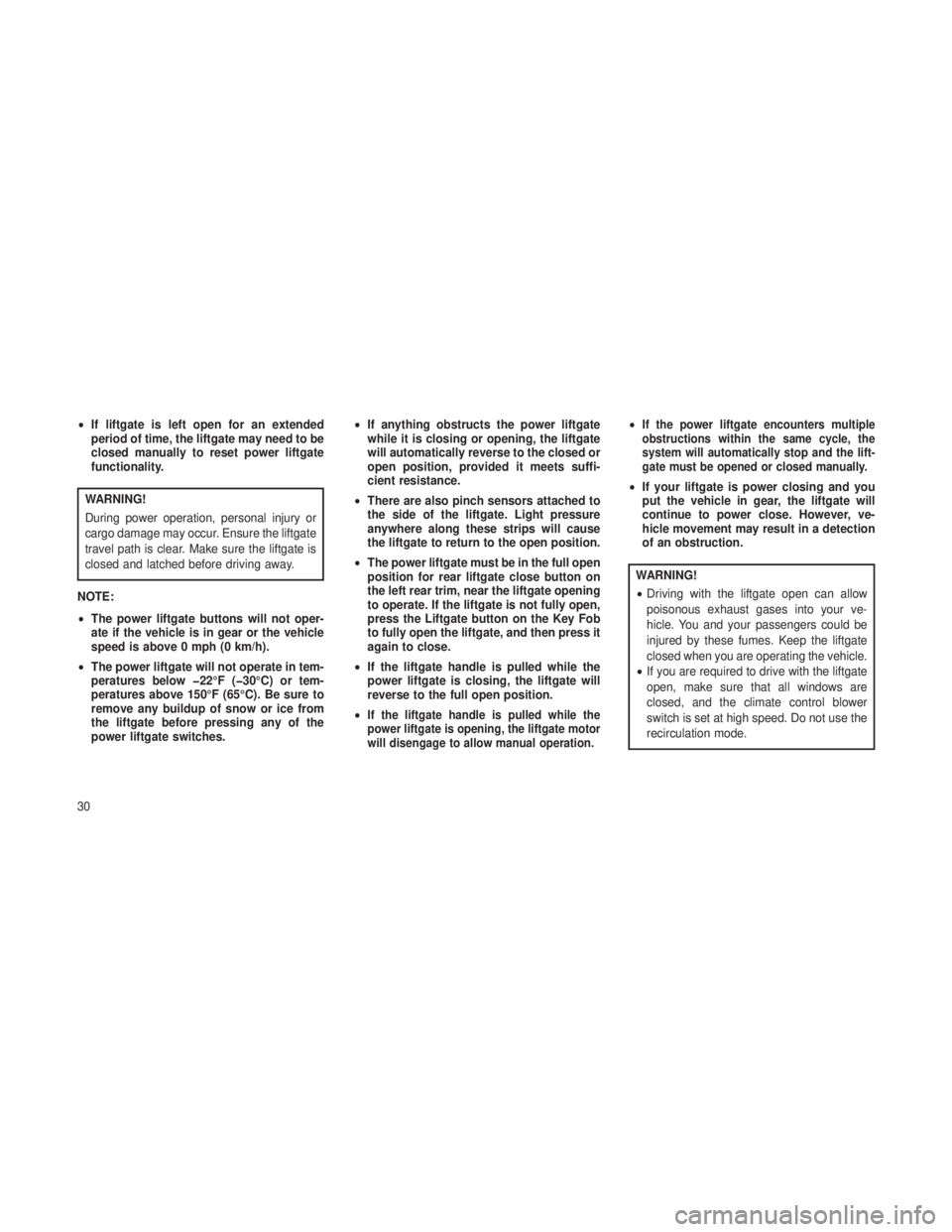
•If liftgate is left open for an extended
period of time, the liftgate may need to be
closed manually to reset power liftgate
functionality.
WARNING!
During power operation, personal injury or
cargo damage may occur. Ensure the liftgate
travel path is clear. Make sure the liftgate is
closed and latched before driving away.
NOTE:
• The power liftgate buttons will not oper-
ate if the vehicle is in gear or the vehicle
speed is above 0 mph (0 km/h).
• The power liftgate will not operate in tem-
peratures below �22°F (�30°C) or tem-
peratures above 150°F (65°C). Be sure to
remove any buildup of snow or ice from
the liftgate before pressing any of the
power liftgate switches. •
If anything obstructs the power liftgate
while it is closing or opening, the liftgate
will automatically reverse to the closed or
open position, provided it meets suffi-
cient resistance.
• There are also pinch sensors attached to
the side of the liftgate. Light pressure
anywhere along these strips will cause
the liftgate to return to the open position.
• The power liftgate must be in the full open
position for rear liftgate close button on
the left rear trim, near the liftgate opening
to operate. If the liftgate is not fully open,
press the Liftgate button on the Key Fob
to fully open the liftgate, and then press it
again to close.
• If the liftgate handle is pulled while the
power liftgate is closing, the liftgate will
reverse to the full open position.
•
If the liftgate handle is pulled while the
power liftgate is opening, the liftgate motor
will disengage to allow manual operation.
•If the power liftgate encounters multiple
obstructions within the same cycle, the
system will automatically stop and the lift-
gate must be opened or closed manually.
• If your liftgate is power closing and you
put the vehicle in gear, the liftgate will
continue to power close. However, ve-
hicle movement may result in a detection
of an obstruction.
WARNING!
•Driving with the liftgate open can allow
poisonous exhaust gases into your ve-
hicle. You and your passengers could be
injured by these fumes. Keep the liftgate
closed when you are operating the vehicle.
• If you are required to drive with the liftgate
open, make sure that all windows are
closed, and the climate control blower
switch is set at high speed. Do not use the
recirculation mode.
30
Page 64 of 408

Exhaust Gas
WARNING!
Exhaust gases can injure or kill. They contain
carbon monoxide (CO), which is colorless and
odorless. Breathing it can make you uncon-
scious and can eventually poison you. To avoid
breathing (CO), follow these safety tips:
•Do not run the engine in a closed garage
or in confined areas any longer than
needed to move your vehicle in or out of
the area.
•
If you are required to drive with the trunk/
liftgate open, make sure that all windows are
closed and the climate control BLOWER
switch is set at high speed. DO NOT use the
recirculation mode.
• If it is necessary to sit in a parked vehicle
with the engine running, adjust your heat-
ing or cooling controls to force outside air
into the vehicle. Set the blower at high
speed. The best protection against carbon monoxide
entry into the vehicle body is a properly main-
tained engine exhaust system.
Whenever a change is noticed in the sound of
the exhaust system, when exhaust fumes can
be detected inside the vehicle, or when the
underside or rear of the vehicle is damaged,
have a competent mechanic inspect the com-
plete exhaust system and adjacent body areas
for broken, damaged, deteriorated, or misposi-
tioned parts. Open seams or loose connections
could permit exhaust fumes to seep into the
passenger compartment. In addition, inspect
the exhaust system each time the vehicle is
raised for lubrication or oil change. Replace as
required.
Safety Checks You Should Make
Inside The Vehicle
Seat Belts
Inspect the belt system periodically, checking
for cuts, frays, and loose parts. Damaged parts
must be replaced immediately. Do not disas-
semble or modify the system. Front seat belt assemblies must be replaced
after a collision. Rear seat belt assemblies must
be replaced after a collision if they have been
damaged (i.e., bent retractor, torn webbing,
etc.). If there is any question regarding belt or
retractor condition, replace the belt.
Air Bag Warning Light
The light should come on and re-
main on for four to eight seconds
as a bulb check when the ignition
switch is first turned ON. If the light
is not lit during starting, see your
authorized dealer. If the light stays
on, flickers, or comes on while driving, have the
system checked by an authorized dealer.
Defroster
Check operation by selecting the defrost mode
and place the blower control on high speed. You
should be able to feel the air directed against
the windshield. See your authorized dealer for
service if your defroster is inoperable.
60
Page 101 of 408

Vehicles Equipped with Remote Start
On models that are equipped with remote start,
the driver’s heated seat and heated steering
wheel can be programmed to come on during a
remote start. Refer to “Remote Starting System —
If Equipped” in “Things To Know Before Starting
Your Vehicle” for further information.
Front Heated Seats
There are two heated seat switches that allow
the driver and passenger to operate the seats
independently. The controls for each heater are
located near the bottom center of the instrument
panel (below the climate controls).
You can choose from HIGH, LOW or OFF heat
settings. Amber indicator lights in each switch
indicate the level of heat in use. Two indicator
lights will illuminate for HIGH, one for LOW and
none for OFF.
Press the switch once to select
HIGH-level heating. Press the switch
a second time to select LOW-level
heating. Press the switch a third time
to shut the heating elements OFF.
NOTE:
Once a heat setting is selected, heat will be
felt within two to five minutes.
When the HIGH-level setting is selected, the
heater will provide a boosted heat level during
the first four minutes of operation. Then, the
heat output will drop to the normal HIGH-level. If
the HIGH-level setting is selected, the system
will automatically switch to LOW-level after ap-
proximately 60 minutes of continuous opera-
tion. At that time, the number of illuminated
LEDs changes from two to one, indicating the
change. The LOW-level setting will turn OFF
automatically after approximately 45 minutes.
Rear Heated Seats
On some models, the two outboard seats are
equipped with heated seats. There are two
heated seat switches that allow the rear pas-
sengers to operate the seats independently.
The heated seat switches for each heater are
located on the rear of the center console.You can choose from HIGH, LOW or OFF heat
settings. Amber indicator lights in each switch
indicate the level of heat in use. Two indicator
lights will illuminate for HIGH, one for LOW and
none for OFF.
Press the switch once to select
HIGH-level heating. Press the switch
a second time to select LOW-level
heating. Press the switch a third time
to shut the heating elements OFF.
Rear Heated Seat Switches
97
Page 120 of 408

POWER TILT/TELESCOPING
STEERING COLUMN — IF
EQUIPPED
This feature allows you to tilt the steering col-
umn upward or downward. It also allows you to
lengthen or shorten the steering column. The
power tilt/telescoping steering column lever is
located below the multifunction lever on the
steering column.
To tilt the steering column, move the lever up or
down as desired. To lengthen or shorten the
steering column, pull the lever toward you or
push the lever away from you as desired.NOTE:
For vehicles equipped with Driver Memory
Seat, you can use your Remote Keyless
Entry (RKE) transmitter or the memory
switch on the driver’s door trim panel to
return the tilt/telescopic steering column to
pre-programmed positions. Refer to “Driver
Memory Seat” in this section for further
information.
WARNING!
Do not adjust the steering column while
driving. Adjusting the steering column while
driving or driving with the steering column
unlocked, could cause the driver to lose
control of the vehicle. Failure to follow this
warning may result in serious injury or death.
HEATED STEERING WHEEL —
IF EQUIPPED
The steering wheel contains a heating element
that helps warm your hands in cold weather. The
heated steering wheel has only one temperature
setting. Once the heated steering wheel has been
turned on it will operate for approximately 30 to 80
minutes before automatically shutting off. The
heated steering wheel can shut off early or may
not turn on when the steering wheel is already
warm.
The heated steering wheel switch is located on
the switch bank below the climate controls.
There are also soft keys in the radio screen that
will activate the heated steering wheel.
Press the switch to turn on
the heated steering wheel.
The light on the switch will
illuminate to indicate the
steering wheel heater is
on. Pressing the switch a
second time will turn off
the heated steering wheel
and light indicator.
NOTE:
The engine must be running for the heated
steering wheel to operate.Power Tilt/Telescoping Steering Column
11 6
Page 158 of 408

REAR WINDOW FEATURES
Rear Window Wiper/WasherThe rear wiper/washer controls are located on
the multifunction lever on the left side of the
steering column. The rear wiper/washer is op-
erated by rotating a switch, located at the
middle of the lever.Rotate the center portion of the lever
upward to the first detent for intermit-
tent operation and to the second de-
tent for continuous rear wiper operation. Rotating the center portion upward
once more will activate the washer
pump which will continue to operate as
long as the switch is held. Upon re-
lease of the switch, the wipers will resume the
continuous rear wiper operation. When this
rotary control is in the OFF position, rotating it
downward will activate the rear washer pump
which will continue to operate as long as the
switch is held. Once the switch is released it will
return to the OFF position and the wipers will
cycle several times before returning to the
parked position.
NOTE:
As a protective measure, the pump will stop
if the switch is held for more than 20 sec-
onds. Once the switch is released the pump
will resume normal operation.
If the rear wiper is operating when the ignition is
turned OFF, the wiper will automatically return
to the “park” position.
If the flipper glass is open, the rear window
wiper/washer functionality is interrupted and the
wiper stops at that “park” position. When the
flipper glass is closed, the rear wiper will resume
wiper/washer functionality after five seconds.
Rear Window Defroster
The rear window defroster button is
located on the climate control panel.
Press this button to turn on the rear
window defroster and the heated out-
side mirrors (if equipped). An indicator in the
button will illuminate when the rear window
defroster is on. The rear window defroster au-
tomatically turns off after approximately 10 min-
utes. For an additional five minutes of opera-
tion, press the button a second time.
NOTE:
To prevent excessive battery drain, use the
rear window defroster only when the engine
is operating.
Rear Wiper/Washer Control
154
Page 163 of 408

•Information Mode Display ...................... .203
• Mode Selection Menu ........................ .204
• Numeric Keypad Menu ........................ .205
• Disc Menu ............................... .205
• Display Settings ............................ .206
• Listening To Audio With The Screen Closed ............206
• Why Does The Screen Mode Change Automatically? .......206
• Auxiliary Inputs ............................ .207
•STEERING WHEEL AUDIO CONTROLS ...............207•Radio Operation ............................ .208
• CD Player ............................... .208
•CD/DVD DISC MAINTENANCE .....................208
• RADIO OPERATION AND MOBILE PHONES ............209
• CLIMATE CONTROLS ..........................209
•Dual-Zone Automatic Temperature Control (ATC) —
If Equipped .............................. .209
• Operating Tips ............................. .213
159
Page 164 of 408

INSTRUMENT PANEL FEATURES
1 — Air Outlet6 — Lower Switch Bank11 — Hood Release
2 — Instrument Cluster 7 — Hazard Switch12 — Fuel Door Release
3 — Radio 8 — Storage Bin13 — Headlight Switch
4 — Glove Compartment 9 — ESC Button14 — Dimmer Control
5 — Climate Controls 10 — Ignition Switch
160
Page 167 of 408

4.Electronic Stability Control (ESC) Activation/
Malfunction Indicator Light — If Equipped
The “ESC Activation/Malfunction
Indicator Light” in the instrument
cluster will come on when the igni-
tion switch is turned to the ON/
RUN position. It should go out with
the engine running. If the “ESC Activation/
Malfunction Indicator Light” comes on continu-
ously with the engine running, a malfunction
has been detected in the ESC system. If this
light remains on after several ignition cycles,
and the vehicle has been driven several miles
(kilometers) at speeds greater than 30 mph
(48 km/h), see your authorized dealer as soon
as possible to have the problem diagnosed and
corrected.
NOTE:
The “ESC Off Indicator Light” and the “ESC
Activation/Malfunction Indicator Light”
come on momentarily each time the ignition
switch is turned to ON/RUN. Each time the ignition is turned to ON/RUN,
the ESC system will be ON, even if it was
turned off previously.
The ESC system will make buzzing or click-
ing sounds when it is active. This is normal;
the sounds will stop when ESC becomes
inactive following the maneuver that caused
the ESC activation.
5.
TOW/HAUL Indicator Light — If Equipped
This light will illuminate when the
TOW/HAUL button has been se-
lected. The TOW/HAUL button is lo-
cated in the center of the instrument
panel (below the climate controls).
6. Turn Signal IndicatorThe arrows will flash with the exterior
turn signals when the turn signal lever
is operated. A tone will chime, and an
EVIC message will appear if the turn signals are
left on for more than 1 mile (1.6 km).
NOTE:
Check for an inoperative outside light bulb if
either indicator flashes at a rapid rate. 7. High Beam Indicator
Indicates that headlights are on high
beam.
8. Front Fog Light Indicator — If Equipped This indicator will illuminate when the
front fog lights are on.
9. Hill Descent Control Indicator Light — If
Equipped The symbol indicates the status of
the Hill Decent Control (HDC) fea-
ture. The lamp will be on solid
when HDC is armed. HDC can only
be armed when the transfer case is
in the “4WD Low” position and the vehicle
speed is less then 30 mph (48 km/h). If these
conditions are not met while attempting to use
the HDC feature, the HDC indicator lamp will
flash on/off.
163