2013 JEEP GRAND CHEROKEE heating
[x] Cancel search: heatingPage 101 of 408

Vehicles Equipped with Remote Start
On models that are equipped with remote start,
the driver’s heated seat and heated steering
wheel can be programmed to come on during a
remote start. Refer to “Remote Starting System —
If Equipped” in “Things To Know Before Starting
Your Vehicle” for further information.
Front Heated Seats
There are two heated seat switches that allow
the driver and passenger to operate the seats
independently. The controls for each heater are
located near the bottom center of the instrument
panel (below the climate controls).
You can choose from HIGH, LOW or OFF heat
settings. Amber indicator lights in each switch
indicate the level of heat in use. Two indicator
lights will illuminate for HIGH, one for LOW and
none for OFF.
Press the switch once to select
HIGH-level heating. Press the switch
a second time to select LOW-level
heating. Press the switch a third time
to shut the heating elements OFF.
NOTE:
Once a heat setting is selected, heat will be
felt within two to five minutes.
When the HIGH-level setting is selected, the
heater will provide a boosted heat level during
the first four minutes of operation. Then, the
heat output will drop to the normal HIGH-level. If
the HIGH-level setting is selected, the system
will automatically switch to LOW-level after ap-
proximately 60 minutes of continuous opera-
tion. At that time, the number of illuminated
LEDs changes from two to one, indicating the
change. The LOW-level setting will turn OFF
automatically after approximately 45 minutes.
Rear Heated Seats
On some models, the two outboard seats are
equipped with heated seats. There are two
heated seat switches that allow the rear pas-
sengers to operate the seats independently.
The heated seat switches for each heater are
located on the rear of the center console.You can choose from HIGH, LOW or OFF heat
settings. Amber indicator lights in each switch
indicate the level of heat in use. Two indicator
lights will illuminate for HIGH, one for LOW and
none for OFF.
Press the switch once to select
HIGH-level heating. Press the switch
a second time to select LOW-level
heating. Press the switch a third time
to shut the heating elements OFF.
Rear Heated Seat Switches
97
Page 120 of 408

POWER TILT/TELESCOPING
STEERING COLUMN — IF
EQUIPPED
This feature allows you to tilt the steering col-
umn upward or downward. It also allows you to
lengthen or shorten the steering column. The
power tilt/telescoping steering column lever is
located below the multifunction lever on the
steering column.
To tilt the steering column, move the lever up or
down as desired. To lengthen or shorten the
steering column, pull the lever toward you or
push the lever away from you as desired.NOTE:
For vehicles equipped with Driver Memory
Seat, you can use your Remote Keyless
Entry (RKE) transmitter or the memory
switch on the driver’s door trim panel to
return the tilt/telescopic steering column to
pre-programmed positions. Refer to “Driver
Memory Seat” in this section for further
information.
WARNING!
Do not adjust the steering column while
driving. Adjusting the steering column while
driving or driving with the steering column
unlocked, could cause the driver to lose
control of the vehicle. Failure to follow this
warning may result in serious injury or death.
HEATED STEERING WHEEL —
IF EQUIPPED
The steering wheel contains a heating element
that helps warm your hands in cold weather. The
heated steering wheel has only one temperature
setting. Once the heated steering wheel has been
turned on it will operate for approximately 30 to 80
minutes before automatically shutting off. The
heated steering wheel can shut off early or may
not turn on when the steering wheel is already
warm.
The heated steering wheel switch is located on
the switch bank below the climate controls.
There are also soft keys in the radio screen that
will activate the heated steering wheel.
Press the switch to turn on
the heated steering wheel.
The light on the switch will
illuminate to indicate the
steering wheel heater is
on. Pressing the switch a
second time will turn off
the heated steering wheel
and light indicator.
NOTE:
The engine must be running for the heated
steering wheel to operate.Power Tilt/Telescoping Steering Column
11 6
Page 159 of 408

CAUTION!
Failure to follow these cautions can cause
damage to the heating elements:
•Use care when washing the inside of the
rear window. Do not use abrasive window
cleaners on the interior surface of the
window. Use a soft cloth and a mild wash-
ing solution, wiping parallel to the heating
elements. Labels can be peeled off after
soaking with warm water.
• Do not use scrapers, sharp instruments, or
abrasive window cleaners on the interior
surface of the window.
• Keep all objects a safe distance from the
window.ROOF LUGGAGE RACK — IF
EQUIPPED
The crossbars and siderails are designed to
carry the weight on vehicles equipped with a
luggage rack. The load must not exceed 150 lbs
(68 kg), and should be uniformly distributed
over the luggage rack crossbars.
NOTE:
If not equipped with crossbars, your autho-
rized dealer can order and install MOPAR®
crossbars built specifically for this roof rack
system.
Distribute cargo weight evenly on the roof rack
crossbars. The roof rack does not increase the
total load carrying capacity of the vehicle. Be
sure the total load of cargo inside the vehicle
plus that on the external rack does not exceed
the maximum vehicle load capacity.
To move the crossbars, loosen the attachments,
located at the upper edge of each crossbar,
approximately eight turns using the anti-theft
wrench provided with the MOPAR® crossbars. Then, move the crossbar to the desired posi-
tion, keeping the crossbars parallel to the rack
frame. Once the crossbar is in the desired
position, retighten the with the wrench to lock
the crossbar into position.
NOTE:
•
To help control wind noise when the
crossbars are not in use, place the front
and rear crossbars approximately 24 in
(61 cm) apart. Optimal noise reduction
can then be achieved by adjusting the
front crossbar forward or aft using incre-
ments of 1 in (2.5 cm).
• If the rear crossbar (or any metallic ob-
ject) is placed over the satellite radio
antenna (if equipped), you may experi-
ence interruption of satellite radio recep-
tion. For improved satellite radio recep-
tion, avoid placing the rear crossbar over
the satellite radio antenna.
• The grab handles on the back of the
vehicle (if equipped) are not to be used as
a towing feature.
155
Page 180 of 408

Obtain SERVICE IMMEDIATELY. See an autho-
rized dealer.
•If jump starting is required, refer to “Jump
Starting Procedures” in “What To Do In
Emergencies”.
• Electronic Throttle Control (ETC) Light
This light informs you of a problem
with the Electronic Throttle Control
(ETC) system. The light will come
on when the ignition is first turned
ON and remain on briefly as a bulb
check. If the light does not come on during
starting, have the system checked by an autho-
rized dealer.
• If a problem is detected, the light will come on
while the engine is running. Cycle the ignition
key when the vehicle has completely stopped
and the shift lever is placed in the PARK
position. The light should turn off.
• If the light remains lit with the engine running,
your vehicle will usually be drivable. How-
ever, see an authorized dealer for service as soon as possible. If the light is flashing when
the engine is running, immediate service is
required. You may experience reduced per-
formance, an elevated/rough idle or engine
stall and your vehicle may require towing.
• Engine Temperature Warning Light
This light warns of an overheated en-
gine condition. As temperatures rise
and the gauge approaches H,this in-
dicator will illuminate and a single chime will
sound after reaching a set threshold. Further
overheating will cause the temperature gauge
to pass H,a continuous chime will occur until
the engine is allowed to cool.
• If the light turns on while driving, safely pull
over and stop the vehicle. If the A/C system is
on, turn it off. Also, shift the transmission into
NEUTRAL and idle the vehicle. If the tem-
perature reading does not return to normal,
turn the engine off immediately and call for
service. Refer to “If Your Engine Overheats”
in “What To Do In Emergencies” for more
information. •
Transmission Temperature Light
This light indicates that there is
excessive transmission fluid tem-
perature that might occur with se-
vere usage such as trailer towing. It
may also occur when operating the
vehicle in a high torque converter slip condition,
such as 4-wheel-drive operation (e.g., snow
plowing, off- road operation). If this light comes
on, stop the vehicle and run the engine at idle or
faster, with the transmission in NEUTRAL until
the light goes off.
CAUTION!
Continuous driving with the Transmission
Temperature Indicator illuminated will even-
tually cause severe transmission damage or
transmission failure.
176
Page 213 of 408
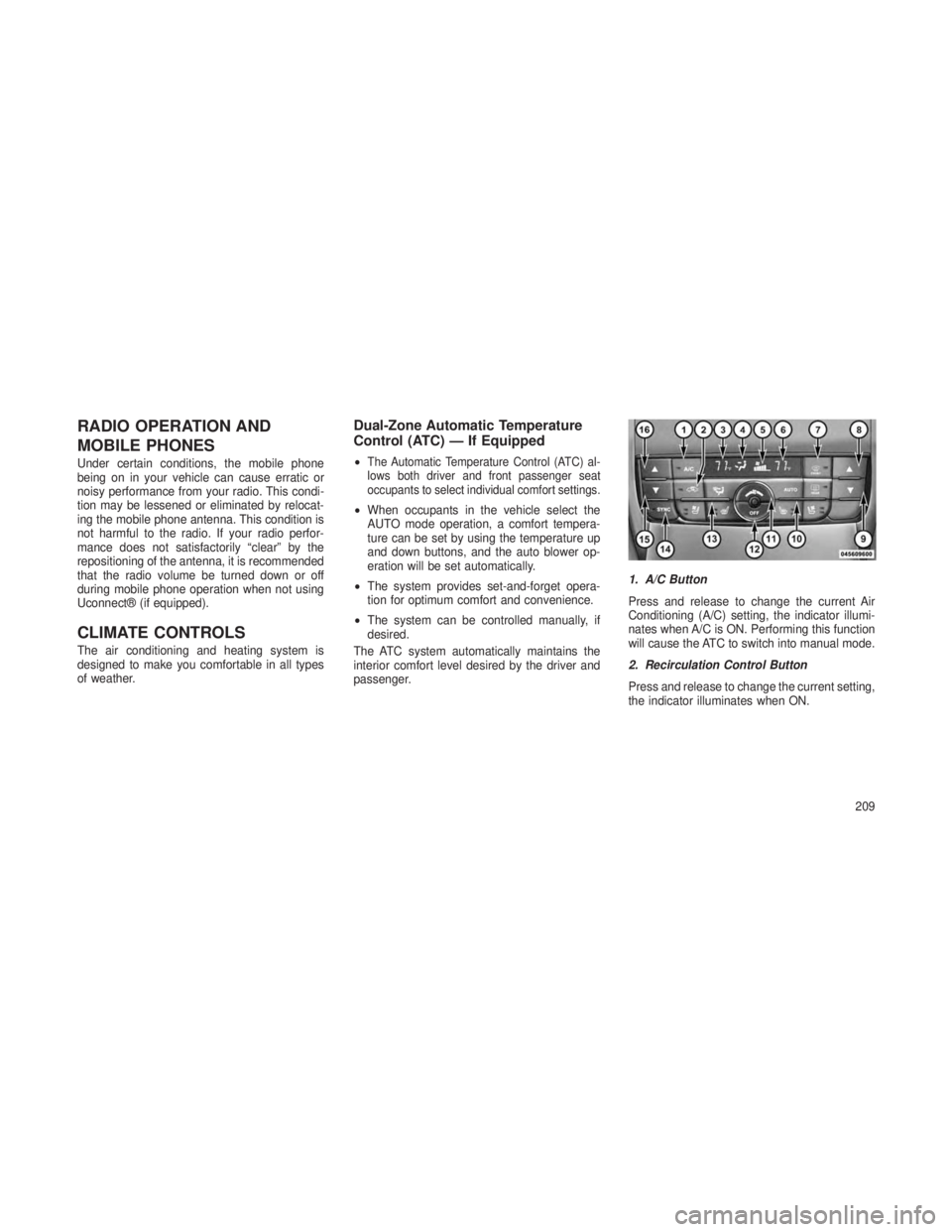
RADIO OPERATION AND
MOBILE PHONES
Under certain conditions, the mobile phone
being on in your vehicle can cause erratic or
noisy performance from your radio. This condi-
tion may be lessened or eliminated by relocat-
ing the mobile phone antenna. This condition is
not harmful to the radio. If your radio perfor-
mance does not satisfactorily “clear” by the
repositioning of the antenna, it is recommended
that the radio volume be turned down or off
during mobile phone operation when not using
Uconnect® (if equipped).
CLIMATE CONTROLS
The air conditioning and heating system is
designed to make you comfortable in all types
of weather.
Dual-Zone Automatic Temperature
Control (ATC) — If Equipped
•The Automatic Temperature Control (ATC) al-
lows both driver and front passenger seat
occupants to select individual comfort settings.
•When occupants in the vehicle select the
AUTO mode operation, a comfort tempera-
ture can be set by using the temperature up
and down buttons, and the auto blower op-
eration will be set automatically.
• The system provides set-and-forget opera-
tion for optimum comfort and convenience.
• The system can be controlled manually, if
desired.
The ATC system automatically maintains the
interior comfort level desired by the driver and
passenger. 1. A/C Button
Press and release to change the current Air
Conditioning (A/C) setting, the indicator illumi-
nates when A/C is ON. Performing this function
will cause the ATC to switch into manual mode.
2. Recirculation Control Button
Press and release to change the current setting,
the indicator illuminates when ON.
209
Page 238 of 408

DRIVE
This range should be used for most city and
highway driving. It provides the smoothest up-
shifts and downshifts, and the best fuel
economy. The transmission automatically up-
shifts through underdrive first and second
gears, direct third gear and overdrive fourth and
fifth gears. The DRIVE position provides opti-
mum driving characteristics under all normal
operating conditions.
To access all six available gears, you must use
the Electronic Range Select (ERS) shift control
(refer to “Electronic Range Select (ERS) Opera-
tion” in this section).
When frequent transmission shifting occurs
(such as when operating the vehicle under
heavy loading conditions, in hilly terrain, travel-
ing into strong head winds, or while towing
heavy trailers), use the Electronic Range Select
(ERS) shift control (refer to “Electronic Range
Select (ERS) Operation” in this section) to se-
lect a lower gear range. Under these conditions,
using a lower gear range will improve perfor-
mance and extend transmission life by reducing
excessive shifting and heat buildup.If the transmission temperature exceeds normal
operating limits, the powertrain controller will
modify the transmission shift schedule and ex-
pand the range of torque converter clutch en-
gagement. This is done to prevent transmission
damage due to overheating.
If the transmission becomes extremely hot or is
in danger of overheating, the “Transmission
Temperature Warning Light” may illuminate and
the transmission may operate differently until
the transmission cools down.
NOTE:
Use caution when operating a heavily
loaded vehicle at low speeds (such as tow-
ing a trailer up a steep grade, or in stop-
and-go traffic) during hot weather. In these
conditions, torque converter slip can im-
pose a significant additional heat load on
the cooling system. Downshifting the trans-
mission to the lowest possible gear (when
climbing a grade), or shifting to NEUTRAL
(when stopped in heavy traffic) can help to
reduce this excess heat generation.
During cold temperatures, transmission opera-
tion may be modified depending on engine andtransmission temperature as well as vehicle
speed. This feature improves warm up time of
the engine and transmission to achieve maxi-
mum efficiency. Engagement of both the torque
converter clutch and the top overdrive gear are
inhibited until the transmission fluid is warm
(refer to the “Note” under “Torque Converter
Clutch” in this section). During extremely cold
temperatures (-16°F [-27°C] or below), opera-
tion may briefly be limited to first and direct
gears only. Normal operation will resume once
the transmission temperature has risen to a
suitable level.
Transmission Limp Home Mode
Transmission function is monitored electroni-
cally for abnormal conditions. If a condition is
detected that could result in transmission dam-
age, Transmission Limp Home Mode is acti-
vated. In this mode, the transmission remains in
direct gear regardless of which forward gear is
selected. PARK, REVERSE, and NEUTRAL will
continue to operate. The Malfunction Indicator
Light (MIL) may be illuminated. Limp Home
Mode allows the vehicle to be driven to an
authorized dealer for service without damaging
the transmission.
234
Page 240 of 408

Overdrive Operation
The automatic transmission includes an elec-
tronically controlled Overdrive (fourth and fifth
gears). The transmission will automatically shift
into Overdrive if the following conditions are
present:
•the shift lever is in the DRIVE position,
• the transmission fluid has reached an ad-
equate temperature,
• the engine coolant has reached an adequate
temperature,
• vehicle speed is sufficiently high,
• the driver is not heavily pressing the accel-
erator, and
•
the TOW/HAUL switch has not been activated.
When To Use TOW/HAUL Mode
When driving in hilly areas, towing a trailer,
carrying a heavy load, etc., and frequent trans-
mission shifting occurs, press the TOW/HAUL
switch to activate TOW/HAUL mode. This will
improve performance and reduce the potential
for transmission overheating or failure due to
excessive shifting. When operating in TOW/ HAUL mode, transmission upshifts are delayed,
and the transmission will automatically down-
shift (for engine braking) during steady braking
maneuvers.
The “TOW/HAUL Indicator Light” will illuminate
in the instrument cluster to indicate that TOW/
HAUL mode has been activated. Pressing the
switch a second time restores normal operation.
Normal operation is always the default at en-
gine start-up. If TOW/HAUL mode is desired,
the switch must be pressed each time the
engine is started.
Torque Converter Clutch
A feature designed to improve fuel economy
has been included in the automatic transmis-
sion on your vehicle. A clutch within the torque
converter engages automatically at calibrated
speeds. This may result in a slightly different
feeling or response during normal operation in
the upper gears. When the vehicle speed drops
or during some accelerations, the clutch auto-
matically disengages.
NOTE:
•
The torque converter clutch will not en-
gage, and the transmission will not shift
into the top overdrive gear, until the trans-
mission fluid and engine coolant are
warm [usually after 1 to 3 miles (2 to 5 km)
of driving]. Because top gear is disabled,
and engine speed is higher when the
torque converter clutch is not engaged, it
may seem as if the transmission is not
shifting properly when cold. This is nor-
mal. Using the Electronic Range Select
(ERS) shift control, when the transmis-
sion is sufficiently warm, will demon-
strate that the transmission is able to shift
into and out of Overdrive.
TOW/HAUL Switch
236
Page 249 of 408

OFF-ROAD DRIVING TIPS
NOTE:
Prior to off-road driving, remove the front air
dam to prevent damage. The front air dam is
attached to the lower front fascia with seven
quarter turn fasteners and can be removed
by hand.
Quadra-Lift™ – If EquippedWhen off-roading, it is recommended that the
lowest useable vehicle height that will clear the
current obstacle or terrain be selected. The
vehicle height should then be raised as required
by the changes in terrain.
The Selec-Terrain™ switch will automatically
change the vehicle to the optimized height
based on the Selec-Terrain™ switch position.
The vehicle height can be changed from the
default height for each Selec-Terrain™ mode by
normal use of the air suspension switches.
Refer to “Quadra-Lift™ – If Equipped” in “Start-
ing and Operating” for further information.
When To Use 4WD LOW Range – If
Equipped
When off-road driving, shift to 4WD LOW for
additional traction. This range should be limited
to extreme situations such as deep snow, mud,
or sand where additional low speed pulling
power is needed. Vehicle speeds in excess of
25 mph (40 km/h) should be avoided when in
4WD LOW range.
WARNING!
Do not drive in 4WD-LOW Range on dry
pavement; driveline damage may result.
4WD-LOW Range locks front and rear driv-
elines together and does not allow for differ-
ential action between the front to rear drive-
shafts. Driving in 4WD-LOW on pavement
will cause driveline binding and"crow-hop";
use only on wet or slippery surfaces.
Driving Through WaterAlthough your vehicle is capable of driving
through water, there are a number of precau-
tions that must be considered before entering
the water.
NOTE:
Your vehicle is capable of water fording in
up to 20 inches (51 cm) of water, while
crossing small rivers or streams. To main-
tain optimal performance of your vehicle’s
heating and ventilation system it is recom-
mended to switch the system into recircula-
tion mode during water fording.
Front Air Dam
1 — Front Bumper
2 — Front Air Dam Fasteners
245