2012 MERCEDES-BENZ SL ROADSTER key
[x] Cancel search: keyPage 19 of 637

Selecting favourites ....................... 455
Selecting/setting access data ....... 434
Internet radio
Calling up ....................................... 454
Searching for stations .................... 454
iPod® ................................. 494, 497, 498
Alphabetic track selection ............. 498
Connecting to Media Interface ...... 494
Selecting a category/playlist ......... 497
ISOFIX child seat securing system .... 64
iTunes® .............................................. 498 J
Jack Storage location ............................ 577
Using ............................................. 607
Jump starting (engine) ...................... 586K
Key Changing the battery ....................... 88
Checking the battery ....................... 87
Convenience opening feature ........ 101
Display message ............................ 272
Door central locking/unlocking ....... 85
Emergency key element ................... 86
Important safety notes .................... 84
Loss ................................................. 89
Modifying the programming ............. 86
Opening/closing the roof .............. 105
Overview .......................................... 84
Positions (ignition lock) ................. 155
Problem (malfunction) ..................... 89
Starting the engine ........................ 157
Key positions
Key ................................................ 155
KEYLESS GO .................................. 155
KEYLESS-GO
Convenience closing ...................... 101
Display message ............................ 272
Locking ............................................ 85
Removing the Start/Stop button ... 156
Start/Stop button .......................... 155
Starting the engine ........................ 157
Unlocking ......................................... 85 Kickdown
Driving tips .................................... 167
Manual drive progra m.................... 171 L
Lamps see Warning and indicator lamps
Lane Keeping Assist
see Active Lane Keeping Assist
Lane recommendations .................... 353
Explanation .................................... 353
Presentation .................................. 353
Lap time (RACETIMER) ...................... 245
Licence plate lamp (display mes-
sage) ................................................... 256
Light sensor (display message) ....... 257
Lights
Activating/deactivating the Intel-
ligent Light System ........................ 240
Activating/deactivating the inte-
rior lighting delayed switch-off ....... 241
Active light function ....................... 131
Automatic headlamp mod e............ 127
Cornering light function ................. 131
Dipped-beam headlamp s............... 127
Driving abroad ............................... 126
Foglamps (extended range) ........... 132
Hazard warning lamps ................... 130
Headlamp flashe r........................... 130
Light switch ................................... 126
Main-beam headlamp s................... 130
Misted up headlamp s.................... 133
Motorway mod e............................. 132
Parking lamps ................................ 129
Rear foglamp ................................. 128
Setting the ambient lighting
brightness (on-board computer) .... 241
Setting the ambient lighting col-
our (on-board computer) ................ 241
Side lamps ..................................... 128
Switching the daytime driving
lights on/off (on-board com-
puter) ............................................. 239
Switching the exterior lighting
delayed switch-off on/off (on-
board computer) ............................ 241
Switching the spotlight on/of f....... 240 16
Index
Page 21 of 637
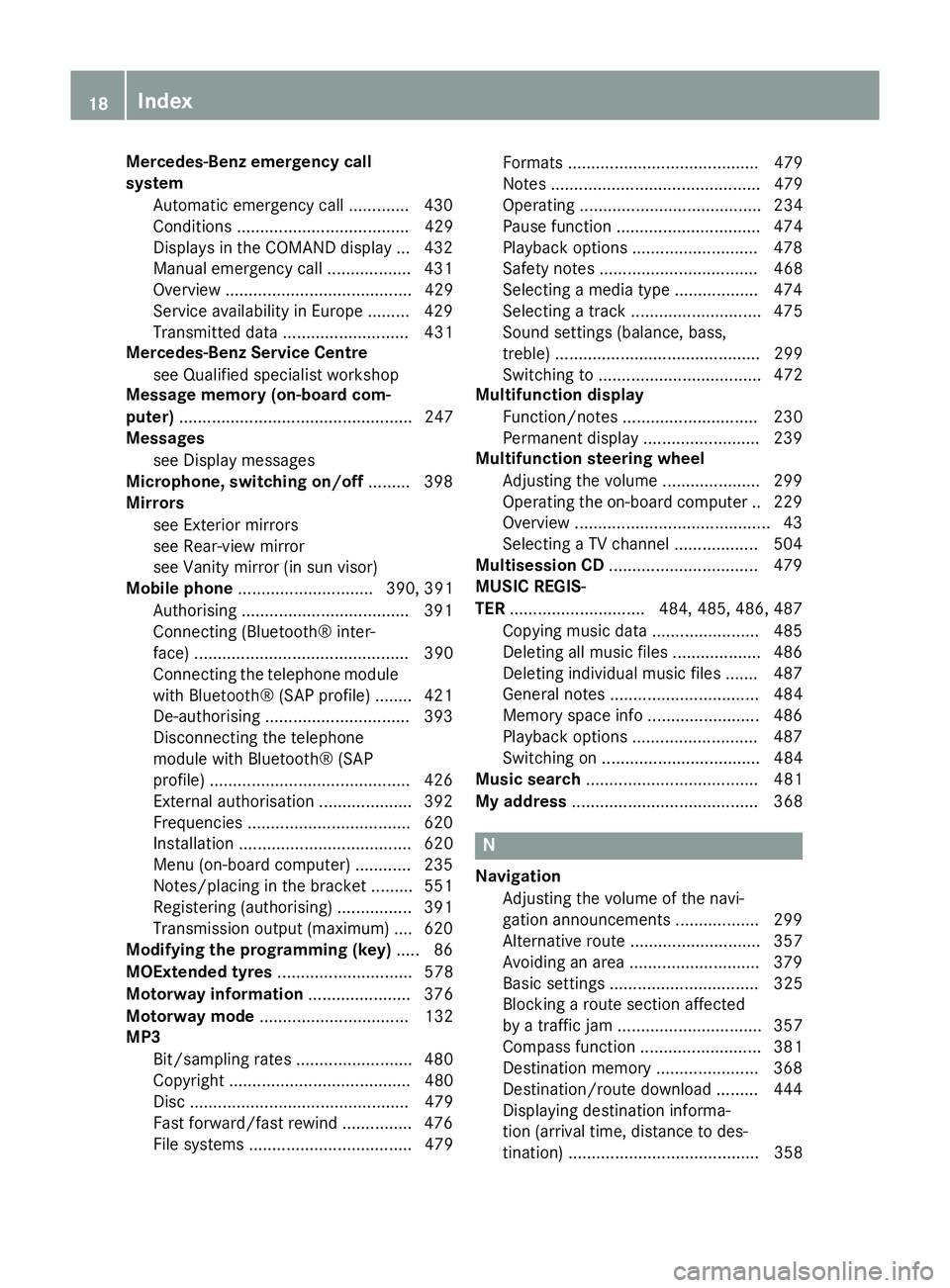
Mercedes-Benz emergency call
system
Automatic emergency call ............. 430
Conditions ..................................... 429
Displays in the COMAND display ... 432
Manual emergency call .................. 431
Overview ........................................ 429
Service availability in Europe ......... 429
Transmitted data ........................... 431
Mercedes-Benz Service Centre
see Qualified specialist workshop
Message memory (on-board com-
puter) .................................................. 247
Messages
see Display messages
Microphone, switching on/off ......... 398
Mirrors
see Exterior mirrors
see Rear-view mirror
see Vanity mirror (in sun visor)
Mobile phone ............................. 390, 391
Authorising ................................... .391
Connecting (Bluetooth® inter-
face) .............................................. 390
Connecting the telephone module with Bluetooth® (SAP profile) ....... .421
De-authorising ............................... 393
Disconnecting the telephone
module with Bluetooth® (SAP
profile) .......................................... .426
External authorisation .................... 392
Frequencies ................................... 620
Installation ..................................... 620
Menu (on-board computer) ............ 235
Notes/placing in the bracket ......... 551
Registering (authorising) ................ 391
Transmission output (maximum ).... 620
Modifying the programming (key) ..... 86
MOExtended tyres ............................. 578
Motorway information ...................... 376
Motorway mode ................................ 132
MP3
Bit/sampling rates ......................... 480
Copyright ....................................... 480
Disc ............................................... 479
Fast forward/fast rewind ............... 476
File systems ................................... 479 Formats ......................................... 479
Notes ............................................. 479
Operating ....................................... 234
Pause function ............................... 474
Playback options ........................... 478
Safety notes .................................. 468
Selecting a media type .................. 474
Selecting a track ............................ 475
Sound settings (balance, bass,
treble) ............................................ 299
Switching to ................................... 472
Multifunction display
Function/note s............................. 230
Permanent display ......................... 239
Multifunction steering wheel
Adjusting the volume ..................... 299
Operating the on-board compute r..2 29
Overview .......................................... 43
Selecting a TV channel .................. 504
Multisession CD ................................ 479
MUSIC REGIS-
TER ............................ .484, 485, 486, 487
Copying music data ....................... 485
Deleting all music file s................... 486
Deleting individual music files ....... 487
General notes ................................ 484
Memory space info ........................ 486
Playback options ........................... 487
Switching on .................................. 484
Music search ..................................... 481
My address ........................................ 368 N
Navigation Adjusting the volume of the navi-
gation announcements .................. 299
Alternative route ............................ 357
Avoiding an area ............................ 379
Basic settings ................................ 325
Blocking a route section affected
by a traffic jam ............................... 357
Compass function .......................... 381
Destination memory ...................... 368
Destination/route download ......... 444
Displaying destination informa-
tion (arrival time, distance to des-
tination) ......................................... 358 18
Index
Page 25 of 637
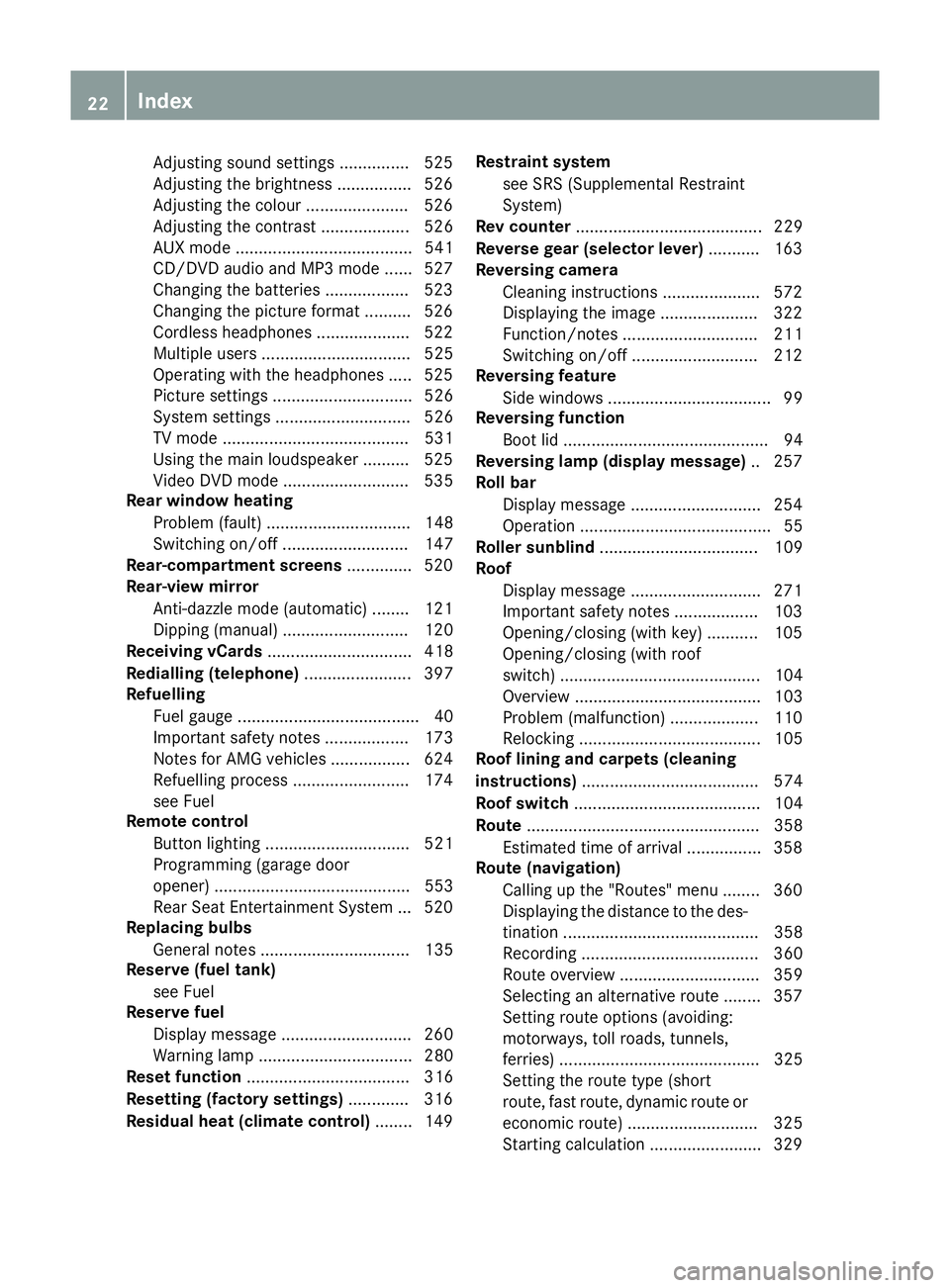
Adjusting sound settings ............... 525
Adjusting the brightness ................ 526
Adjusting the colou r...................... 526
Adjusting the contrast ................... 526
AUX mode ...................................... 541
CD/DVD audio and MP3 mode ...... 527
Changing the batteries .................. 523
Changing the picture format .......... 526
Cordless headphone s.................... 522
Multiple users ................................ 525
Operating with the headphones ..... 525
Picture settings .............................. 526
System settings ............................. 526
TV mode ........................................ 531
Using the main loudspeaker .......... 525
Video DVD mode ........................... 535
Rear window heating
Problem (fault) ............................... 148
Switching on/of f........................... 147
Rear-compartment screens .............. 520
Rear-view mirror
Anti-dazzle mode (automatic) ........ 121
Dipping (manual) ........................... 120
Receiving vCards ............................... 418
Redialling (telephone) ....................... 397
Refuelling
Fuel gaug e....................................... 40
Important safety notes .................. 173
Notes for AMG vehicles ................. 624
Refuelling process ......................... 174
see Fuel
Remote control
Button lighting ............................... 521
Programming (garage door
opener) .......................................... 553
Rear Seat Entertainment System ... 520
Replacing bulbs
General notes ................................ 135
Reserve (fuel tank)
see Fuel
Reserve fuel
Display message ............................ 260
Warning lamp ................................. 280
Reset function ................................... 316
Resetting (factory settings) ............. 316
Residual heat (climate control) ........ 149Restraint system
see SRS (Supplemental Restraint
System)
Rev counter ........................................ 229
Reverse gear (selector lever) ........... 163
Reversing camera
Cleaning instructions ..................... 572
Displaying the image ..................... 322
Function/note s............................. 211
Switching on/of f........................... 212
Reversing feature
Side windows ................................... 99
Reversing function
Boot lid ............................................ 94
Reversing lamp (display message) .. 257
Roll bar
Display message ............................ 254
Operation ......................................... 55
Roller sunblind .................................. 109
Roof
Display message ............................ 271
Important safety notes .................. 103
Opening/closing (with key) ........... 105
Opening/closing (with roof
switch) ........................................... 104
Overview ........................................ 103
Problem (malfunction) ................... 110
Relocking ....................................... 105
Roof lining and carpets (cleaning
instructions) ...................................... 574
Roof switch ........................................ 104
Route .................................................. 358
Estimated time of arrival ................ 358
Route (navigation)
Calling up the "Routes" menu ........ 360
Displaying the distance to the des-tination .......................................... 358
Recording ...................................... 360
Route overview .............................. 359
Selecting an alternative route ........ 357
Setting route options (avoiding:
motorways, toll roads, tunnels,
ferries) ........................................... 325
Setting the route type (short
route, fast route, dynamic route or
economic route) ............................ 325
Starting calculation ........................ 329 22
Index
Page 29 of 637
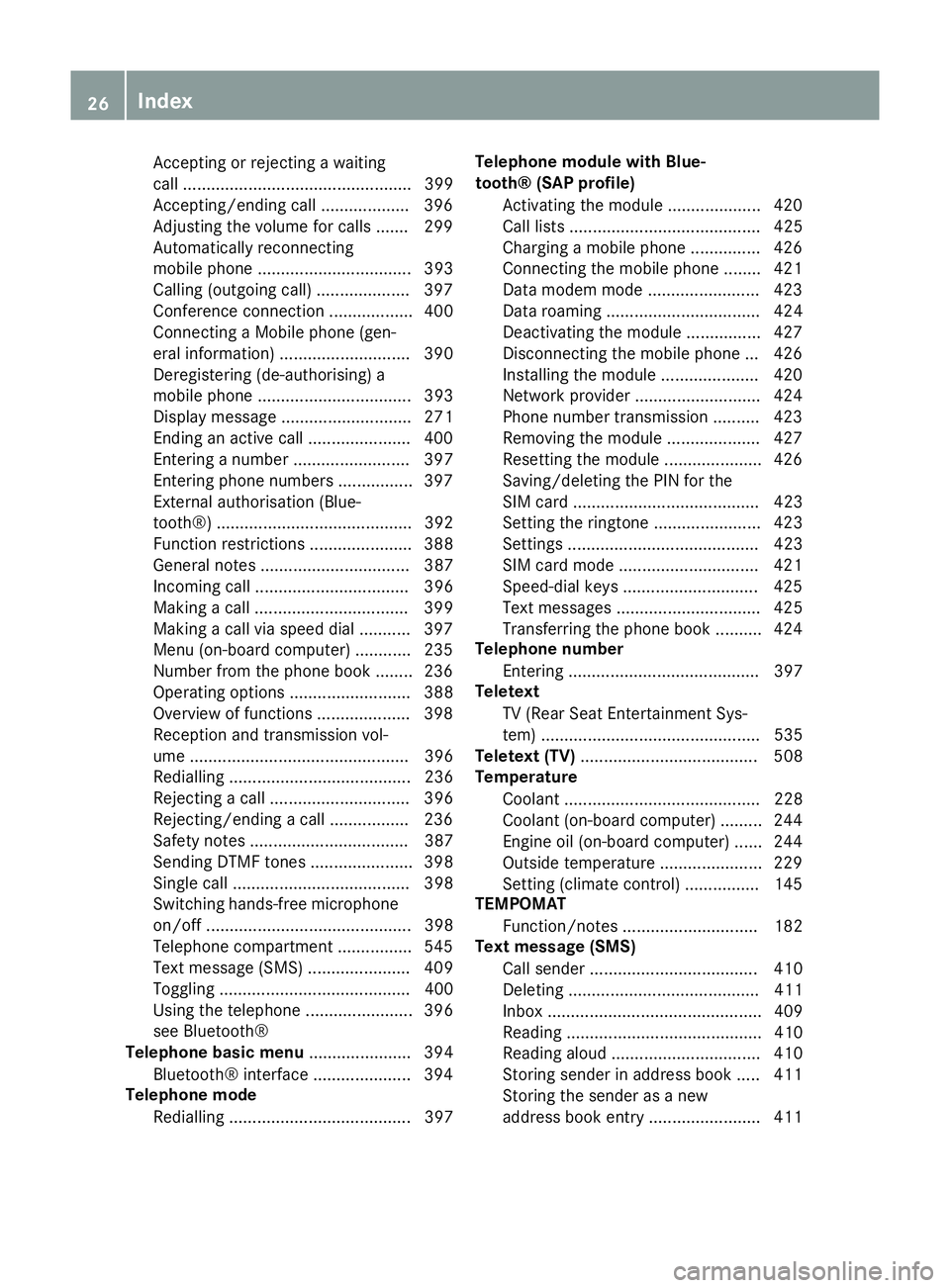
Accepting or rejecting a waiting
call ................................................. 399
Accepting/ending cal l................... 396
Adjusting the volume for calls ....... 299
Automatically reconnecting
mobile phone ................................. 393
Calling (outgoing call) .................... 397
Conference connection .................. 400
Connecting a Mobile phone (gen-
eral information) ............................ 390
Deregistering (de-authorising) a
mobile phone ................................. 393
Display message ............................ 271
Ending an active call ...................... 400
Entering a number ......................... 397
Entering phone numbers ................ 397
External authorisation (Blue-
tooth®) .......................................... 392
Function restrictions ...................... 388
General notes ................................ 387
Incoming call ................................. 396
Making a call ................................. 399
Making a call via speed dial ........... 397
Menu (on-board computer) ............ 235
Number from the phone book ........ 236
Operating options .......................... 388
Overview of functions .................... 398
Reception and transmission vol-
ume ............................................... 396
Redialling ....................................... 236
Rejecting a call .............................. 396
Rejecting/ending a call ................. 236
Safety notes .................................. 387
Sending DTMF tones ...................... 398
Single call ...................................... 398
Switching hands-free microphone
on/of f............................................ 398
Telephone compartment ................ 545
Text message (SMS) ...................... 409
Toggling ......................................... 400
Using the telephone ....................... 396
see Bluetooth®
Telephone basic menu ...................... 394
Bluetooth® interface ..................... 394
Telephone mode
Redialling ....................................... 397 Telephone module with Blue-
tooth® (SAP profile)
Activating the modul e.................... 420
Call lists ......................................... 425
Charging a mobile phone ............... 426
Connecting the mobile phone ........ 421
Data modem mode ........................ 423
Data roaming ................................. 424
Deactivating the module ................ 427
Disconnecting the mobile phone ... 426
Installing the module ..................... 420
Network provider ........................... 424
Phone number transmission .......... 423
Removing the module .................... 427
Resetting the module ..................... 426
Saving/deleting the PIN for the
SIM car d........................................ 423
Setting the ringtone ....................... 423
Setting s......................................... 423
SIM card mode .............................. 421
Speed-dial keys ............................. 425
Text messages ............................... 425
Transferring the phone book .......... 424
Telephone number
Entering ......................................... 397
Teletext
TV (Rear Seat Entertainment Sys-
tem) ............................................... 535
Teletext (TV) ...................................... 508
Temperature
Coolant .......................................... 228
Coolant (on-board computer) ......... 244
Engine oil (on-board computer) ...... 244
Outside temperature ...................... 229
Setting (climate control )................ 145
TEMPOMAT
Function/note s............................. 182
Text message (SMS)
Call sender .................................... 410
Deleting ......................................... 411
Inbox .............................................. 409
Reading .......................................... 410
Reading alou d................................ 410
Storing sender in address book ..... 411
Storing the sender as a new
address book entry ........................ 411 26
Index
Page 30 of 637
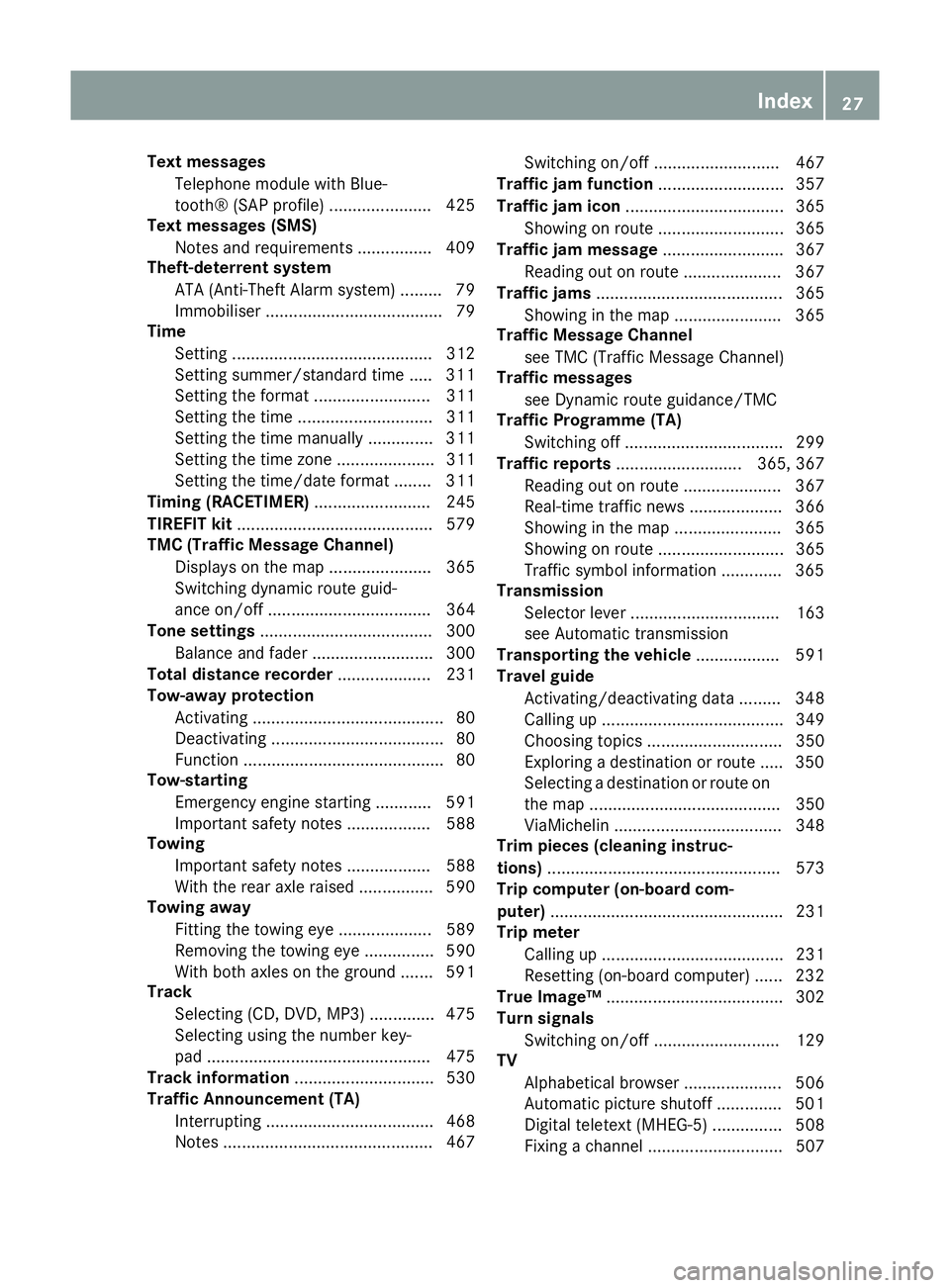
Text messages
Telephone module with Blue-
tooth® (SAP profile) ...................... 425
Text messages (SMS)
Notes and requirements ................ 409
Theft-deterrent system
ATA (Anti-Theft Alarm system )......... 79
Immobiliser ...................................... 79
Time
Setting ........................................... 312
Setting summer/standard time ..... 311
Setting the format ......................... 311
Setting the time ............................. 311
Setting the time manually .............. 311
Setting the time zone ..................... 311
Setting the time/date format ........ 311
Timing (RACETIMER) ......................... 245
TIREFIT kit .......................................... 579
TMC (Traffic Message Channel)
Displays on the map ...................... 365
Switching dynamic route guid-
ance on/of f................................... 364
Tone settings ..................................... 300
Balance and fader .......................... 300
Total distance recorder .................... 231
Tow-away protection
Activating ......................................... 80
Deactivating ..................................... 80
Function ........................................... 80
Tow-starting
Emergency engine starting ............ 591
Important safety notes .................. 588
Towing
Important safety notes .................. 588
With the rear axle raised ................ 590
Towing away
Fitting the towing eye .................... 589
Removing the towing eye ............... 590
With both axles on the ground ....... 591
Track
Selecting (CD, DVD, MP3 ).............. 475
Selecting using the number key-
pad ................................................ 475
Track information .............................. 530
Traffic Announcement (TA)
Interrupting .................................... 468
Notes ............................................. 467 Switching on/of
f........................... 467
Traffic jam function ........................... 357
Traffic jam icon .................................. 365
Showing on route ........................... 365
Traffic jam message .......................... 367
Reading out on route ..................... 367
Traffic jams ........................................ 365
Showing in the map ....................... 365
Traffic Message Channel
see TMC (Traffic Message Channel)
Traffic messages
see Dynamic route guidance/TMC
Traffic Programme (TA)
Switching off .................................. 299
Traffic reports ........................... 365, 367
Reading out on route ..................... 367
Real-time traffic news .................... 366
Showing in the map ....................... 365
Showing on route ........................... 365
Traffic symbol information ............. 365
Transmission
Selector lever ................................ 163
see Automatic transmission
Transporting the vehicle .................. 591
Travel guide
Activating/deactivating data ......... 348
Calling up ....................................... 349
Choosing topics ............................. 350
Exploring a destination or route ..... 350
Selecting a destination or route on
the map ......................................... 350
ViaMichelin .................................... 348
Trim pieces (cleaning instruc-
tions) .................................................. 573
Trip computer (on-board com-
puter) .................................................. 231
Trip meter
Calling up ....................................... 231
Resetting (on-board computer) ...... 232
True Image™ ...................................... 302
Turn signals
Switching on/of f........................... 129
TV
Alphabetical browser ..................... 506
Automatic picture shutoff .............. 501
Digital teletext (MHEG-5) ............... 508
Fixing a channel ............................. 507 Index
27
Page 32 of 637
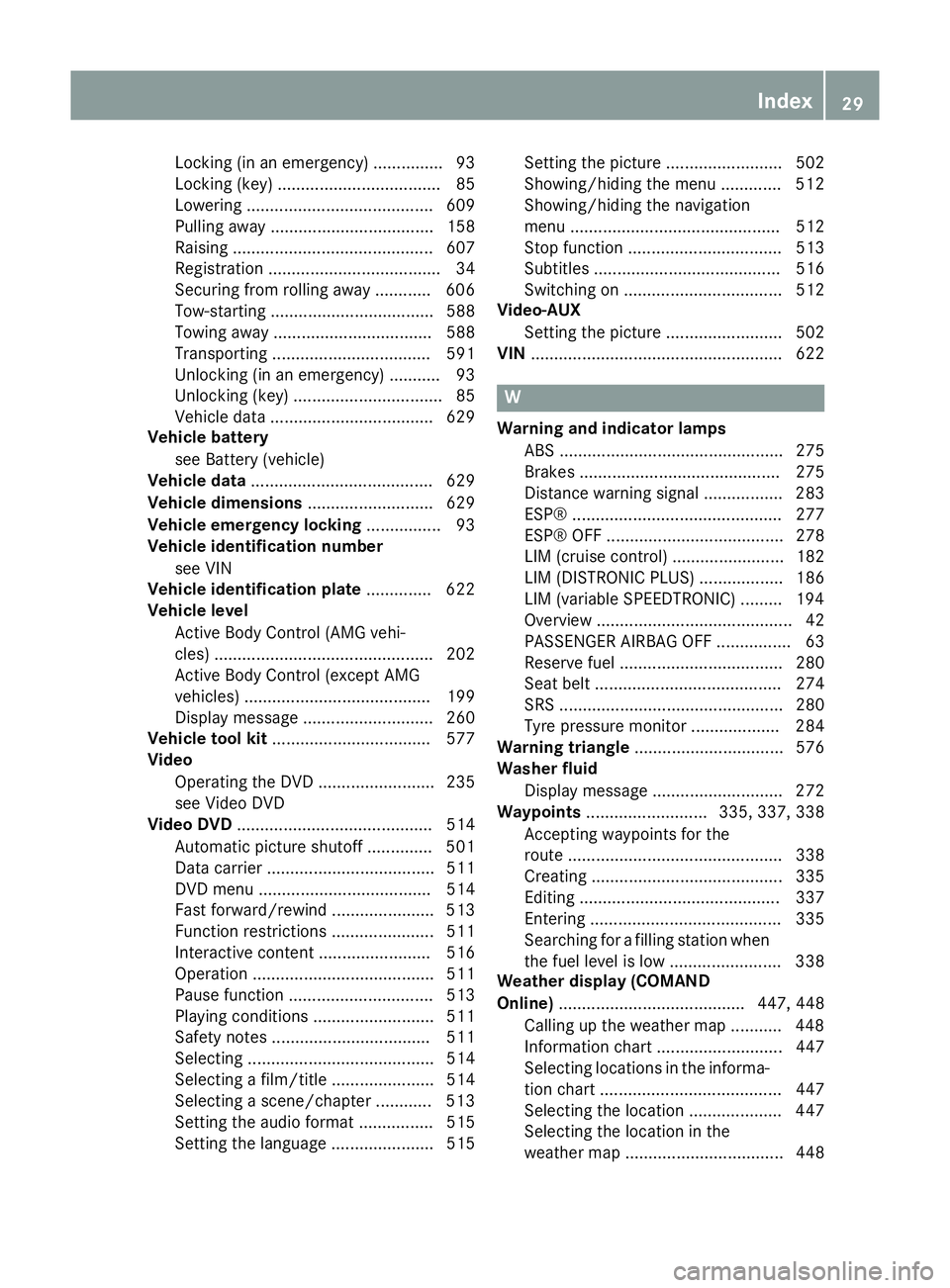
Locking (in an emergency) ............... 93
Locking (key) ................................... 85
Lowering ........................................ 609
Pulling away ................................... 158
Raising ........................................... 607
Registration ..................................... 34
Securing from rolling away ............ 606
Tow-starting ................................... 588
Towing away .................................. 588
Transporting .................................. 591
Unlocking (in an emergency) ........... 93
Unlocking (key) ................................ 85
Vehicle data ................................... 629
Vehicle battery
see Battery (vehicle)
Vehicle data ....................................... 629
Vehicle dimensions ........................... 629
Vehicle emergency locking ................ 93
Vehicle identification number
see VIN
Vehicle identification plate .............. 622
Vehicle level
Active Body Control (AMG vehi-
cles) ............................................... 202
Active Body Control (except AMG
vehicles) ........................................ 199
Display message ............................ 260
Vehicle tool kit .................................. 577
Video
Operating the DVD ......................... 235
see Video DVD
Video DVD .......................................... 514
Automatic picture shutoff .............. 501
Data carrier .................................... 511
DVD menu ..................................... 514
Fast forward/rewind ...................... 513
Function restrictions ...................... 511
Interactive content ........................ 516
Operation ....................................... 511
Pause function ............................... 513
Playing conditions .......................... 511
Safety notes .................................. 511
Selecting ........................................ 514
Selecting a film/title ...................... 514
Selecting a scene/chapter ............ 513
Setting the audio format ................ 515
Setting the language ...................... 515 Setting the picture ......................... 502
Showing/hiding the menu ............. 512
Showing/hiding the navigation
menu ............................................. 512
Stop function ................................. 513
Subtitles ........................................ 516
Switching on .................................. 512
Video-AUX
Setting the picture ......................... 502
VIN ...................................................... 622 W
Warning and indicator lamps ABS ................................................ 275
Brakes ........................................... 275
Distance warning signal ................. 283
ESP® ............................................. 277
ESP® OFF ...................................... 278
LIM (cruise control) ........................ 182
LIM (DISTRONIC PLUS) .................. 186
LIM (variable SPEEDTRONIC) ......... 194
Overview .......................................... 42
PASSENGER AIRBAG OFF ................ 63
Reserve fuel ................................... 280
Seat belt ........................................ 274
SRS ................................................ 280
Tyre pressure monitor ................... 284
Warning triangle ................................ 576
Washer fluid
Display message ............................ 272
Waypoints .......................... 335, 337, 338
Accepting waypoints for the
route .............................................. 338
Creating ......................................... 335
Editing ........................................... 337
Entering ......................................... 335
Searching for a filling station when the fuel level is lo w........................ 338
Weather display (COMAND
Online) ........................................ 447, 448
Calling up the weather map ........... 448
Information chart ........................... 447
Selecting locations in the informa-
tion chart ....................................... 447
Selecting the location .................... 447
Selecting the location in the
weather map .................................. 448 Index
29
Page 53 of 637
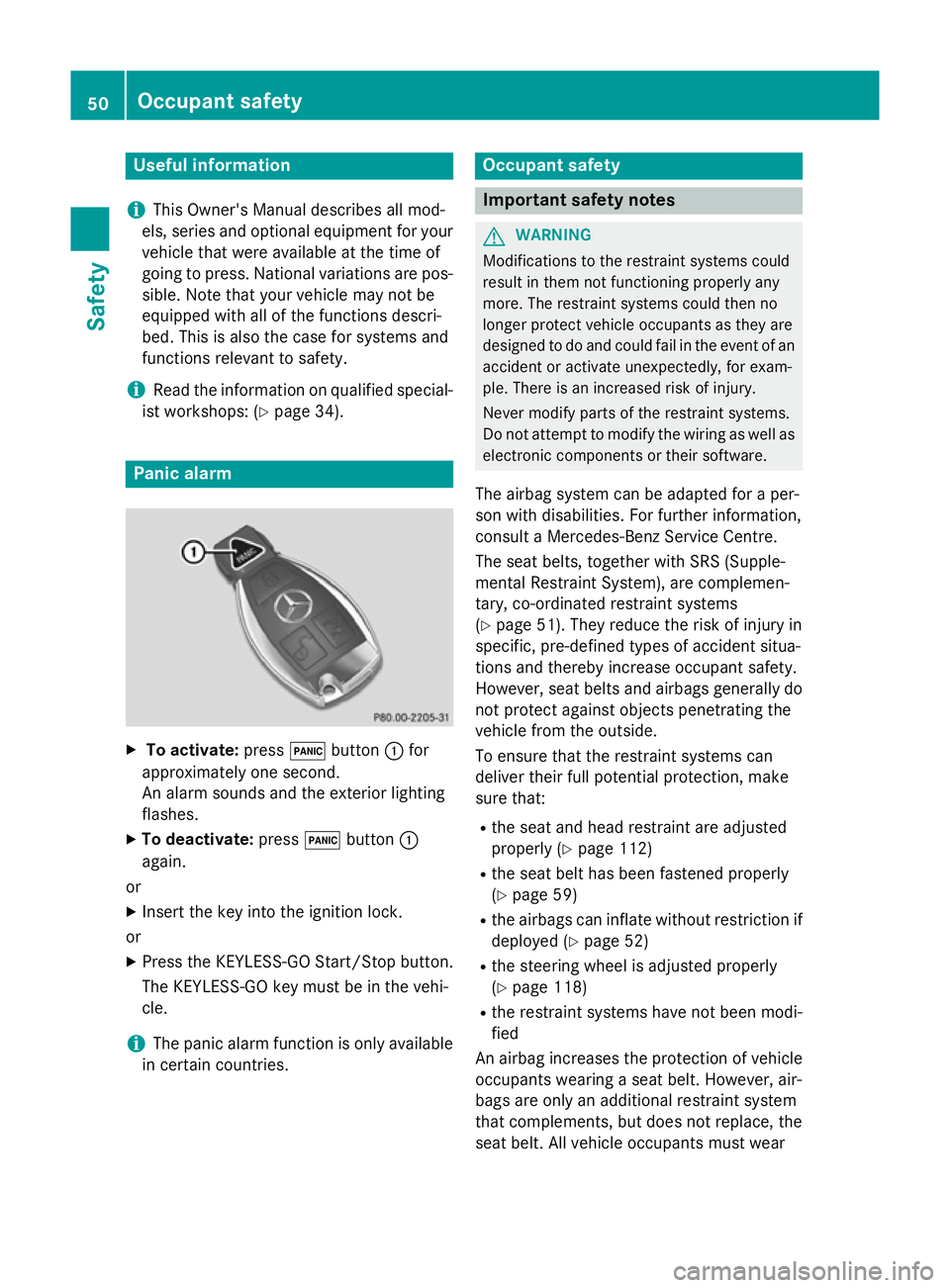
Useful information
i This Owner's Manual describes all mod-
els, series and optional equipment for your
vehicle that were available at the time of
going to press. National variations are pos- sible. Note that your vehicle may not be
equipped with all of the functions descri-
bed. This is also the case for systems and
functions relevant to safety.
i Read the information on qualified special-
ist workshops: (Y page 34). Panic alarm
X
To activate: press!button :for
approximately one second.
An alarm sounds and the exterior lighting
flashes.
X To deactivate: press!button :
again.
or
X Insert the key into the ignition lock.
or X Press the KEYLESS-GO Start/Stop button.
The KEYLESS-GO key must be in the vehi-
cle.
i The panic alarm function is only available
in certain countries. Occupant safety
Important safety notes
G
WARNING
Modifications to the restraint systems could
result in them not functioning properly any
more. The restraint systems could then no
longer protect vehicle occupants as they are
designed to do and could fail in the event of an accident or activate unexpectedly, for exam-
ple. There is an increased risk of injury.
Never modify parts of the restraint systems.
Do not attempt to modify the wiring as well as
electronic components or their software.
The airbag system can be adapted for a per-
son with disabilities. For further information,
consult a Mercedes-Benz Service Centre.
The seat belts, together with SRS (Supple-
mental Restraint System), are complemen-
tary, co-ordinated restraint systems
(Y page 51). They reduce the risk of injury in
specific, pre-defined types of accident situa-
tions and thereby increase occupant safety.
However, seat belts and airbags generally do
not protect against objects penetrating the
vehicle from the outside.
To ensure that the restraint systems can
deliver their full potential protection, make
sure that:
R the seat and head restraint are adjusted
properly (Y page 112)
R the seat belt has been fastened properly
(Y page 59)
R the airbags can inflate without restriction if
deployed (Y page 52)
R the steering wheel is adjusted properly
(Y page 118)
R the restraint systems have not been modi-
fied
An airbag increases the protection of vehicle
occupants wearing a seat belt. However, air-
bags are only an additional restraint system
that complements, but does not replace, the
seat belt. All vehicle occupants must wear 50
Occupant safetySafety
Page 61 of 637
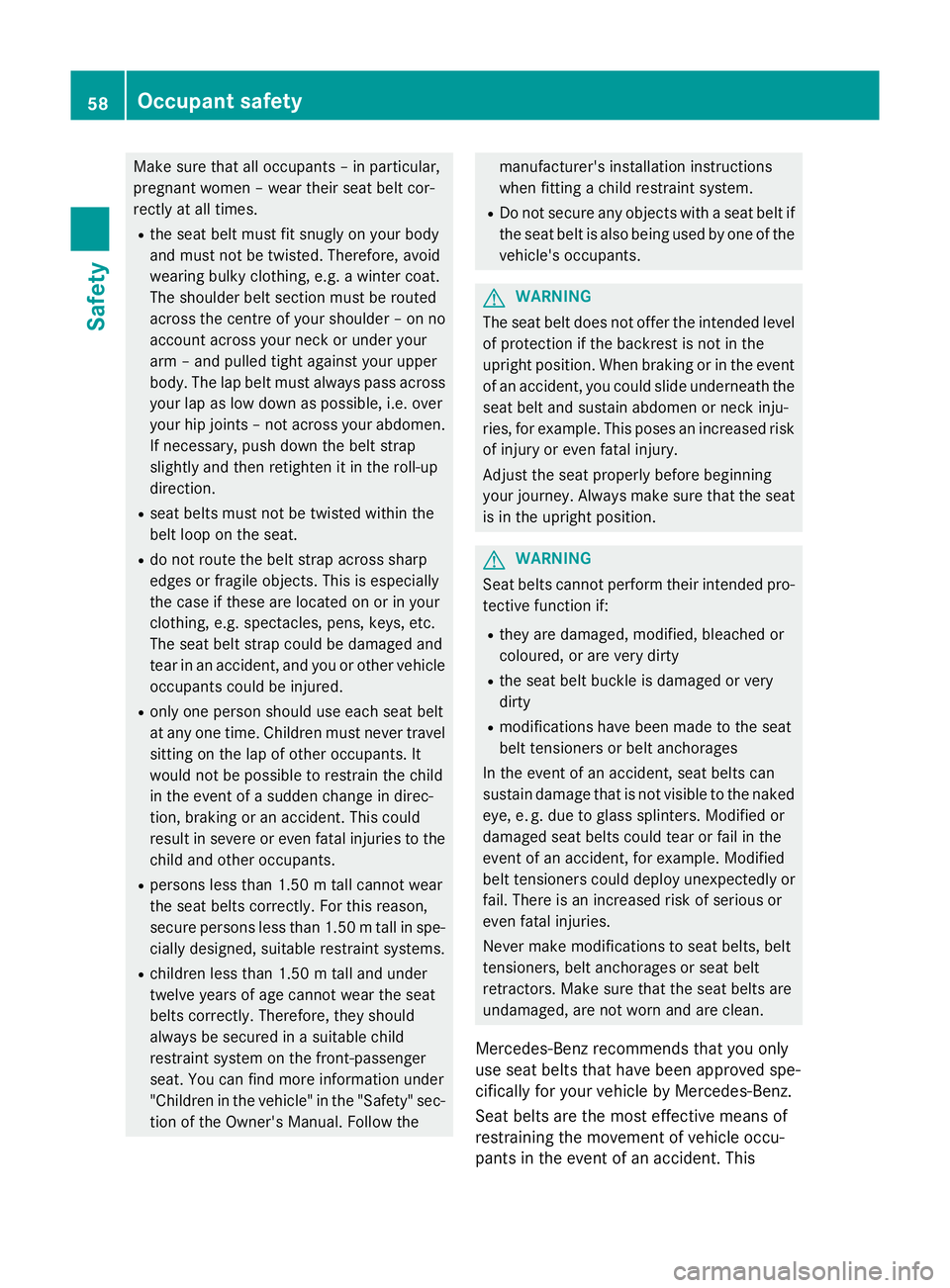
Make sure that all occupants – in particular,
pregnant women – wear their seat belt cor-
rectly at all times.
R the seat belt must fit snugly on your body
and must not be twisted. Therefore, avoid
wearing bulky clothing, e.g. a winter coat.
The shoulder belt section must be routed
across the centre of your shoulder – on no
account across your neck or under your
arm – and pulled tight against your upper
body. The lap belt must always pass across your lap as low down as possible, i.e. over
your hip joints – not across your abdomen.
If necessary, push down the belt strap
slightly and then retighten it in the roll-up
direction.
R seat belts must not be twisted within the
belt loop on the seat.
R do not route the belt strap across sharp
edges or fragile objects. This is especially
the case if these are located on or in your
clothing, e.g. spectacles, pens, keys, etc.
The seat belt strap could be damaged and
tear in an accident, and you or other vehicle occupants could be injured.
R only one person should use each seat belt
at any one time. Children must never travel
sitting on the lap of other occupants. It
would not be possible to restrain the child
in the event of a sudden change in direc-
tion, braking or an accident. This could
result in severe or even fatal injuries to the
child and other occupants.
R persons less than 1.50 m tall cannot wear
the seat belts correctly. For this reason,
secure persons less than 1.50 mtall in spe-
cially designed, suitable restraint systems.
R children less than 1.50 m tall and under
twelve years of age cannot wear the seat
belts correctly. Therefore, they should
always be secured in a suitable child
restraint system on the front-passenger
seat. You can find more information under
"Children in the vehicle" in the "Safety" sec- tion of the Owner's Manual. Follow the manufacturer's installation instructions
when fitting a child restraint system.
R Do not secure any objects with a seat belt if
the seat belt is also being used by one of the
vehicle's occupants. G
WARNING
The seat belt does not offer the intended level of protection if the backrest is not in the
upright position. When braking or in the event
of an accident, you could slide underneath the
seat belt and sustain abdomen or neck inju-
ries, for example. This poses an increased risk of injury or even fatal injury.
Adjust the seat properly before beginning
your journey. Always make sure that the seat
is in the upright position. G
WARNING
Seat belts cannot perform their intended pro- tective function if:
R they are damaged, modified, bleached or
coloured, or are very dirty
R the seat belt buckle is damaged or very
dirty
R modifications have been made to the seat
belt tensioners or belt anchorages
In the event of an accident, seat belts can
sustain damage that is not visible to the naked
eye, e. g. due to glass splinters. Modified or damaged seat belts could tear or fail in the
event of an accident, for example. Modified
belt tensioners could deploy unexpectedly or
fail. There is an increased risk of serious or
even fatal injuries.
Never make modifications to seat belts, belt
tensioners, belt anchorages or seat belt
retractors. Make sure that the seat belts are
undamaged, are not worn and are clean.
Mercedes-Benz recommends that you only
use seat belts that have been approved spe-
cifically for your vehicle by Mercedes-Benz.
Seat belts are the most effective means of
restraining the movement of vehicle occu-
pants in the event of an accident. This 58
Occupant safetySafety