2012 MERCEDES-BENZ SL ROADSTER snow chains
[x] Cancel search: snow chainsPage 15 of 637
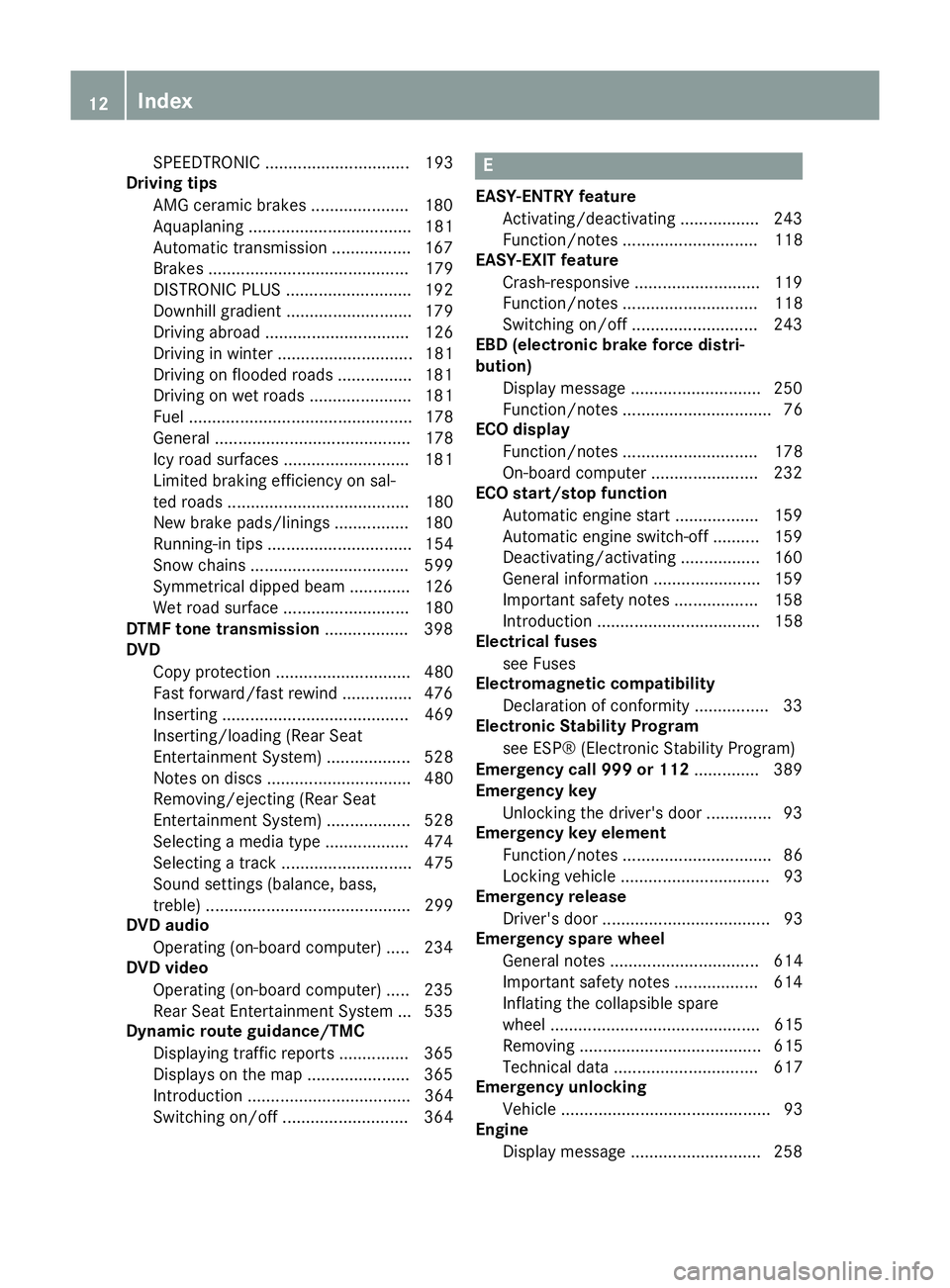
SPEEDTRONIC ............................... 193
Driving tips
AMG ceramic brakes ..................... 180
Aquaplaning ................................... 181
Automatic transmission ................. 167
Brakes ........................................... 179
DISTRONIC PLUS ........................... 192
Downhill gradient ........................... 179
Driving abroad ............................... 126
Driving in winter ............................. 181
Driving on flooded roads ................ 181
Driving on wet roads ...................... 181
Fuel ................................................ 178
General .......................................... 178
Icy road surfaces ........................... 181
Limited braking efficiency on sal-
ted roads ....................................... 180
New brake pads/linings ................ 180
Running-in tips ............................... 154
Snow chains .................................. 599
Symmetrical dipped beam ............. 126
Wet road surface ........................... 180
DTMF tone transmission .................. 398
DVD
Copy protection ............................. 480
Fast forward/fast rewind ............... 476
Inserting ........................................ 469
Inserting/loading (Rear Seat
Entertainment System) .................. 528
Notes on discs ............................... 480
Removing/ejecting (Rear Seat
Entertainment System) .................. 528
Selecting a media type .................. 474
Selecting a track ............................ 475
Sound settings (balance, bass,
treble) ............................................ 299
DVD audio
Operating (on-board computer) ..... 234
DVD video
Operating (on-board computer) ..... 235
Rear Seat Entertainment System ... 535
Dynamic route guidance/TMC
Displaying traffic reports ............... 365
Displays on the map ...................... 365
Introduction ................................... 364
Switching on/of f........................... 364 E
EASY-ENTRY feature Activating/deactivating ................. 243
Function/note s............................. 118
EASY-EXIT feature
Crash-responsive ........................... 119
Function/note s............................. 118
Switching on/of f........................... 243
EBD (electronic brake force distri-
bution)
Display message ............................ 250
Function/note s................................ 76
ECO display
Function/note s............................. 178
On-board computer ....................... 232
ECO start/stop function
Automatic engine start .................. 159
Automatic engine switch-off .......... 159
Deactivating/activating ................. 160
General information ....................... 159
Important safety notes .................. 158
Introduction ................................... 158
Electrical fuses
see Fuses
Electromagnetic compatibility
Declaration of conformity ................ 33
Electronic Stability Program
see ESP® (Electronic Stability Program)
Emergency call 999 or 112 .............. 389
Emergency key
Unlocking the driver's door .............. 93
Emergency key element
Function/note s................................ 86
Locking vehicle ................................ 93
Emergency release
Driver's door .................................... 93
Emergency spare wheel
General notes ................................ 614
Important safety notes .................. 614
Inflating the collapsible spare
wheel ............................................. 615
Removing ....................................... 615
Technical data ............................... 617
Emergency unlocking
Vehicle ............................................. 93
Engine
Display message ............................ 258 12
Index
Page 27 of 637
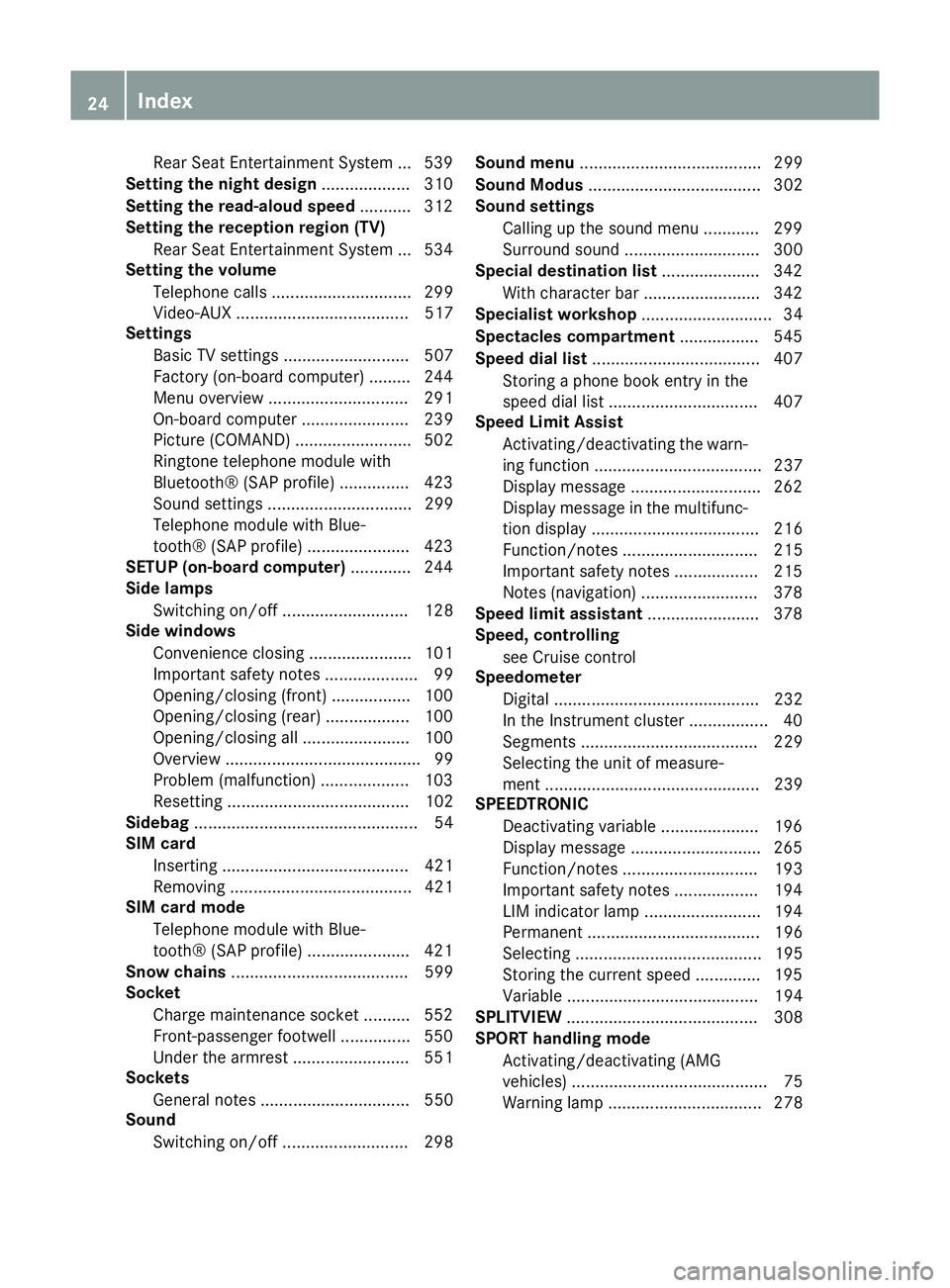
Rear Seat Entertainment Syste
m... 539
Setting the night design ................... 310
Setting the read-aloud speed ........... 312
Setting the reception region (TV)
Rear Seat Entertainment System ... 534
Setting the volume
Telephone calls .............................. 299
Video-AUX ..................................... 517
Settings
Basic TV settings ........................... 507
Factory (on-board computer) ......... 244
Menu overview .............................. 291
On-board computer ....................... 239
Picture (COMAND) ......................... 502
Ringtone telephone module with
Bluetooth® (SAP profile) ............... 423
Sound settings ............................... 299
Telephone module with Blue-
tooth® (SAP profile) ...................... 423
SETUP (on-board computer) ............. 244
Side lamps
Switching on/of f........................... 128
Side windows
Convenience closing ...................... 101
Important safety notes .................... 99
Opening/closing (front) ................. 100
Opening/closing (rear) .................. 100
Opening/closing all ....................... 100
Overview .......................................... 99
Problem (malfunction) ................... 103
Resetting ....................................... 102
Sidebag ................................................ 54
SIM card
Inserting ........................................ 421
Removing ....................................... 421
SIM card mode
Telephone module with Blue-
tooth® (SAP profile) ...................... 421
Snow chains ...................................... 599
Socket
Charge maintenance socket .......... 552
Front-passenger footwell ............... 550
Under the armrest ......................... 551
Sockets
General notes ................................ 550
Sound
Switching on/of f........................... 298 Sound menu
....................................... 299
Sound Modus ..................................... 302
Sound settings
Calling up the sound menu ............ 299
Surround sound ............................. 300
Special destination list ..................... 342
With character bar ......................... 342
Specialist workshop ............................ 34
Spectacles compartment ................. 545
Speed dial list .................................... 407
Storing a phone book entry in the
speed dial list ................................ 407
Speed Limit Assist
Activating/deactivating the warn-ing function .................................... 237
Display message ............................ 262
Display message in the multifunc-
tion display .................................... 216
Function/note s............................. 215
Important safety notes .................. 215
Notes (navigation) ......................... 378
Speed limit assistant ........................ 378
Speed, controlling
see Cruise control
Speedometer
Digital ............................................ 232
In the Instrument cluster ................. 40
Segments ...................................... 229
Selecting the unit of measure-
ment .............................................. 239
SPEEDTRONIC
Deactivating variable ..................... 196
Display message ............................ 265
Function/note s............................. 193
Important safety notes .................. 194
LIM indicator lamp ......................... 194
Permanent ..................................... 196
Selecting ........................................ 195
Storing the current speed .............. 195
Variable ......................................... 194
SPLITVIEW ......................................... 308
SPORT handling mode
Activating/deactivating (AMG
vehicles) .......................................... 75
Warning lamp ................................. 278 24
Index
Page 33 of 637
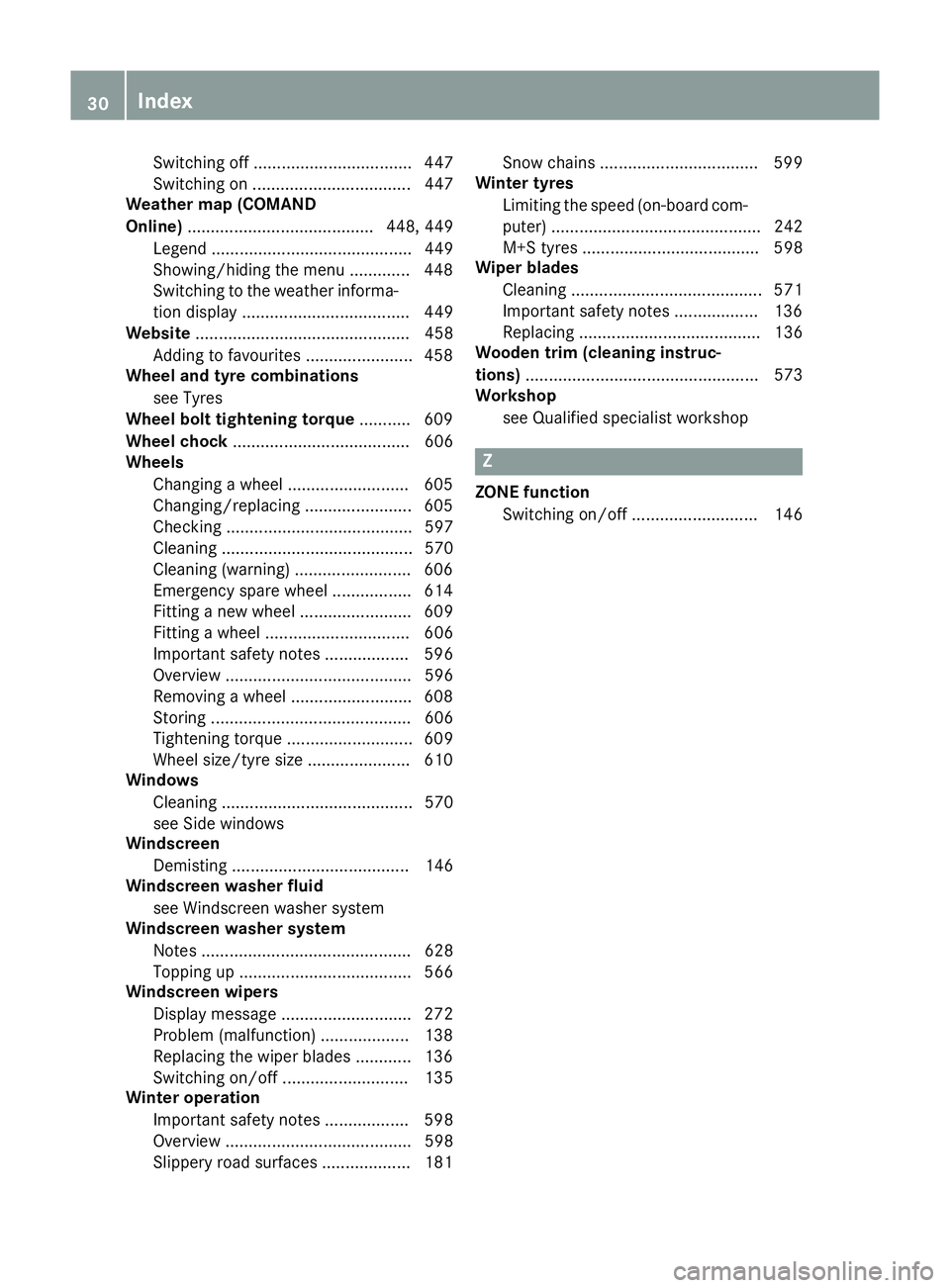
Switching off .................................. 447
Switching on .................................. 447
Weather map (COMAND
Online) ........................................ 448, 449
Legend ........................................... 449
Showing/hiding the menu ............. 448
Switching to the weather informa- tion display .................................... 449
Website .............................................. 458
Adding to favourites ....................... 458
Wheel and tyre combinations
see Tyres
Wheel bolt tightening torque ........... 609
Wheel chock ...................................... 606
Wheels
Changing a wheel .......................... 605
Changing/replacing ....................... 605
Checking ........................................ 597
Cleaning ......................................... 570
Cleaning (warning) ......................... 606
Emergency spare wheel ................. 614
Fitting a new wheel ........................ 609
Fitting a wheel ............................... 606
Important safety notes .................. 596
Overview ........................................ 596
Removing a wheel .......................... 608
Storing ........................................... 606
Tightening torque ........................... 609
Wheel size/tyre size ...................... 610
Windows
Cleaning ......................................... 570
see Side windows
Windscreen
Demisting ...................................... 146
Windscreen washer fluid
see Windscreen washer system
Windscreen washer system
Notes ............................................. 628
Topping up ..................................... 566
Windscreen wipers
Display message ............................ 272
Problem (malfunction) ................... 138
Replacing the wiper blades ............ 136
Switching on/of f........................... 135
Winter operation
Important safety notes .................. 598
Overview ........................................ 598
Slippery road surfaces ................... 181 Snow chains .................................. 599
Winter tyres
Limiting the speed (on-board com-
puter) ............................................. 242
M+S tyres ...................................... 598
Wiper blades
Cleaning ......................................... 571
Important safety notes .................. 136
Replacing ....................................... 136
Wooden trim (cleaning instruc-
tions) .................................................. 573
Workshop
see Qualified specialist workshop Z
ZONE function Switching on/of f........................... 146 30
Index
Page 74 of 637
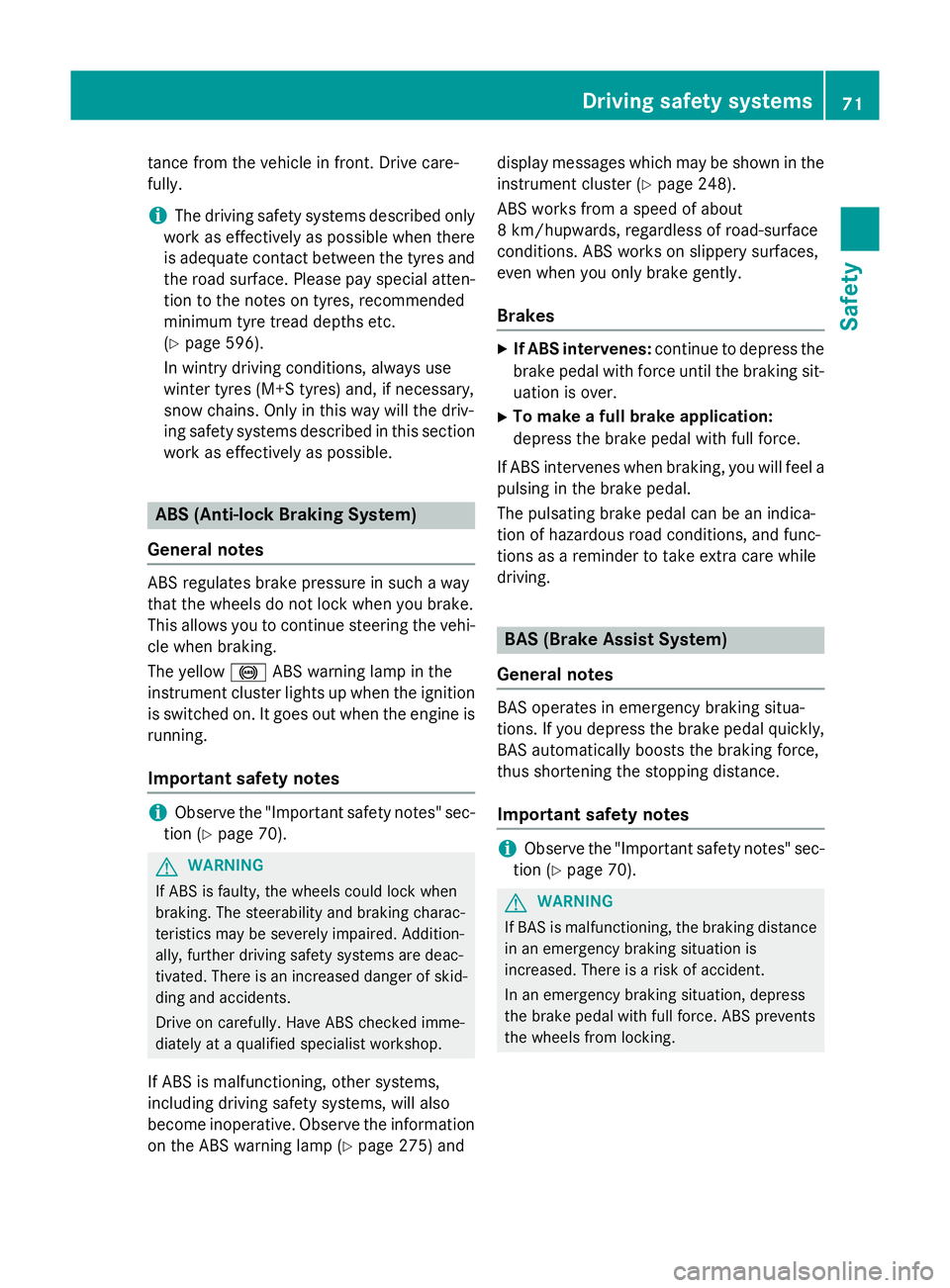
tance from the vehicle in front. Drive care-
fully.
i The driving safety systems described only
work as effectively as possible when there
is adequate contact between the tyres and the road surface. Please pay special atten-
tion to the notes on tyres, recommended
minimum tyre tread depths etc.
(Y page 596).
In wintry driving conditions, always use
winter tyres (M+S tyres) and, if necessary,
snow chains. Only in this way will the driv-
ing safety systems described in this section work as effectively as possible. ABS (Anti-lock Braking System)
General notes ABS regulates brake pressure in such a way
that the wheels do not lock when you brake.
This allows you to continue steering the vehi-
cle when braking.
The yellow !ABS warning lamp in the
instrument cluster lights up when the ignition is switched on. It goes out when the engine is
running.
Important safety notes i
Observe the "Important safety notes" sec-
tion (Y page 70). G
WARNING
If ABS is faulty, the wheels could lock when
braking. The steerability and braking charac-
teristics may be severely impaired. Addition-
ally, further driving safety systems are deac-
tivated. There is an increased danger of skid- ding and accidents.
Drive on carefully. Have ABS checked imme-
diately at a qualified specialist workshop.
If ABS is malfunctioning, other systems,
including driving safety systems, will also
become inoperative. Observe the information on the ABS warning lamp (Y page 275) anddisplay messages which may be shown in the
instrument cluster (Y page 248).
ABS works from a speed of about
8 km/hupwards, regardless of road-surface
conditions. ABS works on slippery surfaces,
even when you only brake gently.
Brakes X
If ABS intervenes: continue to depress the
brake pedal with force until the braking sit- uation is over.
X To make a full brake application:
depress the brake pedal with full force.
If ABS intervenes when braking, you will feel a
pulsing in the brake pedal.
The pulsating brake pedal can be an indica-
tion of hazardous road conditions, and func-
tions as a reminder to take extra care while
driving. BAS (Brake Assist System)
General notes BAS operates in emergency braking situa-
tions. If you depress the brake pedal quickly,
BAS automatically boosts the braking force,
thus shortening the stopping distance.
Important safety notes i
Observe the "Important safety notes" sec-
tion (Y page 70). G
WARNING
If BAS is malfunctioning, the braking distance
in an emergency braking situation is
increased. There is a risk of accident.
In an emergency braking situation, depress
the brake pedal with full force. ABS prevents
the wheels from locking. Driving safety systems
71Safety Z
Page 77 of 637
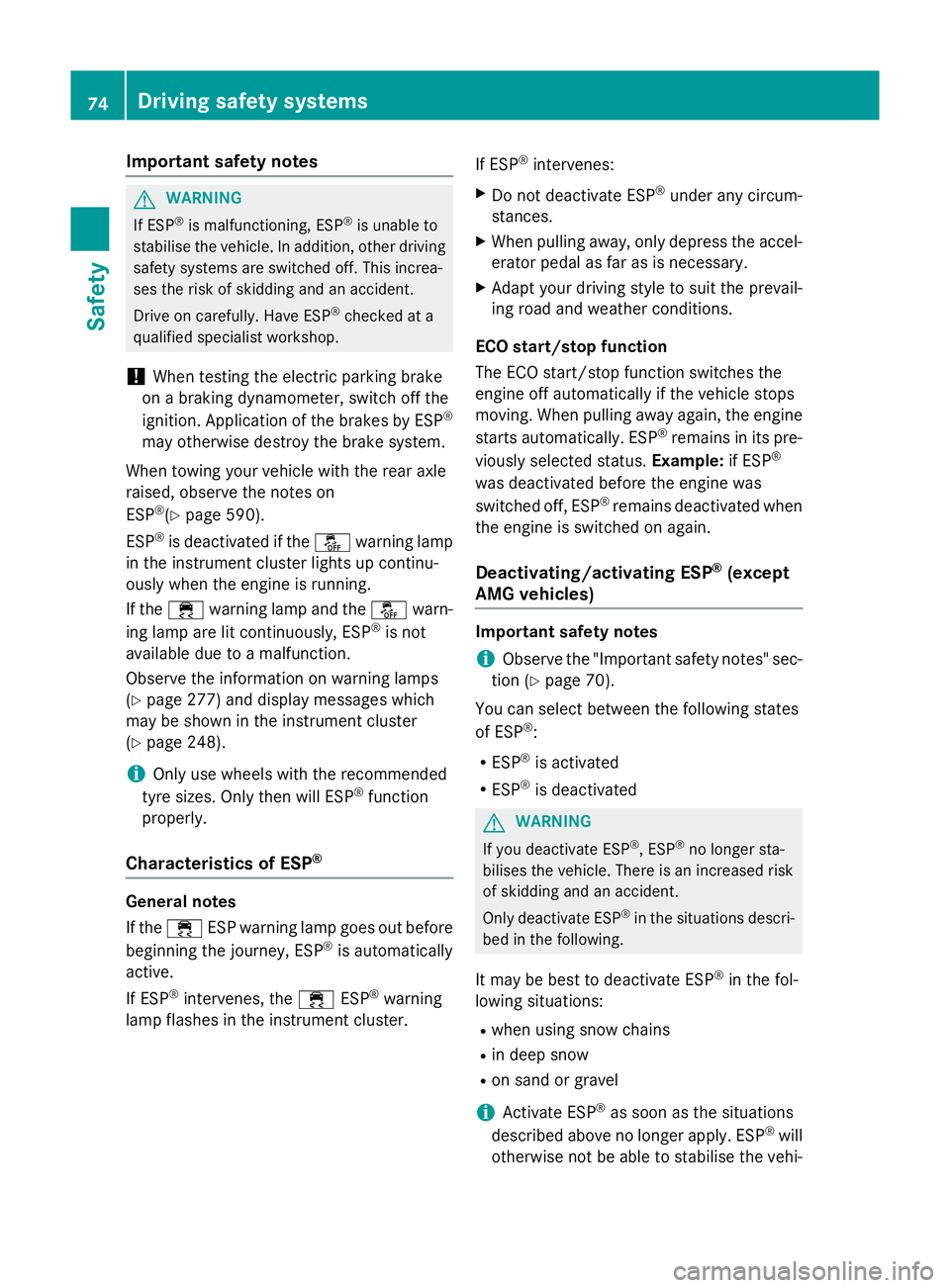
Important safety notes
G
WARNING
If ESP ®
is malfunctioning, ESP ®
is unable to
stabilise the vehicle. In addition, other driving
safety systems are switched off. This increa-
ses the risk of skidding and an accident.
Drive on carefully. Have ESP ®
checked at a
qualified specialist workshop.
! When testing the electric parking brake
on a braking dynamometer, switch off the
ignition. Application of the brakes by ESP ®
may otherwise destroy the brake system.
When towing your vehicle with the rear axle
raised, observe the notes on
ESP ®
(Y page 590).
ESP ®
is deactivated if the åwarning lamp
in the instrument cluster lights up continu-
ously when the engine is running.
If the ÷ warning lamp and the åwarn-
ing lamp are lit continuously, ESP ®
is not
available due to a malfunction.
Observe the information on warning lamps
(Y page 277) and display messages which
may be shown in the instrument cluster
(Y page 248).
i Only use wheels with the recommended
tyre sizes. Only then will ESP ®
function
properly.
Characteristics of ESP ®General notes
If the
÷ ESP warning lamp goes out before
beginning the journey, ESP ®
is automatically
active.
If ESP ®
intervenes, the ÷ESP®
warning
lamp flashes in the instrument cluster. If ESP
®
intervenes:
X Do not deactivate ESP ®
under any circum-
stances.
X When pulling away, only depress the accel-
erator pedal as far as is necessary.
X Adapt your driving style to suit the prevail-
ing road and weather conditions.
ECO start/stop function
The ECO start/stop function switches the
engine off automatically if the vehicle stops
moving. When pulling away again, the engine
starts automatically. ESP ®
remains in its pre-
viously selected status. Example:if ESP®
was deactivated before the engine was
switched off, ESP ®
remains deactivated when
the engine is switched on again.
Deactivating/activating ESP ®
(except
AMG vehicles) Important safety notes
i Observe the "Important safety notes" sec-
tion (Y page 70).
You can select between the following states
of ESP ®
:
R ESP ®
is activated
R ESP ®
is deactivated G
WARNING
If you deactivate ESP ®
, ESP ®
no longer sta-
bilises the vehicle. There is an increased risk
of skidding and an accident.
Only deactivate ESP ®
in the situations descri-
bed in the following.
It may be best to deactivate ESP ®
in the fol-
lowing situations:
R when using snow chains
R in deep snow
R on sand or gravel
i Activate ESP ®
as soon as the situations
described above no longer apply. ESP ®
will
otherwise not be able to stabilise the vehi- 74
Driving safety systemsSafety
Page 78 of 637
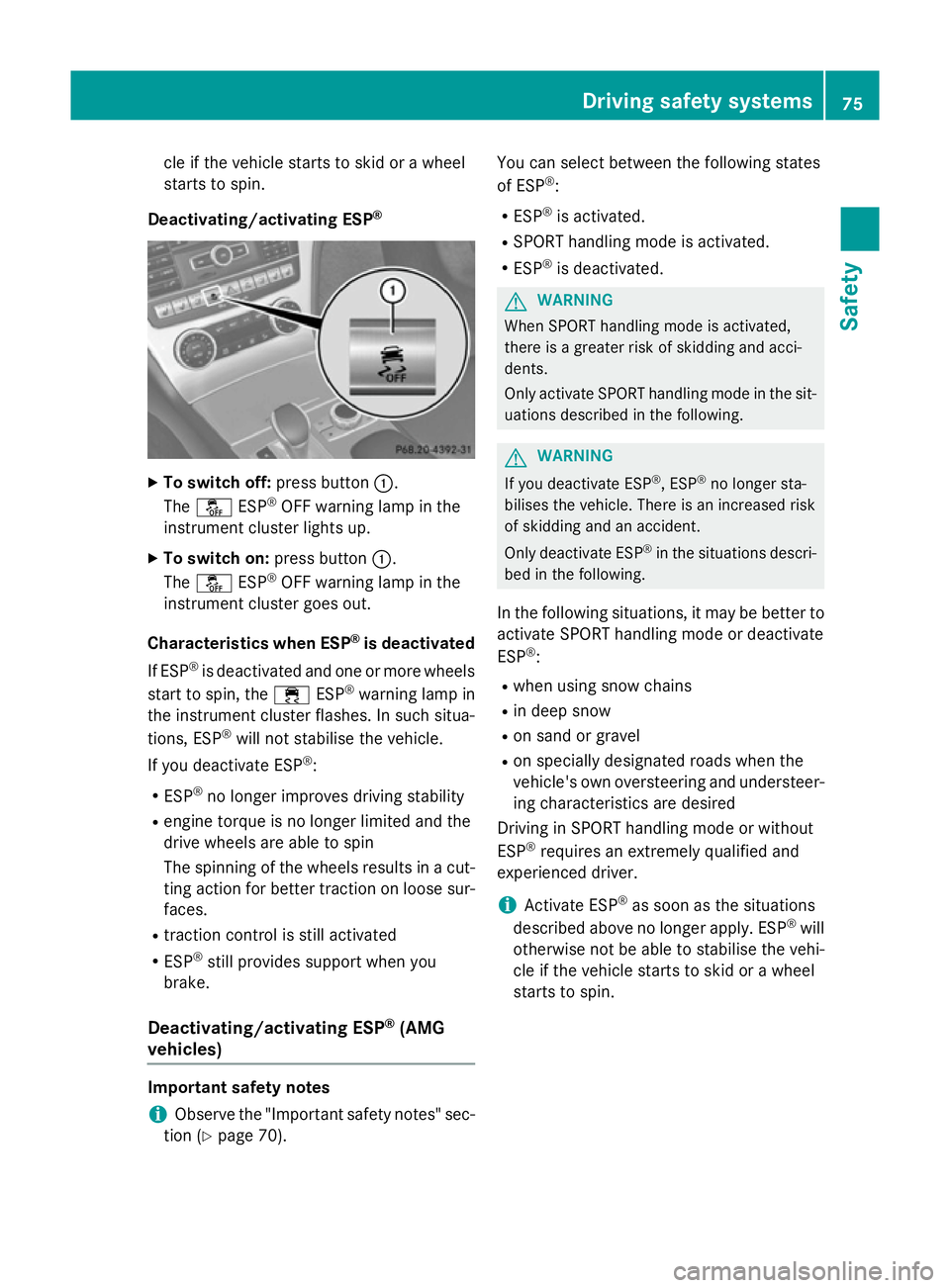
cle if the vehicle starts to skid or a wheel
starts to spin.
Deactivating/activating ESP ®X
To switch off: press button:.
The å ESP®
OFF warning lamp in the
instrument cluster lights up.
X To switch on: press button:.
The å ESP®
OFF warning lamp in the
instrument cluster goes out.
Characteristics when ESP ®
is deactivated
If ESP ®
is deactivated and one or more wheels
start to spin, the ÷ESP®
warning lamp in
the instrument cluster flashes. In such situa-
tions, ESP ®
will not stabilise the vehicle.
If you deactivate ESP ®
:
R ESP ®
no longer improves driving stability
R engine torque is no longer limited and the
drive wheels are able to spin
The spinning of the wheels results in a cut-
ting action for better traction on loose sur- faces.
R traction control is still activated
R ESP ®
still provides support when you
brake.
Deactivating/activating ESP ®
(AMG
vehicles) Important safety notes
i Observe the "Important safety notes" sec-
tion (Y page 70). You can select between the following states
of ESP
®
:
R ESP ®
is activated.
R SPORT handling mode is activated.
R ESP ®
is deactivated. G
WARNING
When SPORT handling mode is activated,
there is a greater risk of skidding and acci-
dents.
Only activate SPORT handling mode in the sit- uations described in the following. G
WARNING
If you deactivate ESP ®
, ESP ®
no longer sta-
bilises the vehicle. There is an increased risk
of skidding and an accident.
Only deactivate ESP ®
in the situations descri-
bed in the following.
In the following situations, it may be better to activate SPORT handling mode or deactivate
ESP ®
:
R when using snow chains
R in deep snow
R on sand or gravel
R on specially designated roads when the
vehicle's own oversteering and understeer-
ing characteristics are desired
Driving in SPORT handling mode or without
ESP ®
requires an extremely qualified and
experienced driver.
i Activate ESP ®
as soon as the situations
described above no longer apply. ESP ®
will
otherwise not be able to stabilise the vehi-
cle if the vehicle starts to skid or a wheel
starts to spin. Driving safety systems
75Safety Z
Page 185 of 637
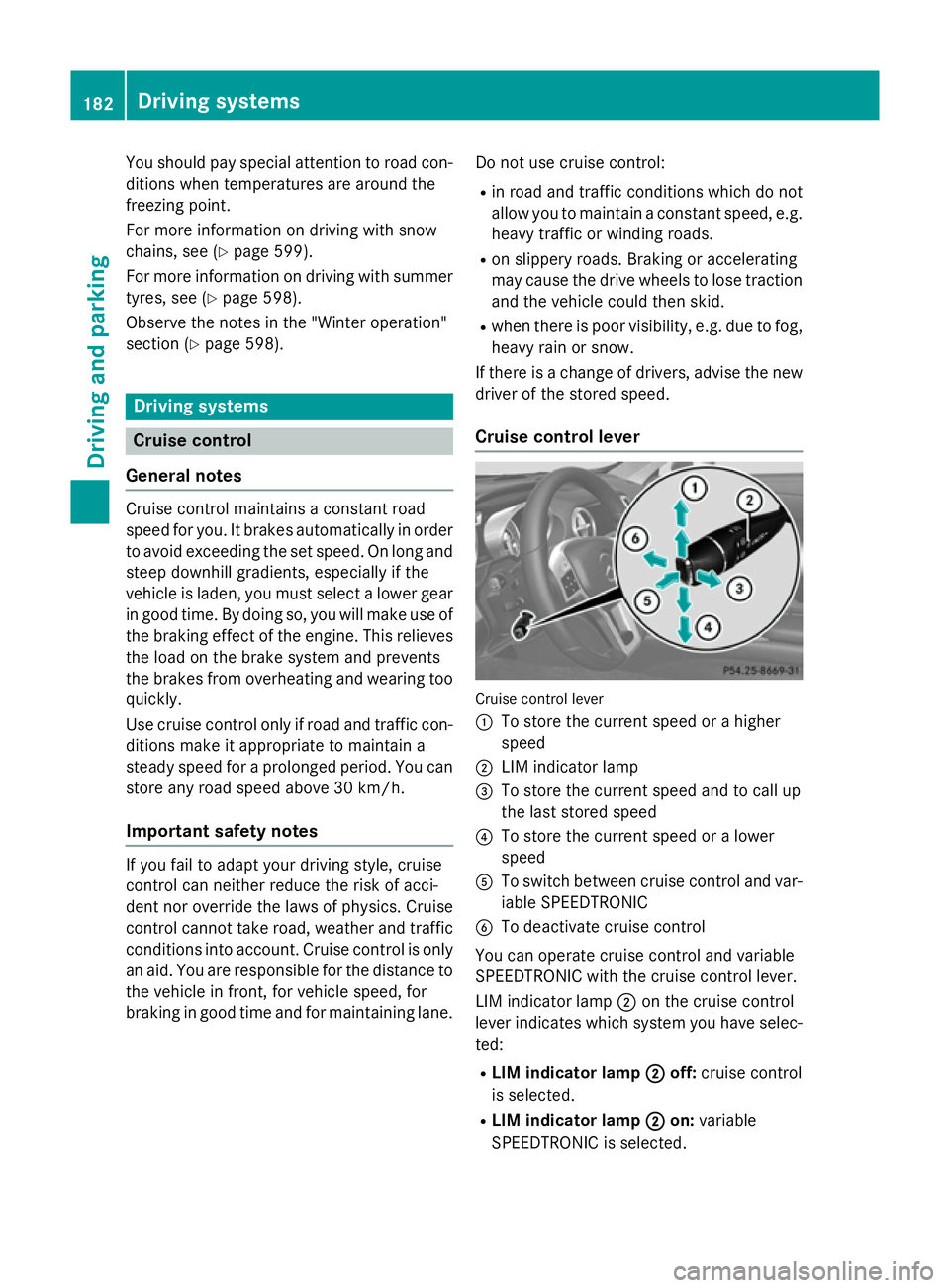
You should pay special attention to road con-
ditions when temperatures are around the
freezing point.
For more information on driving with snow
chains, see (Y page 599).
For more information on driving with summer tyres, see (Y page 598).
Observe the notes in the "Winter operation"
section (Y page 598). Driving systems
Cruise control
General notes Cruise control maintains a constant road
speed for you. It brakes automatically in order
to avoid exceeding the set speed. On long and
steep downhill gradients, especially if the
vehicle is laden, you must select a lower gear in good time. By doing so, you will make use of
the braking effect of the engine. This relieves the load on the brake system and prevents
the brakes from overheating and wearing tooquickly.
Use cruise control only if road and traffic con-
ditions make it appropriate to maintain a
steady speed for a prolonged period. You can store any road speed above 30 km/h.
Important safety notes If you fail to adapt your driving style, cruise
control can neither reduce the risk of acci-
dent nor override the laws of physics. Cruise
control cannot take road, weather and traffic
conditions into account. Cruise control is only
an aid. You are responsible for the distance to the vehicle in front, for vehicle speed, for
braking in good time and for maintaining lane. Do not use cruise control:
R in road and traffic conditions which do not
allow you to maintain a constant speed, e.g.
heavy traffic or winding roads.
R on slippery roads. Braking or accelerating
may cause the drive wheels to lose traction
and the vehicle could then skid.
R when there is poor visibility, e.g. due to fog,
heavy rain or snow.
If there is a change of drivers, advise the new
driver of the stored speed.
Cruise control lever Cruise control lever
:
To store the current speed or a higher
speed
; LIM indicator lamp
= To store the current speed and to call up
the last stored speed
? To store the current speed or a lower
speed
A To switch between cruise control and var-
iable SPEEDTRONIC
B To deactivate cruise control
You can operate cruise control and variable
SPEEDTRONIC with the cruise control lever.
LIM indicator lamp ;on the cruise control
lever indicates which system you have selec- ted:
R LIM indicator lamp ;
; off: cruise control
is selected.
R LIM indicator lamp ; ;on: variable
SPEEDTRONIC is selected. 182
Driving systemsDriving and parking
Page 202 of 637
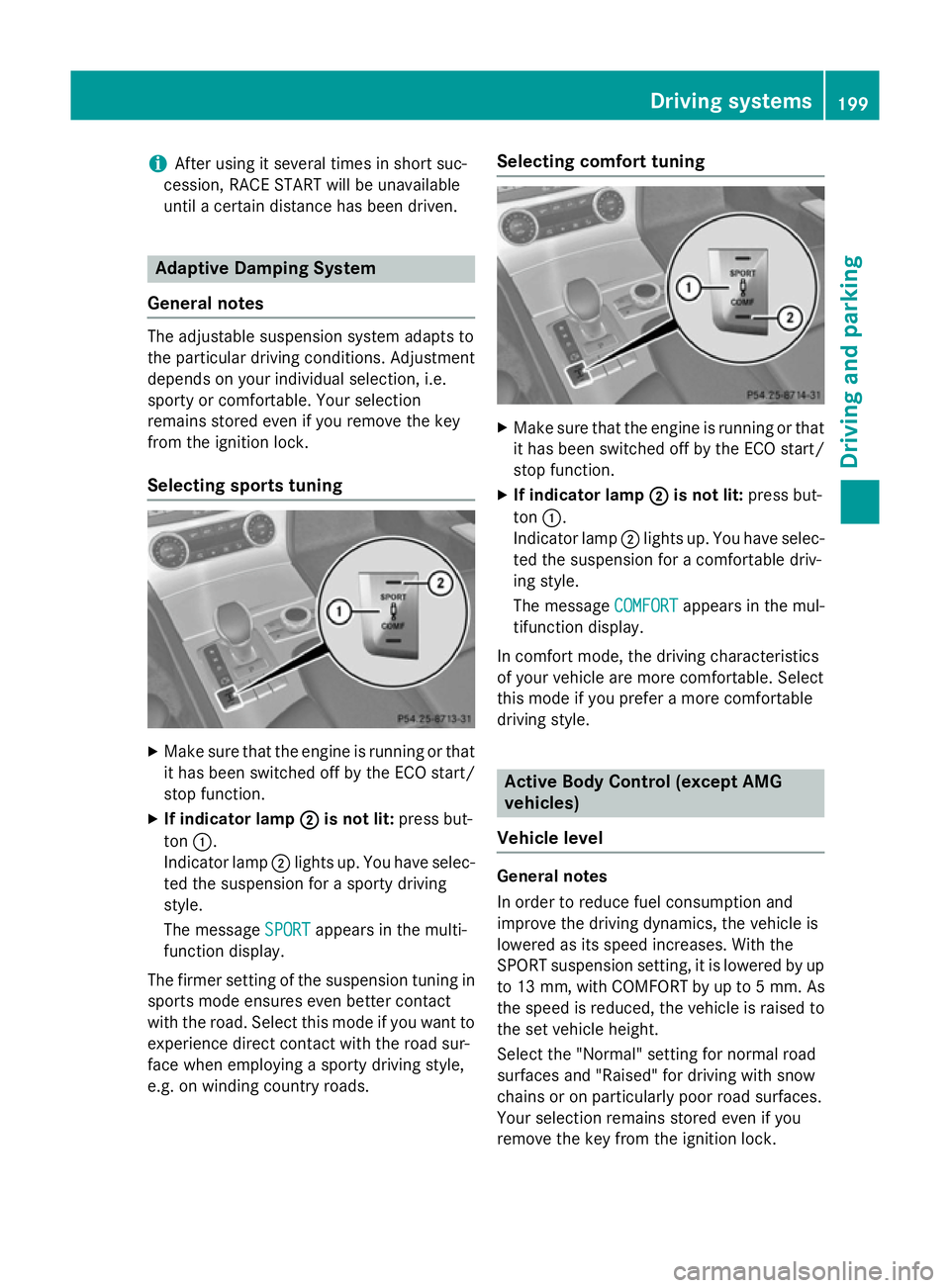
i
After using it several times in short suc-
cession, RACE START will be unavailable
until a certain distance has been driven. Adaptive Damping System
General notes The adjustable suspension system adapts to
the particular driving conditions. Adjustment
depends on your individual selection, i.e.
sporty or comfortable. Your selection
remains stored even if you remove the key
from the ignition lock.
Selecting sports tuning X
Make sure that the engine is running or that
it has been switched off by the ECO start/
stop function.
X If indicator lamp ;
; is not lit: press but-
ton :.
Indicator lamp ;lights up. You have selec-
ted the suspension for a sporty driving
style.
The message SPORT
SPORT appears in the multi-
function display.
The firmer setting of the suspension tuning in
sports mode ensures even better contact
with the road. Select this mode if you want to experience direct contact with the road sur-
face when employing a sporty driving style,
e.g. on winding country roads. Selecting comfort tuning
X
Make sure that the engine is running or that
it has been switched off by the ECO start/
stop function.
X If indicator lamp ; ;is not lit: press but-
ton :.
Indicator lamp ;lights up. You have selec-
ted the suspension for a comfortable driv-
ing style.
The message COMFORT COMFORTappears in the mul-
tifunction display.
In comfort mode, the driving characteristics
of your vehicle are more comfortable. Select
this mode if you prefer a more comfortable
driving style. Active Body Control (except AMG
vehicles)
Vehicle level General notes
In order to reduce fuel consumption and
improve the driving dynamics, the vehicle is
lowered as its speed increases. With the
SPORT suspension setting, it is lowered by up
to 13 mm, with COMFORT by up to 5 mm. As the speed is reduced, the vehicle is raised to
the set vehicle height.
Select the "Normal" setting for normal road
surfaces and "Raised" for driving with snow
chains or on particularly poor road surfaces.
Your selection remains stored even if you
remove the key from the ignition lock. Driving systems
199Driving and parking Z