2012 Lexus CT200h bluetooth
[x] Cancel search: bluetoothPage 9 of 436
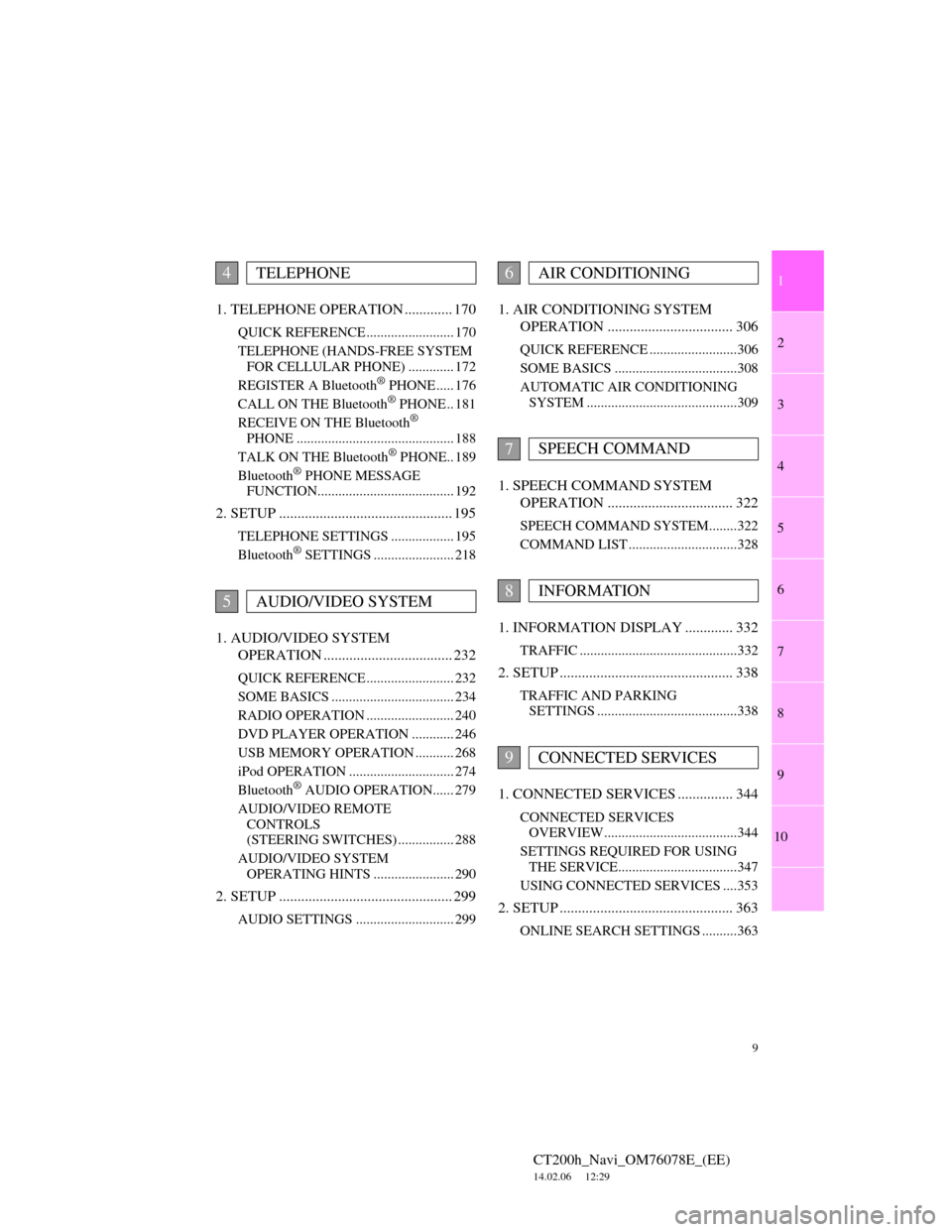
1
2
3
4
5
6
7
9
CT200h_Navi_OM76078E_(EE)
14.02.06 12:29
8
9
10
1. TELEPHONE OPERATION ............. 170
QUICK REFERENCE ......................... 170
TELEPHONE (HANDS-FREE SYSTEM
FOR CELLULAR PHONE) ............. 172
REGISTER A Bluetooth
® PHONE ..... 176
CALL ON THE Bluetooth® PHONE .. 181
RECEIVE ON THE Bluetooth®
PHONE ............................................. 188
TALK ON THE Bluetooth
® PHONE.. 189
Bluetooth® PHONE MESSAGE
FUNCTION....................................... 192
2. SETUP ............................................... 195
TELEPHONE SETTINGS .................. 195
Bluetooth® SETTINGS ....................... 218
1. AUDIO/VIDEO SYSTEM
OPERATION ................................... 232
QUICK REFERENCE ......................... 232
SOME BASICS ................................... 234
RADIO OPERATION ......................... 240
DVD PLAYER OPERATION ............ 246
USB MEMORY OPERATION ........... 268
iPod OPERATION .............................. 274
Bluetooth
® AUDIO OPERATION...... 279
AUDIO/VIDEO REMOTE
CONTROLS
(STEERING SWITCHES) ................ 288
AUDIO/VIDEO SYSTEM
OPERATING HINTS ....................... 290
2. SETUP ............................................... 299
AUDIO SETTINGS ............................ 299
1. AIR CONDITIONING SYSTEM
OPERATION .................................. 306
QUICK REFERENCE .........................306
SOME BASICS ...................................308
AUTOMATIC AIR CONDITIONING
SYSTEM ...........................................309
1. SPEECH COMMAND SYSTEM
OPERATION .................................. 322
SPEECH COMMAND SYSTEM........322
COMMAND LIST ...............................328
1. INFORMATION DISPLAY ............. 332
TRAFFIC .............................................332
2. SETUP ............................................... 338
TRAFFIC AND PARKING
SETTINGS ........................................338
1. CONNECTED SERVICES ............... 344
CONNECTED SERVICES
OVERVIEW......................................344
SETTINGS REQUIRED FOR USING
THE SERVICE..................................347
USING CONNECTED SERVICES ....353
2. SETUP ............................................... 363
ONLINE SEARCH SETTINGS ..........363
4TELEPHONE
5AUDIO/VIDEO SYSTEM
6AIR CONDITIONING
7SPEECH COMMAND
8INFORMATION
9CONNECTED SERVICES
Page 24 of 436

24
2. FUNCTION INDEX
CT200h_Navi_OM76078E_(EE)
14.02.06 12:29
Useful functions
Before starting or during route guidancePage
Viewing the route102
Adding destinations115
Changing the route118
Displaying the estimated travel/arrival time to the destination112
During route guidancePage
Suspending route guidance113
Adjusting route guidance volume74
Deleting the destination116
Displaying the entire route map119
Memory pointsPage
Registering memory points133
Marking icons on the map134
InformationPage
Displaying vehicle maintenance157
Hands-free system (for cellular phone)Page
Initiating Bluetooth®172
Making a call on a Bluetooth® phone181
Receiving a call on the Bluetooth® phone188
Speech command systemPage
Operating the system with your voice322
Page 32 of 436

32
3. QUICK REFERENCE
CT200h_Navi_OM76078E_(EE)
14.02.06 12:29
No.NameFunctionPage
“General”
Select to change the selected language, oper-
ation sound, automatic screen change set-
tings, etc.
60
“Voice”Select to set the voice guidance settings.73
“Navigation”Select to access the page which enables the
setting of the average speed, displayed screen
contents, POI categories, etc.151
“Vehicle”Select to set vehicle information such as
maintenance information.157
“Info”Select to set traffic information, traffic predic-
tion information and parking information.338
“Audio”Select to set sound, radio and iPod settings.299
“Bluetooth*”Select to set Bluetooth® phones and
Bluetooth® audio devices.218
“Telephone”Select to set the telephone sound, phonebook,
message settings, etc.195
*: Bluetooth is a registered trademark of Bluetooth SIG, Inc.
Page 72 of 436

72
2. SETUP
CT200h_Navi_OM76078E_(EE)
14.02.06 12:29
1Press the “MENU” button on the
Remote Touch, then select “Setup”.
2Select “General” on the “Setup”
screen.
3Select “Delete personal data”.
4Select “Delete”.
5Select “Yes”.
The following personal data can be
deleted or returned to their default set-
tings:
• Maintenance conditions
• Maintenance information off setting
• Memory point
• Password settings for backing up and
copying memory points
• Areas to avoid
• Previous points
• Route guidance
• Route trace
• Phonebook data
• Call history data
• Speed dial data
•Bluetooth
® phone data
• Phone sound settings
• Phone display settings
• Message settings
• Audio setting
•Bluetooth
® audio setting
• Search engine settings
• Opening image data
• Screen off image data
DELETING PERSONAL
DATA
INFORMATION
This function is not available while
driving.
Page 169 of 436
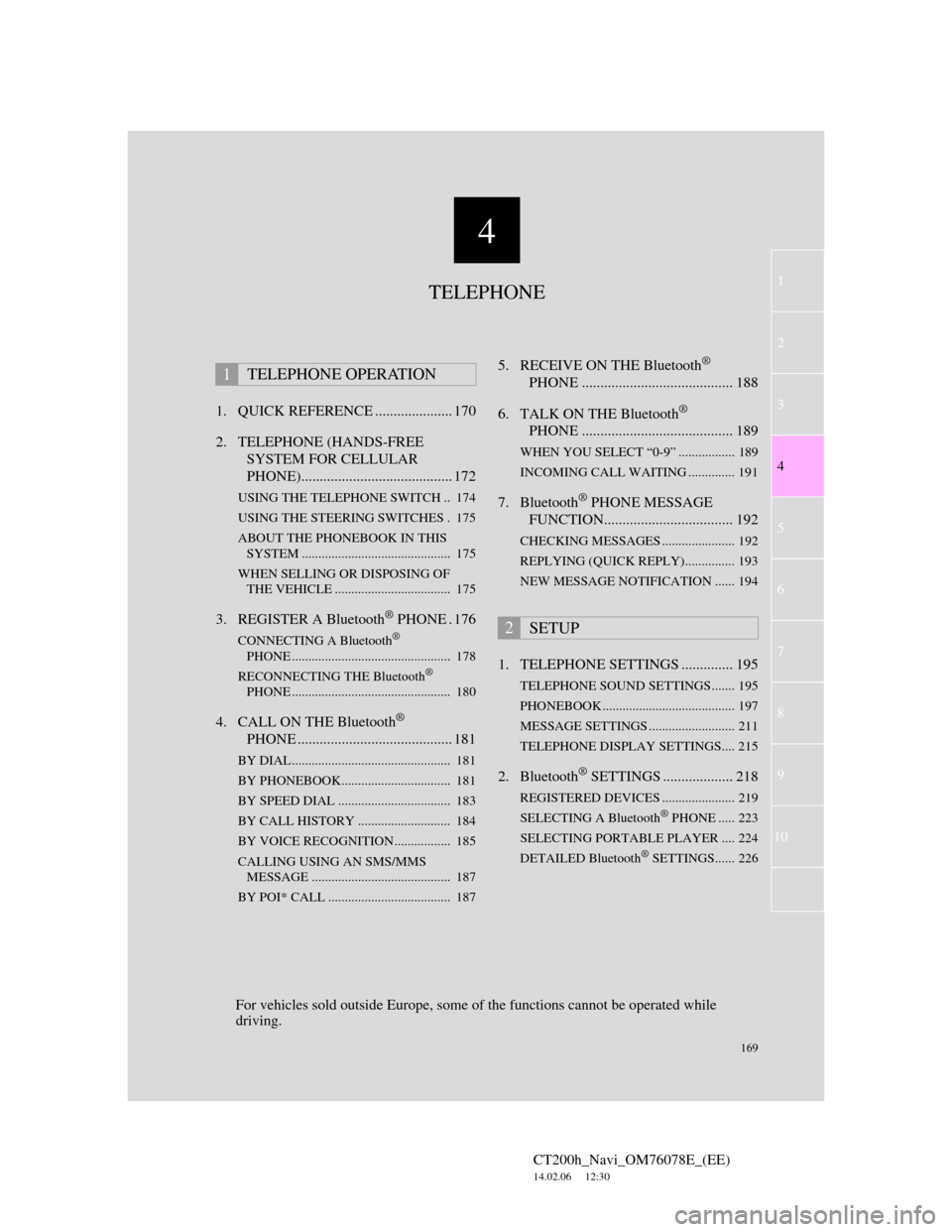
169
1
2
3
4
5
6
7
4
CT200h_Navi_OM76078E_(EE)
14.02.06 12:30
8
9
10
1. QUICK REFERENCE ..................... 170
2. TELEPHONE (HANDS-FREE
SYSTEM FOR CELLULAR
PHONE)......................................... 172
USING THE TELEPHONE SWITCH .. 174
USING THE STEERING SWITCHES . 175
ABOUT THE PHONEBOOK IN THIS
SYSTEM ............................................. 175
WHEN SELLING OR DISPOSING OF
THE VEHICLE ................................... 175
3. REGISTER A Bluetooth® PHONE . 176
CONNECTING A Bluetooth®
PHONE ................................................ 178
RECONNECTING THE Bluetooth
®
PHONE ................................................ 180
4. CALL ON THE Bluetooth®
PHONE .......................................... 181
BY DIAL ................................................ 181
BY PHONEBOOK................................. 181
BY SPEED DIAL .................................. 183
BY CALL HISTORY ............................ 184
BY VOICE RECOGNITION................. 185
CALLING USING AN SMS/MMS
MESSAGE .......................................... 187
BY POI* CALL ..................................... 187
5. RECEIVE ON THE Bluetooth®
PHONE ......................................... 188
6. TALK ON THE Bluetooth
®
PHONE ......................................... 189
WHEN YOU SELECT “0-9” ................. 189
INCOMING CALL WAITING .............. 191
7. Bluetooth® PHONE MESSAGE
FUNCTION................................... 192
CHECKING MESSAGES ...................... 192
REPLYING (QUICK REPLY)............... 193
NEW MESSAGE NOTIFICATION ...... 194
1. TELEPHONE SETTINGS .............. 195
TELEPHONE SOUND SETTINGS....... 195
PHONEBOOK ........................................ 197
MESSAGE SETTINGS .......................... 211
TELEPHONE DISPLAY SETTINGS.... 215
2. Bluetooth® SETTINGS ................... 218
REGISTERED DEVICES ...................... 219
SELECTING A Bluetooth® PHONE ..... 223
SELECTING PORTABLE PLAYER .... 224
DETAILED Bluetooth
® SETTINGS...... 226
1TELEPHONE OPERATION
2SETUP
TELEPHONE
For vehicles sold outside Europe, some of the functions cannot be operated while
driving.
Page 170 of 436

170
CT200h_Navi_OM76078E_(EE)
14.02.06 12:30
1. TELEPHONE OPERATION
1. QUICK REFERENCE
Bluetooth® phones can be operated via the navigation system’s screen. To dis-
play the hands-free operation screen, press the “MENU” button on the Remote
Touch and then select “Telephone”, or the switch on the steering wheel.
Page 171 of 436
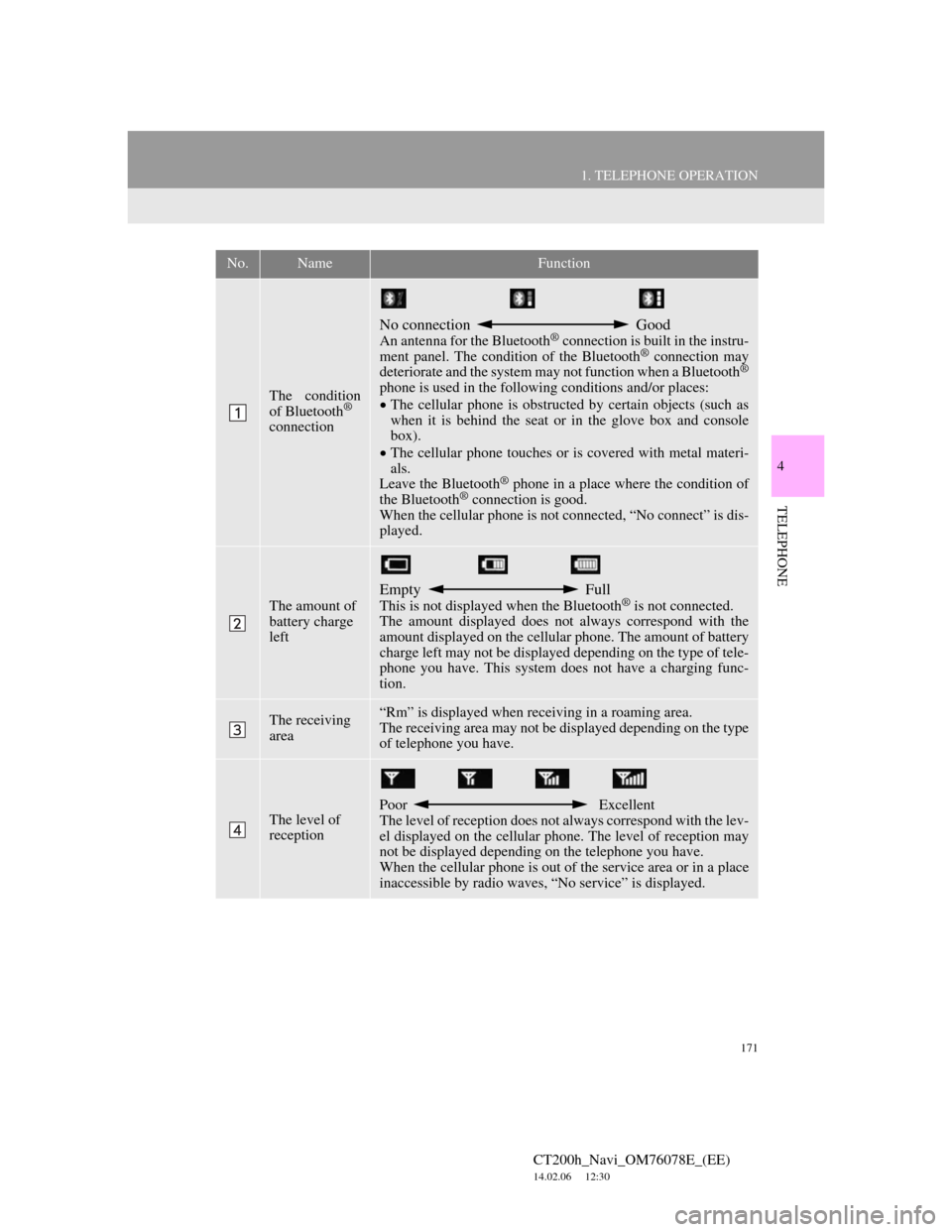
171
1. TELEPHONE OPERATION
4
TELEPHONE
CT200h_Navi_OM76078E_(EE)
14.02.06 12:30
No.NameFunction
The condition
of Bluetooth®
connection
No connection Good
An antenna for the Bluetooth® connection is built in the instru-
ment panel. The condition of the Bluetooth® connection may
deteriorate and the system may not function when a Bluetooth®
phone is used in the following conditions and/or places:
The cellular phone is obstructed by certain objects (such as
when it is behind the seat or in the glove box and console
box).
The cellular phone touches or is covered with metal materi-
als.
Leave the Bluetooth
® phone in a place where the condition of
the Bluetooth® connection is good.
When the cellular phone is not connected, “No connect” is dis-
played.
The amount of
battery charge
left
Empty Full
This is not displayed when the Bluetooth® is not connected.
The amount displayed does not always correspond with the
amount displayed on the cellular phone. The amount of battery
charge left may not be displayed depending on the type of tele-
phone you have. This system does not have a charging func-
tion.
The receiving
area“Rm” is displayed when receiving in a roaming area.
The receiving area may not be displayed depending on the type
of telephone you have.
The level of
receptionPoor Excellent
The level of reception does not always correspond with the lev-
el displayed on the cellular phone. The level of reception may
not be displayed depending on the telephone you have.
When the cellular phone is out of the service area or in a place
inaccessible by radio waves, “No service” is displayed.
Page 172 of 436

172
1. TELEPHONE OPERATION
CT200h_Navi_OM76078E_(EE)
14.02.06 12:30
2. TELEPHONE (HANDS-FREE SYSTEM FOR CELLULAR PHONE)
The hands-free system enables calls
to be made and received without
having to take your hands off the
steering wheel.
This system supports Bluetooth
®.
Bluetooth® is a wireless data system
that enables cellular phones to be
used without being connected by a
cable or placed in a cradle.
The operating procedure of the tele-
phone is explained here.
For registering and setting of the tele-
phone, see “TELEPHONE SET-
TINGS” on page 195 and
“Bluetooth
® SETTINGS” on page
218.
CAUTION
Use a cellular phone or connect the
Bluetooth® phone only when safe and
legal to do so.
An antenna for the Bluetooth® con-
nection is built in the instrument
panel. People with implanted pace-
makers or cardiac defibrillators
should maintain a reasonable distance
between themselves and the
Bluetooth
® antennas. The radio
waves may affect the operation of
such devices.
Before using cellular phones, users of
any electrical medical device other
than implanted pacemakers and
implanted cardiac defibrillators
should consult the manufacturer of
the device for information about its
operation under the influence of radio
waves. Radio waves could have unex-
pected effects on the operation of
such medical devices.
NOTICE
Do not leave your cellular phone in
the vehicle. The temperature inside
may rise to a level that could damage
the telephone.