2012 Lexus CT200h bluetooth
[x] Cancel search: bluetoothPage 399 of 436

399
CT200h_Navi_OM76078E_(EE)
14.02.06 12:30
C
Call on the Bluetooth® phone ................ 181
By call history .................................... 184
By dial ................................................ 181
By phonebook..................................... 181
By POI call ......................................... 187
By speed dial ...................................... 183
By voice recognition .......................... 185
Calling using an SMS/MMS message 187
CD .......................................................... 246
“CH·TRACK” button ............................ 239
Channel/Track button............................. 239
Climate button........................................ 306
Colour .................................................... 259
Command list ......................................... 328
Connected services......................... 343, 344
Connected services overview................. 344
Before using connected services ........ 346
Contrast ............................................ 46, 259
Current position calibration ................... 155
D
Deleting personal data ............................. 72
Destination search ............................. 78, 81
By “Address” ....................................... 85
By “Coordinates” ................................. 96
By home ............................................... 84
By “Intersection” ................................. 94
By “Map” ............................................. 92
By “Memory”....................................... 93
By “Motorway ent./exit”...................... 95
By “POI” .............................................. 89
By “POI near cursor” ........................... 97
By “Previous” ...................................... 93
By quick access .................................... 84
By “Telephone no.” ............................. 96
By “UK Postal code” ......................... 101
“Display” button .................................. 29
Selecting the search area ...................... 82
Disc slot ................................................. 232
Display POI icons .................................. 122
Selecting POI icons to be displayed... 122
Distance and time to destination............ 112
DVD player ........................................... 246
DVD options ...................................... 257
DVD player and DVD video disc
information ..................................... 266
Ejecting a disc .................................... 246
If the player malfunctions .................. 265
Inserting a disc ................................... 246
Operating a DVD disc........................ 254
Playing a disc ..................................... 247
Playing a DVD disc ........................... 255
Playing an MP3/WMA disc ............... 250
Page 401 of 436
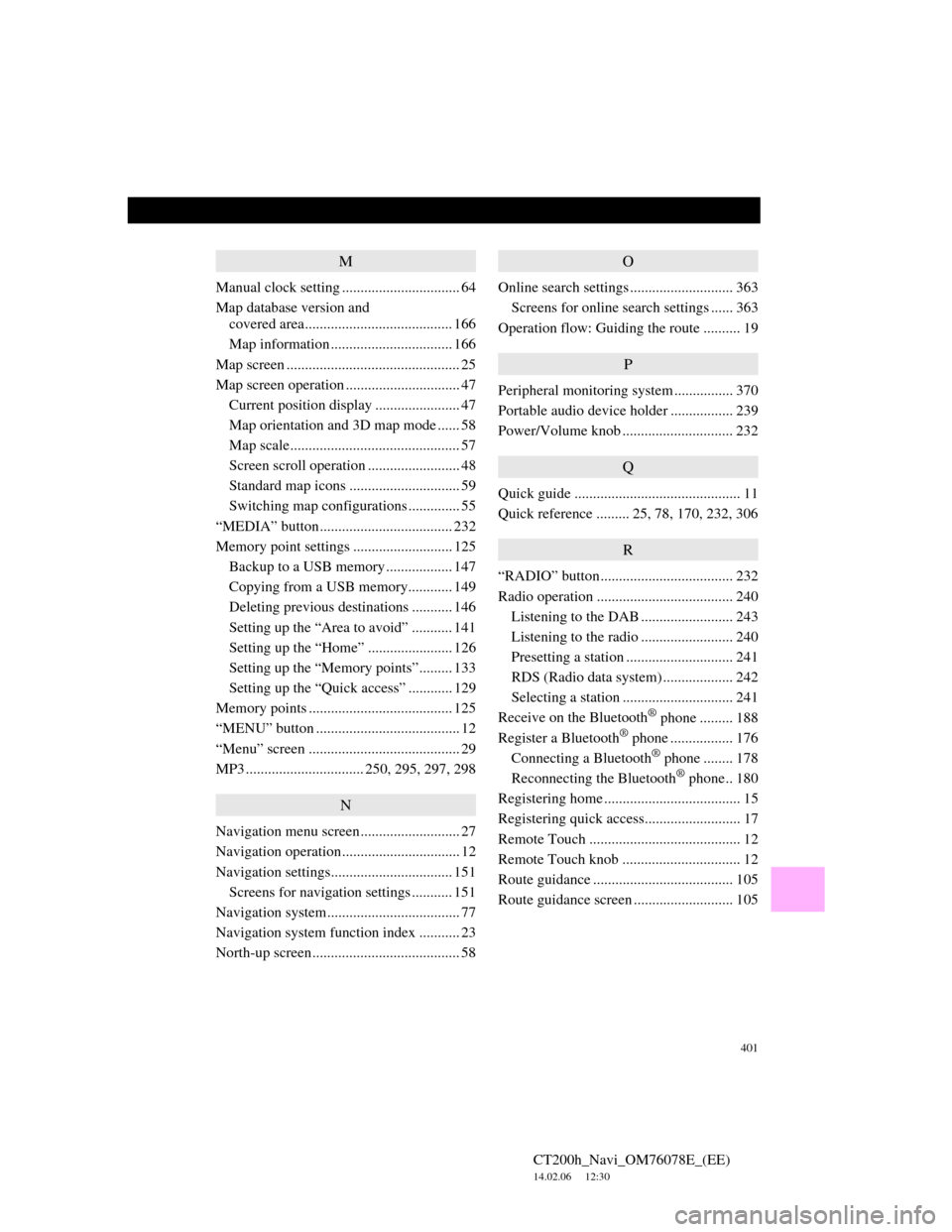
401
CT200h_Navi_OM76078E_(EE)
14.02.06 12:30
M
Manual clock setting ................................ 64
Map database version and
covered area........................................ 166
Map information ................................. 166
Map screen ............................................... 25
Map screen operation ............................... 47
Current position display ....................... 47
Map orientation and 3D map mode ...... 58
Map scale.............................................. 57
Screen scroll operation ......................... 48
Standard map icons .............................. 59
Switching map configurations .............. 55
“MEDIA” button.................................... 232
Memory point settings ........................... 125
Backup to a USB memory.................. 147
Copying from a USB memory............ 149
Deleting previous destinations ........... 146
Setting up the “Area to avoid” ........... 141
Setting up the “Home” ....................... 126
Setting up the “Memory points”......... 133
Setting up the “Quick access” ............ 129
Memory points ....................................... 125
“MENU” button ....................................... 12
“Menu” screen ......................................... 29
MP3 ................................ 250, 295, 297, 298
N
Navigation menu screen........................... 27
Navigation operation................................ 12
Navigation settings................................. 151
Screens for navigation settings ........... 151
Navigation system.................................... 77
Navigation system function index ........... 23
North-up screen........................................ 58
O
Online search settings ............................ 363
Screens for online search settings ...... 363
Operation flow: Guiding the route .......... 19
P
Peripheral monitoring system ................ 370
Portable audio device holder ................. 239
Power/Volume knob .............................. 232
Q
Quick guide ............................................. 11
Quick reference ......... 25, 78, 170, 232, 306
R
“RADIO” button.................................... 232
Radio operation ..................................... 240
Listening to the DAB ......................... 243
Listening to the radio ......................... 240
Presetting a station ............................. 241
RDS (Radio data system) ................... 242
Selecting a station .............................. 241
Receive on the Bluetooth
® phone ......... 188
Register a Bluetooth® phone ................. 176
Connecting a Bluetooth® phone ........ 178
Reconnecting the Bluetooth® phone.. 180
Registering home ..................................... 15
Registering quick access.......................... 17
Remote Touch ......................................... 12
Remote Touch knob ................................ 12
Route guidance ...................................... 105
Route guidance screen ........................... 105
Page 402 of 436

402
ALPHABETICAL INDEX
CT200h_Navi_OM76078E_(EE)
14.02.06 12:30
S
Screen adjustment .................................... 45
Screen setting adjustment ..................... 45
Setting home as the destination................ 21
Setting route ........................................... 114
Adding destinations ............................ 115
Deleting destinations .......................... 116
Detour setting ..................................... 118
Reordering destinations ...................... 115
Road preference.................................. 119
Route overview................................... 119
Route trace.......................................... 121
Search condition ................................. 117
Settings required for using the service ... 347
Obtaining a portal site account ........... 347
Setting a Bluetooth
® DUN
compatible cellular phone ............... 348
Setting a Bluetooth
® DUN profile ..... 350
Setup ................ 60, 151, 195, 299, 338, 363
“Setup” button.......................................... 29
“Setup” screen.......................................... 31
Speech command system ............... 321, 322
Speech command system operation ... 322
Steering switches for the speech
command system ............................ 322
Starting route guidance .......................... 102
Steering switches ................... 175, 288, 322
Surround................................................. 300
Suspending and resuming guidance ....... 113
Resuming guidance ............................ 113
Suspending guidance .......................... 113
T
Talk on the Bluetooth® phone ............... 189
Incoming call waiting ........................ 191
When you select “0-9” ....................... 189
Telephone .............................................. 169
Telephone (Hands-free system
for cellular phone) .............................. 172
About the phonebook in this system .. 175
Using the steering switches................ 175
Using the telephone switch ................ 174
When selling or disposing
of the vehicle .................................. 175
TELEPHONE button ............................. 170
Telephone operation .............................. 170
Telephone settings ................................. 195
Message settings ................................ 211
Phonebook.......................................... 197
Telephone display settings ................. 215
Telephone sound settings ................... 195
Time zone ................................................ 63
Tone ....................................................... 301
Tone and balance ................................... 301
Traffic .................................................... 332
Parking information ........................... 335
Traffic information............................. 332
Traffic prediction information ........... 335
Traffic and parking settings ................... 338
Screen for traffic settings ................... 338
Tune/Scroll knob ................................... 232
Typical voice guidance prompts............ 109