Page 28 of 380
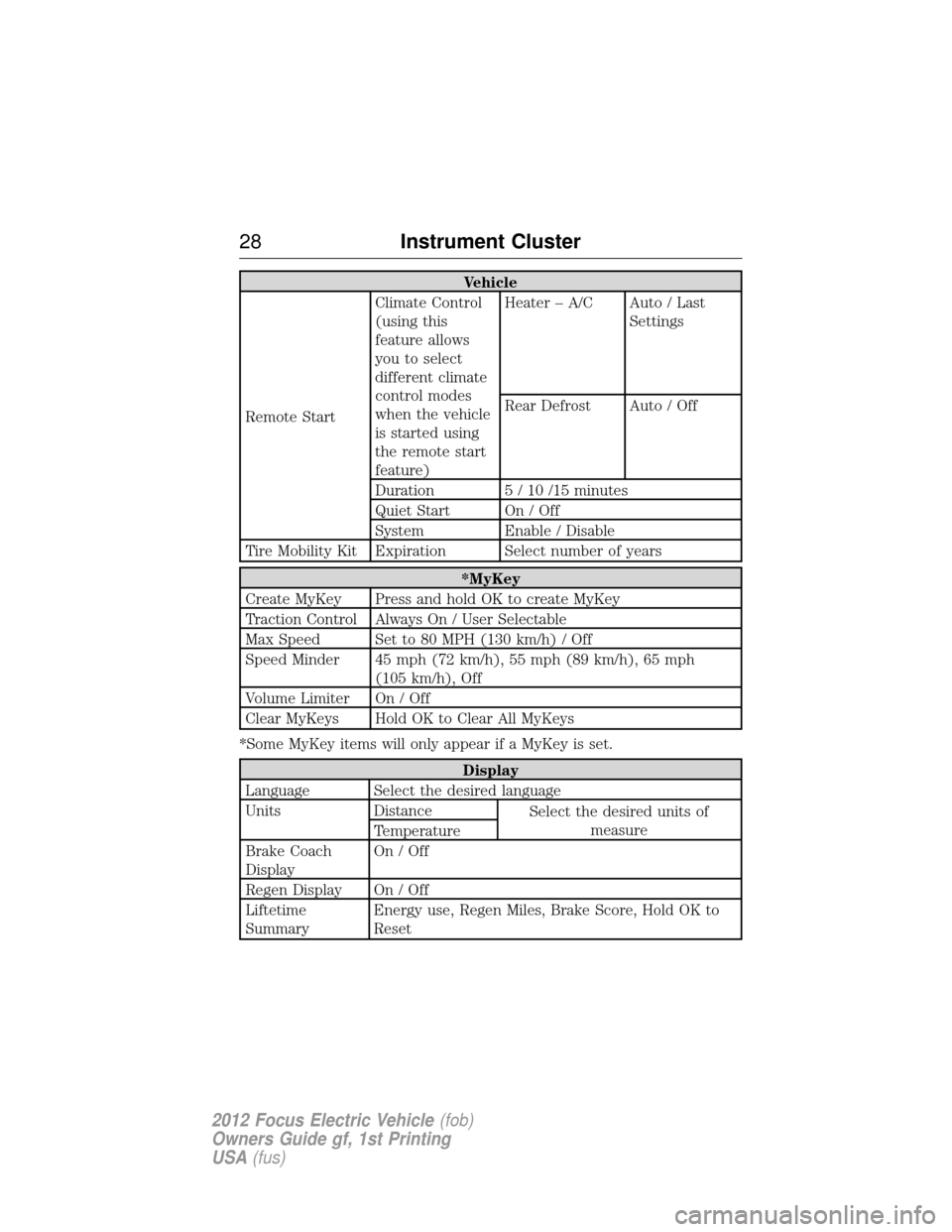
Vehicle
Remote Start Climate Control
(using this
feature allows
you to select
different climate
control modes
when the vehicle
is started using
the remote start
feature)Heater – A/C Auto / Last
Settings
Rear Defrost Auto / Off
Duration 5 / 10 /15 minutes
Quiet Start On / Off
System Enable / Disable
Tire Mobility Kit Expiration Select number of years
*MyKey
Create MyKey Press and hold OK to create MyKey
Traction Control Always On / User Selectable
Max Speed Set to 80 MPH (130 km/h) / Off
Speed Minder 45 mph (72 km/h), 55 mph (89 km/h), 65 mph (105 km/h), Off
Volume Limiter On / Off
Clear MyKeys Hold OK to Clear All MyKeys
*Some MyKey items will only appear if a MyKey is set.
Display
Language Select the desired language
Units Distance Select the desired units of
measure
Temperature
Brake Coach
Display On / Off
Regen Display On / Off
Liftetime
Summary Energy use, Regen Miles, Brake Score, Hold OK to
Reset
28
Instrument Cluster
2012 Focus Electric Vehicle (fob)
Owners Guide gf, 1st Printing
USA (fus)
Page 30 of 380
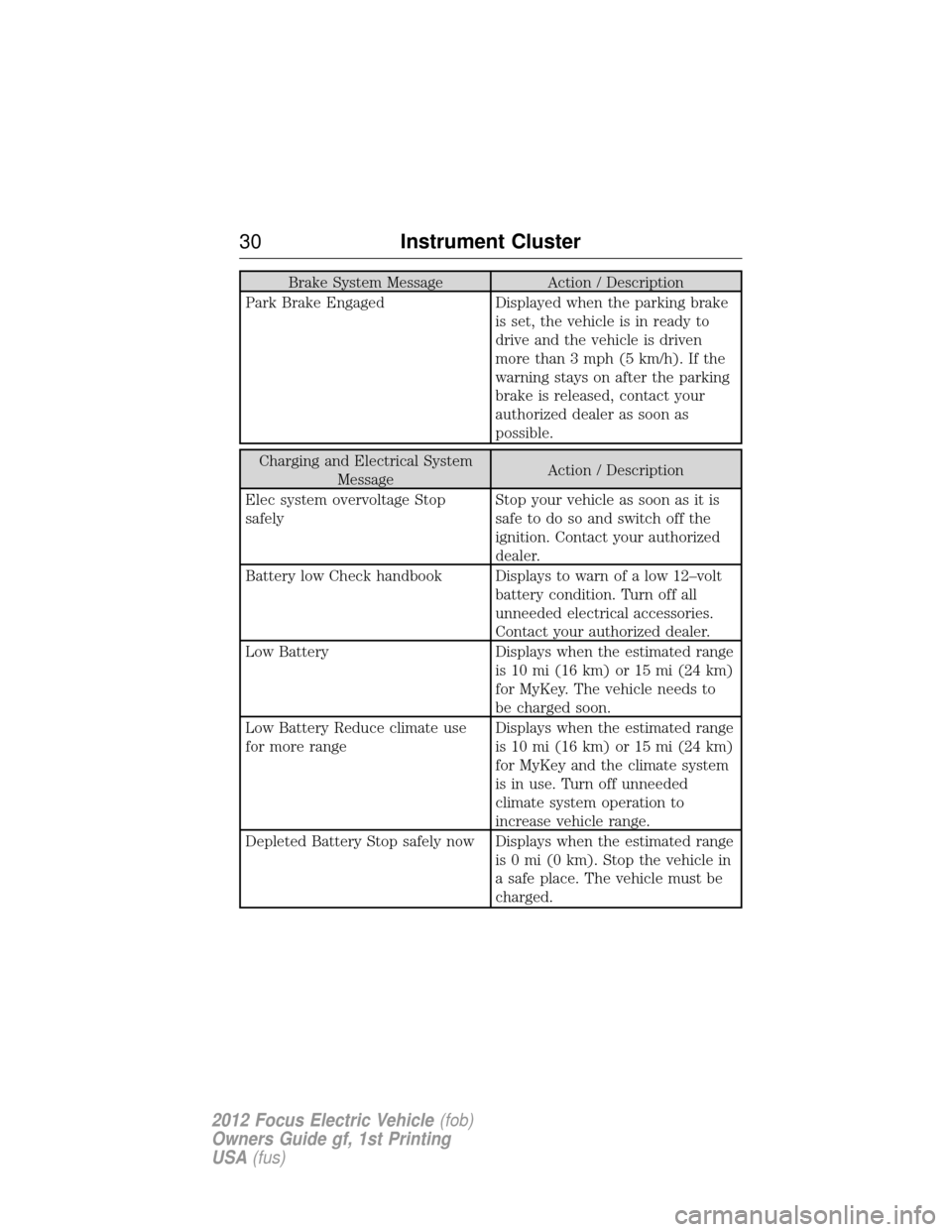
Brake System MessageAction / Description
Park Brake Engaged Displayed when the parking brake
is set, the vehicle is in ready to
drive and the vehicle is driven
more than 3 mph (5 km/h). If the
warning stays on after the parking
brake is released, contact your
authorized dealer as soon as
possible.
Charging and Electrical System Message Action / Description
Elec system overvoltage Stop
safely Stop your vehicle as soon as it is
safe to do so and switch off the
ignition. Contact your authorized
dealer.
Battery low Check handbook Displays to warn of a low 12–volt battery condition. Turn off all
unneeded electrical accessories.
Contact your authorized dealer.
Low Battery Displays when the estimated range is 10 mi (16 km) or 15 mi (24 km)
for MyKey. The vehicle needs to
be charged soon.
Low Battery Reduce climate use
for more range Displays when the estimated range
is 10 mi (16 km) or 15 mi (24 km)
for MyKey and the climate system
is in use. Turn off unneeded
climate system operation to
increase vehicle range.
Depleted Battery Stop safely now Displays when the estimated range is 0 mi (0 km). Stop the vehicle in
a safe place. The vehicle must be
charged.
30Instrument Cluster
2012 Focus Electric Vehicle (fob)
Owners Guide gf, 1st Printing
USA (fus)
Page 33 of 380
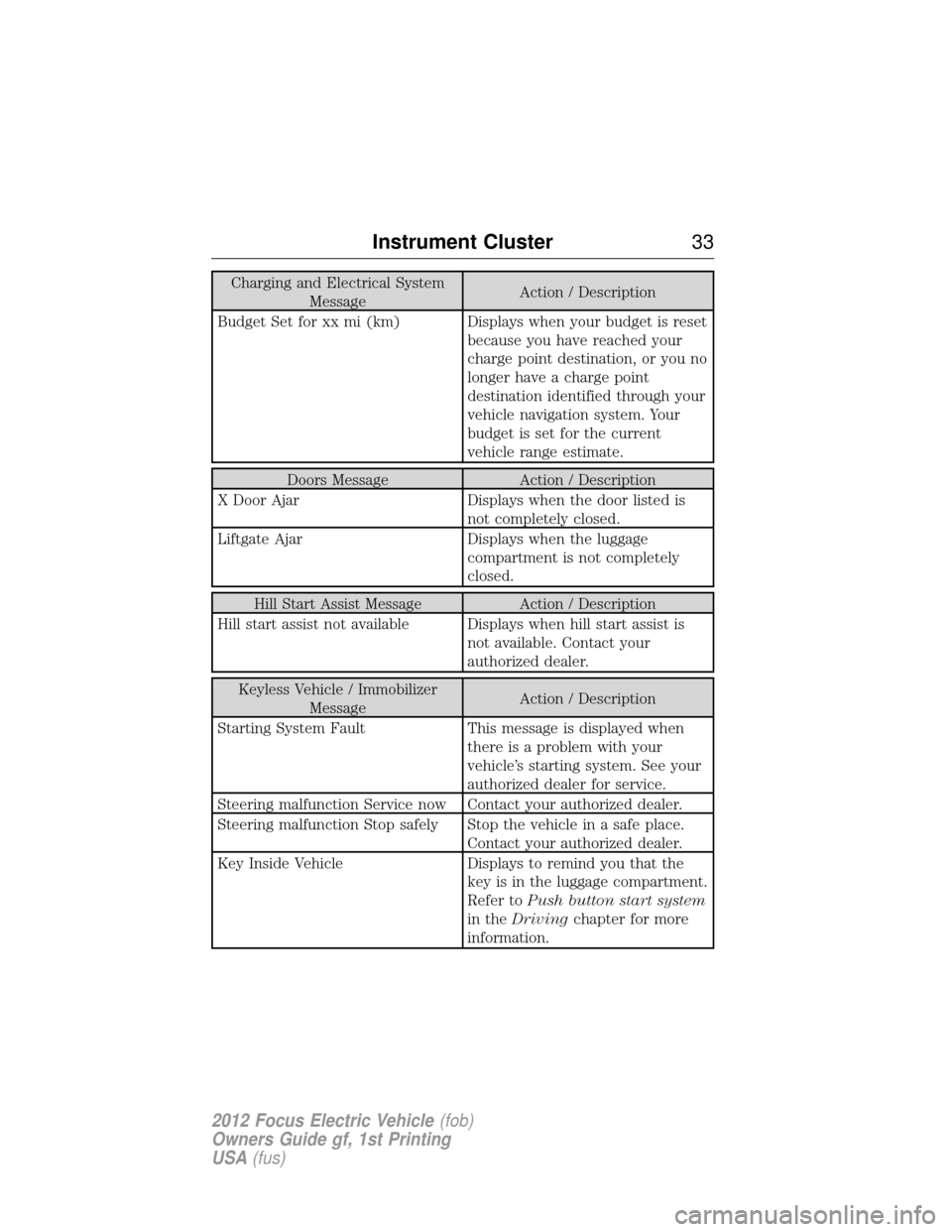
Charging and Electrical SystemMessage Action / Description
Budget Set for xx mi (km) Displays when your budget is reset because you have reached your
charge point destination, or you no
longer have a charge point
destination identified through your
vehicle navigation system. Your
budget is set for the current
vehicle range estimate.
Doors MessageAction / Description
X Door Ajar Displays when the door listed is
not completely closed.
Liftgate Ajar Displays when the luggage
compartment is not completely
closed.
Hill Start Assist Message Action / Description
Hill start assist not available Displays when hill start assist is not available. Contact your
authorized dealer.
Keyless Vehicle / ImmobilizerMessage Action / Description
Starting System Fault This message is displayed when there is a problem with your
vehicle’s starting system. See your
authorized dealer for service.
Steering malfunction Service now Contact your authorized dealer.
Steering malfunction Stop safely Stop the vehicle in a safe place. Contact your authorized dealer.
Key Inside Vehicle Displays to remind you that the key is in the luggage compartment.
Refer toPush button start system
in the Driving chapter for more
information.
Instrument Cluster 33
2012 Focus Electric Vehicle(fob)
Owners Guide gf, 1st Printing
USA (fus)
Page 34 of 380
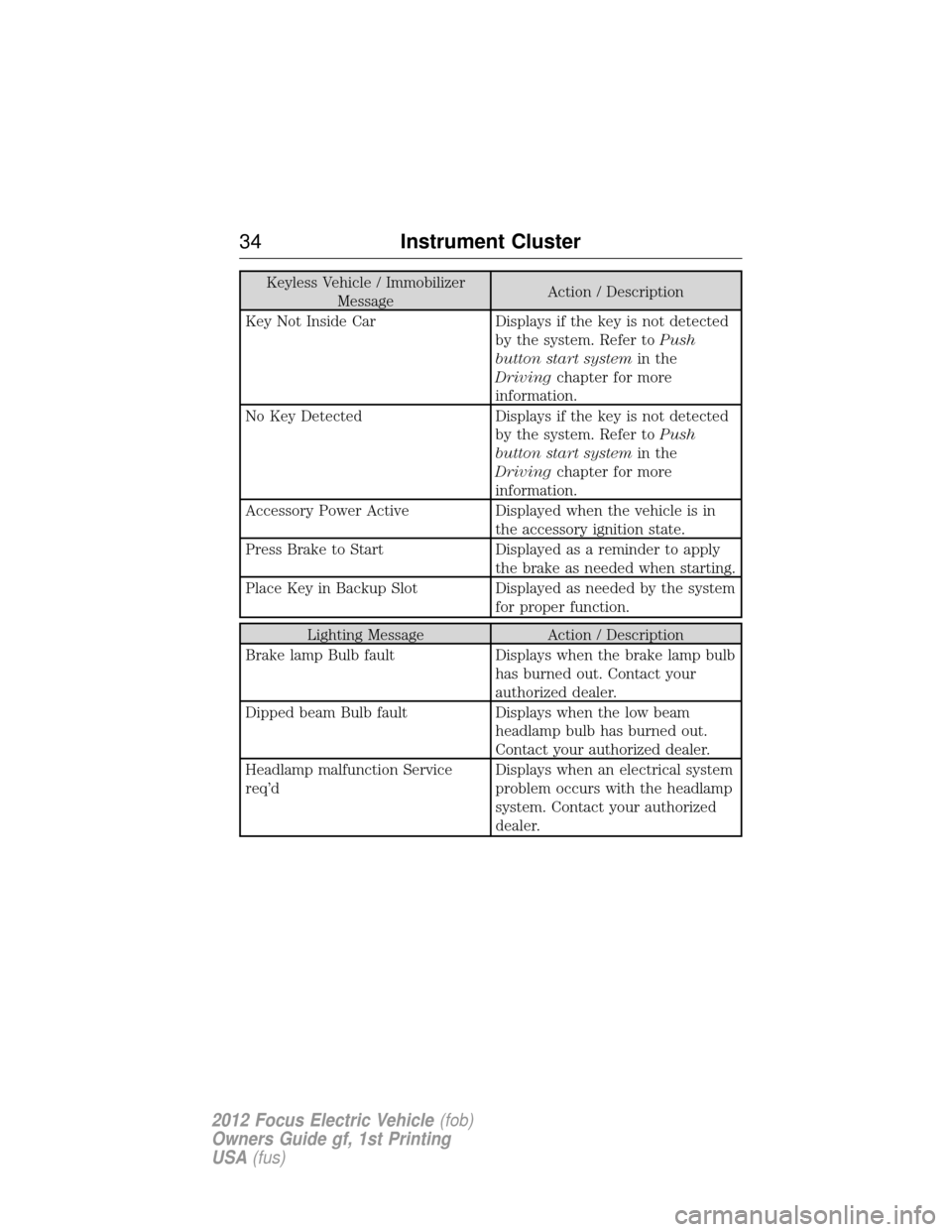
Keyless Vehicle / ImmobilizerMessage Action / Description
Key Not Inside Car Displays if the key is not detected by the system. Refer toPush
button start system in the
Driving chapter for more
information.
No Key Detected Displays if the key is not detected by the system. Refer toPush
button start system in the
Driving chapter for more
information.
Accessory Power Active Displayed when the vehicle is in the accessory ignition state.
Press Brake to Start Displayed as a reminder to apply the brake as needed when starting.
Place Key in Backup Slot Displayed as needed by the system for proper function.
Lighting MessageAction / Description
Brake lamp Bulb fault Displays when the brake lamp bulb
has burned out. Contact your
authorized dealer.
Dipped beam Bulb fault Displays when the low beam
headlamp bulb has burned out.
Contact your authorized dealer.
Headlamp malfunction Service
req’d Displays when an electrical system
problem occurs with the headlamp
system. Contact your authorized
dealer.
34
Instrument Cluster
2012 Focus Electric Vehicle (fob)
Owners Guide gf, 1st Printing
USA (fus)
Page 36 of 380
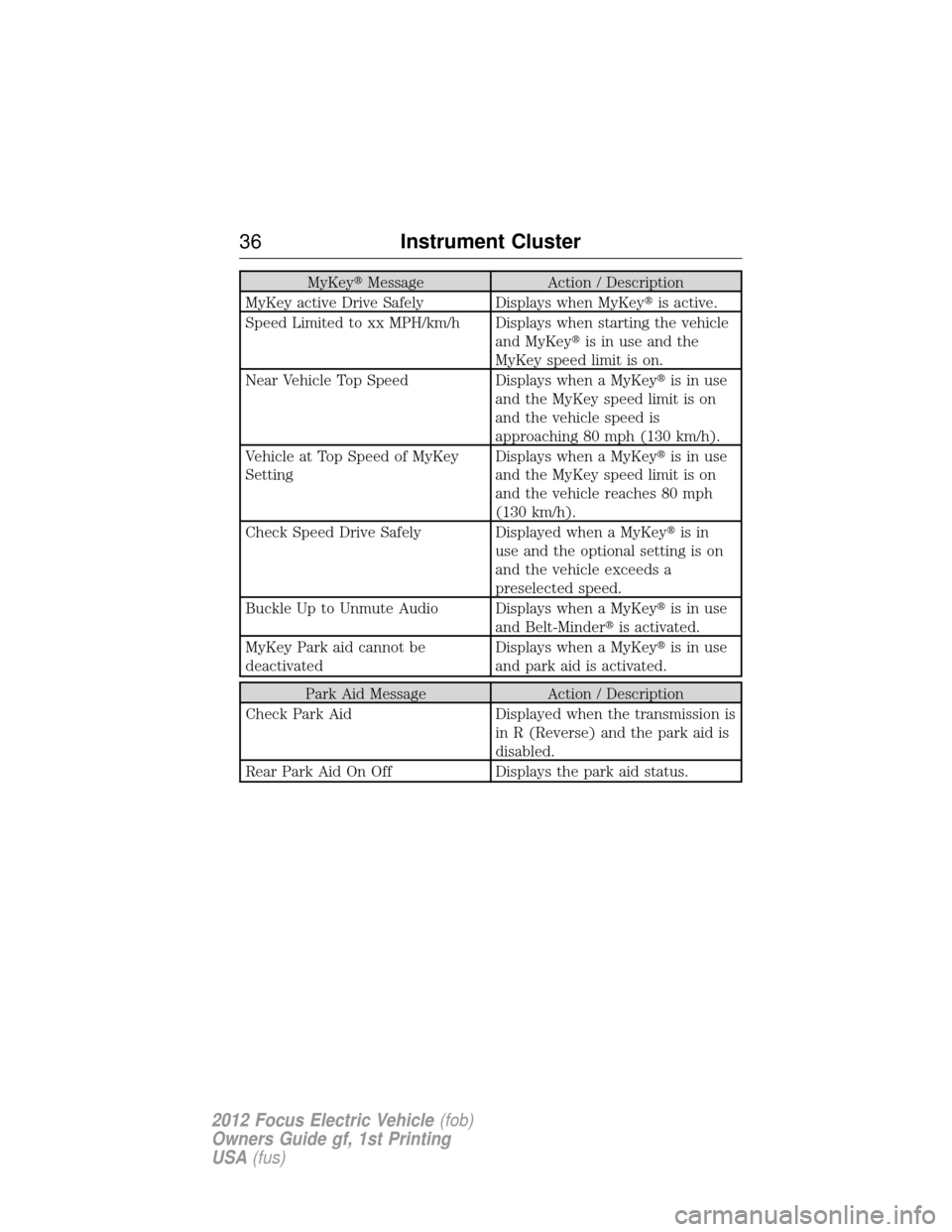
MyKey�Message Action / Description
MyKey active Drive Safely Displays when MyKey� is active.
Speed Limited to xx MPH/km/h Displays when starting the vehicle and MyKey�is in use and the
MyKey speed limit is on.
Near Vehicle Top Speed Displays when a MyKey�is in use
and the MyKey speed limit is on
and the vehicle speed is
approaching 80 mph (130 km/h).
Vehicle at Top Speed of MyKey
Setting Displays when a MyKey�
is in use
and the MyKey speed limit is on
and the vehicle reaches 80 mph
(130 km/h).
Check Speed Drive Safely Displayed when a MyKey� is in
use and the optional setting is on
and the vehicle exceeds a
preselected speed.
Buckle Up to Unmute Audio Displays when a MyKey� is in use
and Belt-Minder� is activated.
MyKey Park aid cannot be
deactivated Displays when a MyKey�
is in use
and park aid is activated.
Park Aid Message Action / Description
Check Park Aid Displayed when the transmission is
in R (Reverse) and the park aid is
disabled.
Rear Park Aid On Off Displays the park aid status.
36Instrument Cluster
2012 Focus Electric Vehicle (fob)
Owners Guide gf, 1st Printing
USA (fus)
Page 46 of 380
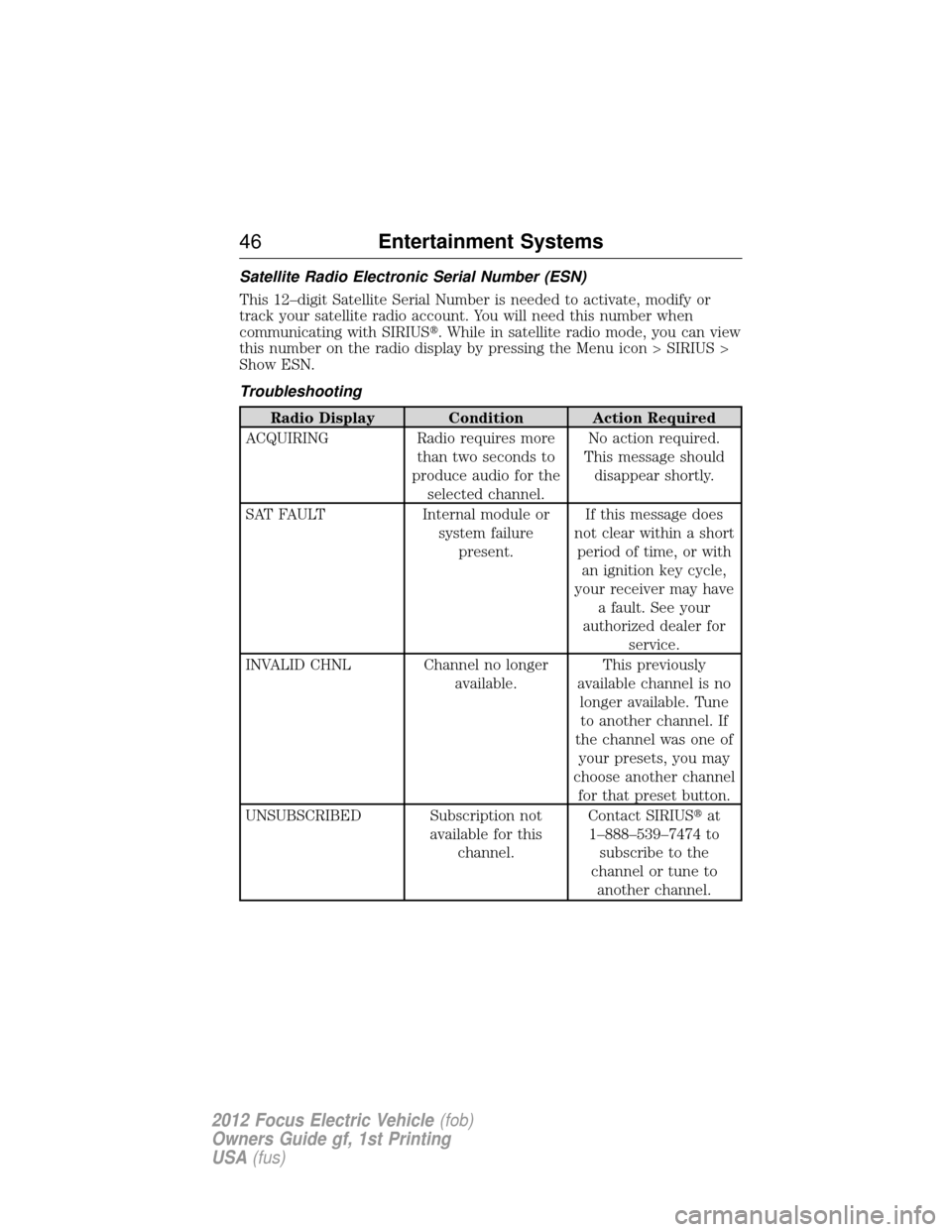
Satellite Radio Electronic Serial Number (ESN)
This 12–digit Satellite Serial Number is needed to activate, modify or
track your satellite radio account. You will need this number when
communicating with SIRIUS�. While in satellite radio mode, you can view
this number on the radio display by pressing the Menu icon > SIRIUS >
Show ESN.
Troubleshooting
Radio Display Condition Action Required
ACQUIRING Radio requires more than two seconds to
produce audio for the selected channel. No action required.
This message should disappear shortly.
SAT FAULT Internal module or
system failure present. If this message does
not clear within a short period of time, or with an ignition key cycle,
your receiver may have a fault. See your
authorized dealer for service.
INVALID CHNL Channel no longer available.This previously
available channel is no longer available. Tuneto another channel. If
the channel was one of your presets, you may
choose another channel for that preset button.
UNSUBSCRIBED Subscription not available for thischannel. Contact SIRIUS�
at
1–888–539–7474 to subscribe to the
channel or tune to another channel.
46 Entertainment Systems
2012 Focus Electric Vehicle (fob)
Owners Guide gf, 1st Printing
USA (fus)
Page 52 of 380
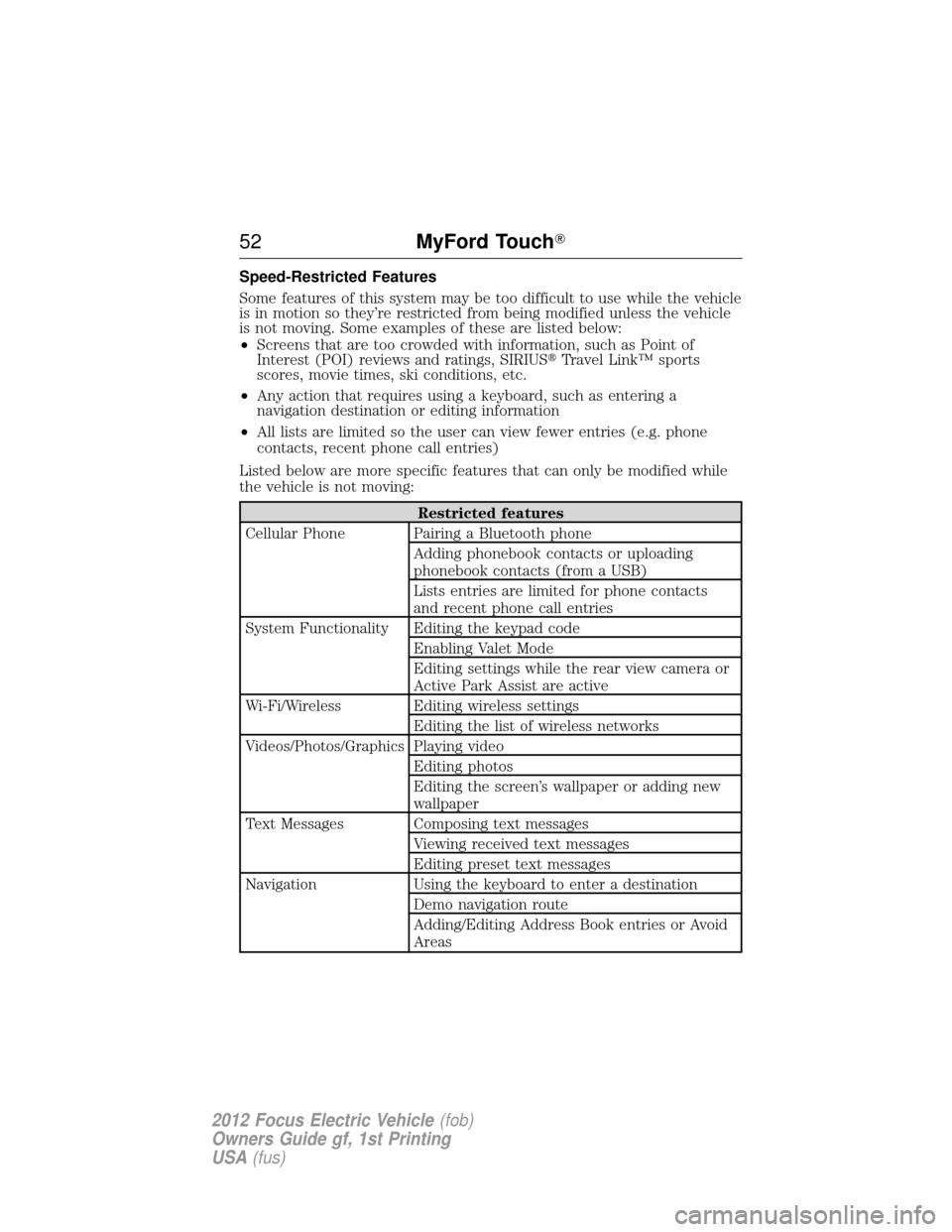
Speed-Restricted Features
Some features of this system may be too difficult to use while the vehicle
is in motion so they’re restricted from being modified unless the vehicle
is not moving. Some examples of these are listed below:
•Screens that are too crowded with information, such as Point of
Interest (POI) reviews and ratings, SIRIUS� Travel Link™ sports
scores, movie times, ski conditions, etc.
• Any action that requires using a keyboard, such as entering a
navigation destination or editing information
• All lists are limited so the user can view fewer entries (e.g. phone
contacts, recent phone call entries)
Listed below are more specific features that can only be modified while
the vehicle is not moving:
Restricted features
Cellular Phone Pairing a Bluetooth phone Adding phonebook contacts or uploading
phonebook contacts (from a USB)
Lists entries are limited for phone contacts
and recent phone call entries
System Functionality Editing the keypad code Enabling Valet Mode
Editing settings while the rear view camera or
Active Park Assist are active
Wi-Fi/Wireless Editing wireless settings Editing the list of wireless networks
Videos/Photos/Graphics Playing video Editing photos
Editing the screen’s wallpaper or adding new
wallpaper
Text Messages Composing text messages Viewing received text messages
Editing preset text messages
Navigation Using the keyboard to enter a destination
Demo navigation route
Adding/Editing Address Book entries or Avoid
Areas
52MyFord Touch�
2012 Focus Electric Vehicle (fob)
Owners Guide gf, 1st Printing
USA (fus)
Page 69 of 380
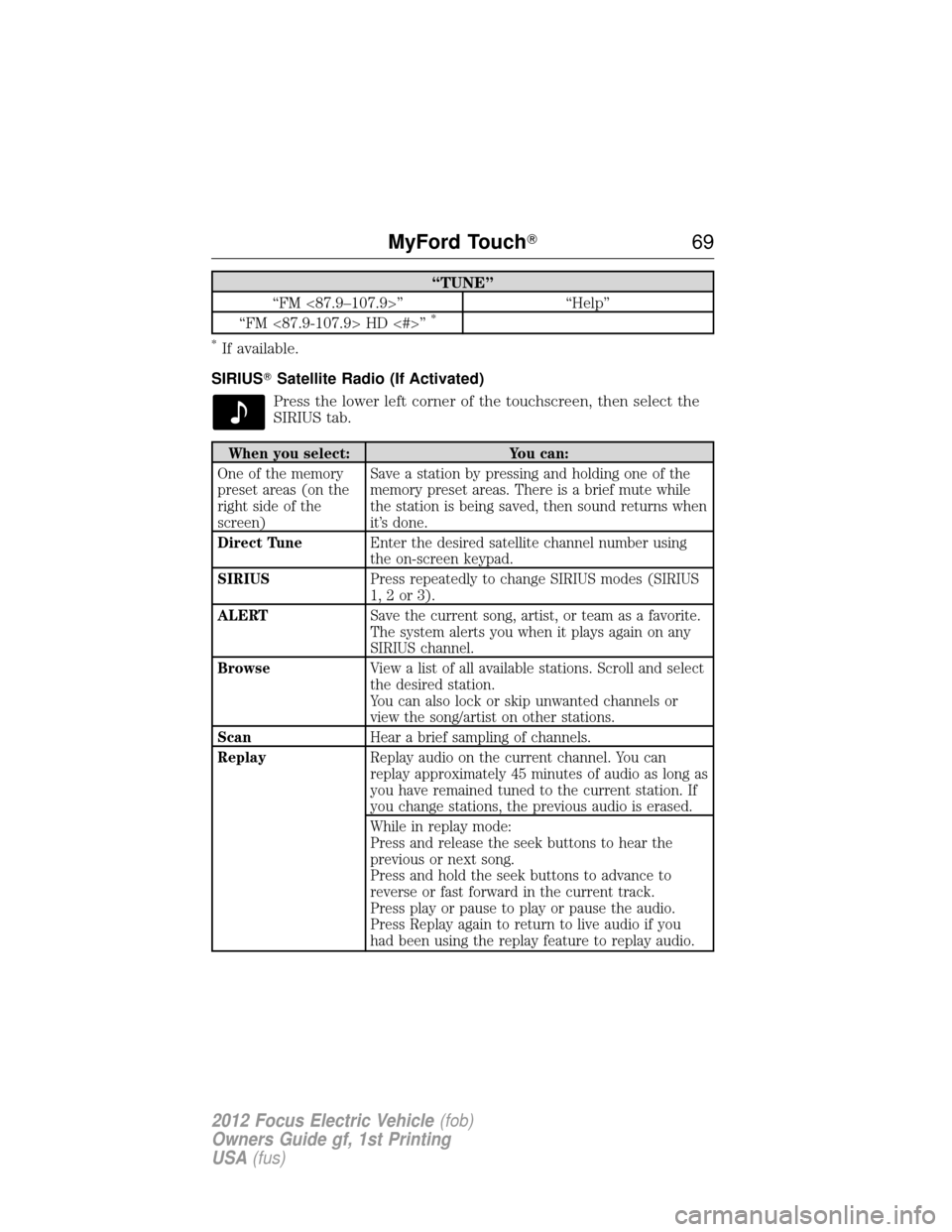
“TUNE”
“FM <87.9–107.9>” “Help”
“FM <87.9-107.9> HD <#>”
*
*
If available.
SIRIUS� Satellite Radio (If Activated)
Press the lower left corner of the touchscreen, then select the
SIRIUS tab.
When you select: You can:
One of the memory
preset areas (on the
right side of the
screen) Save a station by pressing and holding one of the
memory preset areas. There is a brief mute while
the station is being saved, then sound returns when
it’s done.
Direct Tune Enter the desired satellite channel number using
the on-screen keypad.
SIRIUS Press repeatedly to change SIRIUS modes (SIRIUS
1,2or3).
ALERT Save the current song, artist, or team as a favorite.
The system alerts you when it plays again on any
SIRIUS channel.
Browse View a list of all available stations. Scroll and select
the desired station.
You can also lock or skip unwanted channels or
view the song/artist on other stations.
Scan Hear a brief sampling of channels.
Replay Replay audio on the current channel. You can
replay approximately 45 minutes of audio as long as
you have remained tuned to the current station. If
you change stations, the previous audio is erased.
While in replay mode:
Press and release the seek buttons to hear the
previous or next song.
Press and hold the seek buttons to advance to
reverse or fast forward in the current track.
Press play or pause to play or pause the audio.
Press Replay again to return to live audio if you
had been using the replay feature to replay audio.
MyFord Touch� 69
2012 Focus Electric Vehicle(fob)
Owners Guide gf, 1st Printing
USA (fus)