2011 INFINITI QX56 instrument panel
[x] Cancel search: instrument panelPage 3410 of 5598
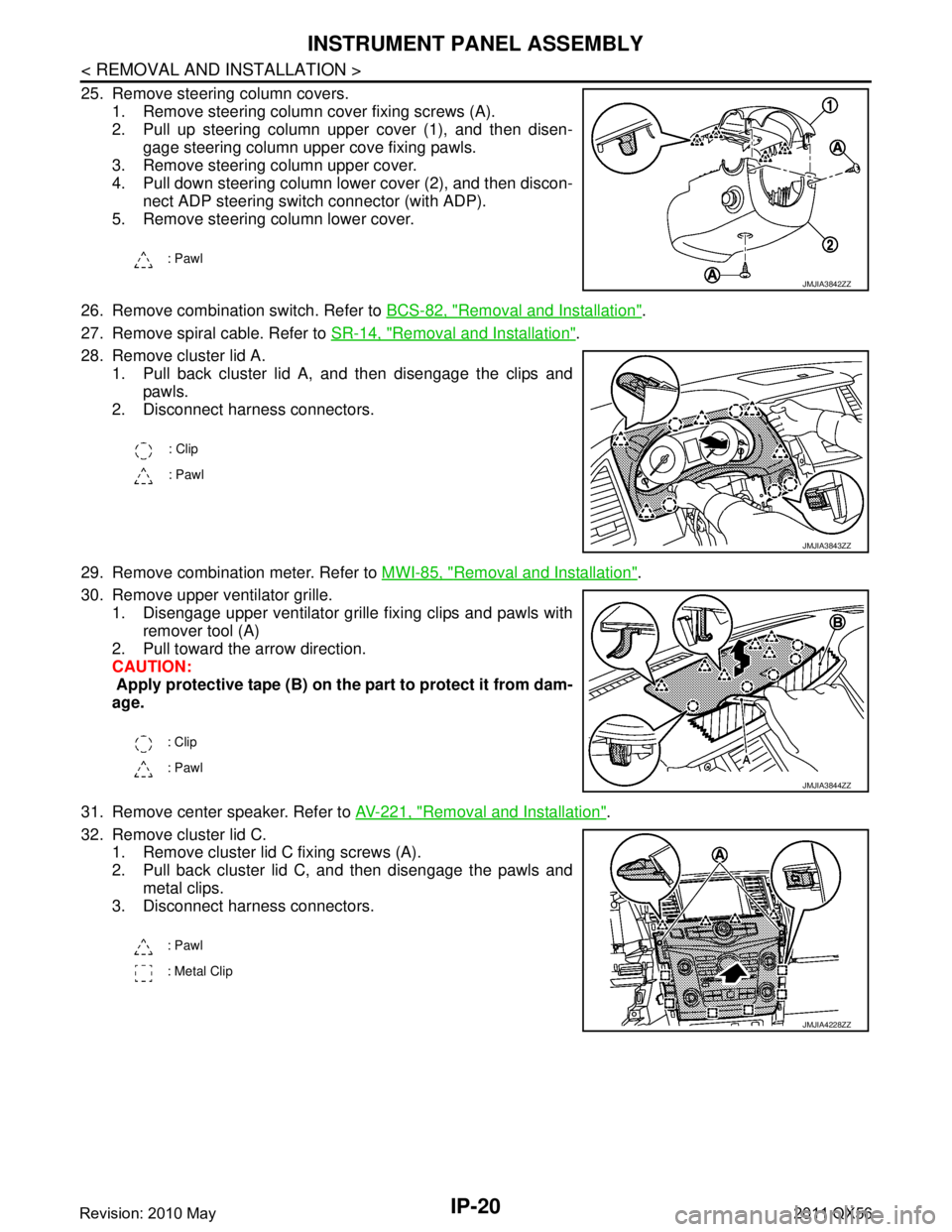
IP-20
< REMOVAL AND INSTALLATION >
INSTRUMENT PANEL ASSEMBLY
25. Remove steering column covers.1. Remove steering column cover fixing screws (A).
2. Pull up steering column upper cover (1), and then disen-gage steering column upper cove fixing pawls.
3. Remove steering column upper cover.
4. Pull down steering column lower cover (2), and then discon- nect ADP steering switch connector (with ADP).
5. Remove steering column lower cover.
26. Remove combination switch. Refer to BCS-82, "
Removal and Installation".
27. Remove spiral cable. Refer to SR-14, "
Removal and Installation".
28. Remove cluster lid A. 1. Pull back cluster lid A, and then disengage the clips and
pawls.
2. Disconnect harness connectors.
29. Remove combination meter. Refer to MWI-85, "
Removal and Installation".
30. Remove upper ventilator grille. 1. Disengage upper ventilator grille fixing clips and pawls with
remover tool (A)
2. Pull toward the arrow direction.
CAUTION:
Apply protective tape (B) on the part to protect it from dam-
age.
31. Remove center speaker. Refer to AV-221, "
Removal and Installation".
32. Remove cluster lid C. 1. Remove cluster lid C fixing screws (A).
2. Pull back cluster lid C, and then disengage the pawls and
metal clips.
3. Disconnect harness connectors.
: Pawl
JMJIA3842ZZ
: Clip
: Pawl
JMJIA3843ZZ
: Clip
: Pawl
JMJIA3844ZZ
: Pawl
: Metal Clip
JMJIA4228ZZ
Revision: 2010 May2011 QX56
Page 3411 of 5598
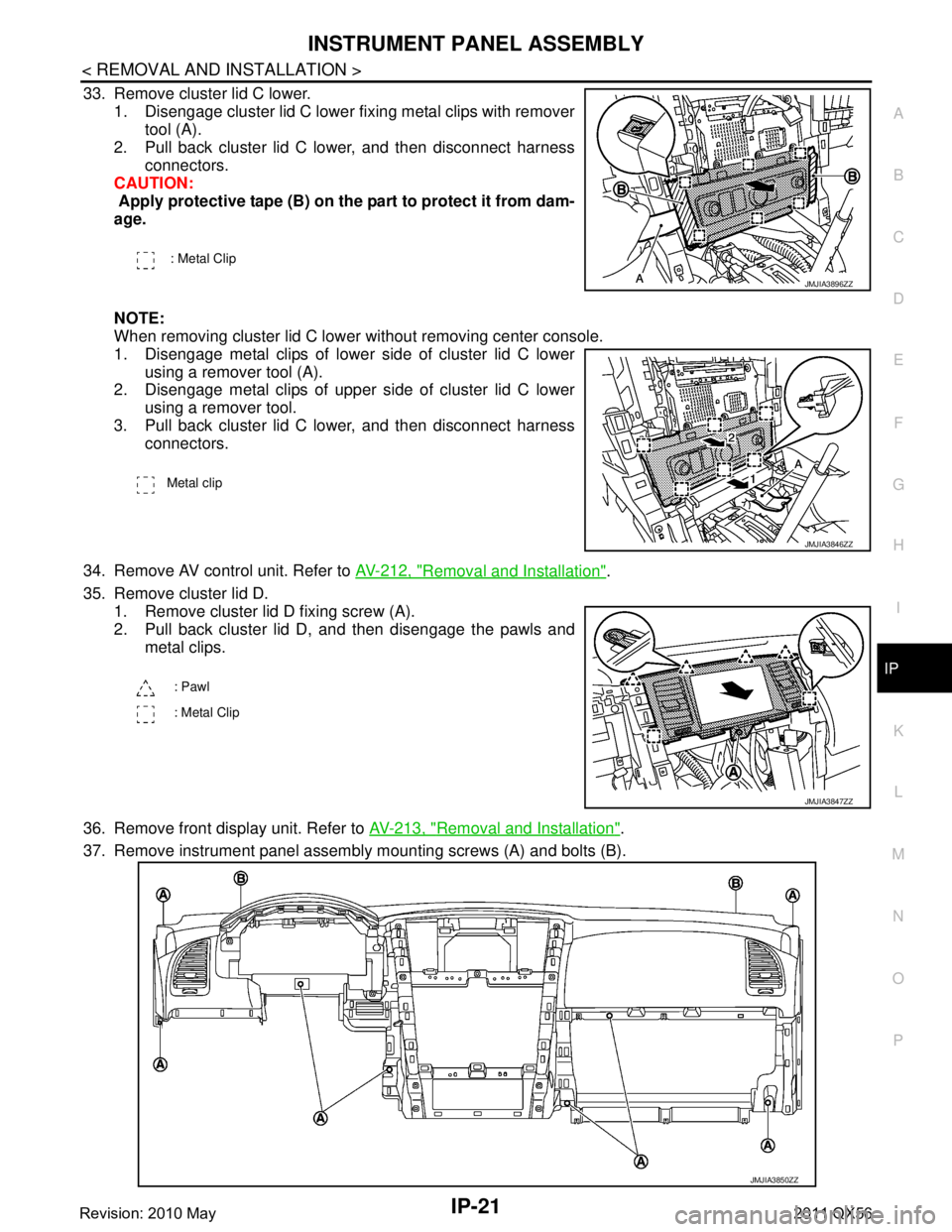
INSTRUMENT PANEL ASSEMBLYIP-21
< REMOVAL AND INSTALLATION >
C
DE
F
G H
I
K L
M A
B
IP
N
O P
33. Remove cluster lid C lower. 1. Disengage cluster lid C lower fixing metal clips with remover tool (A).
2. Pull back cluster lid C lower, and then disconnect harness
connectors.
CAUTION:
Apply protective tape (B) on the part to protect it from dam-
age.
NOTE:
When removing cluster lid C lower without removing center console.
1. Disengage metal clips of lower side of cluster lid C lower
using a remover tool (A).
2. Disengage metal clips of upper side of cluster lid C lower
using a remover tool.
3. Pull back cluster lid C lower, and then disconnect harness connectors.
34. Remove AV control unit. Refer to AV-212, "
Removal and Installation".
35. Remove cluster lid D. 1. Remove cluster lid D fixing screw (A).
2. Pull back cluster lid D, and then disengage the pawls and metal clips.
36. Remove front display unit. Refer to AV-213, "
Removal and Installation".
37. Remove instrument panel assembly mounting screws (A) and bolts (B).
: Metal Clip
JMJIA3896ZZ
Metal clip
JMJIA3846ZZ
: Pawl
: Metal Clip
JMJIA3847ZZ
JMJIA3850ZZ
Revision: 2010 May2011 QX56
Page 3412 of 5598
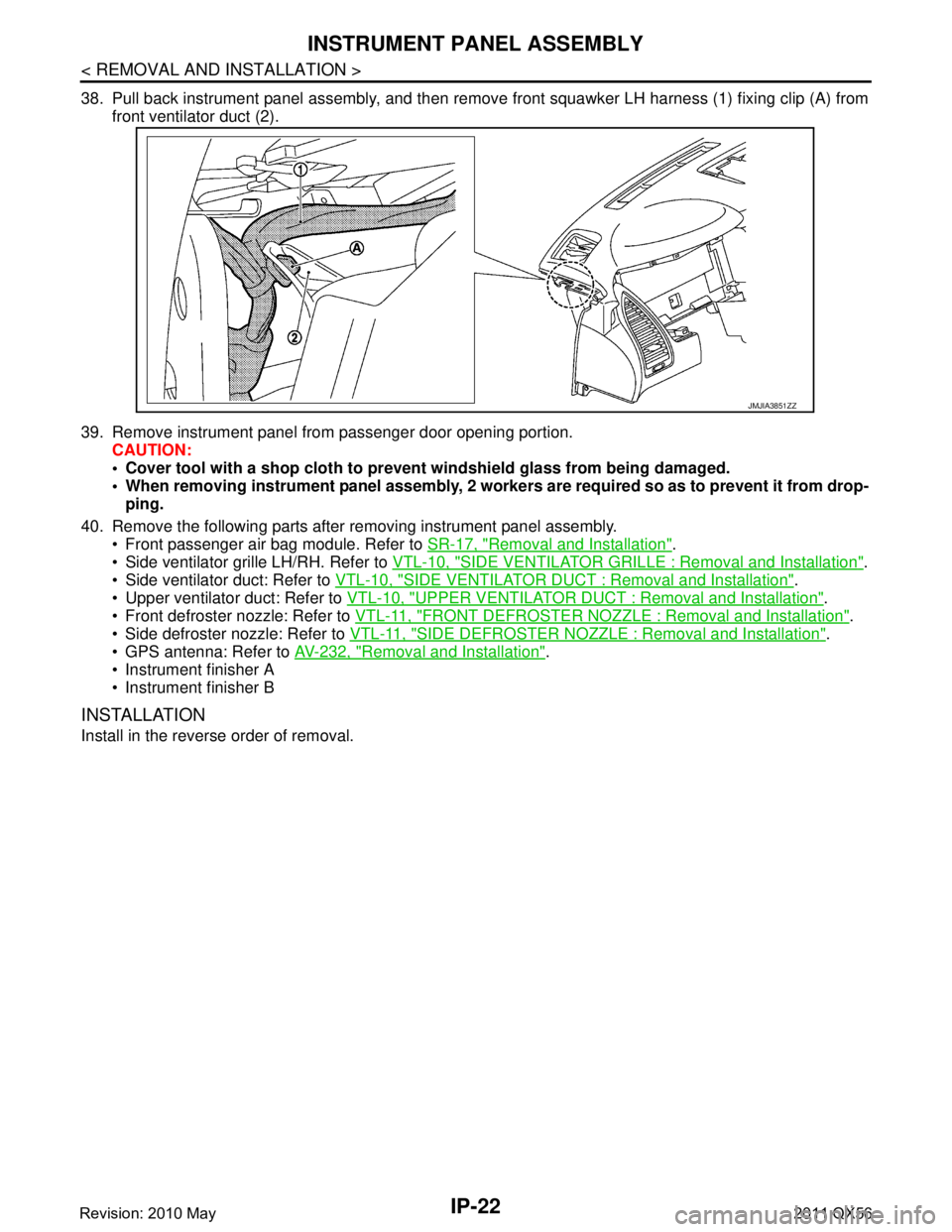
IP-22
< REMOVAL AND INSTALLATION >
INSTRUMENT PANEL ASSEMBLY
38. Pull back instrument panel assembly, and then remove front squawker LH harness (1) fixing clip (A) fromfront ventilator duct (2).
39. Remove instrument panel from passenger door opening portion. CAUTION:
Cover tool with a shop cloth to pr event windshield glass from being damaged.
When removing instrument panel assembly, 2 worker s are required so as to prevent it from drop-
ping.
40. Remove the following parts after removing instrument panel assembly. Front passenger air bag module. Refer to SR-17, "
Removal and Installation".
Side ventilator grille LH/RH. Refer to VTL-10, "
SIDE VENTILATOR GRILLE : Removal and Installation".
Side ventilator duct: Refer to VTL-10, "
SIDE VENTILATOR DUCT : Removal and Installation".
Upper ventilator duct: Refer to VTL-10, "
UPPER VENTILATOR DUCT : Removal and Installation".
Front defroster nozzle: Refer to VTL-11, "
FRONT DEFROSTER NOZZLE : Removal and Installation".
Side defroster nozzle: Refer to VTL-11, "
SIDE DEFROSTER NOZZLE : Removal and Installation".
GPS antenna: Refer to AV-232, "
Removal and Installation".
Instrument finisher A
Instrument finisher B
INSTALLATION
Install in the reverse order of removal.
JMJIA3851ZZ
Revision: 2010 May2011 QX56
Page 3415 of 5598
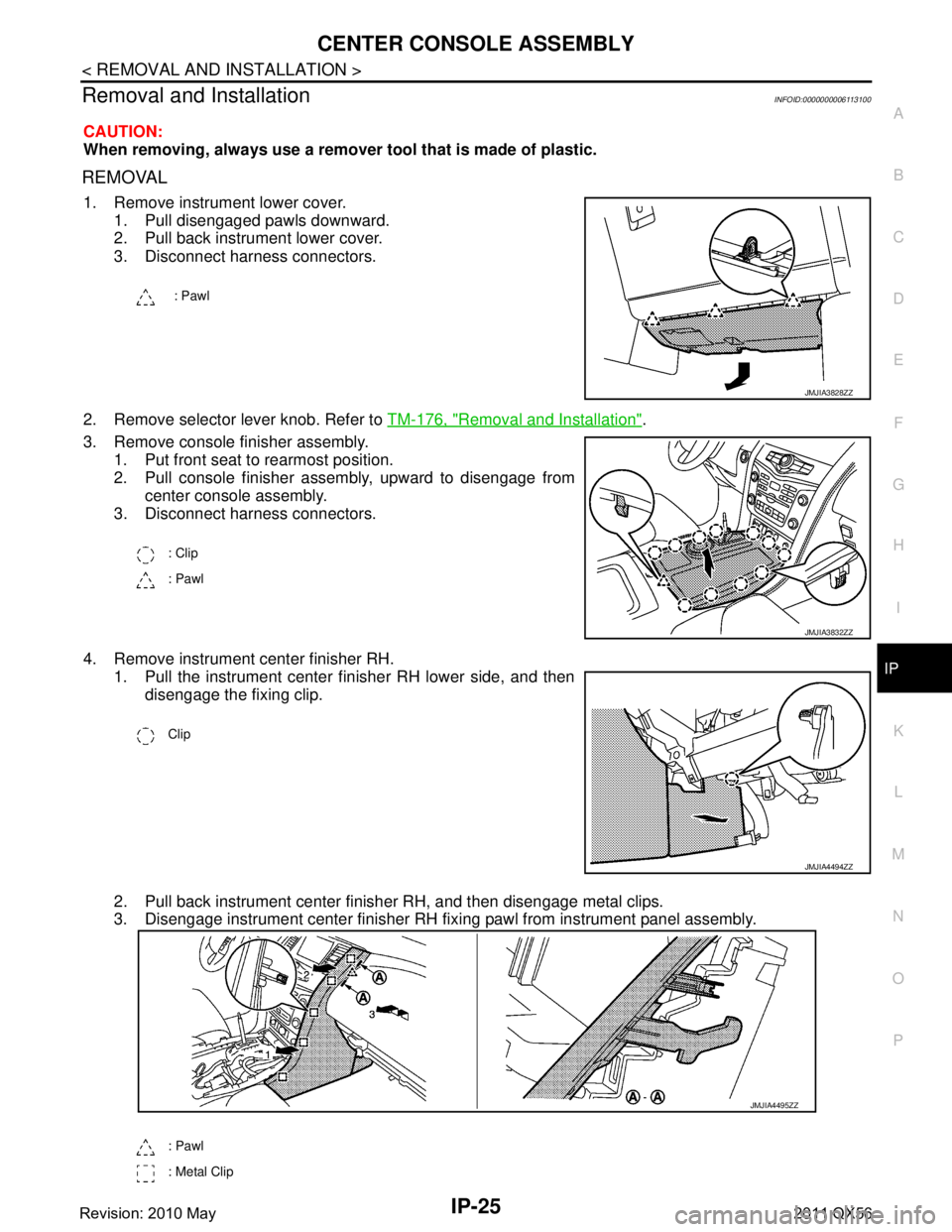
CENTER CONSOLE ASSEMBLYIP-25
< REMOVAL AND INSTALLATION >
C
DE
F
G H
I
K L
M A
B
IP
N
O P
Removal and InstallationINFOID:0000000006113100
CAUTION:
When removing, always use a remover tool that is made of plastic.
REMOVAL
1. Remove instrument lower cover.
1. Pull disengaged pawls downward.
2. Pull back instrument lower cover.
3. Disconnect harness connectors.
2. Remove selector lever knob. Refer to TM-176, "
Removal and Installation".
3. Remove console finisher assembly. 1. Put front seat to rearmost position.
2. Pull console finisher assembly, upward to disengage from center console assembly.
3. Disconnect harness connectors.
4. Remove instrument center finisher RH. 1. Pull the instrument center finisher RH lower side, and then disengage the fixing clip.
2. Pull back instrument center finisher RH, and then disengage metal clips.
3. Disengage instrument center finisher RH fixi ng pawl from instrument panel assembly.
: Pawl
JMJIA3828ZZ
: Clip
: Pawl
JMJIA3832ZZ
Clip
JMJIA4494ZZ
: Pawl
: Metal Clip
JMJIA4495ZZ
Revision: 2010 May2011 QX56
Page 3416 of 5598
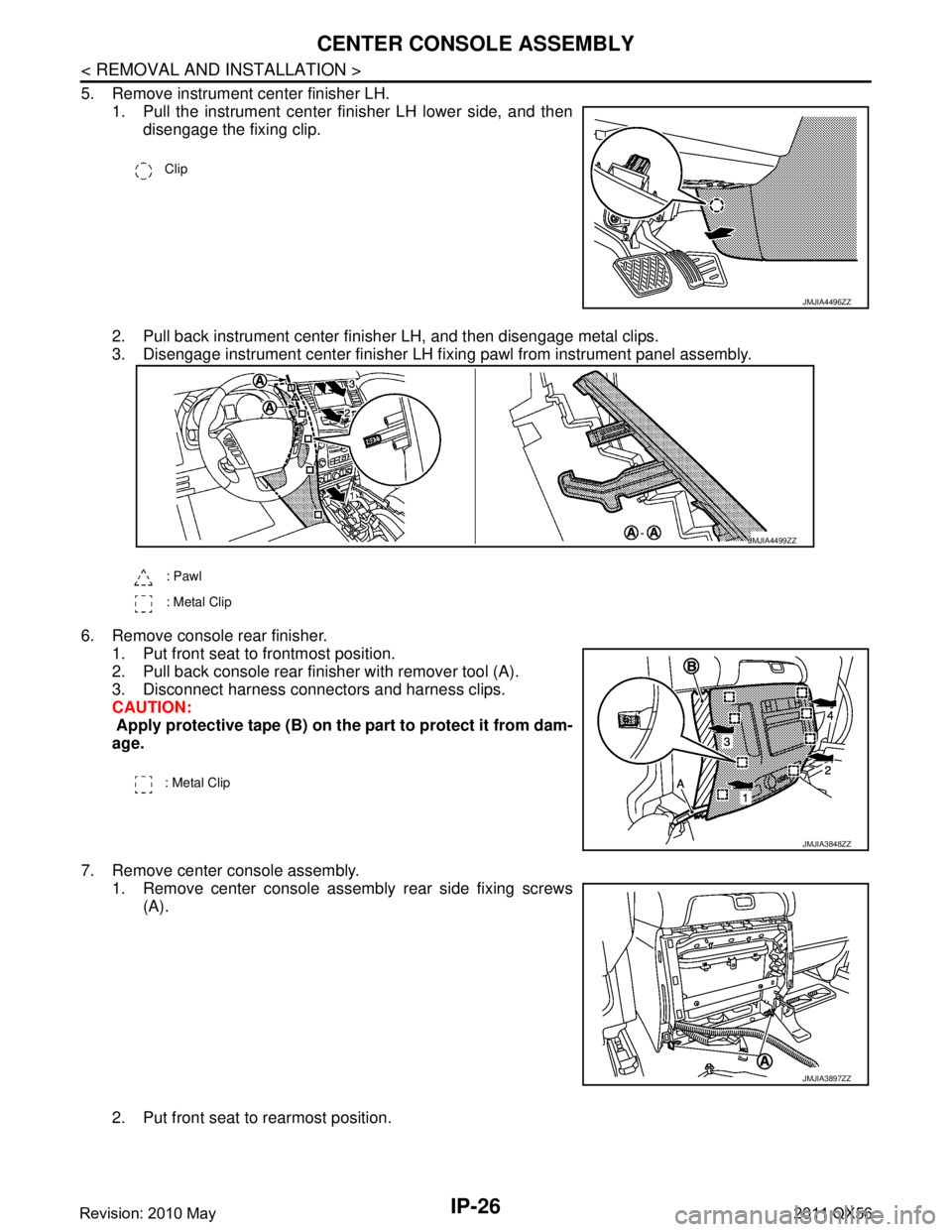
IP-26
< REMOVAL AND INSTALLATION >
CENTER CONSOLE ASSEMBLY
5. Remove instrument center finisher LH.1. Pull the instrument center finisher LH lower side, and thendisengage the fixing clip.
2. Pull back instrument center finisher LH, and then disengage metal clips.
3. Disengage instrument center finisher LH fi xing pawl from instrument panel assembly.
6. Remove console rear finisher. 1. Put front seat to frontmost position.
2. Pull back console rear finisher with remover tool (A).
3. Disconnect harness connectors and harness clips.
CAUTION:
Apply protective tape (B) on the part to protect it from dam-
age.
7. Remove center console assembly. 1. Remove center console assembly rear side fixing screws
(A).
2. Put front seat to rearmost position.
Clip
JMJIA4496ZZ
: Pawl
: Metal Clip
JMJIA4499ZZ
: Metal Clip
JMJIA3848ZZ
JMJIA3897ZZ
Revision: 2010 May2011 QX56
Page 3730 of 5598
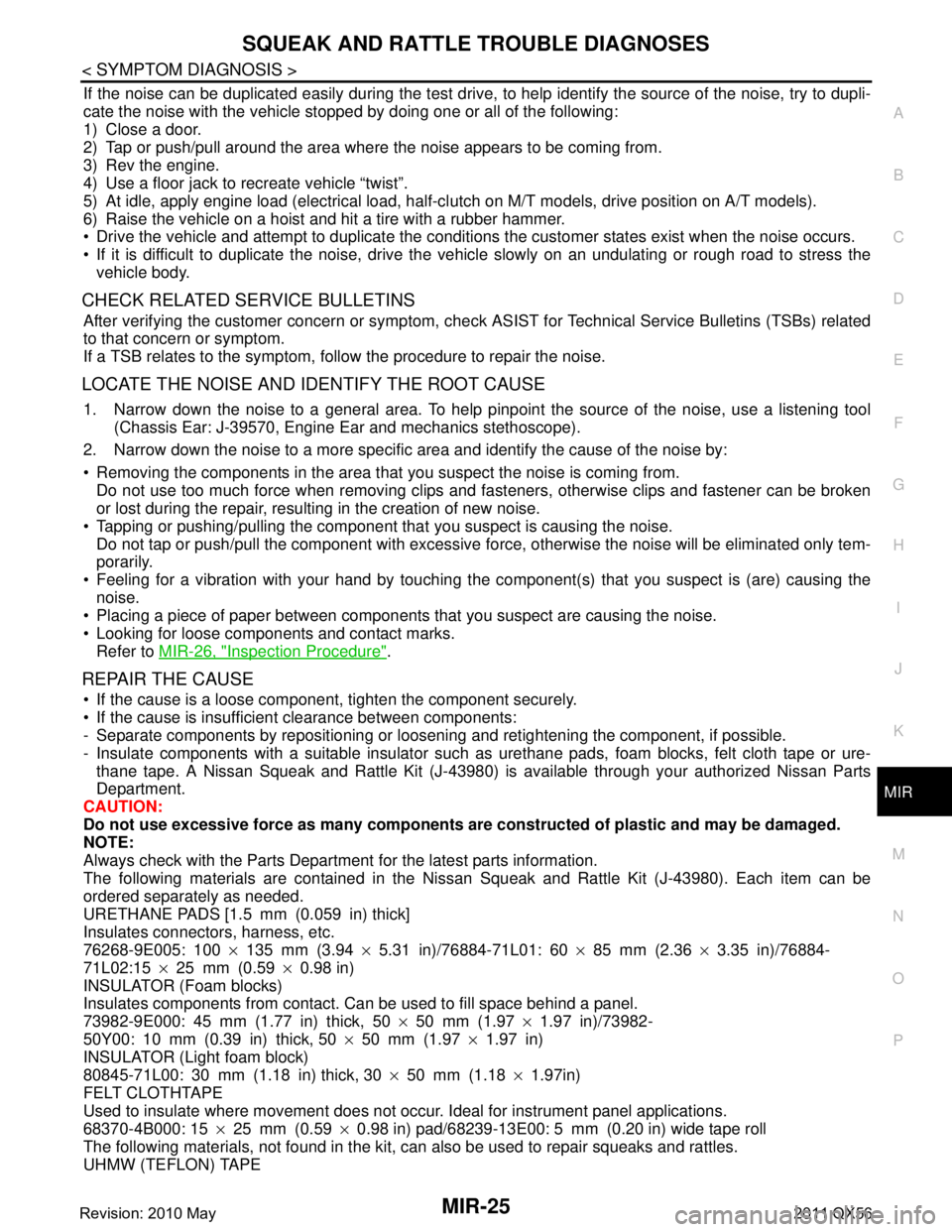
SQUEAK AND RATTLE TROUBLE DIAGNOSESMIR-25
< SYMPTOM DIAGNOSIS >
C
DE
F
G H
I
J
K
M A
B
MIR
N
O P
If the noise can be duplicated easily during the test drive, to help identify the source of the noise, try to dupli-
cate the noise with the vehicle stopped by doing one or all of the following:
1) Close a door.
2) Tap or push/pull around the area where the noise appears to be coming from.
3) Rev the engine.
4) Use a floor jack to recreate vehicle “twist”.
5) At idle, apply engine load (electrical load, half-cl utch on M/T models, drive position on A/T models).
6) Raise the vehicle on a hoist and hit a tire with a rubber hammer.
Drive the vehicle and attempt to duplicate the conditions the customer states exist when the noise occurs.
If it is difficult to duplicate the noise, drive the vehicle slowly on an undulating or rough road to stress the vehicle body.
CHECK RELATED SERVICE BULLETINS
After verifying the customer concern or symptom, che ck ASIST for Technical Service Bulletins (TSBs) related
to that concern or symptom.
If a TSB relates to the symptom, follow the procedure to repair the noise.
LOCATE THE NOISE AND IDENTIFY THE ROOT CAUSE
1. Narrow down the noise to a general area. To help pinpoint the source of the noise, use a listening tool
(Chassis Ear: J-39570, Engine Ear and mechanics stethoscope).
2. Narrow down the noise to a more specific area and identify the cause of the noise by:
Removing the components in the area that you suspect the noise is coming from.
Do not use too much force when removing clips and fasteners, otherwise clips and fastener can be broken
or lost during the repair, resulting in the creation of new noise.
Tapping or pushing/pulling the component that you suspect is causing the noise.
Do not tap or push/pull the component with excessive force, otherwise the noise will be eliminated only tem-
porarily.
Feeling for a vibration with your hand by touching t he component(s) that you suspect is (are) causing the
noise.
Placing a piece of paper between components that you suspect are causing the noise.
Looking for loose components and contact marks. Refer to MIR-26, "
Inspection Procedure".
REPAIR THE CAUSE
If the cause is a loose component, tighten the component securely.
If the cause is insufficient clearance between components:
- Separate components by repositioning or loosening and retightening the component, if possible.
- Insulate components with a suitable insulator such as urethane pads, foam blocks, felt cloth tape or ure-
thane tape. A Nissan Squeak and Rattle Kit (J-43980) is available through your authorized Nissan Parts
Department.
CAUTION:
Do not use excessive force as many components are constructed of plastic and may be damaged.
NOTE:
Always check with the Parts Department for the latest parts information.
The following materials are contained in the Niss an Squeak and Rattle Kit (J-43980). Each item can be
ordered separately as needed.
URETHANE PADS [1.5 mm (0.059 in) thick]
Insulates connectors, harness, etc.
76268-9E005: 100 ×135 mm (3.94 ×5.31 in)/76884-71L01: 60 ×85 mm (2.36 ×3.35 in)/76884-
71L02:15 ×25 mm (0.59 ×0.98 in)
INSULATOR (Foam blocks)
Insulates components from contact. Can be used to fill space behind a panel.
73982-9E000: 45 mm (1.77 in) thick, 50 ×50 mm (1.97 ×1.97 in)/73982-
50Y00: 10 mm (0.39 in) thick, 50 ×50 mm (1.97 ×1.97 in)
INSULATOR (Light foam block)
80845-71L00: 30 mm (1.18 in) thick, 30 ×50 mm (1.18 ×1.97in)
FELT CLOTHTAPE
Used to insulate where movement does not occur. Ideal for instrument panel applications.
68370-4B000: 15 ×25 mm (0.59 ×0.98 in) pad/68239-13E00: 5 mm (0.20 in) wide tape roll
The following materials, not found in the kit, can also be used to repair squeaks and rattles.
UHMW (TEFLON) TAPE
Revision: 2010 May2011 QX56
Page 3731 of 5598
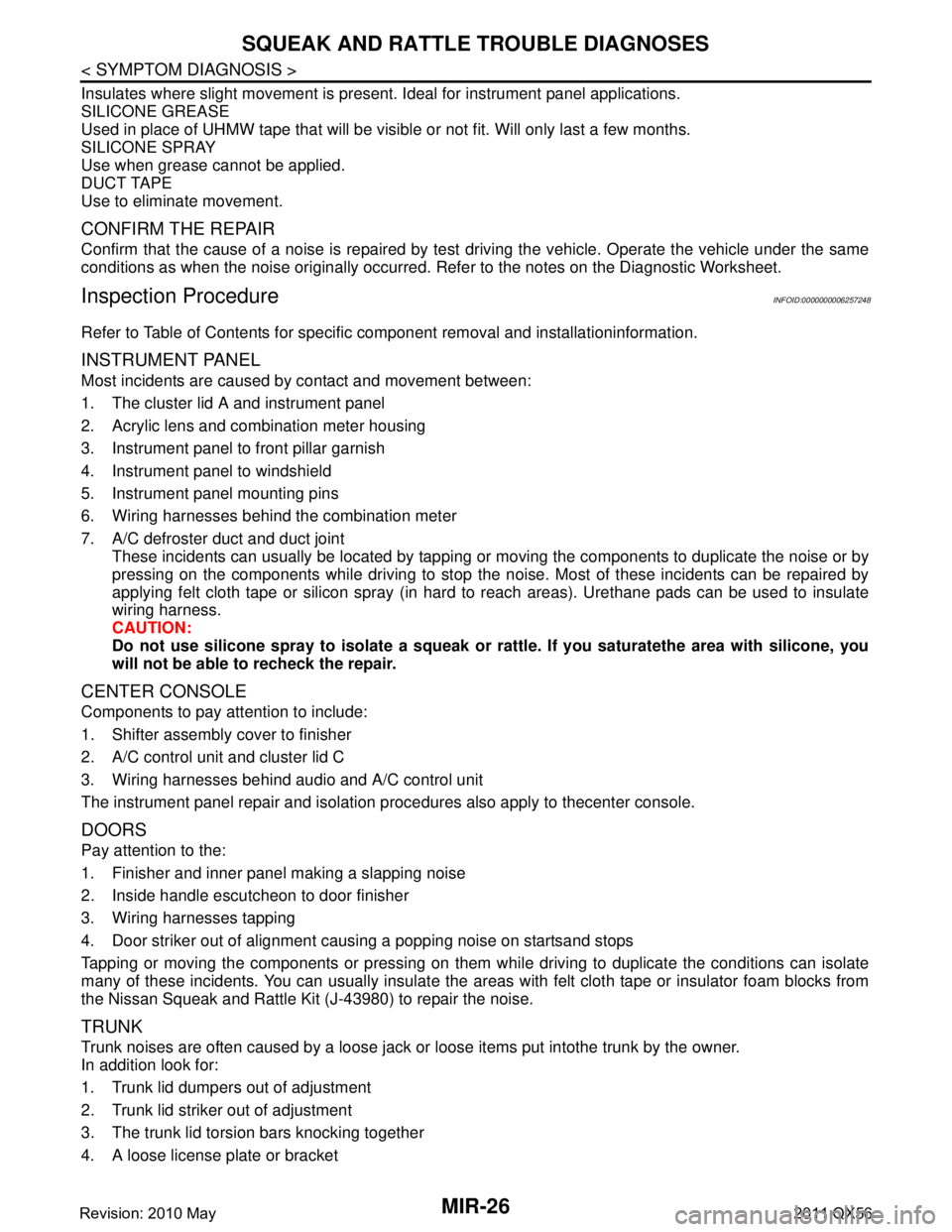
MIR-26
< SYMPTOM DIAGNOSIS >
SQUEAK AND RATTLE TROUBLE DIAGNOSES
Insulates where slight movement is present. Ideal for instrument panel applications.
SILICONE GREASE
Used in place of UHMW tape that will be visible or not fit. Will only last a few months.
SILICONE SPRAY
Use when grease cannot be applied.
DUCT TAPE
Use to eliminate movement.
CONFIRM THE REPAIR
Confirm that the cause of a noise is repaired by test driving the vehicle. Operate the vehicle under the same
conditions as when the noise originally occurred. Refer to the notes on the Diagnostic Worksheet.
Inspection ProcedureINFOID:0000000006257248
Refer to Table of Contents for specific component removal and installationinformation.
INSTRUMENT PANEL
Most incidents are caused by contact and movement between:
1. The cluster lid A and instrument panel
2. Acrylic lens and combination meter housing
3. Instrument panel to front pillar garnish
4. Instrument panel to windshield
5. Instrument panel mounting pins
6. Wiring harnesses behind the combination meter
7. A/C defroster duct and duct joint
These incidents can usually be located by tapping or moving the components to duplicate the noise or by
pressing on the components while driving to stop the noise. Most of these incidents can be repaired by
applying felt cloth tape or silicon spray (in hard to reach areas). Urethane pads can be used to insulate
wiring harness.
CAUTION:
Do not use silicone spray to is olate a squeak or rattle. If you saturatethe area with silicone, you
will not be able to recheck the repair.
CENTER CONSOLE
Components to pay attention to include:
1. Shifter assembly cover to finisher
2. A/C control unit and cluster lid C
3. Wiring harnesses behind audio and A/C control unit
The instrument panel repair and isolation pr ocedures also apply to thecenter console.
DOORS
Pay attention to the:
1. Finisher and inner panel making a slapping noise
2. Inside handle escutcheon to door finisher
3. Wiring harnesses tapping
4. Door striker out of alignment causing a popping noise on startsand stops
Tapping or moving the components or pressing on them wh ile driving to duplicate the conditions can isolate
many of these incidents. You can usually insulate the areas with felt cloth tape or insulator foam blocks from
the Nissan Squeak and Rattle Kit (J-43980) to repair the noise.
TRUNK
Trunk noises are often caused by a loose jack or loose items put intothe trunk by the owner.
In addition look for:
1. Trunk lid dumpers out of adjustment
2. Trunk lid striker out of adjustment
3. The trunk lid torsion bars knocking together
4. A loose license plate or bracket
Revision: 2010 May2011 QX56
Page 3743 of 5598
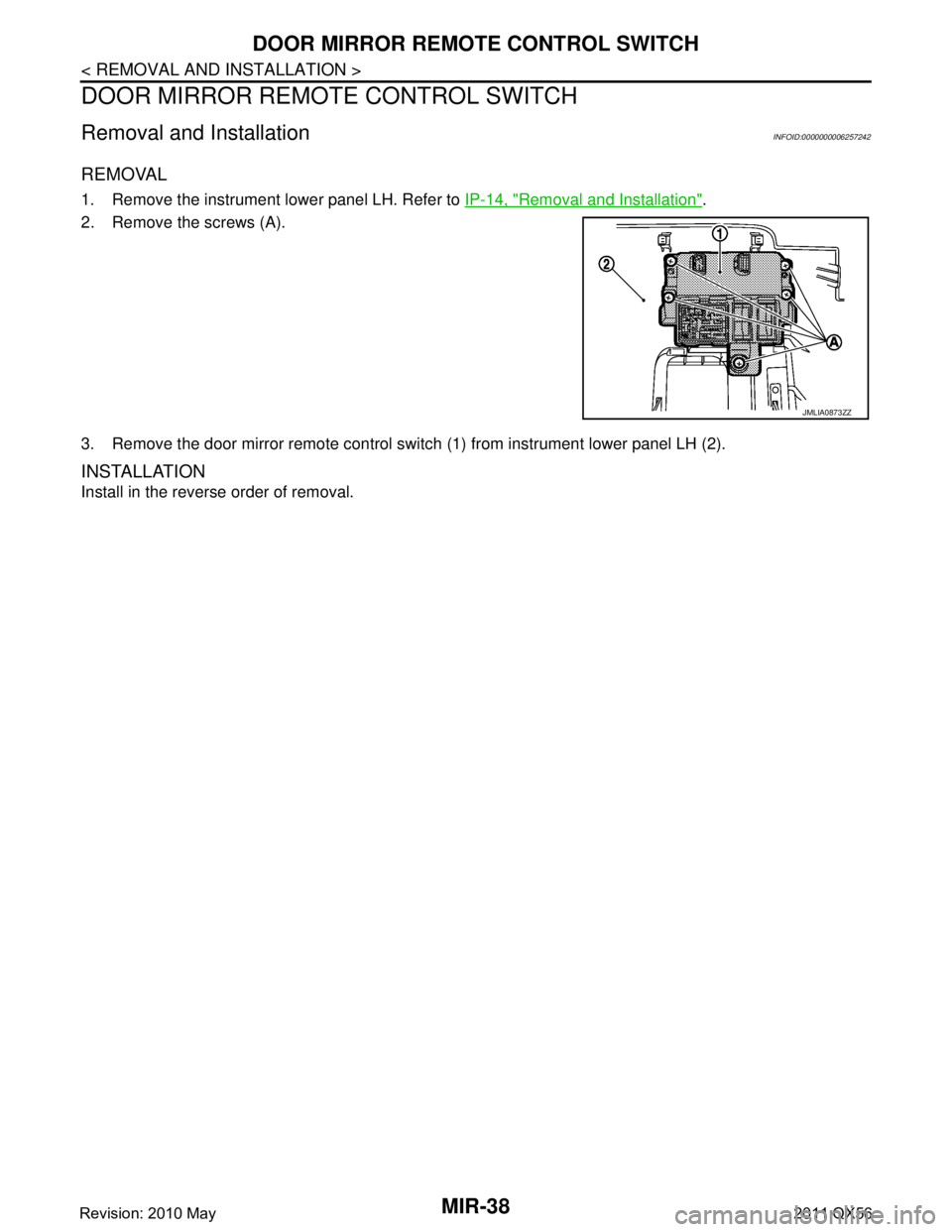
MIR-38
< REMOVAL AND INSTALLATION >
DOOR MIRROR REMOTE CONTROL SWITCH
DOOR MIRROR REMOTE CONTROL SWITCH
Removal and InstallationINFOID:0000000006257242
REMOVAL
1. Remove the instrument lower panel LH. Refer to IP-14, "Removal and Installation".
2. Remove the screws (A).
3. Remove the door mirror remote control switch (1) from instrument lower panel LH (2).
INSTALLATION
Install in the reverse order of removal.
JMLIA0873ZZ
Revision: 2010 May2011 QX56