Page 6 of 722
�Î
�Î�Î
�Î
�Î
�Î
�Î
�Î
�Î
: If equipped
Your Vehicle at a Glance
Your Vehicle at a Glance
3
PARKING BRAKE PEDAL MIRROR CONTROL
AUTO BUTTON
PASSENGER’S
FRONT AIRBAG
AUTOMATIC
TRANSMISSION
USB ADAPTER CABLE
DRIVING POSITION
MEMORY SYSTEM
MIRROR CONTROLS
POWER DOOR LOCK
MASTER SWITCH
POWER WINDOW
SWITCHES
FUEL FILL DOOR
RELEASE HANDLE
HOOD RELEASE
HANDLE GAUGES
BSI ALERT INDICATOR
DRIVER’S FRONT
AIRBAG
ACCESSORY POWER
SOCKETSHEATING AND
COOLING SYSTEM
CLIMATE CONTROL
SYSTEM
BSI ALERT INDICATOR
(P.9,
26)
(P.9,26)
(P.190)
(P.198)
(P.155)
(P.192)
(P.199)(P.211)
(P.288,
298,385,395)
(P.225)
(P.218)
(P.197)
(P.483)
(P.195)
INSTRUMENT PANEL
INDICATORS
(P.63)
(P.77)
(P.541) (P.561)
(P.582)
(P.582)
(P.544) MOONROOF
SWITCH
HOMELINK
BUTTONS
10/07/19 15:50:04 31TK8600_008
2011 Odyssey
Page 7 of 722
�Î
�Î
�Î
�Î �Î
�Î �Î�Î
�Î �Î
�Î
�Î
�Î
�Î
�Î
To use the horn, press the center pad of the steering wheel.
1:
2 : If equippedYour Vehicle at a Glance4
CRUISE CONTROL
BUTTONS
HORN WINDSHIELD WIPERS/WASHERS
PASSENGER AIRBAG
OFF INDICATORHAZARD WARNING
BUTTON
AUXILIARY INPUT JACK
STEERING WHEEL
ADJUSTMENTS (P.33)
(P.136)
(P.169)
(P.163)
(P.486)
(P.143)
(P.83)(P.209)(P.412)
(P.414,
442)
AUDIO SYSTEM (P.234)
(P.142) (P.189)
(P.135)
(P.480)
(P.411)
(P.571)
(P.585)
(P.496, 517)
BLIND SPOT
INFORMATION SYSTEM
(BSI) OFF SWITCH
POWER SLIDING
DOOR SWITCH
POWER TAILGATE
SWITCH
PARKING SENSOR
SYSTEM SWITCH
VOICE CONTROL BUTTONS MULTI-INFORMATION
BUTTONSCOOL BOX SWITCHREAR ENTERTAINMENT
SYSTEM
SEAT HEATER SWITCHES
REMOTE AUDIO
CONTROLS
BLUETOOTH HANDSFREELINK
BUTTONS (P.496,
517)
HEADLIGHT/TURN SIGNAL/
FOG LIGHTS
VEHICLE STABILITY ASSIST
(VSA) OFF SWITCH1
2
2
2 2
2 22
2 2
2
2
2
10/07/19 15:50:11 31TK8600_009
2011 Odyssey
Page 19 of 722
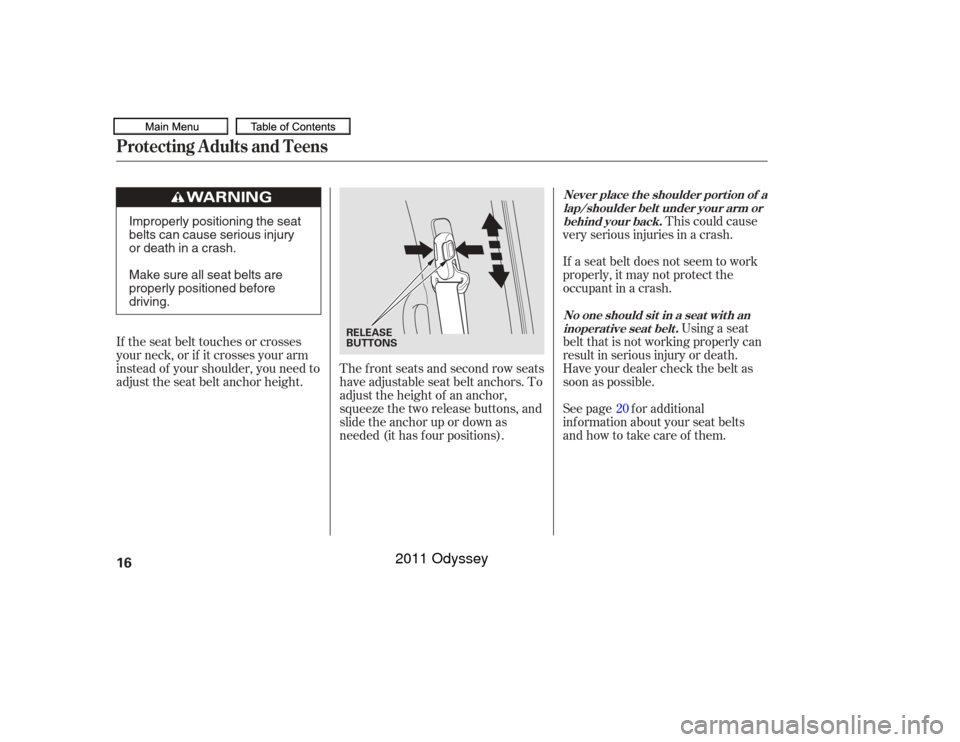
This could cause
very serious injuries in a crash.
If a seat belt does not seem to work
properly, it may not protect the
occupant in a crash.
Using a seat
belt that is not working properly can
result in serious injury or death.
Have your dealer check the belt as
soon as possible.
See page f or additional
inf ormation about your seat belts
and how to take care of them.
The f ront seats and second row seats
have adjustable seat belt anchors. To
adjust the height of an anchor,
squeeze the two release buttons, and
slide the anchor up or down as
needed (it has f our positions).
If the seat belt touches or crosses
your neck, or if it crosses your arm
instead of your shoulder, you need to
adjust the seat belt anchor height.
20
Protecting A dults and Teens
Never place the shoulder portion of alap/shoulder belt under your arm orbehind your back.
No one should sit in a seat with aninoperat ive seat belt .
16
RELEASE
BUTTONS
Improperly positioning the seat
belts can cause serious injury
or death in a crash.
Make sure all seat belts are
properly positioned before
driving.
10/07/17 09:36:24 31TK8600_021
2011 Odyssey
Page 65 of 722
�Î
�Î
�Î �Î �Î
�Î�Î
�Î
�Î
: If equipped
Control L ocations62
HOOD RELEASE HANDLE PARKING BRAKE PEDAL
FUEL FILL DOOR
RELEASE HANDLE
POWER WINDOW
SWITCHES
POWER DOOR LOCK
MASTER SWITCH
MIRROR CONTROLS INSTRUMENT PANEL
INDICATORS
GAUGES
MIRROR CONTROL AUTO BUTTON
Vehicle with navigation system is shown. DRIVING POSITION
MEMORY SYSTEM
CLIMATE CONTROL
SYSTEM HEATING AND COOLING
SYSTEM
USB ADAPTER CABLE
ACCESSORY POWER
SOCKETS AUTOMATIC
TRANSMISSION BSI ALERT INDICATOR
BSI ALERT INDICATOR
(P.63)
(P.77)
(P.190)
(P.198) (P.155)
(P.192)
(P.199)(P.211) (P.288,
298,385,395)
(P.225)
(P.218)
(P.197)
(P.483)
(P.195)
(P.582)
(P.541) (P.561) (P.582)
(P.544) MOONROOF SWITCH HOMELINK BUTTONS
10/07/19 15:50:18 31TK8600_067
2011 Odyssey
Page 86 of 722

�Û
�Ý
�Û�Ý
CONT INUED
The multi-inf ormation display in the
instrument panel displays various
inf ormation and messages when the
ignition switch is in the ON (II)
position. Some of the messages help
you operate your vehicle more
comf ortably. Others help to keep
you aware of the periodic
maintenance your vehicle needs f or
continued trouble-f ree driving.
To change the display, press the
SEL/RESET button or INFO ( /)buttononthesteeringwheel
repeatedly until the desired
information appears (see page ).
When you turn the ignition switch to
the ON (II) position, your last
selection is displayed.
The multi-inf ormation display
consists of two segments: an upper
segment and a lower segment.
In the normal display mode, the
upper segment displays trip
computer inf ormation, such as f uel
economy or average speed. The
lower segment displays the
odometer/trip meter (A/B), outside
temperature, and engine oil lif e and
maintenance item code(s).
There are two types of messages;
normal display messages and system
messages.
You can select the displayed
language and also customize some
vehicle control settings to your liking
with the multi-information display
and the three buttons on the steering
wheel.
84On Touring models
Multi-Inf ormation Display
Normal Display Messages
Instruments and Controls
83
INFO ( / ) BUTTON
SEL/RESET BUTTON
UPPER SEGMENT
LOWER SEGMENT
U.S. model is shown.
10/07/17 09:45:40 31TK8600_088
2011 Odyssey
Page 137 of 722
�Î
�Î
�Î
�Î
�Î
�Î �Î �Î�Î
�Î
�Î
�Î
�Î
�Î
�ΠTo use the horn, press the center pad of the steering wheel.
If equipped
1:
2:Controls Near the Steering Wheel134
HAZARD WARNING
BUTTON
AUXILIARY INPUT JACK
HORN WINDSHIELD
WIPERS/WASHERS
CRUISE CONTROL
BUTTONS
PASSENGER AIRBAG
OFF INDICATOR
Vehicle with navigation system is shown. (P.136)
(P.169)
(P.163)
(P.486)
STEERING WHEEL
ADJUSTMENTS
(P.143)(P.83) (P.209)(P.412) (P.414,
442)
(P.189)
AUDIO SYSTEM
(P.234)
(P.33)
(P.142)
(P.135)
(P.480)
(P.411)
(P.571)
(P.585)
(P.496, 517)
(P.496,517)
HEADLIGHT/TURN SIGNAL/
FOG LIGHTS
BLIND SPOT
INFORMATION SYSTEM
(BSI) OFF SWITCH
POWER SLIDING
DOOR SWITCHES
PARKING SENSOR
SYSTEM SWITCH
VOICE CONTROL
BUTTONS
BLUETOOTH
HANDSFREELINK
BUTTONS MULTI-INFORMATION
BUTTONS
COOL BOX SWITCHREAR ENTERTAINMENT
SYSTEM
SEAT HEATER
SWITCHES
REMOTE AUDIO
CONTROLS
POWER TAILGATE
SWITCH VEHICLE STABILITY ASSIST
(VSA) OFF SWITCH
1
2
2
2
2
2 2 22
2
2
2
2
10/07/19 15:50:55 31TK8600_139
2011 Odyssey
Page 193 of 722
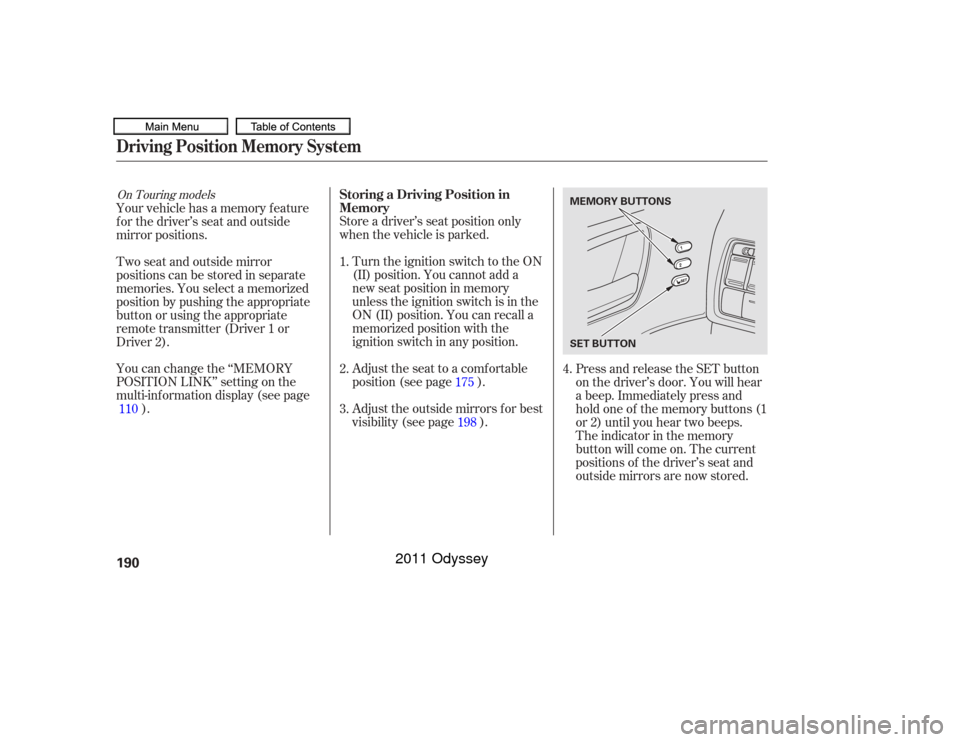
Store a driver’s seat position only
when the vehicle is parked.Turn the ignition switch to the ON
(II) position. You cannot add a
new seat position in memory
unless the ignition switch is in the
ON (II) position. You can recall a
memorized position with the
ignition switch in any position.
Adjust the seat to a comfortable
position (see page ).
Adjust the outside mirrors f or best
visibility (see page ).
Your vehicle has a memory feature
f or the driver’s seat and outside
mirror positions.
Two seat and outside mirror
positionscanbestoredinseparate
memories. You select a memorized
position by pushing the appropriate
button or using the appropriate
remote transmitter (Driver 1 or
Driver 2).
You can change the ‘‘MEMORY
POSITION LINK’’ setting on the
multi-inf ormation display (see page
). Press and release the SET button
on the driver’s door. You will hear
a beep. Immediately press and
hold one of the memory buttons (1
or 2) until you hear two beeps.
The indicator in the memory
button will come on. The current
positions of the driver’s seat and
outside mirrors are now stored.
1.
2.
3.
4.
110 175
198
On Touring models
Storing a Driving Position in
Memory
Driving Position Memory System190
MEMORY BUTTONS
SET BUTTON
10/07/17 09:59:45 31TK8600_195
2011 Odyssey
Page 221 of 722
�Î
�Î
Vents, Heating, and A/C218
LX models: MODE CONTROL
BUTTON
REAR FAN
CONTROL
BUTTONS RECIRCULATION BUTTON
WINDSHIELD DEFROSTER BUTTON
REAR TEMPERATURE CONTROL BUTTONS
AIR CONDITIONING
(A/C) BUTTON
FAN CONTROL DIAL
MAX A/C BUTTON ON/OFF BUTTON
REAR CONTROL DISPLAY
FRONT CONTROL DISPLAY
TEMPERATURE
CONTROL DIAL
REAR ON/OFF BUTTON REAR MODE CONTROL BUTTON REAR WINDOW
DEFOGGER BUTTON
REAR WINDOW
DEFOGGER/HEATED
MIRROR BUTTON
Canadian models
10/07/17 10:03:11 31TK8600_223
2011 Odyssey