Page 98 of 722
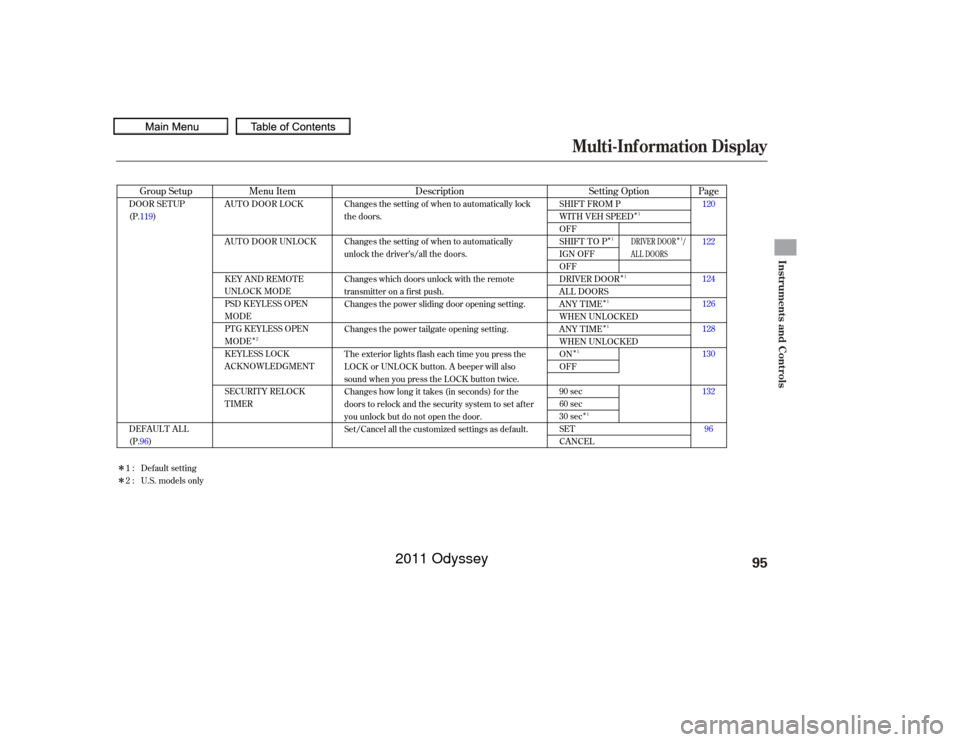
Multi-Inf ormation Display
Instruments and Controls
95
10/07/17 09:47:14 31TK8600_098
�Î�Î
�Î
�Î
�Î
�Î
�Î
�Î �Î
�Î
�Î
Page
Menu Item Setting Option
Group Setup Description120
122
124
126
128
130
132
96
AUTO DOOR LOCK
AUTO DOOR UNLOCK
KEY AND REMOTE
UNLOCK MODE
PSD KEYLESS OPEN
MODE
PTG KEYLESS OPEN
MODE
KEYLESS LOCK
ACKNOWLEDGMENT
SECURITY RELOCK
TIMER
SHIFT FROM P
WITH VEH SPEED
OFF
SHIFT TO P
IGN OFF
OFF
DRIVER DOOR
ALL DOORS
ANY TIME
WHEN UNLOCKED
ANY TIME
WHEN UNLOCKED
ON
OFF
90 sec
60 sec
30 sec
SET
CANCEL
DOOR SETUP
(P.119)
DEFAULT ALL
(P.96) Changes the setting of when to automatically lock
the doors.
Changes the setting of when to automatically
unlock the driver’s/all the doors.
Changes which doors unlock with the remote
transmitter on a first push.
Changes the power sliding door opening setting.
Changes the power tailgate opening setting.
The exterior lights flash each time you press the
LOCK or UNLOCK button. A beeper will also
sound when you press the LOCK button twice.
Changes how long it takes (in seconds) for the
doors to relock and the security system to set after
you unlock but do not open the door.
Set/Cancel all the customized settings as default.
Default setting
1:
2 : U.S. models only
2 1
1
1
1
1
1
1 1
DRIVER DOOR /
AL L DOORS
2011 Odyssey
Page 122 of 722
�Û�Ý
Here are the seven custom settings
f or the door setup:
While ‘‘DOOR SETUP’’ is shown,
press the SEL/RESET button to
enter the customize mode.AUTO DOOR LOCK
AUTO DOOR UNLOCK
KEY AND REMOTE UNLOCK
MODE
PSD (POWER SLIDING DOORS)
KEYLESS OPEN MODE
PTG (POWER TAILGATE)
KEYLESS OPEN MODE
KEYLESS LOCK
ACKNOWLEDGMENT
SECURITY RELOCK TIMER
CONT INUED
Door Setup
Multi-Inf ormation Display
Instruments and Controls
119
: Press the INFO ( / ) button.
: Press the SEL/RESET button.
U.S. models only
10/07/17 09:50:00 31TK8600_124
2011 Odyssey
Page 130 of 722
When your selection is successf ully
completed, the display changes as
shown above, and then goes back to
the customize item screen.If the ‘‘SETTING INCOMPLETE’’
message appears, go back to ‘‘PSD
KEYLESS OPEN MODE’’ and
repeat the procedure again. To exit this mode without changing
the settings, select ‘‘EXIT’’ by
pressing the INFO button, then
press the SEL/RESET button. The
display goes back to the customize
item screen.
CONT INUED
Multi-Inf ormation Display
Instruments and Controls
127
10/07/17 09:50:54 31TK8600_132
2011 Odyssey
Page 131 of 722
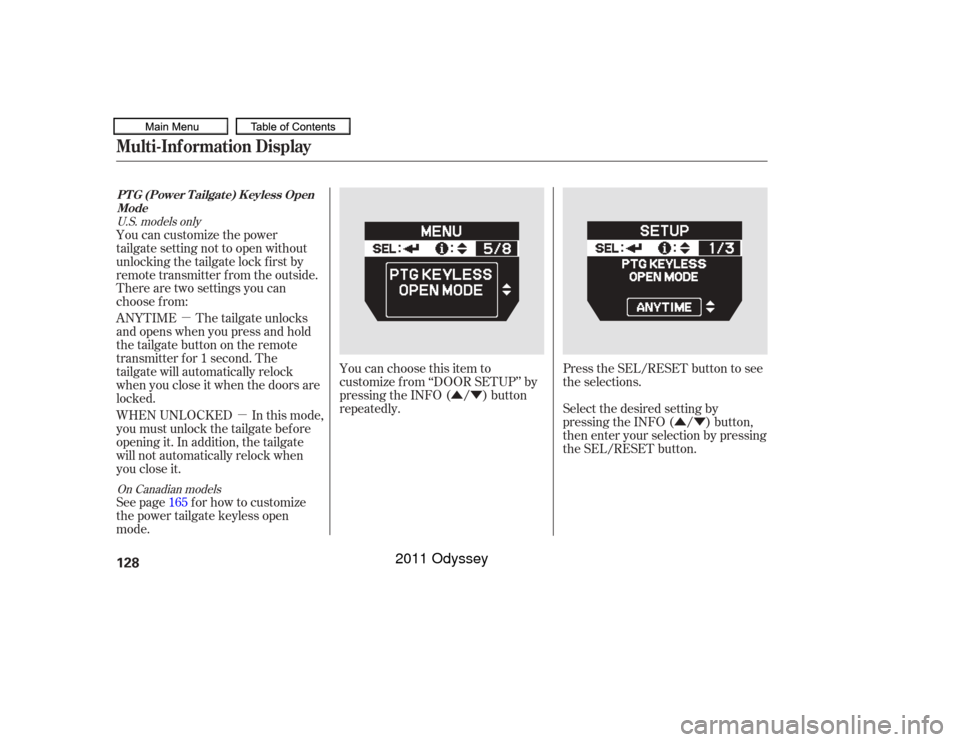
�Û�Ý�Û�Ý
�µ
�µ You can choose this item to
customize f rom ‘‘DOOR SETUP’’ by
pressing the INFO ( / ) button
repeatedly.
There are two settings you can
choose f rom:
Press the SEL/RESET button to see
the selections.
Select the desired setting by
pressing the INFO ( / ) button,
then enter your selection by pressing
the SEL/RESET button.
You can customize the power
tailgate setting not to open without
unlocking the tailgate lock f irst by
remote transmitter from the outside.
ANYTIME The tailgate unlocks
andopenswhenyoupressandhold
the tailgate button on the remote
transmitter for 1 second. The
tailgate will automatically relock
when you close it when the doors are
locked.
WHEN UNLOCKED In this mode,
you must unlock the tailgate bef ore
opening it. In addition, the tailgate
will not automatically relock when
you close it.
See page f or how to customize
the power tailgate keyless open
mode.
165
U.S. models only
On Canadian models
PT G (Power T ailgat e) K eyless Open
ModeMulti-Inf ormation Display128
10/07/17 09:51:04 31TK8600_133
2011 Odyssey
Page 132 of 722
When your selection is successf ully
completed, the display changes as
shown above, and then goes back to
the customize item screen.If the ‘‘SETTING INCOMPLETE’’
message appears, go back to ‘‘PTG
KEYLESS OPEN MODE’’ and
repeat the procedure again. To exit this mode without changing
the settings, select ‘‘EXIT’’ by
pressing the INFO button, then
press the SEL/RESET button. The
display goes back to the customize
item screen.
CONT INUED
Multi-Inf ormation Display
Instruments and Controls
129
10/07/17 09:51:10 31TK8600_134
2011 Odyssey
Page 134 of 722
CONT INUED
If the ‘‘SETTING INCOMPLETE’’
message appears, go back to
‘‘KEYLESS LOCK
ACKNOWLEDGMENT’’ and repeat
the procedure again.To exit this mode without changing
the settings, select ‘‘EXIT’’ by
pressing the INFO button, then
press the SEL/RESET button. The
display goes back to the customize
item screen.
When your selection is successf ully
completed, the display changes as
shown above, and then goes back to
the customize item screen.
Multi-Inf ormation Display
Instruments and Controls
131
10/07/17 09:51:23 31TK8600_136
2011 Odyssey
Page 153 of 722
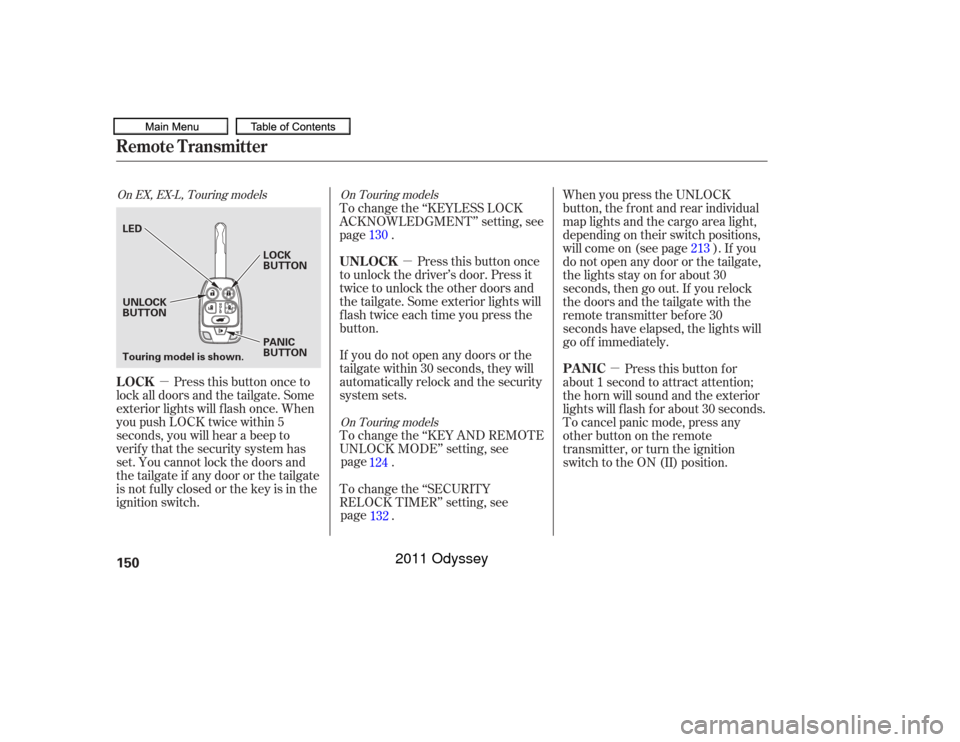
�µ
�µ �µ
To change the ‘‘SECURITY
RELOCK TIMER’’ setting, see page .Press this button once
to unlock the driver’s door. Press it
twice to unlock the other doors and
the tailgate. Some exterior lights will
f lash twice each time you press the
button.
If you do not open any doors or the
tailgate within 30 seconds, they will
automatically relock and the security
system sets.
To change the ‘‘KEY AND REMOTE
UNLOCK MODE’’ setting, see page .
Press this button once to
lock all doors and the tailgate. Some
exterior lights will f lash once. When
you push LOCK twice within 5
seconds, you will hear a beep to
verify that the security system has
set. You cannot lock the doors and
thetailgateif anydoororthetailgate
is not f ully closed or the key is in the
ignition switch. To change the ‘‘KEYLESS LOCK
ACKNOWLEDGMENT’’ setting, see
page .
When you press the UNLOCK
button, the f ront and rear individual
map lights and the cargo area light,
depending on their switch positions,
will come on (see page ). If you
do not open any door or the tailgate,
the lights stay on for about 30
seconds, then go out. If you relock
thedoorsandthetailgatewiththe
remote transmitter before 30
seconds have elapsed, the lights will
go of f immediately.
Pressthisbuttonfor
about 1 second to attract attention;
thehornwillsoundandtheexterior
lights will f lash f or about 30 seconds.
To cancel panic mode, press any
other button on the remote
transmitter, or turn the ignition
switch to the ON (II) position.
130
124 132 213
On EX, EX-L, Touring models
On Touring models
On Touring models
UNL OCK
LOCK PA NIC
Remote Transmitter150Touring model is shown. UNLOCK
BUTTON
PANIC
BUTTON LOCK
BUTTON
LED
10/07/17 09:53:52 31TK8600_155
2011 Odyssey
Page 154 of 722
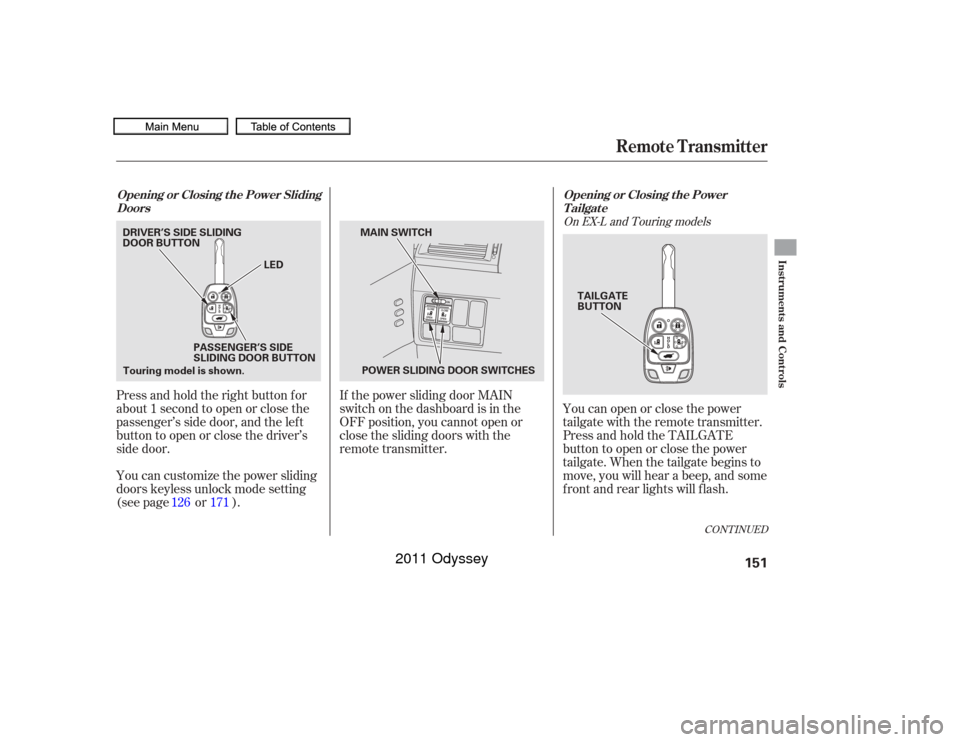
If the power sliding door MAIN
switch on the dashboard is in the
OFF position, you cannot open or
close the sliding doors with the
remote transmitter.
Press and hold the right button for
about 1 second to open or close the
passenger’s side door, and the lef t
button to open or close the driver’s
side door.
You can customize the power sliding
doors keyless unlock mode setting
(see page or ). You can open or close the power
tailgate with the remote transmitter.
Press and hold the TAILGATE
button to open or close the power
tailgate. When the tailgate begins to
move, you will hear a beep, and some
f ront and rear lights will f lash.
171126
CONT INUED
On EX-L and Touring models
Remote Transmitter
Opening or Closing t he Power Sliding
Doors Opening or Closing t he Power
Tailgate
Instruments and Controls
151
TAILGATE
BUTTON
LED
PASSENGER’S SIDE
SLIDING DOOR BUTTON MAIN SWITCH
POWER SLIDING DOOR SWITCHES
DRIVER’S SIDE SLIDING
DOOR BUTTON
Touring model is shown.
10/07/17 09:54:01 31TK8600_156
2011 Odyssey