Page 163 of 658
3-68 Features and controls
3
Sub switchEach sub switch can be used for its own passenger door win-
dow, unless the driver’s window lock switch is activated.
Timer functionThe power windows can be run up or down when the ignition
switch is in the “ON” position.
The door windows can be opened or closed for a 30 second
period after the ignition switch is turned to the “ACC” or
“LOCK” position. However, once the driver’s door or the front
passenger’s door is opened, the power windows cannot be
operated.
1- Close (up)
2- Open (down)
BK0103001US.book 68 ページ 2009年8月20日 木曜日 午前10時45分
Page 166 of 658

Features and controls
3-71
3 Sunroof
(if so equipped)
N00511000601
The sunroof can be opened and closed with the ignition switch
in the “ON” position.
To open Press the switch (1), the sunroof automatically opens and the
sunroof will stop several centimeters this side of the full open
position. Press the switch (1) again, and the sunroof will be
fully open.
To stop the moving sunroof, press the switch. NOTE�
The sunroof stops just before reaching the fully open posi-
tion. If the vehicle is driven with the sunroof in this posi-
tion, wind buffeting is lower than with the sunroof fully
open.
To closePress the switch (3), the sunroof automatically closes.
To stop the moving sunroof, press the switch.To tilt up When the switch (2) is pressed, the rear edge of sunroof raises
for ventilation. To tilt down Press the switch (3). Timer functionThe sunroof can be operated when the ignition switch is in the
“ON” position. The sunroof can be opened or closed for a 30
seconds period after the ignition switch is turned to the “ACC”
or “LOCK” position. However, once the driver’s door or the
front passenger’s door is opened, the sunroof cannot be oper-
ated until the ignition switch is turned on again.
WA R N I N G
!�
Do not stick your head, hands or anything else in the
sunroof opening.
�
Before operating the sunroof, make sure that noth-
ing can be trapped (head, hands, fingers, etc.).
�
Never leave a child (or other person who is incapa-
ble of safely operating the sunroof switch) alone in
the vehicle.
BK0103001US.book 71 ページ 2009年8月20日 木曜日 午前10時45分
Page 168 of 658
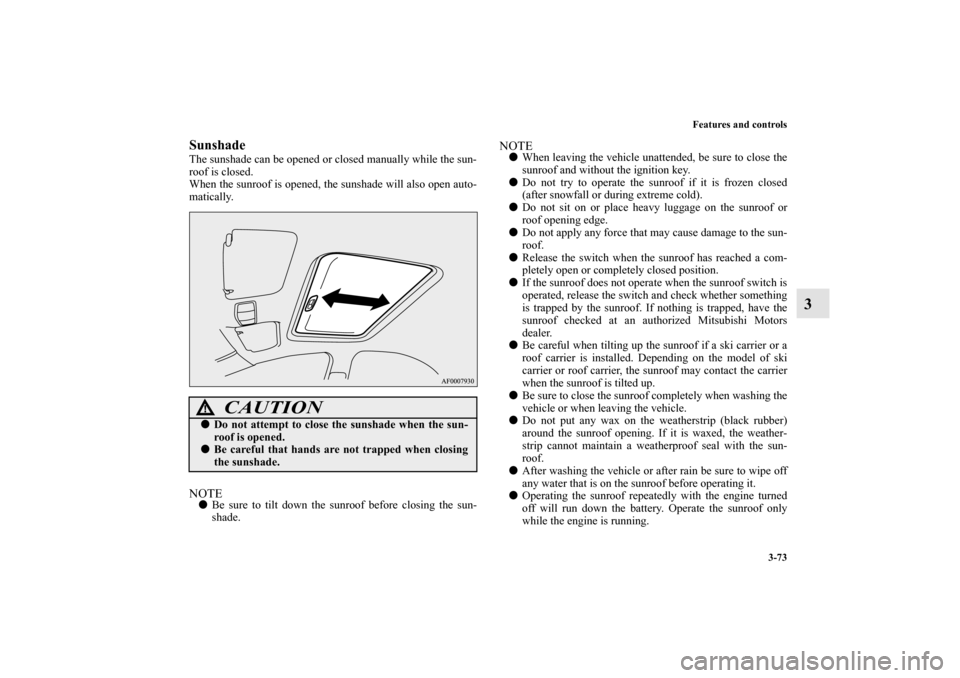
Features and controls
3-73
3
SunshadeThe sunshade can be opened or closed manually while the sun-
roof is closed.
When the sunroof is opened, the sunshade will also open auto-
matically.NOTE�
Be sure to tilt down the sunroof before closing the sun-
shade.
NOTE�
When leaving the vehicle unattended, be sure to close the
sunroof and without the ignition key.
�
Do not try to operate the sunroof if it is frozen closed
(after snowfall or during extreme cold).
�
Do not sit on or place heavy luggage on the sunroof or
roof opening edge.
�
Do not apply any force that may cause damage to the sun-
roof.
�
Release the switch when the sunroof has reached a com-
pletely open or completely closed position.
�
If the sunroof does not operate when the sunroof switch is
operated, release the switch and check whether something
is trapped by the sunroof. If nothing is trapped, have the
sunroof checked at an authorized Mitsubishi Motors
dealer.
�
Be careful when tilting up the sunroof if a ski carrier or a
roof carrier is installed. Depending on the model of ski
carrier or roof carrier, the sunroof may contact the carrier
when the sunroof is tilted up.
�
Be sure to close the sunroof completely when washing the
vehicle or when leaving the vehicle.
�
Do not put any wax on the weatherstrip (black rubber)
around the sunroof opening. If it is waxed, the weather-
strip cannot maintain a weatherproof seal with the sun-
roof.
�
After washing the vehicle or after rain be sure to wipe off
any water that is on the sunroof before operating it.
�
Operating the sunroof repeatedly with the engine turned
off will run down the battery. Operate the sunroof only
while the engine is running.
CAUTION
!�
Do not attempt to close the sunshade when the sun-
roof is opened.
�
Be careful that hands are not trapped when closing
the sunshade.
BK0103001US.book 73 ページ 2009年8月20日 木曜日 午前10時45分
Page 169 of 658
3-74 Features and controls
3Parking brake
N00511400344
To park the vehicle, first bring it to a complete stop, fully
engage the parking brake, and then move the gearshift lever to
1st (on a uphill) or “R” (Reverse) (on a downhill) position for
vehicles equipped with a manual transaxle, set the selector
lever {continuously variable transmission (CVT)} or the gear-
shift lever (Twin Clutch SST) to “P” (PARK) position for vehi-
cles equipped with CVT or Twin Clutch SST.
To apply 1- Pull the lever up without pushing the button at the end of
hand grip.
When the parking brake is set and the ignition switch is in
the “ON” position, the brake warning light in the instrument
cluster will come on.
Before driving, be sure to release the parking brake.
BK0103001US.book 74 ページ 2009年8月20日 木曜日 午前10時45分
Page 174 of 658
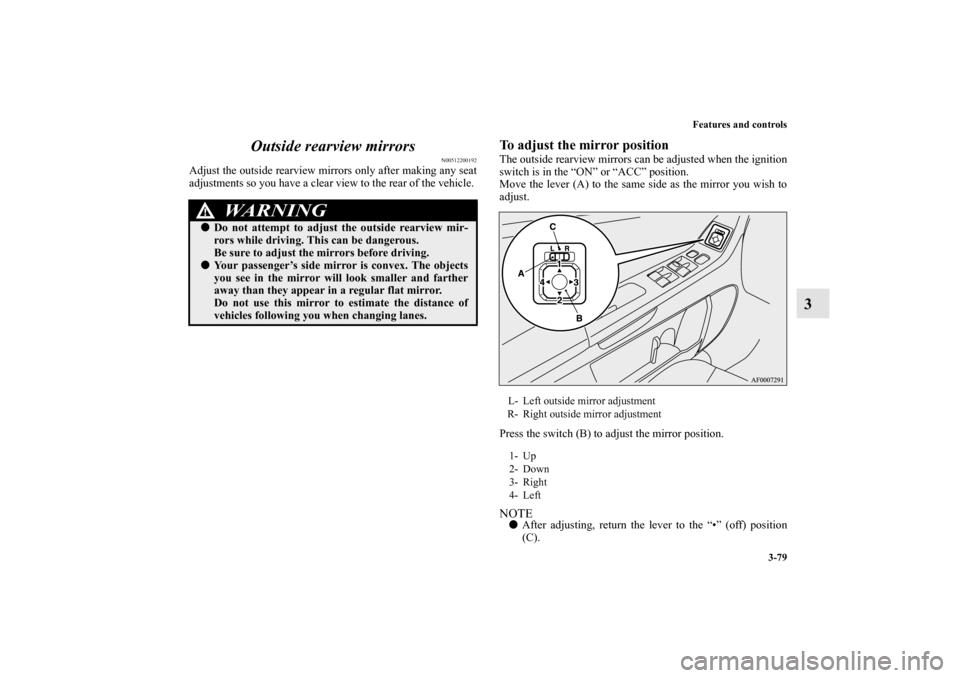
Features and controls
3-79
3 Outside rearview mirrors
N00512200192
Adjust the outside rearview mirrors only after making any seat
adjustments so you have a clear view to the rear of the vehicle.
To adjust the mirror positionThe outside rearview mirrors can be adjusted when the ignition
switch is in the “ON” or “ACC” position.
Move the lever (A) to the same side as the mirror you wish to
adjust.
Press the switch (B) to adjust the mirror position. NOTE�
After adjusting, return the lever to the “” (off) position
(C).
WA R N I N G
!�
Do not attempt to adjust the outside rearview mir-
rors while driving. This can be dangerous.
Be sure to adjust the mirrors before driving.
�
Your passenger’s side mirror is convex. The objects
you see in the mirror will look smaller and farther
away than they appear in a regular flat mirror.
Do not use this mirror to estimate the distance of
vehicles following you when changing lanes.
L- Left outside mirror adjustment
R- Right outside mirror adjustment
1- Up
2- Down
3- Right
4- Left
BK0103001US.book 79 ページ 2009年8月20日 木曜日 午前10時45分
Page 176 of 658
![MITSUBISHI LANCER SPORTBACK 2010 8.G Owners Manual Features and controls
3-81
3 Ignition switch
N00512400628
[For vehicles equipped with the F.A.S.T.-key]
For information on operations for vehicles equipped with the
F.A.S.T.-key, refer to “F.A.S.T.- MITSUBISHI LANCER SPORTBACK 2010 8.G Owners Manual Features and controls
3-81
3 Ignition switch
N00512400628
[For vehicles equipped with the F.A.S.T.-key]
For information on operations for vehicles equipped with the
F.A.S.T.-key, refer to “F.A.S.T.-](/manual-img/19/7499/w960_7499-175.png)
Features and controls
3-81
3 Ignition switch
N00512400628
[For vehicles equipped with the F.A.S.T.-key]
For information on operations for vehicles equipped with the
F.A.S.T.-key, refer to “F.A.S.T.-key: Ignition switch” on page
3-24.
[Except for vehicles equipped with the F.A.S.T.-key]LOCKThe engine is off and the steering wheel is locked. The key can
be inserted and removed only when the switch is in this posi-
tion. ACCAllows operation of electrical accessories with the engine off.
ON The engine runs and all accessories can be used. START Engages the starter. After the engine starts, release the key and
it will return automatically to the “ON” position.NOTE�
Your vehicle is equipped with an electronic immobilizer.
To start the engine, the ID code which the transponder
inside the key sends must match the one registered to the
immobilizer computer.
(Refer to “Electronic immobilizer” on page 3-4.)
Manual transaxle CVT or Twin Clutch SST
BK0103001US.book 81 ページ 2009年8月20日 木曜日 午前10時45分
Page 177 of 658
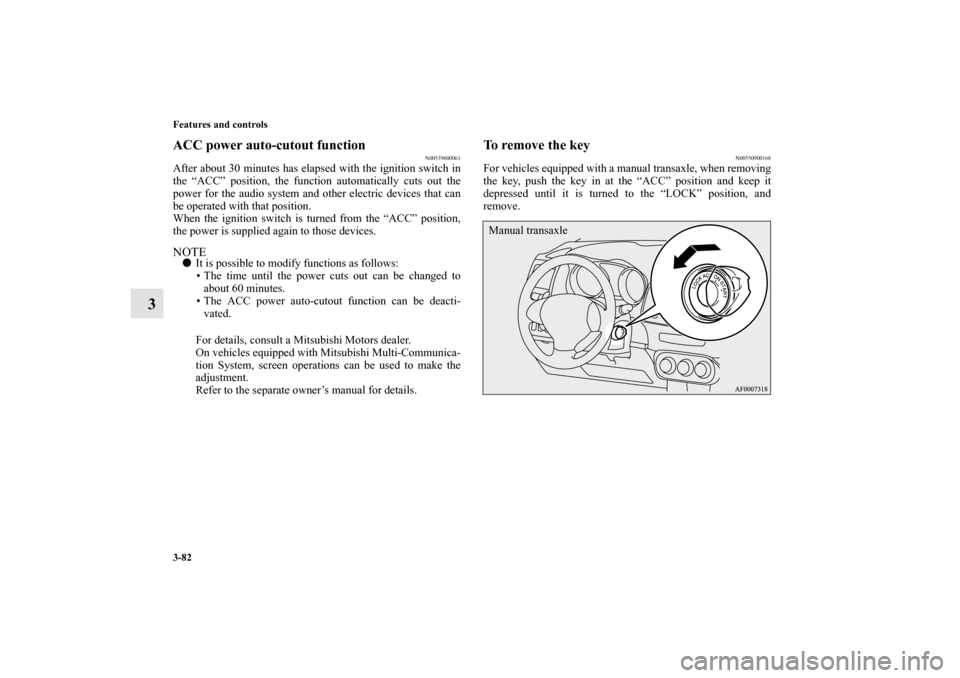
3-82 Features and controls
3
ACC power auto-cutout function
N00539600061
After about 30 minutes has elapsed with the ignition switch in
the “ACC” position, the function automatically cuts out the
power for the audio system and other electric devices that can
be operated with that position.
When the ignition switch is turned from the “ACC” position,
the power is supplied again to those devices.NOTE�
It is possible to modify functions as follows:
The time until the power cuts out can be changed to
about 60 minutes.
The ACC power auto-cutout function can be deacti-
vated.
For details, consult a Mitsubishi Motors dealer.
On vehicles equipped with Mitsubishi Multi-Communica-
tion System, screen operations can be used to make the
adjustment.
Refer to the separate owner’s manual for details.
To remove the key
N00550900168
For vehicles equipped with a manual transaxle, when removing
the key, push the key in at the “ACC” position and keep it
depressed until it is turned to the “LOCK” position, and
remove.Manual transaxle
BK0103001US.book 82 ページ 2009年8月20日 木曜日 午前10時45分
Page 178 of 658
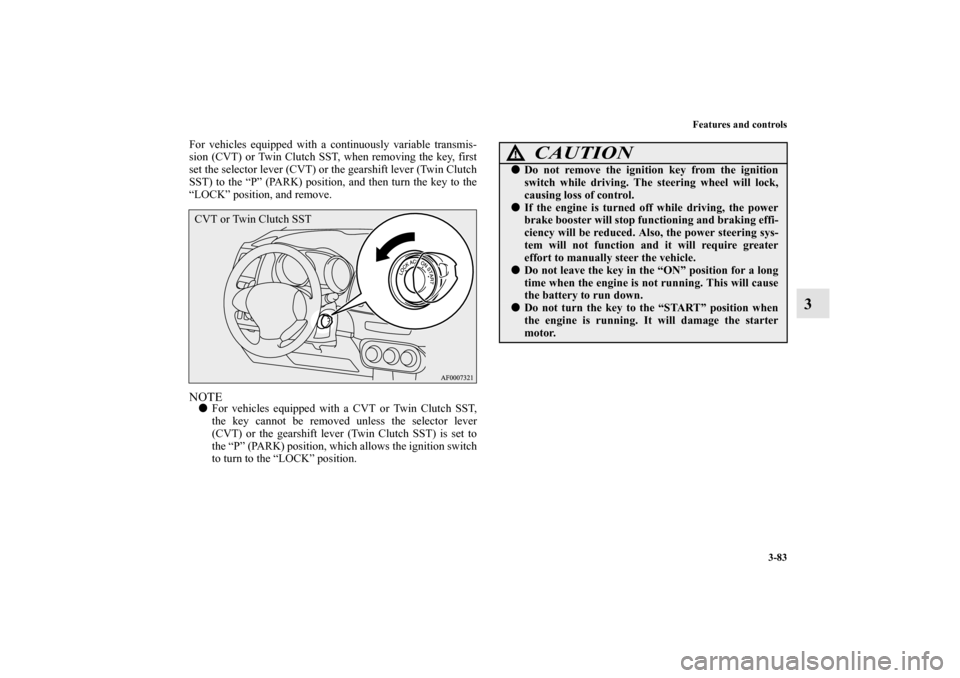
Features and controls
3-83
3
For vehicles equipped with a continuously variable transmis-
sion (CVT) or Twin Clutch SST, when removing the key, first
set the selector lever (CVT) or the gearshift lever (Twin Clutch
SST) to the “P” (PARK) position, and then turn the key to the
“LOCK” position, and remove.NOTE�
For vehicles equipped with a CVT or Twin Clutch SST,
the key cannot be removed unless the selector lever
(CVT) or the gearshift lever (Twin Clutch SST) is set to
the “P” (PARK) position, which allows the ignition switch
to turn to the “LOCK” position.
CVT or Twin Clutch SST
CAUTION
!�
Do not remove the ignition key from the ignition
switch while driving. The steering wheel will lock,
causing loss of control.
�
If the engine is turned off while driving, the power
brake booster will stop functioning and braking effi-
ciency will be reduced. Also, the power steering sys-
tem will not function and it will require greater
effort to manually steer the vehicle.
�
Do not leave the key in the “ON” position for a long
time when the engine is not running. This will cause
the battery to run down.
�
Do not turn the key to the “START” position when
the engine is running. It will damage the starter
motor.
BK0103001US.book 83 ページ 2009年8月20日 木曜日 午前10時45分