2010 MERCEDES-BENZ SLS COUPE stop start
[x] Cancel search: stop startPage 256 of 361
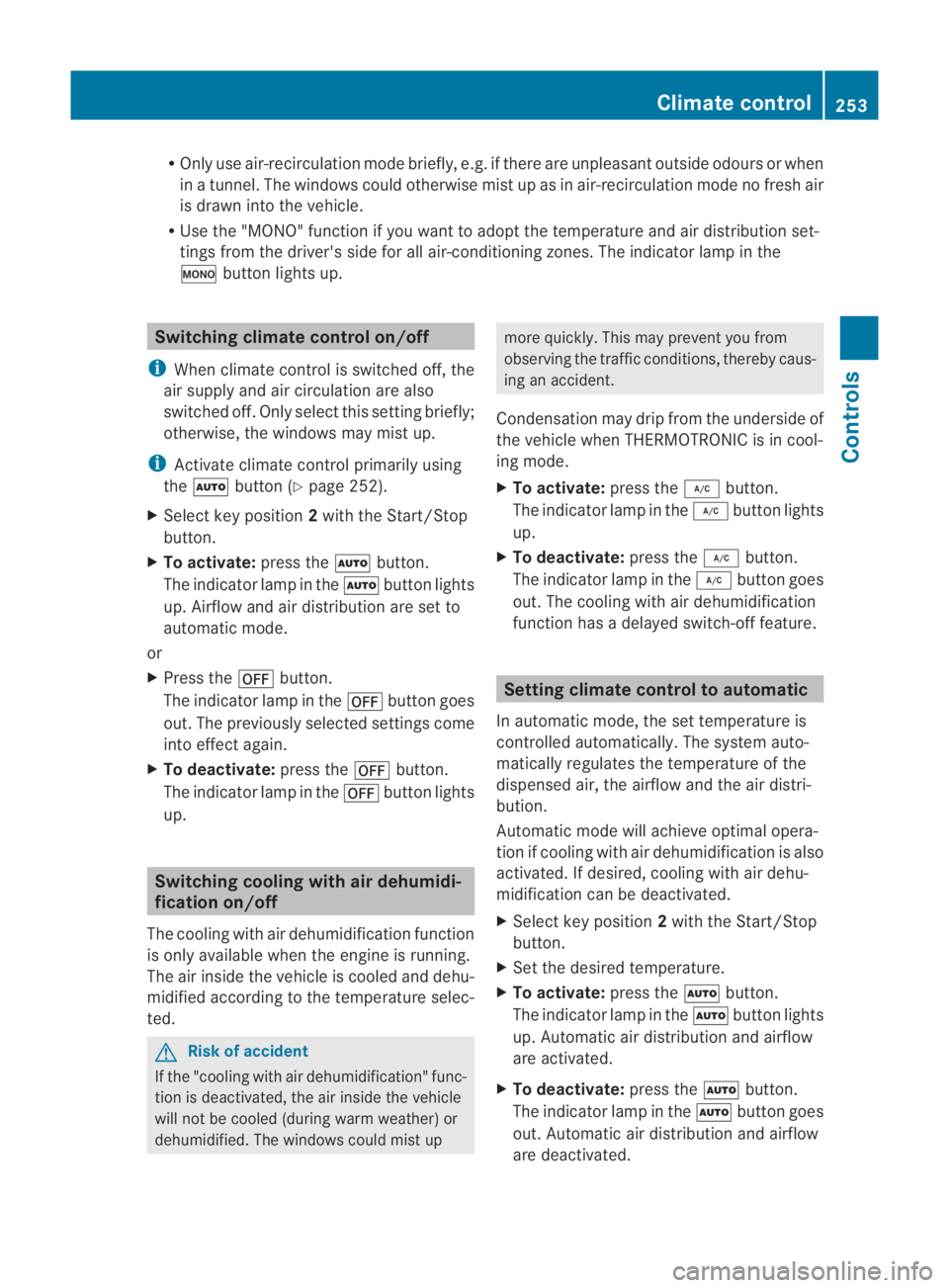
R
Only use air-recirculation mode briefly, e.g. if there are unpleasant outside odours or when
in a tunnel. The windows could otherwise mist up as in air-recirculation mode no fresh air
is drawn into the vehicle.
R Use the "MONO" function if you want to adopt the temperature and air distribution set-
tings from the driver's side for all air-conditioning zones. The indicator lamp in the
0005 button lights up. Switching climate control on/off
i When climate control is switched off, the
air supply and air circulation are also
switched off. Only select this setting briefly;
otherwise, the windows may mist up.
i Activate climate control primarily using
the 0001 button (Y page 252).
X Select key position 2with the Start/Stop
button.
X To activate: press the0001button.
The indicator lamp in the 0001button lights
up. Airflow and air distribution are set to
automatic mode.
or
X Press the 0006button.
The indicator lamp in the 0006button goes
out. The previously selected settings come
into effect again.
X To deactivate: press the0006button.
The indicator lamp in the 0006button lights
up. Switching cooling with air dehumidi-
fication on/off
The cooling with air dehumidification function
is only available when the engine is running.
The air inside the vehicle is cooled and dehu-
midified according to the temperature selec-
ted. G
Risk of accident
If the "cooling with air dehumidification" func-
tion is deactivated, the air inside the vehicle
will not be cooled (during warm weather) or
dehumidified. The windows could mist up more quickly. This may prevent you from
observing the traffic conditions, thereby caus-
ing an accident.
Condensation may drip from the underside of
the vehicle when THERMOTRONIC is in cool-
ing mode.
X To activate: press the0004button.
The indicator lamp in the 0004button lights
up.
X To deactivate: press the0004button.
The indicator lamp in the 0004button goes
out. The cooling with air dehumidification
function has a delayed switch-off feature. Setting climate control to automatic
In automatic mode, the set temperature is
controlled automatically. The system auto-
matically regulates the temperature of the
dispensed air, the airflow and the air distri-
bution.
Automatic mode will achieve optimal opera-
tion if cooling with air dehumidification is also
activated. If desired, cooling with air dehu-
midification can be deactivated.
X Select key position 2with the Start/Stop
button.
X Set the desired temperature.
X To activate: press the0001button.
The indicator lamp in the 0001button lights
up. Automatic air distribution and airflow
are activated.
X To deactivate: press the0001button.
The indicator lamp in the 0001button goes
out. Automatic air distribution and airflow
are deactivated. Climate control
253Controls
BA 197 ECE RE 2010/6a; 1; 2, en-GB
sabbaeu Version: 3.0.3.6 2010-05-07T14:19:43+02:00 - Seite 253 Z
Page 257 of 361
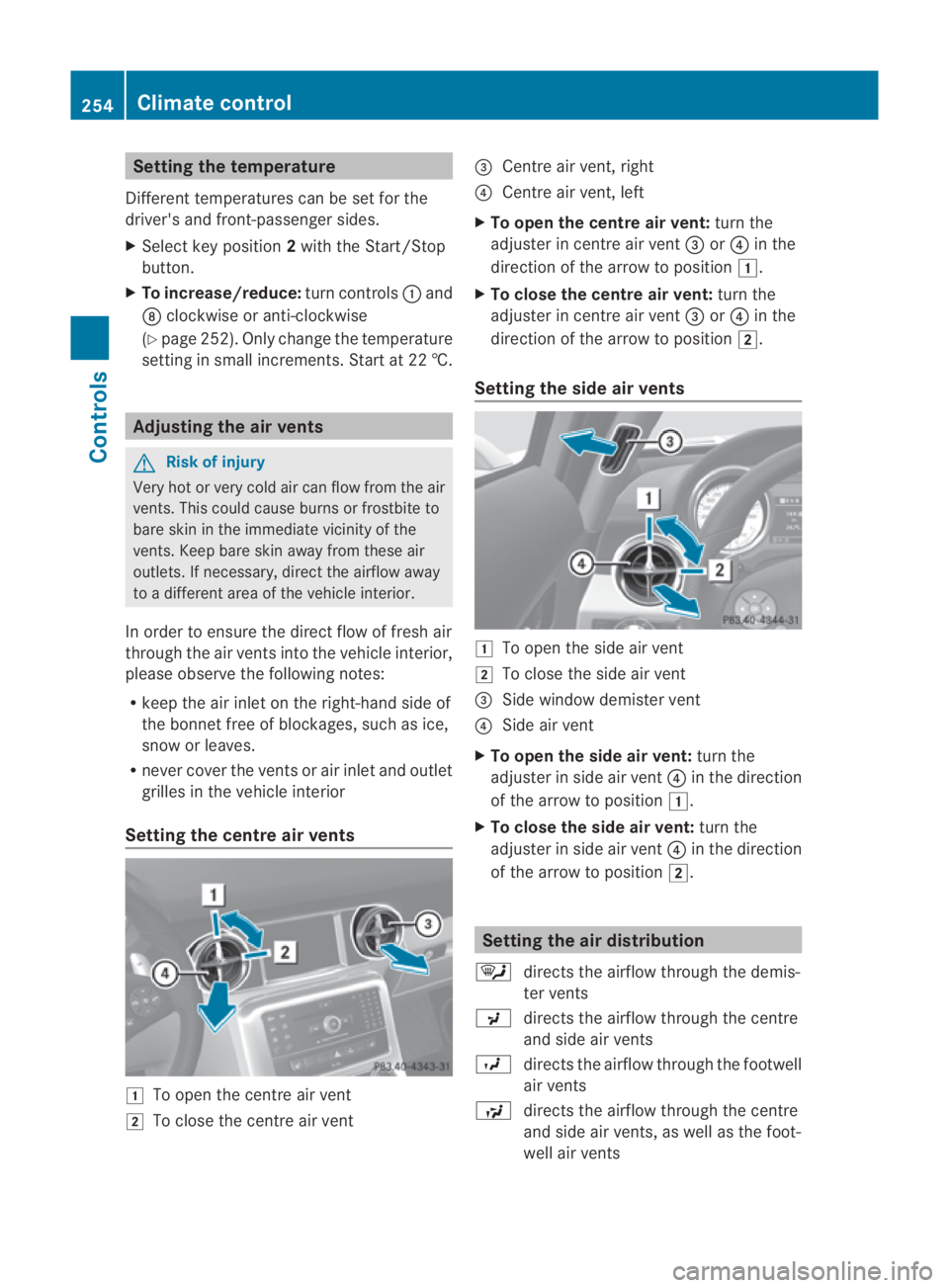
Setting the temperature
Different temperatures can be set for the
driver's and front-passenger sides.
X Select key position 2with the Start/Stop
button.
X To increase/reduce: turn controls0001and
000B clockwise or anti-clockwise
(Y page 252). Only change the temperature
settingi n small increments. Start at 22 †. Adjusting the air vents
G
Risk of injury
Very hot or very cold ai rcan flow from the air
vents .This could cause burns or frostbite to
bare skin in the immediate vicinity of the
vents. Keep bare skin away from these air
outlets. If necessary, direct the airflow away
to a different area of the vehicle interior.
In order to ensure the direct flow of fresh air
through the air vents into the vehicle interior,
please observe the following notes:
R keep the air inlet on the right-hand side of
the bonnet free of blockages, such as ice,
snow or leaves.
R never cover the ventsora ir inlet and outlet
grilles in the vehicle interior
Setting the centre air vents 0003
To open the centre air vent
0004 To close the centre air vent 0015
Centre air vent, right
0014 Centre air vent, left
X To open the centre air vent: turn the
adjuster in centre air vent 0015or0014 in the
direction of the arrow to position 0003.
X To close the centre air vent: turn the
adjuster in centre air vent 0015or0014 in the
direction of the arrow to position 0004.
Setting the side air vents 0003
To open the side air vent
0004 To close the side air vent
0015 Side window demister vent
0014 Side air vent
X To open the side air vent: turn the
adjuster in side air vent 0014in the direction
of the arrow to position 0003.
X To close the side air vent: turn the
adjuster in side air vent 0014in the direction
of the arrow to position 0004. Setting the air distribution
0006 directs the airflow through the demis-
ter vents
0017 directs the airflow through the centre
and side air vents
0016 directs the airflow through the footwell
air vents
0008 directs the airflow through the centre
and side air vents, as well as the foot-
well air vents 254
Climate controlControls
BA 197 ECE RE 2010/6a; 1; 2, en-GB
sabbaeu
Version: 3.0.3.6 2010-05-07T14:19:43+02:00 - Seite254
Page 258 of 361
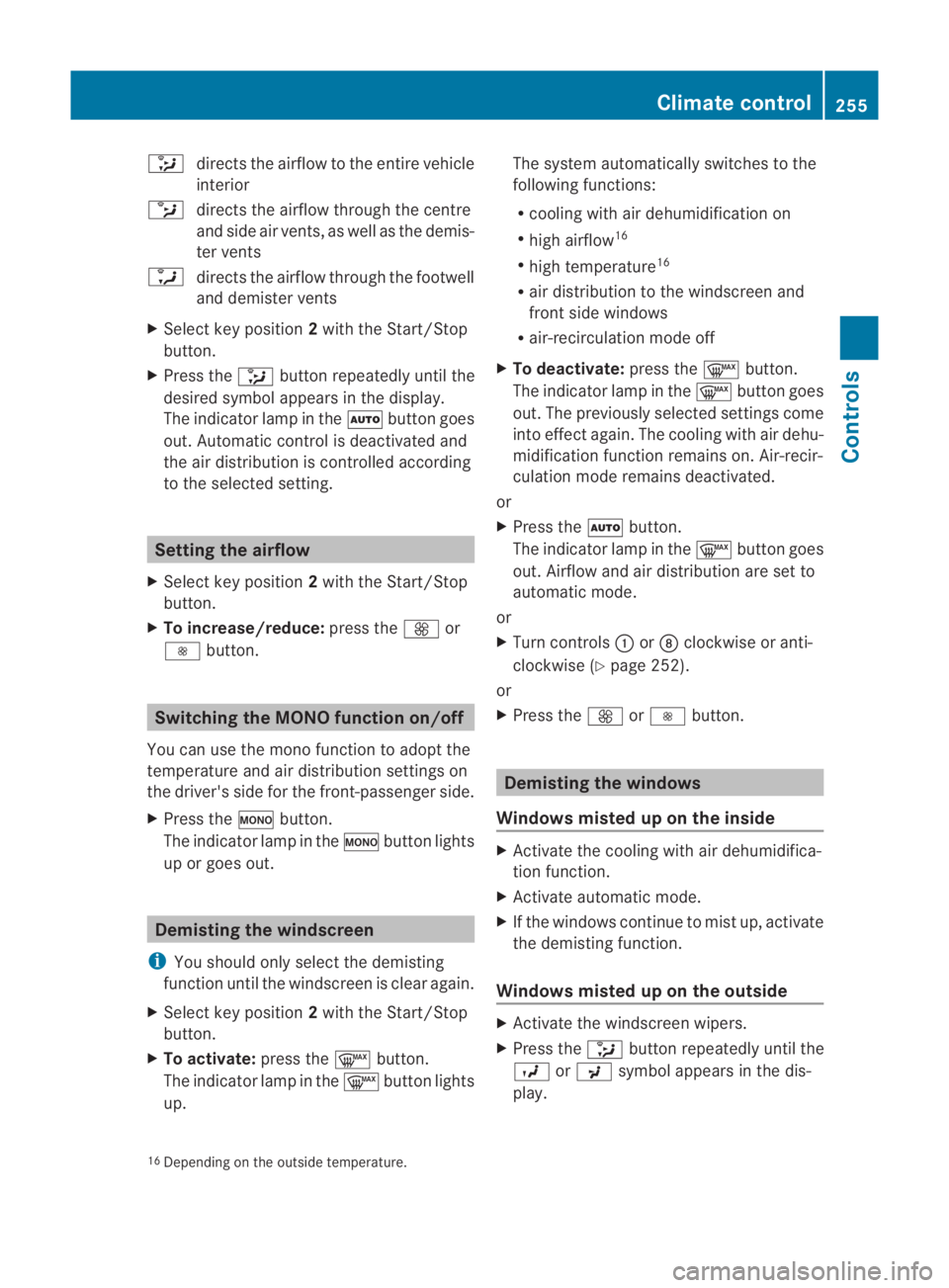
0013
directs the airflow to the entire vehicle
interior
0012 directs the airflow through the centre
and side air vents, as well as the demis-
ter vents
0011 directs the airflow through the footwell
and demister vents
X Select key position 2with the Start/Stop
button.
X Press the 0013button repeatedly until the
desired symbol appears in the display.
The indicator lamp in the 0001button goes
out. Automatic control is deactivated and
the air distribution is controlled according
to the selected setting. Setting the airflow
X Select key position 2with the Start/Stop
button.
X To increase/reduce: press the0015or
0014 button. Switching the MONO function on/off
You can use the mono function to adopt the
temperature and air distribution settings on
the driver's side for the front-passenger side.
X Press the 0005button.
The indicator lamp in the 0005button lights
up or goes out. Demisting the windscreen
i You should only select the demisting
function until the windscreen is clear again.
X Select key position 2with the Start/Stop
button.
X To activate: press the0009button.
The indicator lamp in the 0009button lights
up. The system automatically switches to the
following functions:
R cooling with air dehumidification on
R high airflow 16
R high temperature 16
R air distribution to the windscreen and
fron tside windows
R air-recirculation mode off
X To deactivate: press the0009button.
The indicator lamp in the 0009button goes
out. The previously selected settings come
into effect again. The cooling with air dehu-
midification function remains on. Air-recir-
culation mode remains deactivated.
or
X Press the 0001button.
The indicator lamp in the 0009button goes
out. Airflow and air distribution are set to
automatic mode.
or
X Turn controls 0001or000B clockwise or anti-
clockwise (Y page 252).
or
X Press the 0015or0014 button. Demisting the windows
Windows misted up on th einside X
Activate the cooling with air dehumidifica-
tion function.
X Activate automatic mode.
X If the windows continue to mist up, activate
the demisting function.
Windows misted up on the outside X
Activate the windscreen wipers.
X Press the 0013button repeatedly until the
0016 or0017 symbol appears in the dis-
play.
16 Depending on the outside temperature. Climate control
255Controls
BA 197 ECE RE 2010/6a; 1; 2, en-GB
sabbaeu Version: 3.0.3.6 2010-05-07T14:19:43+02:00 - Seite 255 Z
Page 259 of 361
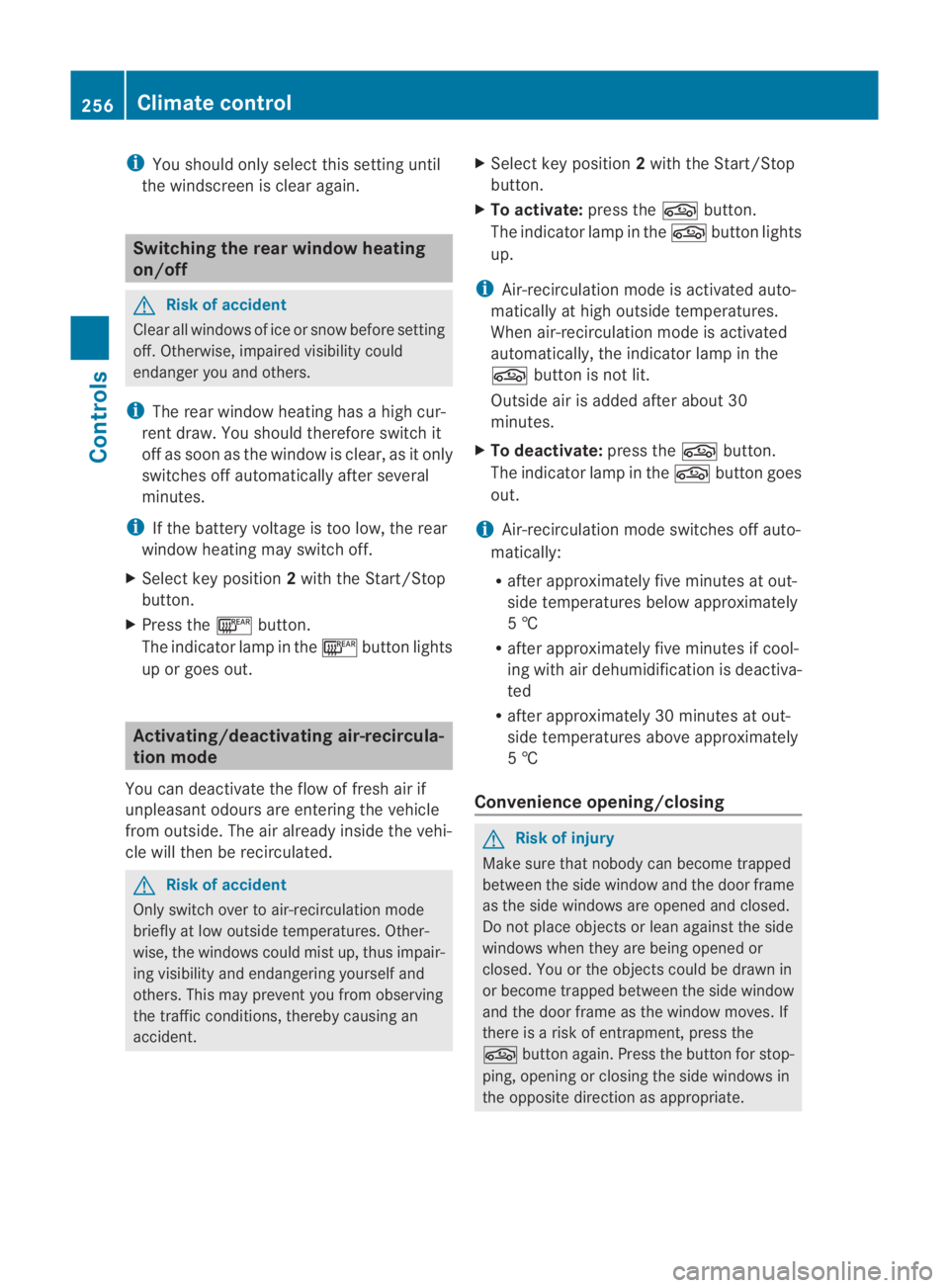
i
You should only selec tthis setting until
the windscreen is clear again. Switching the rear window heating
on/off
G
Risk of accident
Clear all windows of ice or snow before setting
off. Otherwise, impaired visibility could
endanger you and others.
i The rear window heating has ahigh cur-
ren tdraw.Y ou should therefore switch it
off as soon as the window is clear, as it only
switches off automatically after several
minutes.
i If the battery voltage is too low, the rear
window heating may switch off.
X Select key position 2with the Start/Stop
button.
X Press the 000Bbutton.
The indicator lamp in the 000Bbutton lights
up or goes out. Activating/deactivating air-recircula-
tion mode
You can deactivate the flow of fresh air if
unpleasant odours are entering the vehicle
from outside. The air already inside the vehi-
cle will then be recirculated. G
Risk of accident
Only switch over to air-recirculation mode
briefly at low outside temperatures. Other-
wise, the windows could mist up, thus impair-
ing visibility and endangering yourself and
others. This may prevent you from observing
the traffic conditions, thereby causing an
accident. X
Select key position 2with the Start/Stop
button.
X To activate: press the0010button.
The indicator lamp in the 0010button lights
up.
i Air-recirculation mode is activated auto-
matically at high outside temperatures.
When air-recirculation mode is activated
automatically, the indicator lamp in the
0010 button is not lit.
Outside air is added after about 30
minutes.
X To deactivate: press the0010button.
The indicator lamp in the 0010button goes
out.
i Air-recirculation mode switches off auto-
matically:
R after approximately five minutes at out-
side temperatures below approximately
5 †
R after approximately five minutes if cool-
ing with air dehumidification is deactiva-
ted
R after approximately 30 minutes at out-
side temperatures above approximately
5 †
Convenience opening/closing G
Risk of injury
Make sure that nobody can become trapped
between the side window and the door frame
as the side windows are opened and closed.
Do not place objects or lean against the side
windows when they are being opened or
closed. You or the object scould be drawn in
or become trapped between the side window
and the door frame as the window moves. If
there is a risk of entrapment, press the
0010 button again. Press the button for stop-
ping, opening or closing the side windows in
the opposite direction as appropriate. 256
Climate controlControls
BA 197 ECE RE 2010/6a; 1; 2, en-GB
sabbaeu
Version: 3.0.3.6 2010-05-07T14:19:43+02:00 - Seite 256
Page 263 of 361
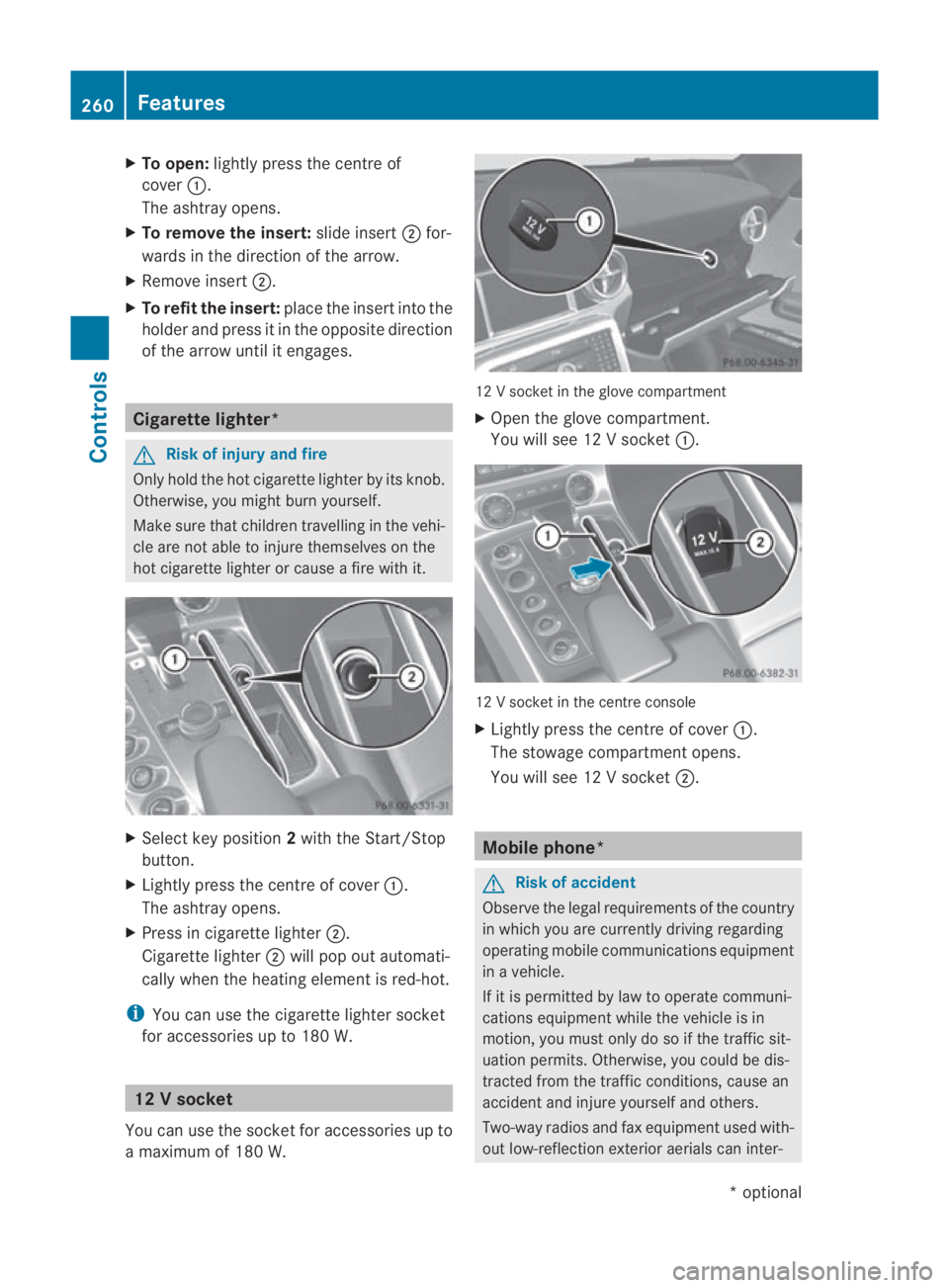
X
To open: lightly press the centre of
cover 0001.
The ashtray opens.
X To remove the insert: slide insert0002for-
wards in the direction of the arrow.
X Remove insert 0002.
X To refi tthe insert: place the insert into the
holder and press it in the opposite direction
of the arrow until it engages. Cigarette lighter*
G
Risk of injury and fire
Only hold the hot cigarette lighter by its knob.
Otherwise, you might burn yourself.
Make sure that children travelling in the vehi-
cle are not able to injure themselves on the
hot cigarette lighter or cause a fire with it. X
Select key position 2with the Start/Stop
button.
X Lightly press the centre of cover 0001.
The ashtray opens.
X Press in cigarette lighter 0002.
Cigarette lighter 0002will pop out automati-
cally whe nthe heating element is red-hot.
i You can use the cigarette lighter socket
for accessories up to 180 W. 12
Vsocket
You can use the socket for accessories up to
a maximum of 180 W. 12 V socket in the glove compartment
X
Open the glove compartment.
You will see 12 Vsocket 0001. 12 V socket in the centre console
X
Lightly press the centre of cover 0001.
The stowage compartment opens.
You will see 12 Vsocket 0002. Mobile phone*
G
Risk of accident
Observe the legal requirements of the country
in which you are currently driving regarding
operating mobile communications equipment
in a vehicle.
If it is permitted by law to operate communi-
cations equipment while the vehicle is in
motion, you must only do so if the traffic sit-
uation permits. Otherwise, you could be dis-
tracted from the traffic conditions, cause an
accident and injure yourself and others.
Two-way radios and fax equipment used with-
out low-reflection exterior aerials can inter- 260
FeaturesControls
*o
ptional
BA 197 ECE RE 2010/6a; 1; 2, en-GB
sabbaeu
Version: 3.0.3.6 2010-05-07T14:19:43+02:00 - Seite 260
Page 264 of 361

fere with the vehicle's electronics and thereby
jeopardise the operating safety of the vehicle
and you rsafety. Therefore, you must only use
this equipment if it is correctly connected to
a separate reflection-free exterio raerial. G
Risk of injury
Excessive levels of electromagnetic radiation
may cause damage to your health and the
health of others. Using an exterior aerial takes
into account current scientific discussions
relating to the possible health risk posed by
electromagnetic fields.
To ensure optimum reception quality for
mobile phones in the vehicle, and to minimise
mutual influences between the vehicle elec-
tronics and mobile phones, Mercedes–Benz
recommends the use of an approved exterior
aerial. An exterior aerial conducts the elec-
tromagnetic fields generated by a wireless
device to the exterior of the vehicle; the field
strength within the vehicle interior is lower
than in a vehicle that does not have an exte-
rior aerial.
i There are various mobile phone brackets
that may be fitted to your vehicle; in some
cases, these are country-specific. You can
obtain these mobile phone brackets from a
qualified specialist workshop, e.g. a
Mercedes-Benz Service Centre.
The functions and services available when
you use the phone depend on your mobile
phone model and service provider.
X To insert amobile phone: open the tele-
phone compartment (Y page 258).
X Place the mobile phone bracket into the
pre-installed bracket; see the separate
mobile phone bracket installation instruc-
tions.
X Insert the mobile phone into the mobile
phone bracket; see the separate mobile
phone bracket installation instructions.
If the mobile phone is inserted in the mobile
phone bracket, you can speak to the person
you are calling using the hands-free system. You can operate the telephon
eusing the
001C and0015 buttons on the multifunction
steering wheel. You can operate other mobile
phone functions via the on-board computer
(Y page 236).
When you select key position 0with the
Start/Stop button, the mobile phone stays on
but you can no longer use the hands-free sys-
tem.
If you are making a call and you would like to
take the key out of the ignition lock, first
remove the mobile phone from the bracket.
Otherwise, the call will be ended. Rear spoiler
0001
To extend and retract the rear spoiler
If you drive at speeds above 120 km/h, the
rear spoiler extends automatically. But-
ton 0001flashes until the rear spoiler has exten-
ded and then lights up in red.
If you drive at speeds above 80 km/h, the rear
spoiler remains extended. Button 0001remains
lit in red.
If you drive at speeds below 80 km/h, the rear
spoiler retracts automatically. Button 0001
flashes until the rear spoiler has retracted and
then goes out.
Extending and retracting the rear
spoiler manually G
Risk of injury
Make sure that nobody can become trapped
when you manually retract the rear aerofoil. Features
261Controls
BA 197 ECE RE 2010/6a; 1; 2, en-GB
sabbaeu Version: 3.0.3.6 2010-05-07T14:19:43+02:00 - Seite 261 Z
Page 265 of 361
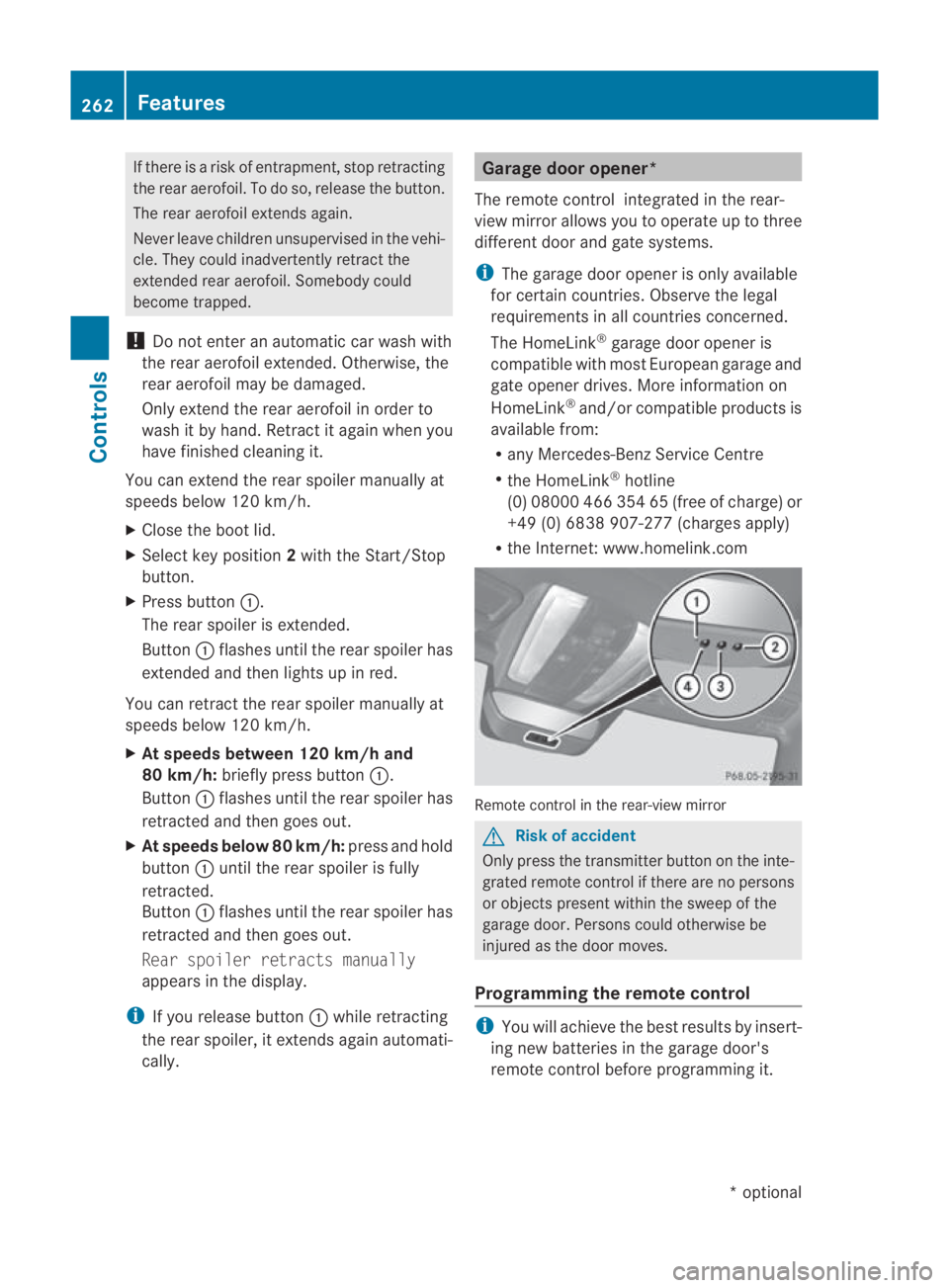
If there is
arisk of entrapment, sto pretracting
the rear aerofoil. To do so, release the button.
The rear aerofoil extends again.
Never leave children unsupervised in the vehi-
cle. They could inadvertently retract the
extended rear aerofoil. Somebody could
become trapped.
! Do not enter an automatic car wash with
the rear aerofoil extended. Otherwise, the
rear aerofoil may be damaged.
Only extend the rear aerofoil in order to
wash it by hand. Retract it again when you
have finished cleaning it.
You can extend the rear spoiler manually at
speeds below 120 km/h.
X Close the boot lid.
X Select key position 2with the Start/Stop
button.
X Press button 0001.
The rear spoiler is extended.
Button 0001flashes until the rear spoiler has
extended and then lights up in red.
You can retract the rear spoiler manually at
speeds below 120 km/h.
X At speeds between 120 km/h and
80 km/h: briefly press button 0001.
Button 0001flashes until the rear spoiler has
retracted and then goes out.
X At speeds below 80 km/h: press and hold
button 0001until the rear spoiler is fully
retracted.
Button 0001flashes until the rear spoiler has
retracted and then goes out.
Rear spoiler retracts manually
appears in the display.
i If you release button 0001while retracting
the rear spoiler, it extends again automati-
cally. Garage door opener*
The remote control integrated in the rear-
view mirror allows you to operate up to three
differen tdoor and gate systems.
i The garage door opener is only available
for certain countries. Observe the legal
requirements in all countries concerned.
The HomeLink ®
garage door opener is
compatible with most European garage and
gate opener drives. More information on
HomeLink ®
and/or compatible products is
available from:
R any Mercedes-Benz Service Centre
R the HomeLink ®
hotline
(0) 08000 466 354 65 (free of charge) or
+49 (0) 6838 907-277 (charges apply)
R the Internet: www.homelink.com Remote control in the rear-view mirror
G
Risk of accident
Only press the transmitter button on the inte-
grated remote control if there are no persons
or objects present within the sweep of the
garage door. Persons could otherwise be
injured as the door moves.
Programming the remote control i
You will achieve the best results by insert-
ing new batteries in the garage door's
remote control before programming it. 262
FeaturesControls
*o
ptional
BA 197 ECE RE 2010/6a; 1; 2, en-GB
sabbaeu
Version: 3.0.3.6 2010-05-07T14:19:43+02:00 - Seite 262
Page 266 of 361
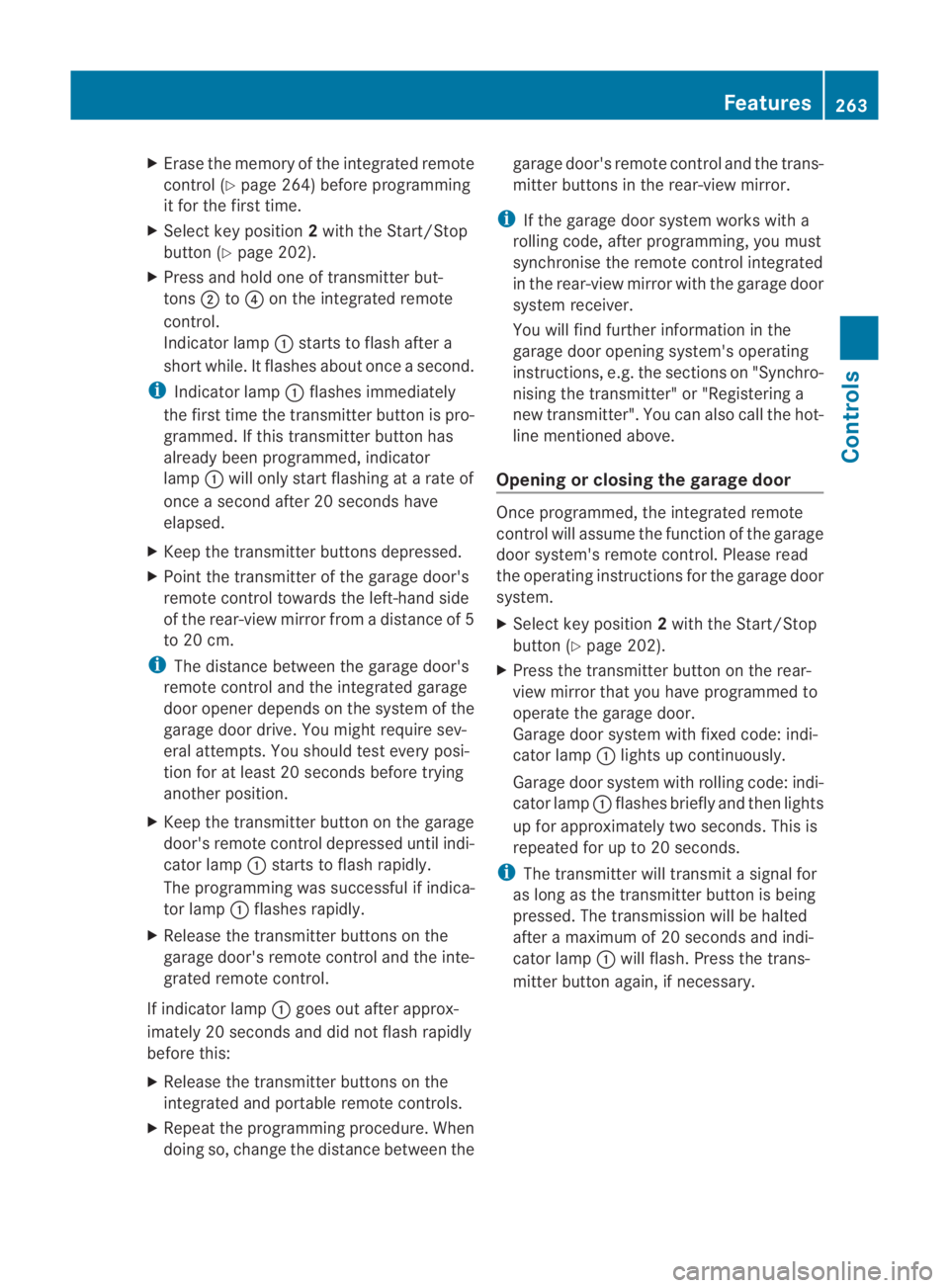
X
Erase the memory of the integrated remote
control ( Ypage 264) before programming
it for the first time.
X Select key position 2with the Start/Stop
button ( Ypage 202).
X Press and hold one of transmitter but-
tons 0002to0014 on the integrated remote
control.
Indicator lamp 0001starts to flash after a
short while. It flashes abou tonce a second.
i Indicato rlamp 0001flashes immediately
the first time the transmitte rbutton is pro-
grammed. If this transmitter button has
already been programmed, indicator
lamp 0001will only start flashing at a rate of
once a second after 20 seconds have
elapsed.
X Keep the transmitte rbuttons depressed.
X Point the transmitter of the garage door's
remote control towards th eleft-hand side
of the rear-view mirror from a distance of 5
to 20 cm.
i The distance between the garage door's
remote control and the integrated garage
door opener depends on the system of the
garage door drive. You might require sev-
eral attempts. You should test every posi-
tion for at least 20 seconds before trying
another position.
X Keep the transmitter button on the garage
door's remote control depressed until indi-
cator lamp 0001starts to flash rapidly.
The programming was successful if indica-
tor lamp 0001flashes rapidly.
X Release the transmitter buttons on the
garage door's remote control and the inte-
grated remote control.
If indicator lamp 0001goes out after approx-
imately 20 seconds and did not flash rapidly
before this:
X Release the transmitter buttons on the
integrated and portable remote controls.
X Repeat the programming procedure. When
doing so, change the distance between the garage door's remote control and the trans-
mitter buttons in the rear-view mirror.
i If the garage door system works with a
rolling code, after programming, you must
synchronise the remote control integrated
in the rear-view mirror with the garage door
system receiver.
You will find further information in the
garage door opening system' soperating
instructions, e.g. the sections on "Synchro-
nising the transmitter" or "Registering a
new transmitter". You can also call the hot-
line mentioned above.
Opening or closing the garage door Once programmed, the integrated remote
control will assume the function of the garage
door system's remote control. Please read
the operating instructions for the garage door
system.
X
Select key position 2with the Start/Stop
button (Y page 202).
X Press the transmitter button on the rear-
view mirror that you have programmed to
operate the garage door.
Garage door system with fixed code: indi-
cator lamp 0001lights up continuously.
Garage door system with rolling code: indi-
cator lamp 0001flashes briefly and then lights
up for approximately two seconds. This is
repeated for up to 20 seconds.
i The transmitter will transmit a signal for
as long as the transmitter button is being
pressed. The transmission will be halted
after a maximum of 20 seconds and indi-
cator lamp 0001will flash. Press the trans-
mitter button again, if necessary. Features
263Controls
BA 197 ECE RE 2010/6a; 1; 2, en-GB
sabbaeu Version: 3.0.3.6 2010-05-07T14:19:43+02:00 - Seite 263 Z