2010 MERCEDES-BENZ SLS COUPE stop start
[x] Cancel search: stop startPage 226 of 361
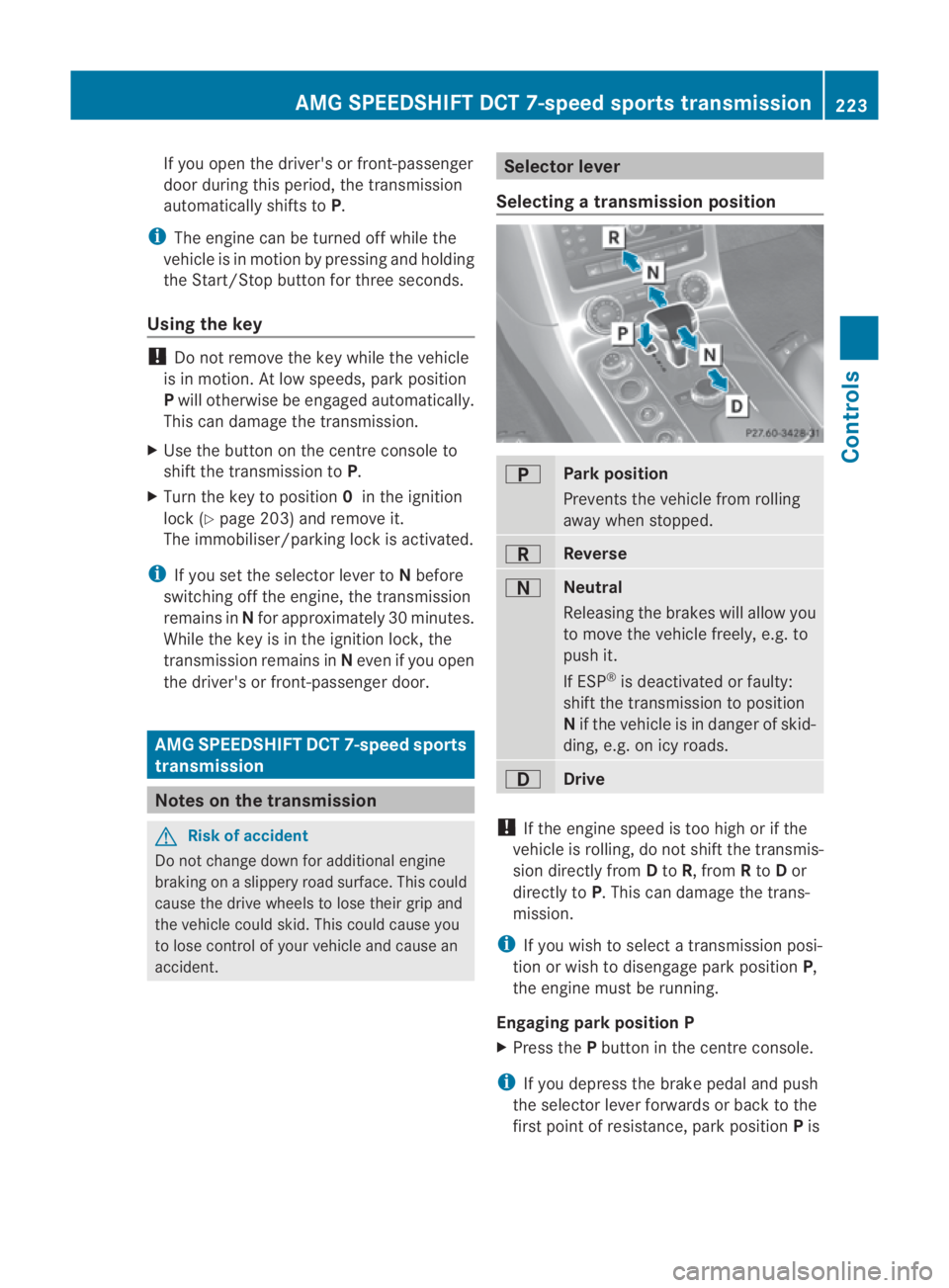
If you open the driver's or front-passenger
door during this period, the transmission
automatically shifts to
P.
i The engine can be turned off while the
vehicle is in motion by pressing and holding
the Start/Stop button for three seconds.
Using the key !
Do not remove the key while the vehicle
is in motion. At low speeds, park position
P will otherwise be engaged automatically.
This can damage the transmission.
X Use the button on the centre console to
shift the transmission to P.
X Turn the key to position 0in the ignition
lock (Y page 203) and remove it.
The immobiliser/parking lock is activated.
i If you set the selector lever to Nbefore
switching off the engine, the transmission
remains in Nfor approximately 30 minutes.
While the key is in the ignition lock, the
transmission remains in Neven if you open
the driver's or front-passenger door. AMG SPEEDSHIFT DCT7
-speedsports
transmission Notes on the transmission
G
Ris
kofa ccident
Do no tchange down for additional engine
braking on a slippery road surface. This could
cause the drive wheels to lose their grip and
the vehicle could skid. This could cause you
to lose control of your vehicle and cause an
accident. Selector lever
Selecting atransmission position 0002
Park position
Prevents the vehicle fro
mrolling
away when stopped. 0003
Reverse
0001
Neutral
Releasing the brakes will allow you
to move the vehicle freely, e.g. to
push it.
If ESP
®
is deactivated or faulty:
shift the transmission to position
N if the vehicle is in danger of skid-
ding, e.g. on icy roads. 0008
Drive
!
If the engine speed is too high or if the
vehicle is rolling, do not shift the transmis-
sion directly from Dto R, from Rto Dor
directly to P.This can damage the trans-
mission.
i If you wish to select a transmission posi-
tion or wish to disengage park position P,
the engine must be running.
Engaging parkp osition P
X Press the Pbutton in the centre console.
i If you depress the brake pedal and push
the selector lever forwards or back to the
first poin tofresistance, park position Pis AMG SPEEDSHIF
TDCT 7-speed sports transmission
223Controls
BA 197 ECE RE 2010/6a; 1; 2, en-GB
sabbaeuV ersion: 3.0.3.6
2010-05-07T14:19:43+02:00 - Seite 223 Z
Page 227 of 361
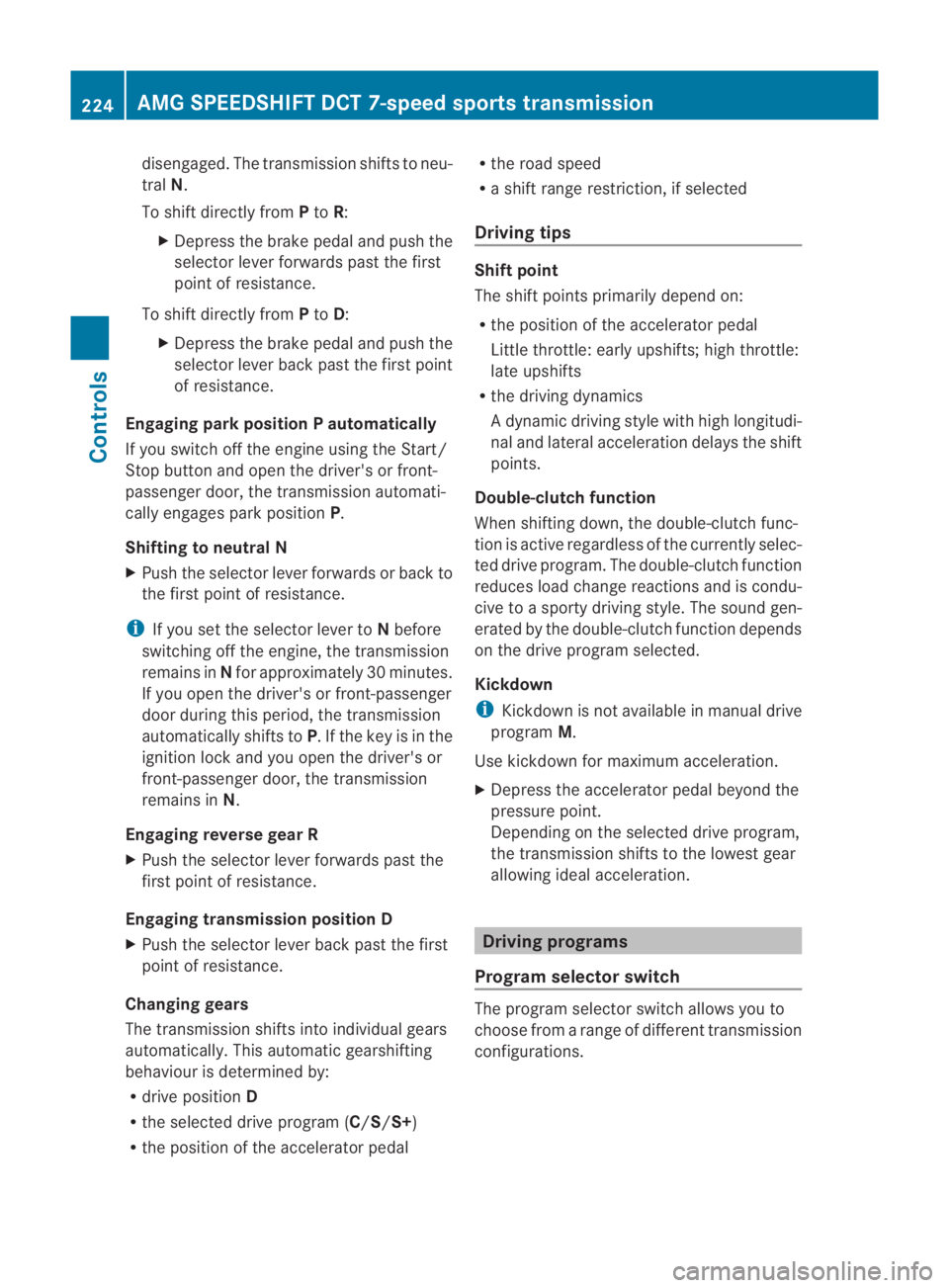
disengaged. The transmission shifts to neu-
tral N.
To shift directly from Pto R:
X Depress the brake pedal and push the
selector lever forwards past the first
point of resistance.
To shift directly from Pto D:
X Depress the brake pedal and push the
selector lever back past the first point
of resistance.
Engaging par kposition P automatically
If you switch off the engine using the Start/
Stop button and open the driver's or front-
passenger door, the transmission automati-
cally engages park position P.
Shifting to neutral N
X Push the selecto rlever forwards or back to
the first point of resistance.
i If you set the selector lever to Nbefore
switching off the engine, the transmission
remains in Nfor approximately 30 minutes.
If you open the driver's or front-passenger
door during this period, the transmission
automatically shifts to P.Ifthe key is in the
ignition lock and you open the driver's or
front-passenger door, the transmission
remains in N.
Engaging reverse gear R
X Push the selector lever forwards past the
first point of resistance.
Engaging transmission position D
X Push the selector lever back past the first
point of resistance.
Changing gears
The transmission shifts into individual gears
automatically .This automatic gearshifting
behaviouri s determined by:
R drive position D
R the selected drive program (C/S/S+)
R the position of the accelerator pedal R
the road speed
R a shift range restriction, if selected
Driving tips Shift point
The shift points primarily depend on:
R
the position of the accelerator pedal
Little throttle: early upshifts; high throttle:
late upshifts
R the driving dynamics
Ad ynamic driving style with high longitudi-
nal and lateral acceleration delays the shift
points.
Double-clutch function
Whe nshifting down, the double-clutch func-
tion is active regardless of the currently selec-
ted drive program. The double-clutch function
reduces load change reactions and is condu-
cive to a sporty driving style. The sound gen-
erated by the double-clutchf unction depends
on the drive program selected.
Kickdown
i Kickdown is no tavailable in manual drive
program M.
Use kickdown for maximum acceleration.
X Depress the accelerator pedal beyond the
pressure point.
Depending on the selected drive program,
the transmission shifts to the lowest gear
allowing ideal acceleration. Driving programs
Program selector switch The progra
mselecto rswitch allows you to
choose fro marange of different transmission
configurations. 224
AMG SPEEDSHIFTD
CT 7-speed sports transmissionControls
BA 197 ECE RE 2010/6a; 1; 2, en-GB
sabbaeuV ersion: 3.0.3.6
2010-05-07T14:19:43+02:00 - Seite 224
Page 240 of 361

X
Press 001Con the steering wheel to accept
an incoming call.
You can accept a call even if you are not in
the Tel menu.
Rejecting or ending acall X
Press the 0015button on the steering
wheel.
You can end or reject a call even if you are not
in the Telmenu.
Dialling anumber from the phone book If you
rmobile phone is able to receive calls,
you can search for and dial a number from the
phone book in COMAND APS at any time.
X Copy the phone book from the mobile
phone to COMAND APS.
X Press the 0008or000E button on the steer-
ing wheel to select the Telmenu.
X Press the 000F,000Cor000A button to call
up the phone book.
X Press 000For000C to select the name you
are searching for.
To scroll rapidly, press and hold the 000F
or the 000Cbutton for longer than one sec-
ond. After a short time, the rapid scroll
speeds up.
Rapid scrolling stops when you release the
button or reach the end of the list. X
If only one telephone number is stored
for a name: press the001Cor000A button
to start dialling.
or
X If there is more than one number for a
particular name: press the001Cor000A
button to display the numbers.
X Press the 000For000C button to select the
number you want to dial.
X Press the 001Cor000A button to start dial-
ling.
or
X If you do not want to make a call: press
the 0015 button.
Redialling The on-board computer saves the last names
or numbers dialled in the redial memory.
X
Press the 0008or000E button on the steer-
ing wheel to select the Telmenu.
X Press the 001Cbutton to switch to the
redial memory.
X Press the 000For000C button to select the
desired name or number.
X Press the 001Cor000A button to start dial-
ling. Service menu
In the
Serv. menu, you can:
R call up display messages (Y page 290)
R check the tyre pressure electronically
(Y page 273)
R call up the service due date (Y page 280) On-board computer
237Controls
BA 197 ECE RE 2010/6a; 1; 2, en-GB
sabbaeu Version: 3.0.3.6 2010-05-07T14:19:43+02:00 - Seite 237 Z
Page 242 of 361
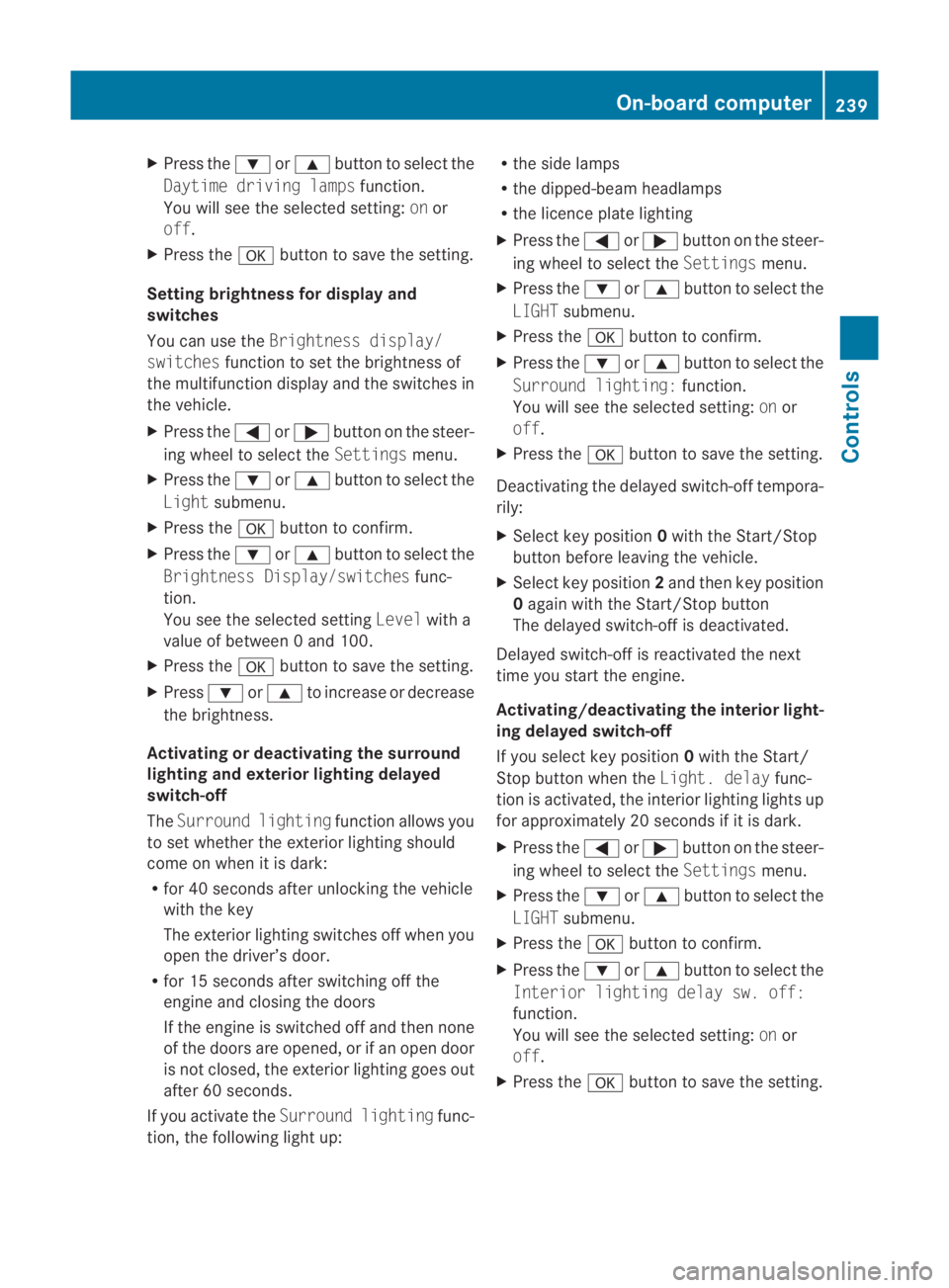
X
Press the 000Cor000F button to select the
Daytime driving lamps function.
You will see the selected setting: onor
off.
X Press the 000Abutton to save the setting.
Setting brightness for display and
switches
You can use the Brightness display/
switches function to set the brightness of
the multifunction display and the switches in
the vehicle.
X Press the 0008or000E button on the steer-
ing wheel to select the Settingsmenu.
X Press the 000Cor000F button to select the
Light submenu.
X Press the 000Abutton to confirm.
X Press the 000Cor000F button to select the
Brightness Display/switches func-
tion.
You see the selected setting Levelwith a
value of between 0 and 100.
X Press the 000Abutton to save the setting.
X Press 000Cor000F to increase or decrease
the brightness.
Activating or deactivating the surround
lighting and exterior lighting delayed
switch-off
The Surround lighting function allows you
to set whether the exterior lighting should
come on when it is dark:
R for 40 seconds after unlocking the vehicle
with the key
The exterior lighting switches off when you
open the driver’s door.
R for 15 seconds after switching off the
engine and closing the doors
If the engine is switched off and then none
of the doors are opened, or if an open door
is not closed, the exterior lighting goes out
after 60 seconds.
If you activate the Surround lighting func-
tion, the following light up: R
the side lamps
R the dipped-beam headlamps
R the licence plate lighting
X Press the 0008or000E button on the steer-
ing wheel to select the Settingsmenu.
X Press the 000Cor000F button to select the
LIGHT submenu.
X Press the 000Abutton to confirm.
X Press the 000Cor000F button to select the
Surround lighting: function.
You will see the selected setting: onor
off.
X Press the 000Abutton to save the setting.
Deactivating the delayed switch-off tempora-
rily:
X Select key position 0with the Start/Stop
button before leaving the vehicle.
X Select key position 2and then key position
0 again with the Start/Stop button
The delayed switch-off is deactivated.
Delayed switch-off is reactivated the next
time you start the engine.
Activating/deactivating the interior light-
ing delayed switch-off
If you select key position 0with the Start/
Stop button when the Light. delayfunc-
tion is activated, the interior lighting lights up
for approximately 20 seconds if it is dark.
X Press the 0008or000E button on the steer-
ing wheel to select the Settingsmenu.
X Press the 000Cor000F button to select the
LIGHT submenu.
X Press the 000Abutton to confirm.
X Press the 000Cor000F button to select the
Interior lighting delay sw. off:
function.
You will see the selected setting: onor
off.
X Press the 000Abutton to save the setting. On-board computer
239Controls
BA 197 ECE RE 2010/6a; 1; 2, en-GB
sabbaeu Version: 3.0.3.6 2010-05-07T14:19:43+02:00 - Seite 239 Z
Page 243 of 361

Vehicle
Set permanent SPEEDTRONIC with
Limit
speed (winter tyres):(Y page 247).
Acoustic confirmation when locking and
unlocking the vehicle
You can use the Acoustic Lock function to
determine whethe rthere is an acoustic con-
firmation when locking and unlocking the
vehicle.
X Press the 0008or000E button on the steer-
ing wheel to select the Settingsmenu.
X Press the 000Cor000F button to select the
VEHICLE submenu.
X Press the 000Abutton to confirm.
X Press 000Cor000F to select the Acous‐
tic Lock function.
You will see the selected setting: onor
off.
X Press the 000Abutton to save the setting.
Convenience Activating/deactivating the EASY-
ENTRY/EXIT feature*
You can use the Easy Entry/Exit function
to activate or deactivate the easy-entry/exit
feature (Y page 207). G
Risk of injury
The steering wheel moves when the EASY-
ENTRY/EXIT feature is active. There is a risk
of occupants becoming trapped. Before acti-
vating the EASY-ENTRY/EXIT feature, make
sure that nobody can become trapped.
Do not leave children unsupervised in the
vehicle, even if they are secured in a child
restraint system. The children could open the
driver's door and thereby unintentionally acti-
vate the EASY-ENTRY/EXIT feature and
become trapped. X
Press the 0008or000E button on the steer-
ing wheel to select the Settingsmenu.
X Press the 000Cor000F button to select the
CONVENIENCE submenu.
X Press the 000Abutton to confirm.
X Press the 000Cor000F button to select the
Easy Entry/Exit feature.
You will see the selected setting: onor
off.
X Press the 000Abutton to save the setting.
Switching the fold in mirrors when lock-
ing* function on/off
If you switch on the Auto. fold infunction,
the exterior mirrors fold in when you lock the
vehicle. When you unlock the vehicle and then
open the driver's or front-passenger door, the
exterior mirrors fold out again.
If you have switched the function on and you
fold the exterior mirrors in using the button
on the door (Y page 208), they will not fold
out automatically .The exterior mirrors can
then only be folded out using the button on
the door.
X Press the 0008or000E button on the steer-
ing wheel to select the Settingsmenu.
X Press the 000Cor000F button to select the
CONVENIENCE submenu.
X Press the 000Abutton to confirm.
X Press the 000Cor000F button to select the
Auto. fold in function.
You will see the selected setting: onor
off.
X Press the 000Abutton to save the setting.
restoring the factory settings For safety reasons, not all functions are reset:
the
Limit Speed (winter tyres) function
in permanent SPEEDTRONIC can only be set
in the VEHICLE submenu. If you want to reset
the Daytime driving lights function in
the Light submenu, you have to select key
position 1with the Start/Stop button. 240
On-board computerControls
*o
ptional
BA 197 ECE RE 2010/6a; 1; 2, en-GB
sabbaeu
Version: 3.0.3.6 2010-05-07T14:19:43+02:00 - Seite 240
Page 244 of 361

X
Press the 0008or000E button on the steer-
ing wheel to select the Settingsmenu.
X Press the 000Cor000F button to select the
Factory setting submenu.
X Press the 000Abutton to confirm.
The Reset all message appears.
X Press the 000Cor000F button to select
Yes orNo.
X Press the 000Abutton to confirm the selec-
tion.
If you have selected Yes, the multifunction
display shows a confirmation message. AMG menu
0001
Digital speedometer
0002 Engine oil temperature
0015 Coolant temperature
0014 Transmission fluid temperature
When the engine temperature is below
80 †,the engine oil temperature gauge
flashes. Avoid driving at full engine output
during this time.
SETUP SETUP shows the drive progra
mand the
ESP ®
mode.
X Press 0008or000E on the steering wheel
to select the AMGmenu.
X Press the 000Fbutton repeatedly until
SETUP is displayed.
or
X Press the AMG button on the centre con-
sole. 0001
Drive program (C/S/S+/M)
0002 ESP ®
mode (ON/ SPORT/OFF)
RACETIMER You can use the RACETIMER to store lap
times.
X
Press 0008or000E on the steering wheel
to select the AMGmenu.
X Press the 000Fbutton repeatedly until the
RACETIMER is shown.
i If the RACETIMER is selected, the 0008
and 000E buttons are inoperative. 0001
Digital speedometer
0002 RACETIMER
0015 Lap
You can start the RACETIMER when the
engine is running or if key position 2is selec-
ted with the Start/Stop button.
X To start: start the RACETIMER with 000A.
Displaying the intermediate time On-board computer
241Controls
BA 197 ECE RE 2010/6a; 1; 2, en-GB
sabbaeuV ersion: 3.0.3.6
2010-05-07T14:19:43+02:00 - Seite 241 Z
Page 245 of 361

X
Press 0008or000E to select Interm.
Time.
X Press the 000Abutton to confirm.
The intermediate time is displayed for five
seconds.
Starting a new lap
It is possible to store a maximum of sixteen
laps.
X Press 000ANew Lap to confirm. 0001
RACETIMER
0002 Fastest lap time (best lap)
0015 Lap
Stopping the RACETIMER
X Press the 0001button on the steering
wheel. X
Press 000Ato confirm YES.
If you stop the vehicle and select key position
1 with the Start/Stop button, the RACETIMER
interrupts timing .Ifyou select key position
2 or 3with the Start/Stop button and then
press 000Ato select START, timing is contin-
ued.
Resetting the current lap
X Stop the RACETIMER.
X Press 0008or000E to select Reset Lap.
X Press 000Ato reset the lap time to "0”. Deleting all laps
If you switch off the engine, the RACETIMER
is reset to "0" after 30 seconds. All laps are
deleted.
You cannot delete individual stored laps. If
you have stopped 16 laps, the current lap
does not have to be reset.
X
Reset the current lap.
X Press 000Ato confirm Reset.
Reset Race Timer appears in the multi-
function display. X
Press the 000Cbutton to select YESand
press the 000Abutton to confirm.
All laps are deleted.
Overall evaluation This function is shown if you have stored at
least one lap and stopped the RACETIMER.
X
Press 0008or000E on the steering wheel
to select the AMGmenu.
X Press the 000Fbutton repeatedly until the
overall evaluation is shown. 0001
RACETIMER overall evaluation
0002 Total time driven
0015 Average speed
0014 Distance covered
0012 Top speed 242
On-board computerControls
BA 197 ECE RE 2010/6a; 1; 2, en-GB
sabbaeu
Version: 3.0.3.6 2010-05-07T14:19:43+02:00 - Seite 242
Page 253 of 361
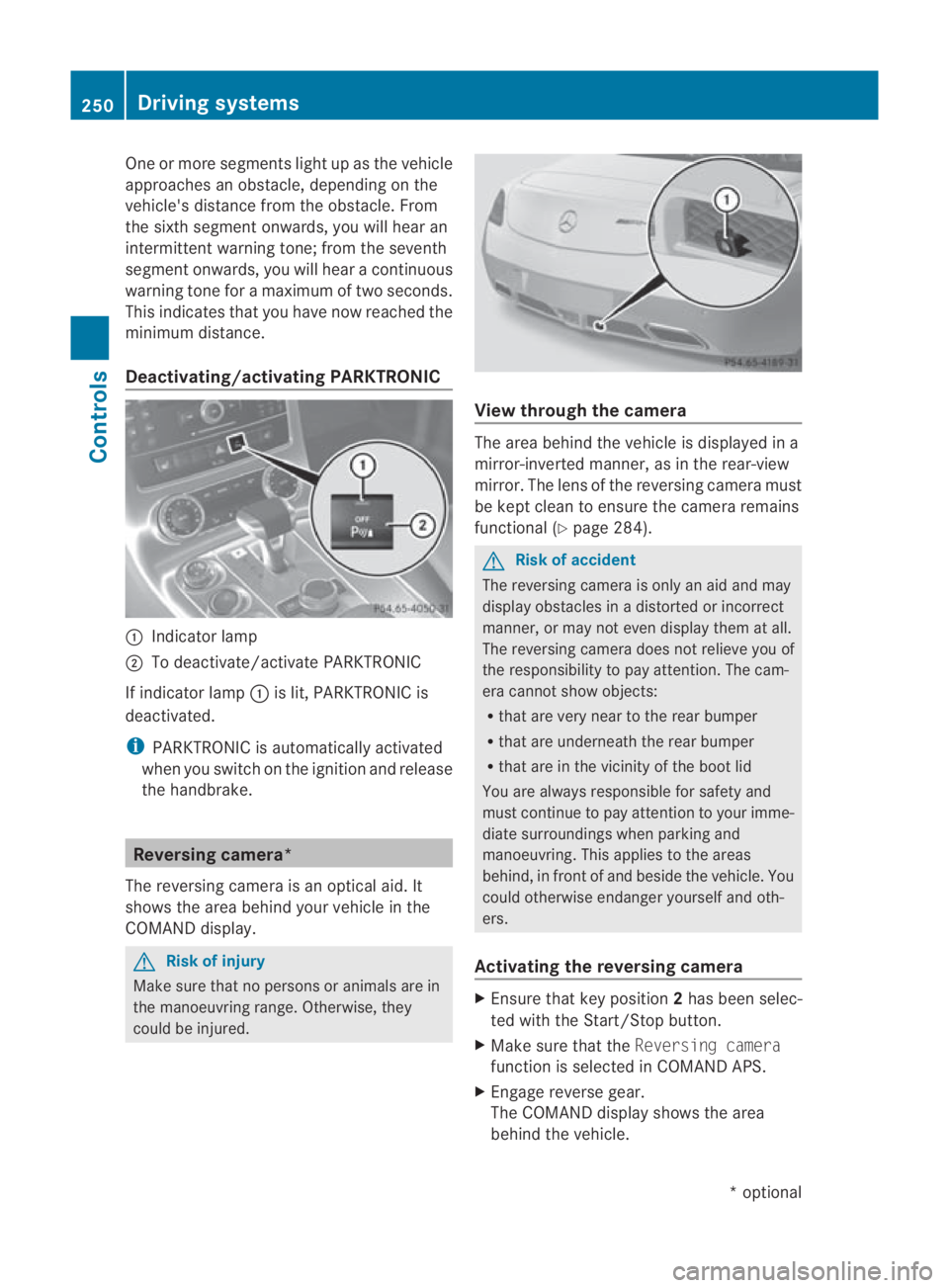
One or more segments light up as the vehicle
approaches an obstacle, depending on the
vehicle's distance from the obstacle. From
the sixth segment onwards, you will hear an
intermittent warning tone; from the seventh
segment onwards, you will hear a continuous
warning tone for a maximum of two seconds.
This indicates that you have now reached the
minimum distance.
Deactivating/activating PARKTRONIC 0001
Indicator lamp
0002 To deactivate/activate PARKTRONIC
If indicator lamp 0001is lit, PARKTRONIC is
deactivated.
i PARKTRONIC is automatically activated
when you switch on the ignition and release
the handbrake. Reversing camera*
The reversing camera is an optical aid. It
shows the area behind your vehicle in the
COMAND display. G
Risk of injury
Make sure that no persons or animals are in
the manoeuvring range. Otherwise, they
could be injured. View through the camera
The area behind the vehicle is displayed in a
mirror-inverted manner, as in the rear-view
mirror. The lens of the reversing camera must
be kept clean to ensure the camera remains
functional (Y
page 284). G
Risk of accident
The reversing camera is only an aid and may
display obstacles in a distorted or incorrect
manner, or may not even display them at all.
The reversing camera does not relieve you of
the responsibility to pay attention. The cam-
era cannot show objects:
R that are very near to the rear bumper
R that are underneath the rear bumper
R that are in the vicinity of the boot lid
You are always responsible for safety and
must continue to pay attention to your imme-
diate surroundings when parking and
manoeuvring. This applies to the areas
behind, in front of and beside the vehicle. You
could otherwise endanger yourselfa nd oth-
ers.
Activating the reversing camera X
Ensure tha tkey position 2has been selec-
ted with the Start/Stop button.
X Make sure that the Reversing camera
function is selected in COMAND APS.
X Engage reverse gear.
The COMAND display shows the area
behind the vehicle. 250
Driving systemsControls
*o
ptional
BA 197 ECE RE 2010/6a; 1; 2, en-GB
sabbaeu
Version: 3.0.3.6 2010-05-07T14:19:43+02:00 - Seite 250