2010 MERCEDES-BENZ SLS COUPE engine
[x] Cancel search: enginePage 229 of 361

X
To store: press and hold AMG button 0001
until you hea ratone.
X To call up: press AMG button 0001.
The stored drive progra misselected.
X To display: briefly press AMG button 0001.
The multifunction display shows the SETUP
in the AMG menu (Y page 241).
RACE START RACE START facilitates optimum vehicle
acceleration from a standstill if the road sur-
face offers suitable grip. G
Risk of accident
RACE START is only available in ESP ®
Sport
mode. ESP ®
Sport only performs limited vehi-
cle stabilisation if the vehicle begins to skid
or if one of the wheels starts to spin. The vehi-
cle will therefore be more difficult to control
in extreme driving situations. This could cause
you to lose control of the vehicle and cause
an accident.
RACE START is intended solely for use on
dedicated race circuits. Always adapt your
driving style to the prevailing road and
weather conditions.
Conditions for activation
You can activate RACE START if:
R the doors are closed.
R the engine is running and the engine and
transmission are at operating temperature.
R ESP ®
Sport is activated (Y page 47).
R the steering wheel is in the straight-ahead
position.
R the vehicle is stationary and the brake
pedal is depressed (left foot).
R the transmission is set to D.Activating RACE START
X
Depress the brake pedal with your left foot
and keep it depressed.
X Turn the program selector switch clock-
wise (Y page 224)u ntil theRSindicator on
the switch lights up in red.
The RACE STARTConfirm: Paddle
UPCancel: Paddle DOWN message
appears in the multifunctio ndisplay.
i If the conditions for activation are not
met, RACE START is cancelled. The RACE
START not possible message appears in
the multifunction display.
X To cancel: pull the left-hand steering wheel
gearshift paddle (DOWN) (Y page 227).
The multifunction display shows the RACE
START cancelled message.
X To confirm: pull the right-hand steering
wheel gearshift paddle (UP) (Y page 227).
The RACE START available Depress
accelerator. message appears in the
multifunction display.
i If you do not depress the accelerator
pedal within a few seconds ,RACE START is
cancelled. The multifunctio ndisplay shows
the RACE START cancelled message.
X Fully depress the accelerator pedal.
The engine speed is increased.
The RACE START Release brake to
start. message appears in the multifunc-
tion display.
i If you do not release the brake pedal
within a few seconds, RACE START is can-
celled. The multifunction display shows the
RACE START cancelled message.
X Take your foot off the brake pedal while
keeping the accelerator pedal fully
depressed.
The vehicle pulls away at maximum accel-
eration.
The RACE START active message appears
in the multifunction display.
RACE START is deactivated once a speed of
approximately 50 km/h is reached. Drive pro- 226
AMG SPEEDSHIFT DCT 7-speed sports transmissionControls
BA 197 ECE RE 2010/6a; 1; 2, en-GB
sabbaeu
Version: 3.0.3.6 2010-05-07T14:19:43+02:00 - Seite226
Page 230 of 361
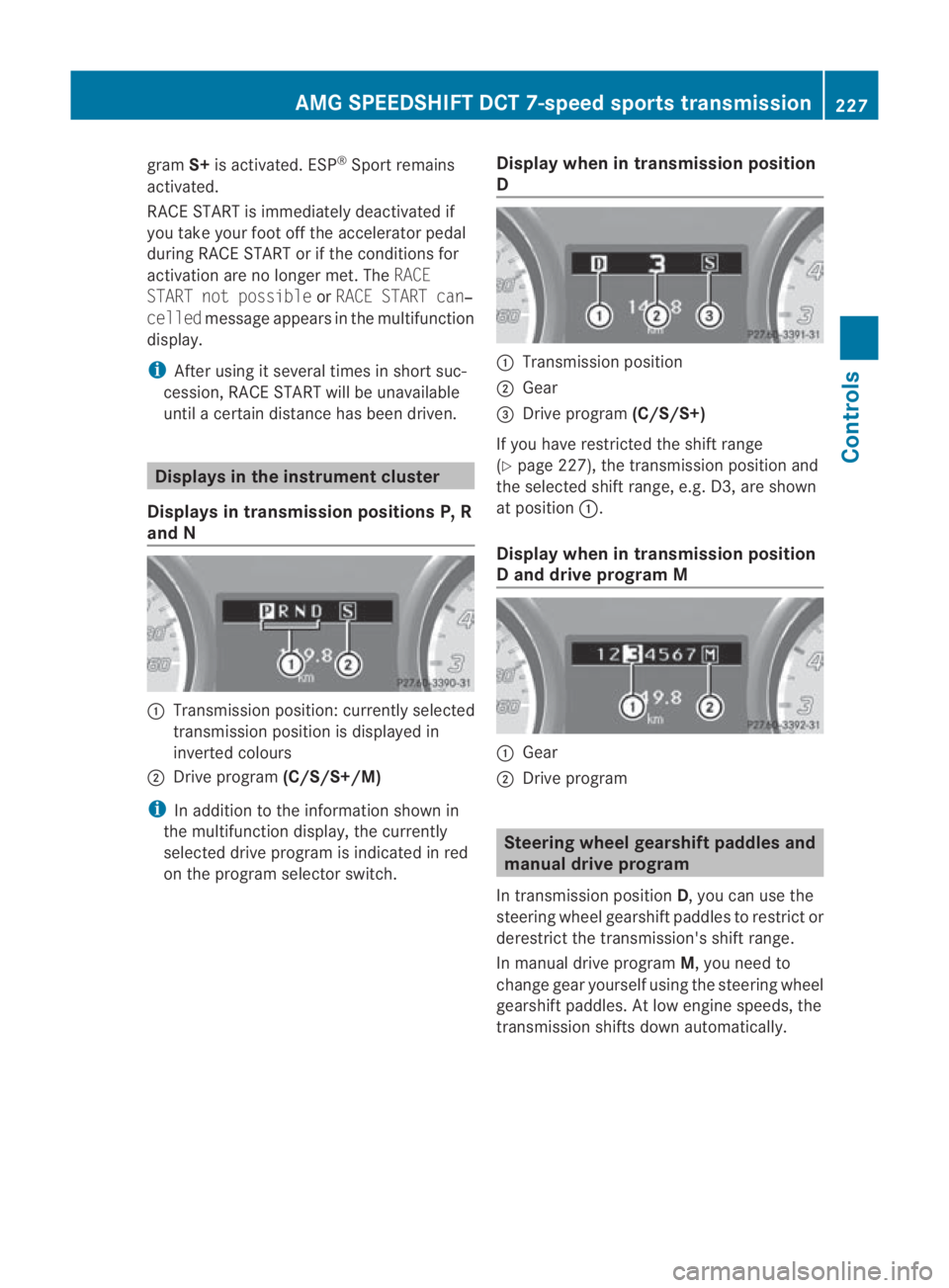
gram
S+is activated. ESP ®
Sport remains
activated.
RACE START is immediately deactivated if
you take your foot off the accelerator pedal
during RACE START or if the conditions for
activation are no longer met. The RACE
START not possible orRACE START can‐
celled message appears in the multifunction
display.
i After using it several times in short suc-
cession, RACE START will be unavailable
until a certain distance has been driven. Displays in the instrument cluster
Displays in transmission positions P, R
and N 0001
Transmission position: currently selected
transmission position is displayed in
inverted colours
0002 Drive program (C/S/S+/M)
i In addition to the information shown in
the multifunction display, the currently
selected drive program is indicated in red
on the program selector switch. Display when in transmission position
D 0001
Transmission position
0002 Gear
0015 Drive program (C/S/S+)
If you have restricted the shift range
(Y page 227), the transmission position and
the selected shift range, e.g. D3, are shown
at position 0001.
Display when in transmission position
D and drive program M 0001
Gear
0002 Drive program Steering wheel gearshift paddles and
manual drive program
In transmission position D, you can use the
steering wheel gearshift paddles to restrict or
derestric tthe transmission's shift range.
In manual drive program M, you need to
change gear yourself using the steering wheel
gearshift paddles. At low engine speeds, the
transmission shifts down automatically. AMG SPEEDSHIFT DCT 7-speed sports transmission
227Controls
BA 197 ECE RE 2010/6a; 1; 2, en-GB
sabbaeuVersion: 3.0.3.6 2010-05-07T14:19:43+02:00 - Seite 227 Z
Page 231 of 361
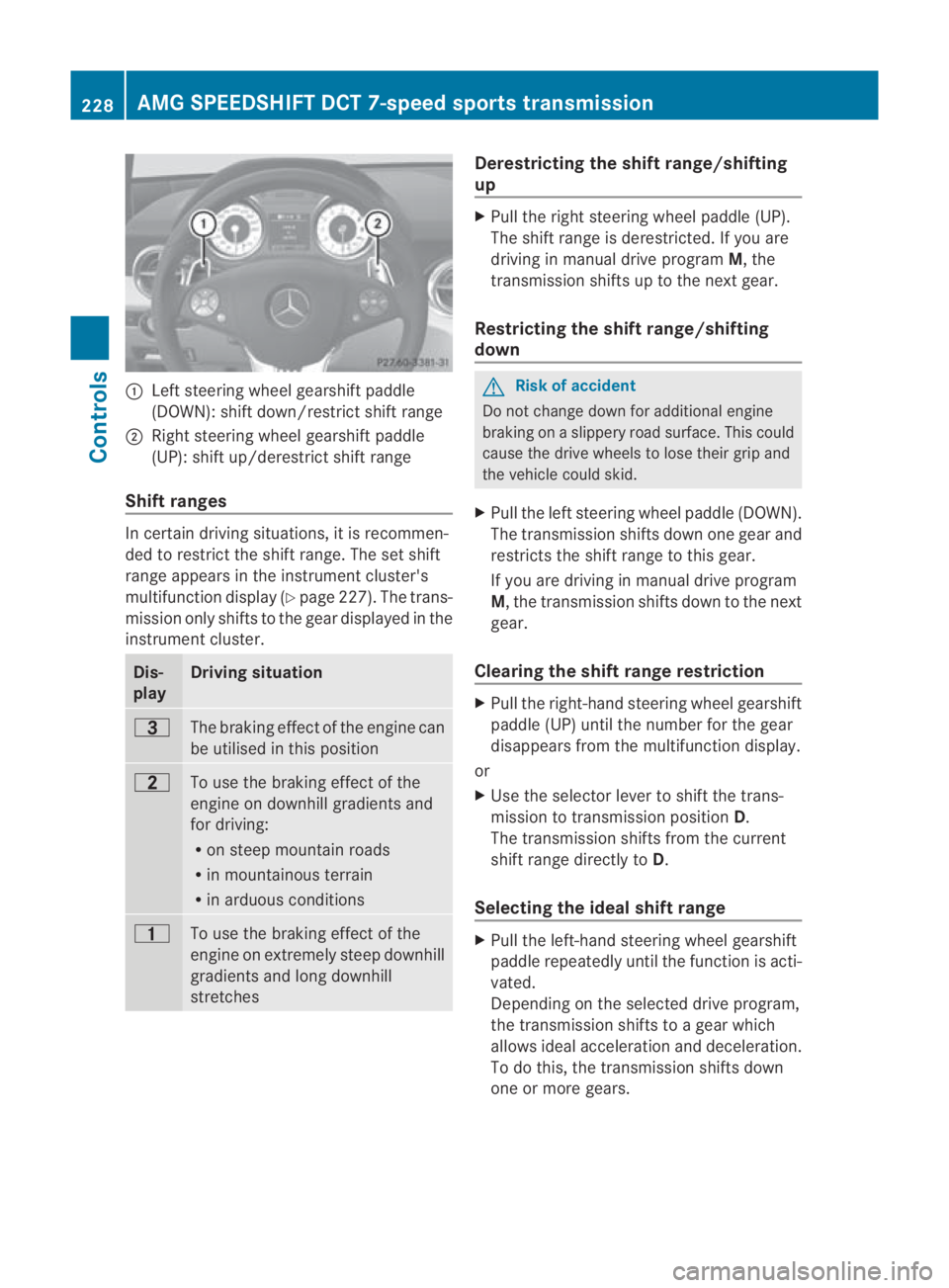
0001
Left steering wheel gearshift paddle
(DOWN): shift down/restrict shift range
0002 Right steering wheel gearshift paddle
(UP): shift up/derestrict shift range
Shift ranges In certain driving situations, it is recommen-
ded to restrict the shift range. The set shift
range appears in the instrument cluster's
multifunction display (Y page 227). The trans-
missio nonly shifts to the gear displayed in the
instrument cluster. Dis-
play Driving situation
0007
The braking effect of the engine can
be utilised in this position
000A
To use the braking effect of the
engine on downhill gradients and
for driving:
R
on steep mountai nroads
R in mountainous terrain
R in arduous conditions 000B
To use the braking effect of the
engine on extremely steep downhill
gradients and long downhill
stretches Derestricting the shift range/shifting
up
X
Pull the right steering wheel paddle (UP).
The shift range is derestricted. If you are
driving in manual drive program M, the
transmission shifts up to the next gear.
Restricting the shift range/shifting
down G
Risk of accident
Do not change down for additional engine
braking on a slippery road surface. This could
cause the drive wheels to lose their grip and
the vehicle could skid.
X Pull the left steering wheel paddle (DOWN).
The transmission shifts down one gear and
restricts the shift range to this gear.
If you are driving in manual drive program
M, the transmission shifts down to the next
gear.
Clearing the shift range restriction X
Pull the right-hand steering wheel gearshift
paddle (UP) until the number for the gear
disappears from the multifunction display.
or
X Use the selector lever to shift the trans-
mission to transmission position D.
The transmission shifts from the current
shift range directly to D.
Selecting the ideal shift range X
Pull the left-hand steerin gwheel gearshift
paddle repeatedly until the function is acti-
vated.
Depending on the selected drive program,
the transmission shifts to a gear which
allows ideal acceleration and deceleration.
To do this, the transmission shifts down
one or more gears. 228
AMG SPEEDSHIFT DCT 7-speed sports transmissionControls
BA 197 ECE RE 2010/6a; 1; 2, en-GB
sabbaeu
Version: 3.0.3.6 2010-05-07T14:19:43+02:00 - Seite 228
Page 232 of 361
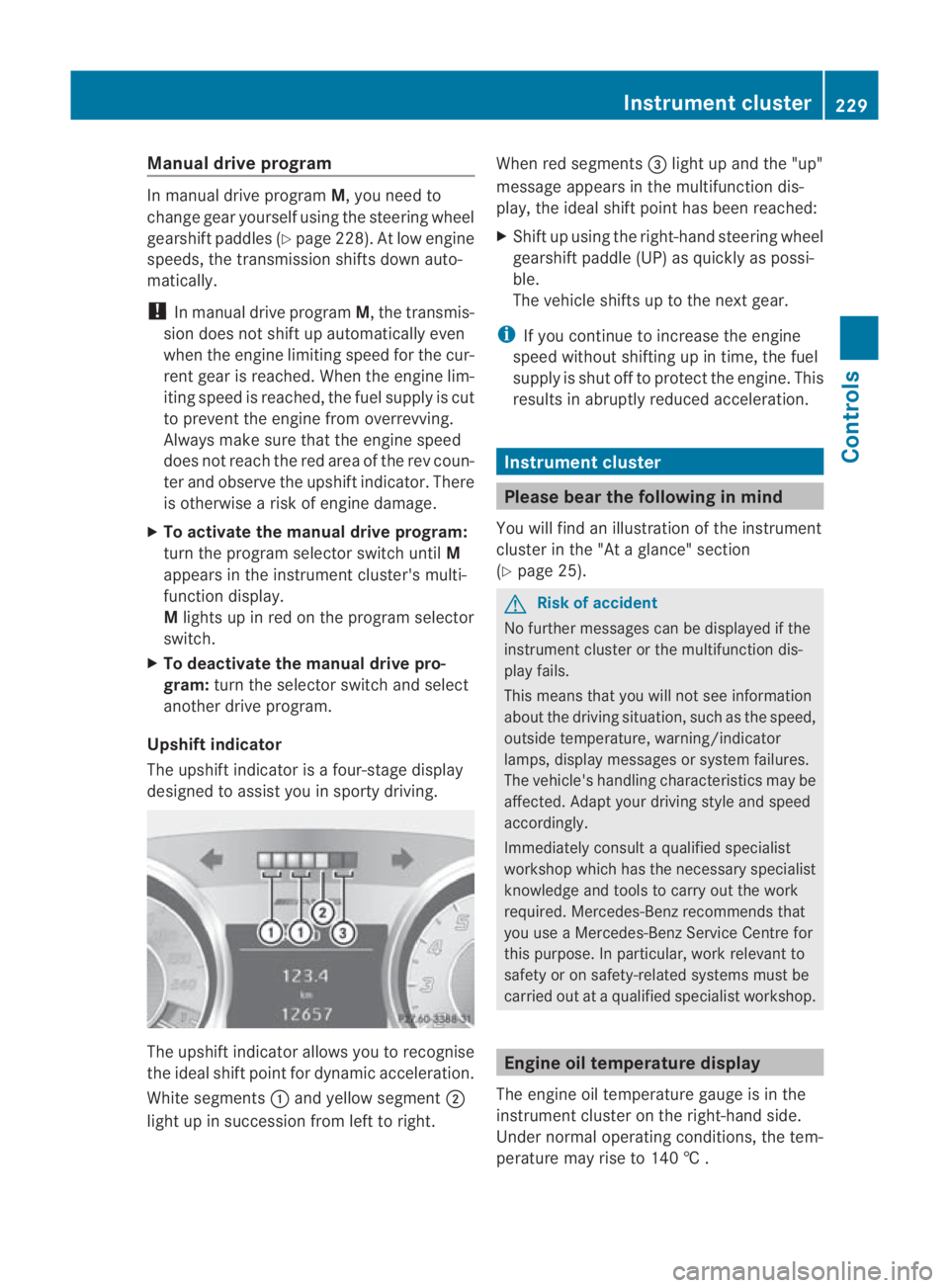
Manual drive program
In manual drive program
M, you need to
change geary ourself using the steering wheel
gearshift paddles (Y page 228). At low engine
speeds, the transmission shifts down auto-
matically.
! In manual drive program M, the transmis-
sion does not shift up automatically even
when the engine limiting speed for the cur-
rent gear is reached. When the engine lim-
iting speed is reached, the fuel supply is cut
to prevent the engine from overrevving.
Always make sure that the engine speed
does not reach the red area of the rev coun-
ter and observe the upshift indicator. There
is otherwise a risk of engine damage.
X To activate the manual drive program:
turn the program selector switch until M
appears in the instrument cluster's multi-
function display.
M lights up in red on the program selector
switch.
X To deactivate the manual drive pro-
gram: turn the selector switch and select
another drive program.
Upshift indicator
The upshift indicator is a four-stage display
designed to assist you in sporty driving. The upshift indicator allows you to recognise
the ideal shift point for dynamic acceleration.
White segments
0001and yellow segment 0002
light up in succession from left to right. When red segments
0015light up and the "up"
message appears in the multifunction dis-
play, the ideal shift point has been reached:
X Shift up using the right-hand steering wheel
gearshift paddle (UP) as quickly as possi-
ble.
The vehicle shifts up to the next gear.
i If you continue to increase the engine
speed without shifting up in time, the fuel
supply is shut off to protec tthe engine. This
results in abruptly reduced acceleration. Instrument cluster
Please bear the following in mind
You will find an illustration of the instrument
cluster in the "At a glance" section
(Y page 25). G
Risk of accident
No further messages can be displayed if the
instrument cluster or the multifunction dis-
play fails.
This means that you will not see information
about the driving situation, such as the speed,
outside temperature, warning/indicator
lamps, display messages or system failures.
The vehicle's handling characteristics may be
affected. Adapt your driving style and speed
accordingly.
Immediately consult a qualified specialist
workshop which has the necessary specialist
knowledge and tools to carry out the work
required. Mercedes-Ben zrecommends that
you use a Mercedes-Benz Service Centre for
this purpose. In particular, work relevant to
safety or on safety-related systems must be
carried out at a qualified specialist workshop. Engine oil temperature display
The engine oil temperature gauge is in the
instrument cluster on the right-hand side.
Under normal operating conditions, the tem-
perature may rise to 140 † . Instrument cluster
229Controls
BA 197 ECE RE 2010/6a; 1; 2, en-GB
sabbaeu Version: 3.0.3.6 2010-05-07T14:19:43+02:00 - Seite 229 Z
Page 233 of 361
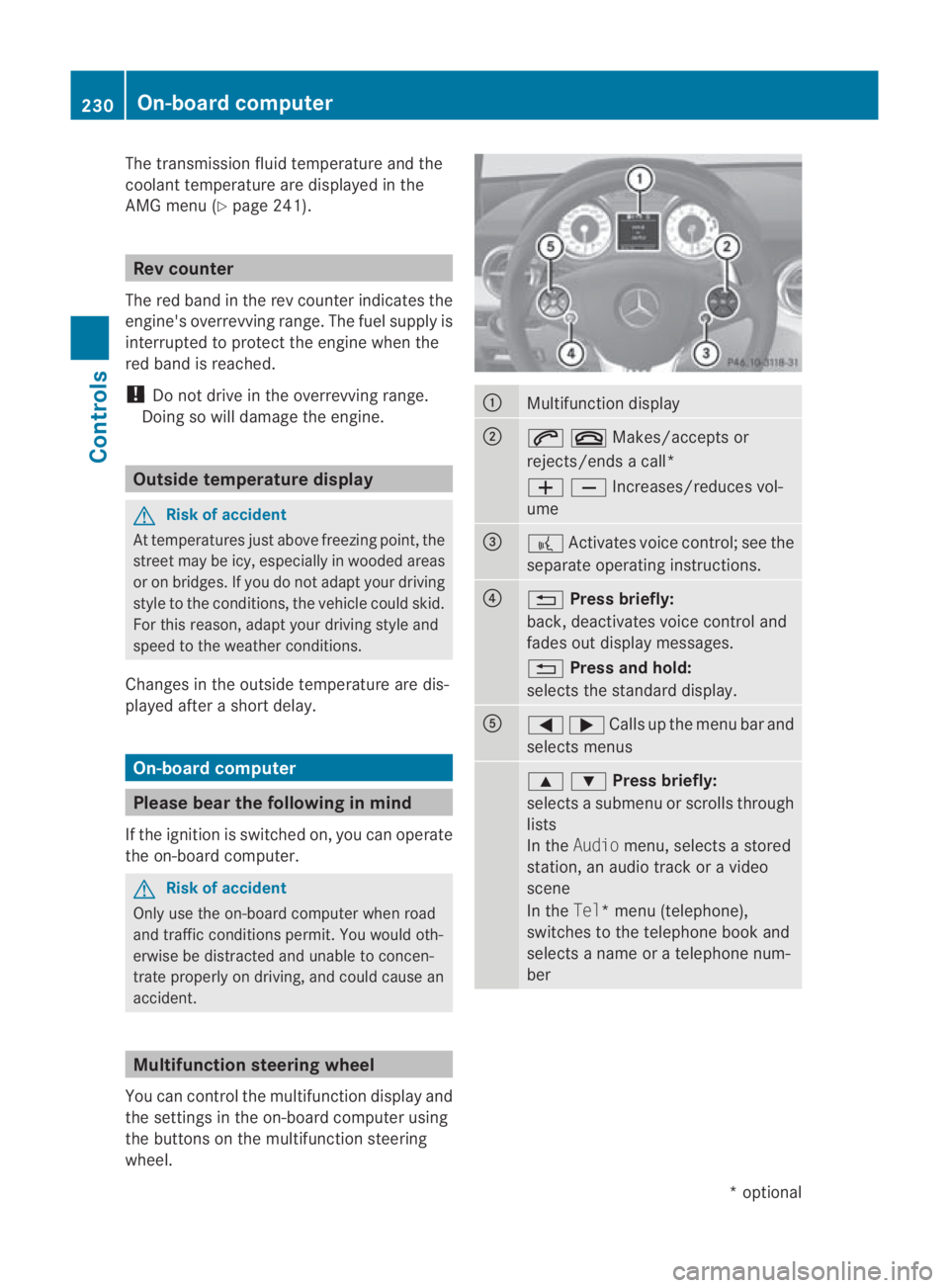
The transmission fluid temperature and the
coolant temperature are displayed in the
AMG menu (Y page 241). Rev counter
The red band in the rev counter indicates the
engine's overrevving range. The fuel supply is
interrupted to protect the engine when the
red band is reached.
! Do not drive in the overrevving range.
Doing so will damage the engine. Outside temperature display
G
Risk of accident
At temperatures just above freezing point, the
street may be icy, especially in wooded areas
or on bridges. If you do not adapt your driving
style to the conditions, the vehicle could skid.
For this reason, adapt your driving style and
speed to the weather conditions.
Changes in the outside temperature are dis-
played after a short delay. On-board computer
Please bear the following in mind
If the ignition is switched on, you can operate
the on-board computer. G
Risk of accident
Only use the on-board computer when road
and traffic conditions permit. You would oth-
erwise be distracted and unable to concen-
trate properly on driving, and could cause an
accident. Multifunction steering wheel
You can control the multifunction display and
the settings in the on-board computer using
the buttons on the multifunction steering
wheel. 0001
Multifunction display
0002
001C0015Makes/accepts or
rejects/ends a call*
00050009Increases/reduces vol-
ume 0015
0012
Activates voice control; see the
separate operating instructions. 0014
0001
Press briefly:
back, deactivates voice control and
fades out display messages.
0001 Press and hold:
selects the standard display. 0012
0008000ECalls up the menu bar and
selects menus 000F000CPress briefly:
selects a submenu or scrolls through
lists
In the
Audio menu, selects a stored
station, an audio track or a video
scene
In the Tel*m enu (telephone),
switches to the telephone book and
selects a name or a telephone num-
ber 230
On-board computerControls
*o
ptional
BA 197 ECE RE 2010/6a; 1; 2, en-GB
sabbaeu
Version: 3.0.3.6 2010-05-07T14:19:43+02:00 - Seite 230
Page 241 of 361
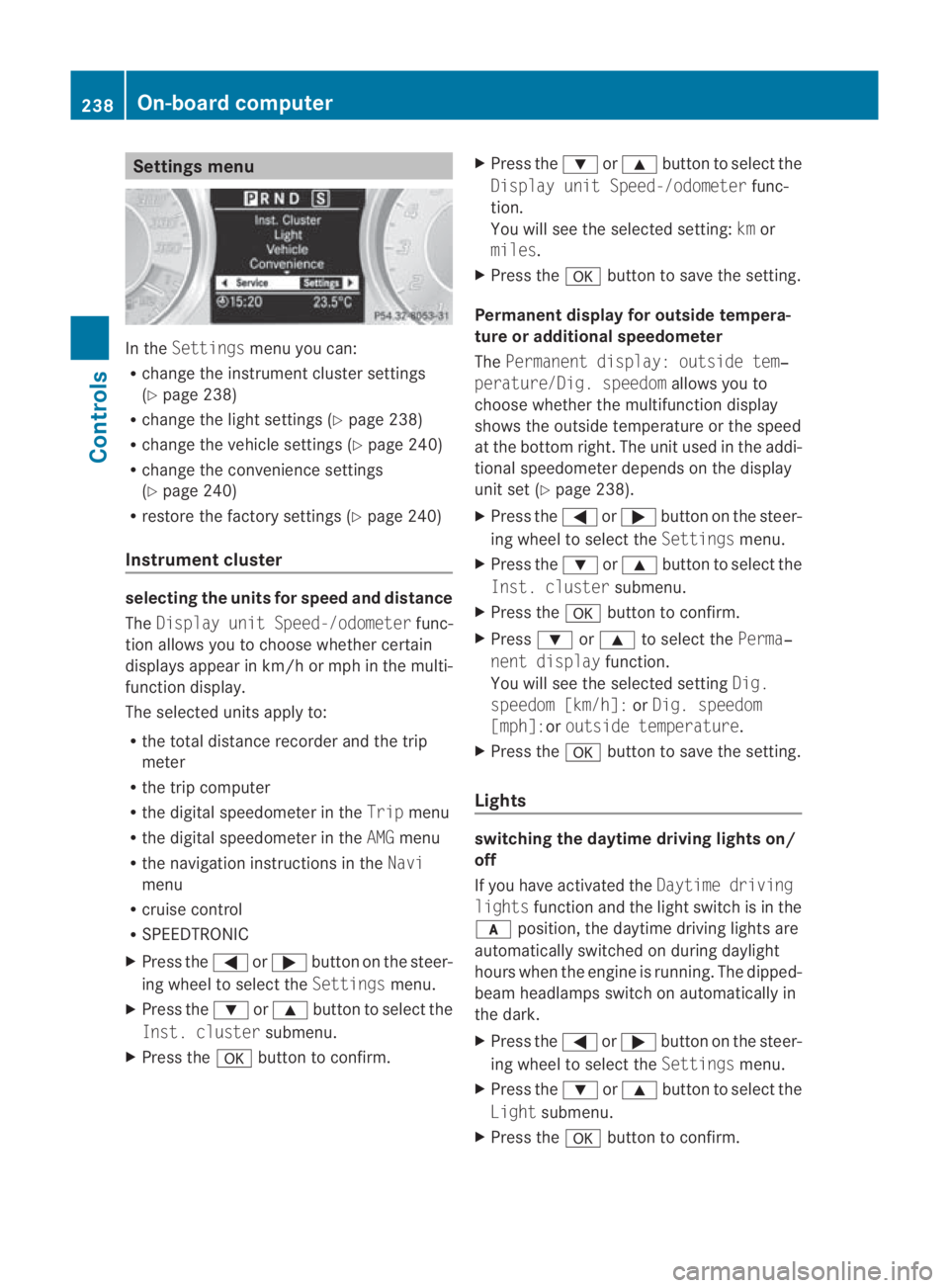
Settings menu
In the
Settings menu you can:
R change the instrument cluster settings
(Y page 238)
R change the light settings (Y page 238)
R change the vehicle settings (Y page 240)
R change the convenience settings
(Y page 240)
R restore the factory settings (Y page 240)
Instrument cluster selecting the units for speed and distance
The Display unit Speed-/odometer func-
tion allows you to choose whether certain
displays appear in km/h or mph in the multi-
function display.
The selected units apply to:
R the total distance recorder and the trip
meter
R the trip computer
R the digital speedometer in the Tripmenu
R the digital speedometer in the AMGmenu
R the navigation instructions in the Navi
menu
R cruise control
R SPEEDTRONIC
X Press the 0008or000E button on the steer-
ing wheel to select the Settingsmenu.
X Press the 000Cor000F button to select the
Inst. cluster submenu.
X Press the 000Abutton to confirm. X
Press the 000Cor000F button to select the
Display unit Speed-/odometer func-
tion.
You will see the selected setting: kmor
miles.
X Press the 000Abutton to save the setting.
Permanent display for outside tempera-
ture or additional speedometer
The Permanent display: outside tem‐
perature/Dig. speedom allows you to
choose whether the multifunction display
shows the outside temperature or the speed
at the bottom right. The unit used in the addi-
tional speedometer depends on the display
unit set (Y page 238).
X Press the 0008or000E button on the steer-
ing wheel to select the Settingsmenu.
X Press the 000Cor000F button to select the
Inst. cluster submenu.
X Press the 000Abutton to confirm.
X Press 000Cor000F to select the Perma‐
nent display function.
You will see the selected setting Dig.
speedom [km/h]: orDig. speedom
[mph]:or outside temperature.
X Press the 000Abutton to save the setting.
Lights switching the daytime driving lights on/
off
If you have activated the
Daytime driving
lights function and the light switch is in the
000D position, the daytime driving lights are
automatically switched on during daylight
hours when the engine is running. The dipped-
beam headlamps switch on automatically in
the dark.
X Press the 0008or000E button on the steer-
ing wheel to select the Settingsmenu.
X Press the 000Cor000F button to select the
Light submenu.
X Press the 000Abutton to confirm. 238
On-board computerControls
BA 197 ECE RE 2010/6a; 1; 2, en-GB
sabbaeu Version: 3.0.3.6 2010-05-07T14:19:43+02:00 - Seite 238
Page 242 of 361
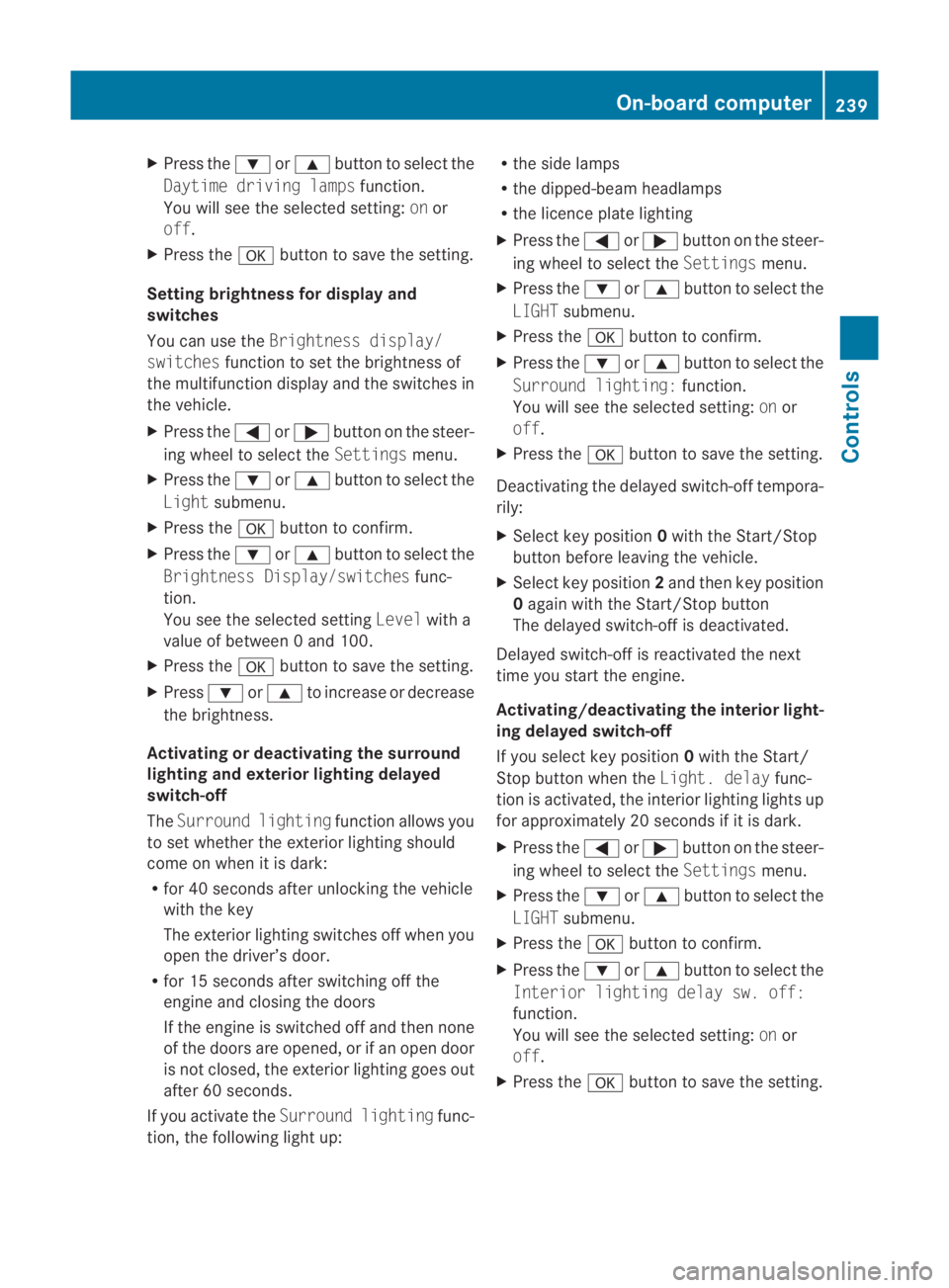
X
Press the 000Cor000F button to select the
Daytime driving lamps function.
You will see the selected setting: onor
off.
X Press the 000Abutton to save the setting.
Setting brightness for display and
switches
You can use the Brightness display/
switches function to set the brightness of
the multifunction display and the switches in
the vehicle.
X Press the 0008or000E button on the steer-
ing wheel to select the Settingsmenu.
X Press the 000Cor000F button to select the
Light submenu.
X Press the 000Abutton to confirm.
X Press the 000Cor000F button to select the
Brightness Display/switches func-
tion.
You see the selected setting Levelwith a
value of between 0 and 100.
X Press the 000Abutton to save the setting.
X Press 000Cor000F to increase or decrease
the brightness.
Activating or deactivating the surround
lighting and exterior lighting delayed
switch-off
The Surround lighting function allows you
to set whether the exterior lighting should
come on when it is dark:
R for 40 seconds after unlocking the vehicle
with the key
The exterior lighting switches off when you
open the driver’s door.
R for 15 seconds after switching off the
engine and closing the doors
If the engine is switched off and then none
of the doors are opened, or if an open door
is not closed, the exterior lighting goes out
after 60 seconds.
If you activate the Surround lighting func-
tion, the following light up: R
the side lamps
R the dipped-beam headlamps
R the licence plate lighting
X Press the 0008or000E button on the steer-
ing wheel to select the Settingsmenu.
X Press the 000Cor000F button to select the
LIGHT submenu.
X Press the 000Abutton to confirm.
X Press the 000Cor000F button to select the
Surround lighting: function.
You will see the selected setting: onor
off.
X Press the 000Abutton to save the setting.
Deactivating the delayed switch-off tempora-
rily:
X Select key position 0with the Start/Stop
button before leaving the vehicle.
X Select key position 2and then key position
0 again with the Start/Stop button
The delayed switch-off is deactivated.
Delayed switch-off is reactivated the next
time you start the engine.
Activating/deactivating the interior light-
ing delayed switch-off
If you select key position 0with the Start/
Stop button when the Light. delayfunc-
tion is activated, the interior lighting lights up
for approximately 20 seconds if it is dark.
X Press the 0008or000E button on the steer-
ing wheel to select the Settingsmenu.
X Press the 000Cor000F button to select the
LIGHT submenu.
X Press the 000Abutton to confirm.
X Press the 000Cor000F button to select the
Interior lighting delay sw. off:
function.
You will see the selected setting: onor
off.
X Press the 000Abutton to save the setting. On-board computer
239Controls
BA 197 ECE RE 2010/6a; 1; 2, en-GB
sabbaeu Version: 3.0.3.6 2010-05-07T14:19:43+02:00 - Seite 239 Z
Page 244 of 361

X
Press the 0008or000E button on the steer-
ing wheel to select the Settingsmenu.
X Press the 000Cor000F button to select the
Factory setting submenu.
X Press the 000Abutton to confirm.
The Reset all message appears.
X Press the 000Cor000F button to select
Yes orNo.
X Press the 000Abutton to confirm the selec-
tion.
If you have selected Yes, the multifunction
display shows a confirmation message. AMG menu
0001
Digital speedometer
0002 Engine oil temperature
0015 Coolant temperature
0014 Transmission fluid temperature
When the engine temperature is below
80 †,the engine oil temperature gauge
flashes. Avoid driving at full engine output
during this time.
SETUP SETUP shows the drive progra
mand the
ESP ®
mode.
X Press 0008or000E on the steering wheel
to select the AMGmenu.
X Press the 000Fbutton repeatedly until
SETUP is displayed.
or
X Press the AMG button on the centre con-
sole. 0001
Drive program (C/S/S+/M)
0002 ESP ®
mode (ON/ SPORT/OFF)
RACETIMER You can use the RACETIMER to store lap
times.
X
Press 0008or000E on the steering wheel
to select the AMGmenu.
X Press the 000Fbutton repeatedly until the
RACETIMER is shown.
i If the RACETIMER is selected, the 0008
and 000E buttons are inoperative. 0001
Digital speedometer
0002 RACETIMER
0015 Lap
You can start the RACETIMER when the
engine is running or if key position 2is selec-
ted with the Start/Stop button.
X To start: start the RACETIMER with 000A.
Displaying the intermediate time On-board computer
241Controls
BA 197 ECE RE 2010/6a; 1; 2, en-GB
sabbaeuV ersion: 3.0.3.6
2010-05-07T14:19:43+02:00 - Seite 241 Z