2010 JAGUAR XFR audio
[x] Cancel search: audioPage 271 of 3039

Published: 12-May-2014
General Information - Diagnostic Trouble Code (DTC) Index DTC: Portable
Audio Interface Control Module (PAICM)
Description and Operation
Portable Audio Interface Control Module (PAICM)
CAUTION: Diagnosis by substitution from a donor vehicle is NOT acceptable. Substitution of control modules does not
guarantee confirmation of a fault, and may also cause additional faults in the vehicle being tested and/or the donor vehicle.
NOTES:
If a control module or a component is suspect and the vehicle remains under manufacturer warranty, refer to the Warranty
Policy and Procedures manual, or determine if any prior approval programme is in operation, prior to the installation of a new
module/component.
Generic scan tools may not read the codes listed, or may read only 5-digit codes. Match the 5 digits from the scan tool to
the first 5 digits of the 7-digit code listed to identify the fault (the last 2 digits give extra information read by the
manufacturer-approved diagnostic system).
When performing voltage or resistance tests, always use a digital multimeter accurate to three decimal places, and with
an up-to-date calibration certificate. When testing resistance always take the resistance of the digital multimeter leads into
account.
Check and rectify basic faults before beginning diagnostic routines involving pinpoint tests.
Inspect connectors for signs of water ingress, and pins for damage and/or corrosion.
If DTCs are recorded and, after performing the pinpoint tests, a fault is not present, an intermittent concern may be the
cause. Always check for loose connections and corroded terminals.
Check DDW for open campaigns. Refer to the corresponding bulletins and SSMs which may be valid for the specific
customer complaint and carry out the recommendations as required.
The table below lists all Diagnostic Trouble Codes (DTCs) that could be logged in the Portable Audio Interface Control Module
(PAICM). For additional diagnosis and testing information, refer to the relevant Diagnosis and Testing section in the workshop
manual.
For additional information, refer to: Information and Entertainment System (415-00 Information and Entertainment System - General Information, Diagnosis and Testing).
DTC Description Possible Causes Action U3000-13
Control
Module -
Circuit open
Universal serial bus
(USB) harness
between portable
audio interface panel
and user interface
panel is not properly
connected
Connection - detect
circuit between
portable audio
interface panel and
user interface panel
is not grounded
Universal serial bus
(USB) harness
between portable
audio interface panel
and user interface
panel is open circuit
Check for correct connection of universal serial bus (USB) harness
between portable audio interface panel and user interface panel.
Refer to the electrical circuit diagrams and check portable audio
interface module connection detect circuit between portable audio
interface panel and user interface panel is grounded. Install
universal serial bus (USB) harness between portable audio
interface panel and user interface panel as required, refer to the
new module/component installation note at the top of the DTC
Index U3000-44
Control
Module - Data
memory
failure
Portable audio
interface module
internal RAM memory
Suspect the portable audio interface module. Check and install a
new module as required. Refer to the warranty policy and
procedures manual if a module is suspect
Page 272 of 3039

DTC Description Possible Causes Action failure
U3000-45 Control
Portable audio
Suspect the portable audio interface module. Check and install a Module - Program interface module new module as required. Refer to the warranty policy and memory internal flash memory procedures manual if a module is suspect failure failure U3000-55
Control
Module - Not
configured
Portable audio
interface module not
configured correctly
Re-program the portable audio interface module, clear DTC and
re-test. If DTC remains carry out MOST tests and test USB cable
for open, short circuit, clear DTC and re-test. If DTC remains
suspect the portable audio interface module, check and install a
new module as required. Refer to the warranty policy and
procedures manual if a module is suspect U3003-62
Battery
Voltage -
Signal
compare
failure
Portable audio
interface module
voltage differs more
than ±2V compared
to central electronics
module voltage
Refer to the electrical circuit diagrams and check the fuses, power
and ground connections to both modules
Page 274 of 3039

DTC Description Possible Causes Action U3000-04
Control Module -
System internal
failures
Diversity antenna amplifier internal
failure
Renew the amplifier module U3000-4A
Control Module -
Incorrect
component
installed
Diversity antenna amplifier internal
incorrect component installed
- The module has been installed to
a vehicle not configured to accept
it
Using the manufacturer approved
diagnostic system select the vehicle
configuration main menu, select configure
existing modules menu and program the
module U3000-55
Control Module -
Not configured
Diversity antenna amplifier not
configured correctly
Using the manufacturer approved
diagnostic system select the vehicle
configuration main menu, select configure
existing modules menu and program the
module U3000-87
Control Module -
Missing message
Missing message
Using the manufacturer approved
diagnostic system select the vehicle
configuration main menu, select configure
existing modules menu and program the
module U3000-98
Control Module -
Component or
system over
temperature
Diversity antenna amplifier component or
system over temperature
Consider moving the amplifier mounting
position to prevent unit overheating. Cool
the vehicle interior down by ensuring it is
in the shade and have the A/C on cool.
When cool, clear the DTC and retest. If
the problem persists, renew the amplifier
module U3003-62
Battery Voltage -
Signal compare
failure
Mismatch in battery voltage of 2 volts or
more for longer than 1 minute, between
the measured battery voltage at the
Digital Audio Control Module C and the
battery voltage signal sent from the Rear
Junction Box.
Refer to the electrical guides and check
that power supply voltage at Digital Audio
Control Module C and Rear Junction Box is
not different by more than 2 volts. Rectify
as required
Page 276 of 3039

DTC Description Possible Causes Action circuit
Short circuit to ground
medium speed CAN positive
circuit
Short circuit between
medium speed CAN positive
circuit and medium speed
CAN negative circuit U0156-4A
Lost communication
with information
center "A" -
Incorrect component
installed
The information and
entertainment module has
detected a mismatch
between the hardware
connected and the expected
hardware
Module has incorrect serial
number
Suspect incorrect instrument cluster installed. Refer
to the warranty policy and procedures manual if
module is suspect. Check the system is operating
correctly and there are no DTCs U0159-00
Lost communication
with parking assist
control module "A" -
No sub type
information
General failure
Parking aid module, battery
supply circuit, open circuit
Parking aid module, ground
supply circuit, open circuit
Parking aid module medium
speed CAN negative circuit,
open circuit
parking aid module medium
speed CAN positive circuit,
open circuit
Carry out any pinpoint tests associated with this
DTC using the manufacturer approved diagnostic
system. Check parking aid module for DTCs and
refer to the relevant DTC Index. Refer to electrical
circuit diagrams, check battery and ground supplies,
to parking aid module for open circuit. Check
medium speed CAN negative and positive harness
to parking aid module, repair as necessary U0163-00
Lost communication
with navigation
control module - No
sub type
information
General failure
Navigation system module,
battery supply circuit, open
circuit
Navigation system module
ground supply circuit, open
circuit
Navigation system module,
MOST network, open circuit
Navigation system module
not configured
Navigation system module
failure
Check the navigation system module for DTCs and
refer to the relevant DTC index. Using the
manufacturing approved diagnostic system carry out
MOST ring test. Using the manufacturers approved
diagnostic system re-configure the navigation
system module. Refer to electrical circuit diagrams
check battery and ground supplies to navigation
system module for open circuit. Repair as necessary.
Refer to the warranty policy and procedures manual
if module is suspect. Check the system is operating
correctly and there are no DTCs U0163-4A
Lost communication
with navigation
control module -
Incorrect component
installed
The information and
entertainment module has
detected a mismatch
between the hardware
connected and the expected
hardware
Module has incorrect serial
number
Suspect incorrect navigation module installed. Refer
to the warranty policy and procedures manual if
module is suspect. Check the system is operating
correctly and there are no DTCs U0184-00
Lost communication
with radio - No sub
type information
General failure
Integrated audio module
battery supply circuit, open
circuit
Integrated audio module
ground supply circuit, open
circuit
Integrated audio module
MOST network, open circuit
Integrated audio module not
configured
Integrated audio module
failure
Check the integrated audio module for DTCs and
refer to the relevant DTC index. Using the
manufacturing approved diagnostic system carry out
MOST ring test. Using the manufacturers approved
diagnostic system re-configure the integrated audio
module. Refer to electrical circuit diagrams check
battery and ground supplies to integrated audio
module for open circuit. Repair as necessary. Refer
to the warranty policy and procedures manual if
module is suspect. Check the system is operating
correctly and there are no DTCs U0184-4A
Lost communication
with radio -
Incorrect component
installed
The information and
entertainment module has
detected a mismatch
between the hardware
connected and the expected
hardware
Suspect incorrect integrated audio module installed.
Refer to the warranty policy and procedures manual
if module is suspect. Check the system is operating
correctly and there are no DTCs
Page 277 of 3039

DTC Description Possible Causes Action Module has incorrect serial
number U0186-00
Lost communication
with audio amplifier
"A" - No sub type
information
General failure
Amplifier audio module
battery supply circuit, open
circuit
Amplifier audio module
ground supply circuit, open
circuit
Amplifier audio module
MOST network, open circuit
Amplifier audio module not
configured
Amplifier audio module
failure
Check the amplifier audio module for DTCs and refer
to the relevant DTC index. Using the manufacturing
approved diagnostic system carry out MOST ring
test. Using the manufacturers approved diagnostic
system re-configure the amplifier audio module.
Refer to electrical circuit diagrams check battery and
ground supplies to amplifier audio module for open
circuit. Repair as necessary. Refer to the warranty
policy and procedures manual if module is suspect.
Check the system is operating correctly and there
are no DTCs U0186-4A
Lost communication
with audio amplifier
"A" - Incorrect
component installed
The information and
entertainment module has
detected a mismatch
between the hardware
connected and the expected
hardware
Module has incorrect serial
number
Suspect incorrect amplifier audio module installed.
Refer to the warranty policy and procedures manual
if module is suspect. Check the system is operating
correctly and there are no DTCs U0191-00
Lost communication
with television - No
sub type
information
General failure
Television receiver module
battery supply, open circuit
Television receiver module
ground supply circuit, open
circuit
Television receiver module
MOST network, open circuit
Television receiver module
not configured
Television receiver module
failure
Check the television receiver module for DTCs and
refer to the relevant DTC index. Using the
manufacturing approved diagnostic system carry out
MOST ring test. Using the manufacturers approved
diagnostic system re-configure the television
receiver module. Refer to electrical circuit diagrams
check battery and ground supplies to television
receiver module for open circuit. Repair as
necessary. Refer to the warranty policy and
procedures manual if module is suspect. Check the
system is operating correctly and there are no DTCs U0191-4A
Lost communication
with television -
Incorrect component
installed
The information and
entertainment module has
detected a mismatch
between the hardware
connected and the expected
hardware
Module has incorrect serial
number
Suspect incorrect television receiver module
installed. Refer to the warranty policy and
procedures manual if module is suspect. Check the
system is operating correctly and there are no DTCs U0193-00
Lost communication
with digital audio
control module A -
No sub type
information
General failure
Digital audio broadcast
module/satellite radio
module battery supply
circuit, open circuit
Digital audio broadcast
module/satellite radio
module ground supply
circuit, open circuit
Digital audio broadcast
module/satellite radio
module MOST network, open
circuit
Digital audio broadcast
module/satellite radio
module not configured
Digital audio broadcast
module/satellite radio
module failure
Check the digital audio broadcast module/satellite
radio module for DTCs and refer to the relevant DTC
index. Using the manufacturing approved diagnostic
system carry out MOST ring test. Using the
manufacturers approved diagnostic system
re-configure the digital audio broadcast
module/satellite radio module. Refer to electrical
circuit diagrams check battery and ground supplies
to digital audio broadcast module/satellite radio
module for open circuit. Repair as necessary. Refer
to the warranty policy and procedures manual if
module is suspect. Check the system is operating
correctly and there are no DTCs U0193-4A
Lost communication
with digital audio
control module A -
Incorrect component
installed
The information and
entertainment module has
detected a mismatch
between the hardware
connected and the expected
Suspect incorrect digital audio broadcast
module/satellite radio module installed. Refer to the
warranty policy and procedures manual if module is
suspect. Check the system is operating correctly
and there are no DTCs
Page 278 of 3039

DTC Description Possible Causes Action hardware
Module has incorrect serial
number U0197-00
Lost communication
with telephone
control module - No
sub type
information
General failure
Telephone control module
battery supply circuit, open
circuit
Telephone control module
ground supply circuit, open
circuit
Telephone control module
MOST network open circuit
Telephone control module
not configured
Telephone control module
failure
Check the telephone control module for DTCs and
refer to the relevant DTC index. Using the
manufacturing approved diagnostic system carry out
most ring test. Using the manufacturers approved
diagnostic system re-configure the telephone
control module. Refer to electrical circuit diagrams
check battery and ground supplies to telephone
control module for open circuit. Repair as necessary.
Refer to the warranty policy and procedures manual
if module is suspect. Check the system is operating
correctly and there are no DTCs U0197-4A
Lost communication
with telephone
control module -
Incorrect component
installed
The information and
entertainment module has
detected a mismatch
between the hardware
connected and the expected
hardware
Module has incorrect serial
number
Suspect incorrect telephone module installed. Refer
to the warranty policy and procedures manual if
module is suspect. Check the system is operating
correctly and there are no DTCs U0237-00
Lost communication
with digital audio
control module C -
No sub type
information
General failure
High definition radio module
battery supply circuit, open
circuit
High definition radio module
ground supply circuit, open
circuit
High definition radio module
MOST network, open circuit
High definition radio module
not configured
High definition radio module
failure
Check the module for DTCs and refer to the relevant
DTC index. Using the manufacturing approved
diagnostic system carry out MOST ring test. Using
the manufacturers approved diagnostic system
re-configure the high definition radio module . Refer
to electrical circuit diagrams check battery and
ground supplies to high definition radio module for
open circuit. Repair as necessary. Refer to the
warranty policy and procedures manual if module is
suspect. Check the system is operating correctly
and there are no DTCs U0237-4A
Lost communication
with digital audio
control module C -
Incorrect component
installed
The information and
entertainment module has
detected a mismatch
between the hardware
connected and the expected
hardware
Module has incorrect serial
number
Suspect incorrect high definition radio module
installed, Refer to the warranty policy and
procedures manual if module is suspect. Check the
system is operating correctly and there are no DTCs U0253-00
Lost communication
with accessory
protocol interface
module - No sub
type information
General failure
Portable audio interface
console battery supply
circuit, open circuit
Portable audio interface
console ground supply
circuit, open circuit
Portable audio interface
console MOST network, open
circuit
Portable audio interface
console not configured
Portable audio interface
console failure
Check the portable audio interface console for DTCs
and refer to the relevant DTC index. Using the
manufacturing approved diagnostic system carry out
MOST ring test. Using the manufacturers approved
diagnostic system re-configure the portable audio
interface console. Refer to electrical circuit diagrams
check battery and ground supplies to portable audio
interface console for open circuit. Repair as
necessary. Refer to the warranty policy and
procedures manual if module is suspect. Check the
system is operating correctly and there are no DTCs U0253-4A
Lost communication
with accessory
protocol interface
module - Incorrect
component installed
The information and
entertainment module has
detected a mismatch
between the hardware
connected and the expected
hardware
Module has incorrect serial
number
Suspect incorrect portable audio interface console
installed. Refer to the warranty policy and
procedures manual if module is suspect. Check the
system is operating correctly and there are no DTCs
Page 279 of 3039

Published: 12-May-2014
General Information - Diagnostic Trouble Code (DTC) Index DTC: Telephone
Module (TEL)
Description and Operation
Telephone Module
CAUTION: Diagnosis by substitution from a donor vehicle is NOT acceptable. Substitution of control modules does not
guarantee confirmation of a fault, and may also cause additional faults in the vehicle being tested and/or the donor vehicle.
NOTES:
If a control module or a component is suspect and the vehicle remains under manufacturer warranty, refer to the Warranty
Policy and Procedures manual, or determine if any prior approval programme is in operation, prior to the installation of a new
module/component.
Generic scan tools may not read the codes listed, or may read only 5-digit codes. Match the 5 digits from the scan tool to
the first 5 digits of the 7-digit code listed to identify the fault (the last 2 digits give extra information read by the
manufacturer-approved diagnostic system).
When performing voltage or resistance tests, always use a digital multimeter accurate to three decimal places, and with
an up-to-date calibration certificate. When testing resistance always take the resistance of the digital multimeter leads into
account.
Check and rectify basic faults before beginning diagnostic routines involving pinpoint tests.
Inspect connectors for signs of water ingress, and pins for damage and/or corrosion.
If DTCs are recorded and, after performing the pinpoint tests, a fault is not present, an intermittent concern may be the
cause. Always check for loose connections and corroded terminals.
Check DDW for open campaigns. Refer to the corresponding bulletins and SSMs which may be valid for the specific
customer complaint and carry out the recommendations as required.
The table below lists all Diagnostic Trouble Codes (DTCs) that could be logged in the Telephone Module. For additional
diagnosis and testing information, refer to the relevant Diagnosis and Testing section in the workshop manual.
For additional information, refer to: Cellular Phone (415-00 Information and Entertainment System - General Information, Diagnosis and Testing).
DTC Description Possible Causes Action B1A56-13 Antenna - Circuit open
Bluetooth antenna circuit
- open circuit
Refer to the electrical circuit diagrams and check blue
tooth antenna circuit for open circuit B1D79-84
Microphone Input -
Signal below
allowable range
Signal amplitude <
minimum
Refer to the electrical circuit diagrams and test
microphone input circuit for short/open circuit. Check
integrated audio module for related DTCs and refer to
relevant DTC Index U1A00-88
Private
Communication
Network - Bus off
Bluetooth phone module
internal communications
failure
Suspect the module. Check and install a new
telephone module as required, refer to the new
module/component installation note at the top of the
DTC Index U2100-00
Initial Configuration
Not Complete - No
sub type information
Initial configuration not
complete
Re-configure the RJB using the manufacturer approved
diagnostic system. If DTC remains, carry out CAN
network integrity tests using the manufacturer
approved diagnostic system U2101-00
Control Module
Configuration
Incompatible - No sub
type information
Configuration
incompatible
Re-configure the RJB using the manufacturer approved
diagnostic system. If DTC remains, suspect the
telephone module. Check and install a new telephone
Page 782 of 3039
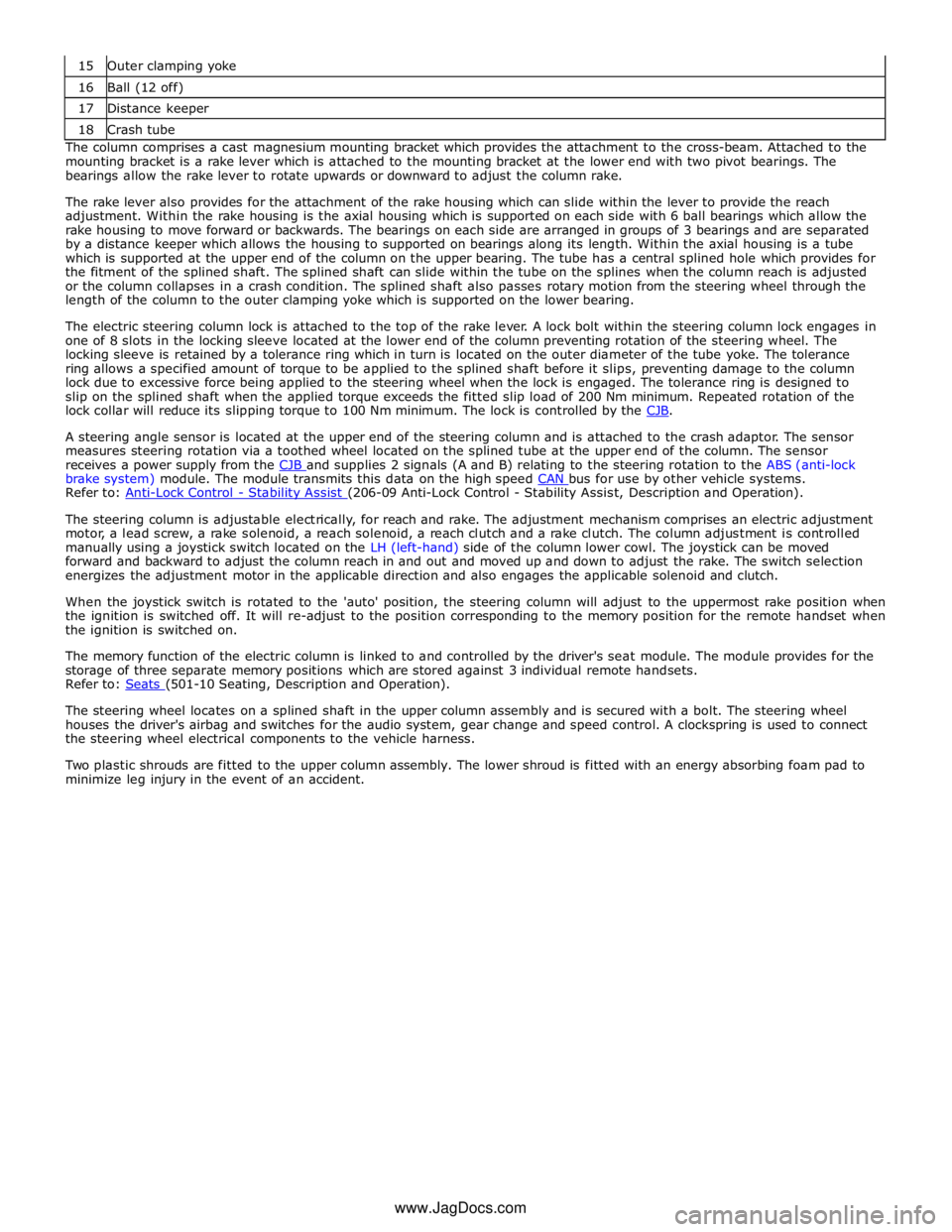
16 Ball (12 off) 17 Distance keeper 18 Crash tube The column comprises a cast magnesium mounting bracket which provides the attachment to the cross-beam. Attached to the
mounting bracket is a rake lever which is attached to the mounting bracket at the lower end with two pivot bearings. The
bearings allow the rake lever to rotate upwards or downward to adjust the column rake.
The rake lever also provides for the attachment of the rake housing which can slide within the lever to provide the reach
adjustment. Within the rake housing is the axial housing which is supported on each side with 6 ball bearings which allow the
rake housing to move forward or backwards. The bearings on each side are arranged in groups of 3 bearings and are separated
by a distance keeper which allows the housing to supported on bearings along its length. Within the axial housing is a tube
which is supported at the upper end of the column on the upper bearing. The tube has a central splined hole which provides for
the fitment of the splined shaft. The splined shaft can slide within the tube on the splines when the column reach is adjusted
or the column collapses in a crash condition. The splined shaft also passes rotary motion from the steering wheel through the
length of the column to the outer clamping yoke which is supported on the lower bearing.
The electric steering column lock is attached to the top of the rake lever. A lock bolt within the steering column lock engages in
one of 8 slots in the locking sleeve located at the lower end of the column preventing rotation of the steering wheel. The
locking sleeve is retained by a tolerance ring which in turn is located on the outer diameter of the tube yoke. The tolerance
ring allows a specified amount of torque to be applied to the splined shaft before it slips, preventing damage to the column
lock due to excessive force being applied to the steering wheel when the lock is engaged. The tolerance ring is designed to
slip on the splined shaft when the applied torque exceeds the fitted slip load of 200 Nm minimum. Repeated rotation of the
lock collar will reduce its slipping torque to 100 Nm minimum. The lock is controlled by the CJB.
A steering angle sensor is located at the upper end of the steering column and is attached to the crash adaptor. The sensor
measures steering rotation via a toothed wheel located on the splined tube at the upper end of the column. The sensor
receives a power supply from the CJB and supplies 2 signals (A and B) relating to the steering rotation to the ABS (anti-lock brake system) module. The module transmits this data on the high speed CAN bus for use by other vehicle systems. Refer to: Anti-Lock Control - Stability Assist (206-09 Anti-Lock Control - Stability Assist, Description and Operation).
The steering column is adjustable electrically, for reach and rake. The adjustment mechanism comprises an electric adjustment
motor, a lead screw, a rake solenoid, a reach solenoid, a reach clutch and a rake clutch. The column adjustment is controlled
manually using a joystick switch located on the LH (left-hand) side of the column lower cowl. The joystick can be moved
forward and backward to adjust the column reach in and out and moved up and down to adjust the rake. The switch selection
energizes the adjustment motor in the applicable direction and also engages the applicable solenoid and clutch.
When the joystick switch is rotated to the 'auto' position, the steering column will adjust to the uppermost rake position when
the ignition is switched off. It will re-adjust to the position corresponding to the memory position for the remote handset when
the ignition is switched on.
The memory function of the electric column is linked to and controlled by the driver's seat module. The module provides for the
storage of three separate memory positions which are stored against 3 individual remote handsets.
Refer to: Seats (501-10 Seating, Description and Operation).
The steering wheel locates on a splined shaft in the upper column assembly and is secured with a bolt. The steering wheel
houses the driver's airbag and switches for the audio system, gear change and speed control. A clockspring is used to connect
the steering wheel electrical components to the vehicle harness.
Two plastic shrouds are fitted to the upper column assembly. The lower shroud is fitted with an energy absorbing foam pad to
minimize leg injury in the event of an accident.
www.JagDocs.com