2010 JAGUAR XFR trailer
[x] Cancel search: trailerPage 137 of 3039

DTC Description Possible Causes Action B10F1-12
Key In Switch - Circuit
short to battery
Keyless vehicle module, key
IN status circuit - short to
power
Refer to the electrical circuit diagrams and check
keyless vehicle module, key IN status circuit for
short to power B10F1-13
Key In Switch - Circuit
open
Keyless vehicle module, key
IN status circuit - open
circuit
Refer to the electrical circuit diagrams and check
keyless vehicle module, key IN status circuit for
open circuit B10F2-11
Sunroof Control -
Circuit short to ground
Sunroof enable signal circuit
- short to ground
Carry out any pinpoint tests associated with this
DTC using the manufacturer approved diagnostic
system. Refer to the electrical circuit diagrams
and check sunroof enable signal circuit for short
to ground B10F2-12
Sunroof Control -
Circuit short to battery
Sunroof enable signal circuit
- short to power
Refer to the electrical circuit diagrams and check
sunroof enable signal circuit for short to power B10F2-13
Sunroof Control -
Circuit open
Sunroof enable signal circuit
- open circuit
Refer to the electrical circuit diagrams and check
sunroof enable signal circuit for open circuit B10F3-11
Left Front Position
Light - Circuit short to
ground
Left front side lamps circuit -
short to ground
Carry out any pinpoint tests associated with this
DTC using the manufacturer approved diagnostic
system. Refer to the electrical circuit diagrams
and check left front side lamps circuit for short to
ground B10F3-15
Left Front Position
Light - Circuit short to
battery or open
Left front side lamps circuit -
short to power, open circuit
Carry out any pinpoint tests associated with this
DTC using the manufacturer approved diagnostic
system. Refer to the electrical circuit diagrams
and check left front side lamps circuit for short to
power, open circuit B10F4-11
Right Front Position
Light - Circuit short to
ground
Right front side lamps circuit
- short to ground
Carry out any pinpoint tests associated with this
DTC using the manufacturer approved diagnostic
system. Refer to the electrical circuit diagrams
and check right front side lamps circuit for short
to ground B10F4-15
Right Front Position
Light - Circuit short to
battery or open
Right front side lamps circuit
- short to power, open circuit
Carry out any pinpoint tests associated with this
DTC using the manufacturer approved diagnostic
system. Refer to the electrical circuit diagrams
and check right front side lamps circuit for short
to power, open circuit B10F8-12
Accessory socket 'A'
relay - Circuit short to
battery
Accessory socket 'A' relay
control circuit - short to
power
Carry out any pinpoint tests associated with this
DTC using the manufacturer approved diagnostic
system. Refer to the electrical circuit diagrams
and check accessory socket 'A' relay control circuit
for short to power B10F8-14
Accessory socket 'A'
relay - Circuit short to
ground or open
Accessory socket 'A' relay
control circuit - short to
ground, open circuit
Refer to the electrical circuit diagrams and check
accessory socket 'A' relay control circuit for short
to ground, open circuit B10F9-12
Accessory socket 'B'
relay - Circuit short to
battery
Front powerpoint, trailer tow
connector, road pricing
connector, sunblind power
supply circuits - short to
power
Refer to the electrical circuit diagrams and check
front powerpoint, trailer tow connector, road
pricing connector, sunblind power supply circuits
for short to power B10F9-14
Accessory socket 'B'
relay - Circuit short to
ground or open
Front powerpoint, trailer tow
connector, road pricing
connector, sunblind power
supply circuits - short to
ground, open circuit
Refer to the electrical circuit diagrams and check
front powerpoint, trailer tow connector, road
pricing connector, sunblind power supply circuits
for short to ground, open circuit
Page 138 of 3039

DTC Description Possible Causes Action B10F9-93
Accessory socket 'B'
relay - No operation
Front powerpoint, trailer tow
connector, road pricing
connector, sunblind power
supply circuits - short to
power, ground, open circuit
Carry out any pinpoint tests associated with this
DTC using the manufacturer approved diagnostic
system. Refer to the electrical circuit diagrams
and check front powerpoint, trailer tow connector,
road pricing connector, sunblind power supply
circuits for short to power, ground, open circuit B10FA-93
Delayed Power Off
relay - No operation
ADRC ECM, roof header
console lamp, glove box
lamp , RH/LH footwell
lamps, JAG Sense glove box
module, RH/LH sunvisor
lamps, rear dome lamps
switched power circuits -
short to power, open circuit
Carry out any pinpoint tests associated with this
DTC using the manufacturer approved diagnostic
system. Refer to the electrical circuit diagrams
and check ADRC ECM, roof header console lamp,
glove box lamp , RH/LH footwell lamps, JAG
Sense glove box module, RH/LH sunvisor lamps,
rear dome lamps switched power circuits for short
to power, open circuit B10FF-11
Ignition control -
Circuit short to ground
ECM and FPDB ignition
control circuit - short to
ground
Carry out any pinpoint tests associated with this
DTC using the manufacturer approved diagnostic
system. Refer to the electrical circuit diagrams
and check ECM and FPDB ignition control circuit
for short to ground B10FF-13
Ignition control -
Circuit open
ECM and FPDB ignition
control circuit - open circuit
Carry out any pinpoint tests associated with this
DTC using the manufacturer approved diagnostic
system. Refer to the electrical circuit diagrams
and check ECM and FPDB ignition control circuit
for open circuit B1100-11 O2 sensor heater relay
- Circuit short to
ground
FPDB O2 sensor heater relay
control circuit - short to
ground
Carry out any pinpoint tests associated with this
DTC using the manufacturer approved diagnostic
system. Refer to the electrical circuit diagrams
and check FPDB O2 sensor heater relay control
circuit for short to ground B113D-12
Sunroof Global
Open/Close Control -
Circuit short to battery
Roof opening panel global
open/close control circuit -
short to power
Carry out any pinpoint tests associated with this
DTC using the manufacturer approved diagnostic
system. Refer to the electrical circuit diagrams
and check roof opening panel global open/close
control circuit for short to power B113D-14
Sunroof Global
Open/Close Control -
Circuit short to ground
or open
Roof opening panel global
open/close control circuit -
short to ground, open circuit
Refer to the electrical circuit diagrams and check
roof opening panel global open/close control
circuit for short to ground, open circuit B1140-11
Engine Crank
Authorisation - Circuit
short to ground
Engine crank authorisation
signal circuit - short to
ground
Carry out any pinpoint tests associated with this
DTC using the manufacturer approved diagnostic
system. Refer to the electrical circuit diagrams
and check engine crank authorisation signal circuit
for short to ground B1142-11
Ignition Status 1 -
Circuit short to ground
Ignition supply 1 circuits -
short to ground
Carry out any pinpoint tests associated with this
DTC using the manufacturer approved diagnostic
system. Refer to the electrical circuit diagrams
and check all ignition supply 1 circuits for short to
ground B1143-11
Ignition Status 2 -
Circuit short to ground
Ignition supply 2 circuits -
short to ground
Carry out any pinpoint tests associated with this
DTC using the manufacturer approved diagnostic
system. Refer to the electrical circuit diagrams
and check all ignition supply 2 circuits for short to
ground B1144-11
Heated Steering
Wheel Supply - Circuit
short to ground
Heated steering wheel
supply circuit - short to
ground
Carry out any pinpoint tests associated with this
DTC using the manufacturer approved diagnostic
system. Refer to the electrical circuit diagrams
and check heated steering wheel supply circuit for
short to ground
Page 220 of 3039

DTC Description Possible Causes Action B100A-51 Fuel Pump Authorisation
- Not programmed
RJB fault
Low speed CAN fault
Instrument cluster fault
Check power and ground supplies to RJB. Check CAN
communications between RJB and instrument
cluster. Check power and ground supplies to
instrument cluster B100A-62 Fuel Pump Authorisation
- Signal compare failure
Low speed CAN fault
RJB fault
Instrument cluster fault
Incorrect module
installed
(RJB/Instrument cluster)
Write target SID
synchronisation error
following
re-programming
Noise/EMC related error
Check CAN communications between RJB and
instrument cluster. Check power and ground supplies
to RJB and instrument cluster. Confirm correct
module installed. Re-synchronise ID by
re-configuring the RJB as a new module. Check CAN
network for interference/EMC related issues B100A-63 Fuel Pump Authorisation
- Circuit/component
protection time-out
RJB fault
Low speed CAN fault
Instrument cluster fault
Low battery voltage <9V
Check power and ground supplies to RJB and
instrument cluster. Check CAN communications
between RJB and instrument cluster. Check battery
is in fully charged and serviceable condition, refer to
the battery care manual B1026-12
Steering Column Lock -
Circuit short to battery
Steering column lock
ground circuit - short to
power
Refer to the electrical circuit diagrams and check
steering column lock ground circuit for short to
power B1087-83
LIN Bus "A" - Value of
signal protection
calculation incorrect
The checksum of the
received LIN frame is
incorrect
Check the battery monitoring system and rear
parking aid system for DTCs and refer to relevant
DTC Index B1087-86
LIN Bus "A" - Signal
invalid
The header of the LIN
message received is
incorrect
Carry out any pinpoint test associated with this DTC
using the manufacturer approved diagnostic system.
Check the battery monitoring system and rear
parking aid system for DTCs and refer to relevant
DTC Index B1087-88 LIN Bus "A" - Bus off
Battery monitoring
system LIN circuit -
short to ground, power
Carry out any pinpoint test associated with this DTC
using the manufacturer approved diagnostic system.
Refer to the electrical circuit diagrams and check
battery monitoring system LIN circuit for short to
ground, power B108A-23
Start Button - Signal
stuck low
Start/Stop switch digital
input signal circuit -
stuck low
Carry out any pinpoint test associated with this DTC
using the manufacturer approved diagnostic system.
Refer to the electrical circuit diagrams and check
Start/Stop switch digital input signal circuit for short
to ground B10A1-11 Trailer Tow Detection -
Circuit short to ground
Trailer tow detection
digital input circuit -
short to ground
Carry out any pinpoint test associated with this DTC
using the manufacturer approved diagnostic system.
Refer to the electrical circuit diagrams and check
trailer tow detection digital input circuit for short to
ground B10AF-12
Blower Fan Relay -
Circuit short to battery
High Side output not
driven - Diagnosis
feedback indicates
output is short to power
Refer to the electrical circuit diagrams and check
blower motor supply circuit for short to power B10AF-14
Blower Fan Relay -
Circuit short to ground
or open
High Side output not
driven - Diagnosis
feedback indicates
output is short to
ground, open circuit
Refer to the electrical circuit diagrams and check
blower motor supply circuit for short to ground, open
circuit
Page 296 of 3039

Vehicle Support Points
Vehicle Recovery
NOTE: Prior to vehicle recovery, make sure the vehicle keys are available and the security system is disarmed.
Vehicle recovery methods are:
By flat-bed transporter.
By rear suspended tow.
By rear suspended tow.
Transporter or Trailer Recovery
When the vehicle is being recovered by transporter or trailer:
The parking brake must be applied and the wheels chocked.
The gear selector lever must be in Neutral. Do not select Park on automatic transmission vehicles, as the parking lock
mechanism may be damaged by the forward and backward rocking motion of the vehicle.
The vehicle must be securely tied down to the transporter or trailer.
Page 814 of 3039
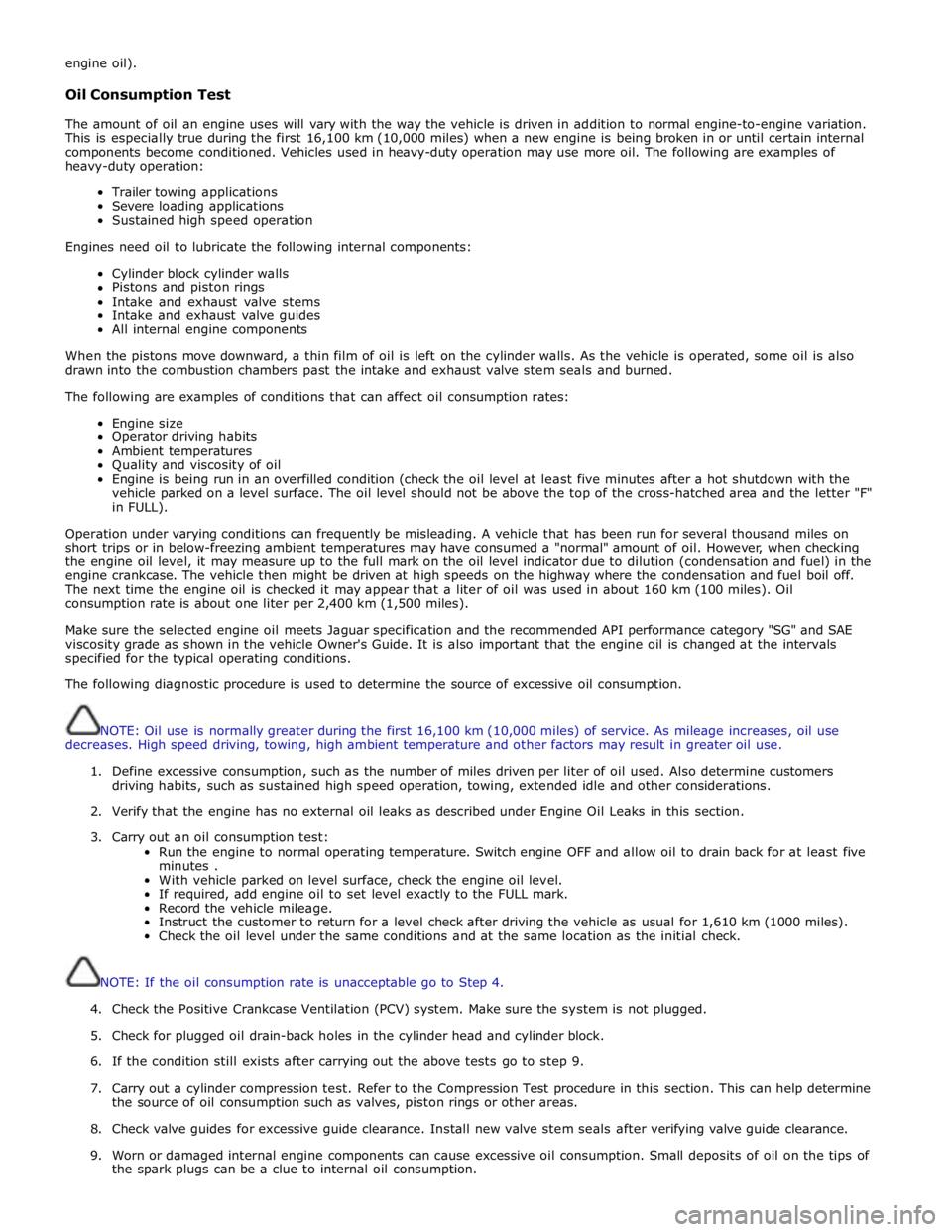
engine oil).
Oil Consumption Test
The amount of oil an engine uses will vary with the way the vehicle is driven in addition to normal engine-to-engine variation.
This is especially true during the first 16,100 km (10,000 miles) when a new engine is being broken in or until certain internal
components become conditioned. Vehicles used in heavy-duty operation may use more oil. The following are examples of
heavy-duty operation:
Trailer towing applications
Severe loading applications
Sustained high speed operation
Engines need oil to lubricate the following internal components:
Cylinder block cylinder walls
Pistons and piston rings
Intake and exhaust valve stems
Intake and exhaust valve guides
All internal engine components
When the pistons move downward, a thin film of oil is left on the cylinder walls. As the vehicle is operated, some oil is also
drawn into the combustion chambers past the intake and exhaust valve stem seals and burned.
The following are examples of conditions that can affect oil consumption rates:
Engine size
Operator driving habits
Ambient temperatures
Quality and viscosity of oil
Engine is being run in an overfilled condition (check the oil level at least five minutes after a hot shutdown with the
vehicle parked on a level surface. The oil level should not be above the top of the cross-hatched area and the letter "F"
in FULL).
Operation under varying conditions can frequently be misleading. A vehicle that has been run for several thousand miles on
short trips or in below-freezing ambient temperatures may have consumed a "normal" amount of oil. However, when checking
the engine oil level, it may measure up to the full mark on the oil level indicator due to dilution (condensation and fuel) in the
engine crankcase. The vehicle then might be driven at high speeds on the highway where the condensation and fuel boil off.
The next time the engine oil is checked it may appear that a liter of oil was used in about 160 km (100 miles). Oil
consumption rate is about one liter per 2,400 km (1,500 miles).
Make sure the selected engine oil meets Jaguar specification and the recommended API performance category "SG" and SAE
viscosity grade as shown in the vehicle Owner's Guide. It is also important that the engine oil is changed at the intervals
specified for the typical operating conditions.
The following diagnostic procedure is used to determine the source of excessive oil consumption.
NOTE: Oil use is normally greater during the first 16,100 km (10,000 miles) of service. As mileage increases, oil use
decreases. High speed driving, towing, high ambient temperature and other factors may result in greater oil use.
1. Define excessive consumption, such as the number of miles driven per liter of oil used. Also determine customers
driving habits, such as sustained high speed operation, towing, extended idle and other considerations.
2. Verify that the engine has no external oil leaks as described under Engine Oil Leaks in this section.
3. Carry out an oil consumption test:
Run the engine to normal operating temperature. Switch engine OFF and allow oil to drain back for at least five
minutes .
With vehicle parked on level surface, check the engine oil level.
If required, add engine oil to set level exactly to the FULL mark.
Record the vehicle mileage.
Instruct the customer to return for a level check after driving the vehicle as usual for 1,610 km (1000 miles).
Check the oil level under the same conditions and at the same location as the initial check.
NOTE: If the oil consumption rate is unacceptable go to Step 4.
4. Check the Positive Crankcase Ventilation (PCV) system. Make sure the system is not plugged.
5. Check for plugged oil drain-back holes in the cylinder head and cylinder block.
6. If the condition still exists after carrying out the above tests go to step 9.
7. Carry out a cylinder compression test. Refer to the Compression Test procedure in this section. This can help determine
the source of oil consumption such as valves, piston rings or other areas.
8. Check valve guides for excessive guide clearance. Install new valve stem seals after verifying valve guide clearance.
9. Worn or damaged internal engine components can cause excessive oil consumption. Small deposits of oil on the tips of
the spark plugs can be a clue to internal oil consumption.
Page 1834 of 3039
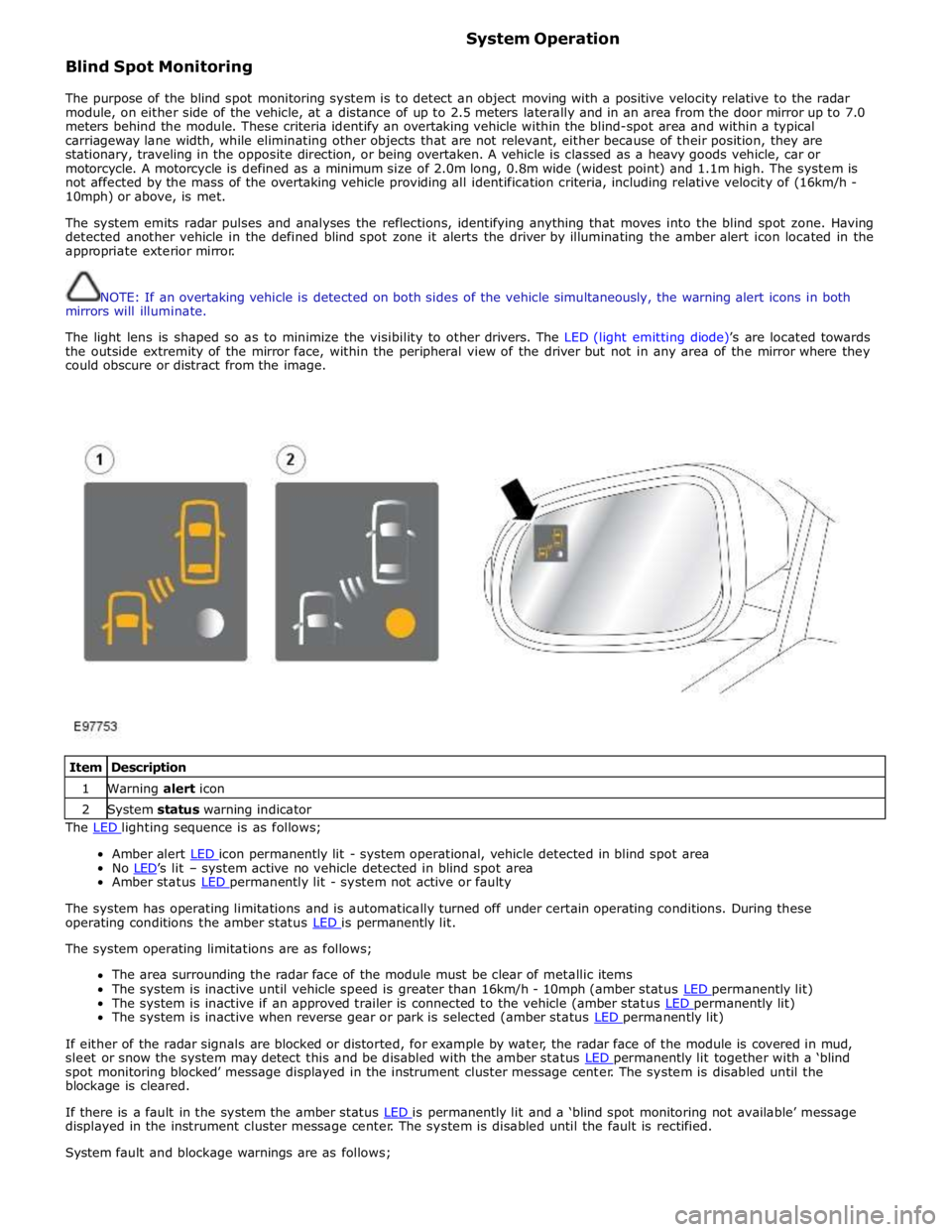
Blind Spot Monitoring System Operation
The purpose of the blind spot monitoring system is to detect an object moving with a positive velocity relative to the radar
module, on either side of the vehicle, at a distance of up to 2.5 meters laterally and in an area from the door mirror up to 7.0
meters behind the module. These criteria identify an overtaking vehicle within the blind-spot area and within a typical
carriageway lane width, while eliminating other objects that are not relevant, either because of their position, they are
stationary, traveling in the opposite direction, or being overtaken. A vehicle is classed as a heavy goods vehicle, car or
motorcycle. A motorcycle is defined as a minimum size of 2.0m long, 0.8m wide (widest point) and 1.1m high. The system is
not affected by the mass of the overtaking vehicle providing all identification criteria, including relative velocity of (16km/h -
10mph) or above, is met.
The system emits radar pulses and analyses the reflections, identifying anything that moves into the blind spot zone. Having
detected another vehicle in the defined blind spot zone it alerts the driver by illuminating the amber alert icon located in the
appropriate exterior mirror.
NOTE: If an overtaking vehicle is detected on both sides of the vehicle simultaneously, the warning alert icons in both
mirrors will illuminate.
The light lens is shaped so as to minimize the visibility to other drivers. The LED (light emitting diode)’s are located towards
the outside extremity of the mirror face, within the peripheral view of the driver but not in any area of the mirror where they
could obscure or distract from the image.
Item Description 1 Warning alert icon 2 System status warning indicator The LED lighting sequence is as follows;
Amber alert LED icon permanently lit - system operational, vehicle detected in blind spot area No LED’s lit – system active no vehicle detected in blind spot area Amber status LED permanently lit - system not active or faulty
The system has operating limitations and is automatically turned off under certain operating conditions. During these
operating conditions the amber status LED is permanently lit. The system operating limitations are as follows;
The area surrounding the radar face of the module must be clear of metallic items
The system is inactive until vehicle speed is greater than 16km/h - 10mph (amber status LED permanently lit) The system is inactive if an approved trailer is connected to the vehicle (amber status LED permanently lit) The system is inactive when reverse gear or park is selected (amber status LED permanently lit)
If either of the radar signals are blocked or distorted, for example by water, the radar face of the module is covered in mud,
sleet or snow the system may detect this and be disabled with the amber status LED permanently lit together with a ‘blind spot monitoring blocked’ message displayed in the instrument cluster message center. The system is disabled until the
blockage is cleared.
If there is a fault in the system the amber status LED is permanently lit and a ‘blind spot monitoring not available’ message displayed in the instrument cluster message center. The system is disabled until the fault is rectified.
System fault and blockage warnings are as follows;
Page 1846 of 3039
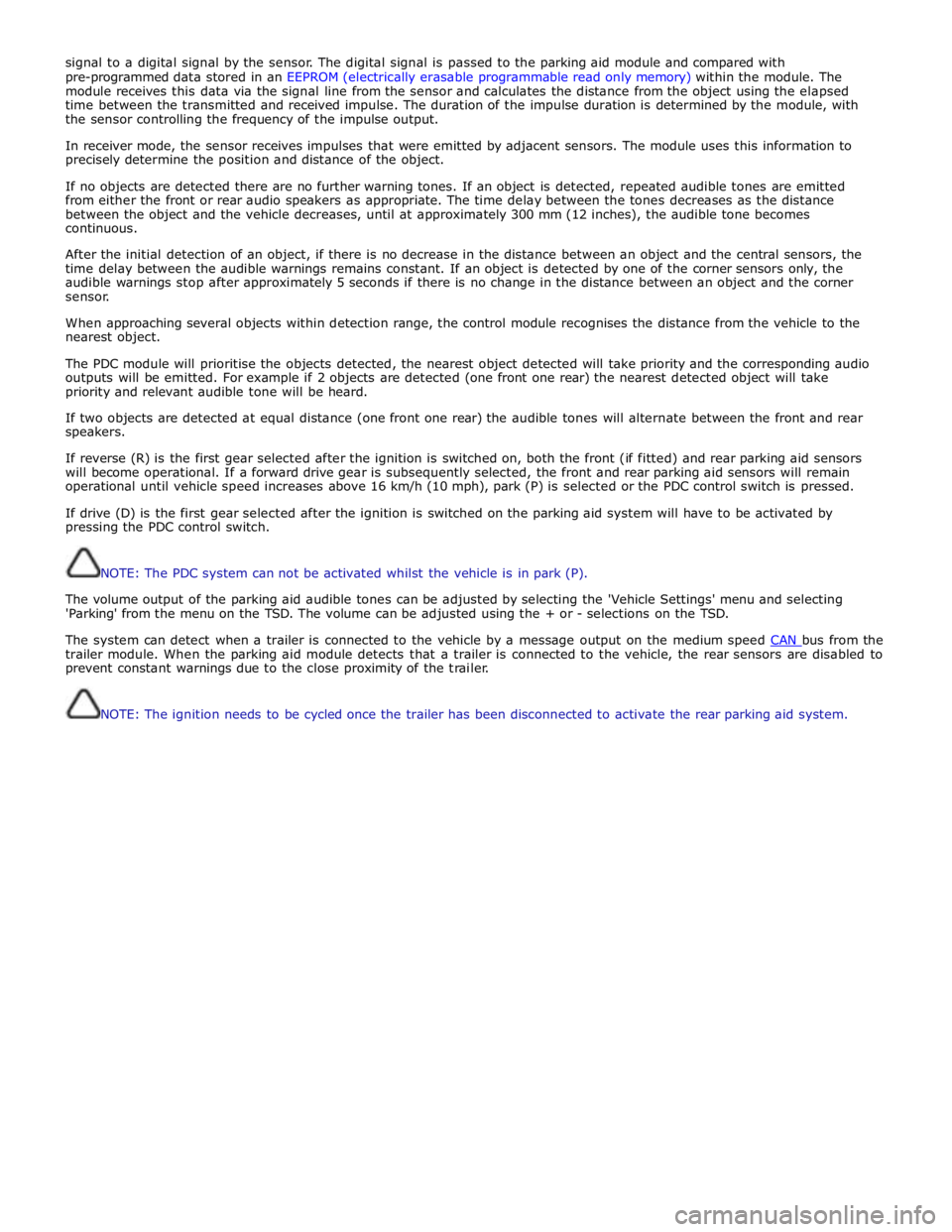
signal to a digital signal by the sensor. The digital signal is passed to the parking aid module and compared with
pre-programmed data stored in an EEPROM (electrically erasable programmable read only memory) within the module. The
module receives this data via the signal line from the sensor and calculates the distance from the object using the elapsed
time between the transmitted and received impulse. The duration of the impulse duration is determined by the module, with
the sensor controlling the frequency of the impulse output.
In receiver mode, the sensor receives impulses that were emitted by adjacent sensors. The module uses this information to
precisely determine the position and distance of the object.
If no objects are detected there are no further warning tones. If an object is detected, repeated audible tones are emitted
from either the front or rear audio speakers as appropriate. The time delay between the tones decreases as the distance
between the object and the vehicle decreases, until at approximately 300 mm (12 inches), the audible tone becomes
continuous.
After the initial detection of an object, if there is no decrease in the distance between an object and the central sensors, the
time delay between the audible warnings remains constant. If an object is detected by one of the corner sensors only, the
audible warnings stop after approximately 5 seconds if there is no change in the distance between an object and the corner
sensor.
When approaching several objects within detection range, the control module recognises the distance from the vehicle to the
nearest object.
The PDC module will prioritise the objects detected, the nearest object detected will take priority and the corresponding audio
outputs will be emitted. For example if 2 objects are detected (one front one rear) the nearest detected object will take
priority and relevant audible tone will be heard.
If two objects are detected at equal distance (one front one rear) the audible tones will alternate between the front and rear
speakers.
If reverse (R) is the first gear selected after the ignition is switched on, both the front (if fitted) and rear parking aid sensors
will become operational. If a forward drive gear is subsequently selected, the front and rear parking aid sensors will remain
operational until vehicle speed increases above 16 km/h (10 mph), park (P) is selected or the PDC control switch is pressed.
If drive (D) is the first gear selected after the ignition is switched on the parking aid system will have to be activated by
pressing the PDC control switch.
NOTE: The PDC system can not be activated whilst the vehicle is in park (P).
The volume output of the parking aid audible tones can be adjusted by selecting the 'Vehicle Settings' menu and selecting
'Parking' from the menu on the TSD. The volume can be adjusted using the + or - selections on the TSD.
The system can detect when a trailer is connected to the vehicle by a message output on the medium speed CAN bus from the trailer module. When the parking aid module detects that a trailer is connected to the vehicle, the rear sensors are disabled to
prevent constant warnings due to the close proximity of the trailer.
NOTE: The ignition needs to be cycled once the trailer has been disconnected to activate the rear parking aid system.
Page 1848 of 3039
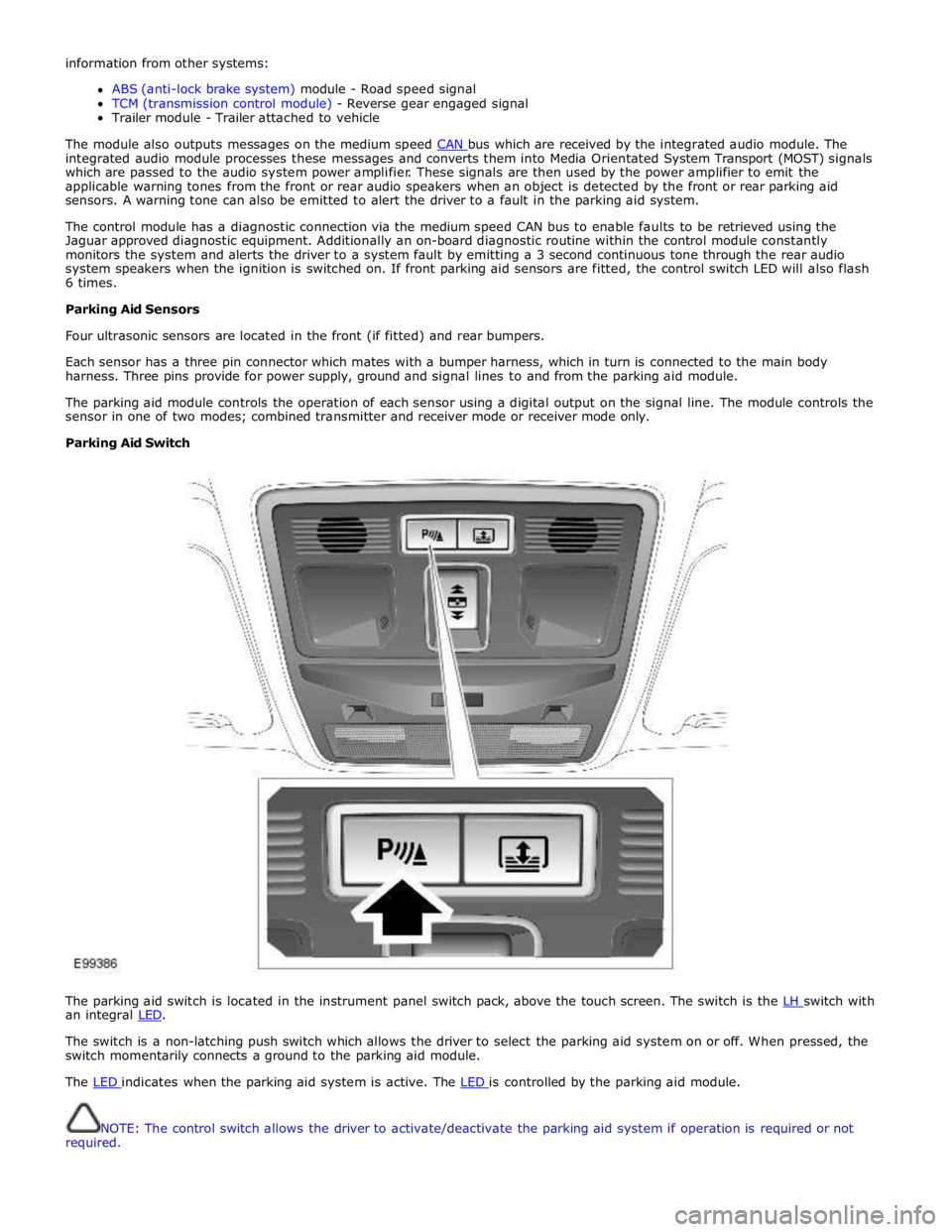
information from other systems:
ABS (anti-lock brake system) module - Road speed signal
TCM (transmission control module) - Reverse gear engaged signal
Trailer module - Trailer attached to vehicle
The module also outputs messages on the medium speed CAN bus which are received by the integrated audio module. The integrated audio module processes these messages and converts them into Media Orientated System Transport (MOST) signals
which are passed to the audio system power amplifier. These signals are then used by the power amplifier to emit the
applicable warning tones from the front or rear audio speakers when an object is detected by the front or rear parking aid
sensors. A warning tone can also be emitted to alert the driver to a fault in the parking aid system.
The control module has a diagnostic connection via the medium speed CAN bus to enable faults to be retrieved using the
Jaguar approved diagnostic equipment. Additionally an on-board diagnostic routine within the control module constantly
monitors the system and alerts the driver to a system fault by emitting a 3 second continuous tone through the rear audio
system speakers when the ignition is switched on. If front parking aid sensors are fitted, the control switch LED will also flash
6 times.
Parking Aid Sensors
Four ultrasonic sensors are located in the front (if fitted) and rear bumpers.
Each sensor has a three pin connector which mates with a bumper harness, which in turn is connected to the main body
harness. Three pins provide for power supply, ground and signal lines to and from the parking aid module.
The parking aid module controls the operation of each sensor using a digital output on the signal line. The module controls the
sensor in one of two modes; combined transmitter and receiver mode or receiver mode only.
Parking Aid Switch
The parking aid switch is located in the instrument panel switch pack, above the touch screen. The switch is the LH switch with an integral LED.
The switch is a non-latching push switch which allows the driver to select the parking aid system on or off. When pressed, the
switch momentarily connects a ground to the parking aid module.
The LED indicates when the parking aid system is active. The LED is controlled by the parking aid module.
NOTE: The control switch allows the driver to activate/deactivate the parking aid system if operation is required or not
required.