2010 JAGUAR XFR wiring
[x] Cancel search: wiringPage 2106 of 3039
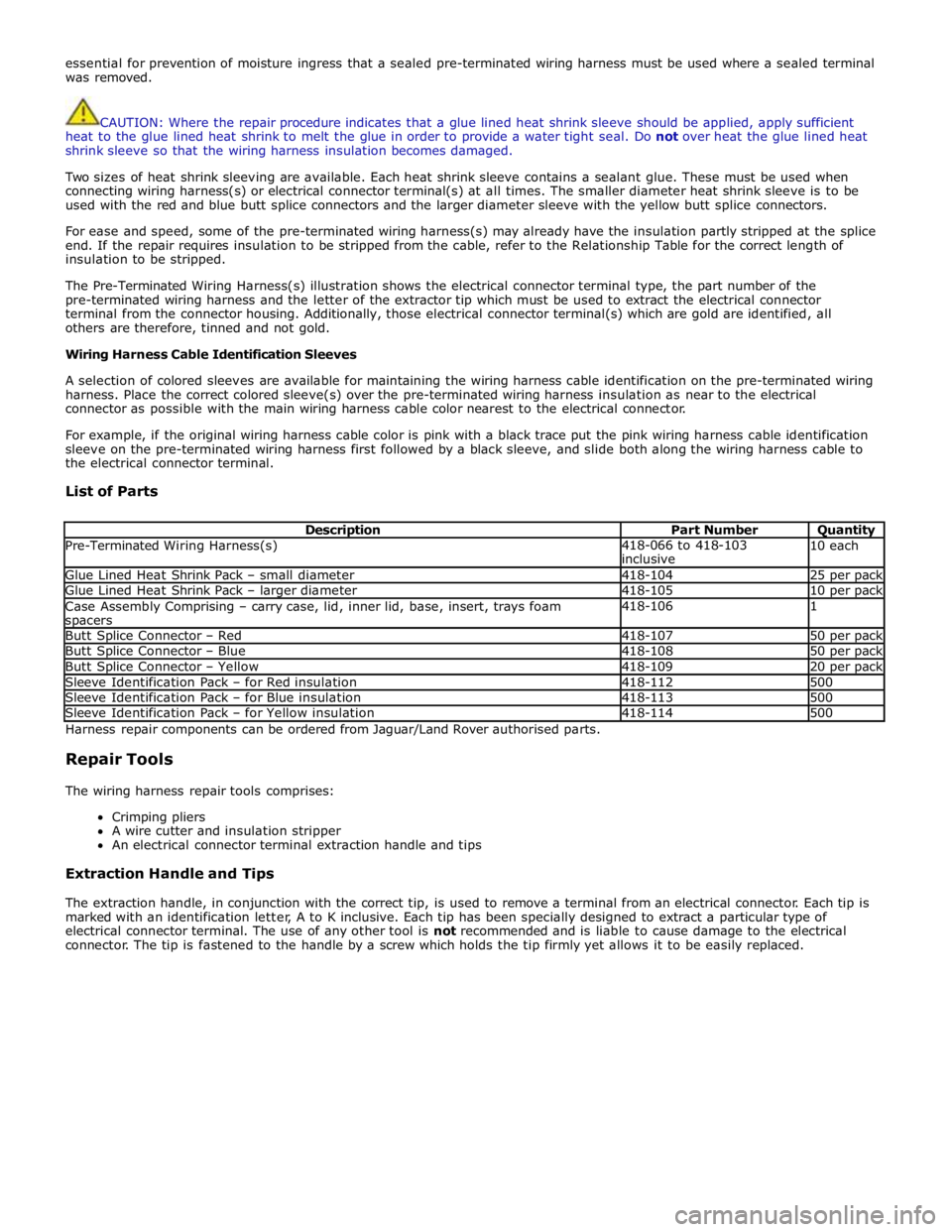
essential for prevention of moisture ingress that a sealed pre-terminated wiring harness must be used where a sealed terminal
was removed.
CAUTION: Where the repair procedure indicates that a glue lined heat shrink sleeve should be applied, apply sufficient
heat to the glue lined heat shrink to melt the glue in order to provide a water tight seal. Do not over heat the glue lined heat
shrink sleeve so that the wiring harness insulation becomes damaged.
Two sizes of heat shrink sleeving are available. Each heat shrink sleeve contains a sealant glue. These must be used when
connecting wiring harness(s) or electrical connector terminal(s) at all times. The smaller diameter heat shrink sleeve is to be
used with the red and blue butt splice connectors and the larger diameter sleeve with the yellow butt splice connectors.
For ease and speed, some of the pre-terminated wiring harness(s) may already have the insulation partly stripped at the splice
end. If the repair requires insulation to be stripped from the cable, refer to the Relationship Table for the correct length of
insulation to be stripped.
The Pre-Terminated Wiring Harness(s) illustration shows the electrical connector terminal type, the part number of the
pre-terminated wiring harness and the letter of the extractor tip which must be used to extract the electrical connector
terminal from the connector housing. Additionally, those electrical connector terminal(s) which are gold are identified, all
others are therefore, tinned and not gold.
Wiring Harness Cable Identification Sleeves
A selection of colored sleeves are available for maintaining the wiring harness cable identification on the pre-terminated wiring
harness. Place the correct colored sleeve(s) over the pre-terminated wiring harness insulation as near to the electrical
connector as possible with the main wiring harness cable color nearest to the electrical connector.
For example, if the original wiring harness cable color is pink with a black trace put the pink wiring harness cable identification
sleeve on the pre-terminated wiring harness first followed by a black sleeve, and slide both along the wiring harness cable to
the electrical connector terminal.
List of Parts
Description Part Number Quantity Pre-Terminated Wiring Harness(s) 418-066 to 418-103
inclusive 10 each Glue Lined Heat Shrink Pack – small diameter 418-104 25 per pack Glue Lined Heat Shrink Pack – larger diameter 418-105 10 per pack Case Assembly Comprising – carry case, lid, inner lid, base, insert, trays foam spacers 418-106 1 Butt Splice Connector – Red 418-107 50 per pack Butt Splice Connector – Blue 418-108 50 per pack Butt Splice Connector – Yellow 418-109 20 per pack Sleeve Identification Pack – for Red insulation 418-112 500 Sleeve Identification Pack – for Blue insulation 418-113 500 Sleeve Identification Pack – for Yellow insulation 418-114 500 Harness repair components can be ordered from Jaguar/Land Rover authorised parts.
Repair Tools
The wiring harness repair tools comprises:
Crimping pliers
A wire cutter and insulation stripper
An electrical connector terminal extraction handle and tips
Extraction Handle and Tips
The extraction handle, in conjunction with the correct tip, is used to remove a terminal from an electrical connector. Each tip is
marked with an identification letter, A to K inclusive. Each tip has been specially designed to extract a particular type of
electrical connector terminal. The use of any other tool is not recommended and is liable to cause damage to the electrical
connector. The tip is fastened to the handle by a screw which holds the tip firmly yet allows it to be easily replaced.
Page 2110 of 3039
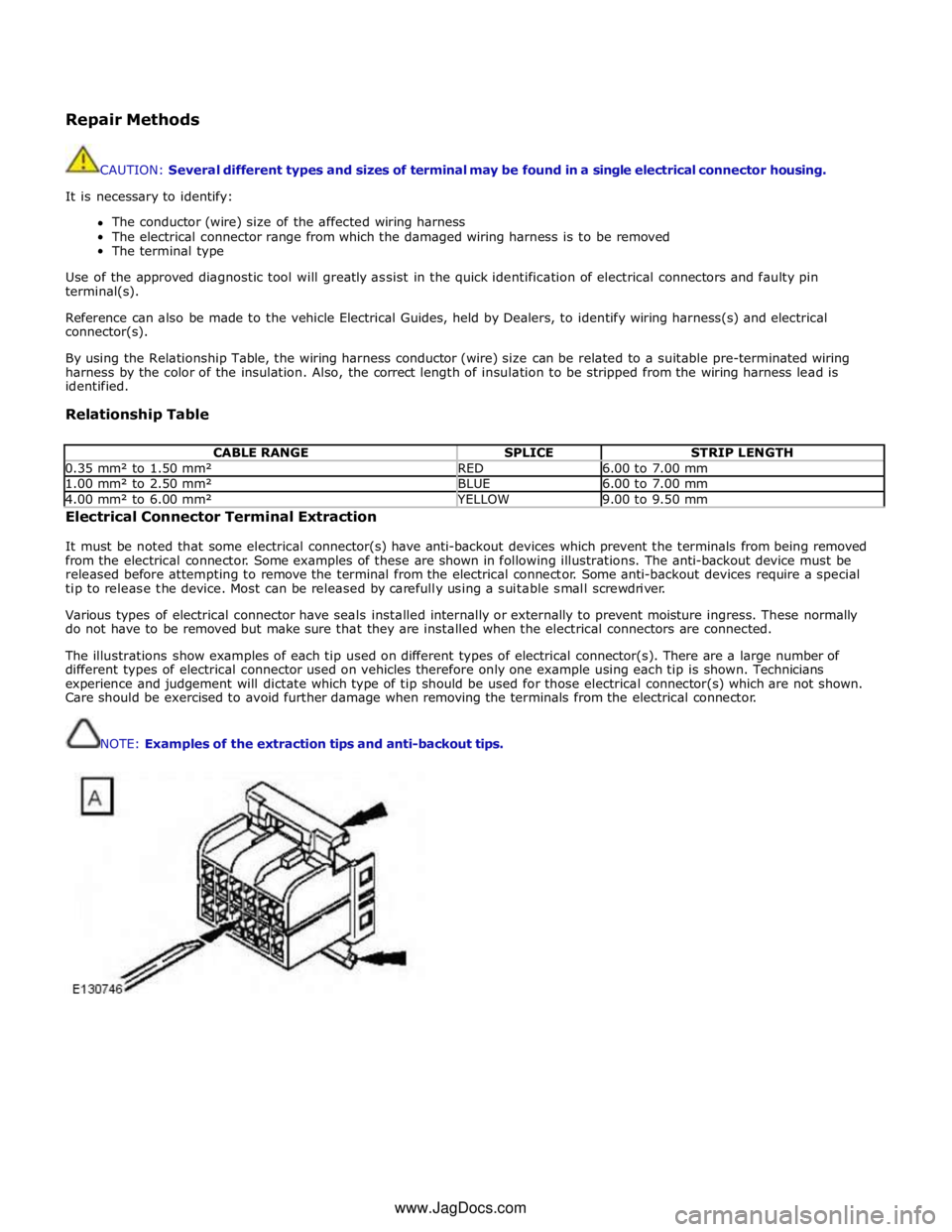
Repair Methods
CAUTION: Several different types and sizes of terminal may be found in a single electrical connector housing.
It is necessary to identify:
The conductor (wire) size of the affected wiring harness
The electrical connector range from which the damaged wiring harness is to be removed
The terminal type
Use of the approved diagnostic tool will greatly assist in the quick identification of electrical connectors and faulty pin
terminal(s).
Reference can also be made to the vehicle Electrical Guides, held by Dealers, to identify wiring harness(s) and electrical
connector(s).
By using the Relationship Table, the wiring harness conductor (wire) size can be related to a suitable pre-terminated wiring
harness by the color of the insulation. Also, the correct length of insulation to be stripped from the wiring harness lead is
identified.
Relationship Table
CABLE RANGE SPLICE STRIP LENGTH 0.35 mm² to 1.50 mm² RED 6.00 to 7.00 mm 1.00 mm² to 2.50 mm² BLUE 6.00 to 7.00 mm 4.00 mm² to 6.00 mm² YELLOW 9.00 to 9.50 mm Electrical Connector Terminal Extraction
It must be noted that some electrical connector(s) have anti-backout devices which prevent the terminals from being removed
from the electrical connector. Some examples of these are shown in following illustrations. The anti-backout device must be
released before attempting to remove the terminal from the electrical connector. Some anti-backout devices require a special
tip to release the device. Most can be released by carefully using a suitable small screwdriver.
Various types of electrical connector have seals installed internally or externally to prevent moisture ingress. These normally
do not have to be removed but make sure that they are installed when the electrical connectors are connected.
The illustrations show examples of each tip used on different types of electrical connector(s). There are a large number of
different types of electrical connector used on vehicles therefore only one example using each tip is shown. Technicians
experience and judgement will dictate which type of tip should be used for those electrical connector(s) which are not shown.
Care should be exercised to avoid further damage when removing the terminals from the electrical connector.
NOTE: Examples of the extraction tips and anti-backout tips.
www.JagDocs.com
Page 2114 of 3039
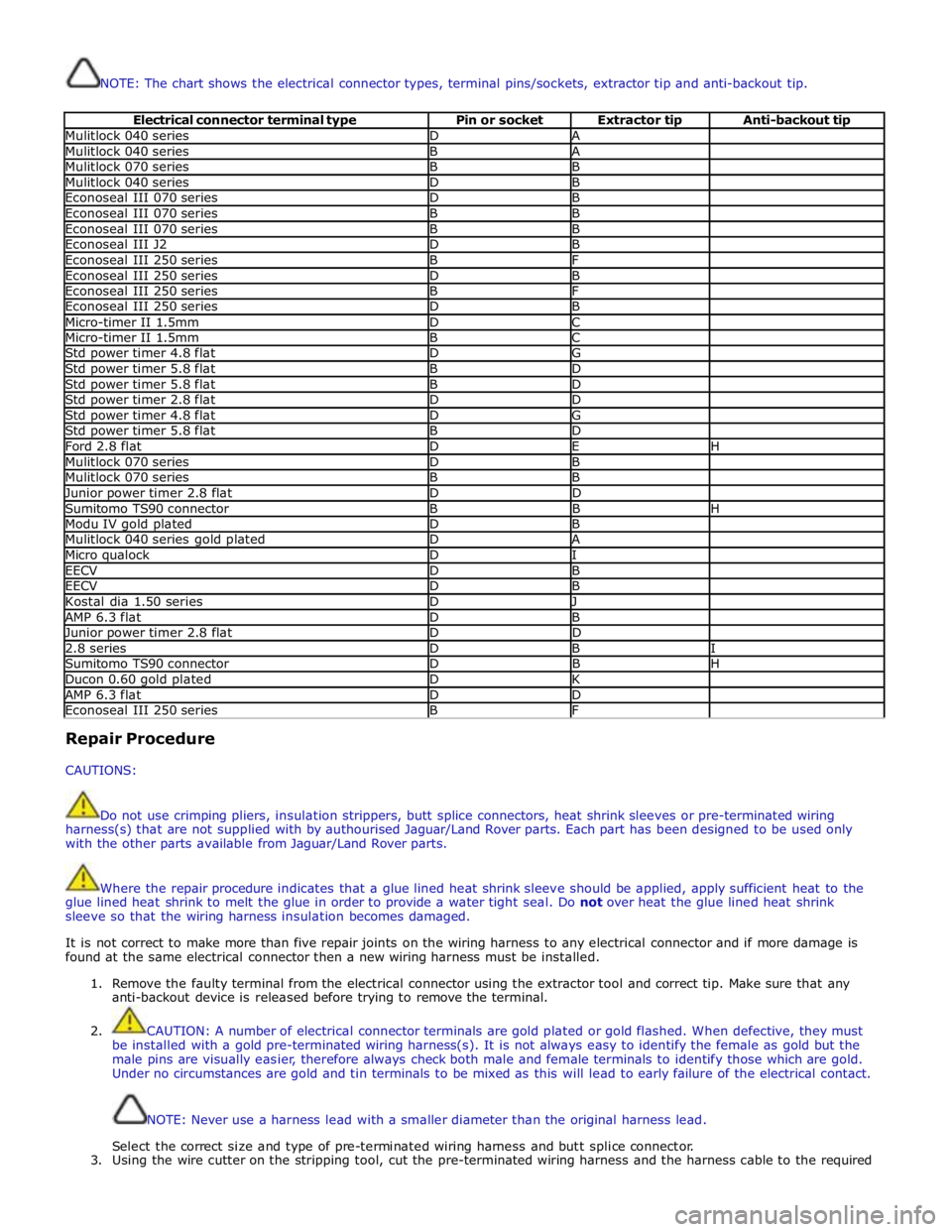
NOTE: The chart shows the electrical connector types, terminal pins/sockets, extractor tip and anti-backout tip.
Electrical connector terminal type Pin or socket Extractor tip Anti-backout tip Mulitlock 040 series D A Mulitlock 040 series B A Mulitlock 070 series B B Mulitlock 040 series D B Econoseal III 070 series D B Econoseal III 070 series B B Econoseal III 070 series B B Econoseal III J2 D B Econoseal III 250 series B F Econoseal III 250 series D B Econoseal III 250 series B F Econoseal III 250 series D B Micro-timer II 1.5mm D C Micro-timer II 1.5mm B C Std power timer 4.8 flat D G Std power timer 5.8 flat B D Std power timer 5.8 flat B D Std power timer 2.8 flat D D Std power timer 4.8 flat D G Std power timer 5.8 flat B D Ford 2.8 flat D E H Mulitlock 070 series D B Mulitlock 070 series B B Junior power timer 2.8 flat D D Sumitomo TS90 connector B B H Modu IV gold plated D B Mulitlock 040 series gold plated D A Micro qualock D I EECV D B EECV D B Kostal dia 1.50 series D J AMP 6.3 flat D B Junior power timer 2.8 flat D D 2.8 series D B I Sumitomo TS90 connector D B H Ducon 0.60 gold plated D K AMP 6.3 flat D D Econoseal III 250 series B F Repair Procedure
CAUTIONS:
Do not use crimping pliers, insulation strippers, butt splice connectors, heat shrink sleeves or pre-terminated wiring
harness(s) that are not supplied with by authourised Jaguar/Land Rover parts. Each part has been designed to be used only
with the other parts available from Jaguar/Land Rover parts.
Where the repair procedure indicates that a glue lined heat shrink sleeve should be applied, apply sufficient heat to the
glue lined heat shrink to melt the glue in order to provide a water tight seal. Do not over heat the glue lined heat shrink
sleeve so that the wiring harness insulation becomes damaged.
It is not correct to make more than five repair joints on the wiring harness to any electrical connector and if more damage is
found at the same electrical connector then a new wiring harness must be installed.
1. Remove the faulty terminal from the electrical connector using the extractor tool and correct tip. Make sure that any
anti-backout device is released before trying to remove the terminal.
2. CAUTION: A number of electrical connector terminals are gold plated or gold flashed. When defective, they must
be installed with a gold pre-terminated wiring harness(s). It is not always easy to identify the female as gold but the
male pins are visually easier, therefore always check both male and female terminals to identify those which are gold.
Under no circumstances are gold and tin terminals to be mixed as this will lead to early failure of the electrical contact.
NOTE: Never use a harness lead with a smaller diameter than the original harness lead.
Select the correct size and type of pre-terminated wiring harness and butt splice connector.
3. Using the wire cutter on the stripping tool, cut the pre-terminated wiring harness and the harness cable to the required
Page 2115 of 3039
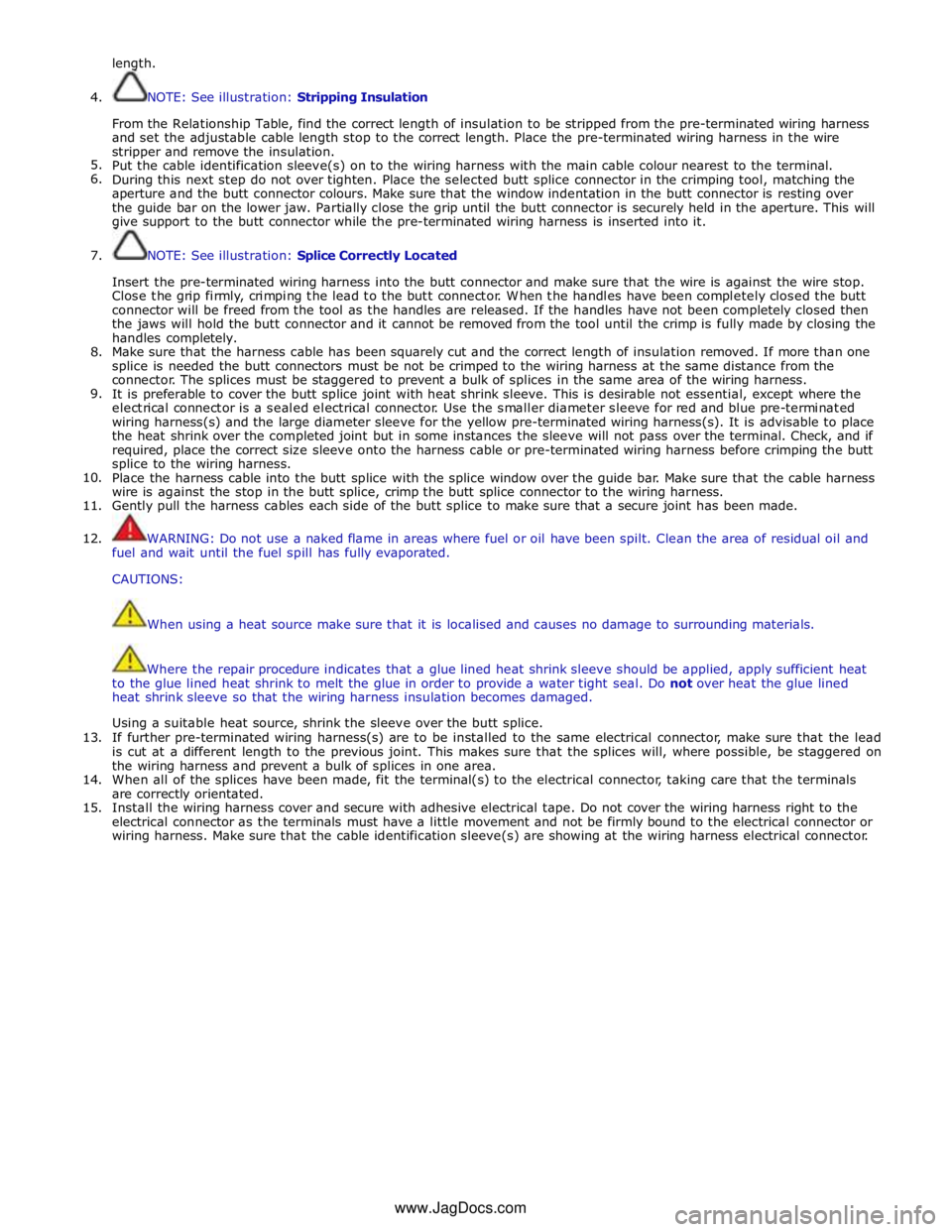
length.
4.
5.
6.
7.
8.
9.
10.
11.
12.
13.
14.
15. NOTE: See illustration: Stripping Insulation
From the Relationship Table, find the correct length of insulation to be stripped from the pre-terminated wiring harness
and set the adjustable cable length stop to the correct length. Place the pre-terminated wiring harness in the wire
stripper and remove the insulation.
Put the cable identification sleeve(s) on to the wiring harness with the main cable colour nearest to the terminal.
During this next step do not over tighten. Place the selected butt splice connector in the crimping tool, matching the
aperture and the butt connector colours. Make sure that the window indentation in the butt connector is resting over
the guide bar on the lower jaw. Partially close the grip until the butt connector is securely held in the aperture. This will
give support to the butt connector while the pre-terminated wiring harness is inserted into it.
NOTE: See illustration: Splice Correctly Located
Insert the pre-terminated wiring harness into the butt connector and make sure that the wire is against the wire stop.
Close the grip firmly, crimping the lead to the butt connector. When the handles have been completely closed the butt
connector will be freed from the tool as the handles are released. If the handles have not been completely closed then
the jaws will hold the butt connector and it cannot be removed from the tool until the crimp is fully made by closing the
handles completely.
Make sure that the harness cable has been squarely cut and the correct length of insulation removed. If more than one
splice is needed the butt connectors must be not be crimped to the wiring harness at the same distance from the
connector. The splices must be staggered to prevent a bulk of splices in the same area of the wiring harness.
It is preferable to cover the butt splice joint with heat shrink sleeve. This is desirable not essential, except where the
electrical connector is a sealed electrical connector. Use the smaller diameter sleeve for red and blue pre-terminated
wiring harness(s) and the large diameter sleeve for the yellow pre-terminated wiring harness(s). It is advisable to place
the heat shrink over the completed joint but in some instances the sleeve will not pass over the terminal. Check, and if
required, place the correct size sleeve onto the harness cable or pre-terminated wiring harness before crimping the butt
splice to the wiring harness.
Place the harness cable into the butt splice with the splice window over the guide bar. Make sure that the cable harness
wire is against the stop in the butt splice, crimp the butt splice connector to the wiring harness.
Gently pull the harness cables each side of the butt splice to make sure that a secure joint has been made.
WARNING: Do not use a naked flame in areas where fuel or oil have been spilt. Clean the area of residual oil and
fuel and wait until the fuel spill has fully evaporated.
CAUTIONS:
When using a heat source make sure that it is localised and causes no damage to surrounding materials.
Where the repair procedure indicates that a glue lined heat shrink sleeve should be applied, apply sufficient heat
to the glue lined heat shrink to melt the glue in order to provide a water tight seal. Do not over heat the glue lined
heat shrink sleeve so that the wiring harness insulation becomes damaged.
Using a suitable heat source, shrink the sleeve over the butt splice.
If further pre-terminated wiring harness(s) are to be installed to the same electrical connector, make sure that the lead
is cut at a different length to the previous joint. This makes sure that the splices will, where possible, be staggered on
the wiring harness and prevent a bulk of splices in one area.
When all of the splices have been made, fit the terminal(s) to the electrical connector, taking care that the terminals
are correctly orientated.
Install the wiring harness cover and secure with adhesive electrical tape. Do not cover the wiring harness right to the
electrical connector as the terminals must have a little movement and not be firmly bound to the electrical connector or
wiring harness. Make sure that the cable identification sleeve(s) are showing at the wiring harness electrical connector.
www.JagDocs.com
Page 2126 of 3039
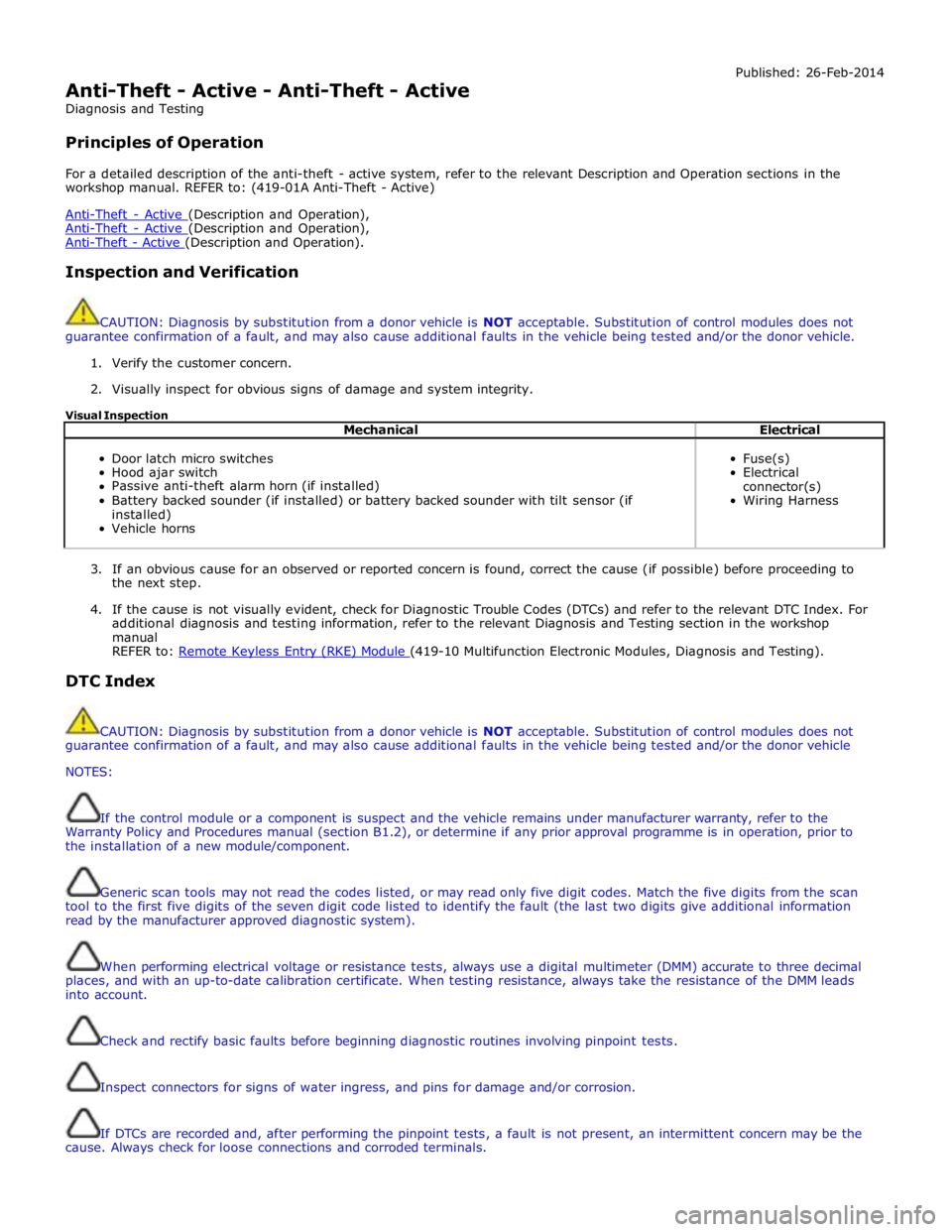
Anti-Theft - Active - Anti-Theft - Active
Diagnosis and Testing
Principles of Operation Published: 26-Feb-2014
For a detailed description of the anti-theft - active system, refer to the relevant Description and Operation sections in the
workshop manual. REFER to: (419-01A Anti-Theft - Active)
Anti-Theft - Active (Description and Operation), Anti-Theft - Active (Description and Operation), Anti-Theft - Active (Description and Operation).
Inspection and Verification
CAUTION: Diagnosis by substitution from a donor vehicle is NOT acceptable. Substitution of control modules does not
guarantee confirmation of a fault, and may also cause additional faults in the vehicle being tested and/or the donor vehicle.
1. Verify the customer concern.
2. Visually inspect for obvious signs of damage and system integrity.
Visual Inspection
Mechanical Electrical
Door latch micro switches
Hood ajar switch
Passive anti-theft alarm horn (if installed)
Battery backed sounder (if installed) or battery backed sounder with tilt sensor (if
installed)
Vehicle horns
Fuse(s)
Electrical
connector(s)
Wiring Harness
3. If an obvious cause for an observed or reported concern is found, correct the cause (if possible) before proceeding to
the next step.
4. If the cause is not visually evident, check for Diagnostic Trouble Codes (DTCs) and refer to the relevant DTC Index. For
additional diagnosis and testing information, refer to the relevant Diagnosis and Testing section in the workshop
manual
REFER to: Remote Keyless Entry (RKE) Module (419-10 Multifunction Electronic Modules, Diagnosis and Testing).
DTC Index
CAUTION: Diagnosis by substitution from a donor vehicle is NOT acceptable. Substitution of control modules does not
guarantee confirmation of a fault, and may also cause additional faults in the vehicle being tested and/or the donor vehicle
NOTES:
If the control module or a component is suspect and the vehicle remains under manufacturer warranty, refer to the
Warranty Policy and Procedures manual (section B1.2), or determine if any prior approval programme is in operation, prior to
the installation of a new module/component.
Generic scan tools may not read the codes listed, or may read only five digit codes. Match the five digits from the scan
tool to the first five digits of the seven digit code listed to identify the fault (the last two digits give additional information
read by the manufacturer approved diagnostic system).
When performing electrical voltage or resistance tests, always use a digital multimeter (DMM) accurate to three decimal
places, and with an up-to-date calibration certificate. When testing resistance, always take the resistance of the DMM leads
into account.
Check and rectify basic faults before beginning diagnostic routines involving pinpoint tests.
Inspect connectors for signs of water ingress, and pins for damage and/or corrosion.
If DTCs are recorded and, after performing the pinpoint tests, a fault is not present, an intermittent concern may be the
cause. Always check for loose connections and corroded terminals.
Page 2148 of 3039
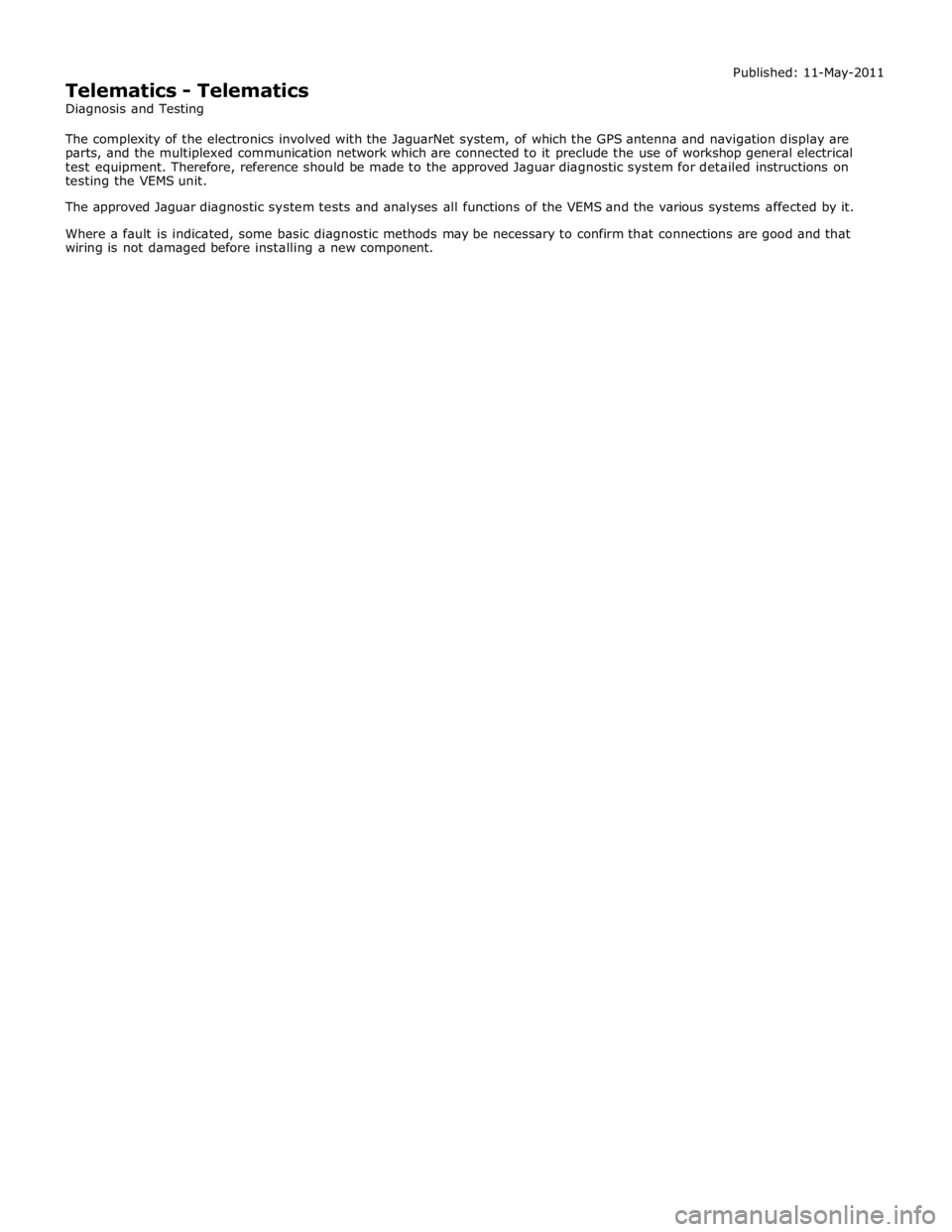
Telematics - Telematics
Diagnosis and Testing Published: 11-May-2011
The complexity of the electronics involved with the JaguarNet system, of which the GPS antenna and navigation display are
parts, and the multiplexed communication network which are connected to it preclude the use of workshop general electrical
test equipment. Therefore, reference should be made to the approved Jaguar diagnostic system for detailed instructions on
testing the VEMS unit.
The approved Jaguar diagnostic system tests and analyses all functions of the VEMS and the various systems affected by it.
Where a fault is indicated, some basic diagnostic methods may be necessary to confirm that connections are good and that
wiring is not damaged before installing a new component.
Page 2149 of 3039
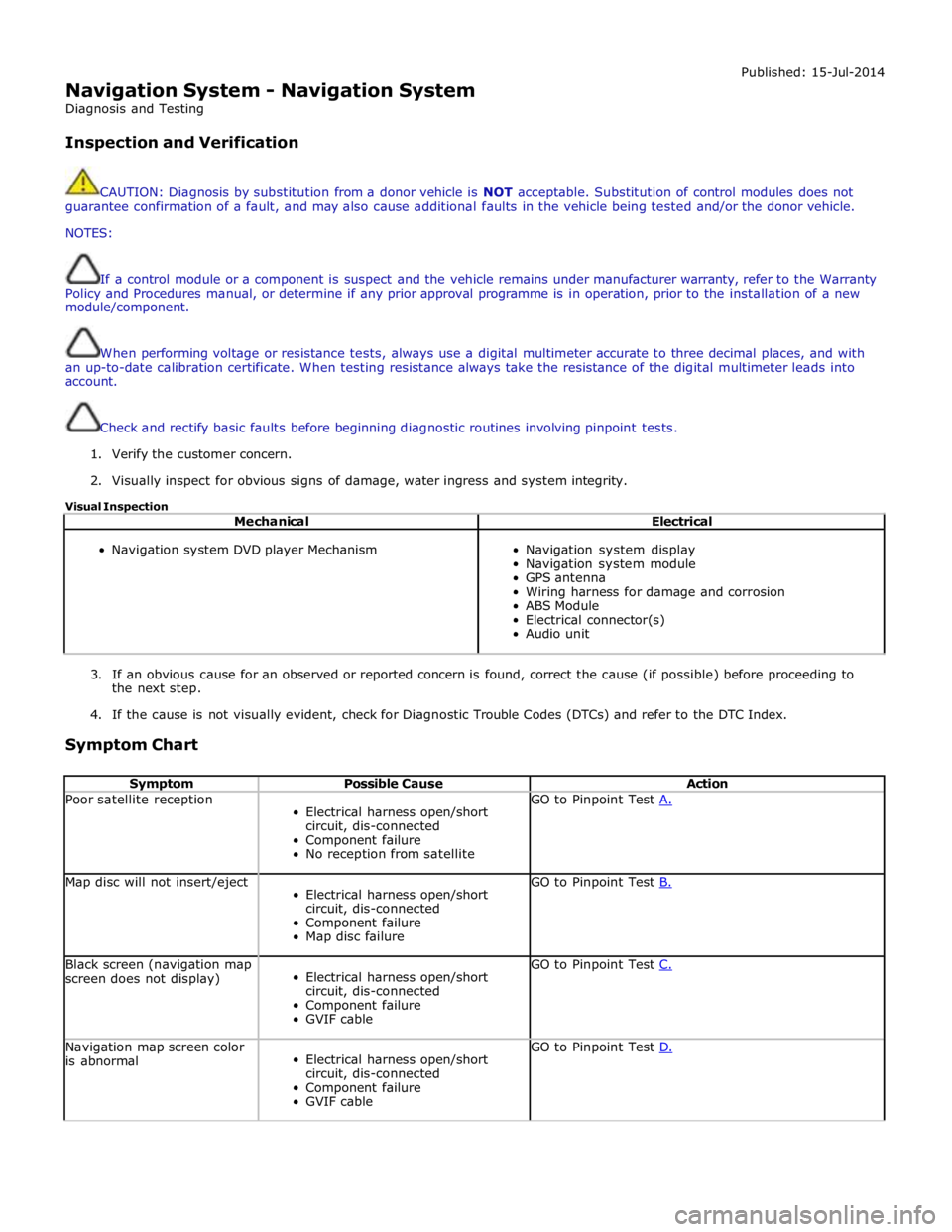
Navigation System - Navigation System
Diagnosis and Testing
Inspection and Verification Published: 15-Jul-2014
CAUTION: Diagnosis by substitution from a donor vehicle is NOT acceptable. Substitution of control modules does not
guarantee confirmation of a fault, and may also cause additional faults in the vehicle being tested and/or the donor vehicle.
NOTES:
If a control module or a component is suspect and the vehicle remains under manufacturer warranty, refer to the Warranty
Policy and Procedures manual, or determine if any prior approval programme is in operation, prior to the installation of a new
module/component.
When performing voltage or resistance tests, always use a digital multimeter accurate to three decimal places, and with
an up-to-date calibration certificate. When testing resistance always take the resistance of the digital multimeter leads into
account.
Check and rectify basic faults before beginning diagnostic routines involving pinpoint tests.
1. Verify the customer concern.
2. Visually inspect for obvious signs of damage, water ingress and system integrity.
Visual Inspection
Mechanical Electrical
Navigation system DVD player Mechanism
Navigation system display
Navigation system module
GPS antenna
Wiring harness for damage and corrosion
ABS Module
Electrical connector(s)
Audio unit
3. If an obvious cause for an observed or reported concern is found, correct the cause (if possible) before proceeding to
the next step.
4. If the cause is not visually evident, check for Diagnostic Trouble Codes (DTCs) and refer to the DTC Index.
Symptom Chart
Symptom Possible Cause Action Poor satellite reception
Electrical harness open/short
circuit, dis-connected
Component failure
No reception from satellite GO to Pinpoint Test A. Map disc will not insert/eject
Electrical harness open/short
circuit, dis-connected
Component failure
Map disc failure GO to Pinpoint Test B. Black screen (navigation map
screen does not display)
Electrical harness open/short
circuit, dis-connected
Component failure
GVIF cable GO to Pinpoint Test C. Navigation map screen color
is abnormal
Electrical harness open/short
circuit, dis-connected
Component failure
GVIF cable GO to Pinpoint Test D.
Page 2152 of 3039
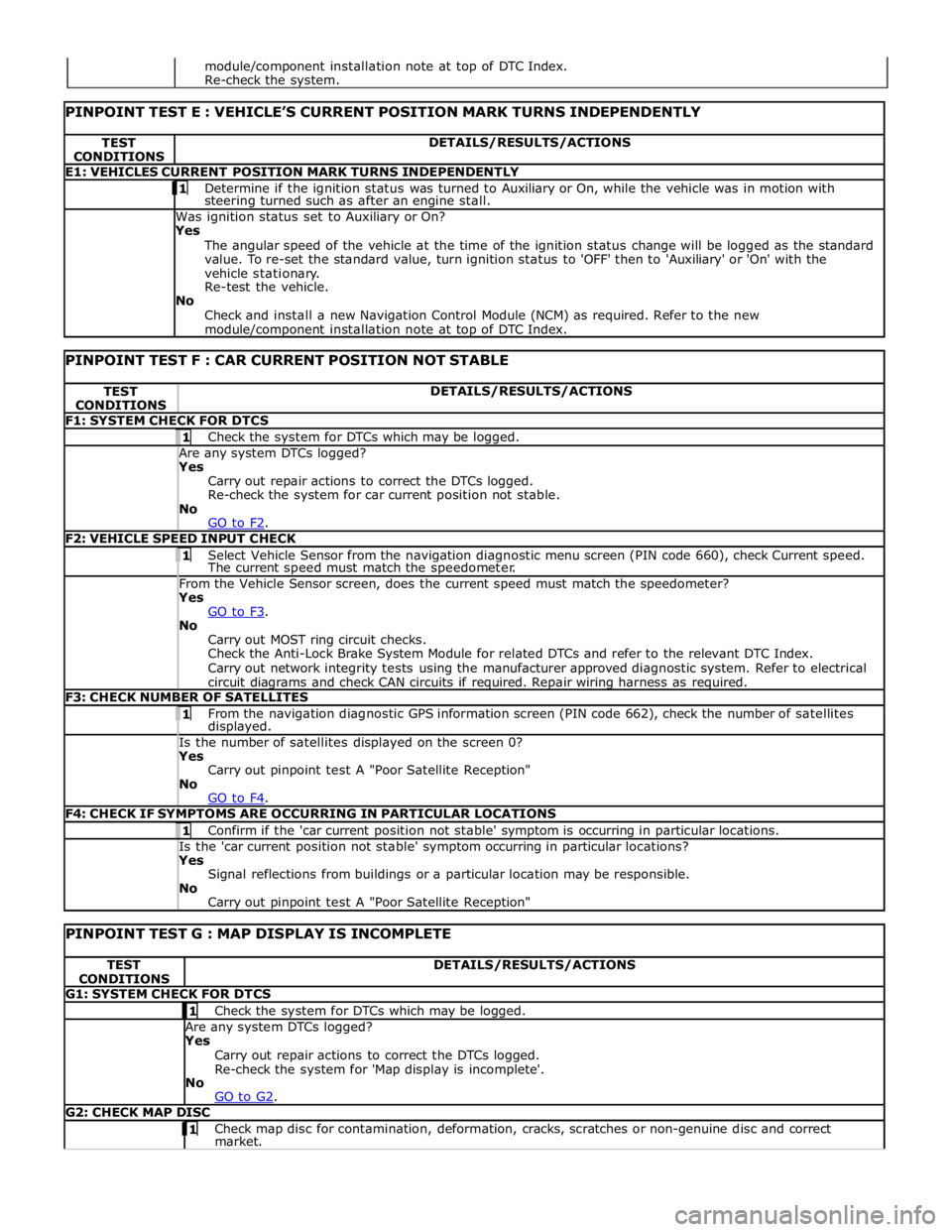
TEST
CONDITIONS DETAILS/RESULTS/ACTIONS E1: VEHICLES CURRENT POSITION MARK TURNS INDEPENDENTLY 1 Determine if the ignition status was turned to Auxiliary or On, while the vehicle was in motion with steering turned such as after an engine stall. Was ignition status set to Auxiliary or On?
Yes
The angular speed of the vehicle at the time of the ignition status change will be logged as the standard
value. To re-set the standard value, turn ignition status to 'OFF' then to 'Auxiliary' or 'On' with the
vehicle stationary.
Re-test the vehicle.
No
Check and install a new Navigation Control Module (NCM) as required. Refer to the new module/component installation note at top of DTC Index.
PINPOINT TEST F : CAR CURRENT POSITION NOT STABLE TEST
CONDITIONS DETAILS/RESULTS/ACTIONS F1: SYSTEM CHECK FOR DTCS 1 Check the system for DTCs which may be logged. Are any system DTCs logged? Yes
Carry out repair actions to correct the DTCs logged.
Re-check the system for car current position not stable.
No
GO to F2. F2: VEHICLE SPEED INPUT CHECK 1 Select Vehicle Sensor from the navigation diagnostic menu screen (PIN code 660), check Current speed. The current speed must match the speedometer. From the Vehicle Sensor screen, does the current speed must match the speedometer? Yes
GO to F3. No
Carry out MOST ring circuit checks.
Check the Anti-Lock Brake System Module for related DTCs and refer to the relevant DTC Index.
Carry out network integrity tests using the manufacturer approved diagnostic system. Refer to electrical
circuit diagrams and check CAN circuits if required. Repair wiring harness as required. F3: CHECK NUMBER OF SATELLITES 1 From the navigation diagnostic GPS information screen (PIN code 662), check the number of satellites displayed. Is the number of satellites displayed on the screen 0? Yes
Carry out pinpoint test A "Poor Satellite Reception"
No
GO to F4. F4: CHECK IF SYMPTOMS ARE OCCURRING IN PARTICULAR LOCATIONS 1 Confirm if the 'car current position not stable' symptom is occurring in particular locations. Is the 'car current position not stable' symptom occurring in particular locations? Yes
Signal reflections from buildings or a particular location may be responsible.
No
Carry out pinpoint test A "Poor Satellite Reception"
PINPOINT TEST G : MAP DISPLAY IS INCOMPLETE TEST
CONDITIONS DETAILS/RESULTS/ACTIONS G1: SYSTEM CHECK FOR DTCS 1 Check the system for DTCs which may be logged. Are any system DTCs logged? Yes
Carry out repair actions to correct the DTCs logged.
Re-check the system for 'Map display is incomplete'.
No
GO to G2. G2: CHECK MAP DISC 1 Check map disc for contamination, deformation, cracks, scratches or non-genuine disc and correct market. module/component installation note at top of DTC Index.
Re-check the system.