2009 SUBARU TRIBECA monitor
[x] Cancel search: monitorPage 11 of 2453
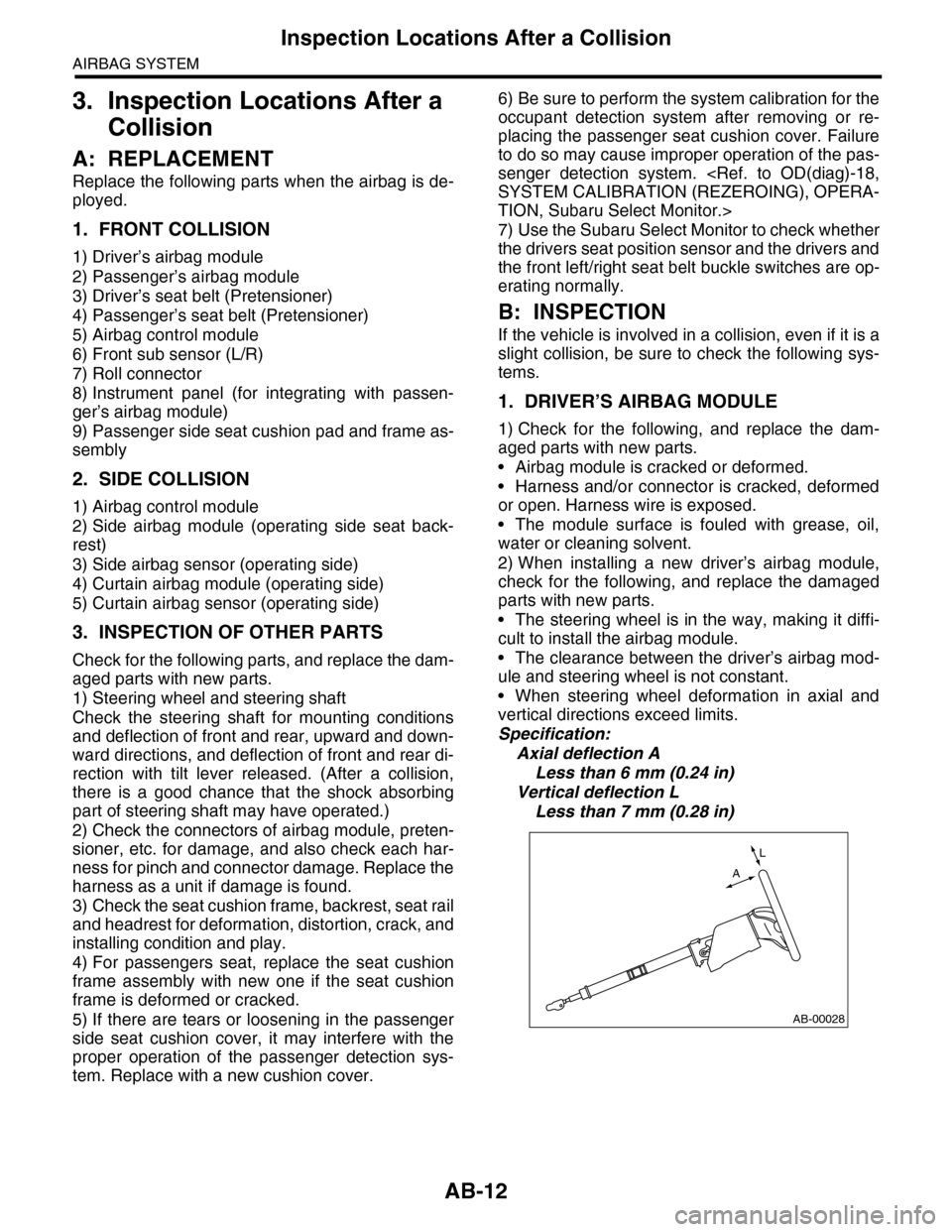
AB-12
Inspection Locations After a Collision
AIRBAG SYSTEM
3. Inspection Locations After a
Collision
A: REPLACEMENT
Replace the following parts when the airbag is de-
ployed.
1. FRONT COLLISION
1) Driver’s airbag module
2) Passenger’s airbag module
3) Driver’s seat belt (Pretensioner)
4) Passenger’s seat belt (Pretensioner)
5) Airbag control module
6) Front sub sensor (L/R)
7) Roll connector
8) Instrument panel (for integrating with passen-
ger’s airbag module)
9) Passenger side seat cushion pad and frame as-
sembly
2. SIDE COLLISION
1) Airbag control module
2) Side airbag module (operating side seat back-
rest)
3) Side airbag sensor (operating side)
4) Curtain airbag module (operating side)
5) Curtain airbag sensor (operating side)
3. INSPECTION OF OTHER PARTS
Check for the following parts, and replace the dam-
aged parts with new parts.
1) Steering wheel and steering shaft
Check the steering shaft for mounting conditions
and deflection of front and rear, upward and down-
ward directions, and deflection of front and rear di-
rection with tilt lever released. (After a collision,
there is a good chance that the shock absorbing
part of steering shaft may have operated.)
2) Check the connectors of airbag module, preten-
sioner, etc. for damage, and also check each har-
ness for pinch and connector damage. Replace the
harness as a unit if damage is found.
3) Check the seat cushion frame, backrest, seat rail
and headrest for deformation, distortion, crack, and
installing condition and play.
4) For passengers seat, replace the seat cushion
frame assembly with new one if the seat cushion
frame is deformed or cracked.
5) If there are tears or loosening in the passenger
side seat cushion cover, it may interfere with the
proper operation of the passenger detection sys-
tem. Replace with a new cushion cover.
6) Be sure to perform the system calibration for the
occupant detection system after removing or re-
placing the passenger seat cushion cover. Failure
to do so may cause improper operation of the pas-
senger detection system.
TION, Subaru Select Monitor.>
7) Use the Subaru Select Monitor to check whether
the drivers seat position sensor and the drivers and
the front left/right seat belt buckle switches are op-
erating normally.
B: INSPECTION
If the vehicle is involved in a collision, even if it is a
slight collision, be sure to check the following sys-
tems.
1. DRIVER’S AIRBAG MODULE
1) Check for the following, and replace the dam-
aged parts with new parts.
•Airbag module is cracked or deformed.
•Harness and/or connector is cracked, deformed
or open. Harness wire is exposed.
•The module surface is fouled with grease, oil,
water or cleaning solvent.
2) When installing a new driver’s airbag module,
check for the following, and replace the damaged
parts with new parts.
•The steering wheel is in the way, making it diffi-
cult to install the airbag module.
•The clearance between the driver’s airbag mod-
ule and steering wheel is not constant.
•When steering wheel deformation in axial and
vertical directions exceed limits.
Specification:
Axial deflection A
Less than 6 mm (0.24 in)
Vertical deflection L
Less than 7 mm (0.28 in)
AB-00028
L
A
Page 13 of 2453

AB-14
Inspection Locations After a Collision
AIRBAG SYSTEM
10.DRIVER’S SEAT
Check for the following, and replace the damaged
parts with new parts.
•Seat belt buckle or seat position sensor body/
bracket is cracked or deformed.
•Harness and/or connector is cracked, deformed
or open. Harness wire is exposed.
11.PASSENGER’S SEAT
1) Check for the following, and replace the dam-
aged parts with new parts.
•Seat belt buckle body/bracket is scratched,
cracked or deformed.
•Backrest frame for crack or deformation
•Headrest for deformation or play
•If the seat cushion cover and seat back cover is
scratched or coming loose, replace with a new cov-
er and readjust the system.
TION, Subaru Select Monitor.>
CAUTION:
If any of the following applies, replace the seat
cushion pad and frame assembly. Do not disas-
semble.
•Cracks or deformation found in the seat
cushion frame or seat cushion pad.
•Scratches, cracks, or deformation found on
the passenger detection system pressure sen-
sor hoses or passenger detection control mod-
ule, or attachment brackets of the control
module.
•Harness and/or connector is cracked, de-
formed or open. Harness wire is exposed.
2) After checking the installing condition of passen-
ger’s seat, perform the system calibration of occu-
pant detection system.
TION, Subaru Select Monitor.>
12.BELT TENSION SENSOR
Check for the following, and replace the damaged
parts with new parts.
•Belt tension sensor is scratched, cracked, or de-
formed.
•Harness and/or connector is cracked, deformed
or open. Harness wire is exposed.
Page 16 of 2453

AB-17
Side Airbag Module
AIRBAG SYSTEM
6. Side Airbag Module
A: REMOVAL
CAUTION:
Refer to “CAUTION” of “General Description”
before handling the airbag module.
NOTE:
Remove the passenger’s side by referring to driv-
er’s side.
1) Turn the ignition switch to OFF.
2) Disconnect the ground cable from battery and
wait for at least 20 seconds before starting work.
3) Remove the front seats.
4) Disconnect the connector from the back side of
seat cushion assembly, then remove the side air-
bag harness.
5) Remove the backrest cover.
6) Remove the nuts, and remove the side airbag
module assembly from the back rest frame assem-
bly.
B: INSTALLATION
CAUTION:
•Refer to “CAUTION” of “General Description”
before handling the airbag module.
•Be sure to perform the system calibration for
occupant detection system after passenger’s
seat installation.
Subaru Select Monitor.>
1) Make sure that there is no foreign matter on side
airbag module.
2) Install the side airbag module (A) to backrest
frame assembly.
CAUTION:
When attaching the side airbag module assem-
bly, make sure to sandwitch the seat back cov-
er between the seat back side bracket and side
airbag module.
Tightening torque:
6.0 N·m (0.61 kgf-m, 4.4 ft-lb)
3) Install the backrest cover.
4) Draw the side airbag harness around the back
side of seat cushion assembly.
5) Recline the seat or slide it backward and for-
ward, and check there is no contact between the
seat backrest assembly, cushion cover assembly
and side airbag harness.
SE-00589
(1) Backrest frame ASSY
(2) Backrest cover
(3) Side airbag module ASSY
(4) Hexagon cap nut
AB-01326
(2)
(1)
(4)(3)
Page 26 of 2453

AB(diag)-2
Basic Diagnostic Procedure
AIRBAG SYSTEM (DIAGNOSTICS)
1. Basic Diagnostic Procedure
A: PROCEDURE
Step Check Yes No
1CHECK WARNING LIGHT.
Check whether the airbag warning light in the
combination meter is lit.
Does the airbag warning light
illuminate?
Go to step 2.Perform the diag-
nosis according to
phenomenon of
the problem.
2READ DTC.
1) Turn the ignition switch to OFF.
2) Connect the Subaru Select Monitor to data
link connector.
3) Turn the ignition switch to ON, and the Sub-
aru Select Monitor power switch to ON.
4) Read the DTC.
(DTC).>
NOTE:If the communication function of the Subaru Se-
lect Monitor cannot be executed normally,
check the communication circuit.
TIALIZING IMPOSSIBLE, INSPECTION, Sub-
aru Select Monitor.>
5) Record all DTCs and freeze frame data.
Is DTC displayed? Go to step 3.
ing Light Fail-
ure.>Go to “Airbag
Wa r ni n g L ig h t Fa i l-
ure”.
3PERFORM DIAGNOSIS.
1) Judge the possible cause from “List of
Diagnostic Trouble Code”
2) Inspect the DTC using “List of Diagnostic
Tr o u b l e C o d e ( D T C ) ” .
3) Repair the trouble cause.
4) Perform the clear memory mode.
5) Perform the inspection mode.
6) Read any other DTCs displayed.
Is DTC displayed? Perform the proce-
dure 1) to 5) in
step 3.
Finish the diagno-
sis.
Page 32 of 2453

AB(diag)-8
General Description
AIRBAG SYSTEM (DIAGNOSTICS)
B: INSPECTION
Measure the battery voltage and check electrolyte.
Standard voltage: 12 V
Specific gravity: Above 1.260
C: PREPARATION TOOL
CAUTION:
To measure the voltage and resistance of airbag system component, be sure to use the specified test
harness.
1. SPECIAL TOOL
ILLUSTRATION TOOL NUMBER DESCRIPTION REMARKS
18482AA010 CARTRIDGE Troubleshooting for the electrical system.
22771AA030 SUBARU SELECT
MONITOR KIT
Tr o u b l e s h o o t i n g f o r t h e e l e c t r i c a l s y s t e m .
ST18482AA010
ST22771AA030
Page 55 of 2453

AB(diag)-31
Subaru Select Monitor
AIRBAG SYSTEM (DIAGNOSTICS)
7. Subaru Select Monitor
A: OPERATION
1. READ DIAGNOSTIC TROUBLE CODE
(DTC)
When malfunction of airbag system occurs, the
DTC stored in airbag control module will be read
out.
1) Prepare the Subaru Select Monitor kit.
TOOL, General Description.>
2) Connect the diagnosis cable to Subaru Select
Monitor.
3) Insert the cartridge to Subaru Select Monitor.
4) Connect the Subaru Select Monitor to data link
connector.
(1) Data link connector (1) is located in the low-
er portion of instrument panel (on the driver’s
side).
(2) Connect the diagnosis cable to data link
connector.
CAUTION:
Do not connect the scan tools except for Suba-
ru Select Monitor.
5) Turn the ignition switch to ON (engine OFF) and
turn the Subaru Select Monitor switch to ON.
6) On the «Main Menu» display screen, select the
{Each System Check} and press the [YES] key.
7) On the «System Selection Menu» display
screen, select the {Airbag System} and press the
[YES] key.
8) {Press the [YES] key after the {**MY AIRBAG
SYSTEM} is displayed.
9) On the «Airbag System» screen, select the
{DTC Display}, and then press the [YES] key.
NOTE:
•For details concerning operation procedure, re-
fer to the “SUBARU SELECT MONITOR OPERA-
TION MANUAL”.
•For details concerning DTCs, refer to List of Di-
agnostic Trouble Code (DTC).
ABS00111
ABS00112
EN-03693
(1) Power switch
ABS00114
(1)
Page 56 of 2453

AB(diag)-32
Subaru Select Monitor
AIRBAG SYSTEM (DIAGNOSTICS)
2. DISPLAY OF STATUS INFORMATION
Check the operating condition of each sensor in the event of malfunction in seat belt buckle switch and seat
position sensor, or when the seat belt buckle switch and seat position sensor has been replaced.
1) On the «Main Menu» display screen, select the {Each System Check} and press the [YES] key.
2) On the «System Selection Menu» display screen, select the {Airbag System} and press the [YES] key.
3) On the «Airbag System» display screen, select the {Status Data} and press the [YES] key.
The following table is for support data.
*1: The seat position is forward.
*2: The seat position is rearward.
*3: Displayed when data other than before and behind the seat, such as the breakdown etc, is input.
*4: Displayed when it is initial.
*5: Seat position sensor not supported
*6. Seat belt fastened
*7. Seat belt not fastened
*8: Displayed when data other than belt fastened or not fastened, such as breakdowns is input.
*9: Seat belt buckle switch not supported
*10: Passenger’s seat air bag operating state
*11: Passenger’s seat air bag non-operating state
NOTE:
For details concerning operation procedure, refer to the “SUBARU SELECT MONITOR OPERATION MAN-
UAL”.
3. CLEAR MEMORY MODE
Clear the DTC stored in the airbag control module after repairing airbag system. (After the breakdown is re-
covered, the breakdown code for completed recoveries are read out when the next breakdown occurs if the
memory clear work is not performed.)
1) On the «Main Menu» display screen, select the {Each System Check} and press the [YES] key.
2) On the «System Selection Menu» display screen, select the {Airbag System} and press the [YES] key.
3) On the {Airbag System} menu screen, select the {Clear Memory} and press the [YES] key.
4) When the “Clear Memory?” is shown on the screen, press the [YES] key.
5) When “Done” is displayed, turn the Subaru Select Monitor to OFF.
NOTE:
For details concerning operation procedure, refer to the “SUBARU SELECT MONITOR OPERATION MAN-
UAL”.
Item Display contents
Seat position sensor LHFr o nt p os it i on *1/Rear position *2 /Other *3/Initial Setting *3 /–– *5
Seat position sensor RH–– *5
Seat belt buckle switch LHBelted *6/Unbelted *7 /Other *8/Initial Setting *4 /–– *9
Seat belt buckle switch RHBelted *6/Unbelted *7 /Other *8/Initial Setting *4 /–– *9
Passenger’s airbag control statusON *10/OFF *11 /Initial Setting *4
Page 57 of 2453

AB(diag)-33
Subaru Select Monitor
AIRBAG SYSTEM (DIAGNOSTICS)
B: INSPECTION
1. COMMUNICATION FOR INITIALIZING IMPOSSIBLE
DETECTING CONDITION:
Defective harness connector
TROUBLE SYMPTOM:
Communication is impossible between the airbag control module and the Subaru Select Monitor.
WIRING DIAGRAM:
AB-01299
AB1B40
12345678
910 11 12 13 14 15 16
MAIN SBF
SBF-6
NO.12NO.25
B40
AB6
B31
AB1
E
EE
1
10
12
7
282765
NO.13
IGNITIONSWITCH
AIRBAG CONTROL MODULE
BATTERY
DATA LINK CONNECTOR
123456789101112
AB6
1234567891011121314161715
1819202122232425262728
910