2009 SUBARU TRIBECA Actuator
[x] Cancel search: ActuatorPage 471 of 2453

LAN(diag)-15
Subaru Select Monitor
LAN SYSTEM (DIAGNOSTICS)
P seatbelt SW input ON/OFFBody integrated unit input
valuePa s se ng e r ’s se at bu ckl e sw it c h ON
Fr wi pe r in p ut O N/O FFBody integrated unit input
valueOn when front wiper is operating
Registration SW input ON/OFFBody integrated unit input
value
Not supported by North American specifica-
tions
Identification SW input ON/OFFBody integrated unit input
value
Not supported by North American specifica-
tions
R defogger output ON/OFFBody integrated unit output
valueOn when rear defogger relay is operating
Door lock actuator LOCK
outputON/OFFBody integrated unit output
valueOn when lock signal is output
All seat UNLOCK output ON/OFFBody integrated unit output
valueOn when unlock signal is output
D-seat UNLOCK output ON/OFFBody integrated unit output
valueOn when unlock signal is output
R gate/trunk UNLK output ON/OFFBody integrated unit output
value
On when rear gate/trunk unlock signal is
output
Double lock output ON/OFFBody integrated unit output
value
Not supported by North American specifica-
tions
R wiper output ON/OFFBody integrated unit output
valueOn when rear wiper is operating
Shift Lock Solenoid ON/OFFBody integrated unit output
valueOn when shift lock solenoid is operating
Key locking output ON/OFFBody integrated unit output
valueOn when key lock solenoid is operating
wiper deicer SW input ON/OFFBody integrated unit output
valueOn when wiper deicer is operating
Starter cutting output ON/OFFBody integrated unit output
value
Not supported by North American specifica-
tions
Hazard Output ON/OFFBody integrated unit output
value
On when keyless lock/unlock signal is
received (when keyless switch connector is
removed)
Keyless Buzzer Output ON/OFFBody integrated unit output
value
On when keyless lock/unlock signal is
received (when keyless switch connector is
removed)
Horn Output ON/OFFBody integrated unit output
valueOn when security warning is operating
Siren Output ON/OFFBody integrated unit output
value
On when siren is installed, customize set-
tings are enabled, and security warning is
operating
D-belt warning light O/P ON/OFFBody integrated unit output
value
On when Ignition switch is turned to ON,
and buckle switch is turned off
P-belt warning light O/P ON/OFFBody integrated unit output
value
On when Ignition switch is turned to ON,
occupant is seated, and buckle switch is
turned off
Illumination lamp O/P ON/OFFBody integrated unit output
valueOn when illumination is illuminated
Room lamp output ON/OFFBody integrated unit output
value
On when keyless lock/unlock signal is
received (when keyless switch connector is
removed)
key illumi. lamp o/p ON/OFFBody integrated unit output
valueOn when key illumination light is illuminated
R fog light output ON/OFFBody integrated unit output
value
Not supported by North American specifica-
tions
R fog lamp monitor ON/OFFBody integrated unit output
value
Not supported by North American specifica-
tions
Items to be displayed Unit of measure Description Note
Page 480 of 2453

LAN(diag)-24
Subaru Select Monitor
LAN SYSTEM (DIAGNOSTICS)
10.FUNCTION CHECK
In order to check the body integrated unit function,
inspect the body integrated unit and actuator using
Subaru Select Monitor without operating switches.
1) On the «Main Menu» display screen, select the
{Each System Check} and press the [YES] key.
2) On the «System Selection Menu» display
screen, select the {Integ. Unit mode} and press the
[YES] key.
3) On the «Integ. Unit mode failure diag» display
screen, select the {Function Check} and press the
[YES] key.
4) Select the item to be operated on the «Function
Check» display screen with «UP/Down key» and
press the [YES] key.
5) Pressing [YES] starts, [NO] cancels the opera-
tion and [YES] returns to the System Operation
Check Mode display screen.
NOTE:
If not equipped (based on area or condition), pro-
cess will not go on.
Page 532 of 2453

LAN(diag)-76
General Diagnostic Table
LAN SYSTEM (DIAGNOSTICS)
13.General Diagnostic Table
A: INSPECTION
Read the DTC or inspect and diagnose the following data in the current data display using Subaru Select
Monitor.
1. LAN SYSTEM
Item OperationSpecificationsNoteYES NO
Diagnostic codeDTC is not displayed when inspect-
ing all DTCs.
DTC is not dis-
played.
Perfor m the diag-
nosis according to
DTC.
Refer to the DTC table
when there are trouble
codes of the CAN commu-
nication system for a mul-
tiple of modules.
TION CHECK, DTC
TA B L E , L i s t o f D i a g n o s t i c
Tr o u b l e C o d e ( D T C ) . >
Coolant Temp.
Check the current data display of
ECM, TCM and body integrated
unit. Three data value are the
same.
Same valuesInspect LAN sys-
tem.
If engine coolant tempera-
ture sensor is not OK,
inspect the sensor circuit.
R defogger SWIt turns to ON when pressing
switch. (Low-speed CAN is OK)Tu r n s t o O N .Inspect rear defog-
ger switch.
Rear defogger switch is
connected with Low-
speed CAN.
R defogger output When switch input, it is output. OutputReplace the body
integrated unit.
If not operating with out-
put, check the rear defog-
ger relay.
Door lock SWWhen locked with door lock switch,
it turns to ON.Tu r n s t o O N .Inspect door lock
switch.
Door lock actuatorWhen locked with door lock switch,
it is output.OutputReplace the body
integrated unit.—
Page 533 of 2453

LAN(diag)-77
General Diagnostic Table
LAN SYSTEM (DIAGNOSTICS)
2. BODY INTEGRATED UNIT
Item OperationSpecificationsNoteYES NO
Illumination VR
power supply
Operate the illumination volume,
illumination light is controlled
according to the change of voltage
on data display.
Illumination light is
controlled with
changing of data.
Inspect the illumi-
nation volume.—
Fuel level resis-
tance
Check the fuel level resistance and
fuel level resistance 2. Both resis-
tances are same.
Same valuesInspect the body
integrated unit.
Compare the input and
output values of body inte-
grated unit.
R wiper SW inputWhen rear wiper SW to ON, data
display turns to ON.Tu r n s t o O N .Inspect the rear
wiper switch.—
R wiper outputWhen rear wiper switch to ON, out-
put signal turns to ON.Tu r n s t o O N .Replace the body
integrated unit.
If not operate with output
turned to ON, check the
rear wiper motor.
Keyless Entr yKeyless entr y LOCK/UNLOCK the
doors.OperateInspect the key-
less antenna.
If the antenna is OK,
replace the body inte-
grated unit.
Brake SWWhen brake pedal is depressed, it
turns to ON.Tu r n s t o O N .Inspect the brake
switch.—
Shift Lock SolenoidThe shift lock releases when
depressing the brake pedal.ReleasedInspect the shift
lock.—
Body integrated
unit registration
function setting
Does Vehicle equipment corre-
spond to setting values?Correspondence
Reconfigure the
values according to
vehicle equipment.
—
CustomizeWhen changing customize setting,
the registration completes correctly.RegisteredInspect the body
integrated unit.
Return to original state
after making changes.
Manual mode
Switch the shift (UP/DOWN) on
Manual mode. Indicator is changed
in 1 — 2.
ChangeInspect the shift
lever.—
Function checkEach checking item operate cor-
rectly. (Except for not equipped)OperateInspect for non-
functional actuator.
Module is normal if output
switches to ON.
Security
After locking with keyless entry sys-
tem and open the door, the security
system operates and the horn
sounds.
Horn sounds.
(Security system
operates.)
Inspect the secu-
rity system.
Horn does not activate if
siren is set to ON by cus-
tomizing.
Page 631 of 2453

SL-2
General Description
SECURITY AND LOCKS
1. General Description
A: COMPONENT
1. DOOR LOCK ASSEMBLY
(A) Front (B) Rear
(1) Inner remote ASSY (6) Rear door latch and door lock
actuator ASSY
Tightening torque: N·m (kgf-m, ft-lb)
(2) Front door latch and door lock
actuator ASSY
T1: 6.5 (0.66, 4.8)
(7) Door outer handle coverT2: 7.5 (0.76, 5.5)
(3) Door outer handle (8) Door outer handle spacerT3: 18 (1.8, 13.3)
(4) Key cylinder (switch) (9) Door outer handle frame ASSY
(5) Striker
SL-00436
(9)
T1
(B)
(A)
T3
(5)
(9)
(2)
(1)
(1)
T3
(5)
(6)
T2
T1
(3)
(7)(4)
(8)
T2
(3)
(7)
T2
T2
(8)T2
T2
Page 632 of 2453
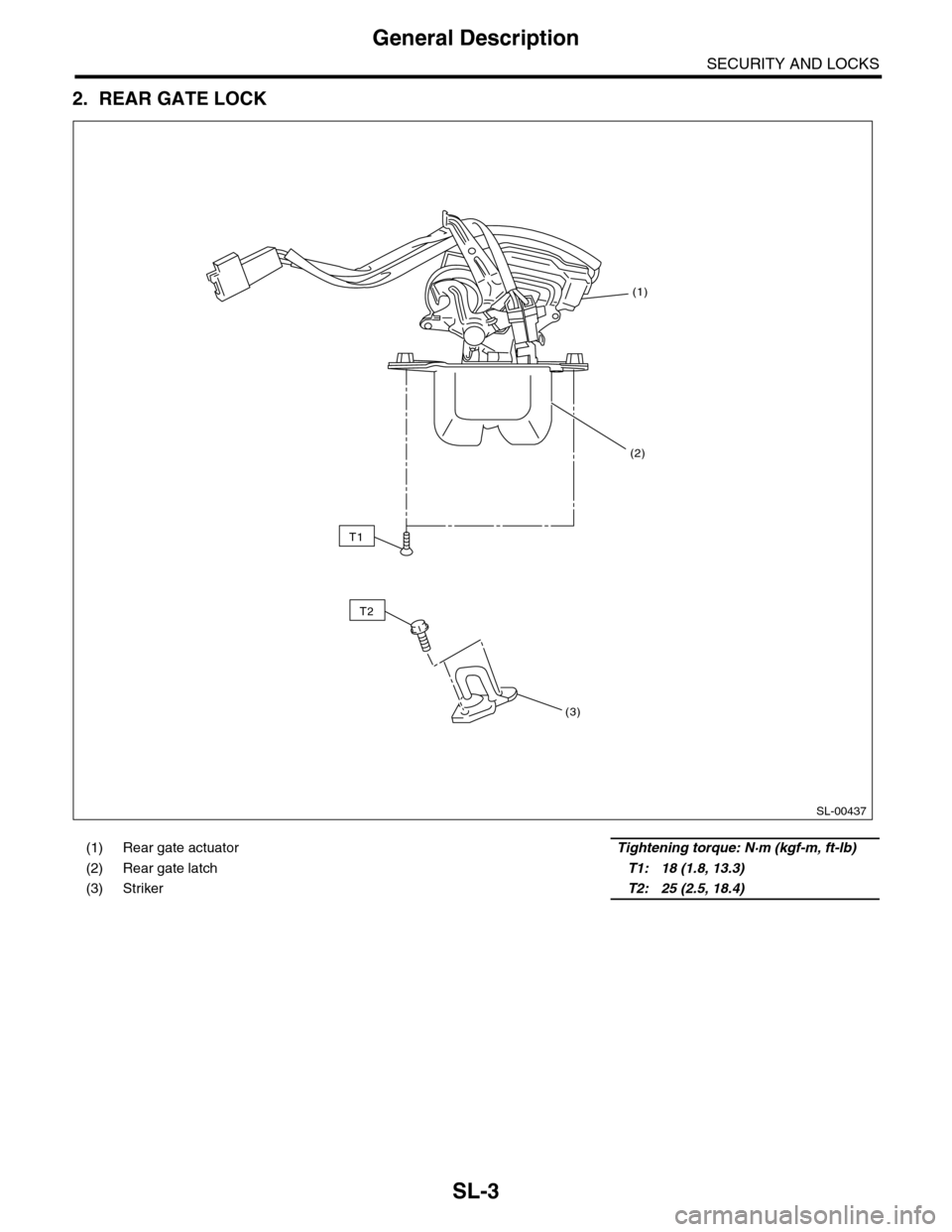
SL-3
General Description
SECURITY AND LOCKS
2. REAR GATE LOCK
(1) Rear gate actuator Tightening torque: N·m (kgf-m, ft-lb)
(2) Rear gate latch T1: 18 (1.8, 13.3)
(3) Striker T2: 25 (2.5, 18.4)
SL-00437
T2
(1)
(2)
(3)
T1
Page 637 of 2453

SL-8
Door Lock Control System
SECURITY AND LOCKS
2. Door Lock Control System
A: WIRING DIAGRAM
1. DOOR LOCK CONTROL
B: INSPECTION
1. SYMPTOM CHART
2. CHECK FUSE
3. CHECK POWER SUPPLY & GROUND CIRCUIT
Symptom Repair order Reference
The door lock control system does
not operate.
1. Check the fuse.
2. Check the power supply and ground cir-
cuit for body integrated unit.
Lock Control System.>
3. Check the door lock switch and the circuit.
trol System.>
4. Check the door lock actuator and the cir-
cuit.
Door Lock Control System.>
The door lock switch does not oper-
ate.
Check the door lock switch.
trol System.>
A specific door lock actuator does
not operate.
Check the door lock actuator and circuit.
Door Lock Control System.>
Step Check Yes No
1CHECK FUSE.
Remove and visually check the fuse No. 3 (in
the fuse and relay box) and No. 7 (in the fuse
and relay box).
Is the fuse blown out? Replace the fuse
with a new one.
Check the power
supply and ground
circuit.
POWER SUPPLY
& GROUND CIR-
CUIT, INSPEC-
TION, Door Lock
Control System.>
Step Check Yes No
1CHECK POWER SUPPLY.
1) Disconnect the harness connector of body
integrated unit.
2) Measure the voltage between harness con-
nector terminal and chassis ground.
Connector & terminal
(i84) No. 34 (+) — Chassis ground (–):
(B281) No. 2 (+) — Chassis ground (– ):
Is the voltage more than 10 V? Go to step 2.Check the harness
for open or shor t
circuit between
body integrated
unit and fuse.
2CHECK GROUND CIRCUIT.
Measure the resistance between harness con-
nector terminal and chassis ground.
Connector & terminal
(B280) No. 22 — Chassis ground:
(B281) No. 8, 9 — Chassis ground:
Is the resistance less than 10
Ω?
The power supply
and ground circuit
are OK.
Repair the har-
ness.
Page 639 of 2453
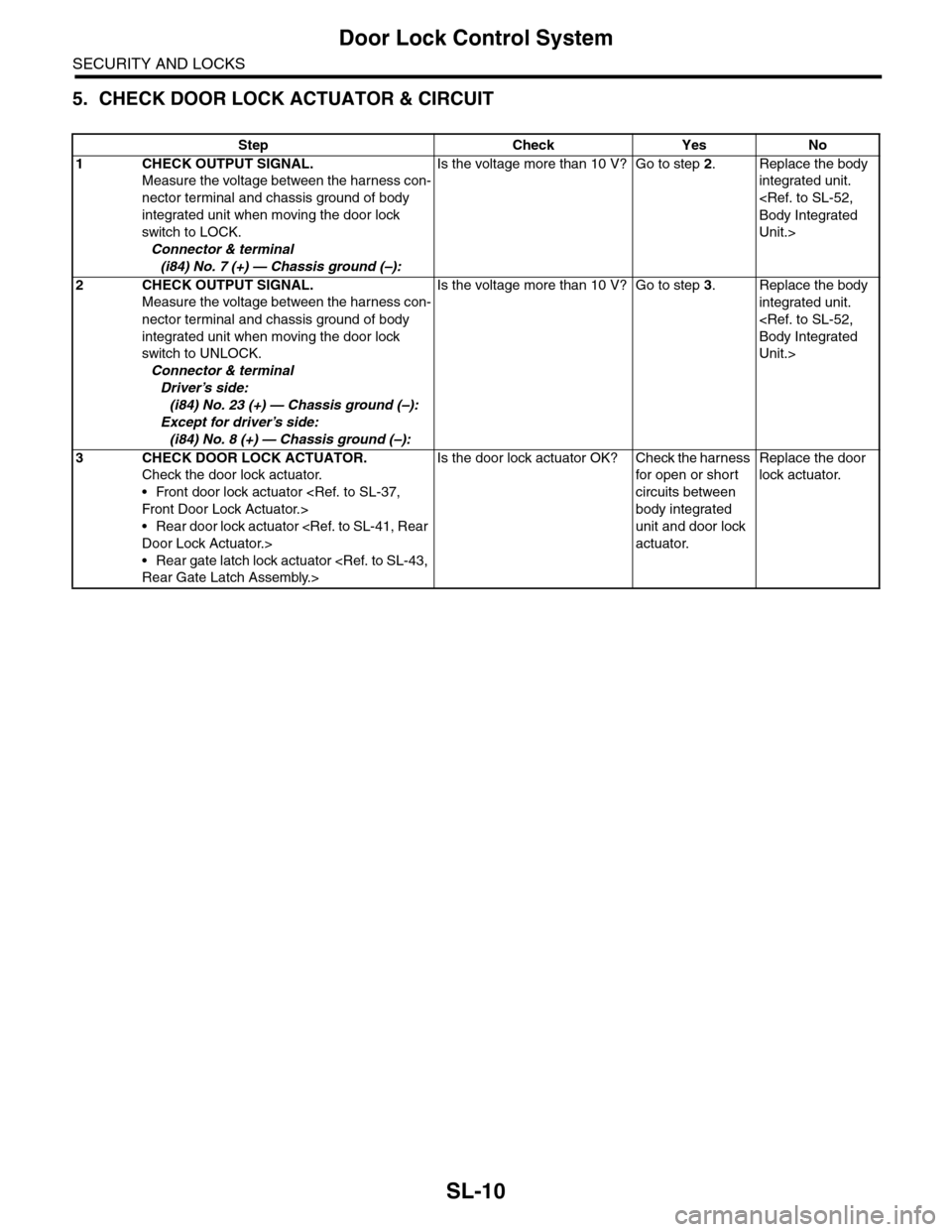
SL-10
Door Lock Control System
SECURITY AND LOCKS
5. CHECK DOOR LOCK ACTUATOR & CIRCUIT
Step Check Yes No
1CHECK OUTPUT SIGNAL.
Measure the voltage between the harness con-
nector terminal and chassis ground of body
integrated unit when moving the door lock
switch to LOCK.
Connector & terminal
(i84) No. 7 (+) — Chassis ground (–):
Is the voltage more than 10 V? Go to step 2.Replace the body
integrated unit.
Unit.>
2CHECK OUTPUT SIGNAL.
Measure the voltage between the harness con-
nector terminal and chassis ground of body
integrated unit when moving the door lock
switch to UNLOCK.
Connector & terminal
Driver’s side:
(i84) No. 23 (+) — Chassis ground (–):
Except for driver’s side:
(i84) No. 8 (+) — Chassis ground (–):
Is the voltage more than 10 V? Go to step 3.Replace the body
integrated unit.
Unit.>
3CHECK DOOR LOCK ACTUATOR.
Check the door lock actuator.
•Front door lock actuator
•Rear door lock actuator
•Rear gate latch lock actuator
Is the door lock actuator OK? Check the harness
for open or shor t
circuits between
body integrated
unit and door lock
actuator.
Replace the door
lock actuator.