2009 SUBARU TRIBECA seat adjustment
[x] Cancel search: seat adjustmentPage 5 of 2453
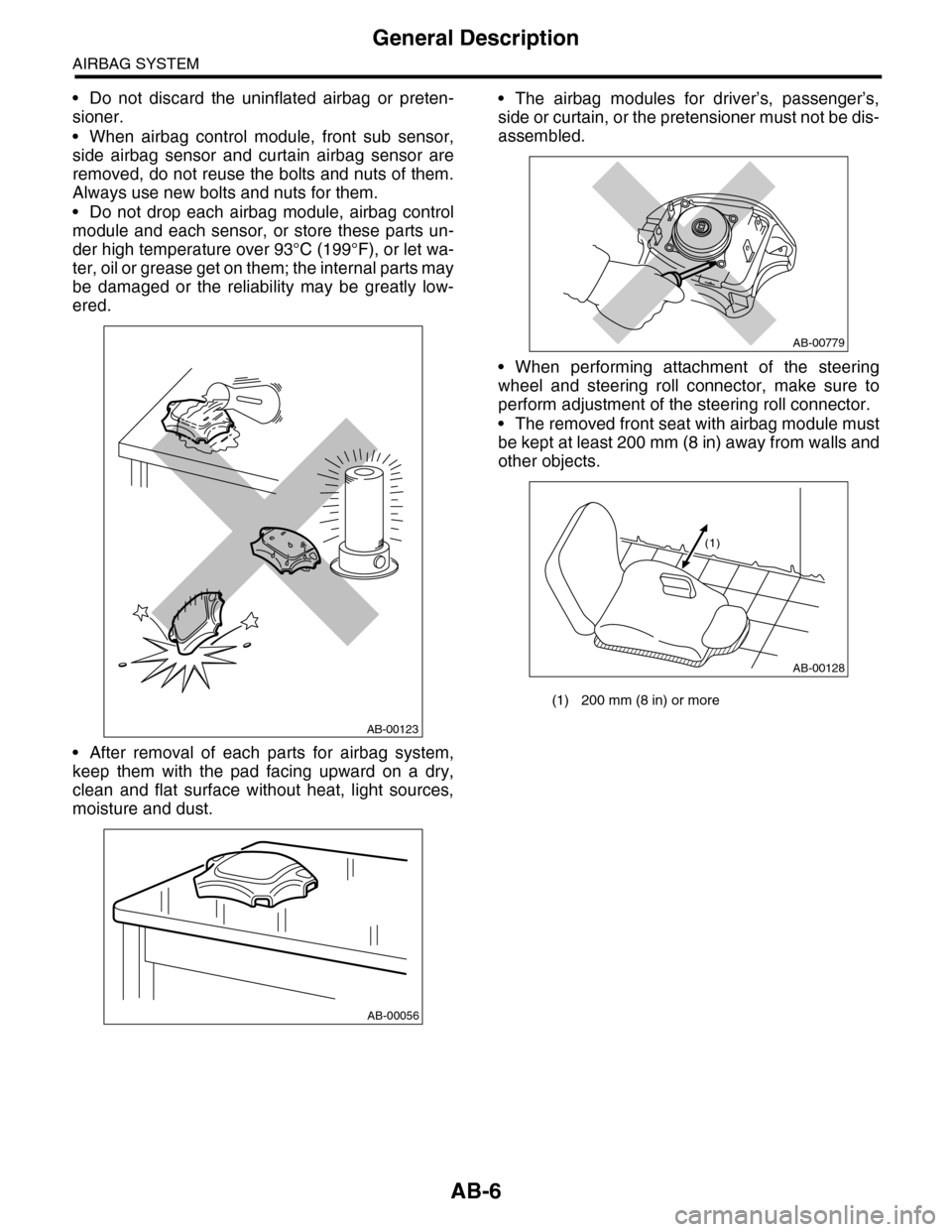
AB-6
General Description
AIRBAG SYSTEM
•Do not discard the uninflated airbag or preten-
sioner.
•When airbag control module, front sub sensor,
side airbag sensor and curtain airbag sensor are
removed, do not reuse the bolts and nuts of them.
Always use new bolts and nuts for them.
•Do not drop each airbag module, airbag control
module and each sensor, or store these parts un-
der high temperature over 93°C (199°F), or let wa-
ter, oil or grease get on them; the internal parts may
be damaged or the reliability may be greatly low-
ered.
•After removal of each parts for airbag system,
keep them with the pad facing upward on a dry,
clean and flat surface without heat, light sources,
moisture and dust.
•The airbag modules for driver’s, passenger’s,
side or curtain, or the pretensioner must not be dis-
assembled.
•When performing attachment of the steering
wheel and steering roll connector, make sure to
perform adjustment of the steering roll connector.
•The removed front seat with airbag module must
be kept at least 200 mm (8 in) away from walls and
other objects.
AB-00123
AB-00056
(1) 200 mm (8 in) or more
AB-00779
AB-00128
(1)
Page 544 of 2453

LI-11
Headlight Assembly
LIGHTING SYSTEM
10.Headlight Assembly
A: REMOVAL
1) Disconnect the ground cable from battery.
2) Remove the air intake duct.
3) Remove the engine front cover.
4) Disengage the three clips, and then turn over the
mud guard.
5) Remove the three bolts securing the headlight
assembly from the lower side of vehicle.
6) Remove the two bolts and then remove the
headlight assembly.
7) Disconnect the connector and then detach the
rear headlight assembly.
B: INSTALLATION
Install in the reverse order of removal.
C: ADJUSTMENT
1. HEADLIGHT AIMING
NOTE:
Aiming of this headlight can be adjusted only in the
vertical direction. It cannot be adjusted in the hori-
zontal direction.
CAUTION:
Turn off the light before adjusting the headlight
beam level. If it is necessary to inspect the
beam level, do not turn on the lamp for more
than two minutes.
NOTE:
Before checking the headlight beam level, be sure
of the following:
•Check the area around the headlight for any
scratches, damage or other type of deformation.
•Make sure that the vehicle is parked on a level
surface.
•Make sure that the inflation pressure of tires are
correct.
•Check that the vehicle fuel tank is full.
1) Bounce the vehicle several times to normalize
the suspension.
2) Make certain that someone is seated in the driv-
er's seat.
IN-02134
CO-02176
LI-00503
LI-00504
Page 586 of 2453

OD(diag)-18
Subaru Select Monitor
OCCUPANT DETECTION SYSTEM (DIAGNOSTICS)
3. CLEAR MEMORY MODE
Clear the DTC stored in the airbag control module
after repairing the airbag system and occupant de-
tection system. (After the breakdown is recovered,
the breakdown code for completed recoveries are
read out when the next breakdown occurs if the
memory clear work is not performed.)
1) On the «Main Menu» display screen, select the
{Each System Check} and press the [YES] key.
2) On the «System Selection Menu» display
screen, select the {Airbag System} and press the
[YES] key.
3) On the {Airbag System} menu screen, select the
{Clear Memory} and press the [YES] key.
4) When the “Clear Memory?” is shown on the
screen, press the [YES] key.
5) When “Done” is displayed, turn the Subaru Se-
lect Monitor to OFF.
NOTE:
For details concerning operation procedure, refer
to the “SUBARU SELECT MONITOR OPERATION
MANUAL”.
4. SYSTEM CALIBRATION (REZEROING)
NOTE:
When replacing the occupant detection system, or
removing and disassembling the passenger’s seat,
always perform the system calibration after install-
ing a seat in the vehicle.
CAUTION:
When the trouble occurs in the system during
calibration process, “Occupant detection cali-
bration failure” is detected in the DTC 2A of the
airbag system and the airbag warning light
lights. In this case, after turning the ignition
switch to OFF once, redo the system calibration
(Rezeroing), or after clearing the cause of the
failure, perform the system calibration again.
1) Park empty vehicle on a level surface.
2) On the «Main Menu» display screen, select the
{Each System Check} and press the [YES] key.
3) On the «System Selection Menu» display
screen, select the {Occupant Detection System}
and press the [YES] key.
4) On the Occupant Detection System display
screen, select the {Zero Point Adjustment} and
press the [YES] key.
5) “See service manual. And check vehicle condi-
tion for successfully completing the rezeroing.” is
displayed. Check the following to adjust the condi-
tion of the vehicle.
•Adjust the seat backrest to be vertical. (Press the
power seat switch to put the seat in a position
where it will not move.)
•Adjust the seat sliding position to all the way
back. (Press the power seat switch to put the seat
in a position where it will not move.)
•Do not place anything on the top of the seat
cushion.
•Sit on the seat cushion to smooth the seat sur-
face.
•Check that the passenger’s seat belt is not in-
serted into the buckle, not tense or not stuck.
•Check that ambient temperature is in a range
from 0 to 40°C.
6) When the «Re-zeroing Adjust the passenger
seat to the condition shown in service manual» is
displayed, slide the passenger seat all the way to
the back, check that the backrest is adjusted to all
the way up, and press the [YES] key.
7) When the «Re-zeroing Unbelt the Passenger
seatbelt Continue: YES, Quit: NO» is displayed,
make sure the passenger’s seatbelt is disconnect-
ed from the buckle and press the [YES] key.
8) When the «Re-zeroing Empty the passenger
seat Continue: YES, Quit: NO» is displayed, make
sure that the passenger’s seat is empty, air bag
OFF indicator illuminates and air bag ON indicator
does not illuminate, and press the [YES] key.
NOTE:
•After pressing the [YES] key, «Now processing
.... Wait for a while. Do not touch or give impact to
vehicle and seat» is displayed. Do not touch or rock
the vehicle while the message is displayed.
•During the system calibration process, if the
«Re-zeroing is unsuccessful See service manual
Press YES to END» is displayed, go to step 10).
9) When the re-zeroing is ended normally, the«Re-
zeroing is successfully completed Press YES to
END» is displayed. Press the [YES] key and turn
the ignition switch to OFF to finish the diagnosis.
OD-00025
Page 620 of 2453
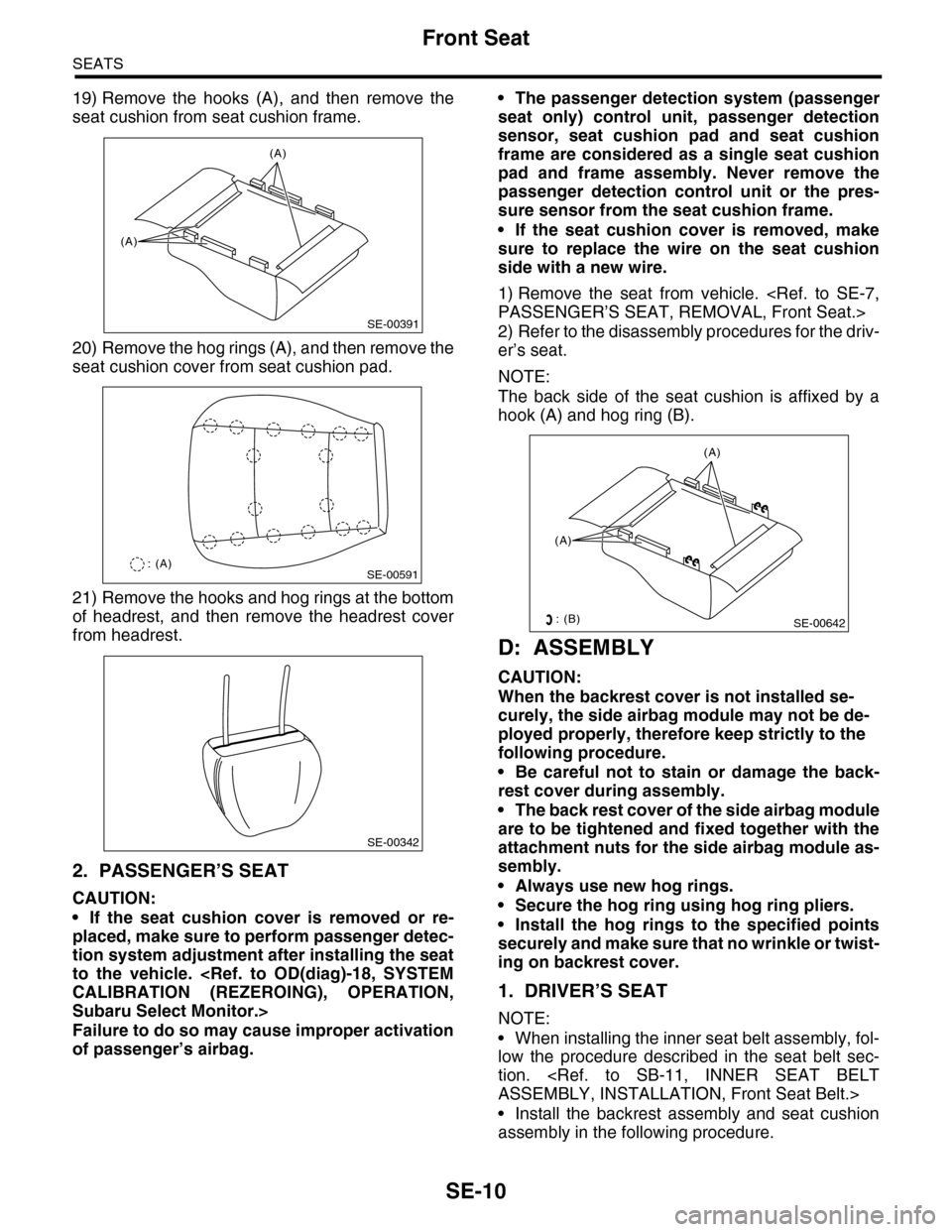
SE-10
Front Seat
SEATS
19) Remove the hooks (A), and then remove the
seat cushion from seat cushion frame.
20) Remove the hog rings (A), and then remove the
seat cushion cover from seat cushion pad.
21) Remove the hooks and hog rings at the bottom
of headrest, and then remove the headrest cover
from headrest.
2. PASSENGER’S SEAT
CAUTION:
•If the seat cushion cover is removed or re-
placed, make sure to perform passenger detec-
tion system adjustment after installing the seat
to the vehicle.
Subaru Select Monitor.>
Failure to do so may cause improper activation
of passenger’s airbag.
•The passenger detection system (passenger
seat only) control unit, passenger detection
sensor, seat cushion pad and seat cushion
frame are considered as a single seat cushion
pad and frame assembly. Never remove the
passenger detection control unit or the pres-
sure sensor from the seat cushion frame.
•If the seat cushion cover is removed, make
sure to replace the wire on the seat cushion
side with a new wire.
1) Remove the seat from vehicle.
2) Refer to the disassembly procedures for the driv-
er’s seat.
NOTE:
The back side of the seat cushion is affixed by a
hook (A) and hog ring (B).
D: ASSEMBLY
CAUTION:
When the backrest cover is not installed se-
curely, the side airbag module may not be de-
ployed properly, therefore keep strictly to the
following procedure.
•Be careful not to stain or damage the back-
rest cover during assembly.
•The back rest cover of the side airbag module
are to be tightened and fixed together with the
attachment nuts for the side airbag module as-
sembly.
•Always use new hog rings.
•Secure the hog ring using hog ring pliers.
•Install the hog rings to the specified points
securely and make sure that no wrinkle or twist-
ing on backrest cover.
1. DRIVER’S SEAT
NOTE:
•When installing the inner seat belt assembly, fol-
low the procedure described in the seat belt sec-
tion.
•Install the backrest assembly and seat cushion
assembly in the following procedure.
SE-00391
(A)
(A)
SE-00591: (A)
SE-00342
(A)
(A)
SE-00642: (B)
Page 621 of 2453

SE-11
Front Seat
SEATS
1) Temporarily tighten the four reclining hinge
bolts.
2) Place the backrest in the most upright position.
3) Tighten the reclining hinge bolts in the order of
(1) through (4), in two or three steps by gradually in-
creasing the torque until they reach the specified
torque.
4) Assemble in the reverse order of disassembly.
2. PASSENGER’S SEAT
CAUTION:
Make sure to adhere to the following rules when
assembling the passenger seat. Improper work
procedures can cause the passenger detection
system to not operate properly.
•If the seat cushion cover is removed or re-
placed, make sure to perform passenger detec-
tion system adjustment after installing the seat
to the vehicle.
Subaru Select Monitor.>
Failure to do so may cause improper activation
of passenger’s airbag.
•The passenger detection system (passenger
seat only) control unit, passenger detection
sensor, seat cushion pad and seat cushion
frame are considered as a single seat cushion
pad and frame assembly. Never remove the
passenger detection control unit or the pres-
sure sensor from the seat cushion frame.
•If the seat cushion cover is removed, make
sure to replace the wire on the seat cushion
side with a new wire.
•Make sure to install the hog rings/clips to the
specified locations. Do not reuse hog rings.
Assemble in the reverse order of disassembly.
1) Assemble the seat cushion in the reverse order
of disassembly.
2) Assemble the backrest in the reverse order of
disassembly.
3) When assembling the backrest assembly to the
seat cushion assembly, fill up the gap in the front
side of slide rail LH and in the rear side of slide rail
RH using cloth etc.
4) Temporarily tighten the reclining hinge bolts in
the order of (1) through (4), to an extent that the
seat back assembly is not locked.
5) Hold the seat cushion assembly securely, and
tighten the reclining hinge bolts in the order de-
scribed above until they reach the specified torque.
CAUTION:
Do not touch the backrest assembly when tight-
ening the reclining hinge bolts.
6) Assemble each harness, inner belt assembly
and each cover in the reverse order of removal.
Tightening torque:
Refer to “COMPONENT” of “General Descrip-
tion”.
E: INSPECTION
Check that no tear or fray on the backrest cover
and seat cushion cover.
CAUTION:
If there are tears or looseness in the back rest
cover or seat cushion covers, do not attempt to
repair. Replace with a new cover. Repairing the
cover may cause improper operation of the side
airbag or the passenger detection system.
(A) Vehicle inside
(B) Vehicle outside
(A)
(B)
(2)
(4)
(3)
(1)
SE-00514
(A) Vehicle inside
(B) Vehicle outside
SE-00537
(A)
(B)
(2)
(4)
(3)
(1)
SE-00538
Page 804 of 2453

DI-20
Rear Differential (VA–type)
DIFFERENTIALS
1) Adjusting preload for front and rear bearings
Adjust the bearing preload between front and rear
bearings with collar and washer. Pinion height ad-
justing washer is not affected by this adjustment.
The adjustment must not be carried out with oil seal
inserted.
(1) Install the rear bearing race into the differen-
tial carrier using ST1 and ST2.
ST1 398477701 HANDLE
ST2 398477703 DRIFT 2
(2) Using the ST, install the front bearing race to
the differential carrier.
ST 499277200 INSTALLER
(3) Insert the front bearing cone.
NOTE:
Use new front bearing cone.
(4) Measure and record the thickness of pinion
adjust washer.
NOTE:
If tooth contact (drive pinion, hypoid driven gear) is
normal in the inspection before disassembling, ver-
ify that the washer is not deformed, and then re-use
the used washer.
(5) Insert the ST1 into carrier with the pinion
height adjusting washer and rear bearing cone
fitted onto it.
NOTE:
Use new rear bearing cone.
(6) Install the preload adjusting collar & washer,
front bearing cone, collar, companion flange,
and washer & self-locking nut.
ST1 18678AA000 DUMMY SHAFT
(7) Turn ST1 by hand to seat the bearing, and
measure the initial load and initial torque with a
spring scale while tightening the selflocking nut.
Select the preload adjusting washer and collar
so that the specified preload is obtained when
nut is tightened to the specified torque.
NOTE:
•Use a new self-locking nut.
•Be careful not to give excessive preload.
•When tightening the self-locking nut, lock com-
panion flange with ST2 as shown in the figure.
•Measure the preload in direction of tangent to the
flange.
ST1 18678AA000 DUMMY SHAFT
ST2 498427200 FLANGE WRENCH
Tightening torque:
191 N·m (19.5 kgf-m, 141 ft-lb)
DI-00375
ST2
ST1
DI-00376
ST
(A) Pinion height adjusting washer
(B) Preload adjusting collar
(C) Preload adjusting washer
(D) Collar
ST1DI-00377
(D)(C)(B)(A)
DI-00398
ST2