Page 475 of 2453

LAN(diag)-19
Subaru Select Monitor
LAN SYSTEM (DIAGNOSTICS)
6. REGISTRATION BODY INTEGRATED
UNIT (EQUIPMENT SETTING)
CAUTION:
Body integrated unit is core of LAN system, and
also can select the function of all vehicle sys-
tem control. It is possible to control the original
functions of vehicle when registrations of body
integrated unit and function setting are corre-
sponded to vehicle equipment.
If registrations and function setting are differ-
ent from vehicle equipment, vehicle system
does not operate normally and diagnosis can-
not be performed correctly. Pay attention to fol-
lowing item.
•Be sure to correspond registrations and
function settings to vehicle equipment.
•Do not change the settings of vehicle improp-
erly.
•Confirm key illumination does not blink or
“Factory initial setting” of body integrated unit
registrations is “Market.” If “Factory initial set-
ting” is set to “Factory,” key illumination blinks
with ignition key turned to ON to give warning
of unconfirmed settings.
•Key illumination does not blink with ignition
switch turned to ON and go off with door
closed.
•Be sure to register immobilizer if body inte-
grated unit is replaced with a new one. (Model
with immobilizer)
•Make a registration of immobilizer when the
parts related to immobilizer have been re-
placed. Refer to the “REGISTRATION MANUAL
FOR IMMOBILIZER”.
•Do not install or register an immobilizer relat-
ed module of other registered vehicles to diag-
nose failures or inspect functions.
1) Turn the ignition switch to OFF.
2) Connect the Subaru Select Monitor to data link
connector.
3) Turn the ignition switch to ON and Subaru Select
Monitor to ON.
4) On the «Main Menu» display screen, select the
{Each System Check} and press the [YES] key.
5) On the «Each System Check» display screen,
select the {Integ. Unit mode} and then select the
«ECM customizing».
6) Change the setting with UP/DOWN key and
press the [YES] key.
Also, it is possible to set by changing to factory
mode and pressing the wiper deicer switch, rear
defogger switch, rear fog light switch and door lock
switch.
NOTE:
Center display yes/no can be set only by the select
monitor.
•List of body integrated unit registration item
NOTE:
Setting is different depending on grade of vehicle
and what is equipped.
LAN00189
(A) Power switch
LAN00017
(A)
Page 488 of 2453
LAN(diag)-32
Diagnostic Procedure with Diagnostic Trouble Code (DTC)
LAN SYSTEM (DIAGNOSTICS)
12.Diagnostic Procedure with Diagnostic Trouble Code (DTC)
A: COMMUNICATION FOR INITIALIZING IMPOSSIBLE
NOTE:
•DTC is displayed in the sequence of the amount of counter numbers.
•When more than two DTCs are displayed, perform the diagnosis of top one.
DIAGNOSIS:
Subaru Select Monitor communication line is open or shorted.
TROUBLE SYMPTOM:
Not communicable with Subaru Select Monitor.
WIRING DIAGRAM:
10
A1B19
12345678
910111213141516
B40
DATA LINK CONNECTOR
i84BODY INTEGRATED UNIT
A:
B280B:
IGNITION RELAY
B40i84A:B280B:
LAN00148
567821943102422 23 25111213141526 27281617181920 21
1234567891011121314151617181920212223242526272829303132333435
Page 489 of 2453
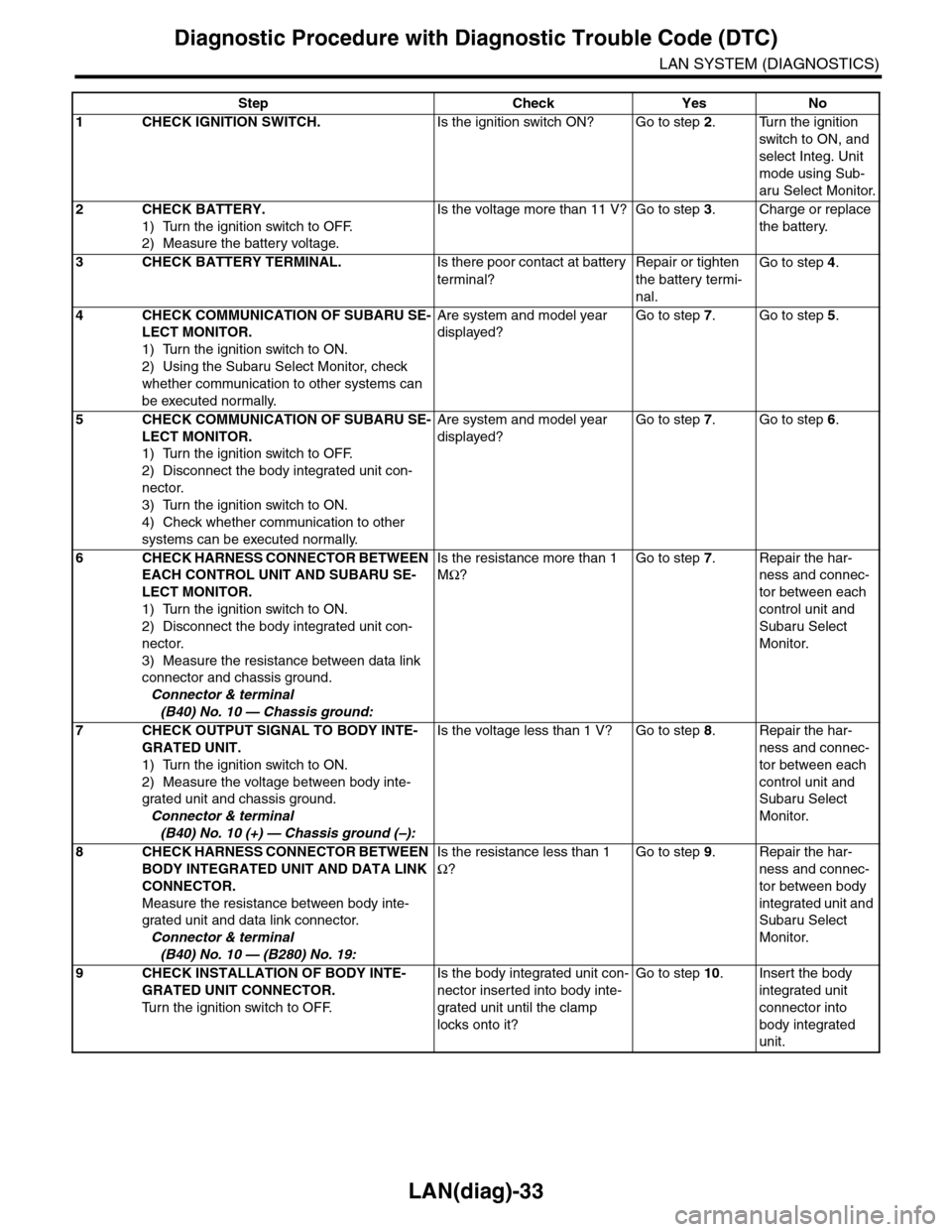
LAN(diag)-33
Diagnostic Procedure with Diagnostic Trouble Code (DTC)
LAN SYSTEM (DIAGNOSTICS)
Step Check Yes No
1CHECK IGNITION SWITCH.Is the ignition switch ON? Go to step 2.Turn the ignition
switch to ON, and
select Integ. Unit
mode using Sub-
aru Select Monitor.
2CHECK BATTERY.
1) Turn the ignition switch to OFF.
2) Measure the battery voltage.
Is the voltage more than 11 V? Go to step 3.Charge or replace
the battery.
3CHECK BATTERY TERMINAL.Is there poor contact at battery
terminal?
Repair or tighten
the battery termi-
nal.
Go to step 4.
4CHECK COMMUNICATION OF SUBARU SE-
LECT MONITOR.
1) Turn the ignition switch to ON.
2) Using the Subaru Select Monitor, check
whether communication to other systems can
be executed normally.
Are system and model year
displayed?
Go to step 7.Go to step 5.
5CHECK COMMUNICATION OF SUBARU SE-
LECT MONITOR.
1) Turn the ignition switch to OFF.
2) Disconnect the body integrated unit con-
nector.
3) Turn the ignition switch to ON.
4) Check whether communication to other
systems can be executed normally.
Are system and model year
displayed?
Go to step 7.Go to step 6.
6CHECK HARNESS CONNECTOR BETWEEN
EACH CONTROL UNIT AND SUBARU SE-
LECT MONITOR.
1) Turn the ignition switch to ON.
2) Disconnect the body integrated unit con-
nector.
3) Measure the resistance between data link
connector and chassis ground.
Connector & terminal
(B40) No. 10 — Chassis ground:
Is the resistance more than 1
MΩ?
Go to step 7.Repair the har-
ness and connec-
tor between each
control unit and
Subaru Select
Monitor.
7CHECK OUTPUT SIGNAL TO BODY INTE-
GRATED UNIT.
1) Turn the ignition switch to ON.
2) Measure the voltage between body inte-
grated unit and chassis ground.
Connector & terminal
(B40) No. 10 (+) — Chassis ground (–):
Is the voltage less than 1 V? Go to step 8.Repair the har-
ness and connec-
tor between each
control unit and
Subaru Select
Monitor.
8CHECK HARNESS CONNECTOR BETWEEN
BODY INTEGRATED UNIT AND DATA LINK
CONNECTOR.
Measure the resistance between body inte-
grated unit and data link connector.
Connector & terminal
(B40) No. 10 — (B280) No. 19:
Is the resistance less than 1
Ω?
Go to step 9.Repair the har-
ness and connec-
tor between body
integrated unit and
Subaru Select
Monitor.
9CHECK INSTALLATION OF BODY INTE-
GRATED UNIT CONNECTOR.
Tu r n t h e i g n i t i o n s w i t c h t o O F F.
Is the body integrated unit con-
nector inserted into body inte-
grated unit until the clamp
locks onto it?
Go to step 10.Insert the body
integrated unit
connector into
body integrated
unit.
Page 490 of 2453

LAN(diag)-34
Diagnostic Procedure with Diagnostic Trouble Code (DTC)
LAN SYSTEM (DIAGNOSTICS)
CAUTION:
When replacing body integrated unit on the model with immobilizer system, refer to the “REGISTRA-
TION MANUAL FOR IMMOBILIZER”.
10 CHECK POWER SUPPLY CIRCUIT.
1) Turn the ignition switch to ON (engine
OFF).
2) Measure the ignition voltage between body
integrated unit connector and chassis ground.
Connector & terminal
(i84) No. 1 (+) — Chassis ground (–):
Is the voltage more than 10 V? Go to step 11.Repair the open
circuit of harness
between body inte-
grated unit and
battery.
11 CHECK HARNESS CONNECTOR BETWEEN
BODY INTEGRATED UNIT AND CHASSIS
GROUND.
1) Turn the ignition switch to OFF.
2) Disconnect the connector from body inte-
grated unit.
3) Measure the resistance of harness
between the body integrated unit and chassis
ground.
Connector & terminal
(B280) No. 19 — Chassis ground:
Is the resistance more than 1
MΩ?
Go to step 12.Repair the poor
contact of har-
ness between
body integrated
unit and ground.
12 CHECK POOR CONTACT OF CONNEC-
TORS.
Is there poor contact at control
unit ground and Subaru Select
Monitor?
Repair the poor
contact of connec-
tor.
Replace the body
integrated unit.
Body Integrated
Unit.>
Step Check Yes No
Page 493 of 2453

LAN(diag)-37
Diagnostic Procedure with Diagnostic Trouble Code (DTC)
LAN SYSTEM (DIAGNOSTICS)
Step Check Yes No
1CHECK FUSE.
1) Turn the ignition switch to OFF.
2) Remove the fuse (No. 7).
Is the fuse blown out? Replace the fuse
(No. 7). If the
replaced fuse has
blown out easily,
repair the short cir-
cuit of harness
between fuse (No.
7) and body inte-
grated unit.
Go to step 2.
2CONTINUITY CHECK OF WIRING HAR-
NESS.
1) Disconnect the connector (B281) from body
integrated unit.
2) Measure the voltage between body inte-
grated unit connector and chassis ground.
Connector & terminal
(B281) No. 2 (+) — Chassis ground (–):
Is the voltage more than 10 V? Go to step 3.Repair the har-
ness for open or
shorted circuit
between body inte-
grated unit and
fuse.
3CHECK POOR CONTACT OF CONNEC-
TORS.
Is there poor contact in body
integrated unit connector?
Repair the poor
contact of connec-
tor.
Go to step 4.
4CHECK BODY INTEGRATED UNIT HAR-
NESS.
1) Connect all the connectors.
2) Perform the clear memory mode.
3) Read DTC.
Is the same DTC displayed? Replace the body
integrated unit.
Body Integrated
Unit.>
Te m p o r a r y p o o r
contact occurs.
Page 495 of 2453

LAN(diag)-39
Diagnostic Procedure with Diagnostic Trouble Code (DTC)
LAN SYSTEM (DIAGNOSTICS)
Step Check Yes No
1CHECK FUSE.
1) Turn the ignition switch to OFF.
2) Remove the fuse (No. 8).
Is the fuse blown out? Replace the fuse
(No. 8). If the
replaced fuse has
blown out easily,
repair the short cir-
cuit of harness
between fuse (No.
8) and body inte-
grated unit.
Go to step 2.
2CONTINUITY CHECK OF WIRING HAR-
NESS.
1) Disconnect the connector (B280) from body
integrated unit.
2) Measure the voltage between body inte-
grated unit connector and chassis ground.
Connector & terminal
(B280) No. 7 (+) — Chassis ground (–):
Is the voltage more than 10 V? Go to step 3.Repair the har-
ness for open or
shorted circuit
between body inte-
grated unit and
fuse.
3CHECK POOR CONTACT OF CONNEC-
TORS.
Is there poor contact in body
integrated unit connector?
Repair the poor
contact of connec-
tor.
Go to step 4.
4CHECK BODY INTEGRATED UNIT HAR-
NESS.
1) Connect all the connectors.
2) Perform the clear memory mode.
3) Read DTC.
Is the same DTC displayed? Replace the body
integrated unit.
Body Integrated
Unit.>
Te m p o r a r y p o o r
contact occurs.
Page 497 of 2453
LAN(diag)-41
Diagnostic Procedure with Diagnostic Trouble Code (DTC)
LAN SYSTEM (DIAGNOSTICS)
2CONTINUITY CHECK OF WIRING HAR-
NESS.
1) Disconnect the connector (i84) from body
integrated unit.
2) Turn the ignition switch to ON.
3) Measure the voltage between body inte-
grated unit connector and chassis ground.
Connector & terminal
(i84) No. 1 (+) — Chassis ground (–):
Is the voltage more than 10 V? Go to step 3.Repair the har-
ness for open or
shorted circuit
between body inte-
grated unit and
fuse.
3CHECK POOR CONTACT OF CONNECTOR.Is there poor contact in body
integrated unit connector?
Repair the poor
contact of connec-
tor.
Go to step 4.
4CHECK BODY INTEGRATED UNIT HAR-
NESS.
1) Connect all the connectors.
2) Perform the clear memory mode.
3) Read DTC.
Is the same DTC displayed? Replace the body
integrated unit.
Body Integrated
Unit.>
Te m p o r a r y p o o r
contact occurs.
Step Check Yes No
Page 499 of 2453
LAN(diag)-43
Diagnostic Procedure with Diagnostic Trouble Code (DTC)
LAN SYSTEM (DIAGNOSTICS)
2CONTINUITY CHECK OF WIRING HAR-
NESS.
1) Disconnect the connector (i84) from body
integrated unit.
2) Turn the ignition switch to ON.
3) Measure the voltage between body inte-
grated unit connector and chassis ground.
Connector & terminal
(i84) No. 24 (+) — Chassis ground (–):
Is the voltage more than 10 V? Go to step 3.Repair the har-
ness for open or
shorted circuit
between body inte-
grated unit and
fuse.
3CHECK POOR CONTACT OF CONNECTOR.Is there poor contact in body
integrated unit connector?
Repair the poor
contact of connec-
tor.
Go to step 4.
4CHECK BODY INTEGRATED UNIT HAR-
NESS.
1) Connect all the connectors.
2) Perform the clear memory mode.
3) Read DTC.
Is DTC displayed? Replace the body
integrated unit.
Body Integrated
Unit.>
Te m p o r a r y p o o r
contact occurs.
Step Check Yes No