2009 SUBARU TRIBECA ecm
[x] Cancel search: ecmPage 364 of 2453

AC-38
Hose and Tube
HVAC SYSTEM (HEATER, VENTILATOR AND A/C)
18.Hose and Tube
A: REMOVAL
CAUTION:
•When disconnecting/connecting hoses, do
not apply an excessive force to them. After in-
stalling, check that no torsion or excessive ten-
sion applied to the hoses.
•Seal the disconnected hose with a plug or vi-
nyl tape to prevent foreign matter from enter-
ing.
1. FRONT
1) Disconnect the ground cable from battery.
2) Using the refrigerant recovery system, dis-
charge refrigerant.
3) Remove the evaporator unit mounting bolt (A)
and low-pressure hose bracket bolt (B).
4) Remove the low-pressure hose attaching bolts
(C).
5) Disconnect the low-pressure hose from evapo-
rator unit.
6) Disconnect the low-pressure hose from com-
pressor.
7) Remove the low-pressure hose from vehicle.
8) Remove the high-pressure hose attaching bolt
(D).
9) Disconnect the high-pressure hose from com-
pressor.
10) Disconnect the high-pressure hose from con-
denser.
11) Remove the high-pressure hose from vehicle.
12) Remove the high-pressure tube attaching bolt
(E).
13) Remove the high-pressure tube from vehicle.
2. REAR
1) Disconnect the ground cable from battery.
2) Using the refrigerant recovery system, dis-
charge refrigerant.
3) Remove the sheet and floor mat.
4) Remove the ECM bracket and tube protector.
5) Remove the quick connectors (A and B).
ST REMOVER PS 73499XA01A
ST REMOVER PD73499XA00A
NOTE:
Refer to the instruction manual for the ST when
working.
6) Remove the tube bracket.
7) Remove the front tube and rear tube connecting
bolts (C)
8) Remove the connecting bolts (D) of the rear
cooler unit.
AC-01318
(A)
(B)
(D)(C)
(D)
(E)
Page 388 of 2453

AC(diag)-11
Diagnostic Chart for Self-diagnosis
HVAC SYSTEM (AUTO A/C) (DIAGNOSTICS)
1. A/C CONTROL PANEL SELF-DIAGNOSIS
Step Check Yes No
1SET SELF-DIAGNOSIS MODE BY OPERAT-
ING A/C CONTROL PANEL.
1) Turn the ignition switch from OFF to ACC,
and wait for 2 seconds.
2) Turn the ignition switch to ON with the
AUTO switch and MODE switch pressed.
3) The status of communication with the A/C
ECM is displayed in the left TEMP display field.
Does the self-diagnosis func-
tion operate?
Go to step 2.
DIAGNOSIS SYS-
TEMS DOES NOT
OPERATE, Diag-
nostics for A/C
System Malfunc-
tion.>
2CHECK DISPLAY AND INDICATOR.
Check if all the screen display and indicators
come on and then go off.
NOTE:“11” — “14” is displayed on the screen when
malfunction occurs.
Do all the screen display and
indicators come on then go
off?
Go to step 3.Replace the A/C
control panel.
3CHECK SWITCH AND TEMPERATURE CON-
TROL DIAL INPUT.
According to the switch check table, press
each switch or turn the temperature control
dial, and check the relative screen display and
indicators illuminate.
nostic Chart for Self-diagnosis.>
Does the screen display
related to each switch and dial
input illuminate?
Go to step 4.Replace the A/C
control panel.
4CHECK A/C CONTROL PANEL COMMUNI-
CATION.
1) Turn the ignition switch to OFF.
2) Disconnect the auto A/C control module
harness connector.
3) Using a suitable lead wire, short the termi-
nal No. 18 and No. 19 of auto A/C control mod-
ule harness connector (B283).
4) Turn the ignition switch from OFF to ACC,
and wait for 2 seconds.
5) Turn the ignition switch to ON while press-
ing the AUTO switch and A/C switch.
6) When no malfunction occurs in the control
panel communication, “CL” (no open line) is
displayed in the left side TEMP display field on
the screen; and when a malfunction occurs,
“OP” (open line exists) is displayed.
Is “CL” displayed on the
screen?
A/C control panel
is normal. Turn the
ignition switch to
OFF, and connect
the auto A/C con-
trol module har-
ness connector.
Replace the A/C
control panel.
Page 397 of 2453
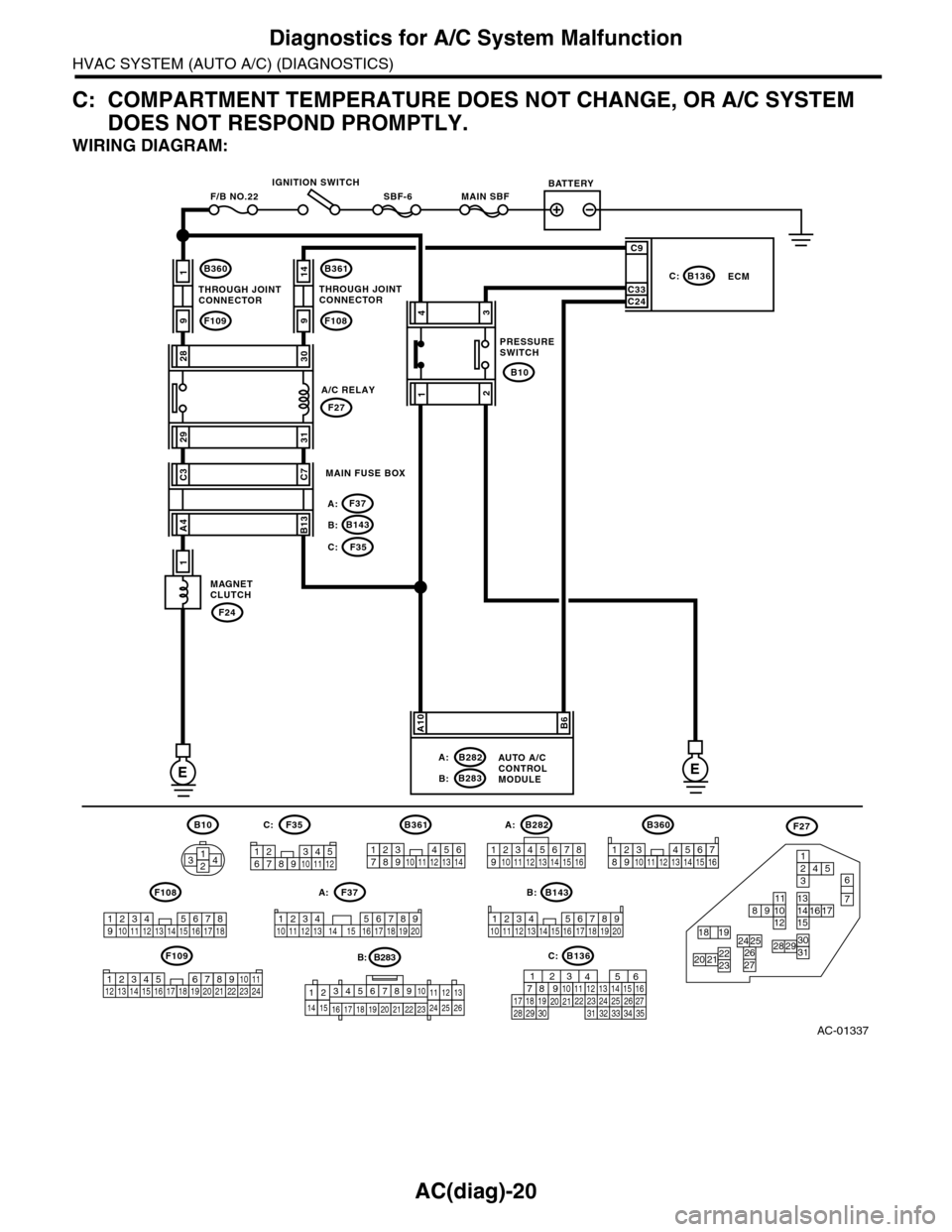
AC(diag)-20
Diagnostics for A/C System Malfunction
HVAC SYSTEM (AUTO A/C) (DIAGNOSTICS)
C: COMPARTMENT TEMPERATURE DOES NOT CHANGE, OR A/C SYSTEM
DOES NOT RESPOND PROMPTLY.
WIRING DIAGRAM:
AC-01337
MAIN SBFSBF-6F/B NO.22
B360
F109
B143B:
F37A:
F35C:
1
9
F24
1
B361
F108
B136C:ECM
B283B:
B282A:
F27
B10
14
9
2830
2931
EE
C3C7
A4B13
43
12
C9
C33C24
A10B6
AUTO A/CCONTROLMODULE
MAGNETCLUTCH
MAIN FUSE BOX
THROUGH JOINTCONNECTORTHROUGH JOINTCONNECTOR
IGNITION SWITCHBATTERY
PRESSURESWITCH
A/C RELAY
B282B10 A:
B143
B360
F109
F108B:F37A:
F35F27C:
12345678910 11 12 13 14 15 16
1234 5678910 11 12 13 14 15 16 17 18 19 20
1234567891011122314
234 567891112 13 14 17 18 19 201101516
B361
1234567891011121314
123 8910411 12 13 14 15 165671718
12389104111213 1415165671236
7
45
131415
11
3031
1617891012
2627
18 192928222320 21
24 25
3412 8910 1112 13 14 15 16 17 18 19 20 21 22 23 24567
B136C:
1289563410 11 121920 2129 3031
13 14 15161727281822 2324 25 267
32 3334 35
B283
345678910
16 17 18 19 20
121112132425262122231415
B:
Page 399 of 2453

AC(diag)-22
Diagnostics for A/C System Malfunction
HVAC SYSTEM (AUTO A/C) (DIAGNOSTICS)
7CHECK A/C ON SIGNAL.
1) Turn the ignition switch to OFF.
2) Connect the A/C relay and all disconnected
connectors.
3) Start the engine and turn the AUTO switch
to ON.
4) Turn the temperature control dial at maxi-
mum cool position.
5) Measure the voltage between auto A/C
control module harness connector terminal
and chassis ground.
Connector & terminal
(B283) No. 6 (+) — Chassis ground (–):
Is the voltage more than 10 V? Go to step 9.Go to step 8.
8CHECK HARNESS BETWEEN AUTO A/C
CONTROL MODULE AND ECM.
1) Turn the ignition switch to OFF.
2) Disconnect the harness connector of auto
A/C control module and ECM.
3) Measure the resistance of harness
between auto A/C control module connector
and ECM connector.
Connector & terminal
(B283) No. 6 — (B136) No. 24:
Is the resistance less than 1
Ω?
Replace the auto
A/C control mod-
ule.
Control Unit (Auto
A/C Model).>
Repair the har-
ness.
9CHECK MAGNET CLUTCH ON SIGNAL.
1) Stop the engine, and turn the AUTO switch
to OFF.
2) Turn the ignition switch to ON.
3) Measure the voltage between ECM con-
nector terminal and chassis ground.
Connector & terminal
(B136) No. 9 (+) — Chassis ground (–):
Is the voltage more than 10 V? Go to step 10.Check for open or
short circuit in the
harness between
A/C relay and
ECM.
10 CHECK MAGNET CLUTCH ON SIGNAL.
1) Start the engine and turn the AUTO switch
to ON.
2) Turn the temperature control dial at maxi-
mum cool position.
3) Measure the voltage between ECM con-
nector terminal and chassis ground.
Connector & terminal
(B136) No. 9 (+) — Chassis ground (–):
Is the voltage 0 V? Go to step 11.Replace the ECM.
REMOVAL,
Engine Control
Module (ECM).>
11 CHECK POWER SUPPLY FOR MAGNET
CLUTCH.
1) Stop the engine, and turn the AUTO switch
to OFF.
2) Disconnect the harness connector of mag-
net clutch.
3) Start the engine and turn the AUTO switch
to ON.
4) Turn the temperature control dial at maxi-
mum cool position.
5) Measure the voltage between magnet
clutch harness connector terminal and chassis
ground.
Connector & terminal
(F24) No. 1 (+) — Chassis ground (–):
Is the voltage more than 10 V? Go to step 12.Check for open or
short circuit in the
harness between
A/C relay and
magnet clutch.
Step Check Yes No
Page 418 of 2453

IM (diag)-2
Basic Diagnostic Procedure
IMMOBILIZER (DIAGNOSTICS)
1. Basic Diagnostic Procedure
A: PROCEDURE
Step Check Yes No
1CHECK SECURITY INDICATOR LIGHT.
1) Turn the ignition switch to “OFF” or “ACC”.
2) Wait for 60 seconds or more.
Does the security indicator
light blink?
Go to step 2.Check the secu-
rity indicator light
circuit.
SECURITY INDI-
CATOR LIGHT
CIRCUIT,
INSPECTION,
Diagnostics Chart
for Secur ity Indica-
tor Light.>
2CHECK KEY SWITCH.
Remove the key from ignition switch.
Does the security indicator
light blink within 1 second after
removing the key?
Go to step 3.Check the key
switch circuit.
SWITCH CIR-
CUIT, INSPEC-
TION, Diagnostics
Chart for Security
Indicator Light.>
3CHECK SECURITY INDICATOR LIGHT.
Tu r n t h e i g n i t i o n s w i t c h t o O N .
Does the security indicator
light go off?
Go to step 5.Go to step 4.
4CHECK ENGINE START.
Tu r n t h e i g n i t i o n s w i t c h t o S TA R T.
Does the starter operate? Check the LAN
communication cir-
cuit.
Diagnostic Proce-
dure.>
Check the DTC
display (body inte-
grated unit). Go to
step 7.
5CHECK ENGINE START.
Tu r n t h e i g n i t i o n s w i t c h t o S TA R T.
Does the starter operate? Go to step 6.Check the LAN
communication cir-
cuit.
Diagnostic Proce-
dure.>
6CHECK ENGINE START.
Tu r n t h e i g n i t i o n s w i t c h t o S TA R T.
Does the engine start? Immobilizer sys-
tem is OK.
Check the DTC
display (ECM). Go
to step 7.
7CHECK ANY OTHER DTC ON DISPLAY.
1) Turn the ignition switch to OFF.
2) Connect the Subaru Select Monitor to data
link connector.
3) Turn the ignition switch and Subaru Select
Monitor switch to ON.
4) Read DTC on display.
Is the DTC displayed on
screen?
Go to step 8.Repair the related
parts.
8PERFORM THE DIAGNOSIS.
1) Inspect using the “Diagnostic Procedure
with Diagnostic Trouble Code (DTC).”
nostic Trouble Code (DTC).>
2) Repair the trouble cause.
3) Perform the clear memory mode.
4) Read DTC again.
Is the DTC displayed on
screen?
Inspect using the
“Diagnostic Proce-
dure with Diagnos-
tic Trouble Code
(DTC).”
nostic Procedure
with Diagnostic
Tr o u b l e C o d e
(DTC).>
Finish the diagno-
sis.
Page 423 of 2453

IM (diag)-7
Subaru Select Monitor
IMMOBILIZER (DIAGNOSTICS)
5. Subaru Select Monitor
A: OPERATION
1. HOW TO USE SUBARU SELECT MONI-
TOR
1) Prepare the Subaru Select Monitor kit.
2) Connect the diagnosis cable to Subaru Select
Monitor.
3) Insert the cartridge to Subaru Select Monitor.
4) Connect the Subaru Select Monitor to data link
connector.
(1) Data link connector is located in the lower
portion of the instrument panel (on the driver’s
side).
(2) Connect the diagnosis cable to data link
connector.
CAUTION:
Do not connect the scan tools except for Suba-
ru Select Monitor.
5) Turn the ignition switch to ON (engine OFF), and
the Subaru Select Monitor switch to ON.
6) Using the Subaru Select Monitor, call up DTC
and various data, then record them.
2. READ DIAGNOSTIC TROUBLE CODE
(DTC) FOR ENGINE AND BODY INTEGRAT-
ED UNIT
Refer to “Read Diagnostic Trouble Code” for infor-
mation about how to indicate DTC.
3. COMMUNICATION LINE CHECK
NOTE:
The communication line between ECM and body
integrated unit can be checked in “System Opera-
tion Check Mode”. This is referred to as “Commu-
nication line check”.
1) Connect the Subaru Select Monitor.
2) On the «Main Menu» display screen, select the
{Each System Check} and press the [YES] key.
3) On the «System Selection Menu» display screen,
select the {Engine} and press the [YES] key.
4) Press the [YES] key after the information of en-
gine type is displayed.
5) On the «Engine Diagnosis» display screen, se-
lect the {System Operation Check Mode} and press
the [YES] key.
6) On the «System operation check mode» display,
select the {security system}.
7) Start the communication line check.
8) Is «OK» displayed on screen?
If displayed, go to step 9).
If «NO», go to step 10).
9) After diagnostic results, it is determined that the
circuit is not shorted. Finish the communication line
check.
10) If a problem is detected, repair the trouble
cause.
Diagnostic Procedure with Diagnostic Trouble
Code (DTC).>
CC-00028
CC-00029
LAN00189
(1) Power switch
LAN00017
(A)
Page 424 of 2453

IM (diag)-8
Read Diagnostic Trouble Code (DTC)
IMMOBILIZER (DIAGNOSTICS)
6. Read Diagnostic Trouble
Code (DTC)
A: OPERATION
1. ECM
1) On the «Main Menu» display screen, select the
{Each System Check} and press the [YES] key.
2) On the «System Selection Menu» display
screen, select the {Engine} and press the [YES]
key.
3) Press the [YES] key after the information of en-
gine type is displayed.
4) On the «Engine Diagnosis» screen, select the
{DTC Display}, and then press the [YES] key.
5) On the «Diagnostic Code(s) Display» screen,
select the {Current Diagnostic Code(s)} or {History
Diagnostic Code(s)}, and then press the [YES] key.
NOTE:
•For detailed operation procedure, refer to the
“SUBARU SELECT MONITOR OPERATION
MANUAL”.
•For detailed concerning DTC, refer to the List of
DTC.
2. BODY INTEGRATED UNIT
1) On the «Main Menu» display screen, select the
{Each System Check} and press the [YES] key.
2) On the «System Selection Menu» display
screen, select the {Integ. unit mode} and press the
[YES] key.
3) Press the [YES] key after the {Integ. unit mode}
is displayed.
4) On the «Integ. unit failure diag» display screen,
select the {Diagnostic Code(s) Display} and press
the [YES] key.
NOTE:
•For detailed operation procedure, refer to the
“SUBARU SELECT MONITOR OPERATION
MANUAL”.
•For detailed concerning DTC, refer to the List of
DTC.
Page 425 of 2453
![SUBARU TRIBECA 2009 1.G Service Workshop Manual IM (diag)-9
Clear Memory Mode
IMMOBILIZER (DIAGNOSTICS)
7. Clear Memory Mode
A: OPERATION
1. ECM
1) On the «Main Menu» display screen, select the
{Each System Check} and press the [YES] key.
2) On SUBARU TRIBECA 2009 1.G Service Workshop Manual IM (diag)-9
Clear Memory Mode
IMMOBILIZER (DIAGNOSTICS)
7. Clear Memory Mode
A: OPERATION
1. ECM
1) On the «Main Menu» display screen, select the
{Each System Check} and press the [YES] key.
2) On](/manual-img/17/7322/w960_7322-424.png)
IM (diag)-9
Clear Memory Mode
IMMOBILIZER (DIAGNOSTICS)
7. Clear Memory Mode
A: OPERATION
1. ECM
1) On the «Main Menu» display screen, select the
{Each System Check} and press the [YES] key.
2) On the «System Selection Menu» display
screen, select the {Engine} and press the [YES]
key.
3) Press the [YES] key after the information of en-
gine type is displayed.
4) On the «Engine Diagnosis» display screen, se-
lect the {Memory Clear} and press the [YES] key.
5) When the ‘Done’ are shown on the display
screen, turn the Subaru Select Monitor and ignition
switch to OFF.
NOTE:
•After the memory has been cleared, the idle air
control solenoid valve must be initialized. To exe-
cute this procedure, turn the ignition switch to ON.
Wait for 3 seconds before starting the engine.
•For detailed operation procedure, refer to the
“SUBARU SELECT MONITOR OPERATION
MANUAL”.
2. BODY INTEGRATED UNIT
1) On the «Main Menu» display screen, select the
{Each System Check} and press the [YES] key.
2) On the «System Selection Menu» display
screen, select the {Integ. unit mode} and press the
[YES] key.
3) Press the [YES] key after the {Integ. unit mode}
is displayed.
4) On the «Integ. unit mode failure diag» display
screen, select the {Clear Memory} and press the
[YES] key.
5) When the ‘Done’ are shown on the display
screen, turn the Subaru Select Monitor and ignition
switch to OFF.
NOTE:
For detailed operation procedure, refer to the
“SUBARU SELECT MONITOR OPERATION
MANUAL”.